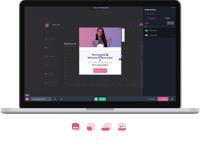Event tracking is the monitoring of every interaction made by a user. Basically, every user interaction is an event, and this can be everything that the user does in the app or on the website, for example, clicking on a button, completing a form, viewing a page, closing a pop-up window, etc.
Curious about what event tracking is used for? Let’s find out.
What is your primary goal with event tracking?
Try Userpilot Now
See Why 1,000+ Teams Choose Userpilot

Why is Event Tracking important?
Event Tracking is vital for a nuanced understanding of how users interact with your digital products. From button clicks to form submissions, tracking these events provides data that can inform UI improvements and feature development. Such granularity enables companies to refine their products based on actual user behavior, not assumptions.
Do you need tools for Event Tracking?
Event tracking tools are important as it provides you with insights into user behavior so you can improve your product, its UI, and key metrics such as conversion rates.
- You can identify friction areas at different touchpoints in the user journey to know where to fix things to improve the flow of your product.
- Using collected data, you can use these tools to trigger flows based on user behavior.
- Event tracking tools can help you identify where your users are spending their time on your product — which can provide you with an intuitive view of your feature usage to drive feature adoption and personalize the user experience.
- With the ability to track your user’s in-app behavior, you can set goals using a feature tag to monitor how users make progress for different metrics, such as feature adoption.
What are the best tools for Event Tracking?
Okay, so now you’re convinced that investing in event tracking tools is important, the remaining question is: which one? So, we’ve got your back! Here are the best tools for event tracking:
- Userpilot: Best analytics tool for web application event tracking to collect feedback, track user in-app behavior, and design personalized onboarding experiences.
- Mixpanel: A great dedicated analytics solution for event tracking to track user behaviors.
- Heap: Provides a standard set of event tracking features.
- Google Analytics: Best-known website analytics tool.
- Amplitude: A great product analytics platform with second-to-none analytics functionality.
What are the must have features of Event Tracking tools?
Here’s what to look for when opting for event-tracking tools:
- No-code tracking – such as tracking user clicks, hovers, and form infills to understand the impact of your in-app flows on your growth goals and feature adoption.
- Custom events – including actions such as compelling account setup, setting up payment methods, and creating workflows to track feature usage and overall adoption progress.
- Goal tracking – tracking the optimal result or specific action, tracking users that achieved an event to measure how your flows are influencing user behaviors, including activation moments, feature adoption, upgrades, etc.
- User segmentation – such as new customers, free trial users, lifetime free users, power users, inactive customers, users with low MRR, users with low NPS, and churned users to understand them on a deeper level and create personalized in-app experiences.
- Integrations – to collect data across your tools and get more in-depth analytics.
Check out how Userpilot helps you with Event Tracking!