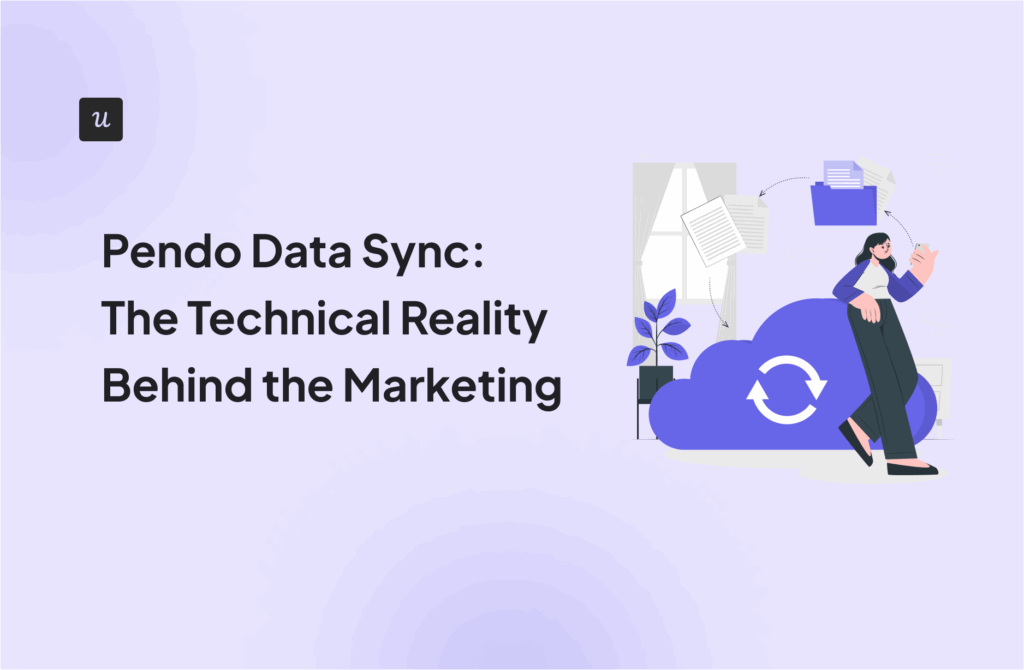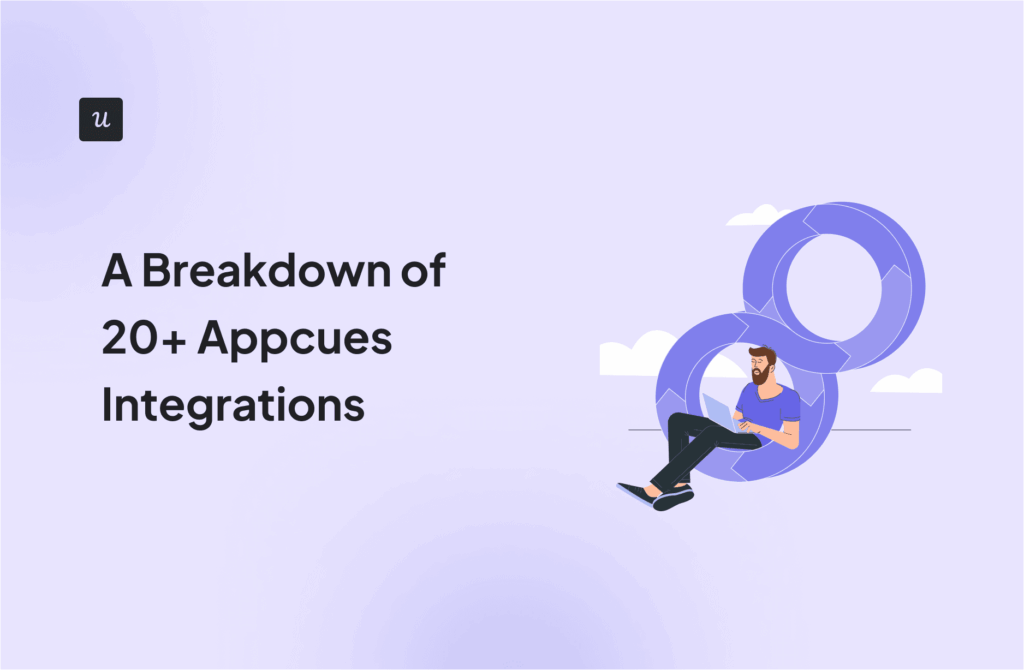Product teams looking for analytics software often encounter Heap analytics and its promise of automatic data capture. The model eliminates traditional tracking hurdles, but it also changes how teams handle data, maintain event clarity, and collaborate across functions.
I’ll break down how Heap works, the benefits and limitations of its features, and the scenarios where they fit well. I’ll also explain where alternative tools will serve you better.
What is your primary goal for using tools like Heap analytics?
Do you currently feel your analytics data is actionable immediately?
How do you currently fix drop-offs identified in your Heap analytics funnels?
Result: You need to close the “Insight-to-Action” gap.
While Heap analytics provides great data, you need a way to act on it instantly without engineering delays.
Try Userpilot Now
See Why 1,000+ Teams Choose Userpilot

What is Heap analytics?
Heap analytics is a digital insights platform that collects and analyzes user behavior across web and mobile applications.
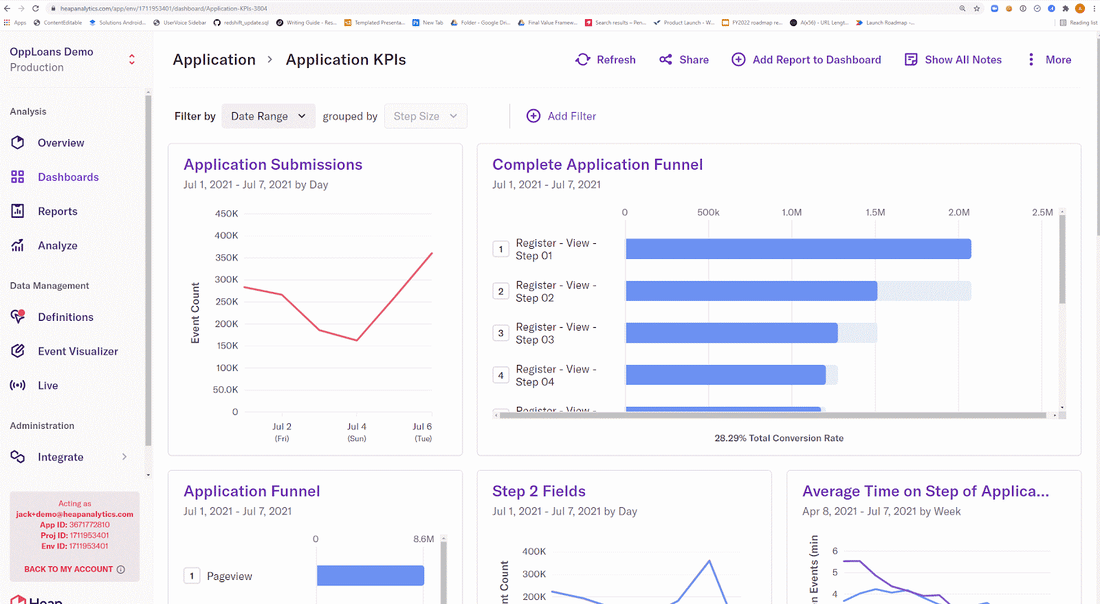
Teams turn to it because it positions itself as the only digital insights platform focused on giving product managers a complete picture of how users move through each stage of the customer journey.
So, how does Heap work?
Most analytics tools rely on a precision tracking model: teams decide in advance which events matter, then ask a developer to place tracking code on each element.
Heap follows a different method. After you add the installation code, a single snippet automatically captures clicks, form inputs, taps, swipes, pageviews, and other user interactions to form one of the most complete datasets available for product behavior analysis.
You can later define events on top of this historical data and run retroactive analysis through funnels, cohorts, or user journey reports without having predicted every question ahead of time.
Key features of Heap analytics
The platform offers a suite of tools and advanced capabilities that help teams move from surface-level metrics to a clearer picture of how people actually use a product. Let’s discuss some of them.
- No-code event tagging: Heap’s visual labeler gives non-technical teams a direct way to create structured in-app events. This reduces engineering dependence, minimizes the engineering needed for routine instrumentation, and helps your team adjust tracking with less friction.
- User journey mapping: Many analytics tools I’ve used stop at funnel tracking, showing how users move from point A to point B. However, Heap takes it a step further by analyzing entire journeys. Instead of viewing behavior as a single path, you see the full sequence of actions that lead users through your product, revealing side routes and unexpected patterns that influence conversion rates and shape the broader sales funnel.
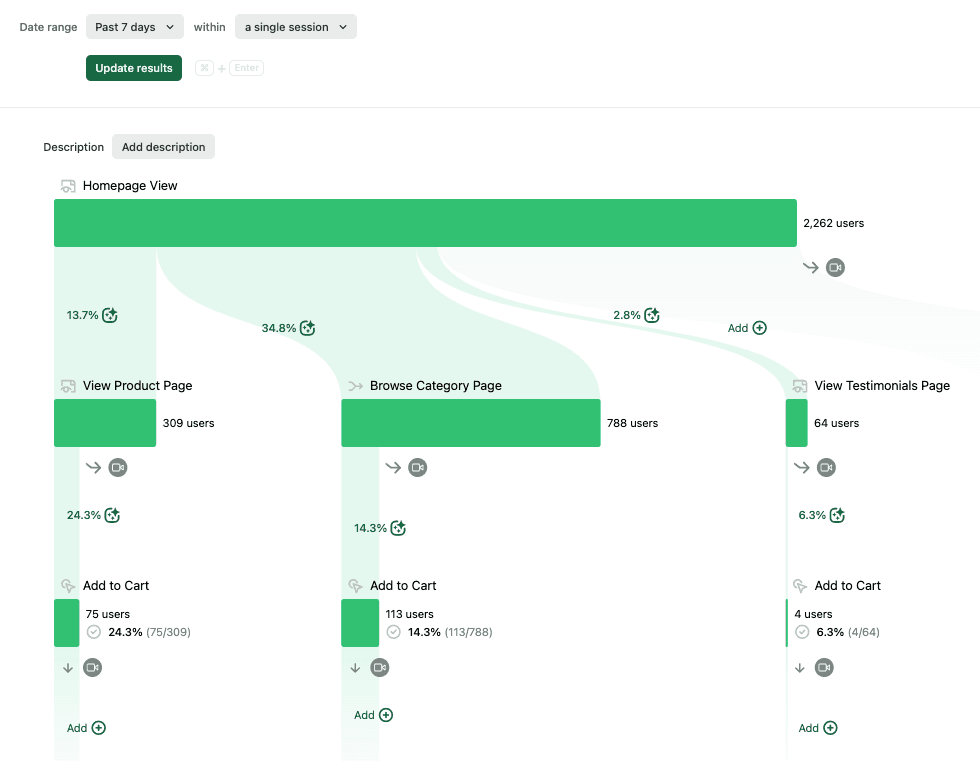
- Integrated session replay: Heap provides session replay to help you verify user behavior directly. If you notice a drop-off in a funnel, you can watch a recreation of the session to check for rage-clicks, interface friction, or moments when users hesitate. This provides a clearer understanding of why the numbers behave the way they do and offers helpful, real-time data that supports quicker investigation.
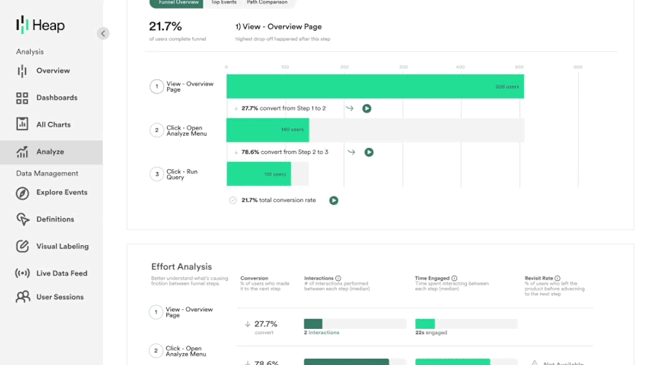
- Heap illuminate: This is the platform’s automated insight engine. It scans your behavioral data and highlights patterns that deserve attention, such as moments of unusual drop-off, actions that strongly predict activation, or paths that differ between successful and unsuccessful users. For example, it can show that users who engage with a specific feature are 3x more likely to retain.
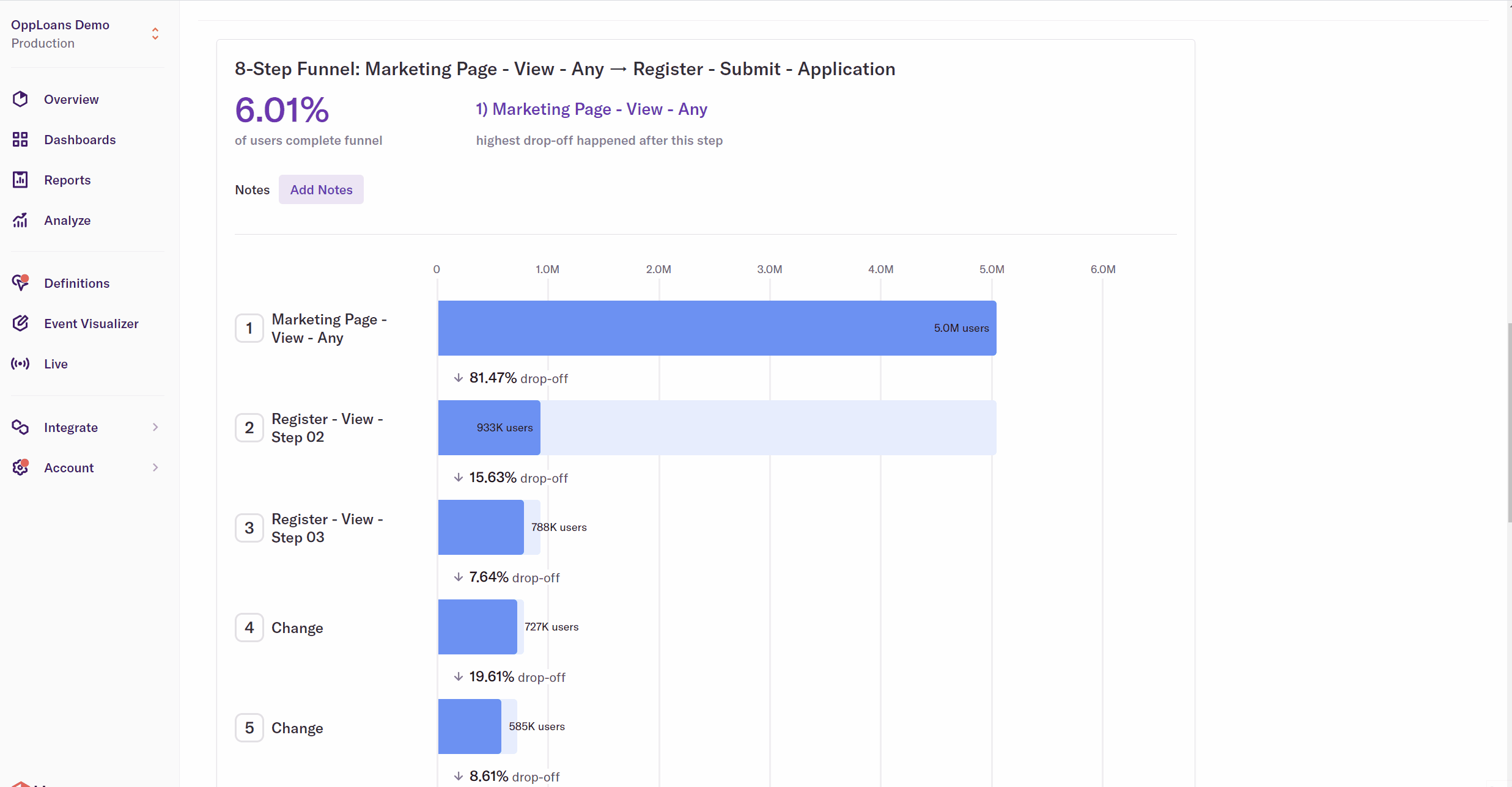
Heap pricing
Heap offers custom pricing tailored to your needs, but the platform still publishes clear tiers so you can understand what each plan includes before requesting a quote:
- Free: This plan comes with core analytics charts, unlimited enrichment sources, six months of data history, and SSO. It supports up to 10k monthly sessions, which makes it suitable for early-stage teams with a handful of users.
- Growth: Ideal for growing companies, this plan offers AI-powered assistance, unlimited users and reports, chart customization, CSV exports, and a 12-month data history. G2 data indicates that pricing starts at approximately $3,600 per year, although final costs vary depending on usage.
- Pro: Heap’s pro plan adds more advanced features, such as account analytics, report alerts, and access to session replay (as an add-on). Pricing follows a custom session-based model.
- Premier: This is designed for larger organizations. It provides enterprise-grade features like data warehouse integration, behavioral targeting, unlimited projects, advanced permissions, dedicated CSM support, and region-specific storage. As with the other paid plans, pricing for this tier is based on organizational needs.
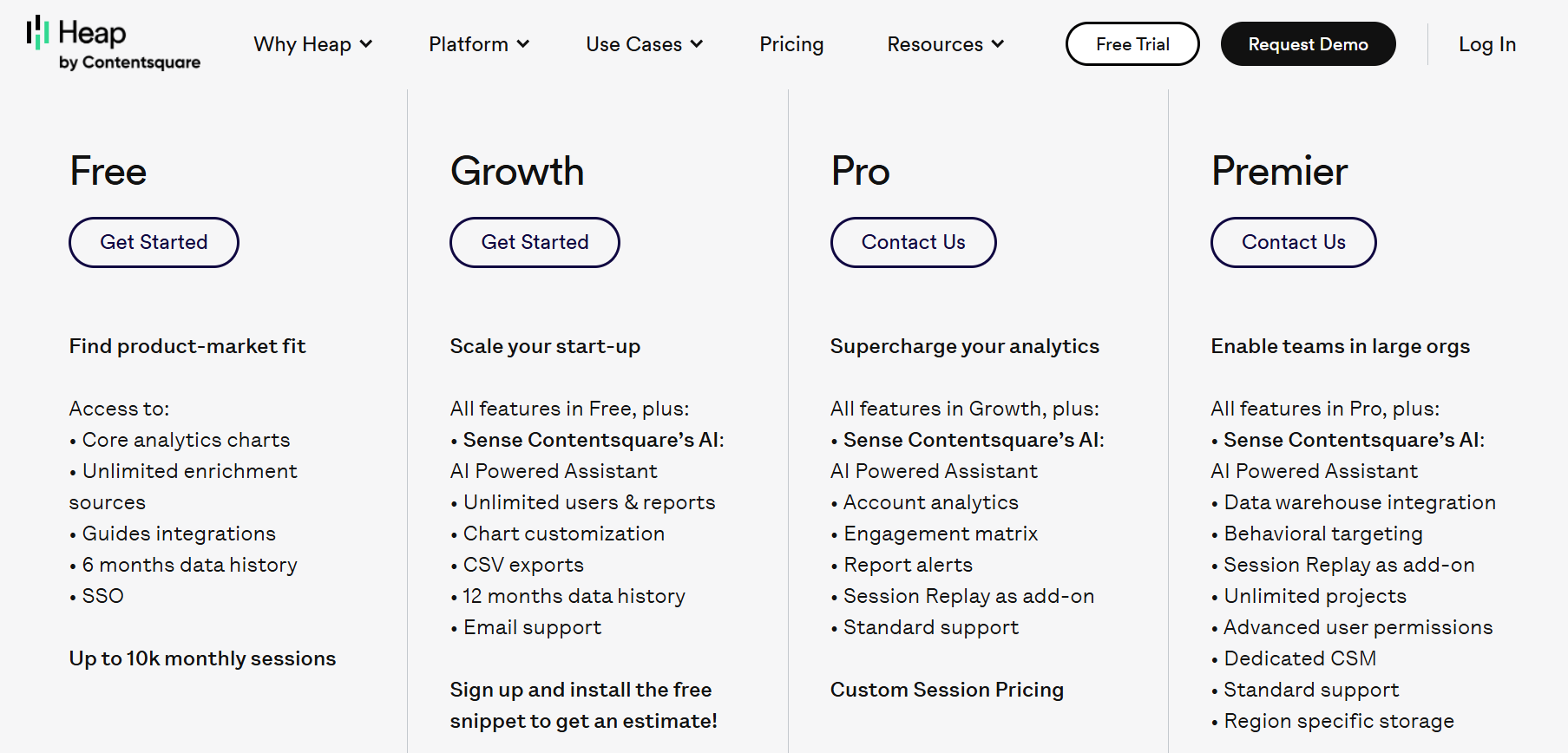
3 Heap analytics use cases to improve product understanding
You’ve seen how Heap works and where its limits appear, so it helps to shift into practical examples of how the platform supports product growth. Here are three of my favorite use cases:
1. Onboarding analysis for a complete understanding of early user behavior
During onboarding, small points of friction have a disproportionately large impact on activation and ongoing engagement. A new user might open your product, reach a form with unclear field labels, try twice to complete it, and then exit without returning. Another might click a primary call-to-action, wait for the next screen to load, and abandon the flow after a few seconds of delay. These are simple moments, but they often explain why users drop off well before they see the value of your product—and the situation becomes even more frustrating when you can’t find the exact point or key moments where the flow breaks.
Heap’s journey maps, funnels, and session replay feature make those issues easier to identify. You can track how first-time users engage with key steps, compare successful and unsuccessful user flows, and identify the moments where users pause or abandon important processes.
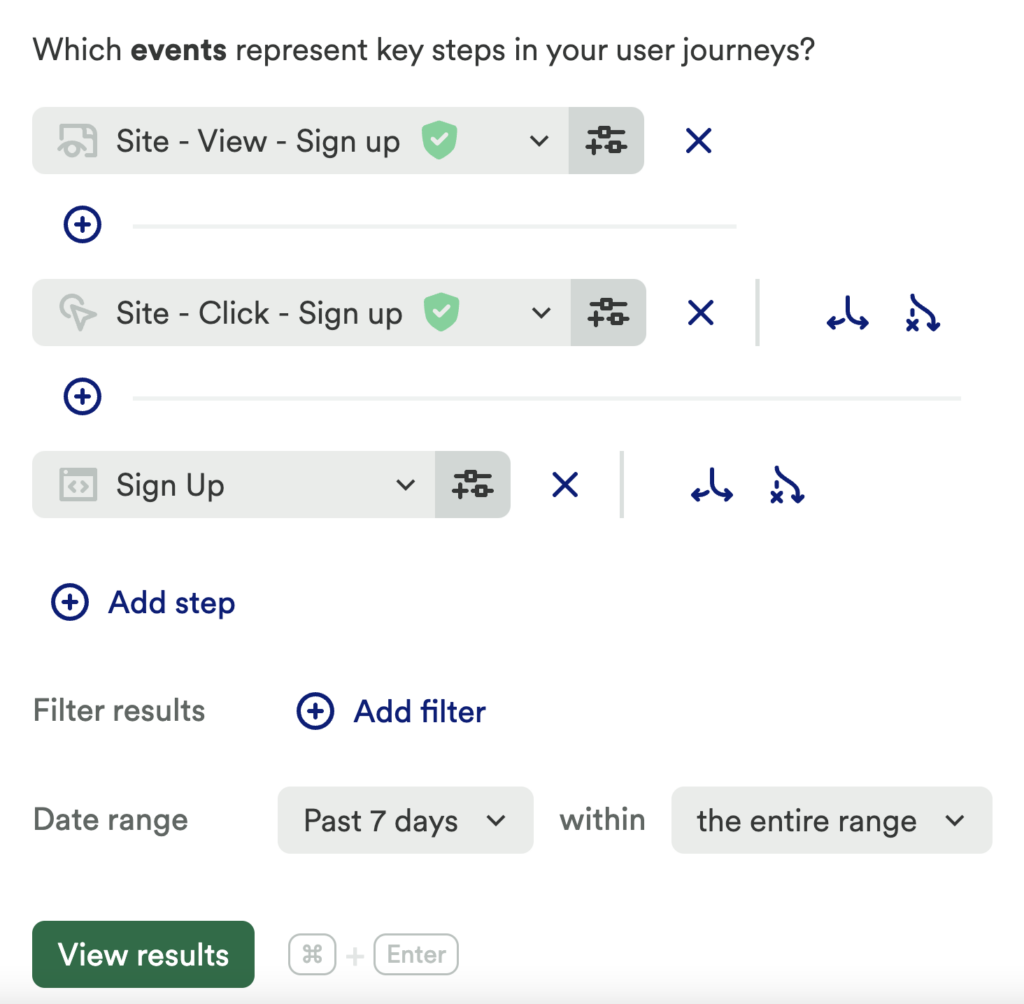
2. Feature adoption insights for data-driven decisions
Heap helps you understand adoption gaps by showing the paths users take before and after they encounter a feature.
Journey maps highlight how people arrive at it, while funnels reveal where they drop off or stop engaging. You can compare the behavior of users who return to the feature with those who ignore it, identify which actions correlate with maximum usage, and check session replays to understand why some users back out the moment they reach the new screen.
Heap also lets you track adoption trends over weeks and months. With this data, you can support stronger data-driven decision-making, monitor key metrics over time, identify the effects of product changes, and uncover granular patterns, such as whether user acquisition sources affect the adoption curve.
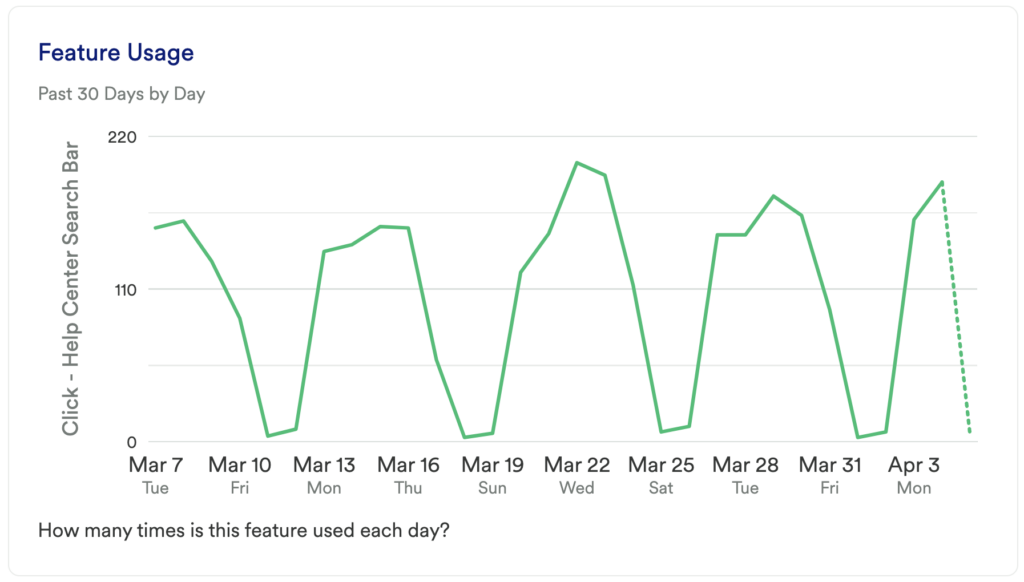
3. Retention analysis that reveals deeper insights across user cohorts
Beyond tracking adoption rates, Heap lets you dive into long-term user behavior and understand what keeps people engaged over time. Retention is rarely tied to a single action, so the ability to group users by their actions within the product provides a clearer view of the habits that matter. You can create cohorts based on onboarding success, feature usage, or key activation steps, then compare how each group behaves over weeks, months, or even years.
Heap’s retention curves and cohort tools make it easier to see which behaviors correlate with lasting customer engagement and which customer groups drop off after initial excitement fades. When you pair this with journey insights, you can trace how loyal users navigate the product compared to users who churn. This helps you identify the actions that predict renewal, the parts of the experience that lose people, and the opportunities to reinforce value before they disengage.
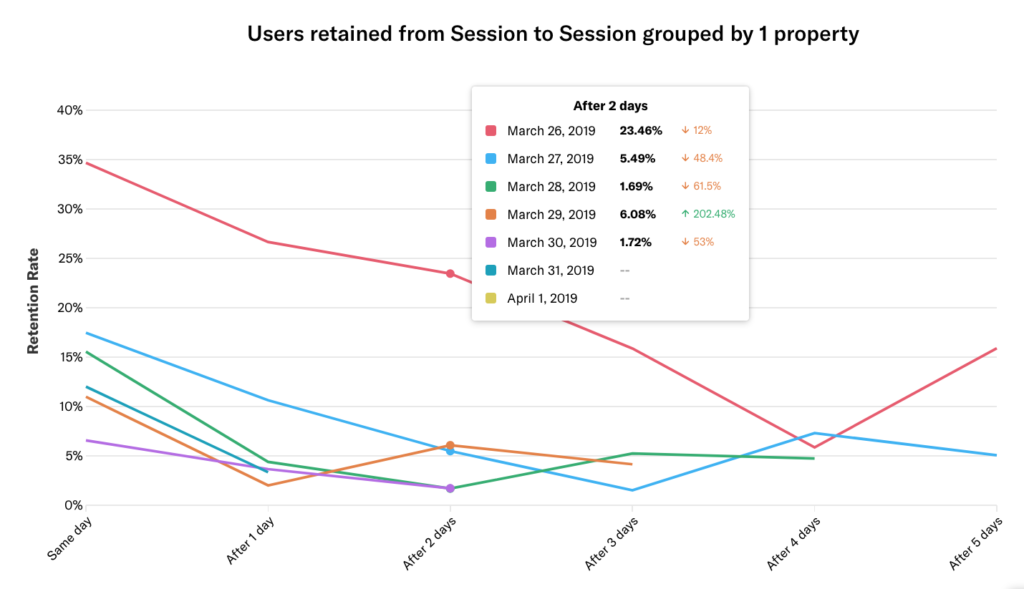
Pros and cons of Heap
Many of heap’s advantages stem from the way it captures and organizes data. At the same time, the platform has limitations that become more noticeable as your team grows or your dataset scales. Let’s explore both sides of the coin.
Pros of Heap
- Comprehensive behavioral coverage: Heap provides teams with a near-complete record of user actions across the entire digital experience, reducing blind spots when analyzing how people navigate a product. This level of visibility enables teams to identify issues that would otherwise go unnoticed in tools with partial or selective tracking.
Mark puts it perfectly:
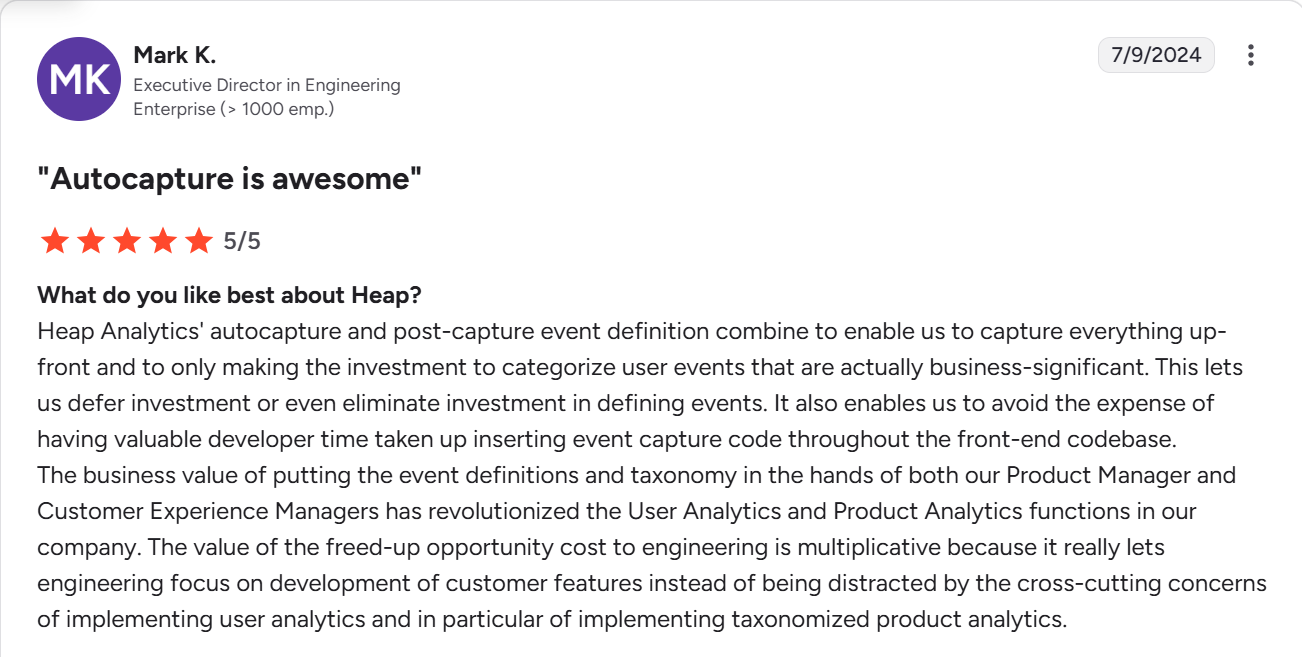
- Strong support for exploratory analysis: Heap suits teams that ask open-ended questions. When you’re not sure which user actions to focus on, the platform makes it easier to explore patterns, trace unexpected paths, and test assumptions without reworking your tracking plan each time.
- Consistent insight across web and mobile: Heap works across both web and mobile applications, which helps teams analyze behavior without stitching together separate tools or dealing with gaps between platforms. This gives a clearer view of how users move between devices and how product changes affect the experience as a whole.
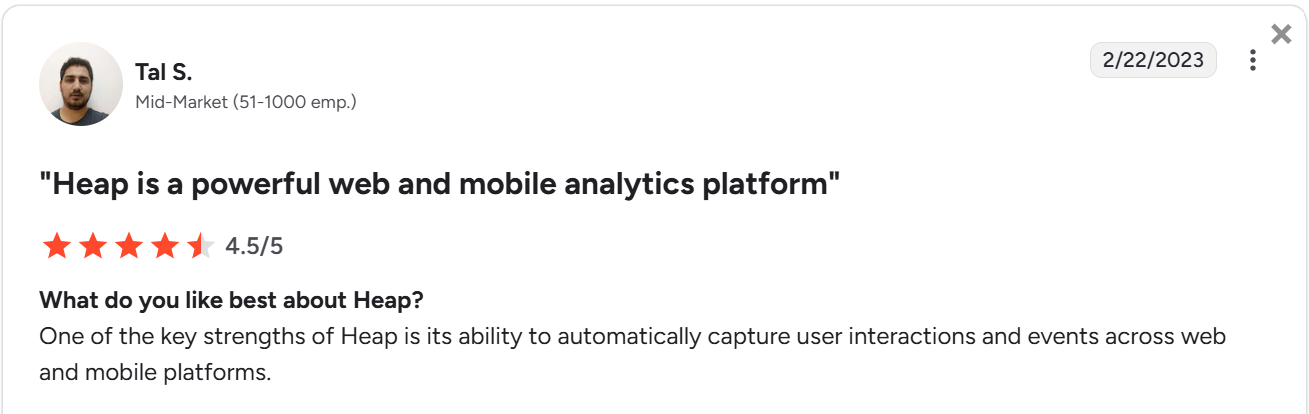
- Flexible for cross-functional teams: Different roles can work within the same platform without relying on separate dashboards or other tools. Designers can validate UI behavior, product and marketing teams can evaluate product flows, and analysts can dig deeper into patterns. Working in a single system helps align teams around the same data and encourages shared ownership of insights rather than isolated reporting.
Cons of Heap
- Escalating costs: Unlike platforms such as Userpilot or Amplitude, Heap prices its plans based on sessions rather than monthly active users. A product with strong engagement creates more sessions, so you pay more even when your customer count stays the same. High-frequency usage becomes a cost driver, which can make the platform expensive if your users log in often or complete many actions in short intervals.
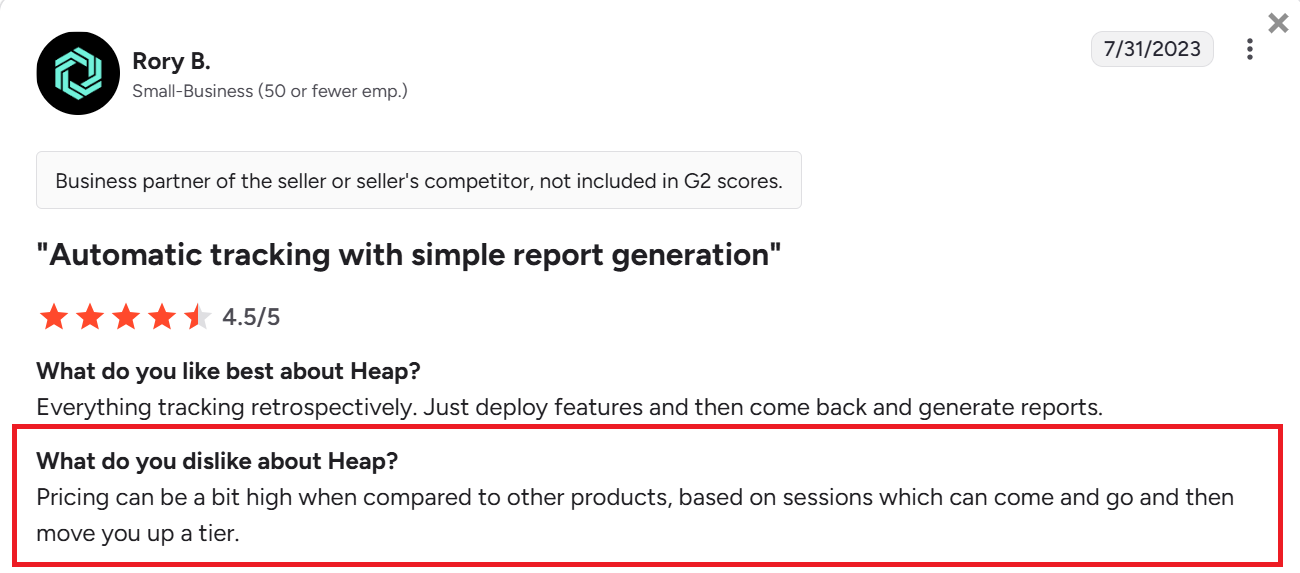
- Performance issues: Heap’s script listens for every interaction on the client side, which is heavier than triggering a small set of predefined events. In complex or highly interactive web applications, this can contribute to slower load times or a longer Time to Interactive (TTI), especially on lower-powered devices or older browsers.
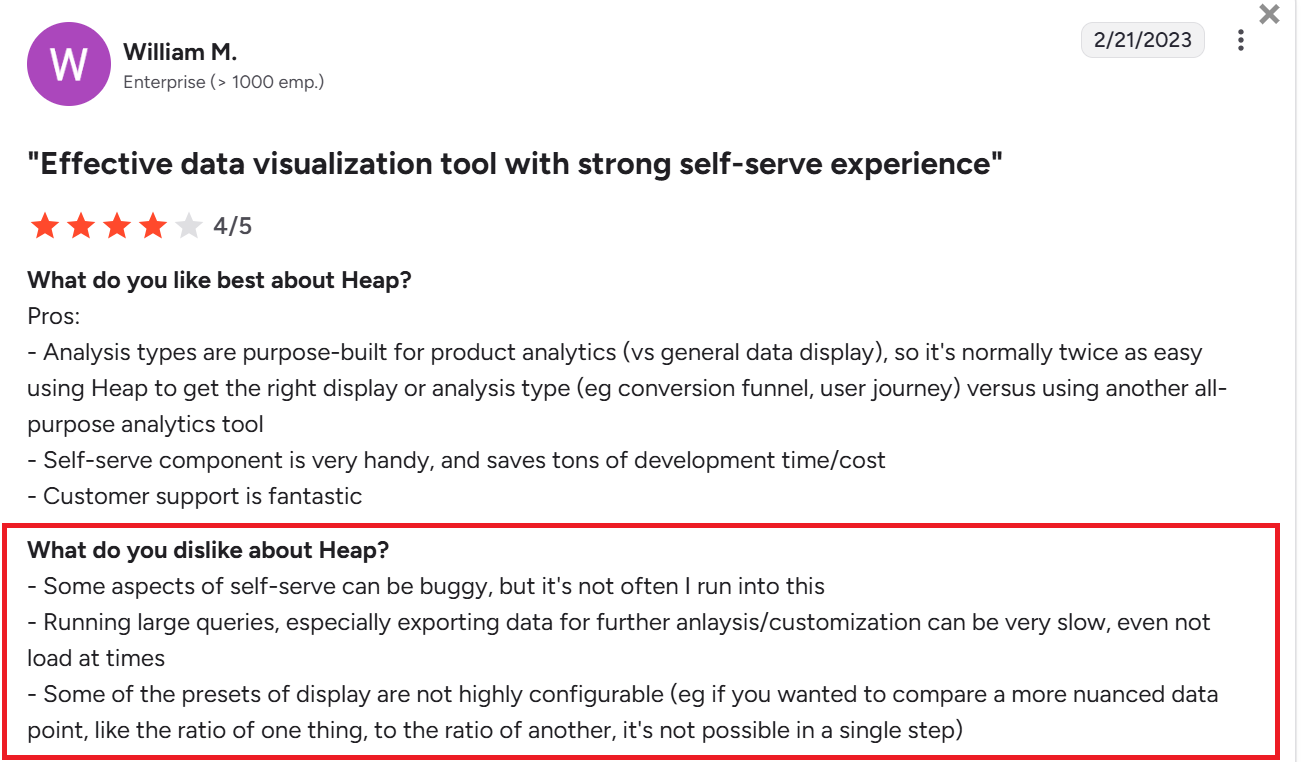
- Event definitions require governance: Even with the visual labeler, maintaining a clean and reliable event taxonomy takes discipline. Without clear ownership, teams can end up with overlapping definitions, inconsistencies, or outdated labels that make analysis harder.
- Learning curve: The interface comes with a steep learning curve for users who are new to behavioral analytics or working with large event datasets.
Best Heap analytics alternatives
Heap offers powerful analytics, yet it falls short in certain contexts. Session-based costs rise quickly, and the platform leaves gaps in areas outside of analytics, which can contribute to data silos when teams need both engagement and analytics within the same workflow.
To help you evaluate your options, I’ve compiled a comparison table with alternatives that may be a better match.
| Tool | Key features | Why it’s a better alternative | Price |
|---|---|---|---|
| Userpilot |
|
Userpilot is an all-in-one product analytics platform that pairs insights with in-app engagement, helps you act on data without relying on other tools, and provides predictable pricing for SaaS teams. | Starts at $299/month. |
| Mixpanel |
|
Mixpanel is a strong fit for teams that need flexible plans and complete data without the session-based pricing model. | Free tier; paid plans start at $0.28 per 1K events.
|
| Amplitude |
|
Amplitude is better suited for organizations that need enterprise-level modeling, forecasting, and deep pattern discovery. | Free tier; paid plans are custom-priced |
| Simple Analytics |
|
Simple Analytics is good for teams that want clarity without the complexity or cost of running a larger analytics software. | Free plan available. Paid tiers start at $20/month for 20K events. |
Combine analytics with in-app engagement with Userpilot
Heap provides product teams with a detailed view of how users move through an application. Its depth makes it a solid choice for teams that need to study user behavior and uncover friction in their onboarding or adoption flows.
Analytics alone, however, can only take you so far. Data shows you what users do, but it doesn’t turn those patterns into actionable insights or help you guide users through the next step. For SaaS teams that need to move quickly, relying on analytics without built-in engagement tools creates friction. With Heap, you often need third-party platforms to act on the insights you uncover.
Userpilot brings both sides together by pairing analytics with in-app engagement features such as modals, tooltips, onboarding checklists, and user feedback surveys. These capabilities help teams respond to what the data reveals, improve the experience without waiting on engineering resources, and create moments that contribute to real customer delight.
Want to see Userpilot in action? Book a free demo call with our team.