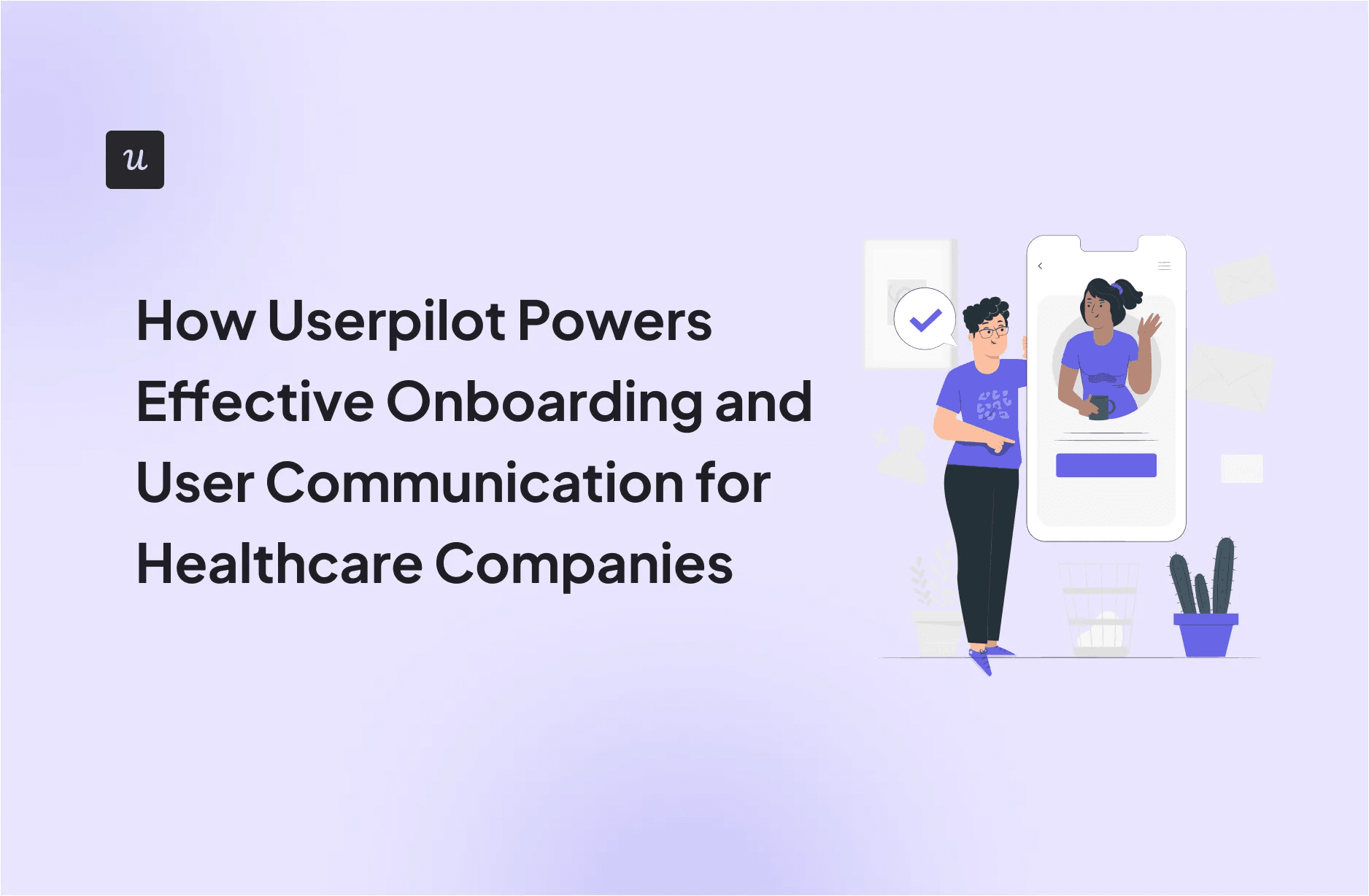
How Userpilot Powers Effective Onboarding and User Communication for Healthcare Companies
The healthcare ecosystem remains deeply fragmented, with basic information spread across multiple platforms. That’s why 73% of patients wish they could view all their healthcare information in one place, from benefits data, like their remaining deductible, to provider bills and more.
This demand for centralized, accessible information is exactly why healthcare organizations need digital portals. Just like the BCBS Members Portal, which helps patients manage insurance plans, view benefits, track claims, and locate in-network providers.
But simply having a portal isn’t enough. It also needs to provide a seamless educational experience, free from confusing jargon, dense layouts, and unclear billing systems. Otherwise, these portals risk becoming yet another source of frustration rather than a solution.
In this article, we’ll explore how Userpilot supports healthcare companies in solving these challenges, drawing directly from real-world user evidence and success stories.
Get The Insights!
The fastest way to learn about Product Growth, Management & Trends.
1. Reducing member support costs and engineering resource spend
Healthcare organizations often receive a high volume of support inquiries regarding basic portal/app navigation, feature discovery, or account issues. For instance, a member might call support just to ask how to submit a claim or locate their digital ID card, questions that the portal should answer.
Many of these calls could be avoided with better in-app guidance. But most tools still need some engineering help to build basic communication features, like tooltips, banners, or modals.
Userpilot solves this problem by making it easier for product teams to create in-app guidance themselves, without any coding. In fact, 40% of customers report significant time savings when creating in-app campaigns for guiding users through new features.

Here are all the ways Userpilot has helped healthcare companies decrease repetitive support tickets and use engineering resources more efficiently.
Resource center and interactive walkthroughs
Members shouldn’t have to leave the portal or call support for answers. But too often, they’re stuck digging through PDFs or waiting on hold for help with basic tasks, like filing a claim.
That’s why teams over at VideaHealth are now using Userpilot to build in-app resource centers filled with searchable FAQs, articles, how-tos, and walkthroughs.

You can also create step-by-step Flows for actions like “Submit a Claim” or “Upload Documentation,” cutting down ticket volume and keeping users on track.
And since all of this requires no coding, content teams can update guides and in-app messages themselves, reducing engineering handoffs.

Staging environment and publishing update notices
Userpilot allows you to deploy resource center updates and walkthroughs in a sandbox before going live. This helps product teams preview and QA content in a controlled environment, validating accuracy and compliance before anything reaches members.
Additionally, use Userpilot’s in-app feedback to see what users think of new content so you can adjust accordingly in real-time.
Lastly, with Userpilot, you can trigger slideouts for minor patches, like “Claim-tracking interface updated”. This prevents unnecessary calls from users surprised by interface changes and encourages smoother adoption of UI improvements.

Proactive update and maintenance announcements
Use Userpilot’s versatile messaging options, such as modals, tooltips, slideouts, or driven actions, to inform users about planned maintenance, system updates, or new functionalities.
For instance, schedule top-of-page banners like “Portal Maintenance: June 15, 10 pm–12 am CST” to proactively communicate downtime. This helps reduce support volume and prevents user frustration when systems are temporarily unavailable.

2. Better onboarding and increased feature adoption
Picture this: A new member logs in but gets lost in confusing terms like “Deductible” or “Out-of-pocket maximum.” They expect a simple explanation but find a dense, unclear table instead.
So they leave. Later, they call support to ask questions that the portal should’ve answered.
Multiply that by thousands of new users each month. The result? Without proper onboarding, support teams are overloaded with avoidable tickets, members miss discovering key features, and leave with poor first impressions that hurt long-term engagement.
This has been a common challenge among healthcare organizations, faced by 50% of customers who shifted to Userpilot in an attempt to simplify new user onboarding at scale.

But with Userpilot’s intuitive flow builder, hospital and healthcare companies have been able to create sequences without burdening their technical teams, providing a more positive new member experience.

Effective new user onboarding
Design tailored Userpilot onboarding flows to guide new BCBS members through key portal sections and functionalities relevant to their needs.
Trigger these personalized tours on first login to walk users through actions such as “Verify Your Account,” “Explore Coverage,” or “Submit First Claim.” You can also create an onboarding checklist, listing down tasks so new users focus on one step at a time without feeling overwhelmed.
Try adding a visual progress bar in your checklist too, e.g., “Step 2 of 4: Upload Documents”.
This keeps members motivated by tapping into gamification psychology, like the Zeigarnik effect: the human tendency to fixate on unfinished tasks. Progress bars trigger this effect by visually highlighting incomplete steps, thereby increasing the likelihood of task completion.

With Userpilot’s segments, you can also group new users by plan type. For example, members on Medicare Advantage don’t see irrelevant steps meant for commercial plans.
Deploy contextual tooltips and guided steps
Userpilot offers several options for delivering contextual in-app help. There are hover-triggered tooltips for explaining jargon, like coinsurance, copay, formulary, etc.
Then you have on-click prompts for each field in the “File a Claim” flow, for example, to ensure complete submissions and prevent errors or delays caused by unclear instructions.
Lastly, follow up with auto-triggered tooltips, such as “Need help submitting receipts? Click here.” These provide timely support, reducing ambiguity and boosting successful task completion.
Making healthcare and costs transparent and accessible
With Userpilot’s in-app messaging, deliver clear, in-context explanations of insurance terms, cost estimators, or benefit summaries—right inside the BCBS Member Portal. This helps members understand their coverage and expenses exactly when needed without any confusion.
3. Launch in-app announcements and deliver critical updates
Healthcare portals need to deliver urgent updates quickly, such as policy changes or system maintenance alerts.
For example, if a BCBS member’s prescription coverage changes but the portal doesn’t alert them immediately, they might fill a prescription expecting full coverage. Only to face unexpected out-of-pocket costs later on, ending in more frustration and support tickets.
Relying on emails or external messages here just means risking delays and missed information. Meanwhile, involving developers for every update slows the process and diverts resources from core features.
The answer is agile, code-free communication within the Member Portal, so members don’t miss any updates. Which is what 80% of customers value the most in Userpilot, too, with its in-app engagement flows, including banners, checklists, resource centers, walkthroughs, etc.

This improved communication also links to better feature adoption rates, which holds true for our client, Drug Hunter, helping them improve tool discovery and updates.

Announce coverage updates via tooltips and slideouts
Userpilot offers tooltips and slideouts for communicating time-sensitive information exactly where users will see them.
Slideouts let you trigger targeted content for eligible plans. For example, the slideout could say, “Your plan now covers COVID-19 booster shots—find a provider.” Then you could link the slideout to the relevant resource center article listing local vaccine locations.
Alternatively, opt for Userpilot’s no-code tooltips that you can customize entirely, choosing their placement, behavior, frequency, etc. This means you could display a tooltip on the “Preventive Care” tab that goes something like, “Flu shots now 100% covered—see what’s included.”

Push real-time updates with Userpilot Mobile
Real-time communication also becomes easier via the Userpilot Mobile SDK, which lets you trigger targeted push notifications. And for any unopened notifications, you can coordinate email alerts to reach members through a backup channel.
Broadcast open enrollment periods with banners and modals
Use Userpilot’s dismissable banners to keep information front and center, catching attention with announcements like “Open Enrollment Now Live—Explore Plans by July 31” without being intrusive.
Then, for members who haven’t viewed plan options after a week, trigger a Userpilot modal with stronger urgency: “Switch plans soon!” And add a direct link to the plan comparison page in each banner and modal so users can take immediate action without navigating away.

4. Collect in-app feedback and iterate quickly
Understanding how members feel about the portal is tough when feedback relies on external surveys that few people open. That leaves teams guessing about user pain points and missing chances to collect suggestions for improvement.
The solution?
A direct, continuous stream of user feedback, one that captures input while members are actively using the portal.
Embed surveys and collect NPS scores
With Userpilot Surveys, you can gather feedback at exactly the right moment. Choose from several survey types, including CSAT, CES, and NPS.
For instance, trigger a quick Yes/No micro-survey right after a key action, like scheduling an appointment. Something like, “Was the scheduling process easy?” If the answer is “No,” follow up with an open-ended question like “What else could help?” to gather qualitative insights into what’s missing.
Additionally, drop in an NPS widget after major interactions to capture overall user satisfaction, asking to rate the portal experience from 0-10. You can also segment the results by plan type to spot patterns and tailor improvements.

Enable suggestion box and voting mechanisms
Don’t just collect feedback when it suits you. Instead, display a persistent “Send Feedback” button in the portal’s footer so members know they can leave suggestions, request features, or flag issues whenever they want.
Userpilot also lets you add one-click “Submit Feedback” icons in workflows. This means a member reviewing their claims can easily click the button to say something like “I wish I could filter claims by date.”
Lastly, keep the existing suggestions public and allow members to up-vote ones they prefer, like “Add mobile ID card” or “Dark Mode.” This will make feature prioritization easier for you. And link to your public roadmap for greater transparency so members know what to expect, showing what’s planned, in progress, or already live.
5. Track user behavior and generate actionable analytics
We know healthcare tech teams are processing claims, updating provider data, and handling support tickets every day. On top of all this, trying to track portal usage with spreadsheets and different tools just seems like an unnecessary burden.
Instead, companies like FeedXL Horse Nutrition Calculator use Userpilot. This way, they get to track user interactions with their digital platforms, identifying which features are adopted, where users abandon tasks, and usage patterns linked to retention.

All these insights help them improve the digital experience, identify and resolve usability issues, and make more data-backed product decisions.
But these benefits aren’t just limited to FeedXL. Others have reported the same results, with 75% of Userpilot customers saying they’ve gained more actionable insights and improved UX since switching over.

Comprehensive analytics suite
Userpilot’s extensive analytics tools offer greater visibility into how members interact with key features and where they encounter issues.
- Event tagging and labels: Tag events and label pages for tracking engagement across specific portal sections. For example, seeing how many times a topic is accessed in the help guide. Or create custom events in Userpilot, like “View Claim Status,” “Download EOB,” or “Check Deductible,” to measure feature usage.

- View real-time metrics: The customizable Userpilot analytics dashboard visualizes usage stats like “Daily Active Users” or “Claims Submitted Today”, making it easier to spot trends and track member engagement at a glance.
- Set up conversion funnels: Build step-by-step funnels like “File a Claim → Upload Documents → Submit → Confirm” to pinpoint where users drop off and which actions drive completion.

Replay sessions to uncover friction: Start funnel analysis to discover at which steps users drop off the journey. Then try Userpilot’s Session Replays to rewatch users interacting with those pages to pinpoint where they hesitate or leave.

Researchers at Chemaxon are already benefiting from Userpilot Session Replays, even citing it as one of the reasons for switching over from Pendo.

6. Manage multiple portals and consolidate insights with Admin Console
Larger healthcare organizations often manage multiple portals (member, provider, and employer), all with different user needs. That means separate onboarding requirements, content updates, and analytics for each platform.
It’s complex. It’s resource-heavy. And it often leads to inconsistent experiences.
33% of customers switched to Userpilot to avoid this exact tangle of multiple platforms. Not just for one feature, but for a unified solution that simplifies managing all of this in one place and provides cross-application insights for a complete understanding of overall digital engagement.

Configure multi-application administration
With Userpilot’s single Admin Console workspace, healthcare organizations can manage their web portal, mobile app, and microsites from a consolidated space.
This way, you can build and deploy tailored Userpilot content, including guides and surveys, and define user segments specific to each application’s audience and objectives.

Aggregate cross-app analytics and dashboards
Userpilot Dashboard lets you combine event data from multiple portals across the web and mobile to build unified metrics. For example, track “Total DAU” or “Combined Conversion Funnel” instead of having to manually combine them yourself for all portals.
You can also compare performance across portals side by side, such as Member Portal vs. Agent Portal. Such comparisons help reveal which portal has higher task completion rates or which features perform better in different user environments.
Maintain strong regulatory compliance
With the HIPAA legislation, healthcare companies have to be extra careful about the tools they adopt and share Protected Health Information (PHI) with. Failure to do so can lead to serious legal consequences, hefty fines, and loss of member trust.
Userpilot is built with this in mind, taking full responsibility for all data processed through the platform. From data encryption to audit logs and secure access controls, Userpilot strictly adheres to the HIPAA framework, providing a secure environment for handling sensitive data.

Your partner in transforming digital healthcare experiences
For too long, healthcare portals, including the BCBS Member Portal, have struggled with the same challenges: repetitive support tickets, delayed communication, fragmented onboarding, and poor visibility into user behavior.
Userpilot helps healthcare organizations patch these gaps, cutting support costs and boosting feature adoption, without relying on engineering. With HIPAA compliance, in-app messaging, guided flows, real-time feedback, and behavioral analytics, non-technical teams can proactively support members and reduce friction in critical workflows.
Ready to explore these benefits for your healthcare organization? Book a Userpilot demo today!






