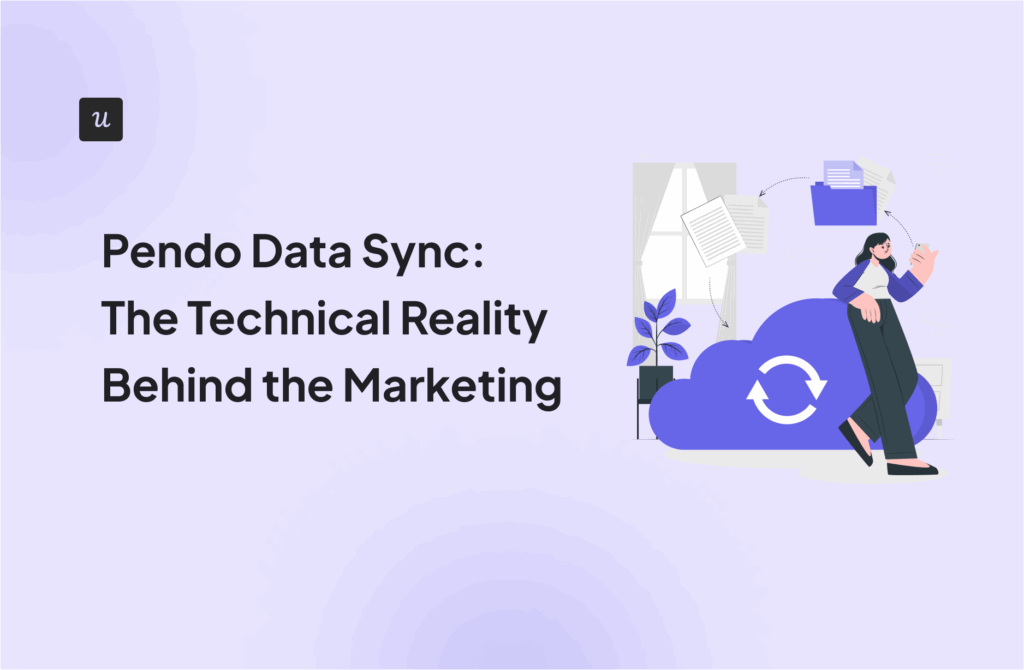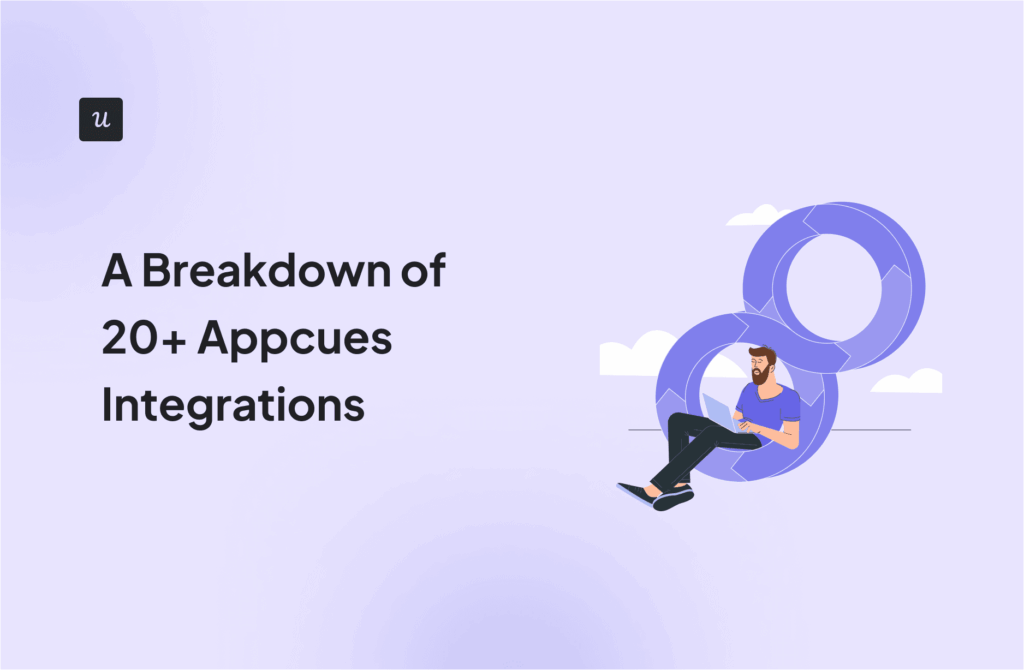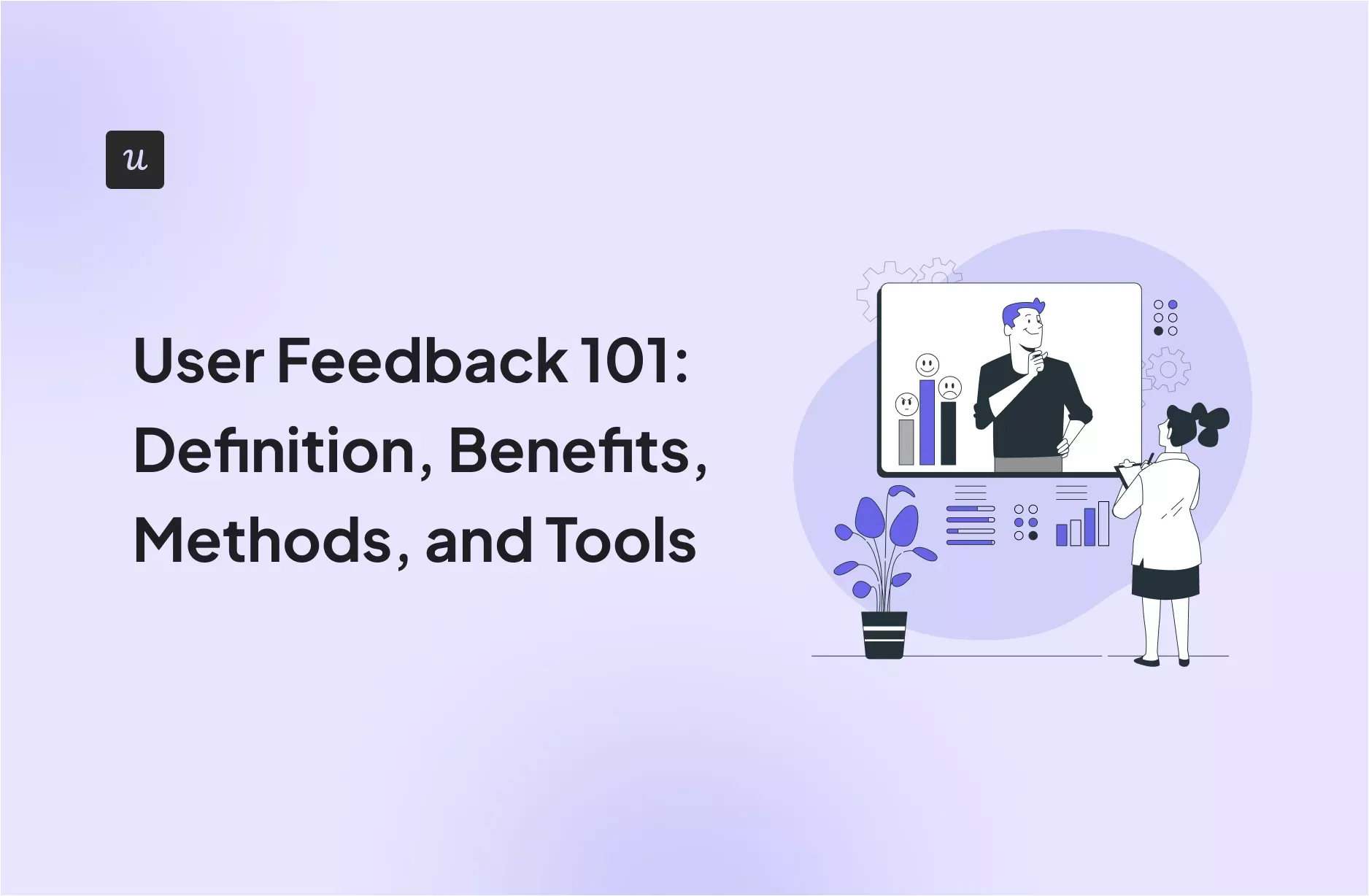Think of Net Promoter Score (NPS) software as a tool to measure your customers’ feelings about your product, and categorize them based on their level of loyalty (promoters, neutrals, and detractors).
The great advantage of these tools is that they streamline the creation, distribution, and analysis of NPS surveys. So they make it easier to send these surveys and get more responses.
For this reason, we’ll review 12 of the best NPS software available for product management, including:
- Userpilot
- Qualaroo
- Delighted
- Qualtrics
- Survicate
- SurveySparrow
- Nicereply
- AskNicely
- Typeform
- SurveyMonkey
- Retently
- Refiner
Try Userpilot Now
See Why 1,000+ Teams Choose Userpilot

Quick reviews of the 12 best NPS survey tools
Choosing the right NPS software depends on your business needs, budget, and the features that will make collecting NPS feedback easier for your team. Here’s a quick overview of 12 popular options.
#1 Userpilot for product teams to collect and act on NPS data
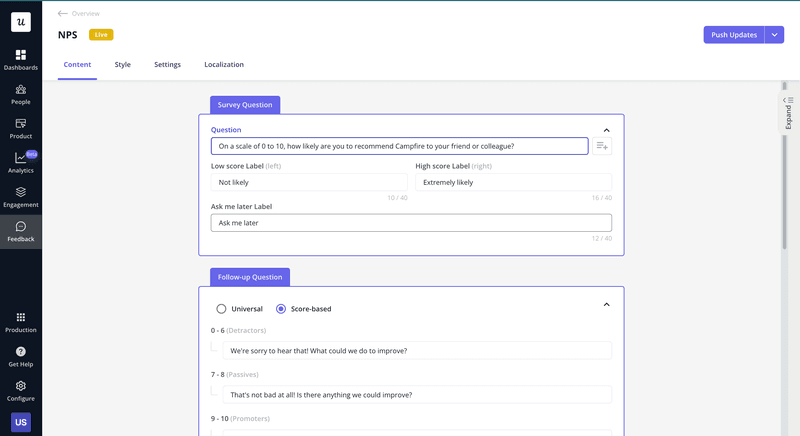
Userpilot is a product growth platform that can collect customer feedback directly within your product. It is tailored for product teams who need to send NPS surveys inside their app and analyze it without technical expertise.
Main features:
- Build and launch NPS surveys using a drag-and-drop editor.
- Personalize surveys by setting conditions based on user behaviors, translating and localizing your NPS surveys using AI, and customizing the appearance of your surveys to match your app’s design.
- Get real-time insights into your survey responses, with visual breakdowns of data, NPS score, and trends.
- Organize open-ended responses by tagging recurrent themes that can indicate friction.
- In addition to NPS, you can create other types of surveys from scratch or choose from various templates, covering customer satisfaction (CSAT), feedback forms, and more.
Why’s Userpilot worth considering? Userpilot’s in-depth survey customization and targeting make it ideal for product teams focused on improving specific user touchpoints and optimizing in-app feedback collection. Plus, the ability to create custom NPS dashboards allow you to analyze the results easily without writing a line of code.
Pricing: Userpilot offers flexible plans tailored to startups and mid-sized SaaS businesses, with pricing starting at $299 per month (billed annually) for the basic plan. A 14-day free trial is available for businesses to test the platform before committing.
#2 Qualaroo for collecting NPS data across all channels
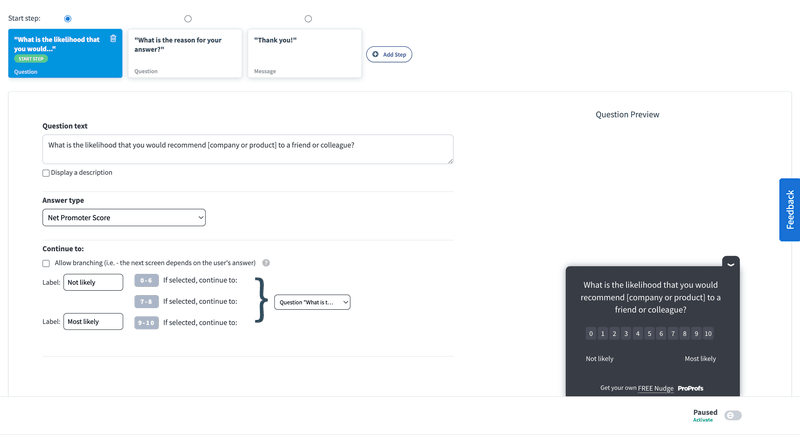
Qualaroo is a powerful in-context survey tool designed to help you gather feedback directly from users as they interact with your brand on any channel. It is best suited for teams who own multiple channels (in-product, on-site, socials, email, website, etc…) and need to collect NPS responses from all of them.
Main features:
- Create and deploy in-context feedback surveys (called Nudges™) that appear as subtle pop-ups or widgets on either your web app, website, and their mobile versions.
- Use advanced targeting options to display surveys to specific users based on criteria such as behavior, location, or device.
- Leverage AI-driven sentiment analysis to analyze and categorize open-ended responses quickly.
- Conduct A/B testing on your surveys to ensure the design, questions, and timing drive higher engagement rates.
- Send surveys across different devices.
Why it’s worth considering: Qualaroo is particularly effective for gathering real-time insights from users while they are interacting with your brand, no matter the channel. It gives you templates for virtually any type of survey and adapts them to your preferred format.
Pricing: Qualaroo offers a free forever plan with all features included for startups and small businesses for up to 50 monthly responses. For more capacity, you’d need to upgrade to the business plan which starts at $40/month when paid annually.
#3 Delighted for e-commerce, tech, and non-profit teams
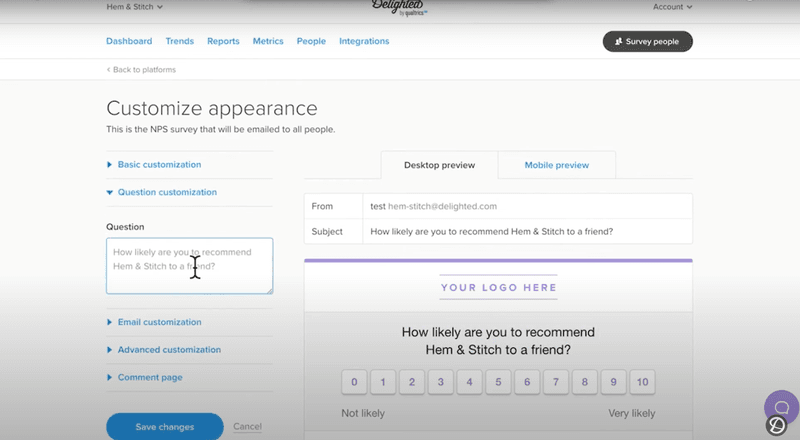
Delighted is an NPS survey tool that helps you gather feedback from customers with minimal setup. It’s perfect for ecommerce, tech, and nonprofit businesses that need a streamlined, no-fuss solution to launch NPS surveys across multiple channels.
Main features:
- Set up and deploy NPS surveys in minutes with a highly intuitive interface.
- Send surveys across multiple channels, including email, web, SMS, and even kiosks.
- Get real-time access to customer feedback via a centralized dashboard that updates as responses come in.
- Customize the branding of your surveys to match your company’s design.
- Track NPS scores over time with clear visualizations that display feedback trends.
- More than 35 free integrations available for all plans.
Why it’s worth considering: Delighted is especially suited for ecommerce, tech, and nonprofit organizations due to the extensive templates the platform offers for these industries. Also, its vast number of integrations with popular platforms (like Slack, Zendesk, Husbpot, Salesforce, Shopify, etc…) allows you to blend it with your current tech stack.
Pricing: Delighted offers a free plan with a 25-responses per month limit, though it has a 7-day free trial to explore premium features. So if you need to collect more responses and add your branding, you need to upgrade to a paid plan, which starts at $17/month.
#4 Qualtrics for collecting multichannel feedback and B2B market research data
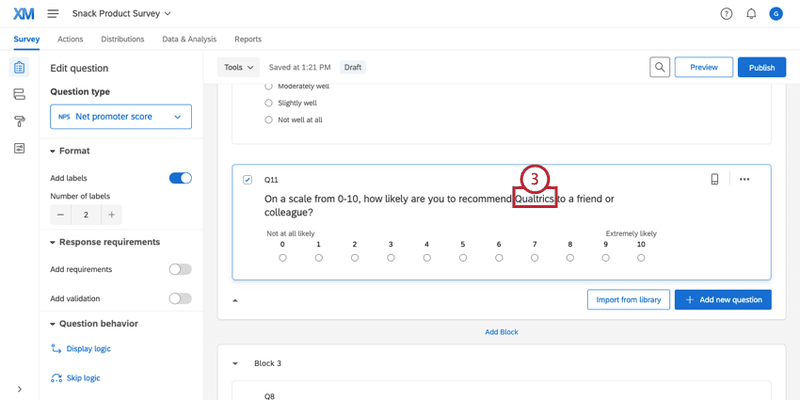
Qualtrics is a highly robust experience management platform. It’s designed for B2B enterprises that require advanced capabilities to collect and analyze customer feedback from B2B markets, and from multiple channels.
Main features:
- Create NPS surveys with a range of question types and designs.
- Collect feedback across multiple channels, including email, mobile, web, and even offline.
- Use AI-driven predictive analytics to forecast customer behaviors based on their feedback.
- Segment your respondents by demographics, behavior, or custom criteria to analyze feedback from different customer groups.
- Visualize detailed reports with advanced data segmentation and dashboards.
Why it’s worth considering: Qualtrics is perfect for omnichannel B2B enterprises looking for measuring user sentiment in B2B markets. It includes features like predictive analytics to analyze your NPS data, omnichannel support, and deep integrations that fit any tech stack.
Pricing: Qualtrics offers customized pricing depending on the features required. It also provides personalized demos and offers a limited free version for smaller businesses.
#5 Survicate for small and mid-sized SaaS companies
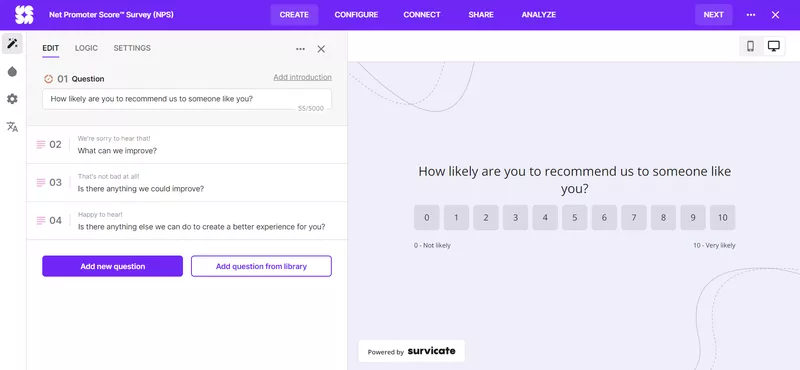
Survicate is a versatile survey platform for small to mid-sized businesses to easily collect customer feedback across multiple channels and gauge customer satisfaction.
Main features:
- Quickly create NPS surveys using pre-built templates, an AI creator, or customize your own.
- Deploy surveys across different channels, including email, web, and mobile apps.
- Visualize feedback results with intuitive graphs and reporting tools.
- Set up in-app surveys to capture feedback at crucial moments, such as during onboarding or after specific feature usage.
- Use segmentation tools to filter responses by user behavior, demographics, or other custom criteria.
Why it’s worth considering: Survicate’s ease of use and wide range of integrations make it a great option for SMBs to gather feedback without a complex setup. It features an AI survey creator, mobile surveys, and integrates with Google Analytics for analyzing survey responses.
Pricing: Survicate offers a 10-day free trial, with paid plans starting at $99 per month that scale based on the number of responses per month.
#6 SurveySparrow for creating both online and offline surveys
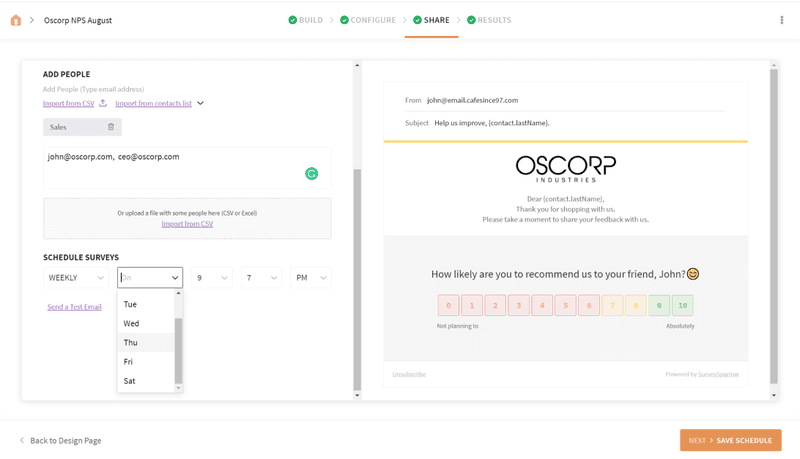
SurveySparrow is a multi-functional survey tool designed to help businesses create conversational surveys. It is perfect for teams that want to improve response rates by turning surveys into more interactive and engaging experiences. As well as local businesses (hotels and restaurants) who would benefit from offline surveys.
Main features:
- Design conversational surveys that feel more like conversations than traditional forms.
- Distribute surveys across multiple platforms, including email, SMS, web, chat, and offline.
- Set up recurring NPS surveys to continuously track customer sentiment over time.
- Use SurveySparrow’s in-depth reporting tools to analyze responses, create reports, and visualize feedback with charts and graphs.
- Customize survey designs with themes and branding options.
Why it’s worth considering: SurveySparrow has a focus on conversational surveys, which engage customers through interactive experiences. It is also particularly valuable for local businesses who want collect NPS responses physically from customers without having to be online (think of restaurants, conferences, hospitals, etc.).
Pricing: SurveySparrow offers a limited free plan, with a 14-day free trial to test out premium features. Paid plans start at $19 per month, up to $250/month for 100,000 responses per year.
#7 Nicereply for support and customer success teams with various helpdesk integrations
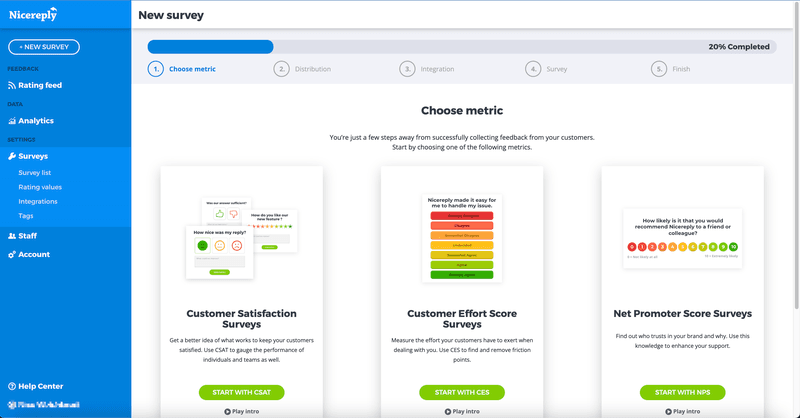
Nicereply is a feedback tool designed specifically for support and customer success teams to gather NPS, CSAT, and CES (Customer Effort Score) surveys directly after support interactions.
Main features:
- Embed NPS surveys directly into support emails, making it easy to collect customer feedback right after customer interactions.
- Set up NPS, CSAT, and CES surveys to get a full picture of customer sentiment and the effort required during support interactions.
- Customize surveys to match your company’s branding and choose when to trigger surveys, such as after a ticket is resolved or at specific points in the customer journey.
- Monitor and analyze feedback with detailed reporting tools that provide customer insights into trends over time.
- Automatically calculate agent satisfaction scores based on customer feedback.
Why it’s worth considering:
Nicereply is particularly suited for support and customer success teams that want to measure customer satisfaction from specific in-app interactions. Also, its tight integration with helpdesk platforms makes it easy to link feedback to specific agents or tickets, offering more actionable insights.
Pricing:
Nicereply offers pricing plans starting at $59 per month, which scales up to $359 a month depending on the responses per month. A 14-day free trial is available.
#8 AskNicely for collecting feedback data and generating testimonials
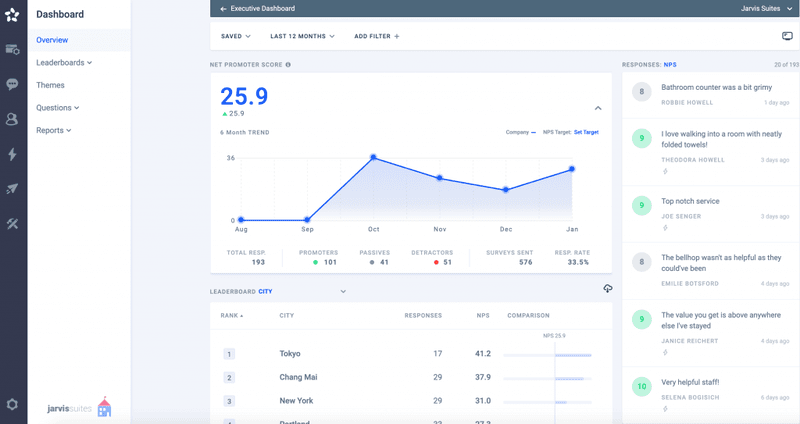
AskNicely is a feedback tool designed to automate NPS surveys and create continuous feedback loops for customer-facing teams. It is best suited for collecting actionable insights and daily feedback.
Main features:
- Automatically send NPS surveys at the right time based on customer interactions, using triggers such as after a purchase or service completion.
- Set up real-time customer satisfaction alerts to notify teams immediately when a customer leaves feedback.
- Create custom workflows that allow you to automate specific actions (such as emails, surveys, task assignments, etc) based on survey responses.
- View feedback analytics with powerful reporting tools that track NPS scores over time, segment feedback by customer groups, and identify trends.
- Customize surveys to reflect your brand’s look and feel.
- Publish open-ended survey responses from promoters as testimonials for your website.
Why it’s worth considering: AskNicely focuses on automation and real-time feedback loops so you can continuously monitor and improve customer experience. Also, the ability to publish testimonials from survey responses makes it a good engine for collecting social proof for your business.
Pricing: AskNicely has a demo available on request, and pricing details are provided based on the scale and features required for your organization.
#9 Typeform for building forms, surveys, and quizzes
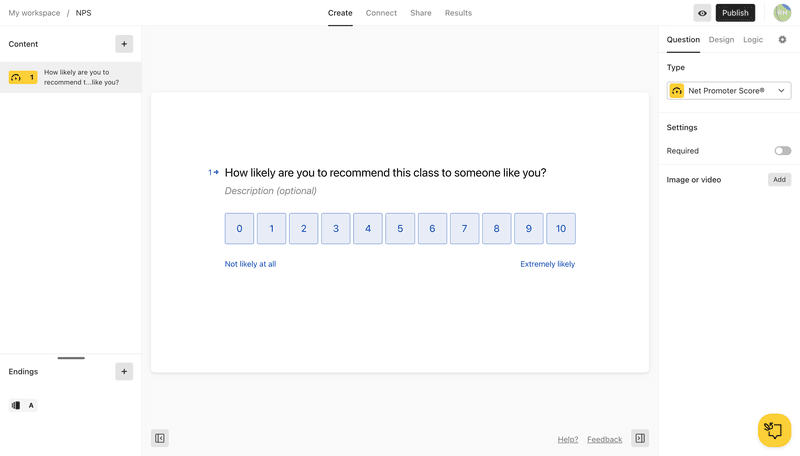
Typeform is an interactive survey platform that allows businesses to create more conversational and user-friendly surveys, as well as forms and quizzes. For NPS surveys, it works best for businesses with less customers and fewer channels (high-ticket services, consultants, local businesses, etc…).
Main features:
- Create beautifully designed, interactive NPS surveys using Typeform’s drag-and-drop builder.
- Embed surveys into websites, and emails, or share them via direct links.
- Customize surveys with advanced logic that dynamically changes the flow of questions based on user responses.
- Analyze feedback with built-in reporting tools that allow you to track NPS data, monitor response trends, and visualize insights with easy-to-understand charts and graphs.
- Add your branding and customize the design of surveys to match your company’s style.
Why it’s worth considering: In a nutshell, Typeform’s emphasis on design and user experience makes it an excellent choice for gathering feedback without any technical barrier. So any business with fewer employees can use it without spending too much time on setups.
Pricing: Typeform offers a free plan for basic features. The “core” plans start at $25 per month (for 100 responses per month), while the advanced “growth” plans start at $166 per month and include 1000 responses per month.
#10 SurveyMonkey for businesses of all sizes
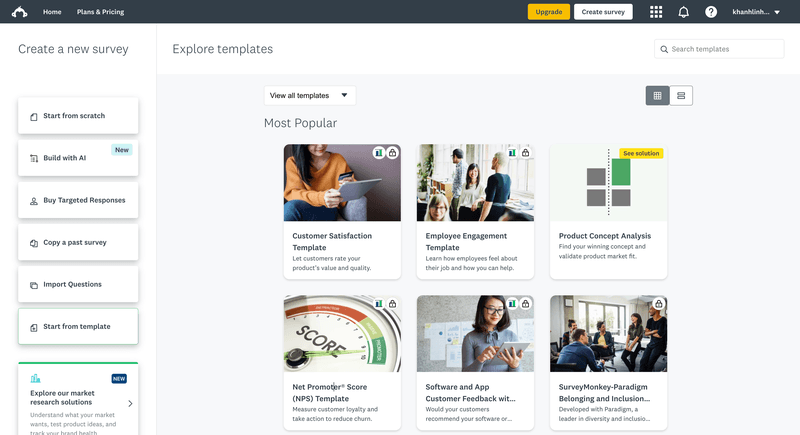
SurveyMonkey is one of the most popular and trusted survey platforms, offering a wide range of survey types, including NPS. It is ideal for businesses of all sizes that want a reliable, feature-rich tool for gathering and analyzing customer feedback.
Main features:
- Quickly create NPS surveys using pre-built templates or customize your own with an easy-to-use survey builder.
- Distribute surveys via multiple channels, including email, social media, and the web.
- Analyze responses in real time with detailed reporting tools that help you track NPS scores, identify trends, and filter feedback based on different customer segments.
- Use advanced survey logic, including skip logic and question randomization.
- Multi-language support.
Why it’s worth considering: SurveyMonkey’s reputation as a versatile and reliable survey tool makes it a great option for almost any business model. Its extensive customization options and integrations make it suitable for scaling feedback collection across different touchpoints, while also being simple enough for small businesses.
Pricing: SurveyMonkey offers a range of pricing plans starting at $25 per month. A free plan with limited features is available, and a free trial to explore premium features before committing.
#11 Retently for both B2C and B2B companies with predictive survey analytics
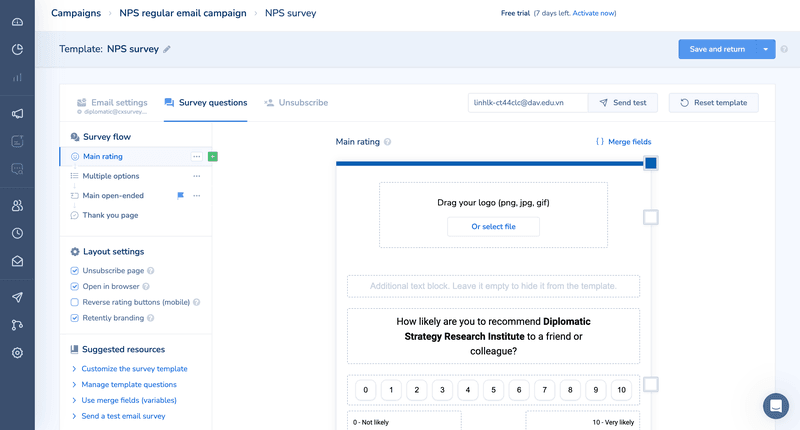
Retently is a survey platform designed for both B2B and B2C businesses (SaaS, ecommerce, agencies, insurance, etc.). It excels at automating feedback collection, providing deep insights into customer loyalty, and using AI for predictive analytics
Main features:
- Send NPS surveys after specific events such as renewals, upgrades, or specific customer milestones.
- Segment your audience by criteria like customer lifecycle stage, product usage, or subscription plans.
- Monitor real-time feedback with dashboards that provide clear visualizations of your NPS scores and trends.
- Set up follow-up workflows, such as automatically reaching out to detractors or engaging promoters for reviews.
- Use Retently’s detailed analytics to track NPS changes over time, AI-powered feedback classification, and analyze trends across different segments.
Why it’s worth considering: Retently focuses on automating NPS surveys, segmenting feedback, and using AI to perform predictive analytics with survey responses. This makes it great for any company (B2B or B2C) that needs more sophisticated feedback analytics to guide decision-making.
Pricing: Retently offers pricing plans starting at $49 per month for both B2B and ecommerce businesses. Larger organizations can opt for higher-tier plans. Retently also offers a 7-day free trial.
#12 Refiner for companies on a budget
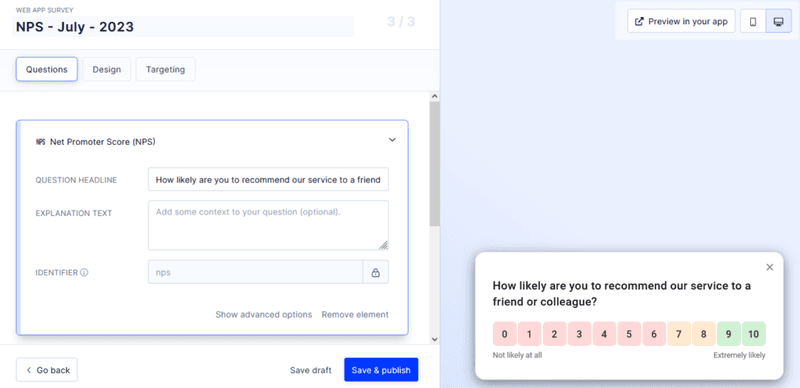
Refiner is a customer feedback platform for SaaS companies that focus on in-app surveys. It is the most cost-effective tool in this list and it’s ideal for integrating surveys directly into your product and enhance the user experience.
Main features:
- Easily create in-app NPS surveys that seamlessly integrate into your product’s UI.
- Segment your audience by various criteria, such as user behavior, demographics, or subscription plan.
- Use the real-time feedback dashboard to monitor responses as they come in, track NPS scores, and visualize trends over time.
- Automate follow-ups based on user feedback. E.g. Sending personalized emails to detractors or engaging promoters with referral requests.
- Customize the design of your surveys to match your product’s look and feel.
Why it’s worth considering: Refiner is a top choice for SaaS companies that want to gather in-app feedback without disrupting the customer experience. It fits teams with tight budgets due to its cost-effective pricing model with unlimited seats and responses.
Pricing:
Refiner offers pricing starting at $79 per month that scales based on monthly active users. A free trial is available.
NPS Software FAQs
What is NPS software?
NPS software helps businesses collect, analyze, and act on customer feedback using the Net Promoter Score metric.
What is the best NPS software?
The best NPS software depends on your needs. Userpilot, Qualaroo, and Delighted are popular options with different strengths.
Is NPS still used?
Yes, NPS (and thus NPS software) is widely used by businesses to measure customer loyalty, and it remains a key performance indicator in many industries.
Conclusion
Choosing the right NPS software is critical to understanding your customers and improving their experience with your brand.
From powerful platforms like Qualtrics to user-friendly options like Delighted, there’s a tool for every need and budget.
Want to see how Userpilot can help you design, automate, and analyze NPS surveys without coding? Book a demo to get started today!