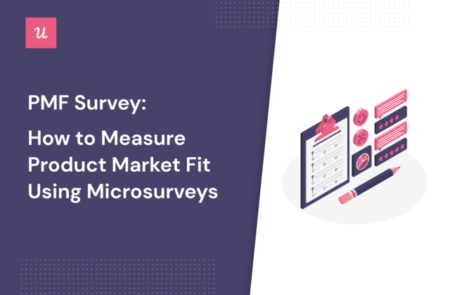
Try Userpilot Now
See Why 1,000+ Teams Choose Userpilot

What is product-market fit?
Product-market fit is the degree to which a product satisfies market demand. Marc Andreessen of Andreessen Horowitz venture capital firm defined it as ”being in a good market with a product that can satisfy the market”.
Achieving product-market fit proves that your product is the best solution for your target audience.
You have attained PMF if:
- your product meets the needs of your target market
- that market can sustain your business with continuous demand

Why is product-market fit important?
At first, it can feel like everything you’re building is a success because of the buzz around new products.
However, PMF helps you stay focused on your business goals, i.e., profit and sustainability.
Here’s why product-market fit is so essential to companies.
Know when to scale your product
No matter how good your sales strategy is or how intense your marketing efforts are, your SaaS company will not succeed in the wrong market.
Without proven product-market fit, all efforts to scale your business will go down the drain. Once the buzz around your new product dies down, you’re left with an insignificant market share that is unable to sustain a business.
Achieving product-market fit is a leading indicator of ongoing demand for your product— which is all the assurance you need to scale without fear.
Achieving PMF will impact your business priorities
The stages before and after measuring PMF do not support the same priorities.
In the early days, your focus should be on product development.
Keep studying your product roadmap and experimenting with different marketing strategies until you figure out how to reel in future customers.
Meanwhile, after PMF, your priority should be to fine-tune your product and business.
This stage involves:
- Securing capital from investors
- Filling out C-suite positions
- Streamlining the onboarding process
- Building a sales team
- Scaling your marketing.
Helps you stay relevant as you grow
As technology is constantly evolving, so is your market. That is to say, the needs of your customer base can change over time.
However, you don’t need to worry about going bankrupt if you measure product-market fit regularly.
Periodic measurement of product-market fit ascertains that:
- the problem your product solves still exists
- and that you’re still in a good market.
This doesn’t mean your PMF should be measured every few months. You could re-evaluate PMF once you notice a decline in revenue or increase in churn rates.
What is a product-market fit (PMF) survey?
A product-market fit survey measures your PMF by asking your customers for their feedback on your product.
This survey is carried out by asking customers how they would feel if they could no longer use your product.
PMF surveys prioritize the customer, and the responses from your survey will determine your PMF score.

What is the Sean Ellis test?
The Sean Ellis test is a metric widely accepted as the leading indicator of product-market fit based on the PMF survey responses.
It was developed by entrepreneur and startup advisor, Sean Ellis after benchmarking nearly a hundred startups. In short, if 40% of your respondent say they will be very disappointed, you have achieved product-market fit.
This quantitative test works because it’s based on a simple survey question:
“How would you feel if you could no longer use this product?”
Sean Ellis split the survey responses into three tiers:
- Very disappointed
- Somewhat disappointed
- Not disappointed
What is a good PMF score?
In Sean Ellis’ opinion, the one response that matters most is the “very disappointed” tier. That’s because it shows that your customers derive immense value from your product and are willing to keep paying for it.
Ellis discovered that companies that had less than 40% of users answer “very disappointed” often struggled to find growth.
Thus, he chose 40% as his magic number for measuring PMF.
How do I ask about the product-market fit?
In your attempt to measure PMF, you must prioritize your customers.
So the survey question “how would you feel if you could no longer use [the product]?” will trigger the correct responses that will enable you to understand where your product stands in the market only when you ask it contextually.
Here’s how to seek customer feedback for the purpose of measuring product-market fit.
Use in-app PMF surveys
No matter the segment of users you’re targeting, surveys should always be contextual to drive high response rates.
Survey requests sent via email, hours or days after their interaction with your app, may get lost and may cause survey fatigue.
We generally recommend using an in-app PMF survey because users will answer based on their recent experience with the product/feature.
How to build a PMF survey
If you’re old-fashioned and like to do things the hard way, you can custom-code your PMF survey.
However, if your company is more about streamlining processes and working smarter, a survey tool is the solution.
But you must be selective when choosing your survey builder – whether it’s a free tool or not.
Most tools will just allow you to build a survey, and that’s it– no segmentation, no personalization.
However, a great PMF survey tool will allow you to segment the users you are targeting and customize the survey to fit each segment.
With Userpilot, you can access all these and more. Mobile surveys are a quick way to measure customer satisfaction, gather real-time feedback, and boost engagement.
Here’s how to build a simple in-app survey that looks like the one below.

Launch the Userpilot builder
Once you have installed the Userpilot chrome extension, go to the page where you want to create the survey and click on the extension icon.
This will automatically launch the survey builder, and all you have to do is click “Create new content.”

Build a slideout or a modal
Userpilot lets you build either Flows or spotlights.
Flows are interactive in-app experiences that use one or more elements, while spotlights are static experiences [just like hotspots].
Eventually, the one you build depends on the feedback form you’re trying to create.
To start building your PMF survey, select Flow as this will give you options to add your survey on a modal or slideout, depending on your preference.

The next step is choosing the UI patterns. This will determine where and how your survey will be displayed to the users.
Mobile slideouts are a powerful way to engage customers with contextual information without disrupting their experience.
If you want to go the disruptive route, choose a Modal, and it will appear right in the middle of the screen.
But you can go with a Slideout if you want to be less intrusive, as this will slide from the side of the screen.

Choose your survey
Now, before moving further with building a PMF survey from scratch, here’s a little bonus.
In Userpilot you can either build surveys from scratch or embed an already-made one from Typeform. You can also create mobile surveys as a quick way to measure customer satisfaction, gather real-time feedback, and boost engagement.
If you decide to embed the already-made one, all the data you collect will be visible in Typeform and you will also be directing users outside the app.
I recommend using this option for longer surveys when you are looking for more in-depth feedback.

Now back to building your survey from scratch.
Select ‘create from scratch’ and choose the “Radio” instead of the ’embeds’ option to build yours.

Customize your PMF survey
At this point, you want to tailor the survey’s outlook to represent your brand.
So, adjust the position and add a background, images, buttons, logos, additional text— anything unique to your company.

Adjust triggering settings
Once you’re satisfied with the look and feel of your newly-created PMF survey, click ‘Publish’, then adjust the settings.
Choose a user segment you want to target or add other specifications based on the custom events and user engagement.
Also, adjust the frequency, i.e., how often you want the survey triggered for each user.

How to use the PMF survey with features instead of the whole product
Even if your product has already achieved product-market fit, you can still trigger PMF surveys for specific features.
Here are some instances in which you can adapt the PMF survey for features:
- if you’re thinking of sunsetting a feature, the survey can help you determine whether your customers will miss it or not
- if you’re uncertain about a new feature, insights from the survey can help you optimize the feature for your users
Product-market fit survey best practices
If you’re just getting started with product-market fit surveys, here are a few best practices to keep in mind.
Use segmentation for your product-market fit survey
You cannot allow just any customer to participate in your product-market fit survey, or you’ll get inaccurate results.
Sean Ellis outlined the criteria customers must meet before taking a PMF survey.
In his opinion, the only people qualified to give accurate responses to your product-market fit survey are:
- customers who understand the core of your product offering
- customers who have used the product at least twice
- customers who have interacted with your product in the last two weeks
Although the basic stipulations are pretty effective, you can go further to narrow down your respondents based on their objectives.
Understanding what your users intend to achieve with your product will give you more insights into the use case your product solves best.
After segmenting your user base, add the various segments to your in-app flow modal or slideout and make sure only the relevant user segments see your survey.

Run product-market fit surveys continuously
Having established earlier that customers’ needs may change over time, it’s essential to keep testing for product-market fit to adjust your business strategy accordingly.
At every stage of your company’s growth, you need to solicit feedback from your target audience to prevent a decline in customer retention and revenue.
Product-market fit surveys need to be run continuosly.
Don’t rely on the product-market fit survey responses alone
Although the PMF survey is a leading indicator of product-market fit, it’s important not to lose track of other KPIs when testing for PMF.
Sean Ellis’ analysis, although credible, can only give you a PMF score.
But you need to factor in other metrics such as your customer retention rate, churn rate, and freemium to premium conversion rate for a holistic view of your product-market fit.
Because if users won’t get to the activation point or even upgrade from a free to a paid plan, then your product isn’t exactly giving them the value they need.
Don’t stop at PMF surveys, run a continuous feedback loop
Want to keep your company on the path of growth? Then you must always be collecting feedback.
PMF surveys are not enough. They don’t provide you with detailed insights into what your product lacks and how you can fix it.
Other surveys you can launch to keep the feedback loop running are:
- CSAT: this survey targets user satisfaction and helps you uncover friction points in your app.
- CES: customer effort score helps you identify opportunities to improve the entire customer experience.
- NPS: the net promoter score measures user loyalty in the long run.

- Feedback micro surveys: These surveys collect qualitative and quantitative feedback on individual features and, sometimes, the whole product.
Conclusion
The results of your PMF survey may not always be in your favor. But that doesn’t have to be the end of the road. What matters more than actually conducting the survey is the action you take next.
It is recommended that you continously analyze feedback, identify the friction points in your product, and work on improving them. Your goal should be to streamline the user journey for customer satisfaction.
Want to launch your first PMF survey? Get a Userpilot demo and see how to start creating PMF surveys without writing a single code.


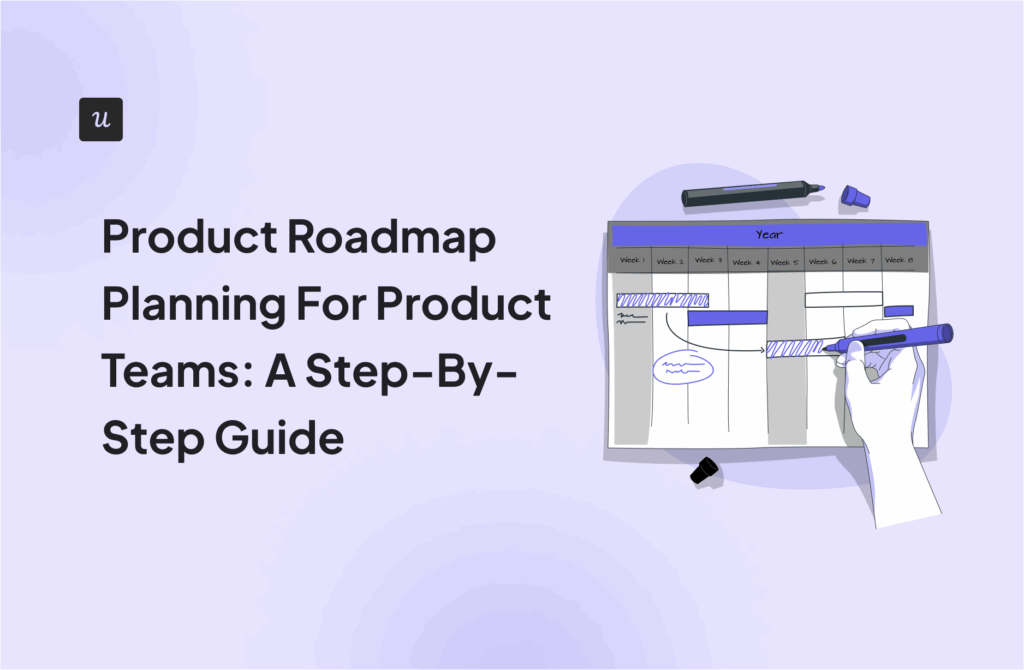

![What are Release Notes? Definition, Best Practices & Examples [+ Release Note Template] cover](https://blog-static.userpilot.com/blog/wp-content/uploads/2026/02/what-are-release-notes-definition-best-practices-examples-release-note-template_1b727da8d60969c39acdb09f617eb616_2000-1024x670.png)

