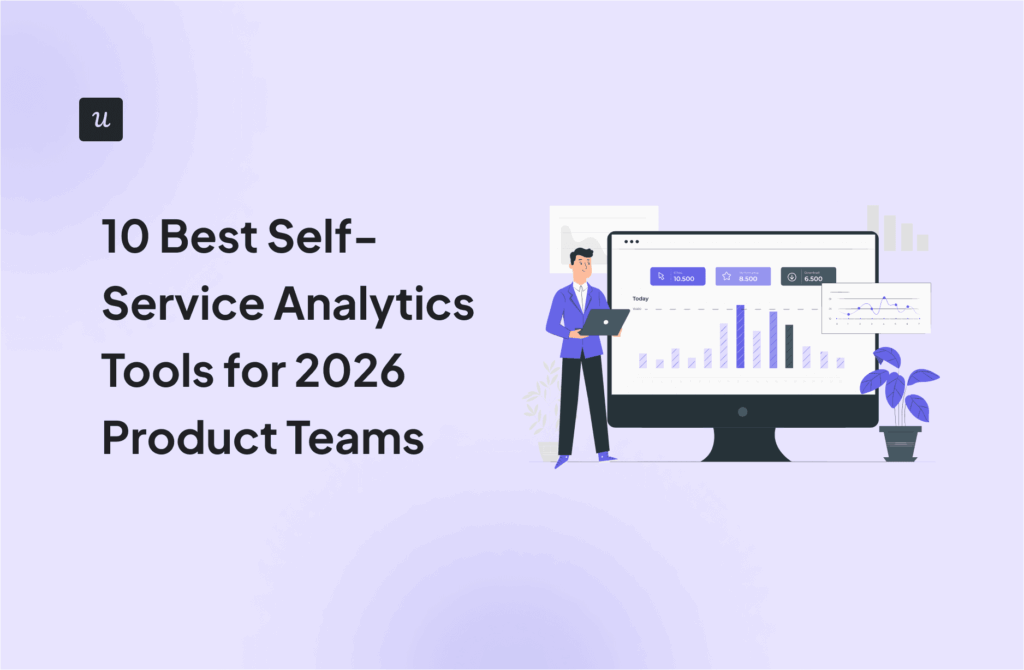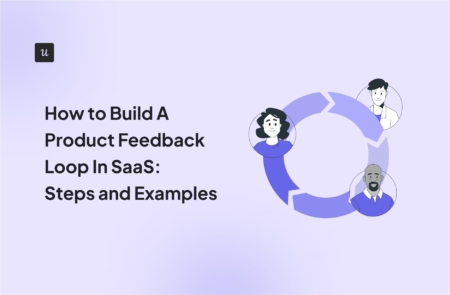
In the dynamic world of SaaS, creating a robust product feedback loop is essential for continuous improvement.
Whether you’re launching a new feature or refining an existing one, gathering insights from users ensures that your product aligns with their needs and expectations.
In this article, we’ll explore the steps to establish an effective feedback loop and provide real-world examples.
Try Userpilot Now
See Why 1,000+ Teams Choose Userpilot

What is a product feedback loop?
A product feedback loop is a cycle of collecting and implementing feedback to ensure consistent product improvement.
It involves collecting customer feedback, acting on your findings to fuel product development, and following up with customers.

Why is implementing a product feedback loop important?
According to one research, about 73% of customers abandon a business after three or fewer negative customer experiences.
Implementing a product feedback loop enables fast-paced changes, helping you identify quick fixes that can make a big impact and uncover pressing issues.
Gathering and acting on customer feedback also helps nurture relationships with customers. When customers see their feedback acted upon, they develop a connection with the brand that fosters a sense of customer loyalty and trust.
5 Steps to creating a product feedback loop
A product feedback loop is a 5-step process that begins with collecting customer data and ends with informing the users of how their feedback was applied.
The steps include:
1. Collect customer feedback via different channels
Gather customer feedback from different channels to fully understand your users’ needs, preferences, and pain points.
Using multiple channels also ensures the data you collect is unbiased and comprehensive.
Customer surveys
Customer surveys are the simplest and most common way of collecting feedback. There are different types of surveys you can use to collect insights at each touchpoint, such as:
- Customer effort score (CES): The CES metric estimates how much effort customers need to use your product. It is a 5-scale or 10-scale survey that asks questions like “How easy was it for you to solve your problem?”
- Customer satisfaction score (CSAT): The CSAT score measures how satisfied customers are with your product or their user experience. It consists of a standard 5- or 7-scale option, and the question “How satisfied are you with product/feature/interaction?”
- Net Promoter Score (NPS): The NPS measures customer loyalty to your brand by asking “How likely are you to recommend our company to your friend?”. This is often coupled with a follow-up question like “What was the reason for your score?” to collect qualitative feedback.

Customer interviews
Similar to customer surveys, customer interviews are an excellent tool for collecting product feedback and conducting market research. Unlike surveys, though, they involve direct interactions with customers, giving you more flexibility.
While interacting with customers, for example, you can rephrase questions to aid understanding, ask questions to explore ideas more deeply, follow up on responses, and build rapport.
Considering the time it would take to conduct an interview, incentivizing users for their effort and willingness is a good idea.

Social media monitoring
Social media monitoring involves tracking social conversations about your brand to gauge what people say about you on different social and online channels.
This creates an opportunity for you to not only get access to unsolicited and sincere feedback but also react in real-time to customer concerns, correct negative feedback, and build brand credibility.

Digital experience analytics
Unlike other forms of customer data collection, this is a passive feedback collection process that involves measuring and quantifying experiences on websites, apps, and other digital platforms.
Digital experience analytics involves using tools like click maps, session recordings, funnel analysis, usability tests, etc., to collect user behavior data.
Customer support tickets
There is a wealth of data in customer support tickets, revealing bugs in the product, features needing improvement, and in-demand feature requests.
You can review customer support requests and call logs to identify recurring issues, call patterns, and types of inquiries.

2. Analyze customer feedback responses to identify patterns
Once you’ve collected all the data you need, it’s time to begin your analysis to find patterns in the data.
First, you’ll need to sift through the data quickly. Tools like Userpilot, for example, help you tag NPS responses so that you can easily group them into related themes.
Then, you’ll need to watch out for patterns. Are there product issues that keep coming up? Is there a feature or experience that customers are always complaining about?
This is your chance to glean valuable insights from the available user feedback. At the end of your feedback analysis, list the key takeaways for your next product development cycle.

3. Acknowledge user feedback with automated responses
Not every customer responds to pop-up survey requests or even email survey requests. Customers are, in fact, more likely to ignore your request. It’s important, therefore, that you acknowledge those who respond – whether their feedback is positive or negative.
For positive feedback, you can trigger an automated message thanking users for their feedback and encouraging them to leave a review for your product on G2.

For negative feedback, you should go one step further, offering immediate help or informing customers you’re working on a solution.
For example, you can send an automated email response using webhooks. This may be especially useful if you wish to explore the conversation further to help you gather more insights.

4. Incorporate feedback into your product strategy
Now, it’s time to put the collected data to use. At this stage, you may need to collect additional data and prioritize improvements based on their impact.
For example, if many users are complaining about a bug, it should be prioritized and fixed first so your product can function properly.
Let’s imagine another scenario so you better understand what should be done at this stage. You have users who complain about the usability of a certain feature. Through further questions and analysis, you understand that the problem is insufficient guidance.
You can create an interactive walkthrough that hand-holds users through every step of using that feature, ensuring customer success.

It’s important to keep in mind, though, that not all customer feedback should be implemented but only those aligned with your product vision.
You must be especially cautious when it comes to feature requests. Not every requested feature should be added to the product as it can quickly lead to feature bloat and overwhelm users.
5. Follow up and close the loop to improve customer loyalty
To complete the customer feedback loop process, let your users know once you’ve fixed the bugs, implemented priority feature requests, or made any requested changes.
Reaching out to inform users of the changes you’ve made will make them feel heard and valued.
For example, in the image below, a social media automation tool used an in-app slideout to inform users of its new advanced scheduling feature. This should close the loop for any users who requested this feature.

Customer feedback loop examples
An effective feedback loop ensures that your product evolves in alignment with user expectations and needs. Let’s now consider some examples of well-implemented customer feedback loops.
Generic product feedback loop process example
Event: A project management tool that just launched a new time-tracking feature. As the product manager, you’re curious about the feature’s performance, so you implement a feedback loop.
The loop goes like this:
- Trigger an in-app CES or CSAT survey to collect customer feedback from users who interacted with the new feature. In addition to the close-ended question, include an open-ended follow-up question for more insights.
- As the responses begin pouring in, analyze them for patterns. What are the customer satisfaction levels like? What are the most common causes of customer dissatisfaction?
- Send an automated thank-you message to users who respond to the survey, and ask for more detailed feedback via email or interview, if needed.
- Sort through the feedback and prioritize your next actions. You may need to fix usability issues first or create self-help resources for the feature.
- Finally, announce the updated changes with an in-app message.
Negative feedback loop: Customer complains about a bug in your product
Event: You’ve received multiple complaints about a particular feature, perhaps something you missed during the development and testing phases.
In this case, the customer feedback loop may look like this:
- Test the product out yourself to determine if there really is a bug.
- If there is and it’s a recurring issue, thank your customers for their feedback and notify them you’re working on resolving the issue.
- Notify your product developers of the issue and get them to begin working on a solution.
- Once the bug has been fixed, notify your customers of the resolution and let them know you’d appreciate further feedback from them.
Optional: Make a compensatory offer for their trouble, such as a discount or freebie.

Positive feedback loop: Your product helped customers get their job done
Event: Multiple customers have left positive feedback about your product, stating that it helped them solve a key issue.
The loop may look like this:
- Thank these customers for their feedback with an automated message.
- Ask these customers for further suggestions on how you can make improvements to the product.
- Invite these loyal customers to become beta testers for future development efforts. They’re familiar with your product, have a vested interest in its success, and are highly engaged, making them ideal beta testers.
- Finally, ask them to rate you on a third-party review platform to drive word-of-mouth referrals.

Best tools for product feedback loops
Having the right tools at your hand makes feedback management much easier.
Thankfully, you’re spoilt for choice in 2024 when selecting a feedback management tool. Some of them include:
Userpilot – best for closing the in-app product feedback loops
Userpilot is a product adoption platform with powerful customer feedback features. It enables you to collect customer feedback at different customer journey stages and act on it.
Some key features include:
- In-app microsurveys: Userpilot offers different microsurvey templates you can customize quickly, or you can create one from scratch using the no-code editor. Surveys have condition logic

- Survey localization: Auto-translate your surveys based on users’ location to improve their survey experience and get more accurate insights.

- Survey Analytics: Userpilot allows you to analyze survey responses at a glance and get visual insights into answer distribution so you can make sense of the collected data effortlessly.

- Advanced NPS capabilities: You can send in-app NPS surveys, track your NPS score with an advanced dashboard, trigger customized follow-up questions, and tag qualitative responses so you can identify common themes.
- Automated in-app messages: Userpilot allows you to trigger contextual in-app messages after feedback collection thanks to its segmentation feature. For example, you can group detractors and send them all a message inviting them to an interview to learn more about their issues.

Feedier – best for centralizing feedback from multiple sources
Feedier is one of the more robust product feedback tools in the market.
Some of its key features include:
- Feedback organization: Tag and organize feedback data to align with your key performance indicators.
- Text analysis: Quickly interpret feedback and extract actionable insights using Feedier’s Natural Language Processing (NLP) capabilities.
- Integration: Integrate Feedier with other commonly used SaaS products like Intercom, Asana, Salesforce, and HubSpot.

UserZoom – best for collecting feedback through usability tests
UserZoom is a user experience research tool recently acquired by UserTesting. It features feedback collection tools like usability tests, surveys, and live video interviews.
Some of its features include:
- Live transcript: UserZoom transcribes interview sessions into transcripts during the interview. This makes interviews easy to search and analyze for insights.
- Usability tests: Plan out usability tests, send invites and reminders to your participants, and invite out-of-view moderators into the test.
- Global Recruitment: Get beta testers from over 100 countries and conduct interviews in over 20 languages. You can zoom into a specific country for insights or spread out across countries.

Conclusion
Creating a product feedback loop is a fairly simple process. First, collect user feedback, acknowledge it, analyze it, take action, and update the users on the changes you’ve made.
Userpilot can help you through all stages of the loop, from collecting feedback to acting on it. Want to see how it works? Book a demo call today to get started!