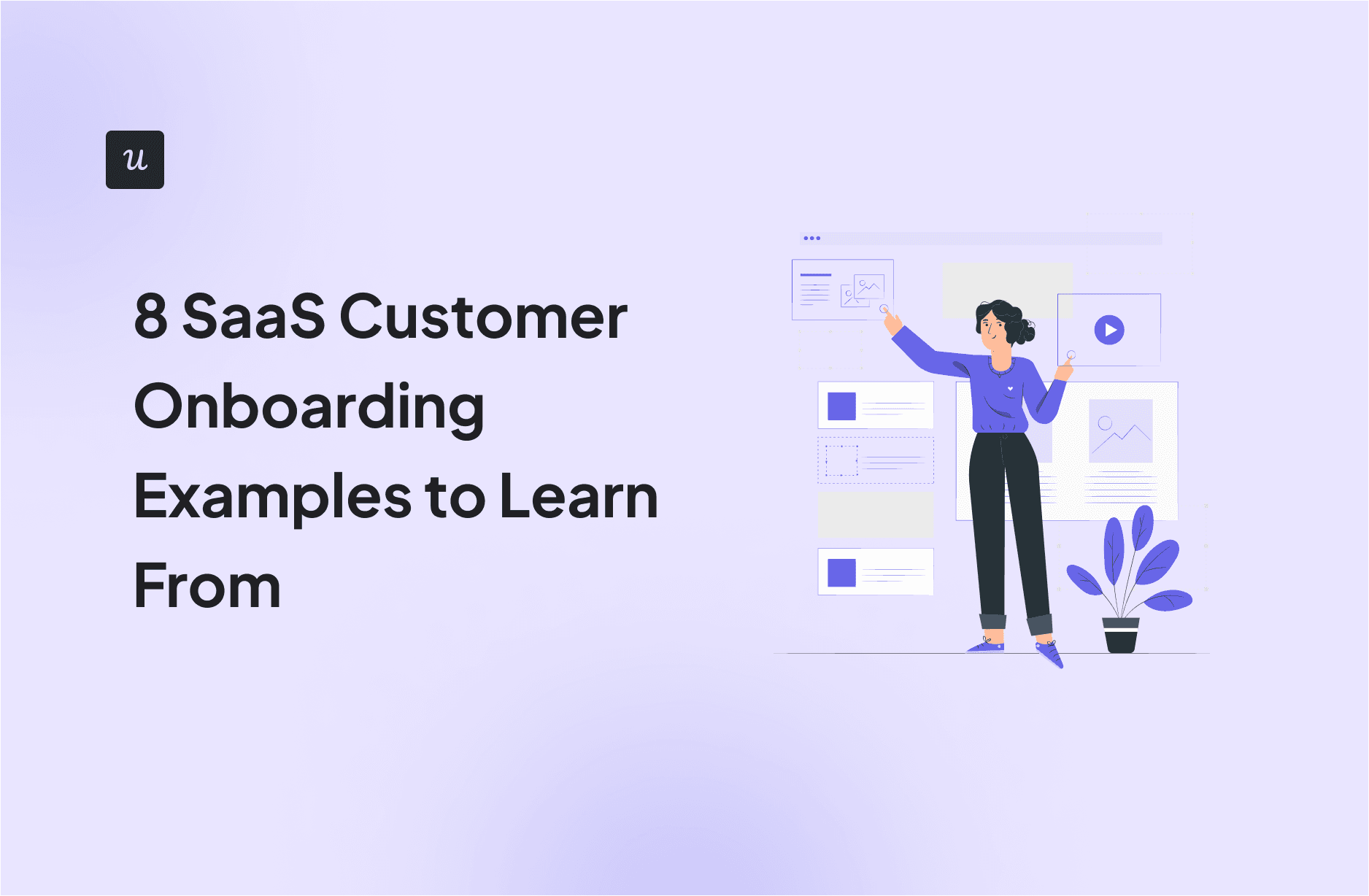
Can you imagine what the ideal SaaS customer onboarding process looks like?
When done well, it can be the difference between a user becoming a loyal customer or churning after the first week.
That’s why we’ll go over what onboarding is in SaaS and analyze 8 onboarding examples from reputable SaaS companies to learn what they’re doing right (or wrong).
These will include:
- Userpilot
- Miro
- Slack
- Amplitude
- Mailchimp
- Airtable
- Loom
- Grammarly
Try Userpilot Now
See Why 1,000+ Teams Choose Userpilot

What is a SaaS onboarding process?
The SaaS user onboarding process is the guidance that users go through from the moment they sign up for a software product. Its goal is to take them through key features and functions to ensure they understand the value of the product.
It typically involves welcome messages, product tours, in-app guidance, and support materials aimed at driving user activation, retention, and long-term engagement.
8 Customer onboarding experience examples from SaaS companies
Now, let’s dissect 8 examples of onboarding processes from other successful companies and see what you can learn from them:
Userpilot
Userpilot is a user engagement platform that helps product managers enhance onboarding with no coding expertise required.
The onboarding process begins with a straightforward email verification after signing up for a free trial. Once the user completes verification, they are guided through a short welcome survey that gathers critical information like the user’s role, goals, and company details. The survey also allows for basic customization, such as branding colors.
After the survey, users encounter a loading screen and receive a friendly welcome message that highlights what they can achieve with the product and prompts users to install and set up the Chrome Extension.
What can you learn from Userpilot’s customer onboarding experience?
Userpilot’s onboarding reduces friction and engages new users by triggering a welcome survey. This way, it can personalize the customer journey right from the start.
Miro
Miro’s onboarding process is simple. It includes three types of questions concerning your job role and product use cases.
The beauty of this process is that these questions are designed to help Miro personalize your experience. So, instead of landing on the homepage after the survey, you end up on a specific template that fits your needs. This not only cuts down the time it takes to start using the product effectively but also facilitates collaboration and brainstorming.
Now, this onboarding flow works well because Miro is a highly visual tool that doesn’t need much information to onboard users, nor has a long sales cycle. When users sign up for Miro, they don’t want to wade through tutorials or book a demo to learn advanced features—they want to dive right into designing and collaborating.
What can you learn from Miro’s customer onboarding experience?
Miro’s good user onboarding has many perks to learn from, such as:
- Adding contextual microcopy and progress indicators to the welcome screen to reduce friction.
- Encouraging early team collaboration.
- Templates that allow users to visualize how the tool works before diving in.
- Paying attention to device preferences.
Slack
Slack’s onboarding process is team-focused. It asks questions like how large your team is and what you plan to use Slack for.
The purpose of these questions is to help Slack understand how you will use the platform—whether it’s for a small team project or an entire company communication hub. This is why, right after the survey, you’re immediately guided to invite your team members. It also works well because it mirrors the core value of the tool: real-time, team-based communication.
However, while it’s great that Slack quickly gets users into inviting teammates, some guidance on managing and structuring communication could make the first experience even better.
What can you learn from Slack’s customer onboarding experience?
Slack’s onboarding is streamlined and user-friendly.
However, improving the experience for first-time users through guided tooltips or interactive walkthroughs could further reduce friction once users are brought to their first channel.
Amplitude
Amplitude’s onboarding process focuses on defining what success looks like for your product and encourages you to start implementing event tracking as soon as possible (with or without demo data).
This approach makes sense for a data-driven product like Amplitude. Since it prompts users to define key success metrics and track specific events, users can understand the value of the product right from the start. And even if they’re not ready to install the app, they can still explore a demo with example data, which helps them understand how the product works without having collected data yet.
Amplitude’s onboarding is effective because it pushes users into action quickly, which suits a product that thrives on data collection and analysis. However, it could benefit from offering more guidance or tooltips for first-time users unfamiliar with event tracking.
What can you learn from Amplitude’s customer onboarding experience?
Amplitude skips unnecessary onboarding surveys and gets users into action immediately. It offers clear installation guidance and an interactive demo so users can explore its features before committing to full integration.
However, it would have been better if the demo data was personalized based on the user’s use case.
Mailchimp
Mailchimp’s onboarding process starts with a long survey with the promise that it will lead to a highly personalized experience.
The purpose of this detailed survey is to gather as much information as possible about your business so Mailchimp can tailor its features to your specific needs. However, after collecting all that data, you land on a fairly generic homepage—making the survey feel somewhat unnecessary.
Plus, it doesn’t help that instead of guiding you through how the product can help with your specific goals, the next step is to push you toward choosing a pricing plan.
Overall, Mailchimp’s onboarding experience lacks effective personalization. It could benefit from actually using the information collected to shape a relevant first experience for the user. Also, focusing on showing the product’s value before pushing an upsell would improve user engagement and trust.
What can you learn from Mailchimp’s customer onboarding experience?
Mailchimp’s onboarding process is quite long and repetitive. It asks users multiple questions that in the end don’t matter and only serve to fatigue users.
Despite this, Mailchimp’s onboarding offers valuable insights for improving user experiences. Here are three key lessons:
- Avoid overloading users with lengthy forms. Instead, break the process into essential steps that demonstrate value early on.
- Instead of promoting plans before users see the product’s value, offer a demo or preview of how your service benefits their business.
- If you ask users for business details, ensure it affects their experience to create a sense of relevance.
Airtable
Airtable’s onboarding gets you to customize your workspace quickly. You’re asked to select your team, invite collaborators, and personalize your app’s look and feel.
The purpose here is clear: Airtable wants to get you comfortable with the product’s collaborative and visual nature from the very beginning. The onboarding helps you set up the workspace with icons and colors, and gives you options to import data from existing tools like Google Sheets.
However, after all the customization, you land on a generic homepage rather than the workspace you just spent time building—making the whole process feel a bit disjointed (although it could be a bug).
Airtable’s onboarding is effective in getting users involved with the product’s visual customization. But it could do better by guiding users directly into their personalized workspace after setup instead of using a general dashboard.
What can you learn from Airtable’s customer onboarding experience?
This is what Airtable does right in its onboarding process, and what it could improve:
- Airtable does an excellent job of visually engaging users with real-time updates as they customize their workspace.
- The transition from completing setup to landing on a generic home screen without guidance leaves room for improvement.
Loom
Loom’s onboarding guides users through the setup without much friction. It focuses on how you plan to use the tool—whether for work, education, or personal projects.
The main purpose of Loom’s onboarding is to help users start recording as soon as possible, which is perfect for a tool designed for instant video communication. For this, you’re asked a few straightforward questions about your use case and are given the choice to install either the desktop app or the Chrome extension.
This, plus the option to either start with a quick demo or dive into the app, gives you a sense of freedom and control.
Overall, Loom’s onboarding doesn’t overwhelm users with unnecessary steps. And even if you need more guidance to record videos, Loom also offers video resources and checklists to help you along the way.
What can you learn from Loom’s customer onboarding experience?
Loom’s onboarding process demonstrates a great balance of simplicity and effectiveness. Here are key takeaways:
- Automatically generating workspace names using user information removes unnecessary friction and makes users feel recognized.
- Loom encourages users to invite teammates early in the process, capitalizing on the network effect to grow its user base.
- Giving users the option to practice through a demo or explore independently empowers them with control—creating a positive onboarding experience.
- Loom ensures that the installation process is seamless, acknowledging if users have already installed necessary tools—offering a better experience than tools that require redundant setups.
Grammarly
Grammarly’s onboarding focuses on gathering information about your writing habits and setting up the necessary tools. You’re asked about your role, writing frequency, and the platforms you use.
But although the purpose of this process is to personalize your experience, the follow-up feels rigid.
First, it forces you to install both the browser and desktop app, which is unnecessary if someone only plans to work online. The checklist and demo document provided afterward are helpful, but they aren’t fully aligned with the user’s stated preferences during onboarding.
Despite this, it does a good job of introducing users to its core features. But, it could improve by offering more flexibility during setup and providing a clearer connection between the data it collects and the actual user experience.
What can you learn from Grammarly’s customer onboarding experience?
Grammarly’s user onboarding flow reflects the importance of making sure you’re collecting data with a purpose.
Here’s what we analyze from this process:
- The forced installation of both desktop and browser versions could be a downside for users who only need it for online work.
- The lack of context in the initial survey questions makes it unclear how user data personalizes the experience, missing a critical opportunity for engagement.
- While the SaaS onboarding checklist and demo document help users understand Grammarly’s value, they could be more tailored to individual user tasks.
Tips for improving your SaaS onboarding experiences

As we learned, when personalizing the customer onboarding journey and helping users reach their “Aha!” moment quickly, you can enhance customer satisfaction and reduce churn.
That said, let’s look at some actionable tips based on the best (and worst) practices we’ve seen in the previous examples.
- Use welcome surveys to personalize onboarding: Like Slack and Airtable, asking users specific questions about their needs helps tailor the experience to their unique use case.
- Provide clear progress indicators: Loom and Mailchimp use progress bars to guide users through each step of the process, making onboarding feel more structured and less overwhelming.
- Offer optional feature installation: Loom (unlike Grammarly) allows users to choose between installing the Chrome extension or the desktop app, giving users flexibility without pushing unnecessary steps on them.
- Avoid overwhelming new users with upsells: Mailchimp and Grammarly showed how upselling too early in the journey can disrupt the SaaS user onboarding experience. Make sure to introduce premium features once users have experienced core value.
FAQ
What is SaaS customer onboarding?
SaaS customer onboarding is the process of helping new users get started with a software-as-a-service product. It includes guiding users through key features, helping them understand the value of the product, and setting them up for long-term customer success.
What is customer onboarding in software?
Customer onboarding in software refers to the structured process where new users are introduced to a product’s features and functionalities. The goal is to help them use the software effectively, achieve their objectives, and stay engaged with the product.
What is the onboarding lifecycle of SaaS?
The onboarding lifecycle in SaaS typically includes several stages: initial signup process, welcome surveys, product tutorials or walkthroughs, personalized guidance, and ongoing education.

























































