
SaaS marketing automation software can make or break your product marketing strategy based on factors like its price, feature set, and which use cases it was built to serve. With so many automation tools available, finding the perfect fit is difficult without in-depth information on all your options.
This guide will walk you through 16 SaaS marketing automation tools to help build the best tech stack for your SaaS business whether you’re trying to:
- Improve the in-app experience.
- Succeed at email marketing.
- Extend social media reach.
- Leverage customer data.
- Or streamline workflows through integrations.
Let’s get into it!
Find the Right SaaS Marketing Automation Software
How are you currently engaging new users to drive activation?
To improve feature adoption, how do you currently segment users for targeted messaging?
How do you measure the impact of your marketing efforts on user behavior within your product?
Your SaaS Marketing Automation Software Match
Based on your answers, you need a tool that excels at in-app marketing, deep user segmentation, and integrated analytics to drive activation and adoption.
Userpilot is a leading platform designed specifically for these challenges.
Try Userpilot Now
See Why 1,000+ Teams Choose Userpilot

What are SaaS marketing automation tools?
SaaS marketing automation tools are software solutions used to automate repetitive tasks within workflows like lead generation, email outreach, social media management, etc.
Automation tools help companies get a better ROI on their marketing spend by saving time and offering unmatched scalability.
#1 Userpilot for in-app marketing automation
Userpilot is a digital adoption platform (DAP) built with product growth and user onboarding in mind.
Here’s an overview of its in-app marketing automation features:
- In-app marketing. Userpilot supports codeless in-app communication through its Chrome extension. You’ll be able to build in-app marketing flows with different types of UI elements to ensure that your in-app messages always feel contextual.
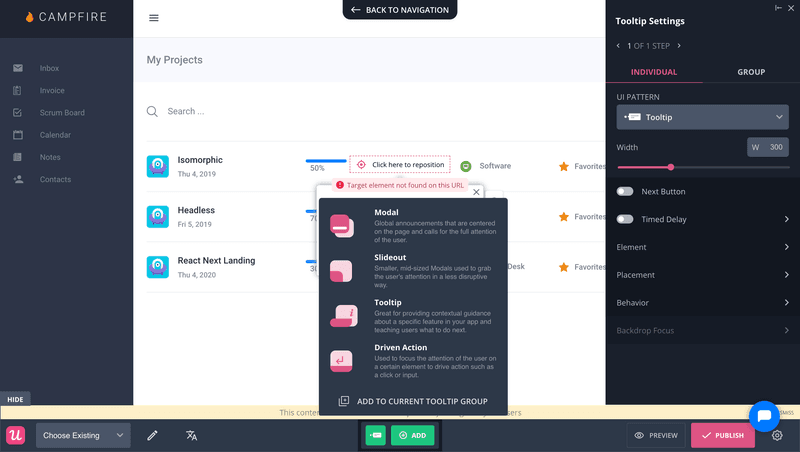
- Customer segmentation. Segmentation can be used to refine your in-app messaging strategy when announcing product updates, launching new features, or targeting power users with upsells to increase customer lifetime value (LTV).
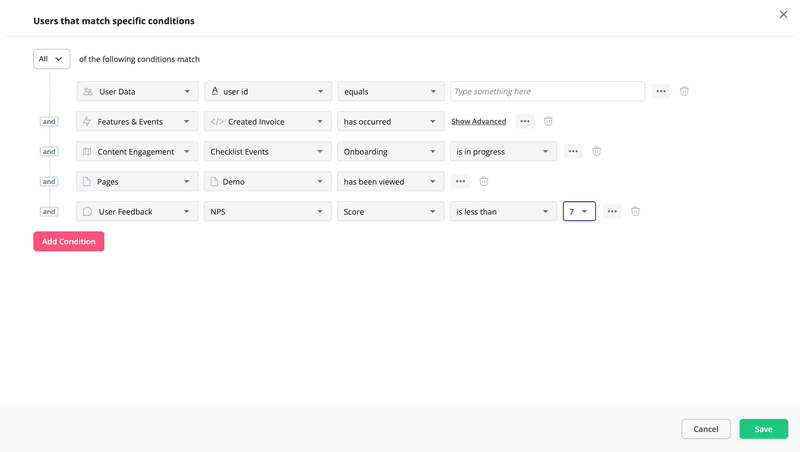
- Customer behavior data/analytics. Customer behavioral analytics help you monitor and interpret changes in user activity to evaluate the impact your marketing efforts have. Combine this with Userpilot’s product analytics capabilities for a truly holistic data experience.
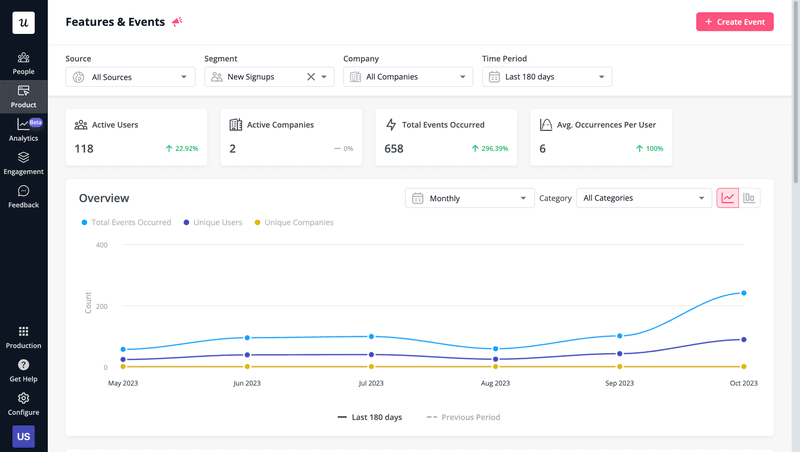
Pricing
Userpilot offers flexible pricing based on your monthly active users (MAUs). Plans start at $299 per month for smaller teams and scale as your user base grows.
Below are the pricing tiers you can choose from:
- The Starter plan begins at $299/month (billed annually) for up to 2,000 monthly active users. It includes in-app user engagement, usage trend analysis, NPS surveys, and essential product analytics—ideal for mid-market SaaS teams getting started.
- The Growth plan offers custom pricing and adds advanced analytics, retroactive event auto-capture, in-app surveys, session replay, and more. It’s the most popular choice for growing teams that need deeper insights and scale.
- The Enterprise plan offers custom pricing and includes everything in Growth, plus bulk data handling, custom roles and permissions, SOC 2 Type 2 compliance, and enterprise-level support.

#2 Mailchimp for email marketing and marketing automation
Mailchimp is one of the best marketing automation tools that focuses on email marketing.
Here’s an overview of its email marketing automation features:
- AI emails. Mailchimp lets its users leverage the power of artificial intelligence to generate entire email sequences. These sequences could be used for welcoming new users, cart abandonment flows, or promoting specific products.
- Segmentation. Mailchimp’s segmentation settings let you add rules and conditions for which contacts should be included in a segment. This makes your user segments more detailed, accurate, and much quicker to build.
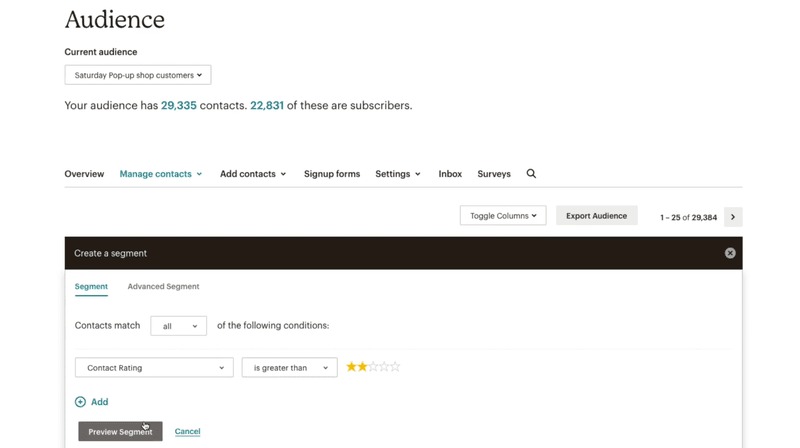
- Integrations. Mailchimp has over 300 integrations that you can use to connect it with other automation tools in your stack. For instance, its Shopify integration allows you to trigger email sequences based on behavioral data, like what a specific customer searched for on your site.
Pricing
Mailchimp has one free plan and three paid plans (ranging from $6.50/month to $175/month). Mailchimp also offers a one-month free trial.
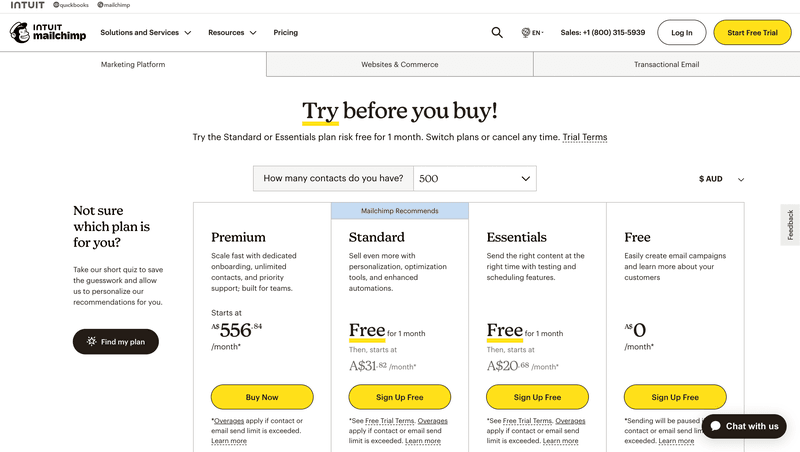
#3 Customer.io for omnichannel marketing automation
Customer.io is an automated messaging and customer engagement platform.
Here’s an overview of its omnichannel marketing automation features:
- Omnichannel messaging. Managing your messaging campaigns across all communication channels is very straightforward with Customer.io. Its omnichannel capabilities include email, SMS, Slack, push notifications, in-app messaging, and webhooks.
- Data-driven workflows. Because Customer.io is also a customer data platform (CDP) you’ll be able to leverage this data when using its other features. These include automating workflows, sending transactional messages, creating API triggers, and scheduling broadcasts.
- Segmented triggers. Customer.io lets you build segments based on various conditions, user attributes, and tracked events. You can then use these segments to create targeted triggers for your marketing campaigns.
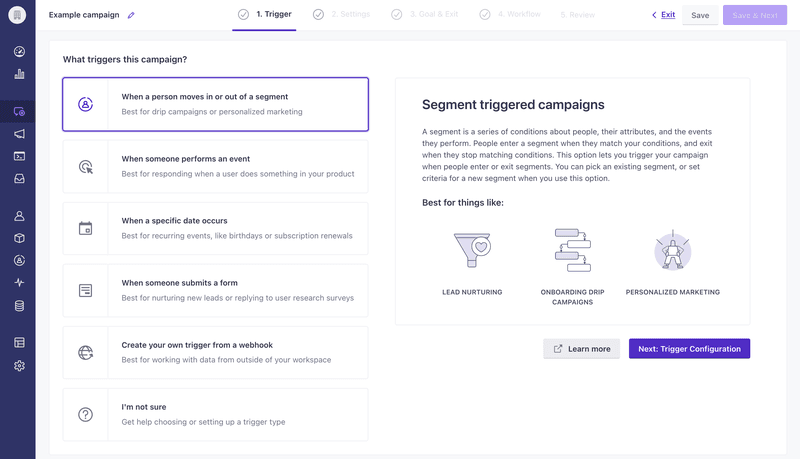
Pricing
Customer.io offers three paid plans (ranging from $100/month to $1,000/month). Customer.io doesn’t have a free version but does offer a 14-day free trial.
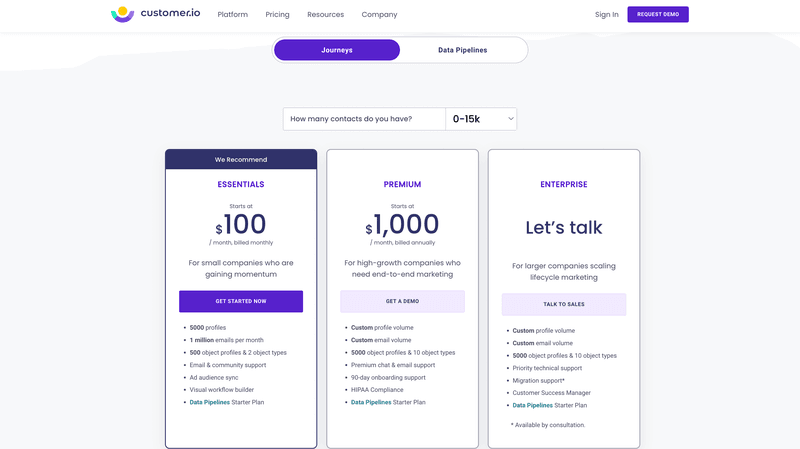
#4 ActiveCampaign for integrated email marketing automation
ActiveCampaign is a CRM and automation platform for email marketing campaigns.
Here’s an overview of its integrated email marketing automation features:
- Email sequences. You can automate email follow-ups by setting rules for when each part of a sequence should be triggered. For example, you could trigger the first email 60 minutes after a customer lands on a specific page, then notify your sales team if the contact replies within X days.
- Contact segmentation. ActiveCampaign’s automated segmentation capabilities help you identify highly engaged prospects and trigger a notification to your sales team. Every time a contact opens or replies to an email, their contact score is increased until the point threshold is met.
- Automation triggers. There are 16 different actions that you could use to trigger internal notifications, email sequences, or automated workflows. These include subscribing/unsubscribing to a list, submitting a form, opening an email, clicking a link, visiting a webpage, and more.
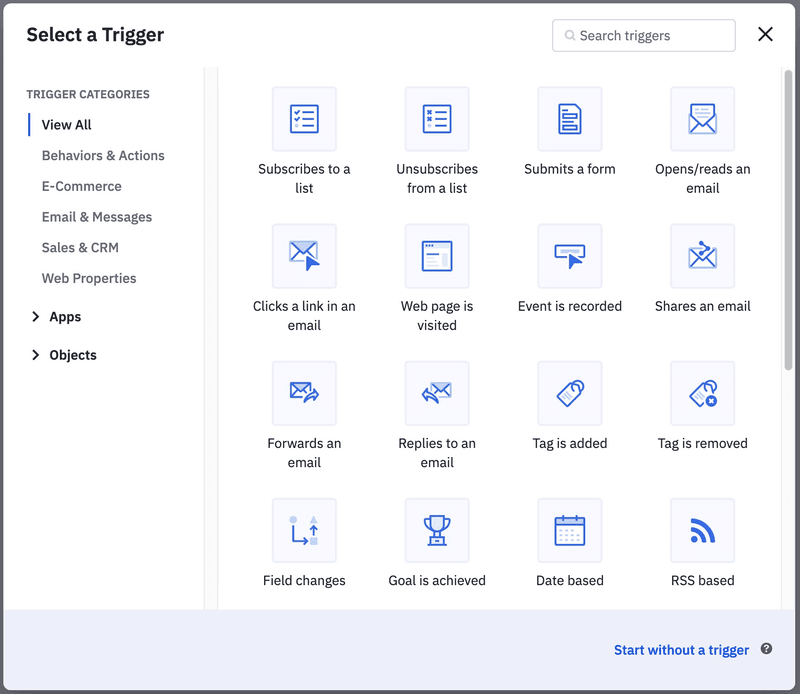
Pricing
ActiveCampaign offers four paid plans (ranging from $29/month to $149/month). ActiveCampaign doesn’t have a free version but does offer a 14-day free trial.
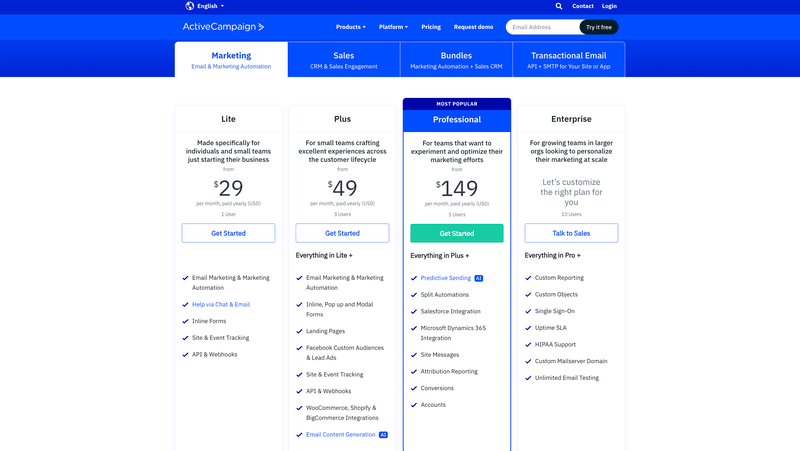
#5 GetResponse for email marketing and marketing automation
GetResponse is an affordable email marketing software that’ll help you grow, engage, and convert your audience.
Here’s an overview of its marketing automation features:
Popups – You can automate your lead generation efforts by setting rules when your popups should be triggered. For example, you can display a popup with a webinar invitation or a newsletter signup after someone’s engaged with your content for more than X seconds.
Email sequences – You can set up simple and robust email sequences based on user behavior. Whether you want to nurture your marketing leads or onboard newly signed-up users, you can do so by designing marketing automation workflows.
SMS and web push notifications – If reaching your audience by email isn’t enough, you can always try other channels, like SMS and web push. While the former is more costly than emails, it can be a real game-changer when trying to ensure that all your VIPs see your message.
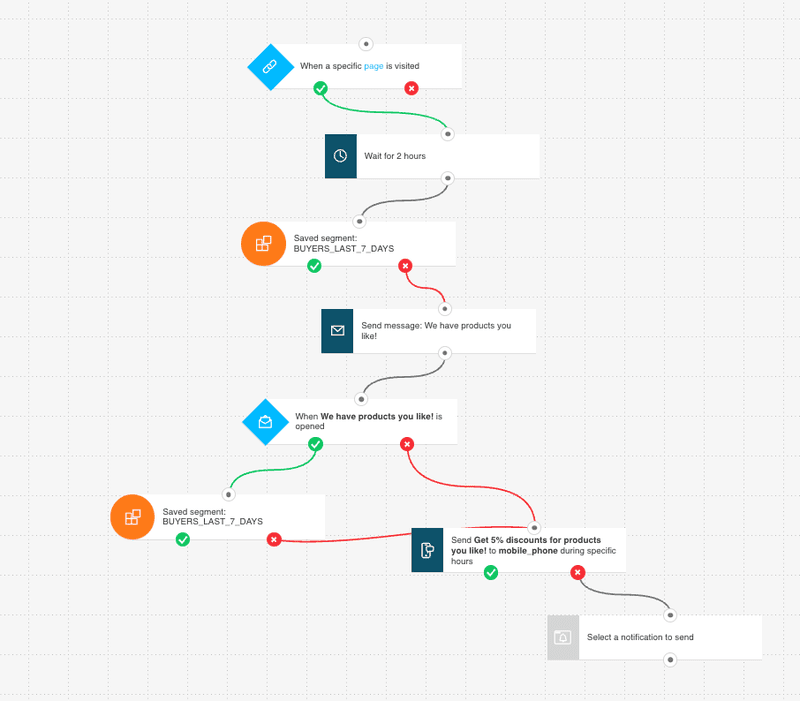
Pricing
GetResponse offers three main paid plans ranging between $19 and $119 p/m for 1,000 contacts. It also has two custom plans, called GetResponse MAX, aimed at mid-sized businesses with more custom needs, like flexible contracts or dedicated support.
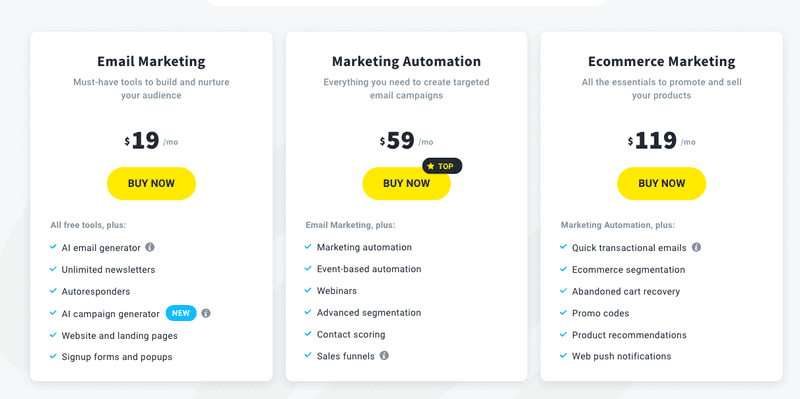
#6 Encharge.io for integrated marketing automation
Encharge.io is a marketing automation platform for B2B SaaS companies.
Here’s an overview of its integrated marketing automation features:
- Email triggers. Set up behavioral triggers so you can automatically send emails whenever a user performs a specific action within your SaaS product. You can send tracked events directly to Enchrage using the Encharge API or use the Segment integration for a more low-code experience.
- Integrations. Encharge has 54 integrations available (including Zapier which helps you connect other tools without a direct integration). For example, you could link payment software like Stripe, Chargebee, and Paddle to Stripe, Chargebee, and Paddle to send automated trial expiry emails.
- Cross-tool flows. Encharge’s flow builder lets you utilize multiple solutions from your tool stack when automating complex workflows. These include triggering emails, billing customers, and syncing data to your CRM platform of choice.
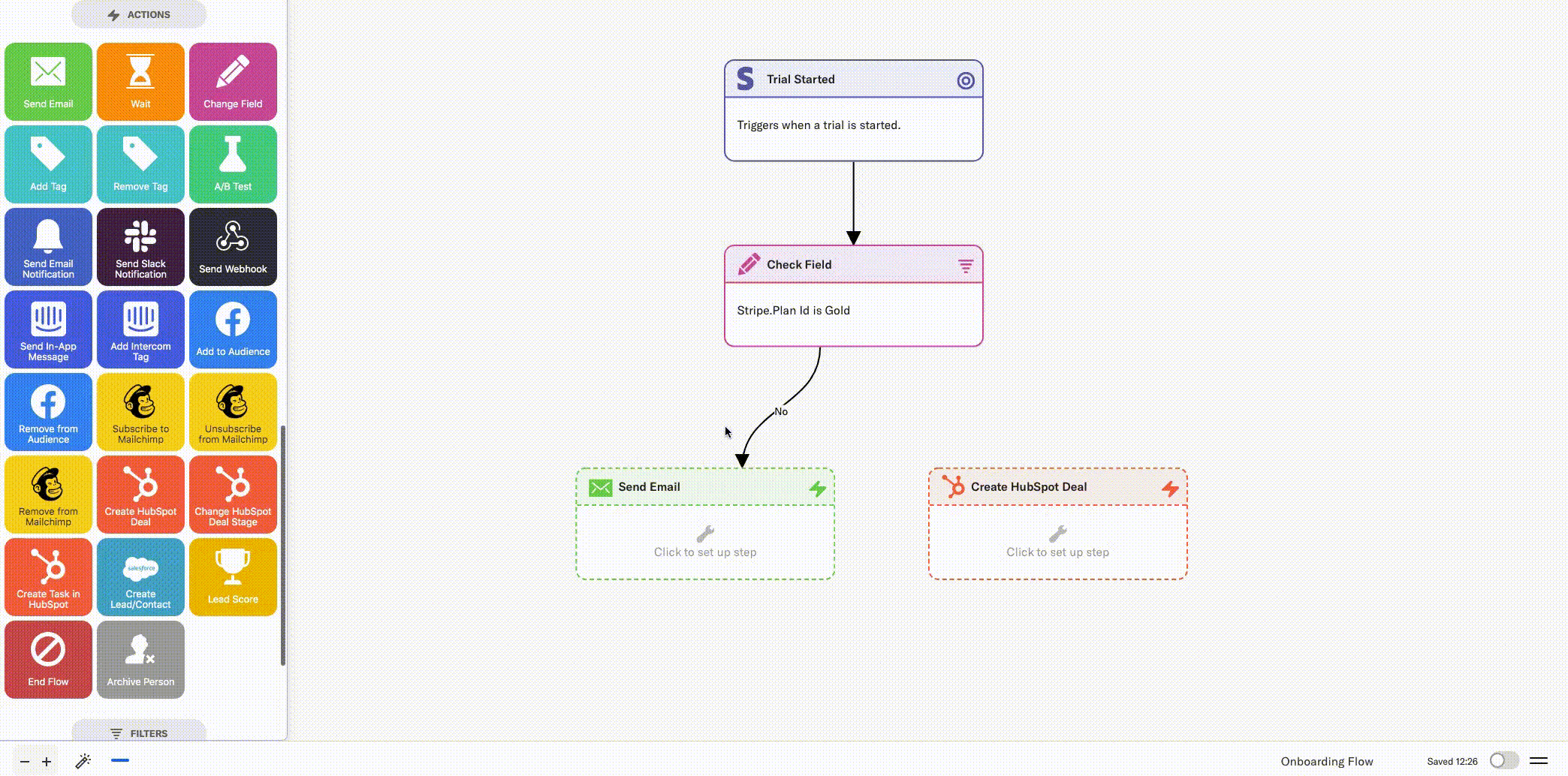
Pricing
Encharge.io offers three paid plans (ranging from $79/month to $129/month). Encharge.io doesn’t have a free version but does offer a 14-day free trial.
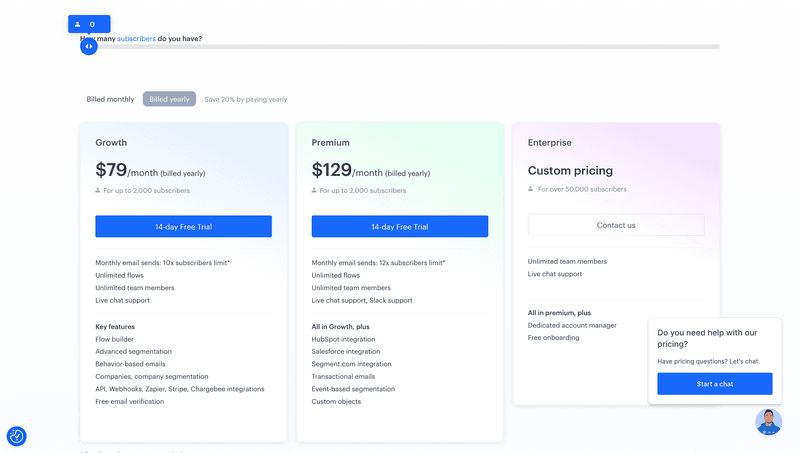
#7 Smartlead.ai for AI email marketing automation
Smartlead.ai is a sales email automation platform with native CRM functionality.
Here’s an overview of its AI email marketing automation features:
- IP rotating. Smartlead has automatic IP address rotating. Only unique, exclusive, and tested IP addresses are used for your email campaigns. This ensures that your deliverability rates will never suffer due to burnt-out or untested IP addresses.
- Provider matching. Smartlead’s email service provider (ESP) matching helps you bypass any active filters that your leads may have in their inbox. ESP matching tends to boost deliverability by 16% on average by ensuring that you and your recipient use the same email provider.
- Email analytics. You’ll be able to see detailed email analytics, such as the total number of warmup emails, how many of them landed in the inbox, the number of emails saved from spam, and net warmup emails received by leads. You also have a graph to help you compare daily performance.
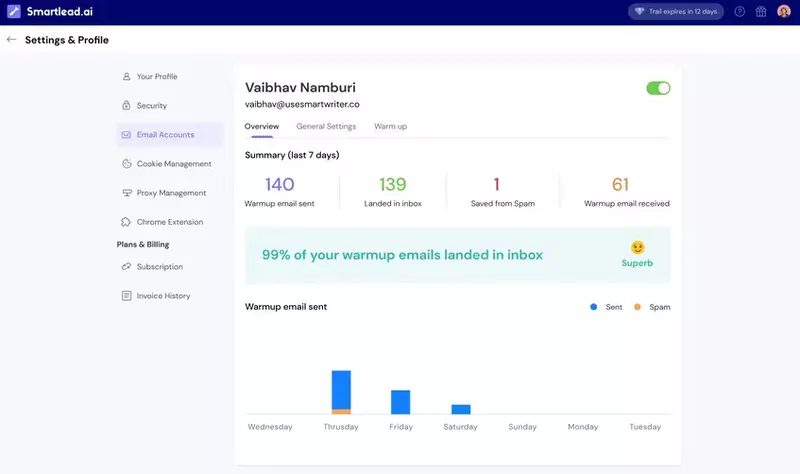
Pricing
Smartlead.ai offers three paid plans (ranging from $39/month to $94/month). Smartlead.ai doesn’t have a free version but does offer a 14-day free trial.
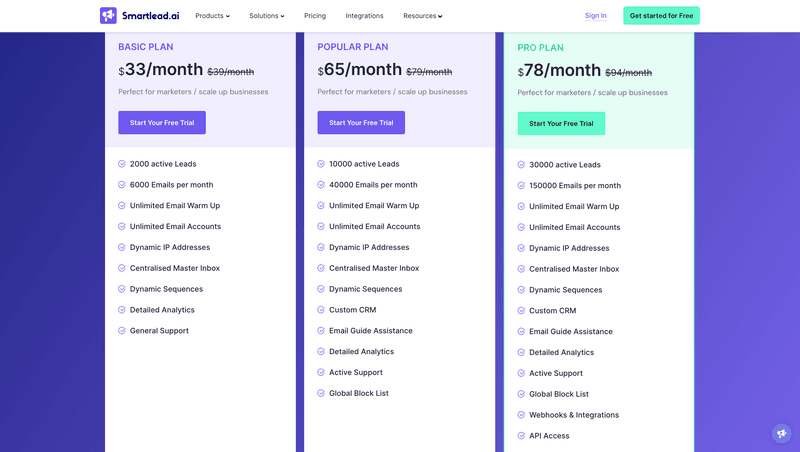
#8 Kontentino for social media automation tool
Kontentino is a social media management tool built for agencies and their clients.
Here’s an overview of its social media automation features:
- Collaboration calendar. Kontentino lets you draft, duplicate, delete, or drag and drop social media posts using a shared calendar. This ensures that your managers can always see your progress and that clients are able to review or approve posts at any time.
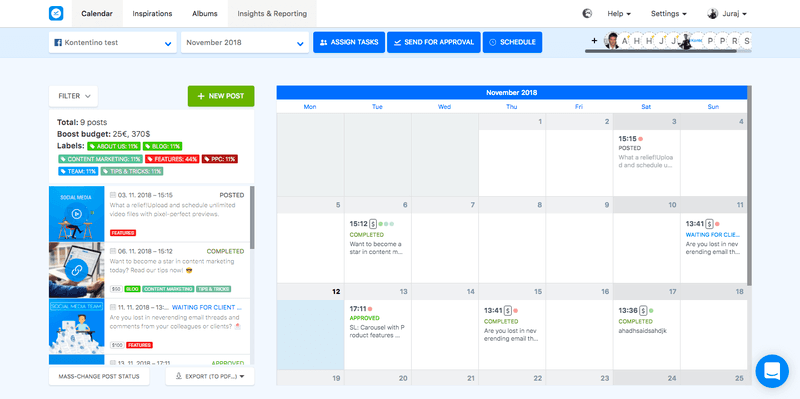
- Scheduling/analytics. Schedule posts for publication and analyze their performance on social media from a single dashboard. The intuitive UI makes planning future posts and reviewing live posts equally easy.
- Cross-platform approval. Kontentino’s approval features let team members leave comments and remarks on scheduled posts. You can also use the one-click approval option through its web app or mobile apps for iOS and Android platforms.
Pricing
Kontentino offers four paid plans (ranging from $59/month to $240/month). Kontentino doesn’t have a free version but does offer a 14-day free trial.
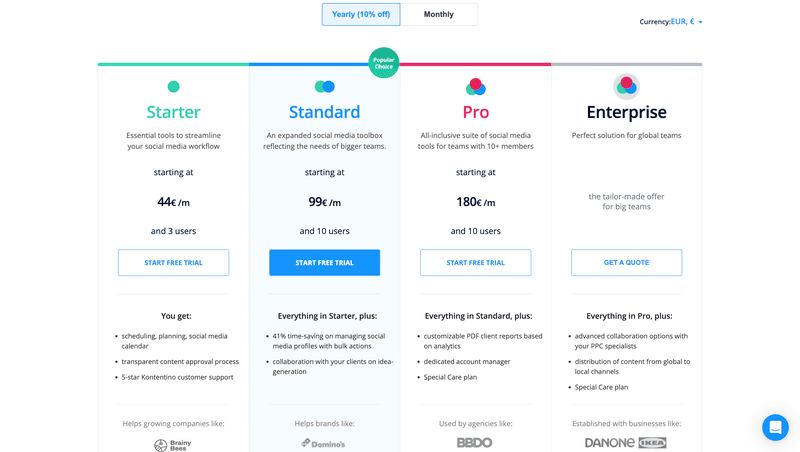
#9 Buffer for social marketing automation
Buffer is a social media management tool with automated publishing capabilities.
Here’s an overview of its social marketing automation features:
- Draft collaboration. Buffer lets teams create posts, leave feedback on drafts, and collaborate to refine content together. Managers or clients will also be able to review posts to make sure they align with brand guidelines and quality standards before being added to the publish queue.
- Account management. Buffer’s account management capabilities make it easy to provide access to multiple social media profiles. Note that the custom access and permission features are only available on the Agency plan (starting at $120/month for 10 channels).
- Intuitive dashboard. Any post in the queue will be automatically published at the scheduled time, which means you won’t have to manually publish drafts. Posts from multiple team members can be synced to publish at the same preset schedule to maintain consistency across multiple channels.
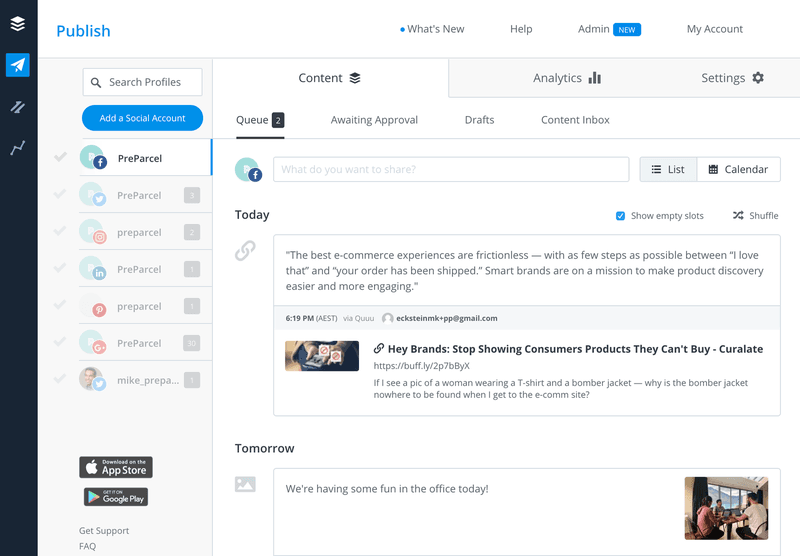
Pricing
Buffer has one free plan and three paid plans (ranging from $6/month to $120/month). Buffer also offers a 14-day free trial.
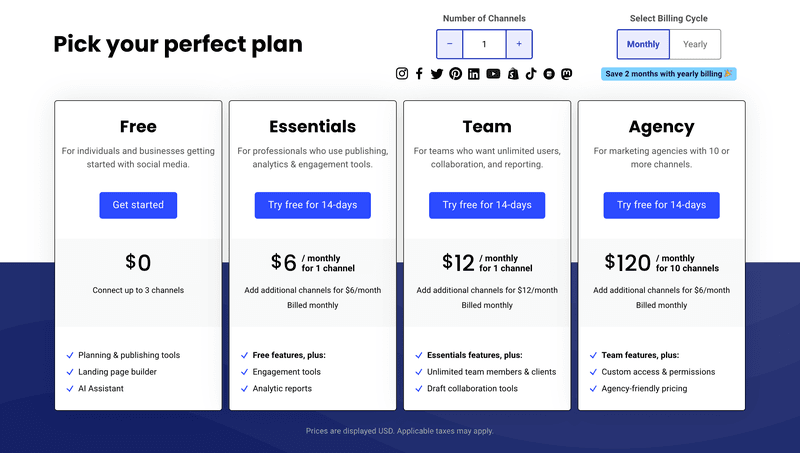
#10 WebEngage for all-in-one marketing automation and customer data platform
WebEngage is a marketing campaign and customer data platform (CDP).
Here’s an overview of its marketing automation features:
- Push notifications. WebEngage lets you create no-code push notifications for web and mobile apps. These can be used to send reminders, save abandoned carts, survey customers, or re-engage inactive users.
- Unified CDP dashboard. WebEngage’s customer dashboards offer a unified view of all relevant data points across multiple segments. This will help your sales team generate new revenue and enable product managers to increase retention rates.
- Flowchart automation. You can use the flowchart editor to create smart automations that react differently based on user behavior. This collection of triggers and actions can, for instance, be used to help the automation determine which channel to a message a user through.
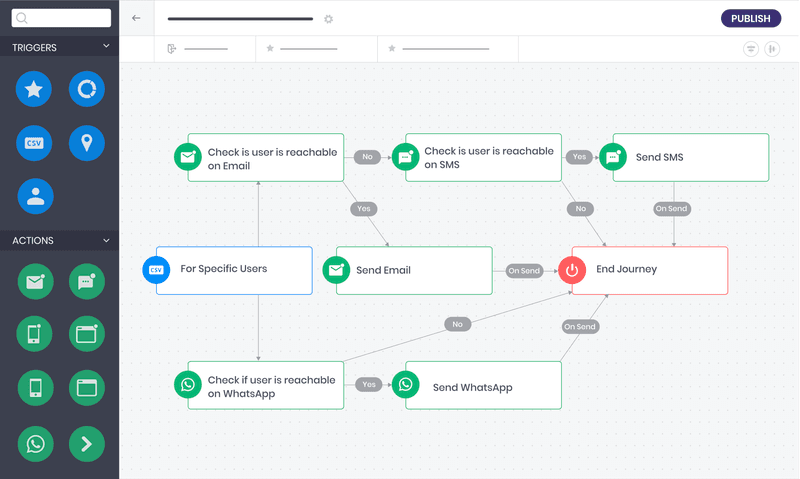
Pricing
WebEngage prices the product on a quote-based model, which means there are no publicly listed prices or plans on its website. The final price of your subscription depends on how many monthly active users (MAUs) you have, so request a quote to find out.
#11 Intercom for push marketing automation
Intercom is a customer service platform with marketing automation and business messaging features.
Here’s an overview of its push marketing automation features:
- Intercom Series. The Series feature lets you create multi-channel campaigns that automatically send messages across each touchpoint. You can use the visual campaign builder to structure these sequences and conduct flow analysis to see which paths users took.
- Onboarding flows. Intercom allows you to set rules for when messages should be sent to a user and supports interactive user guides that automate the onboarding process. Note that Intercom’s Product Tours add-on costs an extra $199/month on top of your existing subscription price.
- Content templates. Intercom’s templates support 13 content types with multiple unique templates for each category. This helps you create outbound messages that welcome customers, announce updates, and send reminders without having to start from scratch.
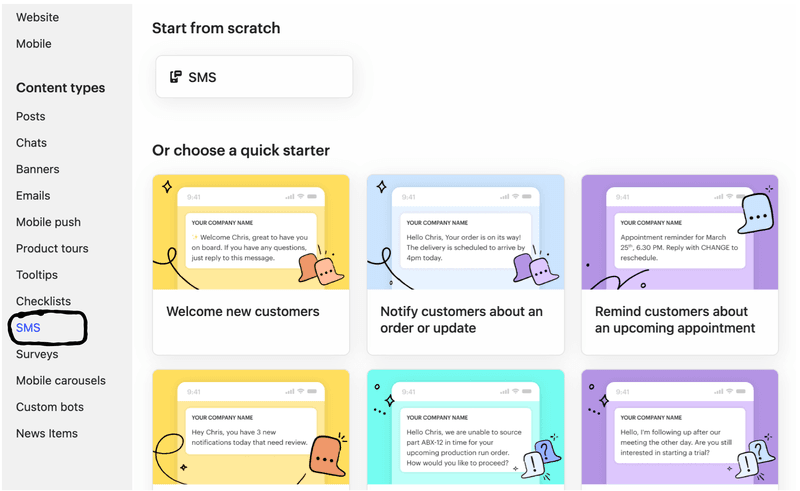
Pricing
Intercom offers three paid plans starting at $74/month and using quote-based pricing for higher tiers). Intercom doesn’t have a free version but does offer a 14-day free trial.
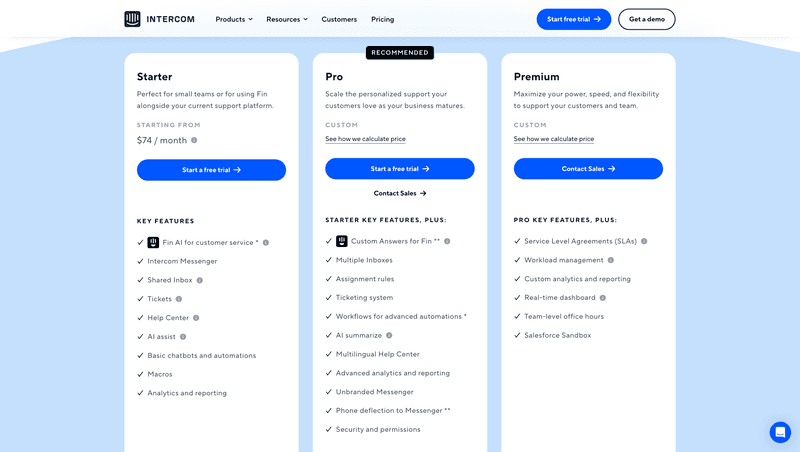
#12 Pardot for inbound and outbound marketing automation
Pardot is a B2B marketing automation platform created by Salesforce.
Here’s an overview of its inbound/outbound marketing automation features:
- Lead nurturing. Salesforce helps you close more deals using its intelligent lead nurturing capabilities. You’ll be able to automatically send emails or execute marketing tasks whenever parameters are met. Triggers include scheduled times, user interactions, and more.
- Content personalization. Pardot can pull data from your Salesforce CRM to send personalized messages to each customer. You can also use its personalization capabilities to broadcast targeted offers, improve lead nurturing, and optimize email sequence performance.
- Engagement Studio. The Salesforce Engagement Studio is a visual flowchart editor that lets you build automation using triggers, rules, and actions. You can add steps, create different paths for customers, and add wait periods that delay the next step.
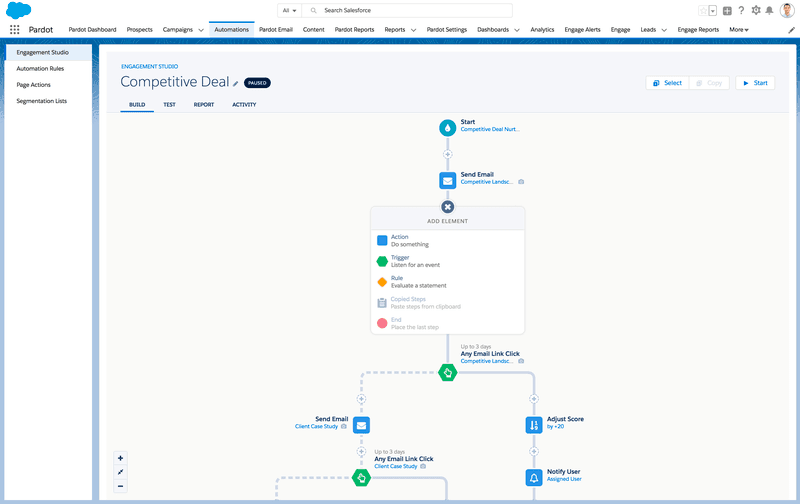
Pricing
Pardot offers four paid plans (ranging from $1,250/month to $15,000/month). Pardot doesn’t have a free version or free trial but does provide pre-recorded demo videos.
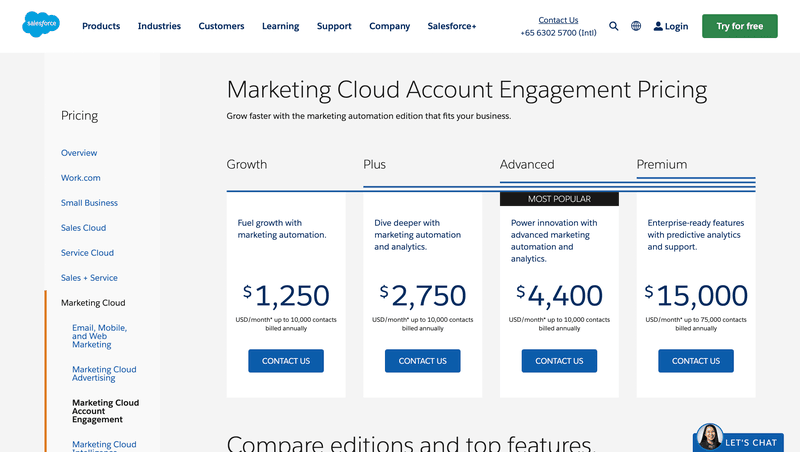
#13 HubSpot for inbound marketing automation
HubSpot is a CRM platform with inbound marketing automation and integrations.
Here’s an overview of its inbound marketing automation features:
- Lead scoring. HubSpot lets you automate many marketing tasks such as scoring leads, calculating their likelihood to close, passing them to your sales team, and sending reminder notifications or follow-up messages to seal the deal.
- Integrations. The HubSpot App Marketplace has over 1,000 integrations as of 2022. This makes it easy to centralize data to your CRM and utilize all solutions in your tool stack when executing marketing processes.
- Visual editor. The visual editor lets you build, customize, and visualize workflows in real time. You can also use HubSpot’s segmentation capabilities to target workflows or pull data from its CRM to personalize every step of the process.
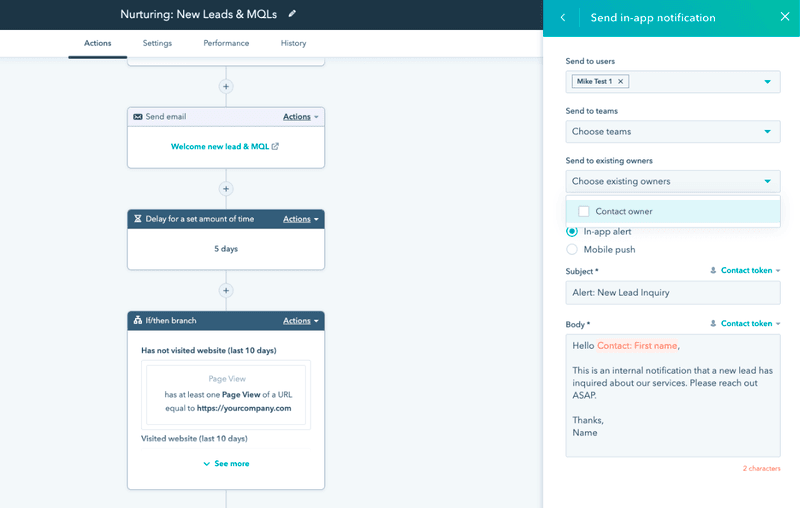
Pricing
HubSpot offers two paid plans (ranging from $890/month to $3,600/month). HubSpot doesn’t have a free version but does offer a one-month free trial.
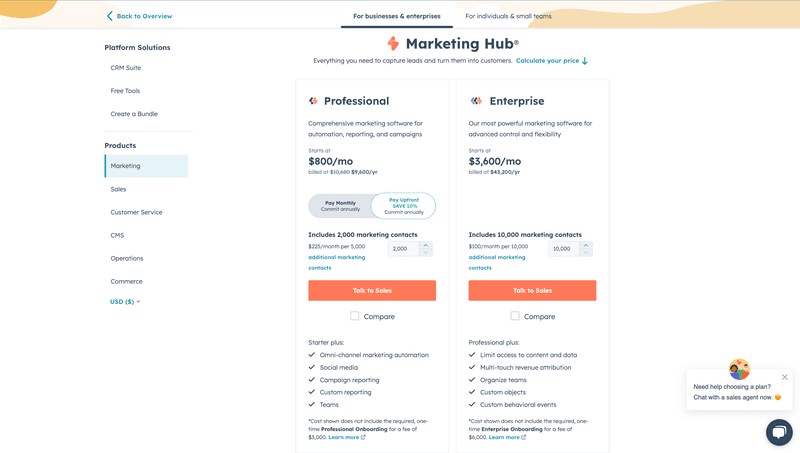
#14 AdRoll for paid marketing automation
AdRoll is an AI-driven digital marketing and growth marketing platform.
Here’s an overview of its paid marketing automation features:
- Dynamic content. AdRoll lets you use dynamic content on automated campaigns that send personalized messages to customers throughout each stage of their journey. Personalized ads can reach visitors across devices and social media platforms without requiring additional assets.
- Marketing recipes. You can create multi-channel campaigns using the built-in marketing recipes for reaching prospects, retargeting leads, saving abandoned carts, and nurturing relationships. To further streamline the process, consider using one of AdRoll’s 46 integrations.
- Cross-channel attribution. AdRoll’s advanced tracking reports can show you how many conversions you got, where they came from, the number of revenue generated, and what your ROAS is. You’ll also be able to coordinate paid ads, social media channels, and email sequences.
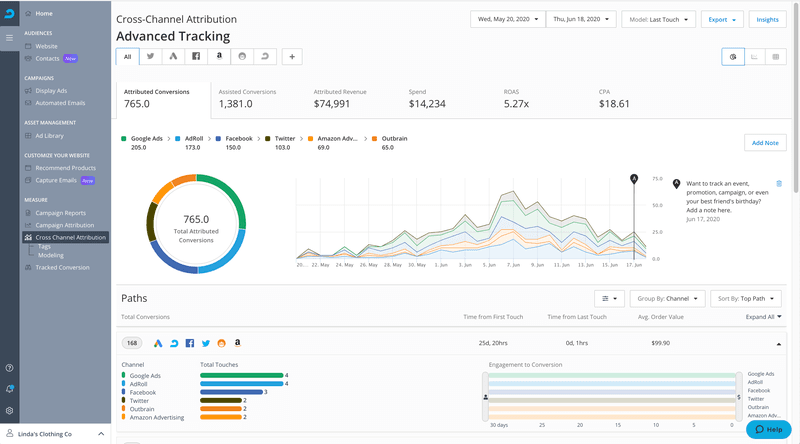
Pricing
AdRoll offers three paid plans (starting at $36/month but offering pay-as-you-go and quote-based options as well). AdRoll doesn’t have a free version but does offer a one-month free trial.
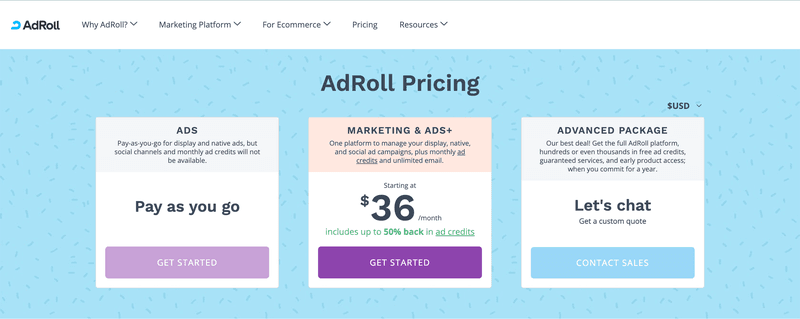
#15 Adzooma for digital marketing automation
Adzooma is a digital marketing platform with paid ad automation capabilities.
Here’s an overview of its digital marketing automation features:
- Offline management. Adzooma can manage your ad campaigns on Google, Microsoft, and Facebook while you’re offline. It’s able to adjust your bids, pause certain ads, create alerts, and apply any pre-built strategies that you’ve selected.
- Automated optimization. Adzooma’s automation features help you passively increase your ROAS over time. It automatically re-allocates your budget to the highest-performing campaigns, uses alerts to act at the right moment, and optimizes underperformers without any manual input.
- Opportunity suggestions. The paid ads assistant will automatically identify and highlight opportunities that you can use to improve ad performance or reduce costs. You’ll be able to review new suggestions each week without having to spend hours analyzing data.
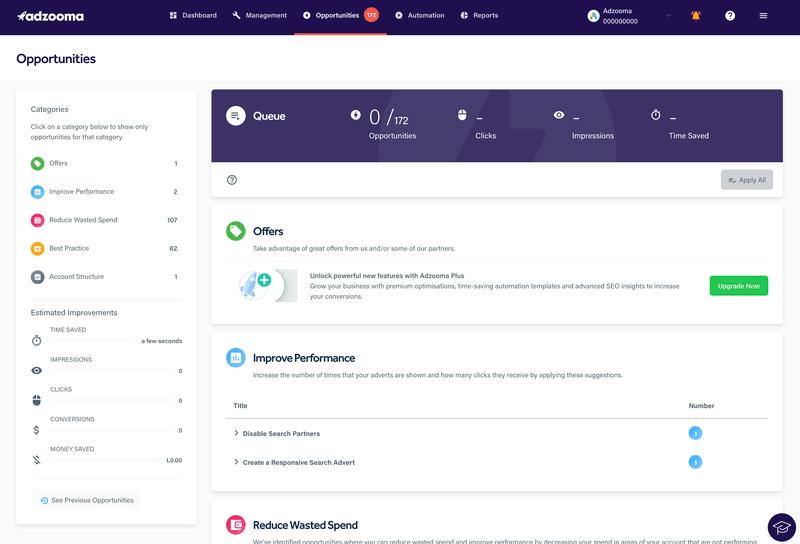
Pricing
Adzooma has one free plan and one paid plan (starting at $99/month). Adzooma does not seem to offer a free trial on its paid version.
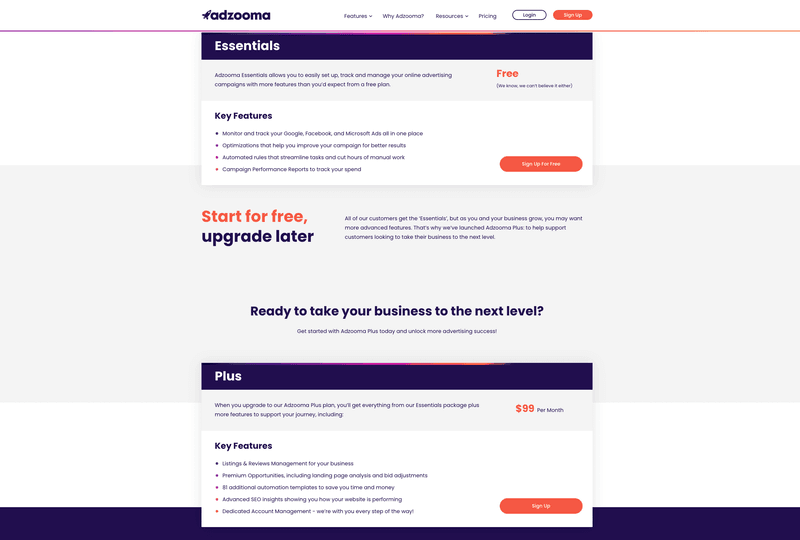
#16 Zapier for marketing workflow automation
Zapier is a workflow automation and application integration platform.
Here’s an overview of its marketing workflow automation features:
- Zaps. Zapier’s Zaps are automated workflows that execute an action(s) using connected apps whenever Zap is a trigger occurs. Actions occur every time a trigger does, and Zapier can even automatically retry failed actions (if you’re on the Professional plan or higher).
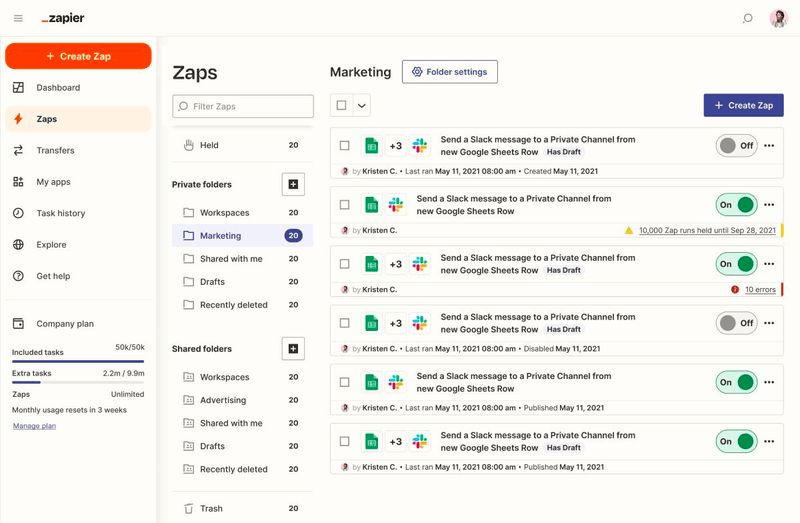
- Busywork automation. Zapier helps you automate repetitive tasks like sending updates, planning content, uploading files, and entering data so you can focus on your most important work. It can also automatically send email notifications or publish social media posts when conditions are met.
- Broad use cases. Because of how flexible Zapier’s automation and integration capabilities are, you can automate dozens of workflows. These include event management, editorial calendars, performance reporting, social listening, email marketing, advertising, and personalization.
Pricing
Zapier has one free plan and four paid plans (ranging from $30/month to $103.50/month). Zapier also offers a 14-day free trial.
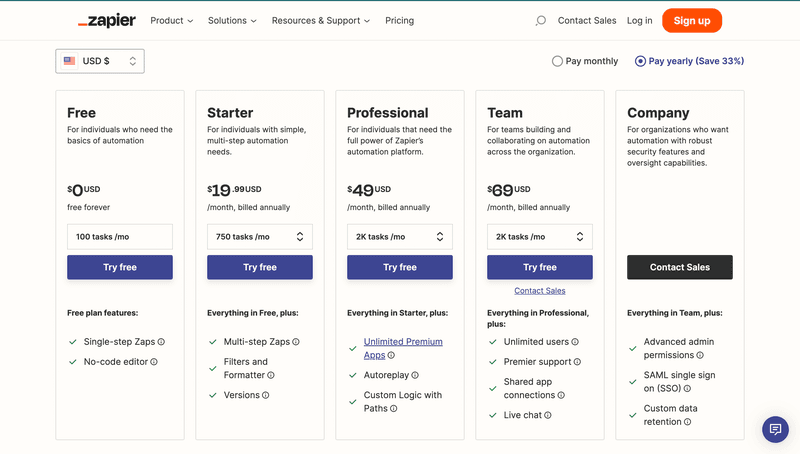
Conclusion
The best SaaS marketing automation tool will depend on the goals of SaaS companies. Some of these tools are a must-have for every SaaS company, while others are more focused on specific goals like acquiring new customers or streamlining the customer lifecycle.
Regardless of the use case, it’s clear that SaaS automation tools can help you improve performance, amplify results, and save countless hours of team time. We hope this guide has helped you identify the right marketing automation platform for your needs.
If you’re ready to automate your in-app marketing and product growth efforts, then it’s time to get your free Userpilot demo today!






