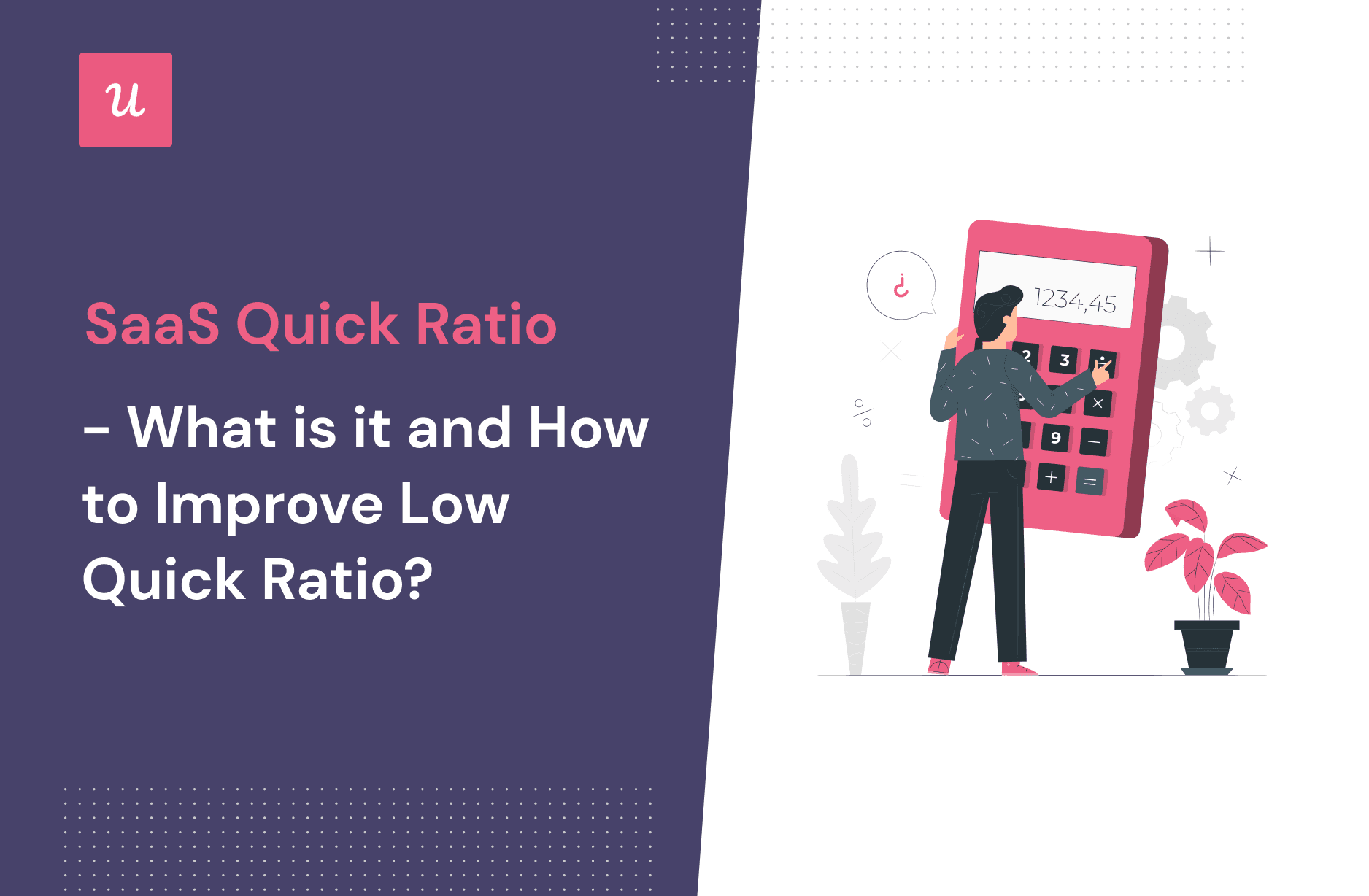
SaaS Quick Ratio – What is it and How To Improve Your Low Quick Ratio?10 min read
[vc_section][vc_row][vc_column][vc_column_text]
How can SaaS quick ratio help you achieve sustainable, healthy growth?
You may observe that while trying to acquire new customers, your revenue growth is falling due to churn and downgrades. Growing fast through customer acquisition isn’t a long-term solution, but high customer retention is.
This is where the quick ratio comes in. So, let’s see how you can use a high quick ratio to achieve revenue growth efficiency.
Get The Insights!
The fastest way to learn about Product Growth, Management & Trends.
TL;DR
- The SaaS quick ratio measures the growth efficiency of a company.
- The quick ratio is a relatively better measure of a SaaS company’s growth prospects than other metrics like monthly recurring revenue (MRR) and expansion MRR.
- The quick ratio is the ratio of your new MRR plus expansion MRR to your downgrade MRR plus churn MRR.
- A quick ratio of greater than four indicates healthy and efficient revenue growth.
- There are so many ways you can improve your low quick ratio.
- Secondary onboarding helps users engage with advanced product features and drives continuous value so that they stick to your product.
- Self-service support elements like help centers empower users to solve repetitive problems on their own and minimize their frustrations through fast solutions.
- Contextual in-app messages can drive account expansion by helping users find and adopt features they may need at the right time.
- Churn surveys help you understand why your customers leave so that you can make improvements accordingly and even suggest users alternatives to leaving.
What is the SaaS quick ratio?
The SaaS quick ratio measures your company’s growth efficiency. It essentially evaluates your SaaS company’s ability to grow the recurring revenue despite the loss from churn.
Note that the SaaS quick ratio is different from the finance quick ratio. While the finance quick ratio assesses a company’s liquidity position, the SaaS quick ratio focuses only on revenue growth.
However, both metrics give investors an overview of the risks associated with a business.
Why is the SaaS quick ratio important?
The quick ratio is a better measure of the growth prospects of a business than other growth metrics like monthly recurring revenue (MRR).
This metric is probably the most important indicator for growth efficiency. This is because it accounts for both positive and negative aspects of growth.
The SaaS quick ratio measures the net revenue growth by comparing the new and expansion MRR (revenue inflows) and the churn and contraction MRR (revenue outflows).
A high quick ratio is a sign of high, steady, and sustainable growth. It not only means there’s extra income to make up for any revenue loss but also suggests revenue growth.
On the contrary, a low quick ratio indicates that a business is struggling with earning enough revenue. Any additional revenue goes to cover any revenue lost from downgrades and churns.
How to measure the SaaS quick ratio?
To calculate SaaS quick ratio, find the ratio of your new MRR plus expansion MRR to your downgrade MRR plus churn MRR.

Here,
- New MRR is the monthly recurring revenue you earn from new paying customers.
- Expansion MRR is the monthly recurring revenue you earn from current customers through upsells, cross-sells, and add-ons.
- Downgrade/Contraction MRR is the monthly recurring revenue you lose from existing users when they downgrade.
- Churn MRR is the monthly recurring revenue you lose when users cancel their subscriptions.
Suppose that you earned $225,000 from new subscriptions and $300,000 from existing customers while simultaneously losing $25,000 and $80,000 from downgrades and churn, respectively.
Therefore, your quick ratio will be:
SaaS quick ratio = (225,000+300,000)/(25,000 + 80,000) = 5
What is a good SaaS quick ratio?
There is no precise value for a good SaaS quick ratio. The ratio in the example above is in the acceptable range since a SaaS quick ratio greater than 4 indicates sustainable revenue growth.
If your quick ratio is less than 1, you can perhaps stay afloat for only one month or two with a good customer base. But if this value continues to persist, your revenue churn is going to overwhelm your earnings, eventually resulting in a collapse.
With a quick ratio between 1 and 4, you’re still growing, but it pushes to maintain high customer acquisition rates to recover revenue churn. Thus, your growth is slow and less efficient.
On the other hand, a quick ratio above 4 means that your revenue is growing efficiently. Investors won’t trust their money with your SaaS business unless they see that you’re gaining $4 in revenue for every $1 you’re losing.
4 strategies to improve low quick ratio in SaaS
Now that you know how important the quick ratio is, you should take steps to improve your ratio if it is below four.
To improve a low SaaS quick ratio, you’ll have to:
- Improve your customer retention rate
- Drive product stickiness
- Boost expansion revenue
- Reduce churn
Here are some strategies you can use to improve a low quick ratio.
Drive product stickiness with secondary onboarding
Providing continuous value is the key to increasing your product’s stickiness. Customers continue engaging with the product features that are relevant to their use case, which, in turn, reduces churn.
Secondary onboarding is a great way of driving value and trying to exceed customer expectations. It’s a continuous process of onboarding customers to advanced features that provide additional value to that from core features.
You can use interactive walkthroughs to provide customers with a step-by-step, interactive guide on how to use the product. For instance, you can teach users how to use a relevant feature that they would’ve to upgrade to use, which would boost your expansion MRR.
We would recommend you segment your customers before offering them walkthroughs. This way, customers can take advantage of walkthroughs contextually to only learn about the features they need. Users can even discover new features without any interruption to their natural workflows.
Thus, you can shorten the learning curve using the walkthroughs and drive product adoption.

Use behavioral analytics to understand your customers better and design your secondary onboarding experiences accordingly. By observing user interactions inside your product, you can reinforce positive habits and eliminate the negative ones.
The positive habits are the ones that have a positive correlation with high retention rates, low churn rates, and high NPS scores. On the other hand, the negative ones have a positive correlation with high churn rates, low customer satisfaction, and a high volume of support tickets.
Furthermore, when you’ve decided how you need users to behave inside your product, you can build a mix of reactive and proactive onboarding experiences to encourage these behaviors.
Proactive onboarding experiences allow you to take control of your customer’s journey inside your app so that you can proactively steer them towards particular actions.
Conversely, if a user doesn’t complete an action or does something they shouldn’t, you can react to that by making them aware of the correct in-app actions.
Offer self-service support to improve customer retention
Self-service support empowers customers to find information and solutions by themselves without being dependent on your support team.
Being in control of their own experiences gives customers a sense of achievement and autonomy. It also reduces the waiting time for customers to get their needs fulfilled.
Moreover, self-service support creates a win-win situation for both SaaS companies and their customers. In fact, Harvard Business Review revealed that 81% of customers try to solve their problems before asking for help.
While customers can save time by solving their own problems, companies don’t have to maintain a large support team, and their human agents can focus on more urgent, non-repetitive customer issues.
One of the most efficient means of offering self-service support is an in-app resource center. Because of this, customers don’t need to go outside your product to look for answers.

You can link all your documents in the resource center and add more educational resources like:
- FAQs
- Open chat
- How to use key features
- Troubleshooting tips
- Best practices
- Common bugs
- Video tutorials
Giving fast responses in-app when and where customers need it lowers frustration and improves customer experience. This, in turn, improves customer retention and your SaaS quick ratio.
Use contextual in-app messages to drive account expansion
In-app messages are used to communicate with users inside the product in a timely and contextual manner. They guide users across various stages of their journey without bombarding them with messages irrelevant to their needs.
In-app messages should have a personalized approach to specific use cases. You can do so by using in-product analytics and collecting more information about the customers during the onboarding process.
Moreover, you should also modify the content and tone of every message since users perceive it as one-on-one communication with you.
You can automate these in-app messages to appear whenever users complete an action. Note that the way you provide the message is just as important as making them aware of the upgrade opportunity.
In the image below, a Slackbot offers users an upgrade when they reach the 10,000 messages limit in the conversation search history. Users might get enticed by the opportunity to ‘access all of it whenever needed’ and boost account expansion.

Use exit surveys to reduce customer churn rate
Churn surveys, also called exit surveys, consist of short questions sent after a customer downgrades or cancels their subscription.
By asking users why they’re leaving, churn surveys help you reduce churn by continuously reducing friction and improving product experiences.
In-app churn surveys are always preferable to email surveys. This is because in-app surveys can be sent in context and have a 100% completion rate, unlike email surveys that can get lost in the inbox.
Moreover, in-app churn surveys allow you to provide customers an alternative to leaving, such as pausing their accounts. You can also show them what they might miss out on if they leave. You can even automate personalized in-app responses based on a user’s reasons to leave.
Your churn survey can be of 3 types:
- Open-ended
- Multiple-choice
- Mixed
Below is an example of a churn survey with mixed questions. Similarly, you can use a multiple-choice question to make it easier for users to answer and also keep an optional open-ended question for any other reason they may have.

Summing it up
The SaaS quick ratio is one of the most important success metrics for your business. To always maintain a recurring revenue above the loss from churn, your quick ratio should be greater than four.
If it’s below four, you can improve your quick ratio by improving your customer retention rate, driving expansion revenue, increasing product stickiness, and reducing churn.
Want to improve your SaaS quick ratio and create product experiences code-free? Get a Userpilot demo and see how you can measure growth efficiency.
[/vc_column_text][/vc_column][/vc_row][/vc_section]


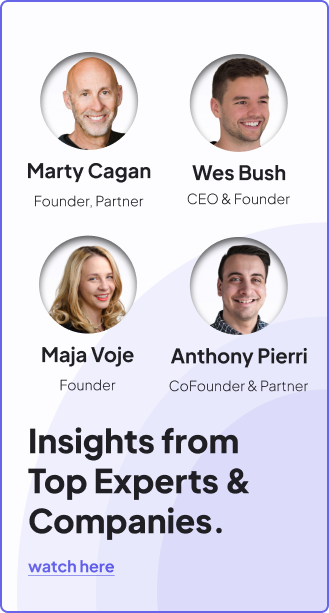
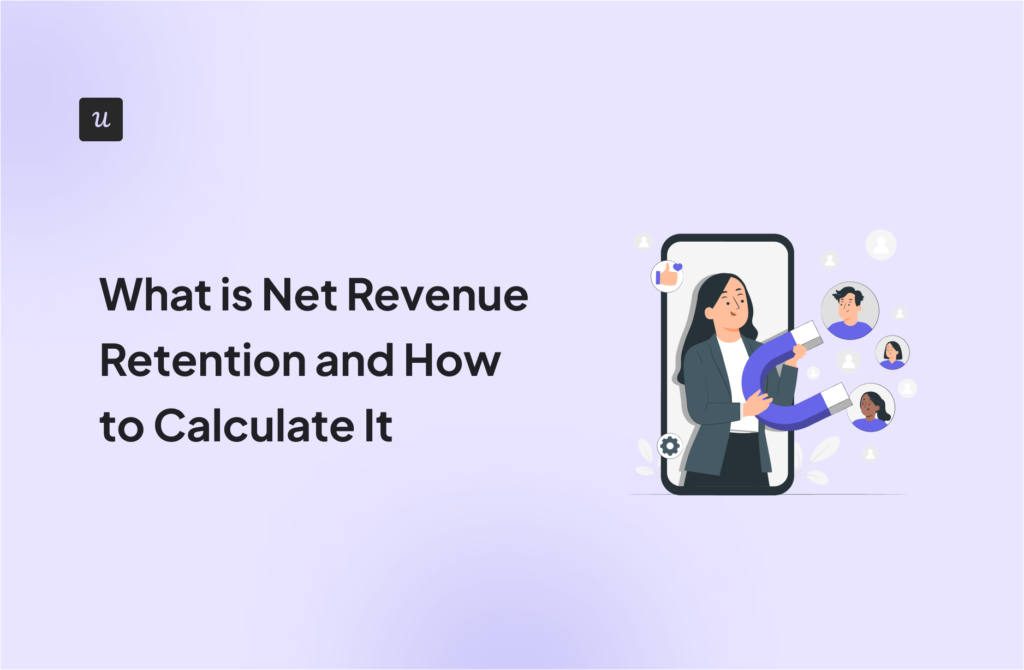


![Expansion MRR: How to Calculate and Increase This Important SaaS Metric [+Examples]](https://userpilot.com/blog/wp-content/uploads/2021/10/Expansion-MRR-How-to-calculate-and-increase-this-important-saas-metric_dce198bf7b9463aa98929523b3e34beb_2000-1024x670.png)