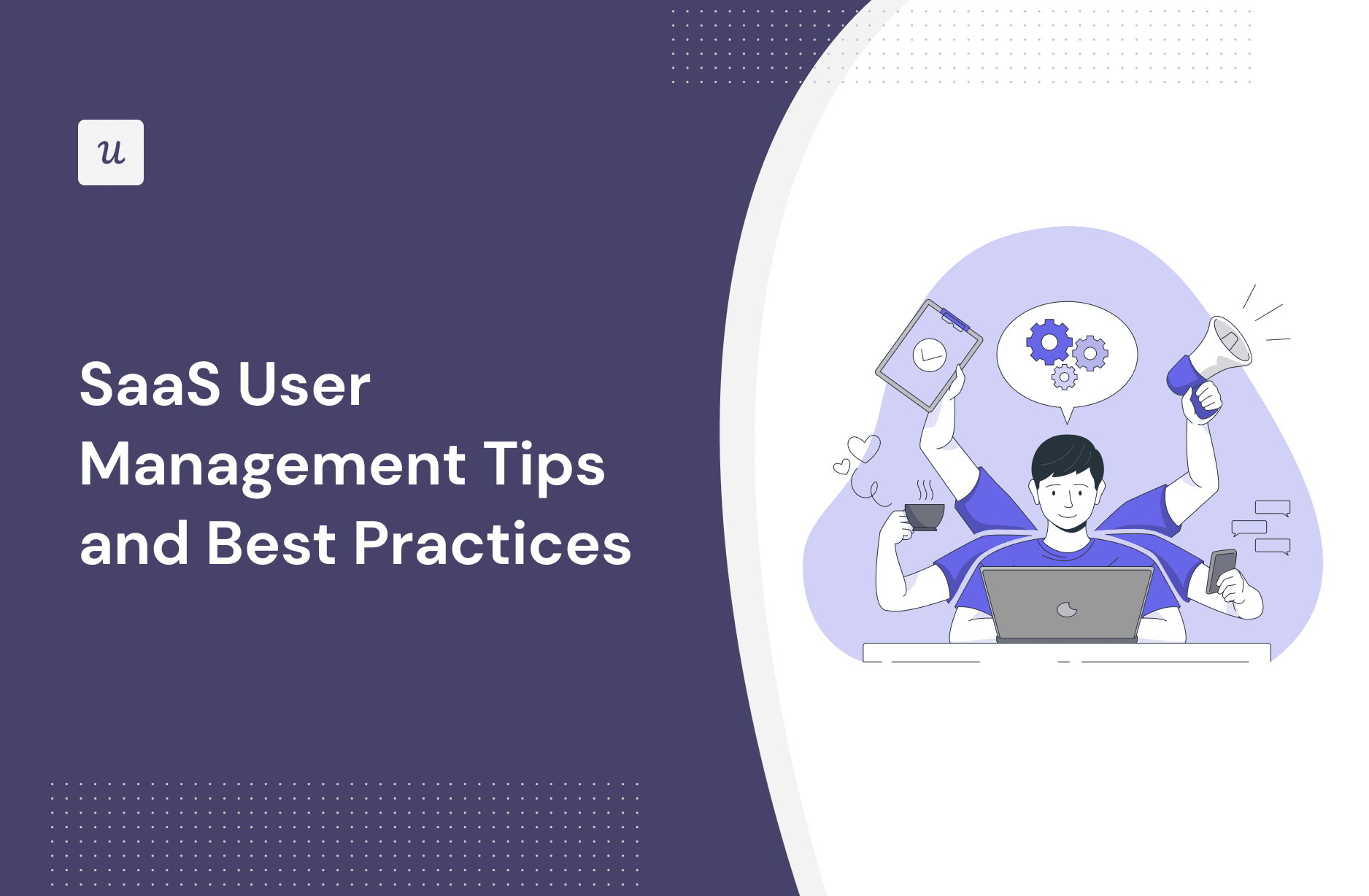
With several cloud-based software solutions popping up each day, SaaS user management is no longer an afterthought. The growing number of applications used by employees must be carefully managed to optimize product engagement and maintain security.
This article explores key tips and best practices to streamline your SaaS user management process and create a productive and secure work environment.
Get The Insights!
The fastest way to learn about Product Growth, Management & Trends.
What is SaaS user management?
SaaS user management is the process managing and controlling how employees access and interact with software as a service (SaaS) products in an organization.
It involves creating new user accounts and modifying existing ones, managing user access, assigning user permissions to employees, and everything else involved in the ongoing user provisioning process.

User profile analytics in Userpilot.
What are the goals of managing SaaS users?
As more SaaS solutions have emerged to handle specialized tasks, organizational software management has become largely decentralized and chaotic.
SaaS user management, thus, aims to achieve several key goals for an organization:
- Data compliance: Many industries have data privacy regulations (such as HIPAA and GDPR) that require user access controls. User management systems help enforce these regulations. They provide mechanisms for avoiding data breaches and maintain audit trails for compliance checks.
- Operational efficiency: SaaS management platforms improve efficiency in a variety of ways. For example, they may automate user provisioning, de-provisioning, or subscription management, making for a cheaper, more efficient system.
- Get insights and analytics: By centralizing employee access to SaaS tools, SaaS user management tools provide insight into their activities. Which tools do they use most? How often do they use them? What tools are they struggling with?
- Security and access control: User management involves a combination of features to prevent security vulnerabilities. This may include biometric or multi-factor authentication for security and strict role-based or attribute-based access controls for managing user permissions.
Of course, these key goals give way to other benefits which we’ll examine in the next section.
Benefits of SaaS user management
SaaS management is more than a “nice to have” business feature. It is an essential organizational practice with several benefits, including:
- Enhanced security: An effective SaaS user management platform safeguards sensitive data from unauthorized access, thus minimizing security breaches.
- Improved collaboration: Good user management fosters collaboration. It ensures all stakeholders have access to the same data and SaaS tools they need to work together.
- Improved productivity: Effective user management identifies and allocates the right SaaS applications to the right users. This enables employees to complete their tasks more efficiently.
- Streamlined costs: SaaS user management platforms enable the IT team to identify underutilized or redundant subscriptions easily. This allows for cost-saving measures like cancellation of unnecessary services.
- Enhanced user experience: SaaS user management simplifies user provisioning, making it easy for users to maintain their profiles. It also provides self-service options for profile management, reducing dependency on support teams.
Ultimately, a robust user management platform improves efficiency. It tracks the tools at your disposal from a single source, making it easy to identify challenges, maintain compliance, and manage costs.
SaaS user management challenges
Despite its advantages, SaaS user management is not without its challenges. Some key challenges to watch out for include:
Security risks
Managing user access to sensitive data is not always as easy as imagined and often poses certain challenges.
For example, employees may often resort to weak passwords or reuse passwords across platforms as the number of applications increases. This makes users vulnerable to identity theft and unauthorized account usage.
Similarly, poor encryption or authentication methods may lead to unauthorized data access. As time progresses, some users may also accumulate excessive permissions, increasing the attack surface in cases of account compromise.
User privacy concerns
As the number of SaaS applications grows, tracking and managing user data becomes harder, as is scattered across different platforms.
Some of these platforms may have unclear or limited data control options, raising concerns for users who want more control over their personal information.
Likewise, respecting user privacy preferences while collecting data for user analytics can often require a tricky balancing act. Whatever you do, you want to maintain transparency and comply with regional and industry privacy regulations.
Maintainance and integration complications
Integrating your user management solution with existing SaaS applications can be complex and tedious. It may require updates or complex technical fixes to get it running.
With everything set up, though, you now need to concern yourself with ongoing maintenance and management.
This means updating your management system regularly, constantly scanning for and addressing security threats, and updating all connected third-party systems.
Your goal here is to ensure there are no security vulnerabilities or performance issues as the system scales.
Best practices for SaaS user account management
Let’s now consider some SaaS user management best practices you can follow to limit your challenges and create a highly efficient system.
Use role-based access control (RBAC)
RBAC assigns user permissions and privileges according to the user’s roles in the organization.
It, thus, simplifies user permissions management for smaller companies with lean teams and clearly defined roles. The IT team can define employee access without having to configure permissions manually.
For example, an “Accounting Manager” should be able to view and edit financial records and access the relevant SaaS tools for that purpose. These permissions will differ from those of an “Accountant” or “IT personnel,” for instance.
This approach, thus, ensures users have appropriate access levels based on their job description. It is also easily scalable as the team grows.
Track software usage to get insights into user behavior
Regularly monitoring usage activity will provide insight into the tools most favored by your employees. It will also enable you to detect any unusual or suspicious behavior.
Application usage data often tracks login attempts, permission or role changes, and data access. By closely monitoring this data, you can identify suspicious login attempts or locations and other security threats.
You can, therefore, proactively prevent data breaches by identifying potential security risks before they escalate.

Implement multi-factor authentication
Multi-factor authentication (MFA) adds an extra layer of protection to the typical login credentials (username and password). It requires users to provide additional verification beyond their passwords.
There are several different forms of MFA, including biometric authentication (such as facial recognition or fingerprint), hardware or software tokens, and one-time passwords sent via email or SMS.
Implementing MFA significantly reduces the risk of account breaches. Even if an employee’s login credentials are compromised, the extra layer of security is unlikely to be.

Automate your workflow to save time
Manual user provisioning is a time-consuming, error-prone process that can lead to security gaps. Automating this process, therefore, reduces the burden on HR and IT teams.
For example, role-based access controls enable you to seamlessly grant new employees access to the right SaaS applications. A similar system should also be in place to promptly revoke employee access upon exit.
By automating these and other SaaS management processes, you streamline procedures, improve efficiency, and decrease human errors. This frees up your team to focus on more strategic goals.
Invest in a good SaaS user management solution
Finally, you cannot properly manage your different SaaS tools and users without a proper SaaS user management solution for your team.
Of course, the best tool for you will depend on your specific needs and requirements. Leading examples include:
- Frontegg: A comprehensive auth and user management platform with authentication, authorization, management, and usage observation features.
- Auth0: Designed with a keen focus on security, Auth0 is a leader in identity management. Its key features include MFA, single sign-on, and anomaly detection.
- Azure Active Directory: Also known as Azure AD, this is a cloud-based identity and access management service from Microsoft. If you’re already using multiple products from the Microsoft ecosystem, Azure AD offers smooth integration and support.
Note that there are a wide range of other tools out there. Carefully examine your budget, security needs, specific preferences (such as usage data access), and your employee size, before making a decision.
Conclusion
A good SaaS user management solution saves you a lot of trouble. From pre-empting security breaches to supercharging efficiency, it is a worthwhile investment for your team.
Are you a product manager looking for the best tool for user management? Userpilot helps you onboard new users, track their in-app activities, and collect customer feedback. Book a demo to learn more.







