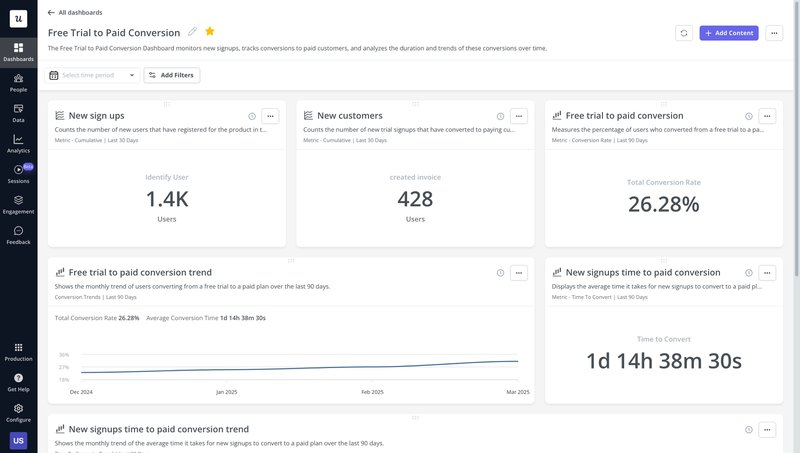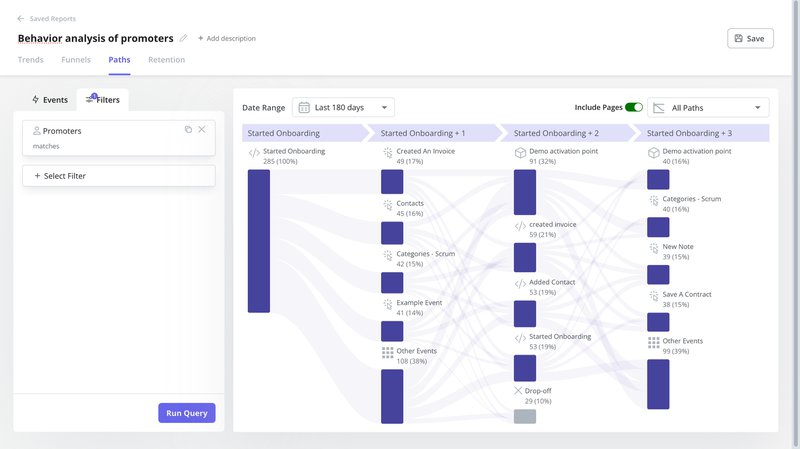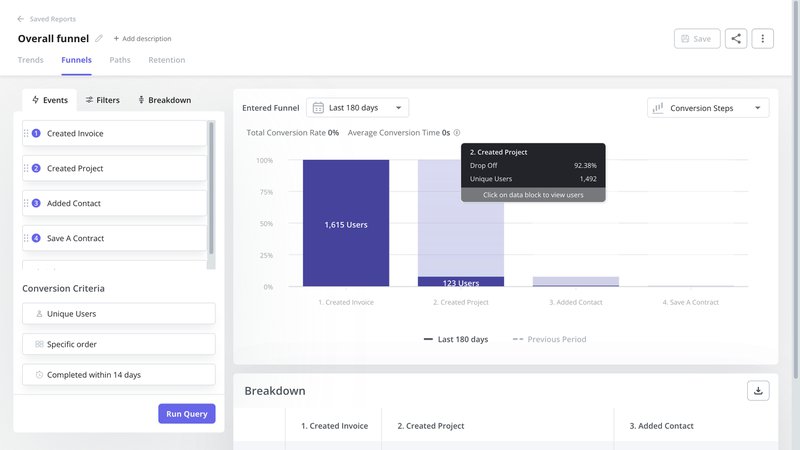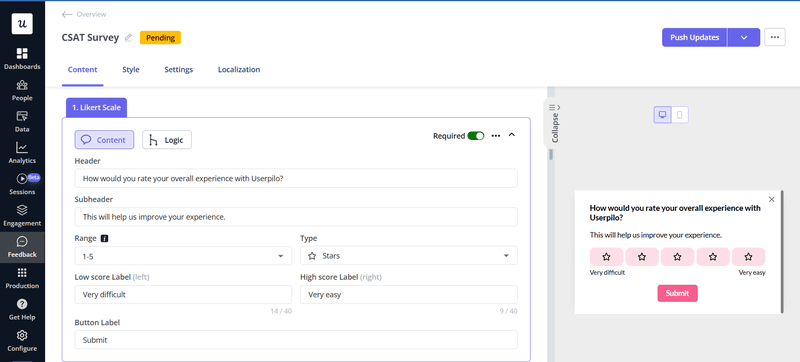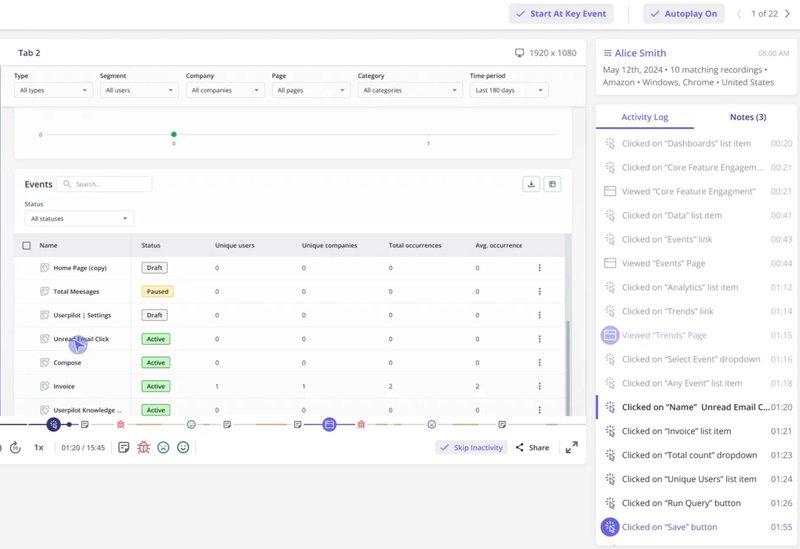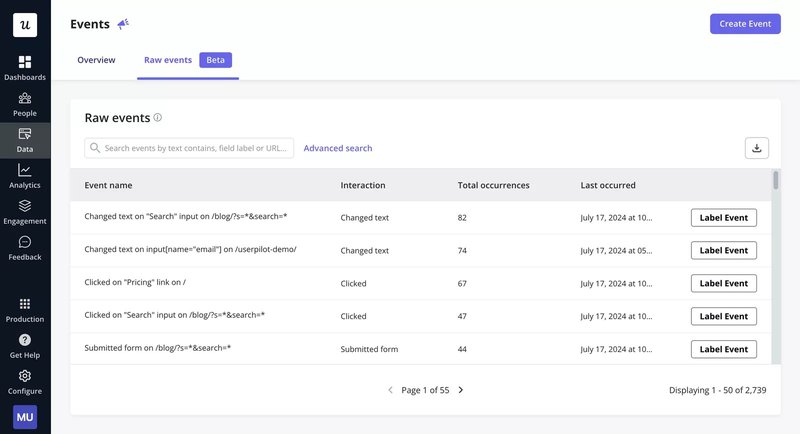The right user behavior tool doesn’t just track data; it helps you build better products and drive more conversions.
Deciding on the best tool can be tricky, though. With countless platforms promising powerful features and deep data insights, it’s easy to get overwhelmed, or worse, invest in a tool that doesn’t deliver what you need.
That’s why we’ve done the heavy lifting for you, tested dozens of user analytics tools, analyzed hundreds of real user reviews, and evaluated seven shortlisted solutions against our key criteria.
But first, let’s make sure we are on the first page by defining what exactly these tools entail and what you can expect from them:
Try Userpilot Now
See Why 1,000+ Teams Choose Userpilot

What are the different types of user analytics tools?
Generally speaking, analytics tools are software that allow you to collect, analyze, and report on user interaction data. But all analytics tools aren’t created the same; each of them collects different types of insights and serves a specific purpose. Here are the most common types of analytics tools:
- Traditional analytics tools: Track overall web performance with metrics like traffic sources, bounce rates, page views, and session duration.
- Product analytics tools: Analyze how users interact with features inside web or mobile apps. Provide quantitative insights through features like funnel visualisations, retention cohorts, or path analysis.
- UX analytics tools: These focus on visualizing user behavior through heatmaps, scroll maps, and session replays, helping you identify friction points.
- Feedback and VoC analytics tools: Capture direct user input using surveys, feedback widgets, and interviews.
- A/B testing tools: Experiment with different versions of content to determine what drives better engagement or conversions.
We included the best tool from each category in our review, so you can find a solution that works for your specific use case!
Best user analytics tools at a glance
Don’t want to read through walls of text? Here’s a summary table:
| Tool | Best For | G2 Rating | Standout Features |
|---|---|---|---|
| Userpilot | All-in-one customer analytics. | 4.6/5⭐ | Auto-capture Analytics dashboards Funnel/Path/Cohort Analysis User profiles Session replay In-app surveys Integrations |
| Pendo | Full-stack product experience management and analytics. | 4.4/5⭐ | Product analytics Integrated feedback & roadmapping Pendo AI |
| Mixpanel | Deep quantitative analysis of user behavior. | 4.6/5⭐ | Marketing analytics Website analytics Product analytics |
| Google Analytics | Web analytics and website performance tracking. | 4.5/5⭐ | Data analytics AI-powered predictions Google ecosystem integration |
| Fullstory | Gaining contextual understanding of individual user experiences. | 4.5/5⭐ | Session replay “Omnisearch” Error tracking StoryAI |
| Hotjar | Visualizing user behavior and collecting qualitative feedback. | 4.3/5⭐ | Maps (Scroll, Click, Heat, etc.) Session recordings Surveys & Polls |
| Optimizely | Optimizing digital experiences through rigorous testing. | 4.2/5⭐ | Feature flags Multivariate testing |
How I chose the best user analytics platforms
Based on product teams I talked to, and from my own experience, here are eight qualifying questions you should answer when choosing a tool:
- Core features: Does it offer the needed capabilities for your business, be it automated event tracking, custom dashboards, visualization reports, or A/B testing?
- Integrations: Can it connect with your existing tools and tech stack (CRM, data warehouse, SDKs)?
- Data and privacy: Is it compliant with GDPR/CCPA? Who owns the data, and can you export it?
- Pricing: Is the pricing model transparent, and does it match the value it provides?
- Ease of use: Is it user-friendly for non-technical team members?
- Scalability: Can it handle your current and future data volume?
- Collaboration: Does it support multiple users, roles, and shared dashboards?
- Support: Is there reliable documentation, responsive support, or an active community?
A deep dive into the top 7 user analytics tools
Let’s now have a closer look at the tools listed above and discuss each tool’s standout features, pricing, and pros and cons.
1. Userpilot
Who can choose Userpilot: SaaS teams that want an all-in-one, cross-platform analytics solution for mobile and web.
G2 rating: 4.6/5⭐
Userpilot provides a 360-degree view of user behavior by combining qualitative and quantitative data into one platform. Moreover, Userpilot also gives you the in-app tools to act on these insights and improve the user experience in real-time.
From event tracking and analytics reports to surveys and even session replays, product teams get all the tools they need to identify patterns in user behavior and understand the reasons behind them.
These aren’t just our words; that’s exactly how our customers describe Userpilot. Here’s a real testimonial from a product manager using Userpilot:
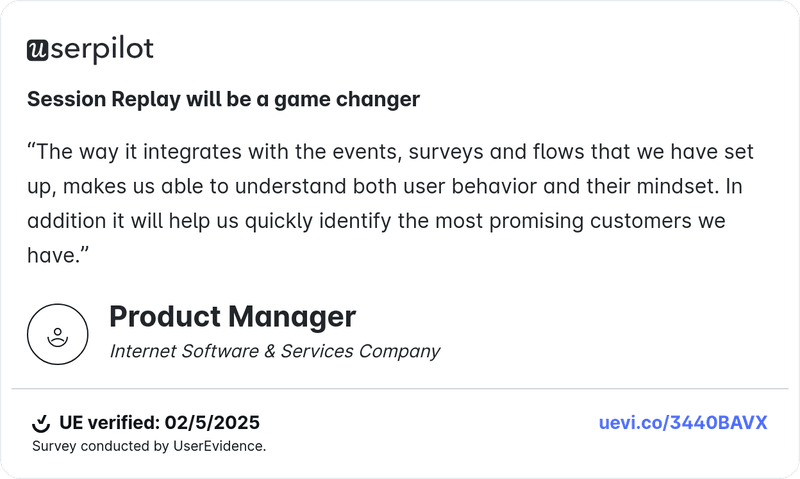
Let’s take a closer look at our core features:
- Autocapture: Userpilot automatically records user interactions, including clicks, text input changes, and form submissions.
- Analytics dashboards: Take advantage of analytics dashboards to view all your key performance metrics in one place. You can use a pre-made dashboard or create one from scratch to fit your needs.
- Funnel Analysis: Analyze user progression through key workflows, identify drop-off points, and optimize onboarding or conversion paths for improved retention.
- Paths: Userpilot maps out user navigation patterns within the product, revealing unexpected behaviors, bottlenecks, and areas where users struggle so teams can optimize the experience.
- Cohort Analysis: Group users based on shared behaviors or time-based actions, so you can compare engagement, retention, and the long-term impact of product updates.
- Session replay: View user activity during sessions, including their clicks, scrolls, page views, and more, to help you better understand the user experience and identify areas of difficulty.
- In-app surveys: Userpilot lets you collect user feedback directly within the product, linking qualitative insights from surveys with behavioral data to understand users better.
Pricing
Userpilot offers three pricing tiers:
- Starter: Features up to 2,000 monthly active users with in-app user engagement, usage trend analysis, NPS surveys, etc. Userpilot’s Starter plan is only offered as part of an annual subscription, priced at $299 per month.
- Growth (Most popular!): Includes expanded product analytics features, retroactive event auto-capture, in-app surveys, session replay, etc. Pricing for this plan depends on your specific needs.
- Enterprise: Features bulk data export and import, custom roles and permissions, SOC 2 Type 2 security audit & compliance, etc. Pricing for this plan depends on your specific needs.
Userpilot pros and cons
✅ Intuitive and easy to use: Non-technical team members like you can easily track events, analyze data, and build in-app experiences without relying on developers or writing a single line of code.
✅ Unified platform: Userpilot replaces the need for multiple tools, breaking data siloes and reducing your stack complexity.
✅ Actionable analytics: You can go beyond tracking user behavior and act on collected insights right away with in-app engagement features such as tooltips, modals, and product tours.
For example, by combining Userpilot’s analytics and engagement layers, Attention Insight, an AI-powered heatmap analytics tool, improved user activation metrics by 47%:
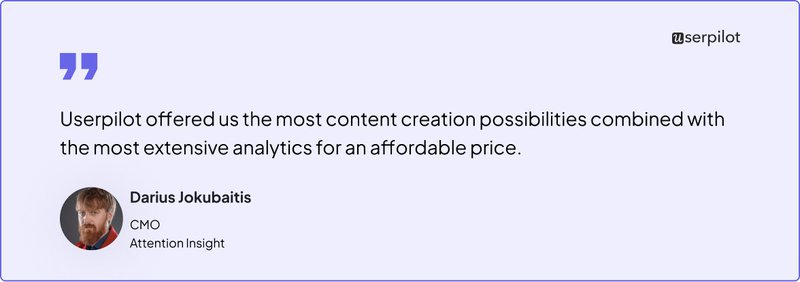
❌ No free version: Although Userpilot offers a limited free trial, there is no free version of the product.
❌ High pricing for small businesses: Unfortunately, if you are a startup with a limited budget, Userpilot might not fit your budget. We know that our products are mostly used by mid-sized businesses and enterprises that have the budget for dedicated tools.
2. Pendo
Who can choose Pendo: Full-stack product experience management and analytics.
G2 rating: 4.4/5⭐
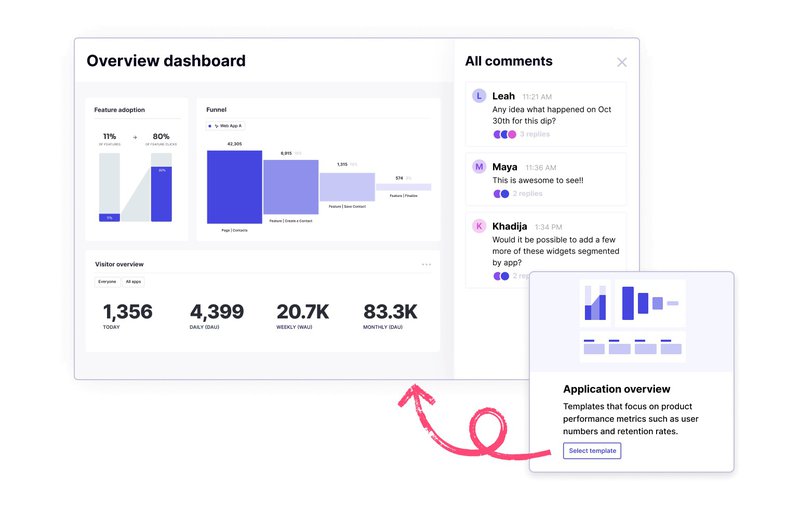
Pendo is yet another comprehensive product experience platform. It integrates product/web analytics with in-app guidance, user feedback, and product roadmapping features.
Often considered a great all-in-one platform for enterprise users, Pendo boasts exciting features like:
- Product analytics: Tracks user behavior using tagged features and some auto-capture. It includes paths/funnel analysis, retention reports generation, and session replay.
- Integrated feedback & roadmapping: Pendo’s feedback layer is integrated with its roadmapping feature to enable users to centralize product planning inputs.
- In-app guidance: Act on the insights gleaned by building guides, polls, and announcements within your application. You can also create cross-app guides for employees’ onboarding on third-party tools.
- Pendo AI: Pendo offers a range of AI-powered features. This includes qualitative AI analysis from sources like NPS comments and surveys, an AI writing assistant for in-app guides, and AI-powered guide localization.
Pricing
Pendo has four main pricing categories:
- Free: Supports up to 500 MAUs with very limited features.
- Base, Core, Pulse: Tiered plans with custom MAU limits and varying features. Unfortunately, all of these plans require contacting sales for custom quotes. Publicly available information suggests an expected annual contract value of around $20k – $50k.
Pendo pros and cons
✅ Powerful AI features: Pendo isn’t sleeping on AI, releasing a ton of AI-powered features over the last few months. However, users like Brittany N. worry that this could lead to “feature bloat and a declining user experience,” and may soon be an excuse to increase prices further.
✅ All-in-one stack: The combination of engagement, feedback, and analytics tools in one product can reduce tool stack complexity.
❌ Expensive & opaque pricing: Pendo’s pricing is custom and is significantly higher than competitors like Userpilot.
❌ Setup complexity: Despite being a codeless tool, Pendo can be complex to set up and master, especially for non-technical users. As Aditi K. notes, “it is a complex tool to onboard to,” with their non-technical team often requiring help from the more technical Tools/Ops team, who themselves also needed help from Pendo support.
3. Mixpanel
Best for: Deep quantitative analysis of user behavior.
G2 rating: 4.6/5⭐
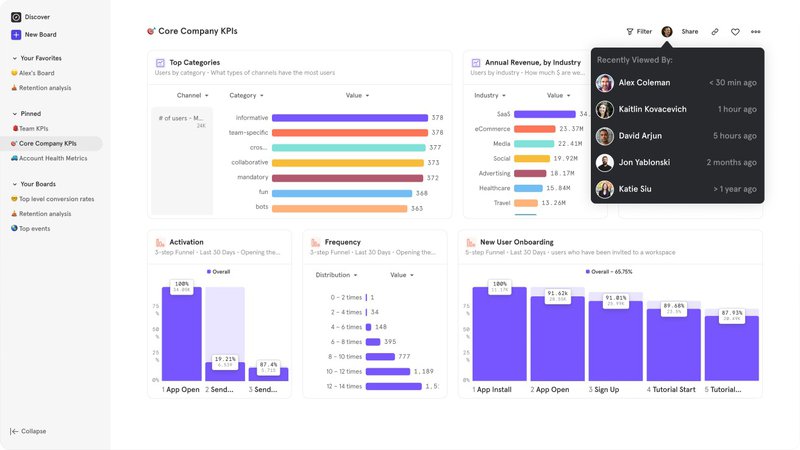
Mixpanel is a powerful product analytics tool with a long-standing reputation. Because of its website traffic attribution features, it is sometimes included among the best website analytics tools.
However, Mixpanel excels at event-based tracking, allowing teams to understand user flows, conversion funnels, and retention. It includes features like:
- Marketing analytics: Mixpanel helps you track acquisition channels, marketing performance, and user engagement. It measures return on ad spend and includes multi-touch attribution and identity resolution.
- Website analytics: It provides granular analysis of metrics like bounce rates, page views, and session durations.
- Product analytics: Mixpanel offers powerful and flexible funnel analysis, detailed cohort retention analysis to understand churn drivers and user loyalty, flow reports to visualize user paths, and strong segmentation capabilities.
Pricing
Mixpanel uses the freemium pricing model. The free plan tracks up to 1M events/month and offers access to 5 saved reports and 10K monthly session recordings.
The pricing on the paid Growth plan only begins counting once a user exceeds the free limits, while the Enterprise plan requires custom pricing.
Mixpanel pros and cons
✅ Integrations: Mixpanel integrates smoothly with 100+ tools to expand its usefulness. For example, despite not having any engagement layer, you can integrate it with Userpilot to act on your insights.
✅ Comprehensive analytics: Mixpanel is a versatile analytics platform with lots of strengths.
✅ Generous free plan: The free plan is sufficient for small SaaS companies just getting started in user analytics.
❌ Steep learning curve: As some users note, Mixpanel’s “extensive range of features can be overwhelming for new users… to master.”
❌ Requires developer resources: Tagging events and implementing tracking are technical processes.
4. Google Analytics
Who can choose GA4: Teams who want to track web analytics and website performance.
G2 rating: 4.5/5⭐
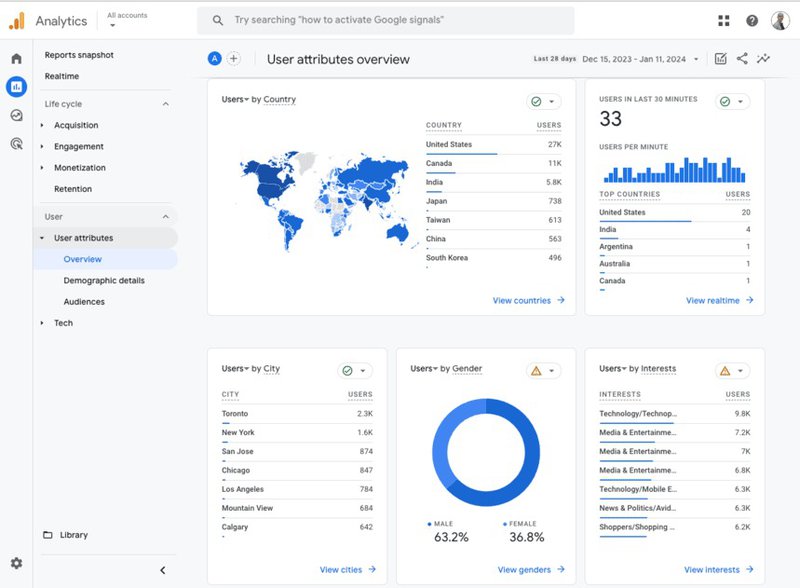
Google Analytics (a.k.a. GA4) is one of the best and most popular web analytics tools. It is mostly free and offers powerful event-based tracking for websites and apps.
Google Analytics, like most web analytics tools, works by attributing website traffic sources and tracking top-level user behavior. Its key features include:
- Data Analytics: Google Analytics offers flexible models for capturing user interactions (both automatically and manually) across web and mobile apps.
- Google ecosystem integration: Connects seamlessly with other Google solutions like Google Ads, BigQuery, etc.
- Predictive analytics: AI-powered predictive analytics provides automated insights into purchase/churn probability and more.
- Advanced tools: GA offers advanced user analytics tools, like funnels, paths, and free-form for more in-depth user understanding.
Pricing
The standard GA4 is a completely free tool with most of the analytics and traffic attribution tools you’ll need.
To get more features, you can pay for Google Analytics 360. Its pricing is a bit of mystery, however, with some sources putting the starting price at $50,000/year and others placing it at a minimum of $150,000/year.
GA pros and cons
✅ Excellent marketing insights: GA4 offers unbeatable insights on traffic sources and campaign performance, with Andrea G. calling it a “marketer’s best friend.”
✅ Powerful and free: If understanding website performance and customer data is all you need, you won’t get better value elsewhere.
✅ Industry standard: GA4 is widely used and understood.
❌ Complex interface: GA4’s interface hasn’t advanced much since it launched, with Joydeep stating, “there’s just so much going on with numbers, graphs, and choices that it becomes confusing.”
❌ Not designed for product analytics: Despite its decent product analytics features, GA4 requires significant configuration to match up to specialized tools like Userpilot. Even then, it’ll likely still fall short.
5. FullStory
Who can choose FullStory: Teams that want to gain contextual understanding of individual user experiences.
G2 rating: 4.5/5⭐
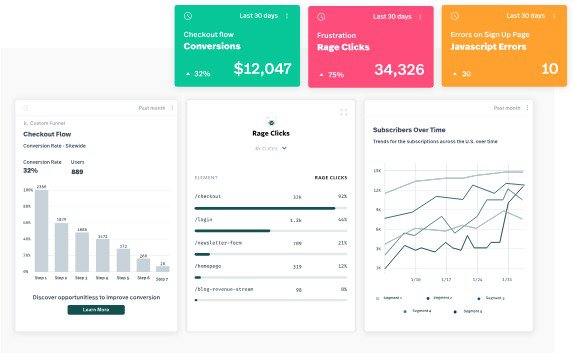
FullStory is a digital experience analytics platform that provides robust customer insights using user analytics tools like session replay, heatmaps, funnels, etc.
Standout features include:
- Session replay: FullStory translates DOM, console logs, and network recordings into high-fidelity recordings of user sessions.
- “Omnisearch”: Powerful search feature for finding sessions based on behavioral data, errors, user attributes, or frustration signals.
- Error tracking: FullStory automatically identifies and indexes JavaScript errors and frustration signals, including dead clicks, error clicks, and rage clicks.
- StoryAI: Enables AI-powered human interaction with customer data. It provides session summaries and direct data answers while also helping users spot opportunities and predict behavior more easily.
Pricing
FullStory offers three pricing categories: Business, Advanced, and Enterprise. Like Pendo, you’ll have to request custom pricing for each category.
However, some reports put its pricing between $300 and $1,000 per month, while others put the median pricing around $27,000/month.
FullStory pros and cons
✅ Top-quality session replay: Fullstory session replay provides excellent detail for understanding individual user experiences, with Tim P. hailing it for its application in customer support, troubleshooting, and debugging.
✅ Powerful search: An extensive search function makes it easy to find sessions demonstrating certain characteristics.
❌ Unclear and expensive pricing: Prices are based on session volume and can add up quickly. Unfortunately, these prices aren’t public, making price increases difficult to plan for. Reviewers have even complained of “unfair” and “deceptive” billing practices.
❌ Learning curve: Moving beyond session replays to more advanced analytics features requires a bit of a learning curve.
6. Hotjar
Who can choose Hotjar: Teams who want to visualize user behavior and collect qualitative feedback.
G2 rating: 4.3/5⭐
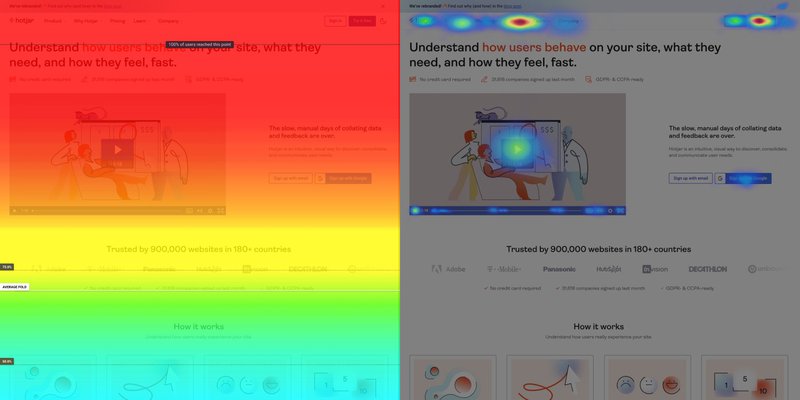
Hotjar is a popular tool used to collect data and visualize user behavior. It uses heatmaps, session recordings, and in-app surveys to explore user experience and understand how users interact with specific pages and elements.
Standout features include:
- Maps: Heat, click, move, and scroll maps all provide clear visual engagement data.
- Session recordings: Record and replay user sessions to observe real user interactions and identify friction.
- Surveys & polls: Launch targeted in-app surveys/polls to get direct user input.
- Multi-page analytics: Track user interactions across multiple pages during a single session to understand how users navigate through related pages.
Pricing
Hotjar offers a free Basic plan with support for up to 35 daily recorded sessions. Then, there are three paid versions, Plus, Business, and Scale, priced according to the number of sessions (and other features) they support.
Hotjar pros and cons
✅ Visual analytics: Hotjar is big on visuals, with different types of heatmaps (click, scroll, and move) used to visualize engagements.
✅ Integrated feedback: The feedback layer provides direct user voice to support visual observations.
✅ Affordable: In addition to its free plan, Hotjar’s paid plans start at $39, $99, and $213/month, respectively.
❌ Missing quantitative analytics: There is a heavy focus on qualitative data over robust quantitative analytics.
❌ Tight limits: The session limits on its free and paid plans are 35, 100, 500, & 500 sessions/day. These are restrictive numbers, with the pricing adding up quickly while scaling.
7. Optimizely
Who can choose Optimizely: Product teams who want to optimize digital experiences through rigorous testing.
G2 rating: 4.2/5⭐
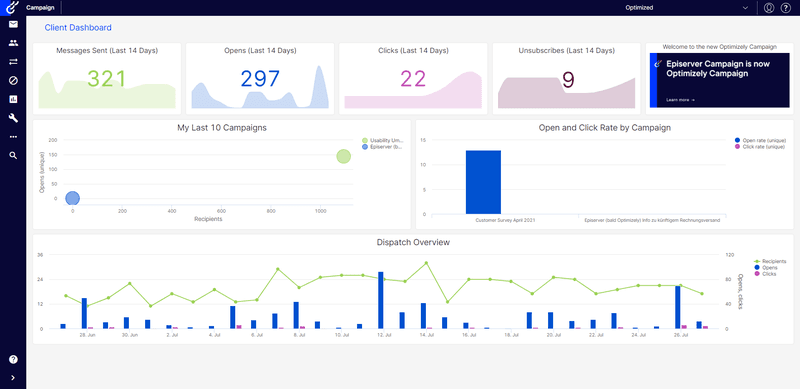
Optimizely is a digital experience platform known for its top-of-the-line experimentation capabilities. Its suite of tools enables marketing teams to perform A/B and multivariate tests and personalize experiences.
Some of its standout features include:
- Web experimentation: Conduct client-side web experimentation with A/B testing, multivariate testing, and personalization on a visual editor.
- Feature experimentation: Server-side testing of features and targeted rollouts for web, mobile, and backend features.
- Audience builder: Create cohorts from your audience with similar attributes and run experiments for specific cohorts.
- Statistical engine: Optimizely’s robust statistical engine measures test results, tracks goals, and identifies statistical winners.
Pricing
Optimizely’s pricing is determined based on your chosen modules (Web Experimentation, Feature Experimentation, Personalization, etc.), feature requirements, and traffic volume. You’ll have to contact sales for a custom price.
Optimizely pros and cons
✅ Robust testing and personalization: A/B testing, MVT, and feature flagging at scale, with a strong personalization engine.
✅ Cross-channel support: Experiment on web or mobile across your full-stack application.
❌ Pricey: Optimizely has a high starting price, with some quoting a minimum of $36,000/year, and more than a few users describing it as “expensive”.
❌ Complex setup process: Its steep learning curve and complexities require significant developer involvement. One user even claims they had to pay “a small fortune to an agency” to set it up.
Turn user analytics insights into smart product decisions
User analytics tools unlock the insights needed to refine products, personalize user journeys, and fuel sustainable growth. The right tool doesn’t just show you what users are doing; it helps you understand why.
Book a demo with our team, and we will help you get started with user analytics right away.
FAQ
What is user analytics?
User analytics is the process of collecting, analyzing, and interpreting data on how users engage with a product, helping businesses make informed decisions and enhance user experience.
Which is the best analytics tool?
There isn’t a single “best” analytics tool. The best for you depends on your business goals, budget, and technical abilities. Some of the best overall analytics tools include Userpilot, Mixpanel, and Hotjar.