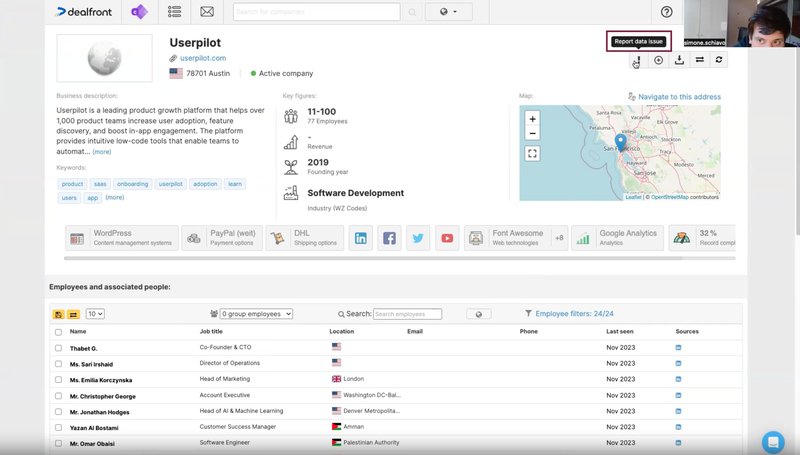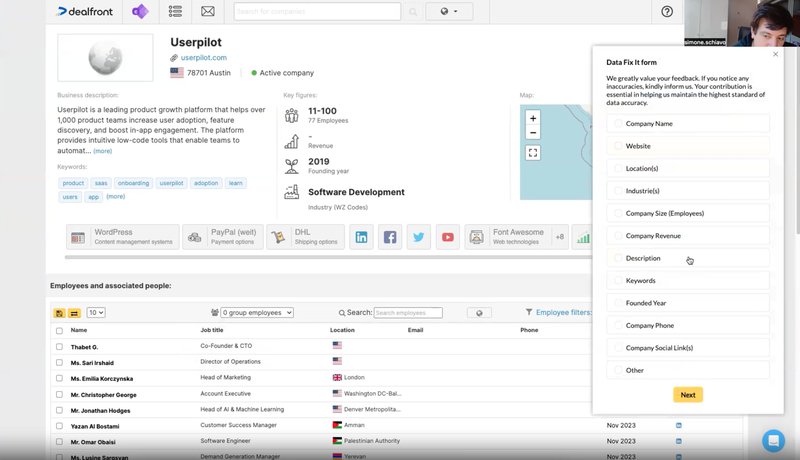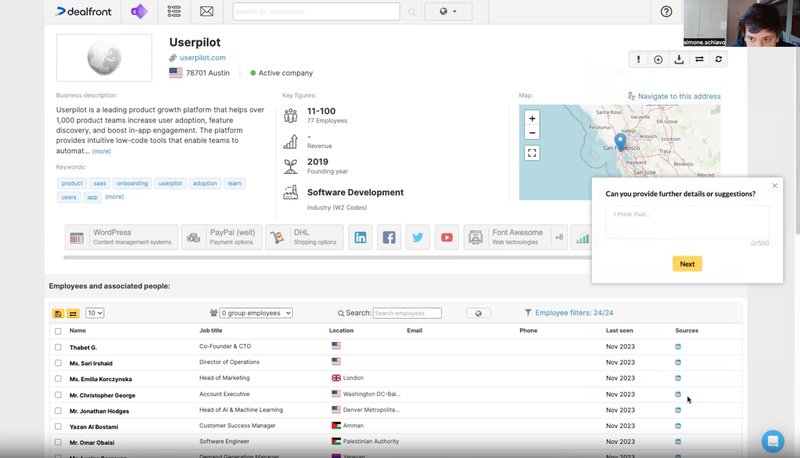Collecting meaningful user feedback isn’t as simple as sending out a survey and waiting for responses – let alone analyzing it, which is a whole other ball game.
To make the most of your feedback efforts, you need to follow a few user feedback best practices recommended by industry experts. I’ll explain 15 of them, one by one.
Try Userpilot Now
See Why 1,000+ Teams Choose Userpilot

15 User feedback best practices to make informed decisions
Here are 15 best practices to make informed decisions with user feedback.
1. Collect feedback from the right customers at the right time
Targeting the right user segments with context-specific questions is key to collecting customer feedback that drives meaningful improvements.
Basically, don’t adopt a spray-and-pray method for collecting feedback. Trigger the survey to the right segment. For instance, an onboarding satisfaction survey should only be sent out to customers who’ve completed the onboarding flow.
Similarly, launch surveys at a time when users are a) more likely to respond and b) have the experience still fresh in their memories. For example, once a user has adopted a key feature, a customer effort score survey can be triggered to gauge that feature’s ease of use.
Emilia Korczynska, VP of Marketing at Userpilot, agrees with this notion and shares additional insights in the video below.
Ask the right questions at the right stage of the user journey to make unsolicited customer feedback purposeful and actionable.
– Emilia Korczynska, VP of Marketing at Userpilot
2. Adopt a multichannel strategy when gathering customer feedback
Offering multiple channels for users to share feedback gives you a holistic overview of the common challenges and struggles your users stumble across and ensures that low responses from one channel are compensated with that of another.
Here are different feedback channels you can leverage:
- In-app surveys: Embed surveys directly into your product to capture real-time customer feedback.
- Email surveys: Ideal for reaching out to inactive users, these surveys are either embedded into an email or feature a link that redirects the recipient to the survey.
- Customer interviews and focus groups: Uncover motivations and pain points through direct conversations, providing qualitative feedback for strategic decisions.
- Social listening: Monitor brand mentions on social media to gather qualitative and quantitative feedback, often missed by traditional surveys.
- Feedback widgets: Place widgets on your site or app for targeted feedback that doesn’t disrupt user flow.
- Review sites: Analyze platforms like G2 and Trustpilot to extract feedback from users. This can help you identify recurring themes, areas for improvement, and audience strengths.
- Customer support interactions: Use support tickets, chats, and post-interaction surveys to capture real-time customer frustrations and improvement opportunities.
3. Focus on the textual and visual design of your feedback forms
A well-designed customer feedback form boosts engagement and response rates.
Keep it brand-centric by using your company’s colors, fonts, and logo to build trust and familiarity. Simple, uncluttered designs with clear questions ensure users complete surveys without feeling overwhelmed.
With Userpilot, you can not only customize the type of questions displayed, but can also change the color palette, add a progress bar, and optimize surveys for mobile phones.
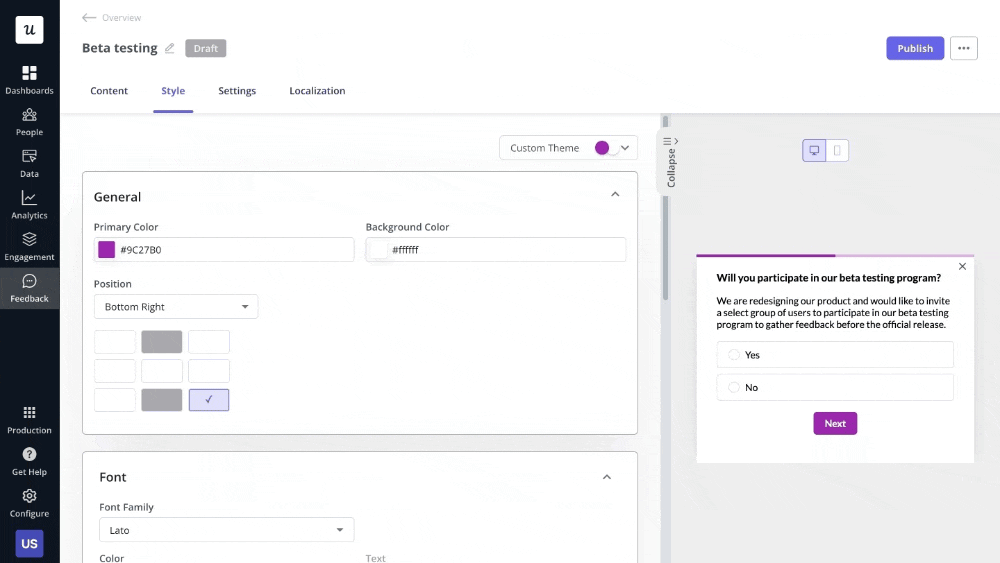
4. Localize your customer feedback strategy
If your target audience speaks languages other than English, translating your surveys is crucial. Localization increases inclusivity and ensures you gather insights from your entire customer base.
You have two options: hire a professional for highly accurate, culturally adapted translations, which is ideal for nuanced content but is costly and time-intensive.
Or use Userpilot’s AI-driven tool to translate surveys into 100+ languages quickly and affordably.
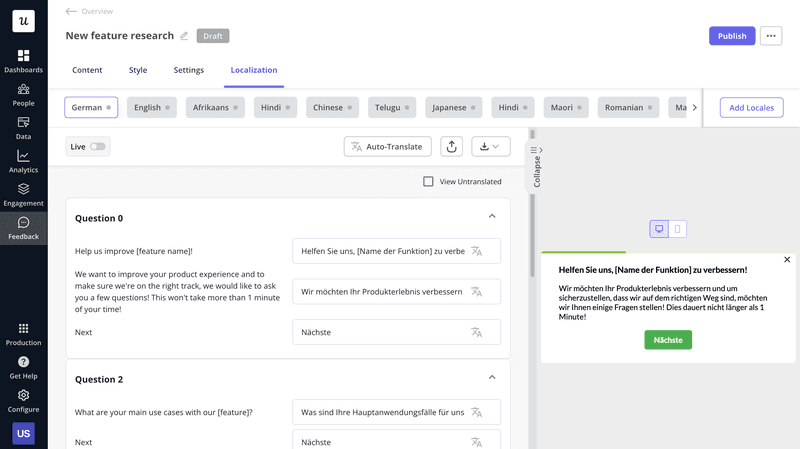
5. Explain why you are collecting feedback and how it will help
To increase survey responses, clearly explain to customers how their feedback will impact product development or enhance the customer experience. Share insights like, “Your feedback helps us prioritize new features” to build trust and show participation matters.
When you show users the value of their feedback and how it drives product improvements, you’re not just collecting data but making users feel like an integral part of your product’s journey.
Meagen Glenn from Lavender is also a fan of this approach. Here’s what she has to say:
To increase survey responses, we’ve also outlined clearly how the responses will impact product development.
– Meagan Glenn, Senior Program Manager at Lavender
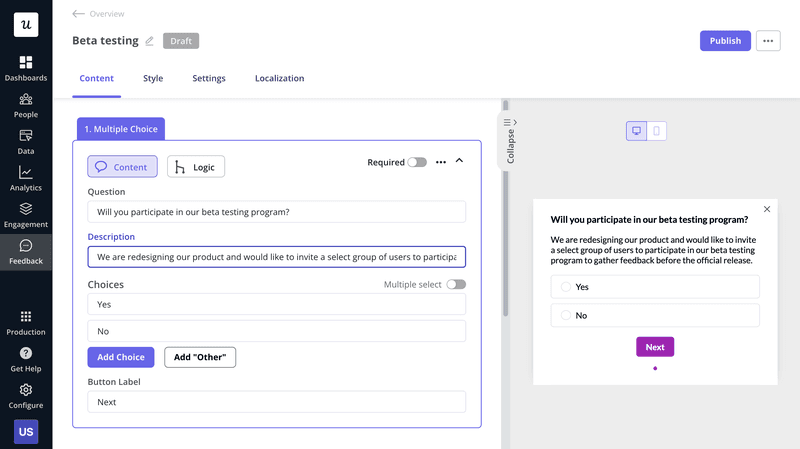
6. Incentivize feedback efforts to increase the response rate
Incentives are a simple yet effective way to encourage users to share feedback as they show gratitude. You can increase user participation rates and collect richer insights by offering small rewards like discounts, gift cards, or exclusive access to features.
When happy customers feel appreciated, they’re more likely to invest time in providing detailed feedback. However, follow this best practice for more demanding tasks, like lengthy surveys or focus groups, as offering incentives can become really costly really quickly.
7. Let users provide feedback on demand
Providing on-demand feedback options enables users to share thoughts whenever they feel the need to. Since this is feedback that users actively seek to provide, it will be more thoughtful and authentic.
For example, Dealfront addressed data accuracy challenges by integrating Userpilot’s customer feedback widget into its UI. This allowed users to report inaccuracies themselves through a two-question in-app feedback survey.
This streamlined approach helped their team resolve issues efficiently, building trust and demonstrating the impact of user input on product improvements.
8. Create a centralized system for storing all feedback
To make customer feedback truly actionable, you need a centralized system where all feedback—whether it’s prompted (like surveys) or unprompted (like social media comments)—is stored and easily accessible. Without a unified system, valuable insights get lost, and the effort to gather feedback is wasted.
As Valentin Hunag, CEO at Harvestr.io says:
If feedback isn’t centralized, it’s lost. And with it, you lose the opportunity to understand and solve customer problems.
– Valentin Hunag, CEO at Harvestr.io
Don’t let disorganization kill your feedback strategy. A central system is the foundation for making feedback actionable and improving your product in ways that truly matter to your users.
9. Tag responses and identify recurring patterns
Getting quantitative data is great, but it won’t tell you much if you don’t understand what exactly your customers think of you or what complaints they have.
This is where response tagging becomes handy. You may have to tag feedback based on the key themes or issues raised and cross-reference them with additional datasets to determine recurring issues that groups of customers point out.
In the image below, you can see what the customer specifically didn’t like about the product and would like to make improvements.
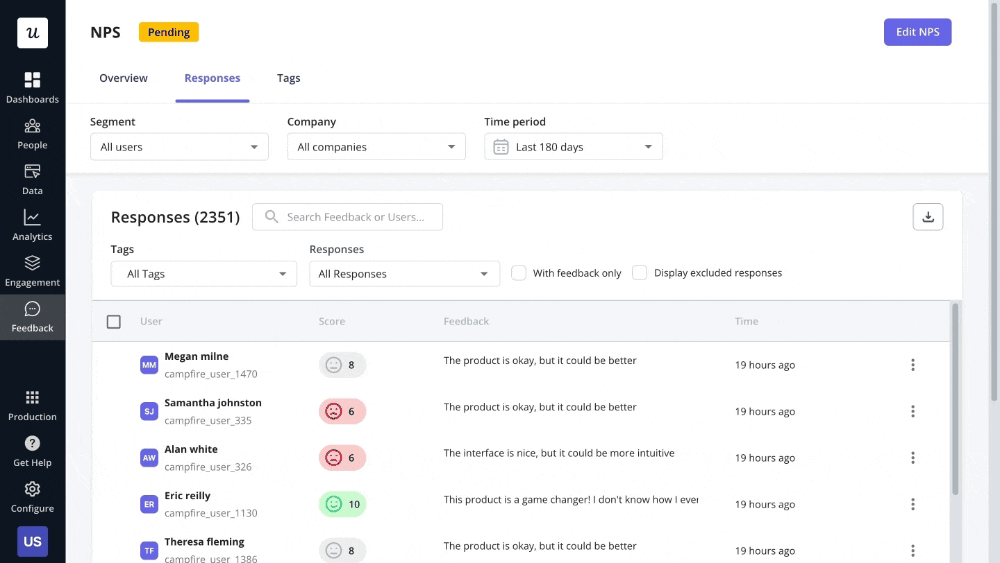
10. Prioritize feedback requests based on business goals
While listening to customer feedback is essential, acting on every single request is neither feasible nor strategic.
Prioritizing feedback based on business goals ensures your product teams stay focused on what truly matters—building features that drive impact.
Customer input is invaluable, but the decisions must balance feedback with existing priorities, company objectives, and broader product goals. Avoid the temptation to prioritize features solely based on the volume of requests without assessing their strategic alignment.
11. A/B test different feedback forms
If you’re using different feedback forms and surveys on your product, you want to know how many customers engage with your surveys and whether they produce your desired results.
One of the best ways to stay on top of your customer feedback survey performance is to run A/B tests and extract qualitative feedback. By creating a different variant of a survey and running it against your existing one, you can see which one generates more helpful feedback.
You can then run another test until you have maximized the engagement rates of your surveys. Userpilot allows you to set up an A/B experiment by creating a microsurvey inside a modal and testing it against a goal.
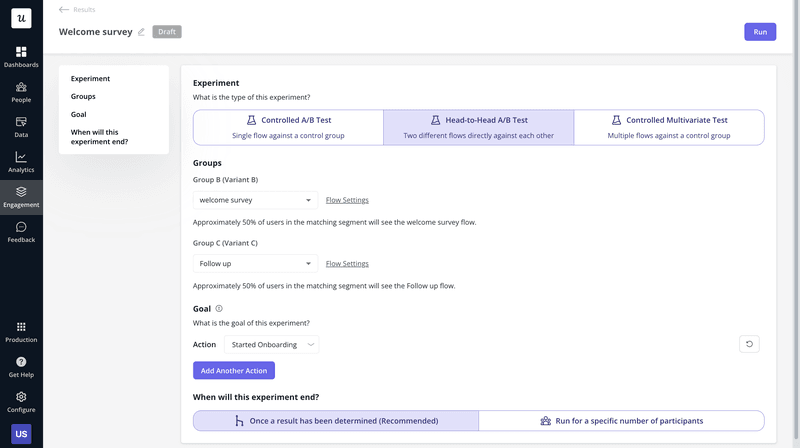
12. Avoid overwhelming users with too many feedback requests
Less is more when collecting feedback. Long surveys, frequent emails, or excessive widgets lead to survey fatigue, causing users to abandon surveys or disengage. Instead, use smaller, targeted microsurveys triggered at relevant moments to keep feedback manageable and actionable.
Over-collecting feedback also burdens teams with excessive data, leading to diminishing returns. Focus on shorter, purposeful surveys to improve response rates and gather quality insights without overwhelming users.
13. Always close the customer feedback loop
Many companies overlook closing the customer feedback loop and create a “feedback black hole.” Closing the feedback loop differentiates your business, as it shows customers that their input matters and fosters stronger relationships, ultimately benefiting the product and the company.
Addressing negative feedback, even if challenging, demonstrates your commitment to improvement and that earns user respect. While customer requests may not always be fully satisfied, closing the loop builds transparency and trust.
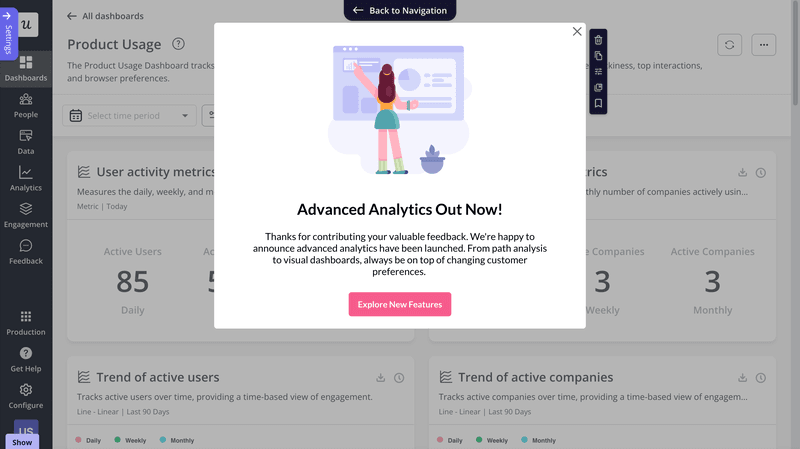
14. Pair user feedback with customer behavior analytics
Taking the gathered customer responses at face value may not tell you the entire story.
Let’s say you received negative feedback from customers. Instead of making changes based on feedback, get to the bottom of it first via UX analytics.
Use Userpilot to view session replays on the pages in question and see how they interact with it.
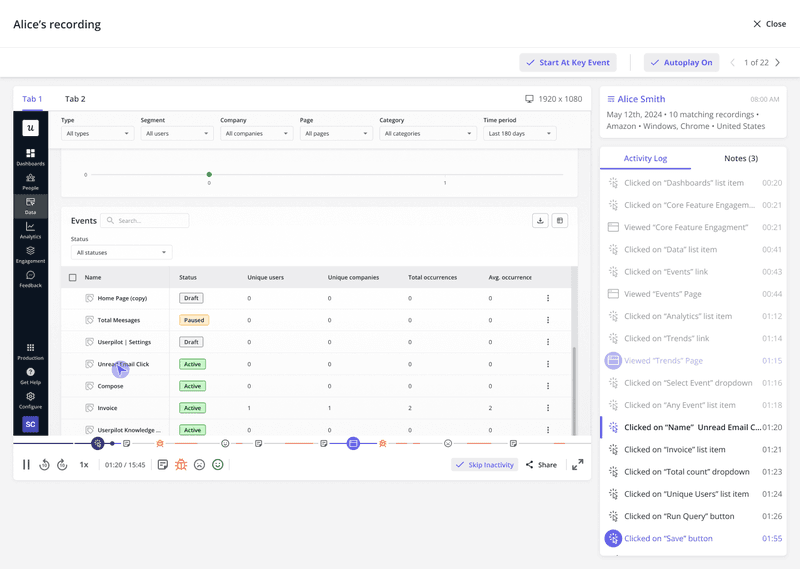
Even better, interview these users to share their sides of the stories.
By collecting additional data that will help you piece together the entire picture, you can better understand where they’re coming from and make more informed decisions to improve your product.
15. Audit your feedback process regularly
Conducting an audit of your user feedback collection process is crucial for gauging its effectiveness.
Start by defining clear goals for your feedback, whether to enhance features, gauge customer satisfaction, or generate ideas. List your existing feedback channels (e.g., surveys, interviews, social media) to assess their effectiveness and identify gaps.
Evaluate if the collected feedback provides actionable insights that arealigned with your objectives. Analyze user engagement with feedback channels—low response rates might signal issues with survey design or accessibility. Ensure systematic methods are in place to process and analyze feedback for trends and actionable steps.
Identify weaknesses, adopt new tools or refine methods, and continuously monitor the effectiveness of your feedback collection to ensure it aligns with your goals and drives customer satisfaction.
The best tools to collect, prioritize, and analyze user feedback
Now, we’ll check out the best tools that can help you implement these best practices.
Userpilot – recommended for collecting and analyzing in-app feedback
You already have a pretty good idea that Userpilot is an amazing tool, so here is a quick wrap-up of its feedback features:
- Premade survey templates: Access 14 customizable templates, including CSAT, NPS, and PMF, tailored to industry standards and adaptable to your brand and feedback needs.
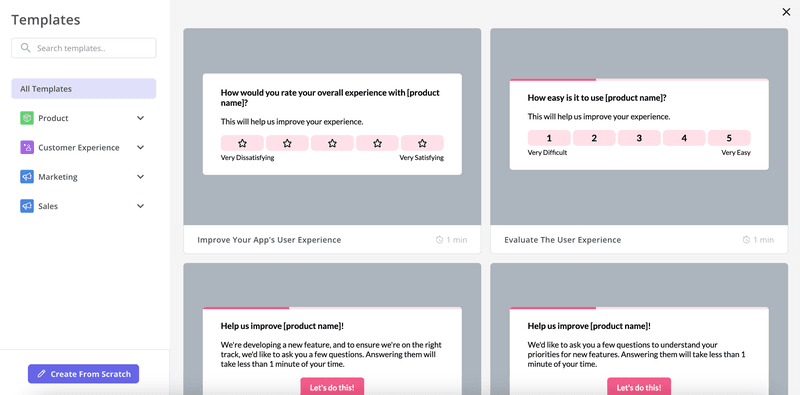
- Create surveys from scratch: Design fully personalized surveys with Userpilot’s intuitive drag-and-drop editor, perfect for targeted feedback.
- Send contextual surveys: Trigger surveys to the right customer segments at the right time – when they visit a page or engage in a desired behavior.
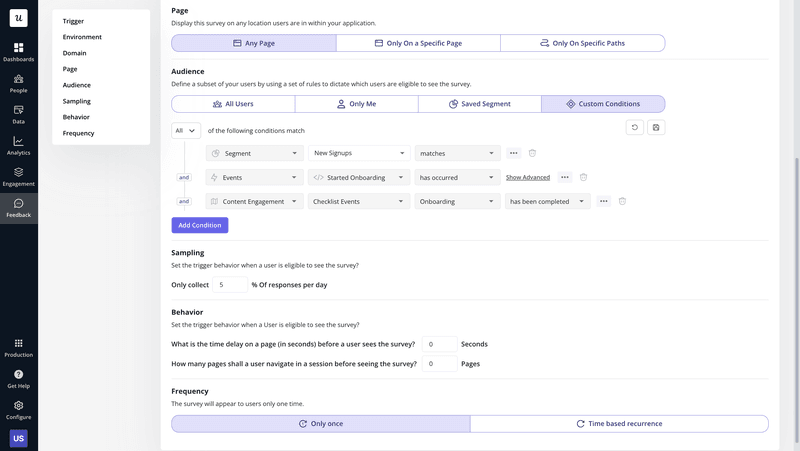
- Translate surveys into 100+ languages: Localize surveys in a matter of seconds to make feedback accessible to a global audience.
- Analyze survey responses: Visualize real-time data trends and user sentiment via an advanced analytics dashboard for informed decision-making.
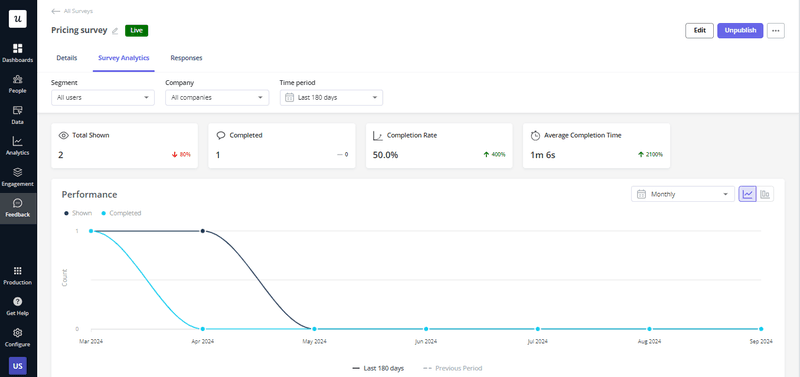
- Tag NPS responses: Identify recurring patterns in customer feedback by adding tags to them.
- Advanced analytics for implicit feedback: Use session recordings and analytics reports (trends, funnels, and paths) to study user interactions and optimize their experience.
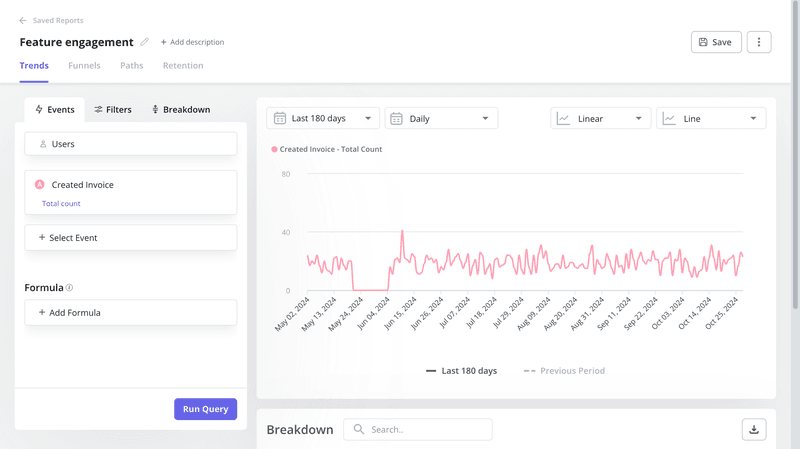
Google Forms – great for running email surveys
Google Forms excels at making survey creation quick, efficient, and accessible. While it might lack the depth of some dedicated form-building tools, its ease of use, integration with Google Sheets, and responsive design make it a reliable choice for everyday email surveys.
Let’s look at Google Forms’ standout features and how they help streamline email survey creation.
- Diverse question types: Google Forms supports a variety of question formats, including multiple-choice, dropdowns, checkboxes, and linear scales. This versatility helps you design tailored surveys, whether you’re collecting customer feedback, tracking event registrations, or conducting product research.
- Google Sheets integration: One of the most powerful features of Google Forms is its real-time integration with Google Sheets. Survey responses are automatically saved to a linked spreadsheet, giving you instant access to organized data for analysis.
- Easy sharing across channels: Google Forms makes distribution hassle-free. You can share your survey via email, generate a shareable link, or embed it directly on your website.
For businesses looking to collect feedback without diving into complex setups, Google Forms is a go-to option.
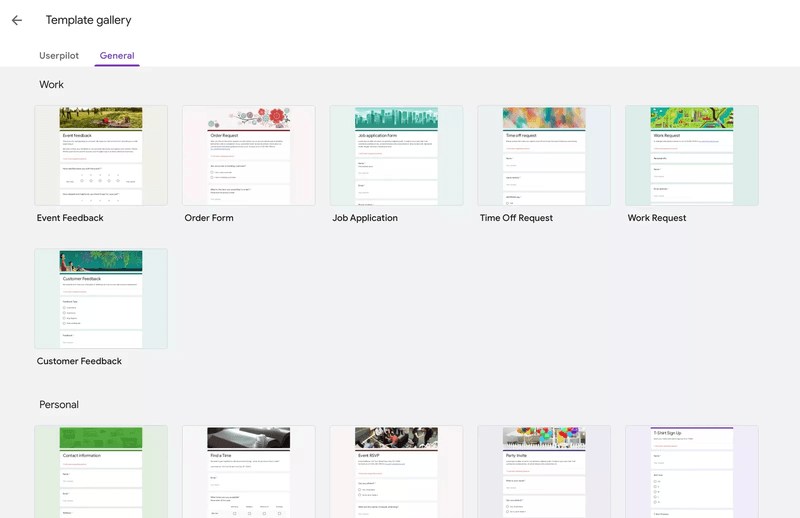
Canny – best for maintaining a feedback management system
Canny is known for its ability to manage customer feedback scattered across tools, teams, and channels. It puts you in control by streamlining, organizing, and acting on feedback seamlessly. Let’s take a closer look at what makes Canny a game-changer for feedback management.
- Put feedback management on autopilot: Canny sorts feedback, and ensures the feedback pipeline stays actionable.
- Organize feedback in one place: It automatically identifies duplicate feature requests, merging them while upvoting for your users. This keeps your feedback boards tidy and ensures you prioritize the features that matter most.
- Save time with comment summaries: For popular feature requests with lengthy comment threads, Canny’s comment summaries extract the key points. This way, you can focus on what matters without wading through endless discussions.
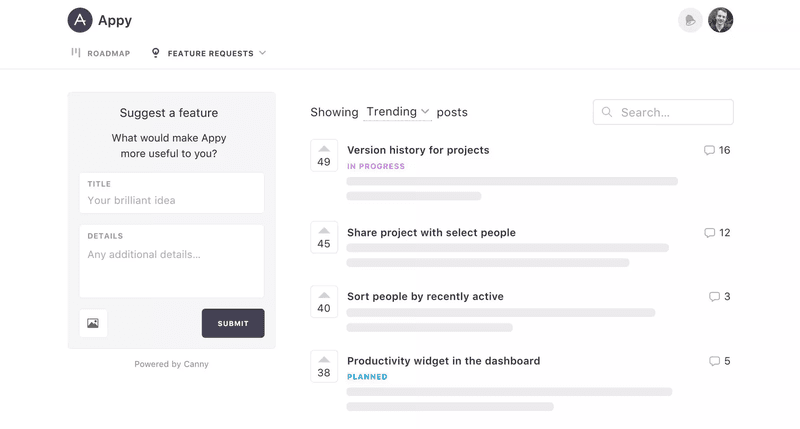
Conclusion
Remember, the key to effective feedback collection lies in targeting the right users at the right time, asking meaningful questions, and closing the loop by acting on the insights gathered.
Whether you’re using tools like Google Forms for email surveys or Userpilot to collect in-app feedback, the ultimate goal remains the same—making data-driven decisions that enhance your product and delight your potential customers.
Explore how Userpilot can simplify your feedback collection and analysis while delivering actionable insights. Book a demo to see the difference it can make for your business.
FAQ
What is user feedback?
User feedback is the direct collection of feedback and opinions about a product or service. It’s a customer-centric method to gather actionable insights from your users and get their unfiltered opinions.
Why is collecting customer feedback important?
User feedback helps you:
- Understand how well your product or service meets user expectations.
- Identify recurring issues and address them proactively through product improvements.
- Show customers that your company values their input to improve product quality.
- Create a smoother and more intuitive experience based on real user insights.
What is the best way to gather customer feedback?
There are a number of effective ways to gather customer feedback, but picking the best method for you boils down to your audience, industry, and the type of customer feedback you want to collect.
Take the example of Lisa, Userpilot’s UX researcher. She struggled to recruit usability test participants through email, so she turned to in-app surveys for better results. Using Userpilot’s survey tool, she triggered a survey directly inside the app and got a remarkable 4x increase in responses.