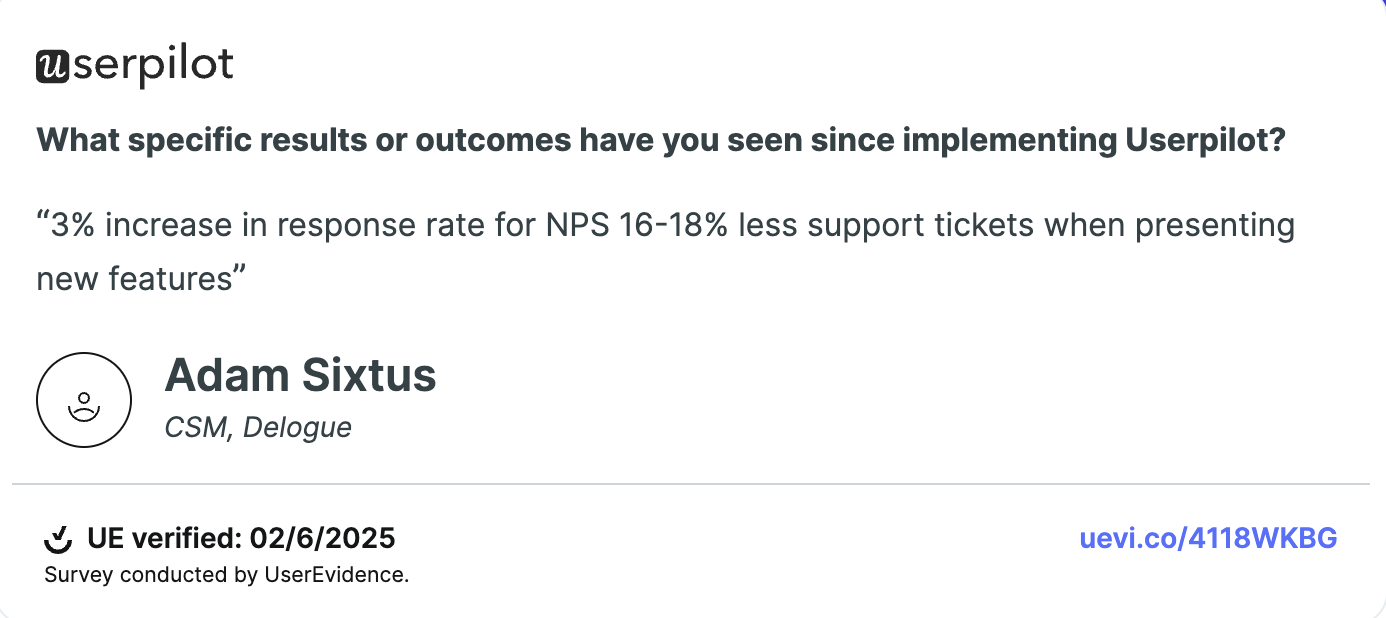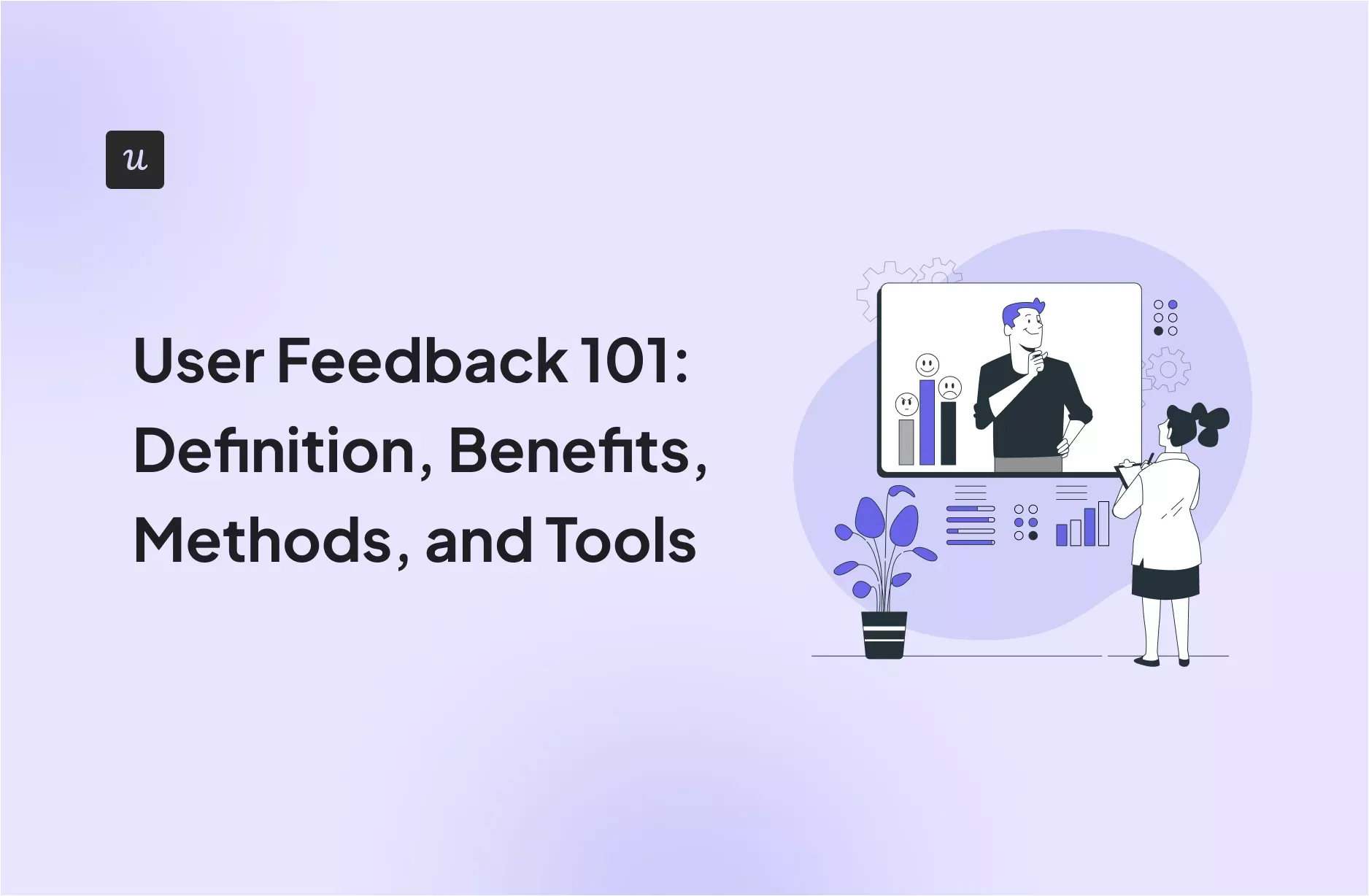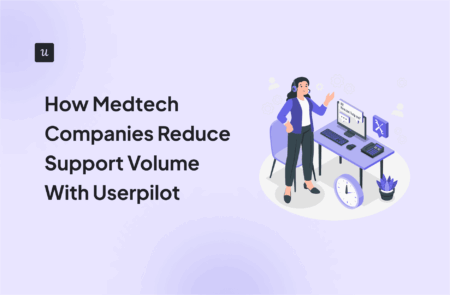
In MedTech, where Electronic Health Record (EHR) adoption in U.S. hospitals already exceeds 80%, support teams are burdened not only by user onboarding but by constant ticket volume and redundant training requests. Manual support simply can’t scale.
That’s why automated, in‑app guidance like interactive walkthroughs, tooltips, and contextual self‑help has become essential.
In this article, I will walk you through exactly how Userpilot helps medtech companies:
- Accelerate onboarding without leaning on engineering.
- Reduce dependency on live support and training.
- Deliver scalable support across every clinical and operational role.
Try Userpilot Now
See Why 1,000+ Teams Choose Userpilot

1. Provide personalized onboarding for diverse clinical roles
Medtech platforms serve a wide range of users: nurses, clinicians, admins, and billing teams, each with different workflows. A single, generic onboarding experience won’t cut it.
Userpilot helps you reduce support load by tailoring the onboarding journey to each role, no dev work required.
- Role-based segmentation: A nurse logging in for the first time should see how to document vitals. An admin should see workflows around calendar configuration and billing tools.
With Userpilot, you can segment onboarding flows and product tours by user role, plan, permissions, or behavior. This ensures that each user sees only what’s relevant to them.

- Interactive flows & tooltips: Most support tickets come from unclear workflows. Submitting a claim, entering medications, or onboarding a new clinic. These are real-world actions with a lot of room for error.
Userpilot allows you to place tooltips, hotspots, and walkthroughs directly on top of your UI elements. You can walk a user through a task, step by step, without them ever needing to switch tabs or call support.
Groupize, a travel platform, employed this exact approach to introduce a self-guided virtual assistant for its users. It lets them onboard customers at their own pace while keeping their support workload minimal.

“Because we have such a user-friendly tool, and there might be some training involved, we want the training company to be user-friendly. So a really good self-paced onboarding and training, and the ability to deliver content just-in-time for the users, was really important to us.” – Justin, Groupize.
- Onboarding checklists: Userpilot checklists show users exactly what to do next. You can build workflows for each role: a nurse learning how to set up a patient record, or a billing manager verifying reimbursement rules. Each step can launch a tooltip or walkthrough.
2. Facilitate in-app communication for critical updates
In medtech, communication can’t lag behind regulation. Whether it’s ICD-10 code changes, new compliance workflows, or scheduled maintenance, your users need to be informed immediately and in context.
Userpilot helps you deliver critical updates with in-app communication, without relying on email or support tickets.
- Modals are best for updates that require attention before a user proceeds, such as a new compliance protocol that affects daily operations. They interrupt the workflow with intent and are suited for updates that carry risk if missed.

- When only certain users need to know, targeted messaging helps you avoid alert fatigue. Segment messages by role, feature usage, or access level so the right team sees the update in their context while everyone else stays focused. This is especially useful when different roles interact with the same module in different ways, such as clinical staff versus operations teams in an EHR system.
- If a change has a deadline, such as a billing rule going live next week, a persistent banner ensures users are reminded rather than just notified. These are ideal for operational alerts where timing is critical, but the user can continue working.
- Not all updates are self-explanatory. When users need to take action, embed links to helping articles, policy pages, or in-app training. This helps users comply without switching tools or opening support tickets and ensures they understand how to respond.
3. Minimize support tickets around new features and updates
In medtech, a feature release is never just a feature release. When the update impacts workflows, users need to understand what changed and how it affects their work immediately.
Without in-app guidance, that clarity usually comes in the form of support tickets.
Userpilot gives you the tools to launch complex features with context and confidence. So your users stay informed, and your support team stays ahead.
- Use in-app banners or slideouts to introduce new capabilities at the right moment, after login or after a specific action.
- A new lab import field or e-prescribing enhancement doesn’t need a training call. It needs a tooltip. Userpilot lets you guide users through what’s new, right on screen, without pulling in support.
- After a user interacts with a new feature, trigger a short in-app survey to see how it landed. You’ll catch confusion early, close the loop on UX issues, and improve faster. These three moves help reduce ticket volume, improve rollout quality, and build a faster feedback loop between product and support.

And the results speak for themselves. Adam Sixtus, CSM at Delogue, shared that after implementing Userpilot:
4. Centralize training materials with an in-app help center
Support tickets often come from users looking for answers they should be able to find on their own. In medtech, where timing and accuracy matter, that slows everything down. It is especially true when someone is mid-task or on a call with a patient.
Userpilot’s in-app Resource Center ensures users have immediate access to support without leaving the product.
- Instead of sending users to a separate help site, you can surface walkthroughs, checklists, videos, and docs directly in the UI. If a nurse needs to review charting protocols or an admin needs a checklist on insurance claim guidance, the answers are already there.

- The in-app search bar pulls up help articles, tutorials, or checklists based on what users type in. This becomes especially valuable in time-sensitive environments where even small delays impact care or compliance.
Already using Zendesk, Intercom, or Help Scout? Userpilot integrates with your existing knowledge base, so you don’t need to duplicate content. Just bring your current support resources into the UI where they’re easier to access. The result: fewer repetitive tickets, faster resolutions, and more time for your team to focus on product work instead of reactive support.
5. Identify and address workflow bottlenecks with product analytics
When users get stuck in multi-step flows like submitting a claim, reviewing labs, or configuring billing rules, these often lead to errors or support tickets. Without the right visibility, you’re left guessing where things are going wrong.
Userpilot’s custom dashboards let you track drop-offs, completion rates, and feature adoption by role or segment, so you’re seeing friction and quantifying it.
- Use funnel and path analysis to see how users move through critical workflows. You’ll know exactly where drop-offs occur and how users branch between screens, so you can fix what’s unclear.

- Session replays let you watch real interactions. You can see where someone clicks the wrong button, skips a field, or stalls out on a screen. It’s the fastest way to spot broken UX logic or assumptions.

Once you know what’s broken, you can fix it without waiting on a roadmap. You can add a tooltip, adjust the flow, or trigger a targeted alert directly on the screen that’s causing trouble.
The result? Faster issue resolution, fewer support tickets, and a smoother experience for every user, no matter their role.
🚀 In-app support that scales with care
It’s about enabling clinicians, admins, and ops teams to move confidently through complex workflows without delays, errors, or frustration.
With Userpilot, you shift from reactive support to proactive, in-app education. Everything happens inside the product, where guidance is most effective.
Each tooltip, checklist, banner, or guide is a chance to reduce friction, prevent tickets, and improve adoption across diverse user roles. Since Userpilot doesn’t require engineering effort to launch or iterate, your support experience can evolve as quickly as your product does.
Security and compliance are foundational in healthcare. Userpilot is built with enterprise-grade infrastructure and full GDPR compliance, making it safe to use in regulated environments.
Book a free demo with Userpilot and see how easy it is to create the best onboarding experience, fewer support requests, and a scalable support strategy that grows with your product and user base.