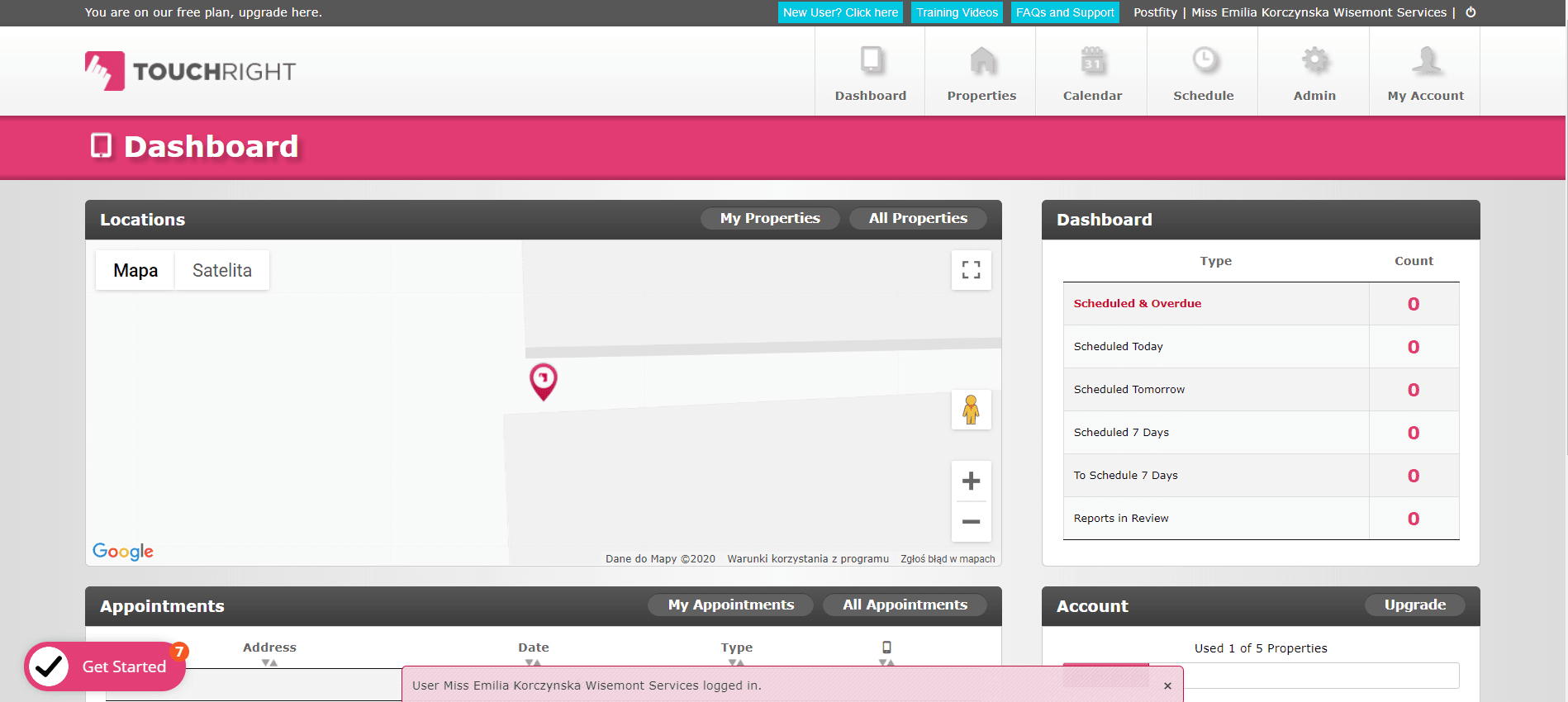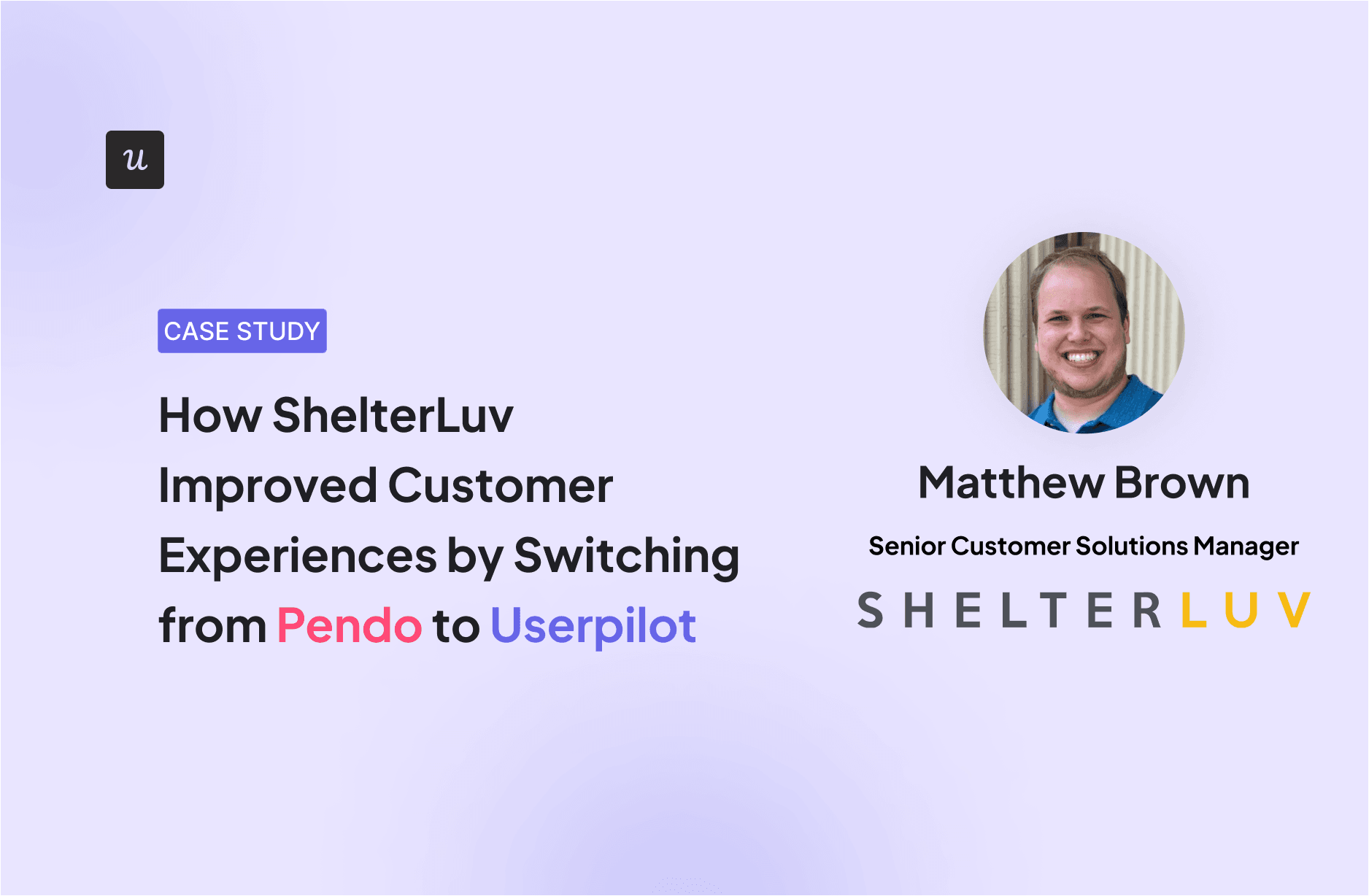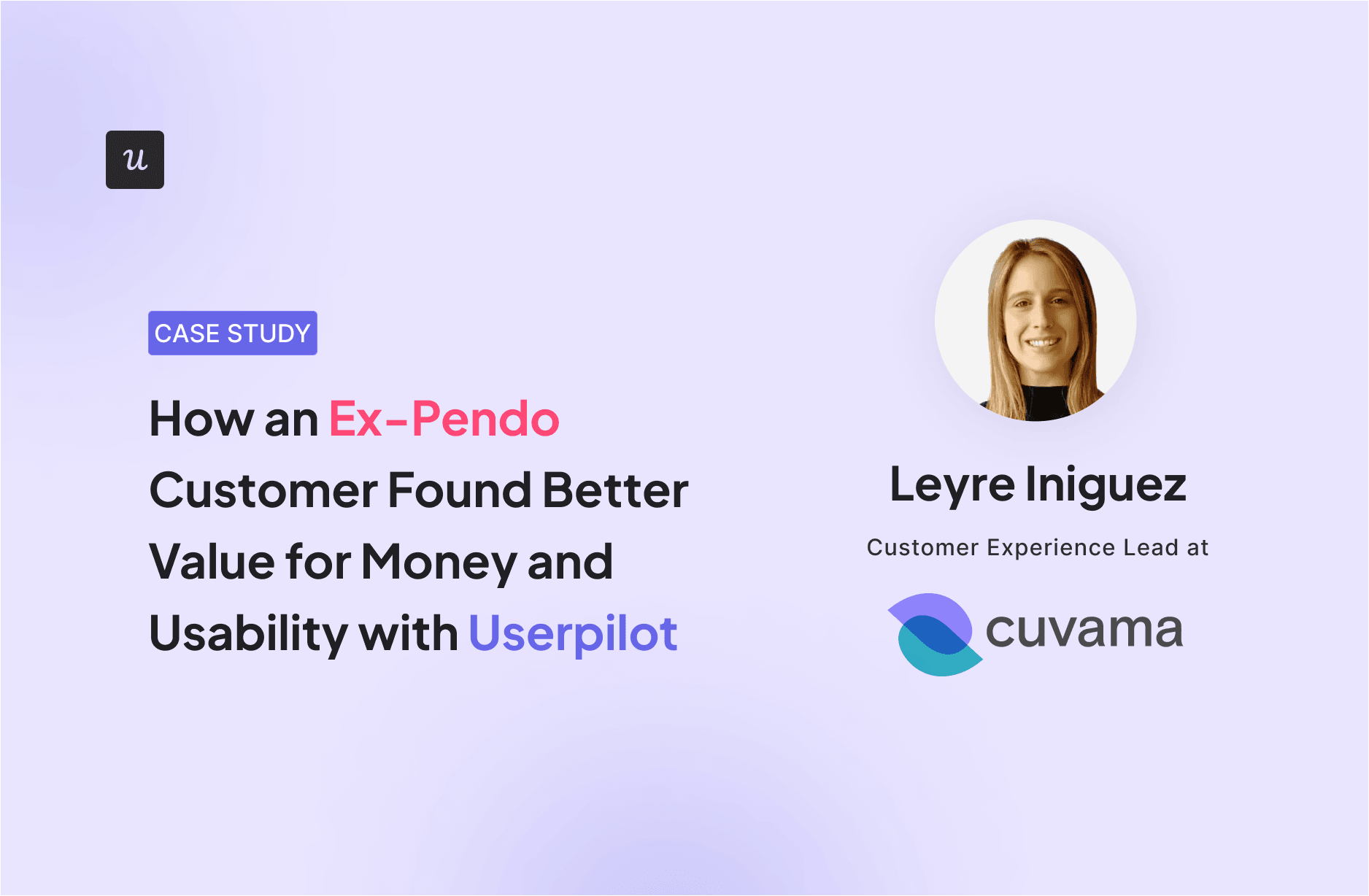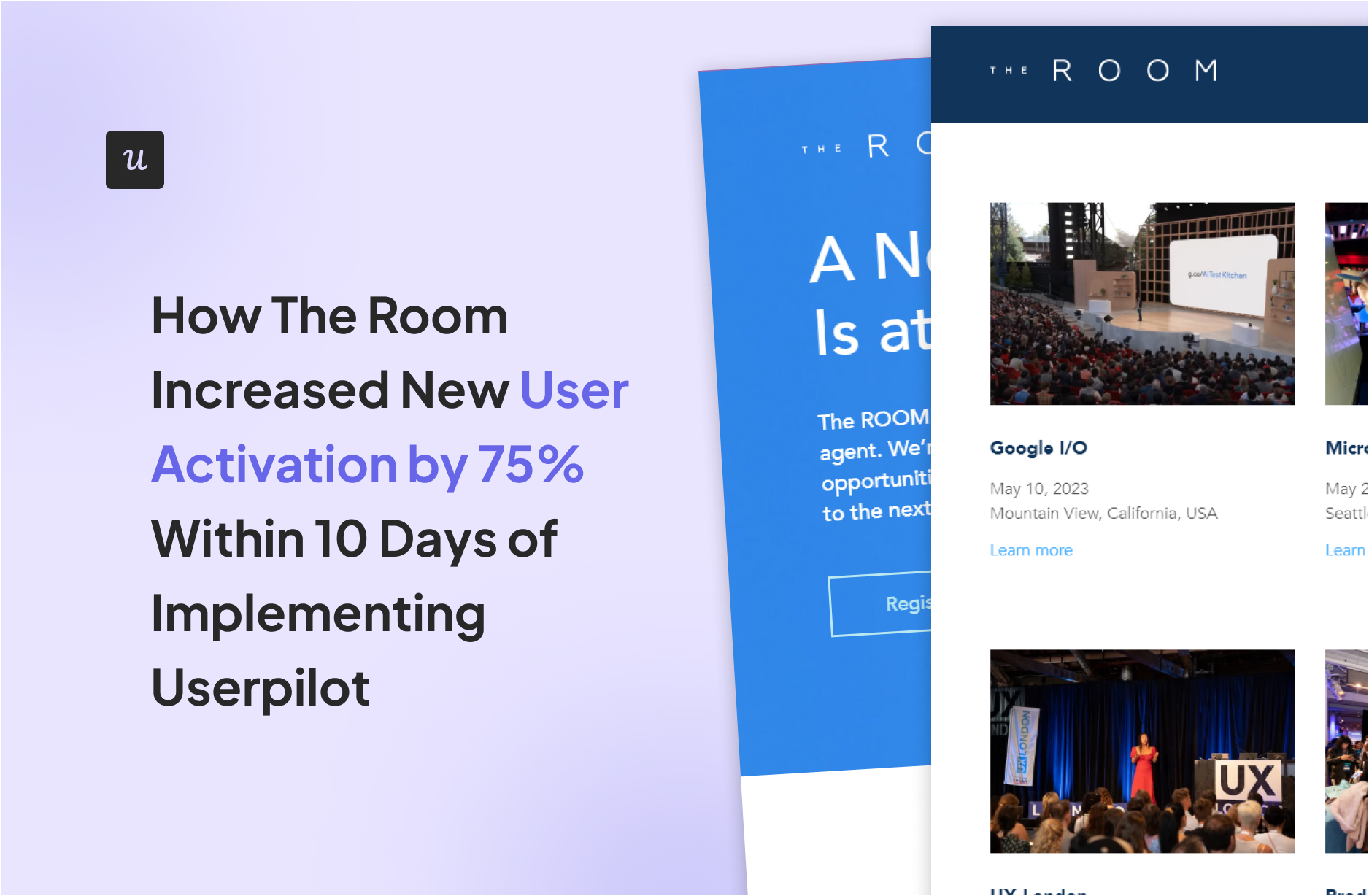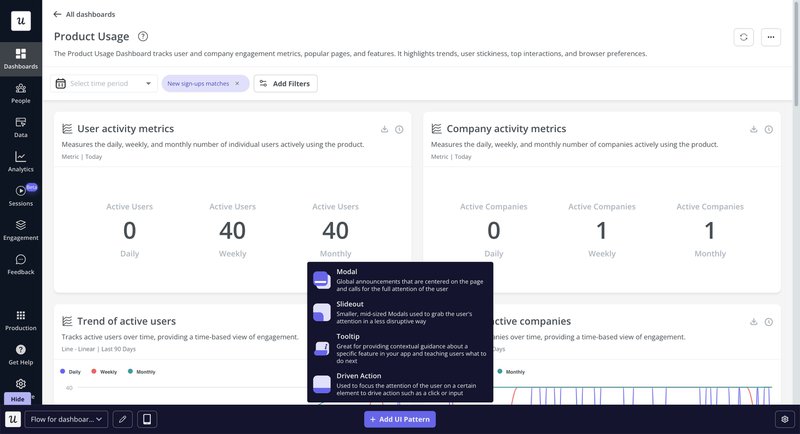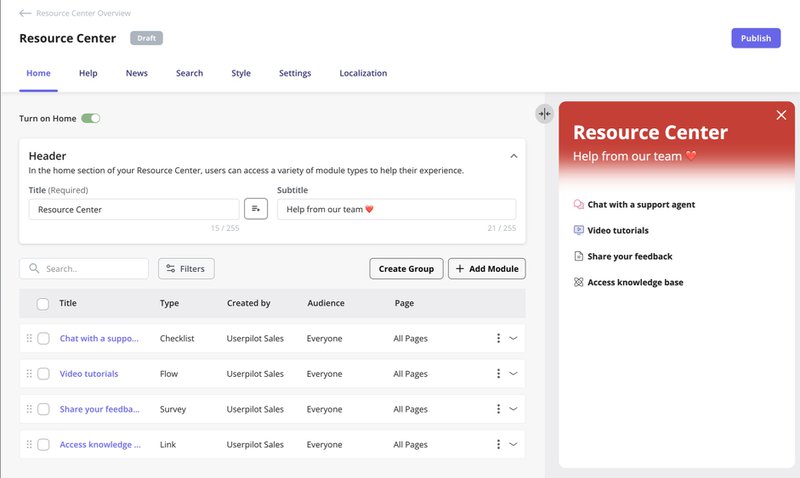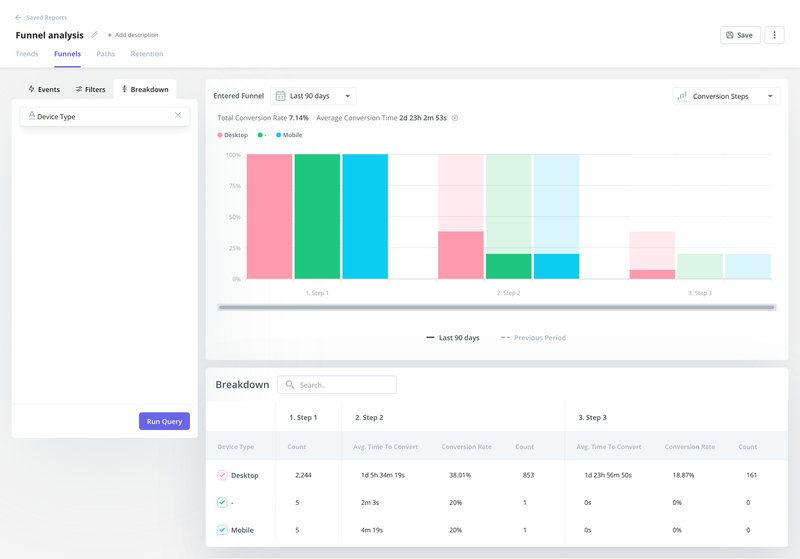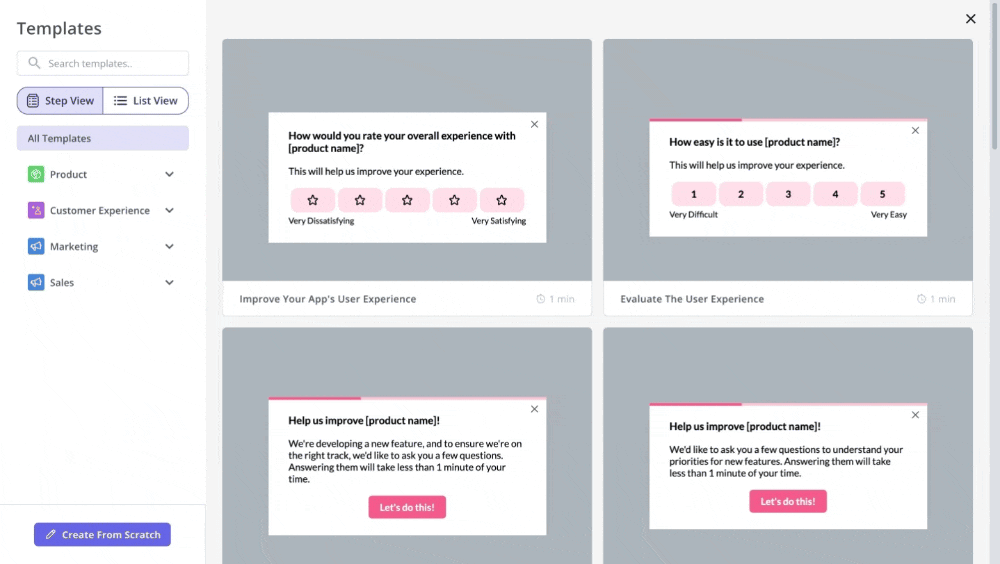Top 6 WalkMe Competitors & Alternatives in 2026: Feature & Pricing Comparison
If you’re a product manager looking for WalkMe competitors and alternatives that better align with your budget and product management needs, you’ve come to the right place. While WalkMe excels at employee training, many product teams need solutions specifically designed for user onboarding and product adoption.
We’ve compared 6 WalkMe competitors to help you find the perfect fit for your product team’s goals and budget:
Try Userpilot Now
See Why 1,000+ Teams Choose Userpilot

What is WalkMe?
WalkMe is an enterprise Digital Adoption Platform (DAP) designed primarily for advanced in-app guidance. Companies typically use it for onboarding employees to complex tools (such as CRM or ERP systems), optimizing internal workflows, and driving the adoption of third-party software across large organizations.
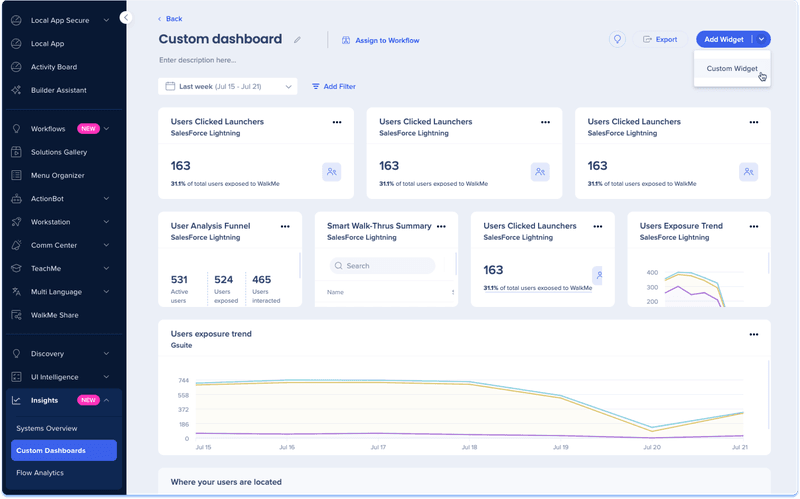
It offers features such as:
- Automated interactive guidance: Lets you create multi-step walkthroughs (“Smart Walk-Thrus”) that lead users through tasks in real time. These can automate sequences of clicks to streamline workflows.
- Tooltips, launchers, and shoutouts: You can add contextual hints and UI pointers that proactively assist users in-app.
- Segmentation and personalization: Ability to target guidance to specific user groups or roles to improve relevancy.
- Analytics and UI intelligence: WalkMe tracks user interactions (clicks, feature usage, etc.) and provides AI-powered analytics dashboards to identify friction points.
- ActionBot. An AI-powered chatbot that your employees can use to ask questions and automate certain tasks faster: asking for time-off, filling forms, or opening support tickets. Plus, it integrates with Gmail, HR platforms, CRMs, calendars, and more.
How much does WalkMe cost?
Since it offers high-end enterprise applications, WalkMe doesn’t make any of its prices public. However, according to Vendr’s pricing guide, the average annual price of WalkMe is $78,900, with a maximum of a whopping $405,000.
Also, WalkMe isn’t only expensive on your budget, but also on engineering resources, as some G2 reviewers suggest:
“WalkMe is a robust tool with a large feature set and, as such, requires a lot of training, time, and experimetation in order to reap its benefits.” G2 Reviewer
“Becoming a builder is not easy if you have a complicated site with extensive audience segmentation and in which element selection is not so straightforward. I’m far more dependent on the solutions engineer than I expected to me at this time.” G2 Reviewer
Here’s how it compares with the rest of the competitors (according to Vendr data):
| Tool | Entry‑level price | Higher-tier | Notes |
|---|---|---|---|
| WalkMe | About $20k+ | $70–80k avg. | Enterprise contract only |
| Userpilot | Starter plan: $3.6k | Growth plan: $9.6k | Transparent, 14‑day trial |
| Pendo | Freemium for 500 MAU | Median $48k | Add‑ons priced separately |
| SAP Enable Now | $204/user (50‑min) | Bundle deals | SAP‑only license |
| Appcues | Start plan: $3k | Grow plan: $12k | Monthly sub available |
| Userlane | Quote (~$17k avg.) | — | The less expensive “traditional” DAP |
| Whatfix | Quote (~$24k avg.) | — | About 30–50% less than WalkMe |
Pros and cons of WalkMe
| WalkMe Pros | WalkMe Cons |
|---|---|
| ✅ Extensive feature set (walkthroughs, tooltips, surveys, etc.) allows building very complex onboarding flows to improve employee productivity. | ❌ It requires coding knowledge and a full-time owner to maintain content. |
| ✅ Supports desktop apps, third-party apps, and cross-application guidance. | ❌ Lacks some product-led features like a built-in knowledge base, NPS surveys, or retention analytics. |
| ✅ WalkMe’s “UI Intelligence” uses AI to identify friction points in workflows. | ❌ High annual cost. Many consider WalkMe overpriced for the value. |
| ✅ Strong workflow management tools to optimize license usage, create an employee hub, and improve your internal processes. | ❌ Support is very unresponsive and unhelpful, according to many reviewers. |
“The lack of substantial support or assistance from WalkMe’s end is a major drawback. New users might face a steep learning curve, which can be challenging without adequate support from the provider.” G2 Reviewer
“Many CSS script involved for customization, its not a no-code tool on implementation & ease of use” G2 Reviewer
What are the best WalkMe alternatives and competitors?
You have probably noticed that there are about three big reasons to look for other WalkMe alternatives:
- High cost: WalkMe is known to be expensive even for enterprise standards.
- Technical budget: You rely on engineering resources to even maintain WalkMe.
- Need user engagement rather than employee training: If you’re going to focus on customer engagement, then WalkMe is unnecessarily expensive.
So we chose six alternatives that are either tailored for different use cases, less expensive, or better at what WalkMe does:
- Userpilot. End‑to‑end product growth toolkit with auto-captured events, more product analytics tools, and transparent pricing for mid-market companies.
- Pendo. All-rounder product that also covers employee onboarding, provides in-app guidance, and helps with roadmapping.
- SAP Enable Now. A more robust and tailored alternative if you need to implement formal SAP training content.
- Appcues. A cheaper alternative for small to mid-market companies that focuses on in-app customer guidance.
- Userlane. Lightweight DAP for both customer and employee onboarding, with friendlier pricing than WalkMe.
- Whatfix. The closest alternative to WalkMe in this list. Offers better prices, a user-friendly interface, and overall better customer support than WalkMe.
1. WalkMe vs Userpilot
Unlike WalkMe, Userpilot is a product growth platform designed to guide users to adopt your product. Plus, it’s a 100% no-code solution where different teams can build in-app guides, tooltips, checklists, and surveys via a visual editor, without needing developers.
Here’s how it compares with WalkMe:
| Feature | Userpilot | WalkMe |
|---|---|---|
| Primary use case | User onboarding and adoption of your own product. | Employee training and workflow optimization. |
| Target user | Mid-sized to Enterprises | Enterprises |
| Technical level | ✅ 100% no-code, quick to set up, and doesn’t require developer help. | ❌ Low-code with a complex learning curve, takes weeks to properly install, and requires a whole role dedicated to it. |
| In-app engagement and support | ✅ Interactive walkthroughs, checklists, and UI prompts (tooltips, modals, hotspots, etc) ✅ Web and mobile apps ✅ Custom resource center ✅ Automatic localization |
✅ Interactive walkthroughs, checklists, and UI prompts (tooltips, modals, hotspots, etc.) ✅ Web, mobile, and desktop apps ✅ Automatic localization |
| Analytics | ✅ Custom dashboards ✅ Product usage analytics ✅ Reports to analyze user behavior (funnels, paths, cohorts, and trends) ✅ Autocaptured events ✅ Session replay ✅ Customer segmentation ✅ A/B testing ❌ No AI-powered predictive analytics |
✅ Custom dashboards ✅ Guide performance analytics ✅ Funnels and paths reports ❌ No retention reports on web ❌ No autocapture ✅ Session replay ✅ AI-powered predictive analytics ✅ Customer segmentation ✅ A/B testing |
| User feedback | ✅ Custom in-app surveys ✅ 15+ templates for CSAT, CES, PMF, and NPS surveys ✅ Survey analytics |
✅ Custom in-app surveys ✅ Survey analytics ❌ Basic templates |
As for pricing, Userpilot’s plans are multiple times more affordable and transparent than WalkMe’s. It starts at $299/month (billed annually), or customized plans to include more advanced features.
That said, it’s best to choose Userpilot if:
- You need an adoption platform for your product and customers instead of employee training.
“The product is geared and marketed towards companies for internal onboarding. They offer a lot of integrations for third-party applications, but those with a custom app and a single-page app geared to external users have limitations. So I feel disappointed with the limited content for our customer type.” G2 reviewer
- Your budget and technical resources are limited. Userpilot is probably the most cost-efficient solution in the market when you consider both the investment (in money and employee time) and the features you get.
- An all-in-one solution is more convenient for you. Userpilot can cover in-app messaging, user feedback, product analytics, and self-service support.
“I like that I can use Userpilot for 3 areas; guides (flows), analytics, and resource center. So I like that in that sense it is a complete solution. And I really like that I have now access to what my users are doing without needing to ask the engineering team.” – Leyre Iniguez, Customer Experience Lead.
- Your team is small and non-technical. Unlike WalkMe, anyone can learn how to use Userpilot without having coding skills. An example of this is how one of our clients, TouchRight, was left disappointed when they noticed how much time and effort it takes to make WalkMe work. And in the end, their activation rate achieved 50%, and their free-to-paid conversion went up to 35% after switching to Userpilot.
“WalkMe wowed us during the demo and hand-held us through the onboarding process. But after our trial ended we were left to our own devices to build the walkthroughs. WalkMe was nowhere near as intuitive as Userpilot.” – Rachel Lightfoot, Co-Founder, TouchRight Software
2. WalkMe vs Pendo
Pendo markets itself as a software experience management (SXM) platform. It offers detailed product usage analytics (page views, click paths, retention, etc.), tools for roadmapping, and lets you create walkthroughs, tooltips, banners, and even in-app polls for your product. Plus, like WalkMe, Pendo can also be used for employee training and onboarding.
| Features | Pendo | WalkMe |
|---|---|---|
| Primary use case | Product adoption, onboarding, and roadmapping | Employee training and workflow optimization |
| Target user | Large PLG companies | Enterprises |
| Technical level | ⚠️ Quick to set up but with a steeper learning curve (still friendlier than WalkMe) | ❌ Low-code with a complex learning curve, takes weeks to properly install, and requires a whole role dedicated to it |
| In-app engagement and support | ✅ Interactive walkthroughs and UI prompts (tooltips, modals, hotspots, etc) ✅ Web and mobile apps ✅ Resource center ⚠️ Manual localization ⚠️ Onboarding checklists are only visible inside the resource center |
✅ Interactive walkthroughs, checklists, and UI prompts (tooltips, modals, hotspots, etc. ✅ Web, mobile, and desktop apps ✅ Automatic localization |
| Employee onboarding | ✅ Employee training guides ✅ Guide metrics ✅ Portfolio overviews ✅ Application usage ✅ License optimization ❌ No automation ❌ Not omnichannel ❌ No support for third-party apps or desktop apps |
✅ Omnichannel training guides ✅ Application usage ✅ Workflow analytics ✅ License optimization ✅ Workstation employee hub ✅ ActionBot ✅ Workflow automation |
| Analytics | ✅ Custom dashboards ✅ Product usage analytics ✅ Funnels, paths, cohorts, and workflow reports ✅ Journey orchestration ❌ No autocaptured events |
✅ Custom dashboards ✅ Guide performance analytics ✅ Funnels and paths reports ❌ No retention reports on ❌ No autocapture ✅ AI-powered predictive analytics |
| User feedback | ⚠️ Can only create polls through the Guides module ✅ NPS ✅ Forms for feature requests and idea validation |
✅ Custom in-app surveys ✅ NPS surveys ✅ Survey analytics |
| Session replays | ✅ Yes | ✅ Yes |
| Customer segmentation | ✅ Yes | ✅ Yes |
| A/B testing | ✅ Yes | ✅ Yes |
Although Pendo doesn’t show its prices publicly, Vendr pricing data shows that the median cost for Pendo is around $48,063/year, which is still less expensive than WalkMe (plus it offers a freemium plan for up to 500 MAUs).
That said, you should choose Pendo if:
- You want a unified platform for product experience and roadmapping. Pendo can provide more product-focused analytics, validate product ideas with your user base, and add self-service support to your app. Keep in mind that its high pricing will be hard to justify if you don’t need its whole toolkit.
“One of the biggest feedback the team had about Pendo was like, we just don’t know how to use it. And it’s hard to figure out. We don’t have the time to just like, sit and read through everything to figure out how to use it.” – Matthew Brown, Senior Customer Solutions Manager at Shelterluv.
- Your team can handle more complex products. Pendo is way more agile as long as you know how to use it. However, Cuvama (another client) was a case of a company that decided to switch from Pendo to Userpilot because it was still too complicated to use.
- You work at a PLG company. Like Userpilot, Pendo is more focused on product-led strategies rather than general software adoption. With tools like roadmaps, Pendo Listen, idea validation, and journey orchestrations, Pendo is better suited for companies that aim to grow through their product.
3. WalkMe vs SAP enable now
SAP Enable Now (often abbreviated SEN) is SAP’s own digital adoption and training platform. It’s geared towards organizations using SAP products (SAP ERP, S/4HANA, SuccessFactors, etc.), allowing them to create in-app guides and training content inside those applications.
Note: SAP acquired WalkMe recently. And according to official communications, there’s going to be a joint solution eventually.
So, if you need to choose between these two before a joint solution is released, consider this comparison:
| Feature | SEN | WalkMe |
|---|---|---|
| Primary use case | Training for SAP products | Employee training and workflow optimization |
| Target user | Enterprises | Enterprises |
| Technical level | ❌ Steep learning curve and requires technical expertise | ❌ Low-code with a complex learning curve, takes weeks to install, and requires a whole role dedicated to it |
| Employee onboarding | ⚠️ Employee training guides (only for SAP products) ✅ Robust content management system to lead a digital adoption strategy ✅ Web assistant ✅ Offline content ✅ Content reusability (for PDFs, videos, and guides) ⚠️ Manual localization ❌ No automation ❌ Not omnichannel ❌ No support for non-SAP apps |
✅ Omnichannel training guides ✅ Application usage ✅ Workflow analytics ✅ License optimization ✅ Workstation employee hub ✅ ActionBot ✅ Workflow automation ✅ Automatic localization ❌ No offline content |
| Analytics | ❌ No built-in analytics | ✅ Custom dashboards ✅ Guide performance analytics ✅ Funnels and paths reports ❌ No retention reports ❌ No autocapture ✅ AI-powered predictive analytics |
| User feedback | ⚠️ Can only get feedback from forms | ✅ Custom in-app surveys ✅ NPS surveys ✅ Survey analytics |
| Session replays | ❌ No | ✅ Yes |
| Customer segmentation | ❌ No | ✅ Yes |
| A/B testing | ❌ No | ✅ Yes |
According to SAP users, SEN price is at $204.00 per user per year for a minimum of 50 users (roughly $10,200/year.) However, you might get it for free or at a discount when purchasing a core SAP subscription.
This means you should only choose SEN if:
- You are mostly using SAP software. Sounds obvious, but Enable Now native integration with SAP products gives it some advantage over WalkMe.
- Doesn’t represent an additional cost. Its cost will depend on your SAP subscription, so see what you’re offered and compare it with an equivalent WalkMe quote.
- You have a training department with a learning management system. SEN requires a dedicated team to maintain the back-office content library, whereas WalkMe content can be updated on the fly by product owners.
4. WalkMe vs Appcues
Appcues is a 100% no-code user onboarding platform that helps product teams who want to create onboarding flows, support users, or announce new features inside their own product. Unlike WalkMe, it doesn’t target employee training or omnichannel guidance.
| Feature | Appcues | WalkMe |
|---|---|---|
| Primary use case | User onboarding and adoption of your own product | Employee training and workflow optimization |
| Target user | Small to mid-sized PLG companies | Enterprises |
| Technical level | ✅ 100% no-code, quick to set up, and doesn’t require developer help | ❌ Low-code with a complex learning curve, takes weeks to properly install, and requires a whole role dedicated to it |
| In-app engagement and support | ✅ Interactive walkthroughs, checklists, and UI prompts (tooltips, modals, banners, etc.) ✅ Web and mobile applications ⚠️ Manual localization ⚠️ Resource center with limited customization ✅ Email and push notifications |
✅ Interactive walkthroughs, checklists, and UI prompts (tooltips, modals, hotspots, etc.) ✅ Web, mobile, and desktop apps ✅ Automatic localization ❌ No resource centers |
| Analytics | ⚠️ Only flow, checklists, and NPS analytics to track user progress ❌ No reports like funnels, paths, and retention cohorts ❌ No autocapture ❌ No AI-powered predictive analytics |
✅ Custom dashboards ✅ Guide performance analytics ✅ Funnels and paths reports ❌ No retention reports ❌ No autocapture ✅ AI-powered predictive analytics |
| User feedback | ✅ Custom in-app surveys ✅ NPS surveys and analytics |
✅ Custom in-app surveys ✅ NPS surveys ✅ Survey analytics |
| Session replays | ❌ No | ✅ Yes |
| Customer segmentation | ✅ Yes | ✅ Yes |
| A/B testing | ✅ Yes | ✅ Yes |
In comparison, Appcues is significantly cheaper and more transparent than WalkMe. It offers tiered plans that start at $300/month for the Start plan, up to $1000/month for the Grow plan (depending on MAUs).
With that in mind, it’s best to choose Appcues if:
- Your team isn’t technical. Unlike WalkMe, Appcues is 100% no-code, which means that anyone can learn how to use it without technical knowledge.
- You work at a smaller PLG company. Appcues is more suitable for small to medium companies with a PLG strategy, bigger companies might use it as well if they’re also PLG and need a more agile solution for product adoption.
- You only need to focus on product adoption for customers. Between the two, Appcues will be the easiest and most affordable option for user onboarding.
5. WalkMe vs Userlane
Userlane is a European-based digital adoption platform that, like WalkMe, provides interactive guides on top of multiple apps (both yours and third-party). It positions itself as a simpler, no-code DAP that can be used for both employee training and customer onboarding.
| Feature | Userlane | WalkMe |
|---|---|---|
| Primary use case | Software adoption for both employees and customers | Employee training and workflow optimization |
| Target user | Mid-market to enterprise companies | Enterprises |
| Technical level | ✅ Quicker to set up, and doesn’t require developer support | ❌ Low-code with a complex learning curve, takes weeks to properly install, and requires a whole role dedicated to it |
| In-app engagement and support | ✅ In-app guides, tooltips, announcements, and pop-ups ⚠️ Manual localization ❌ Web and third-party apps only ❌ No resource centers |
✅ Interactive walkthroughs, checklists, and UI prompts (tooltips, modals, hotspots, etc.) ✅ Automatic localization ✅ Web, mobile, desktop, and third-party apps ❌ No resource centers |
| Employee onboarding | ✅ In-app training guides ✅ Portfolio overviews ✅ Application usage (referred to as app discovery) ✅ License optimization ✅ Automation ❌ Not omnichannel ❌ No support for desktop apps |
✅ Omnichannel training guides ✅ Application usage ✅ Workflow analytics ✅ License optimization ✅ Workstation employee hub ✅ ActionBot ✅ Workflow automation |
| Analytics | ✅ HEART analytics (Happiness, Engagement, Adoption, Retention, and Task success) with AI summaries ✅ Content analytics to measure the performance of guides, announcements, and tooltips ✅ Error logs ❌ No autocapture ❌ No AI predictive analytics |
✅ Custom dashboards ✅ Guide performance analytics ✅ Funnels and paths reports ❌ No retention reports ❌ No autocapture ✅ AI-powered predictive analytics |
| User feedback | ✅ Custom in-app surveys ✅ NPS surveys ✅ Survey analytics |
✅ Custom in-app surveys ✅ NPS surveys ✅ Survey analytics |
| Session replays | ❌ No | ✅ Yes |
| Customer segmentation | ✅ Yes | ✅ Yes |
| A/B testing | ✅ Yes | ✅ Yes |
Like WalkMe, Userlane doesn’t show its pricing publicly. However, the average contract value according to Vendr is $17,529/year (based on a sample size of 4, though.)
That said, I’d recommend choosing Userlane if:
- Your internal workflows use SaaS apps almost exclusively. If you need a platform for employee training, then Userlane is only a good option if you don’t heavily rely on desktop applications.
- Your team isn’t technical. Userlane is much less complex than WalkMe and thus easier to learn for your team.
- WalkMe is too expensive for you. Userlane offers similar features to WalkMe for both employee and user adoption, while being more affordable and easier to use.
6. WalkMe vs Whatfix
Whatfix is a Digital Adoption Platform (DAP) just like WalkMe. It offers a similar solution for adoption and digital transformation efforts, but with a stronger focus on usability and support, as it also offers unique features like automatic content translation and a “sandbox” mode for training.
| Feature | Whatfix | WalkMe |
|---|---|---|
| Primary use case | Software adoption for both employees and customers | Employee training and workflow optimization |
| Target user | Enterprises | Enterprises |
| Technical level | ⚠️ Although not as complex as WalkMe, it’s still very technical and might require IT support | ❌ Low-code with a complex learning curve, takes weeks to properly install, and requires a whole role dedicated to it |
| In-app engagement and support | ✅ In-app content (flows, tooltips, smart tips, launchers, pop-ups, and beacons) ✅ Static content (Links, videos, articles, PDFs, images) ✅ Content exports in multiple formats (video, slide, PDF, and guides) ✅ Onboarding checklists (referred to as task lists) ✅ Web, mobile, desktop, and third-party apps ✅ Automatic localization ✅ Resource centers (referred to as Self Help) |
✅ Interactive walkthroughs, checklists, and UI prompts (tooltips, modals, hotspots, etc.) ✅ Web, mobile, desktop, and third-party apps ✅ Automatic localization ❌ No resource centers |
| Employee onboarding | ✅ Omnichannel training guides ❌ No particular portfolio overview tool or application usage analytics ✅ Automation ✅ Sandbox environment for IT training |
✅ Omnichannel training guides ✅ Application usage ✅ Workflow analytics ✅ License optimization ✅ Workstation employee hub ✅ ActionBot ✅ Workflow automation |
| Analytics | ✅ Custom dashboards ✅ In-app content analytics (for flows, tooltips, pop-ups, and beacons) ✅ Custom analytics (for your analytics app) ✅ Funnels, trends, journeys, and cohort reports ✅ Autocapture ✅ Process tracking ❌ No AI predictive analytics |
✅ Custom dashboards ✅ Guide performance analytics ✅ Funnels and paths reports ❌ No retention reports ❌ No autocapture ✅ AI-powered predictive analytics |
| User feedback | ✅ Custom in-app surveys ✅ Quizzes ✅ AI summaries of survey data |
✅ Custom in-app surveys ✅ NPS surveys ✅ Survey analytics |
| Session replays | ❌ No | ✅ Yes |
| Customer segmentation | ✅ Yes | ✅ Yes |
| A/B testing | ✅ Yes (Web only) | ✅ Yes |
Even if it’s not public, it’s well-known that Whatfix is generally less expensive than WalkMe for similar scopes. For reference, Vendr’s data shows a median Whatfix contract at $23,750/year.
Now, despite their similarities, you should consider choosing Whatfix if:
- You have an international customer base and employees. In this case, Whatfix’s auto-translation comes in handy to scale your processes across multiple teams with different languages.
- There’s no need for advanced employee engagement tools. WalkMe seems to have a bigger focus on employee onboarding and training than Whatfix (employee hubs, workflow analytics, license optimization). But if you only need the essential features that Whatfix can offer, and you want to focus more on in-app user engagement, then Whatfix might be a better fit.
- Your team will need consistent support. Whatfix has the reputation of offering better support than WalkMe. So if your use case is very specific or your team isn’t tech-savvy, then Whatfix has an advantage here.
Why is Userpilot the best WalkMe alternative?
We’ve reviewed several alternatives, each with its pros and cons. But if you’re a product manager focused on product-led growth, Userpilot is probably the best alternative for you right now, and for multiple reasons:
- It’s the most cost-efficient option in the market. Userpilot isn’t just less expensive than WalkMe, far from it. It’s the same price as the cheapest tool in the list (Appcues), while offering way more features for product analytics, in-app engagement, user feedback, and more.
- It’s a 100% no-code tool. Which means it’s quick to set up, and any PM, UX researcher, or CSM can learn how to use it without using engineering resources.
- In-app engagement for web and mobile. There’s a no-code builder where you can design interactive walkthroughs, onboarding checklists for new users, or provide contextual in-app guidance with tooltips, hotspots, modals, and more.
- Resource center. Unlike WalkMe, you can create an in-app help center where users can access guides, tutorials, FAQs, or announcements anytime (available on the Growth plan and up).
- Product analytics. Userpilot includes real-time analytics on feature usage, trends, funnels, paths, and retention (complemented with session replays). It captures data automatically from the moment you install it. Plus, you can filter data based on endless attributes to make deep analyses and make the best product decisions.
- In-app surveys. You get access to over 15 survey templates for NPS, CSAT, CES, and PMF. As well as deep survey analyses, where you can tag survey responses based on keywords, segment them, and target personalized help to them.
And most importantly, Userpilot is thoughtfully designed for PLG companies. If you’re a PM, a UX researcher, or a CSM trying to grow your product, then book a Userpilot demo today to see how it all works together (no credit card required).
FAQ
What is the difference between WalkMe and Whatfix?
WalkMe and Whatfix are both top-tier DAPs with similar core functionality (user guidance, employee training, and analytics). The main differences come down to their focus, for instance:
- Unlike WalkMe, Whatfix has more complete product analytics and adoption tools for customers. Making it more suitable if you need a DAP to engage customers instead of employees.
- WalkMe offers more features for training employees, optimizing license usage, and managing your workflows.
What is the difference between WalkMe and Userpilot?
WalkMe and Userpilot serve different primary use cases:
- WalkMe is geared towards enterprise employee training on software. It’s often used to onboard internal users to third-party systems (like onboarding employees to a new CRM).
- Userpilot is built for user onboarding and product adoption in your own SaaS application.
What is the purpose of WalkMe?
WalkMe’s purpose is to “make software easy” by providing real-time guidance and automation within applications. It acts as a digital assistant layer, helping users complete tasks without confusion.
What is Userpilot's pricing?
Userpilot offers three main plans without hidden costs (annual billing):
- Starter. From $299/month (billed annually).
- Growth: From $799/month (billed annually).
- Enterprise. Custom pricing.
Who competes with WalkMe?
Our top WalkMe competitors included:
- Userpilot
- Pendo
- SAP enable now
- Appcues
- Userlane
- Whatfix