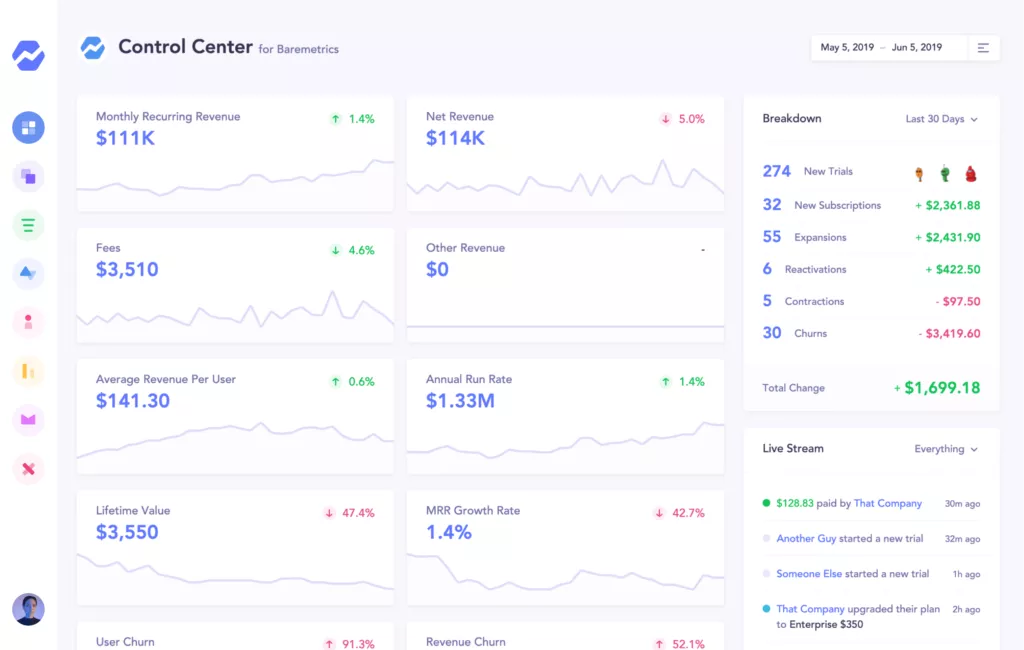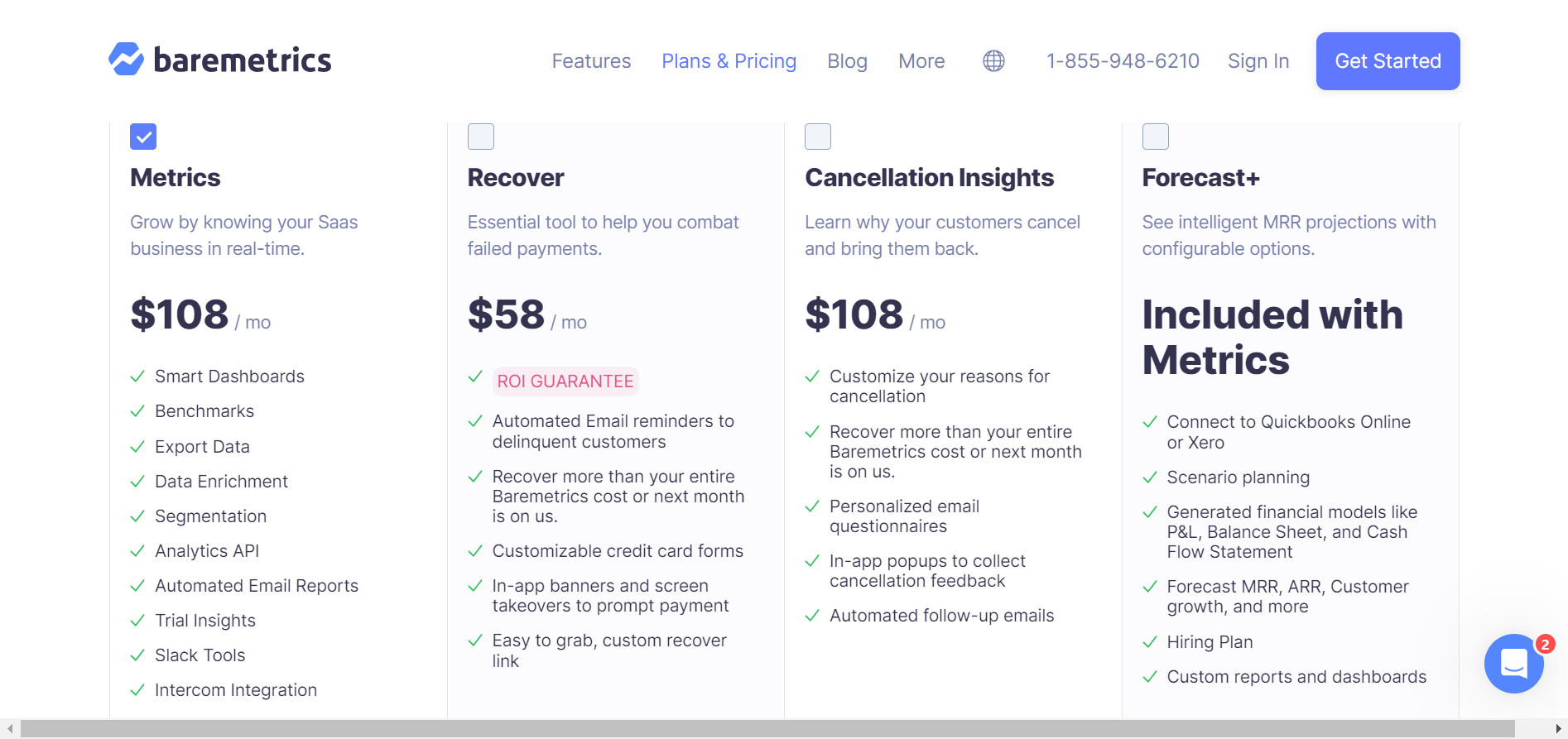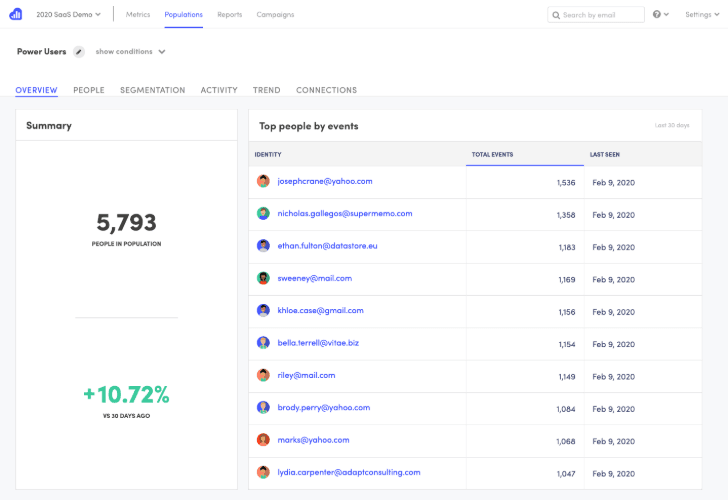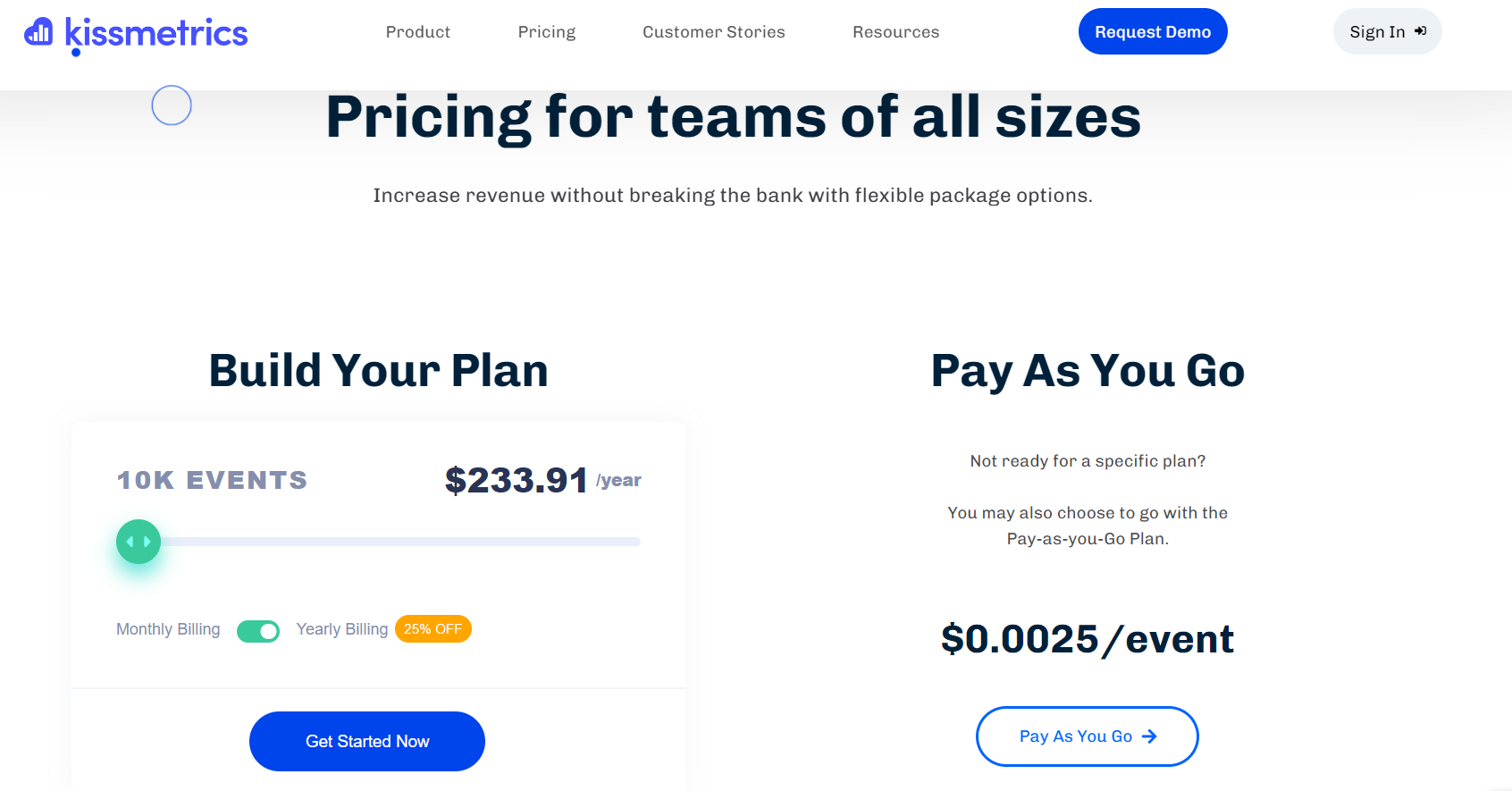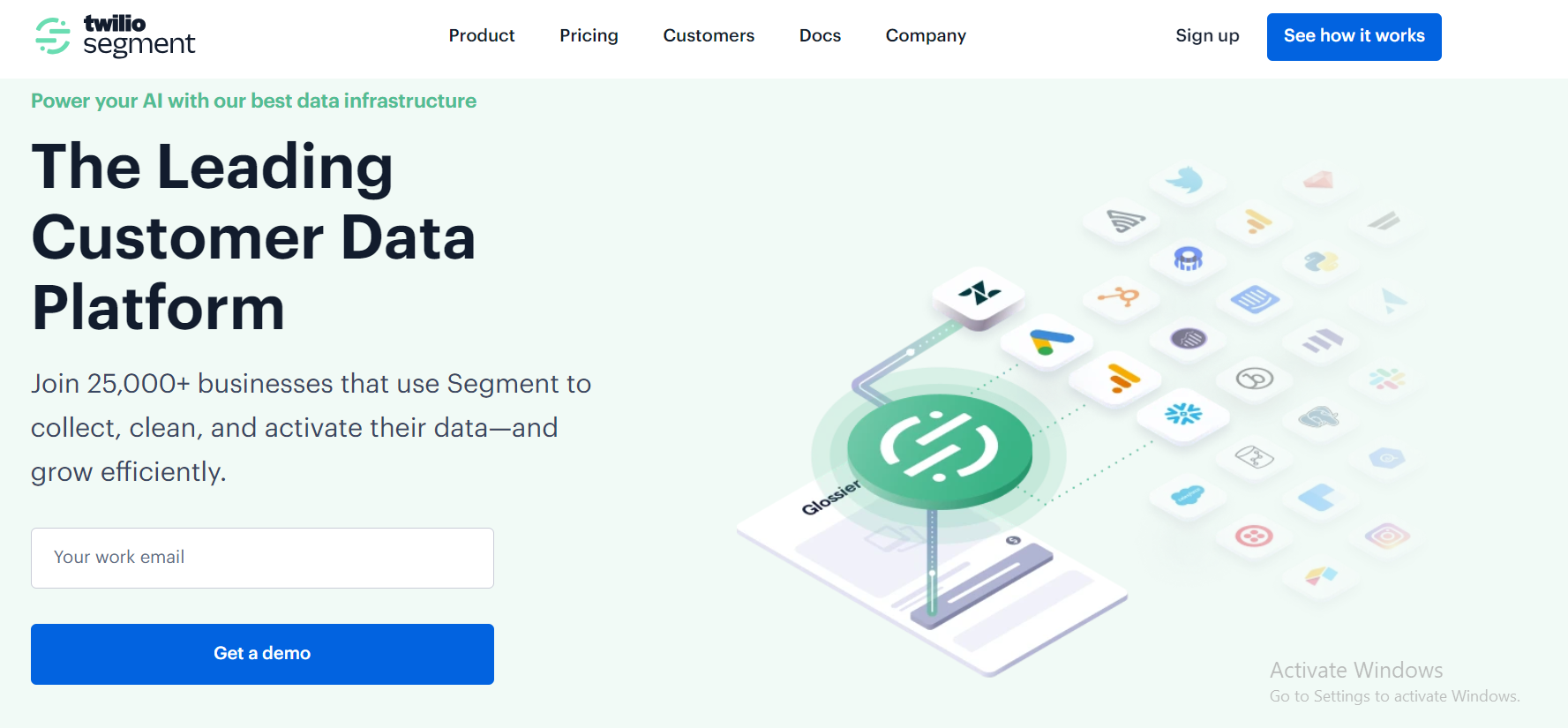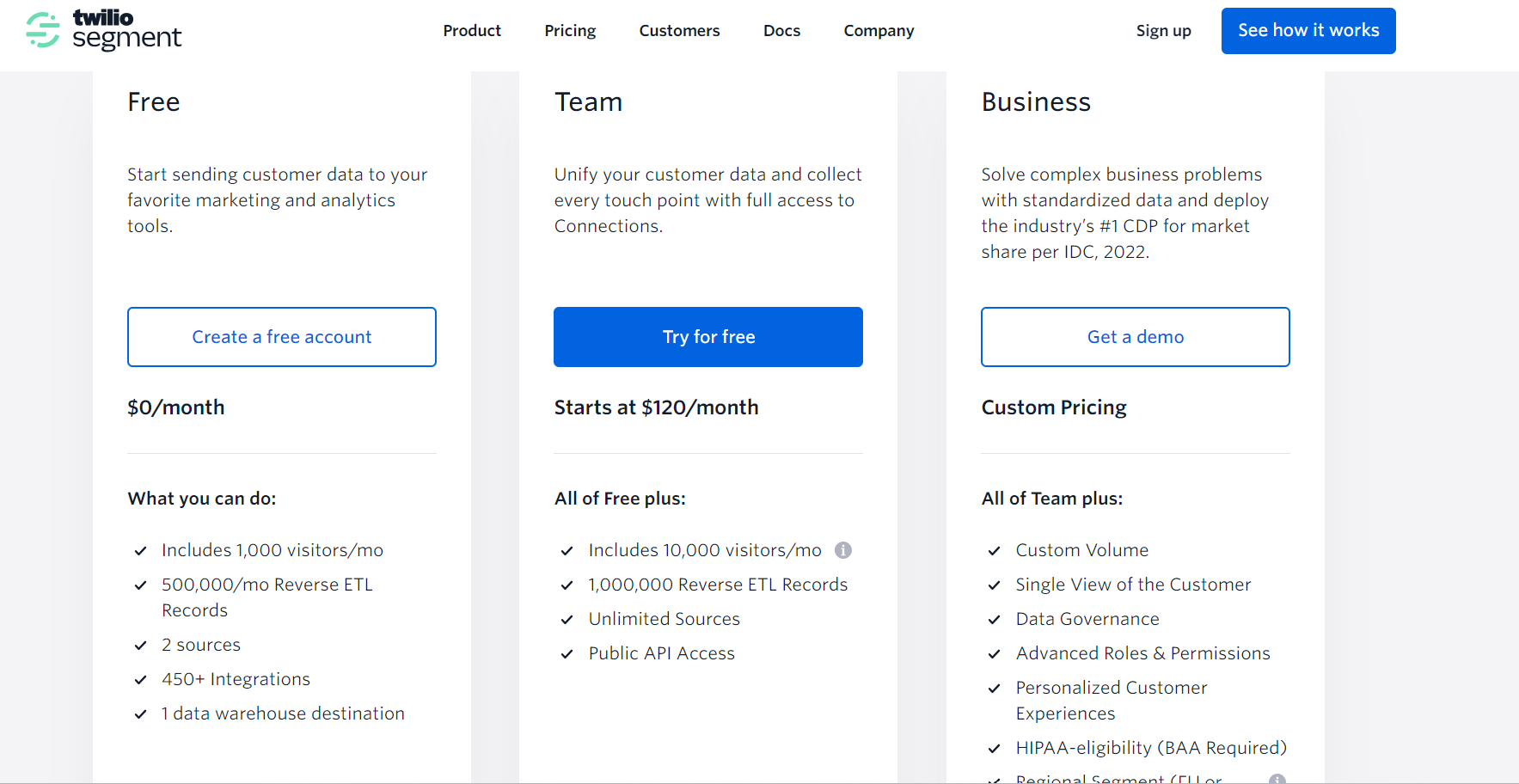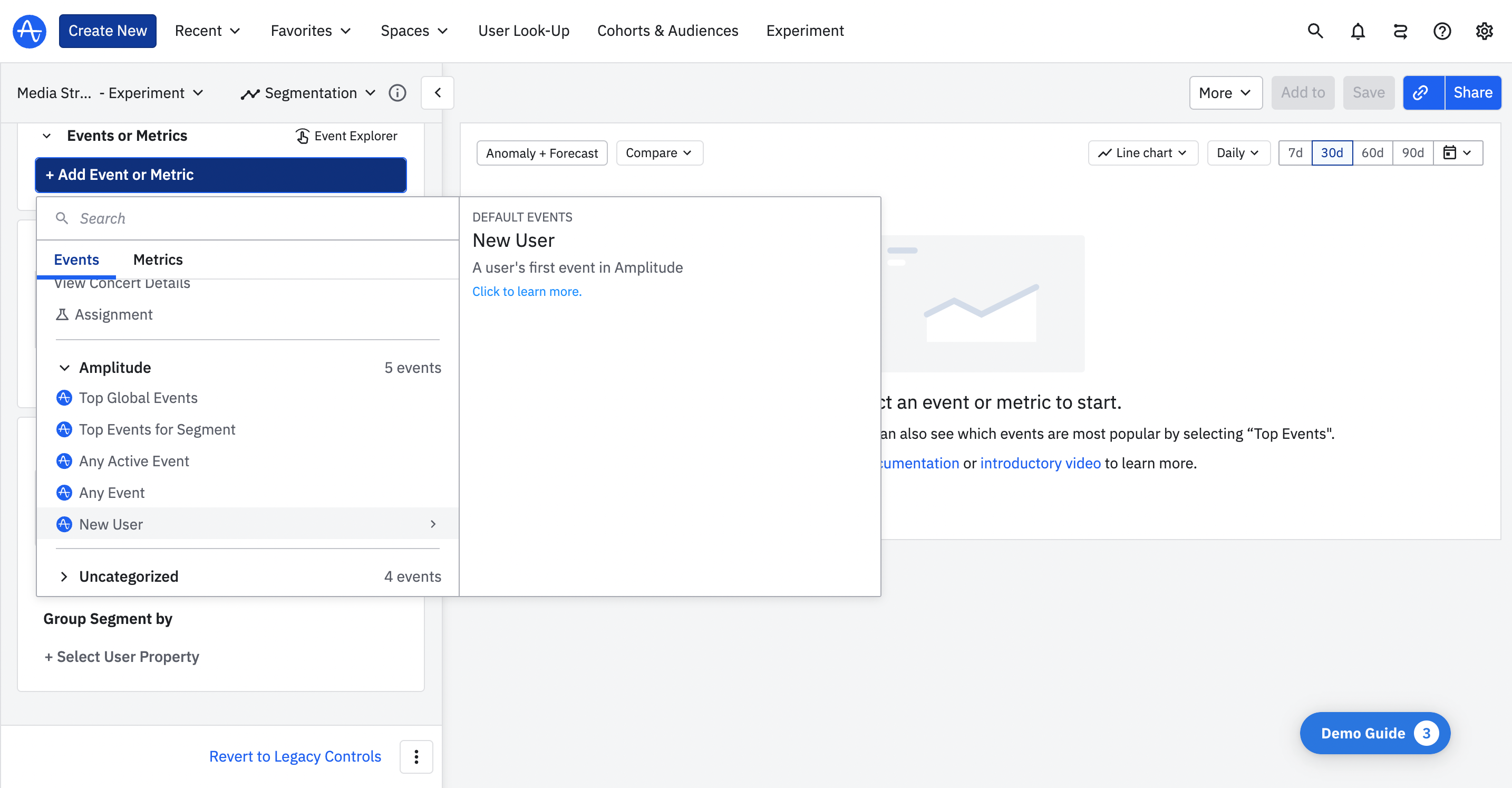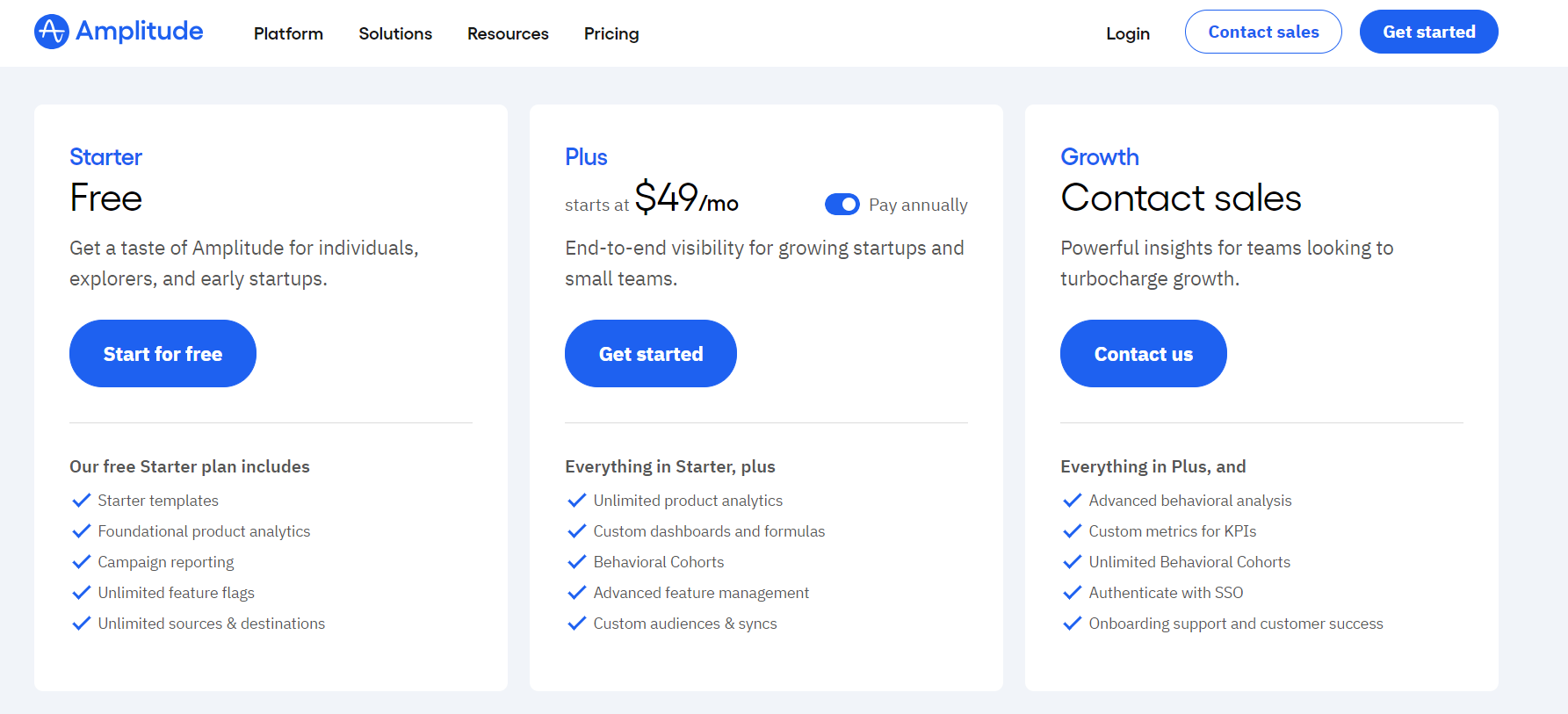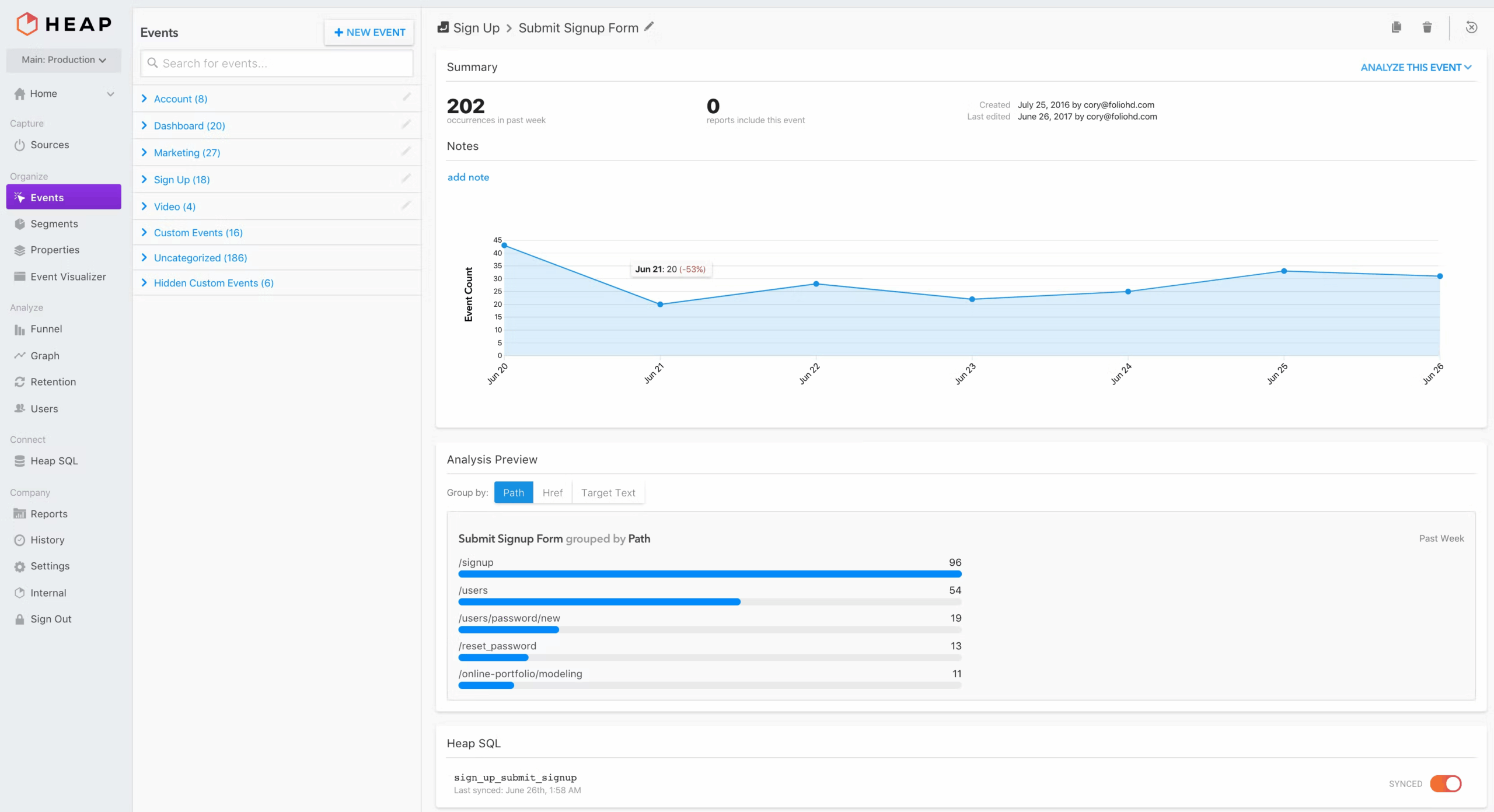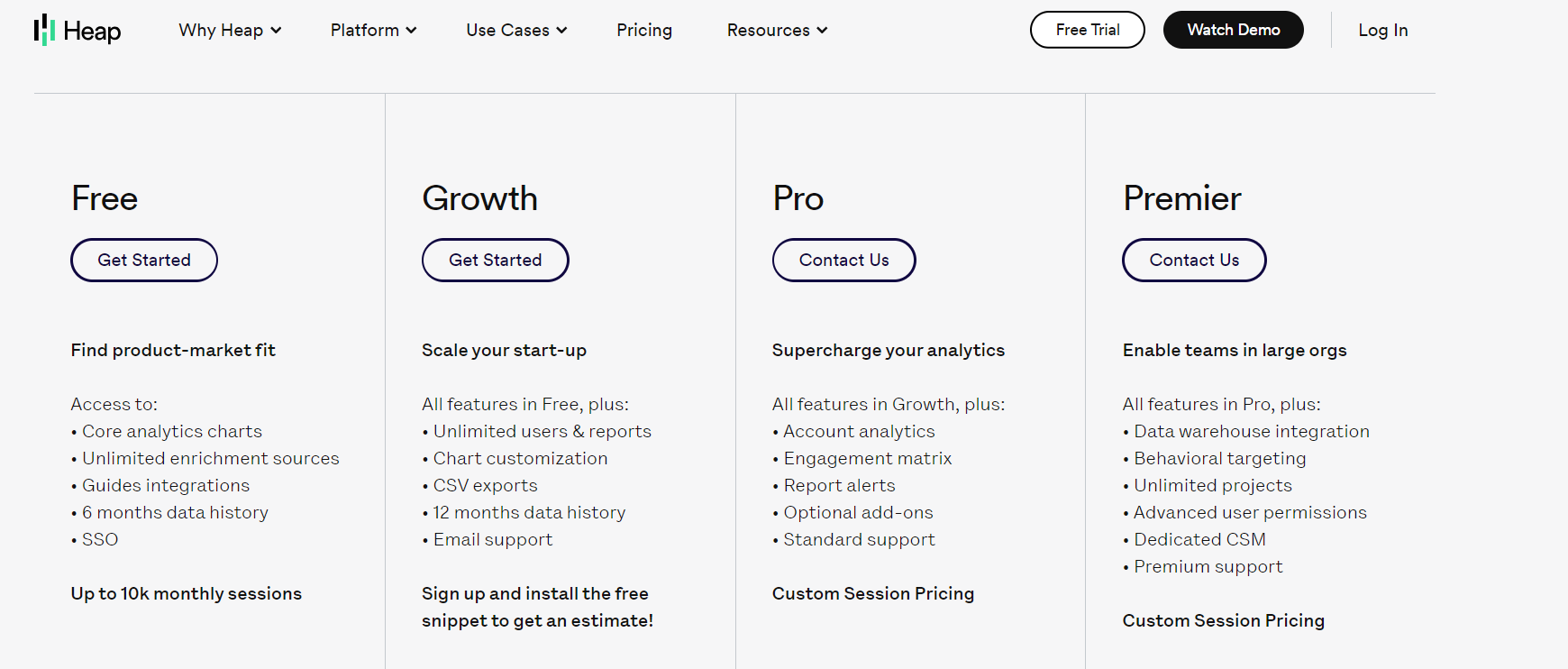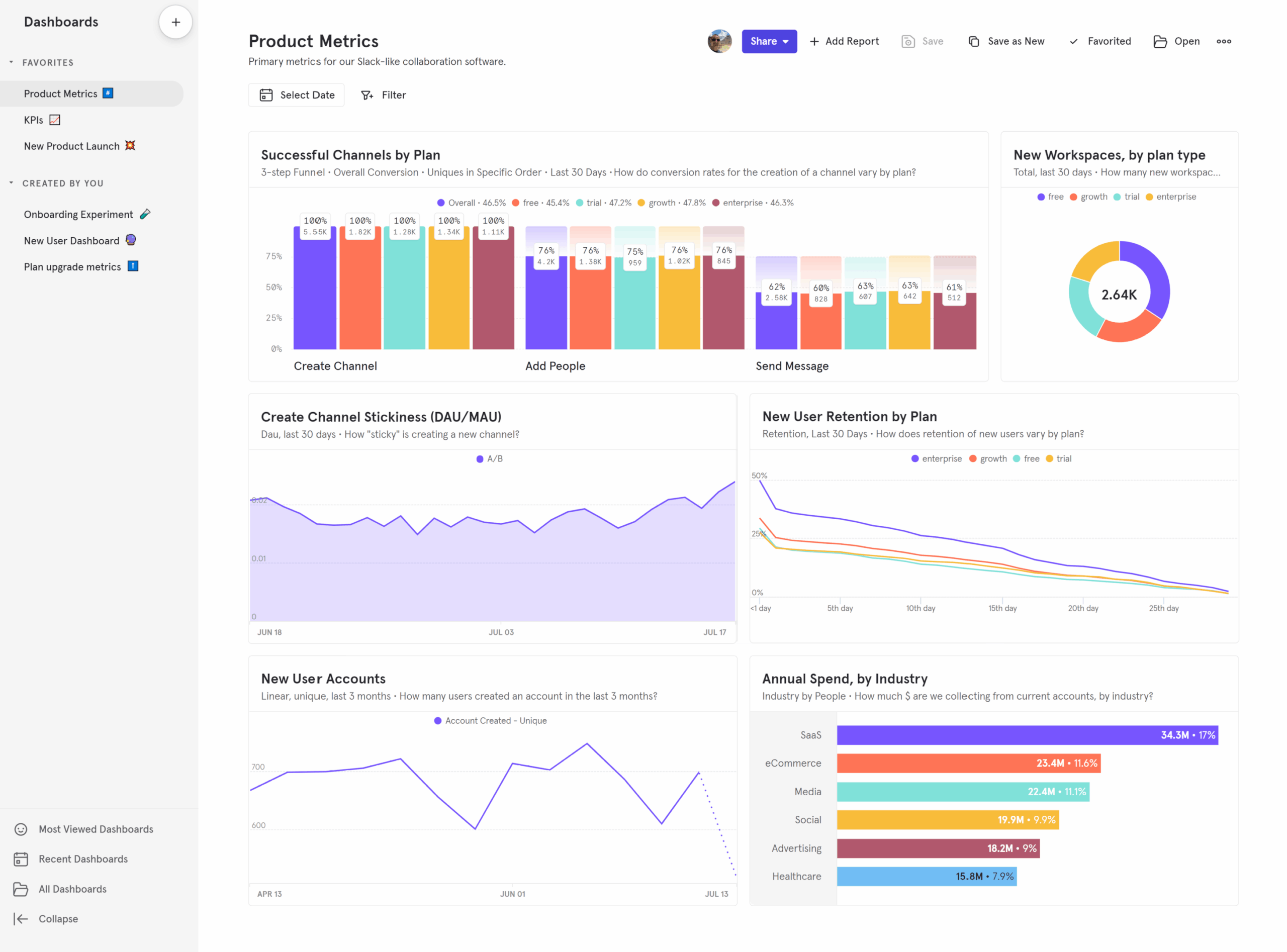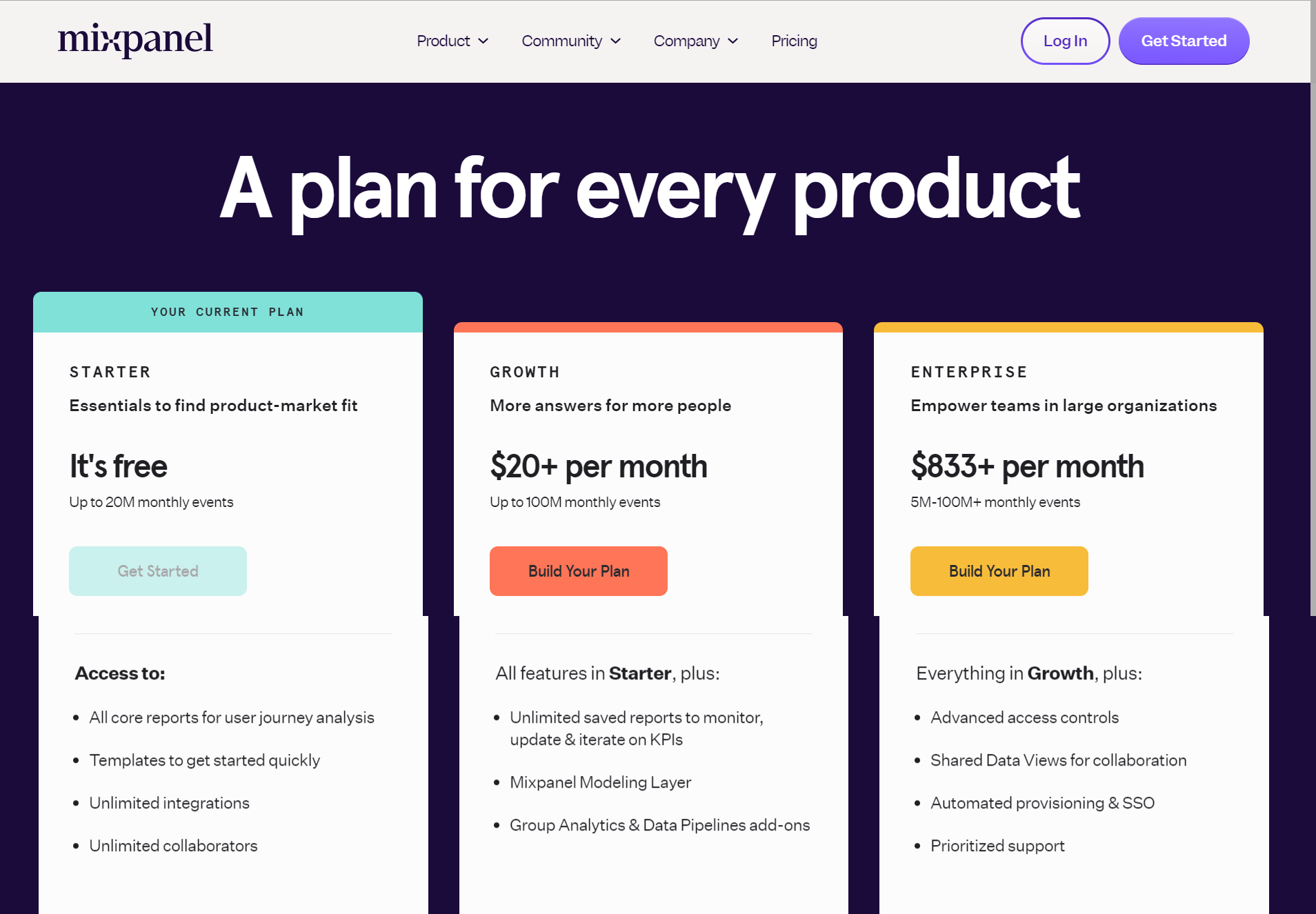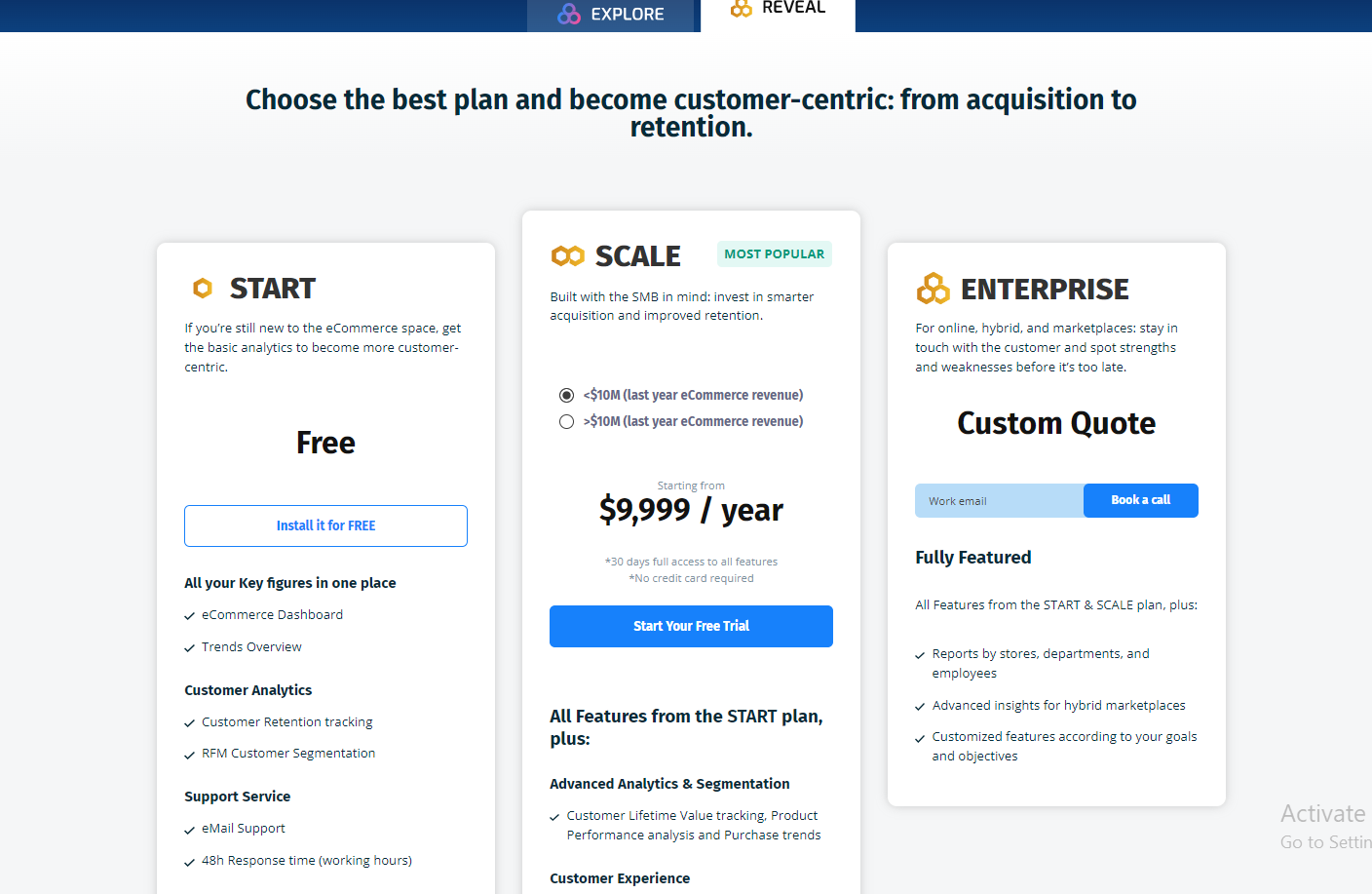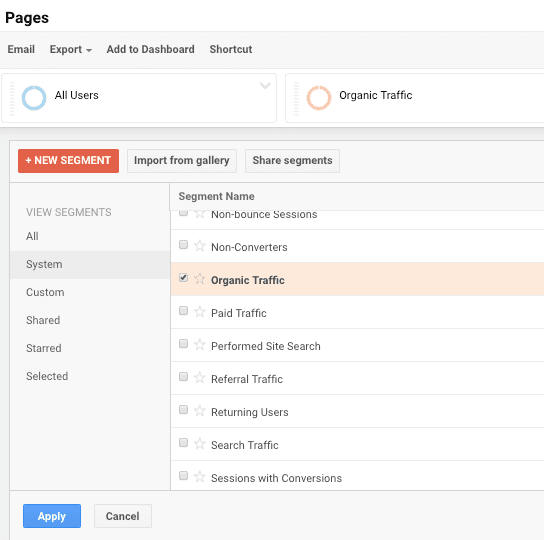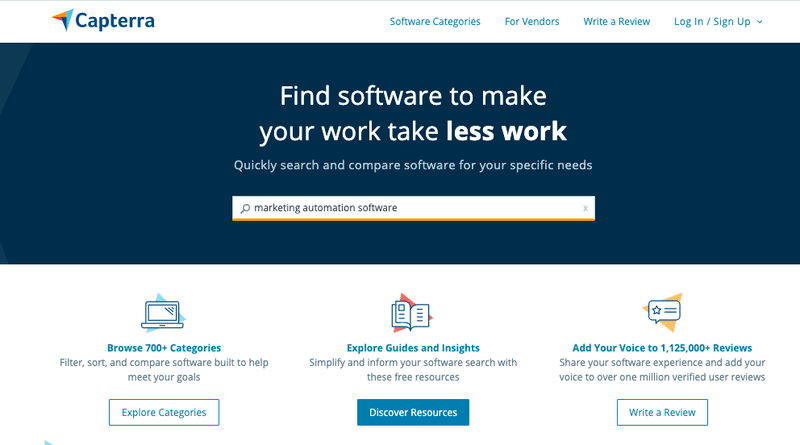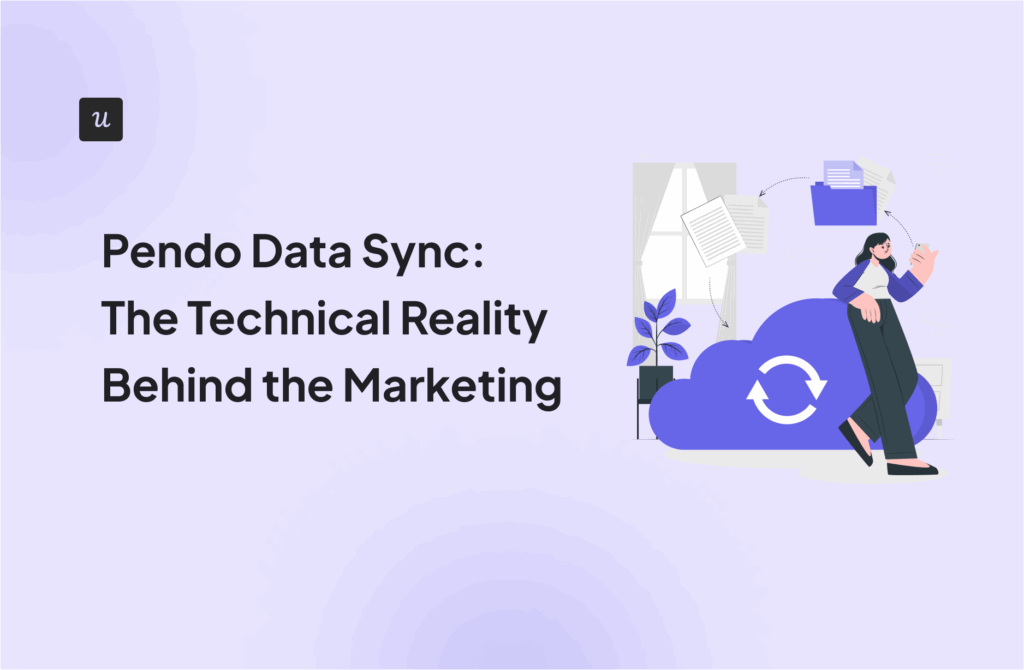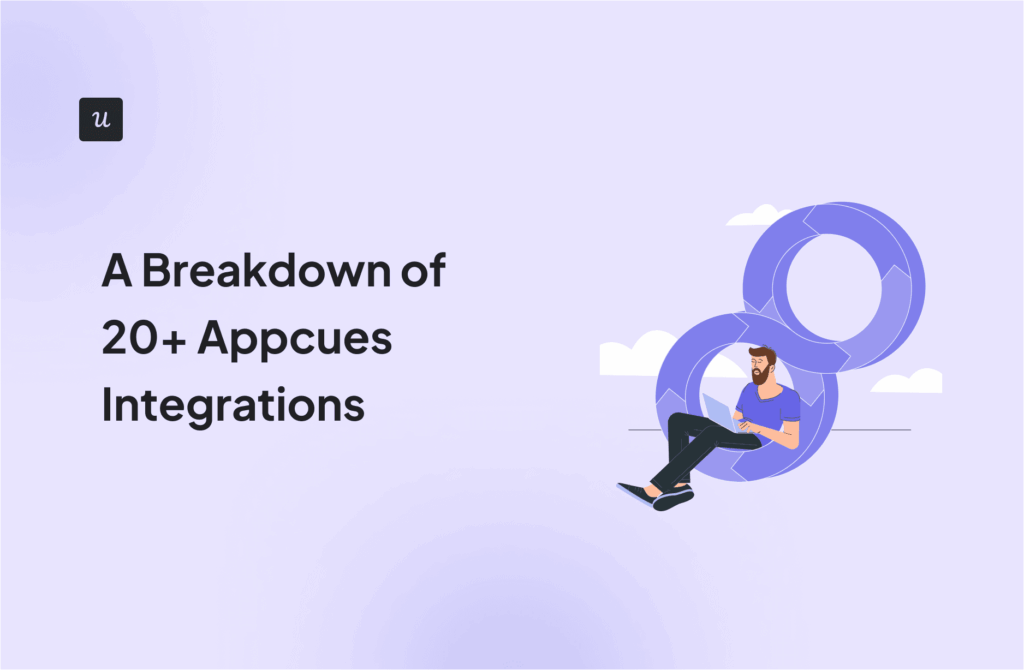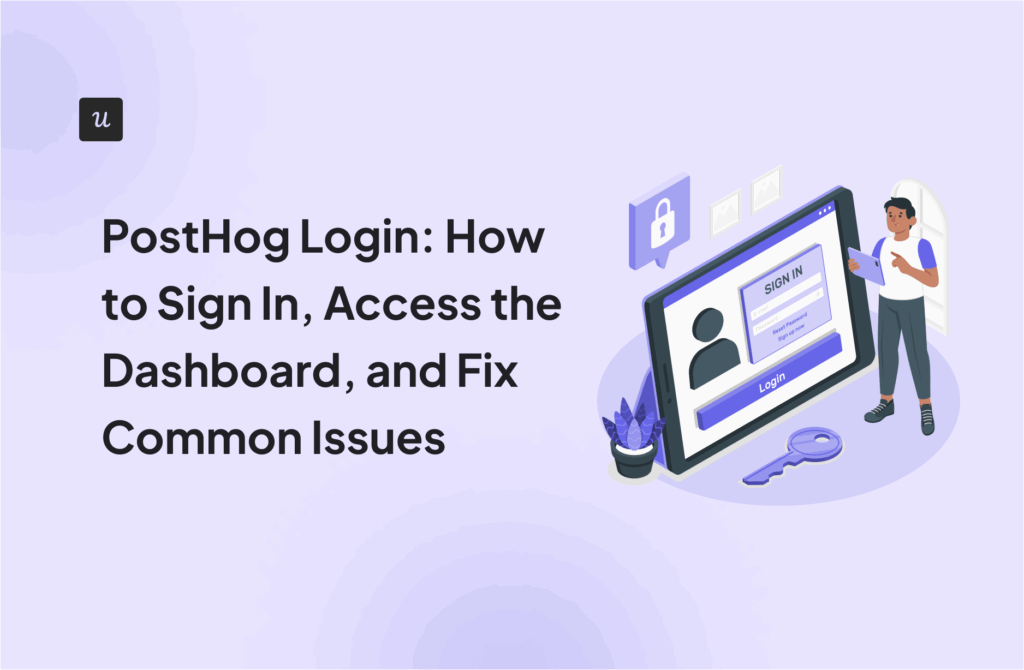How many customer segmentation tools are out there? Dozens, hundreds?
Then how do you determine the best one for customer segmentation analysis to show customer retention and uncover product growth opportunities?
To help you make a more informed decision, we have reviewed a few popular customer segmentation software options and weighed their pros and cons, which we’ll share in this blog!
Try Userpilot Now
See Why 1,000+ Teams Choose Userpilot

What are segmentation tools?
Customer segmentation tools are software solutions that analyze customer data to divide a business’s audience into distinct groups based on shared characteristics such as demographics, behavior, purchasing patterns, and preferences.
Why do SaaS companies use customer segmentation tools?
Analyze customer data and understand users better
Customer segmentation tools will help you dive deep into customer data sources and uncover invaluable information about their experiences with your product.
By using that info, you will form a clear understanding of customers’ needs and pain points.
For instance, you can identify what customer segments churn right after signing up. And vice versa, customer segmentation tools will also analyze data to help you find the most profitable customer segments.
Personalize the user experiences for different segments
The customer segmentation process will allow you to create personalized in-app experiences and onboarding flows tailored to users’ specific cases.
You can segment customers by greeting them with welcome screens and collecting the info by using micro surveys.
Such personalization will activate your existing customers, and make them happier and more engaged. This will ultimately boost your revenue as customers will become loyal.
Create targeted marketing strategies
Customer segmentation tools enable businesses to craft highly targeted marketing strategies tailored to the unique characteristics, behaviors, and preferences of specific customer segments. This benefit empowers businesses to maximize the impact of their marketing efforts in several ways:
- Improved relevance: By understanding each customer segment’s distinct needs and interests, businesses can create marketing messages and campaigns that resonate with their audience. This relevance increases the likelihood of customer engagement and conversions.
- Optimized resource allocation: Targeted marketing strategies allow businesses to allocate their resources more efficiently. Rather than using a one-size-fits-all approach, resources can be focused on segments that are more likely to yield a higher return on investment (ROI).
- Enhanced customer experience: Segmentation tools help businesses deliver a more personalized and enjoyable experience to their customers. When customers receive relevant content and offers, they are more likely to feel valued and remain loyal.
- Increased conversion rates: Tailored marketing strategies increase the likelihood of converting leads into customers. By addressing specific pain points or desires within each segment, businesses can boost conversion rates and drive more sales.
10 Best customer segmentation tools you should check out
| Tool | Pros | Cons | Pricing |
|---|---|---|---|
| Userpilot | All-in-one solution that simplifies your tech stack, good value for money, intuitive | May be expensive for small startups | $299/mo (14-day free trial) |
| Baremetrics | Financial metrics tracking, easy setup, user-friendly, live demo | Onboarding takes time, no custom segments, limited support | $108/mo (free trial available) |
| Kissmetrics | Links product and marketing analytics, SMB-focused, churn tracking | Expensive for SMBs, no self-service, demo required | $233.91/mo (billed annually) |
| Segment | Aggregates data from 300+ tools, saves time, custom marketing scenarios | Complex setup, tricky for new users | $120/mo (free plan available) |
| Amplitude | Tracks various events, behavioral segmentation, user journey analysis | Steep learning curve, complex event setup | $49+/mo (free plan available) |
| Heap | Code-free, automatic tracking, detailed user segmentation | Huge data storage needs, high cost | Free up to 10,000 sessions, custom pricing |
| Mixpanel | Group users by criteria, behavioral pattern analysis, multi-channel comparison | Overwhelming interface, expensive, steep learning curve | Freemium, $1,599/yr for 10K users |
| Reveal | RFM segmentation, NPS surveys, business profitability insights | Complex UI, insufficient knowledge base, high cost | $9,999/yr, flexible pricing |
| Google Analytics | Free, web and mobile user segmentation, demographic grouping | Limited to web analytics, no in-app event tracking | Free |
Userpilot
Userpilot is an all-in-one product growth platform that combines quantitative and qualitative data with engagement tools, allowing you to create data-driven product experiences.
When it comes to customer segmentation, here are the main features:
-
User data segmentation: Segment users based on individual attributes such as location, job, device details, product usage, NPS score, and more. This allows for tailored experiences that resonate with specific user demographics.
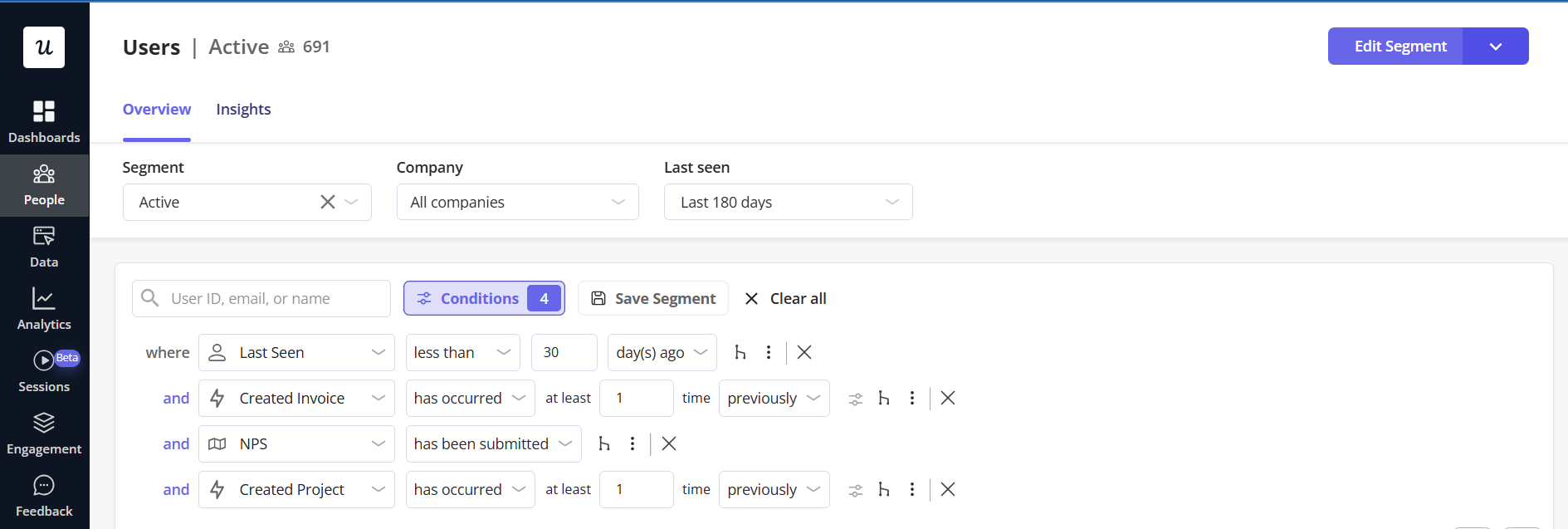
-
Company data segmentation: Group users according to firmographic information like company size, industry, and revenue. This is particularly useful for B2B contexts, enabling customization based on organizational characteristics.
-
Analytics filtering by segments: Apply segment filters to analytics dashboards, enabling the analysis of product usage and engagement metrics for specific user groups. This facilitates data-driven decisions tailored to each segment’s behavior.
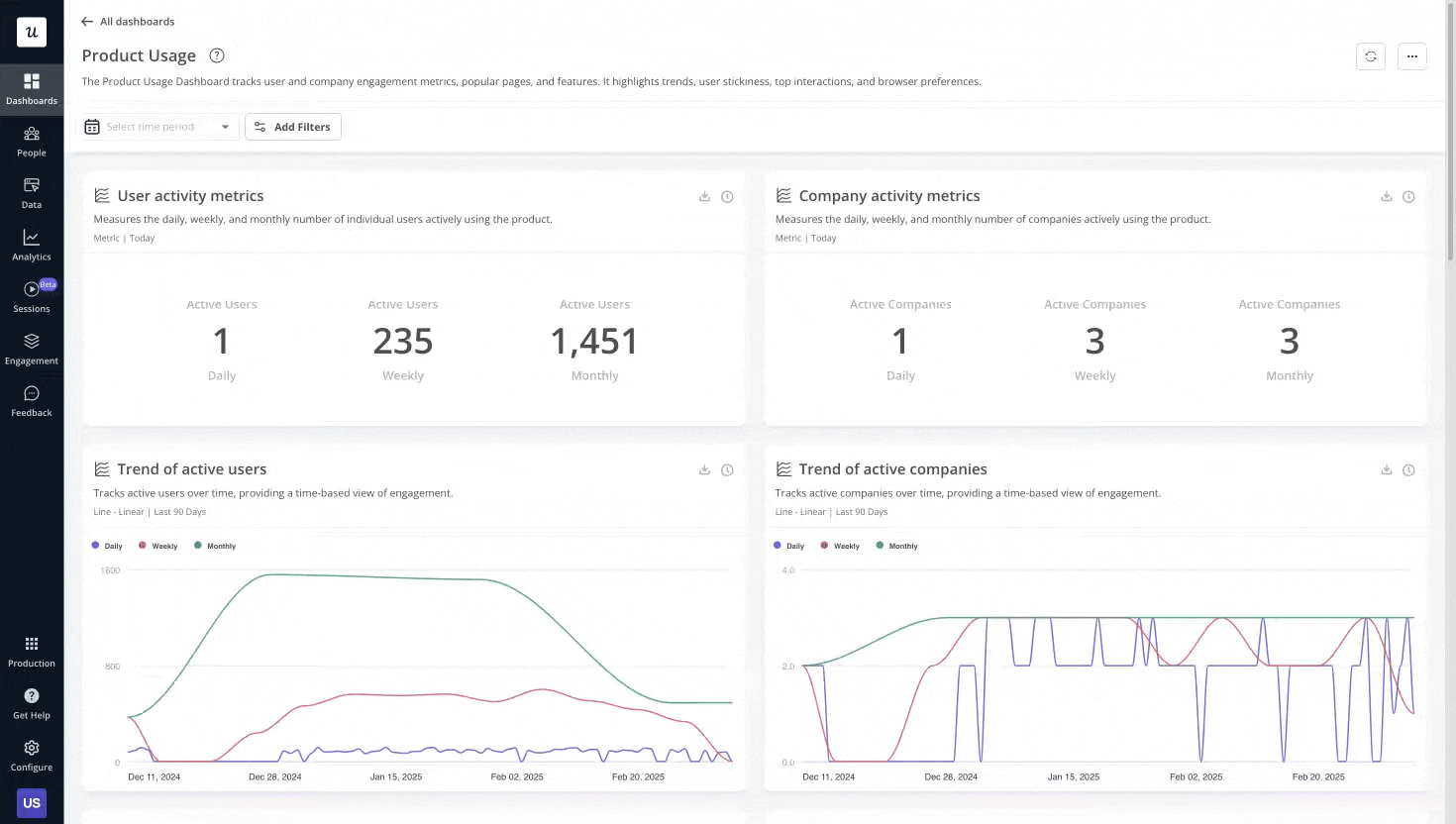
- In-app messaging tools to engage different segments: Create personalized in-app messages using UI patterns such as tooltips, modals, and banners, then trigger them to the right segment at the right time to drive meaningful engagement. For example, this could mean triggering a welcome modal for the new signups segment.
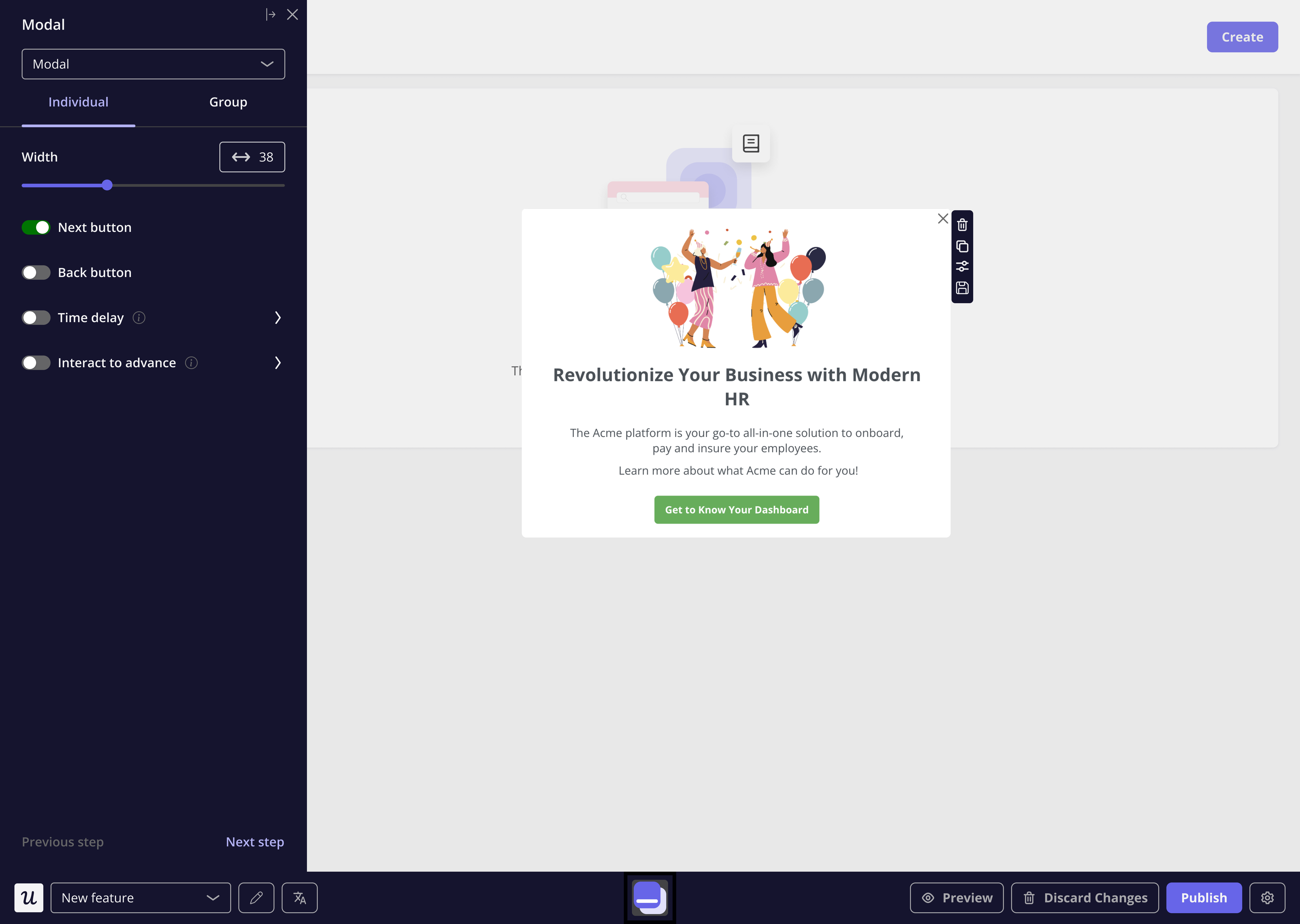
Pros of Userpilot
- A versatile tool with advanced customer segmentation options ( both user and company properties).
- Complementary tools for in-app engagement.
- Code-free and easy to use.
Cons of Userpilot
- Too expensive for small businesses, the price is more suitable for mid-market and enterprise companies.
Userpilot Pricing
- 14-day free trial with all features included
- Starts at $299/mo (billed annually)

Baremetrics
With Baremetrics, you can easily access key financial metrics and analyze how different groups of customers contribute to the revenue. In short, you can track MRR, ARR, ARPU, customer lifetime value dynamics, and more within different audience segments, such as new trials, upgrades, swithers, cancellations, refunds, etc.
Pros of Baremetrics
- Awesome tool for understanding how each user contributes to a company’s growth.
- Easy to set up.
- Very intuitive and user-friendly interface.
- A full live demo version of the product is available, so you can play around without signing up.
Cons of Baremetrics
- The onboarding process will take some time to grasp all the features and filter options.
- You cannot create custom segments.
- Setup support is not included in the first plan.
Baremetric Pricing
- Free trial available
- Starts at $108/mo
Kissmetrics
This tool combines product and marketing analytics to track customer behavior inside your product and marketing efforts in one place. Such data allows you to prioritize what gets fixed and tailor more targeted marketing strategies and campaigns to the target audience.
Pros of Kissmetrics
- Link product analytics to marketing metrics to understand what campaigns acquire the most valuable prospects.
- Geared for SMB.
- You can measure how long it takes for customers to move through their conversion funnel.
- Compare feature usage over time.
- See your customer churn rate.
Cons of Kissmetrics
- Despite their focus on the SMB market, using the tool will cost you $299/mo (billed annually).
- No self-service. You need first to request a demo.
Kissmetrics Pricing
Starts from $233.91/mo; billed annually.
Segment
Segment is a data management tool that aggregates data points from mobile and web apps and also can connect 300+ software to process and access this data pool in one interface.
Pros of Segment
- Saves time and developer costs, making it easy to implement new tools for analytics and marketing stacks.
- Tracks every invalid event and compiles daily in-app reporting.
- Allows marketing teams to create custom scenarios for marketing campaigns based on events.
Cons of Segment
- Many integrations make it complicated to manage.
- Reportedly, it might be tricky to set things up for new customers.
Segment Pricing
- Free plan with limitations
- Paid plan starts off at $120/mo
Amplitude
Amplitude offers valuable insights into user behavior to drive growth and enhance your user experience. Amplitude combines segmentation with behavioral analytics, experimentation, and personalization.
Pros of Amplitude
- With Amplitude, you can set and track any events that happen across your product. This could be as simple as a button click, making a payment, or analyzing’ user interactions with a particular feature.
- Create specific customer segments catered to a particular set of user properties.
- Segment customers at the different user journey stages to analyze what unforeseen roadblocks they may encounter.
Cons of Amplitude
- Setting up events you want to track can be tough. Reportedly, the learning curve can take lots of time.
Amplitude Pricing
- Free plan
- Pricing available from 49$/month
Heap
Heap is all about what a customer is doing with your product. It tracks every user action automatically – clicks, swipes, taps, page views, and more – so you don’t have to decide which events to track.
Pros of Heap
- A code-free tool.
- Automatically gauges customer efforts to complete a concrete event and shows how many clicks were done within a specific step and what the drop-off rate is.
- Create user segments based on any combination and actions taken on your site or app.
Cons of Heap
- As Heap tracks and records every click that happens in your app, it creates a whopping amount of data points that need additional time to filter out.
- It costs a pretty penny.
Heap Pricing
- A forever free plan of up to 10,000 monthly sessions
- Plan pricings are available upon request
Mixpanel
Another event-based product analytics tool that lets you set custom events for any step of the customer journey and pull data about unmet customer needs and the customer experience.
Pros of Mixpanel
- Group users by any pre-defined criteria on every customer journey stage.
- Compare user cohorts to each other to find behavioral patterns and distinctions.
- Tie up your website to your product and analyze the difference in the user behavior from multiple channels. In other words, you can create separate user cohorts attracted from social media and organic channels and compare them to find out the distinction in their product adoption.
Cons of Mixpanel
- Overwhelming interface.
- Expensive.
- Steep learning curve.
- Freemium
- The price builds up with the number of monthly tracked users. For 10K users, you will fork out $1,599 annually.
Reveal
Reveal is another customer segmentation tool that is widely used by customers. With Reveal, you can increase the number of loyal customers, improve customer lifetime value, and maximize profits with automated RFM segmentation and actionable insights for your eCommerce business.
Pros of Reveal
- Perform RFM segmentation or business profitability segmentation like revenue vs. margin by customer type.
- Tailor NPS surveys to RFM groups, customer attributes, or categories.
Cons of Reveal
- The interface is very complex, so it takes some time to get used to it.
- Insufficient knowledge base.
- Expensive.
Reveal Pricing
- 30-day free trial
- Flexible pricing that grows with your revenue; starts at $9999 annually.
Google Analytics
Among all audience segmentation tools, Google Analytics is the most popular one. It’s free and lets you work on a tremendous amount of customer data.
But is it the best in the market? Here are the pros and cons:
Pros of Google Analytics
- Segment users by their web and mobile technologies.
- Assign events on the website and form cohorts based on accomplished events.
- Group customers by demographic information.
- It’s free.
Cons of Google Analytics
- Though GA is perfect for website traffic data analysis, it’s useless for in-app events analytics as it doesn’t work with that data type.
How to choose the right customer segmentation tool?
There are a lot of tools on your plate! And all of them are so similar. So, how to come off with a perfect fit?
Here we’re going to share a three-step strategy to pick the best tool to address your needs.
List all the features that you need
Grab a notebook and write down all the troubles, metrics, and questions you want to address. Then, create a list of features that you need at this moment.
Make sure to choose only the most relevant ones.
Read real user reviews on G2 & Capterra
Do some research on software review sites like G2 and Capterra.
Read real reviews from users who have already played with the tool. It is important to pay attention to negative comments in order to understand what difficulties and how often you may encounter when using a tool.
Capterra software reviews platform.
Sign up for a free trial to test the tool
Select several tools that are within your budget and meet all your needs. Make sure that all of them offer free trials so you can test it out to see whether it’s a good fit for you.
Register for a free trial and test, test, test!
ProTip: Request a demo with their salesperson to save yourself time on the learning curve. They can take you straight to the value.
Conclusion
Now you’re fully equipped with the best customer segmentation tools! You can check them out and choose the one that’s right for your SaaS.
If you want to test Userpilot, create different customer segments yourself, and collect invaluable insights, then book a demo call with our team to get started!