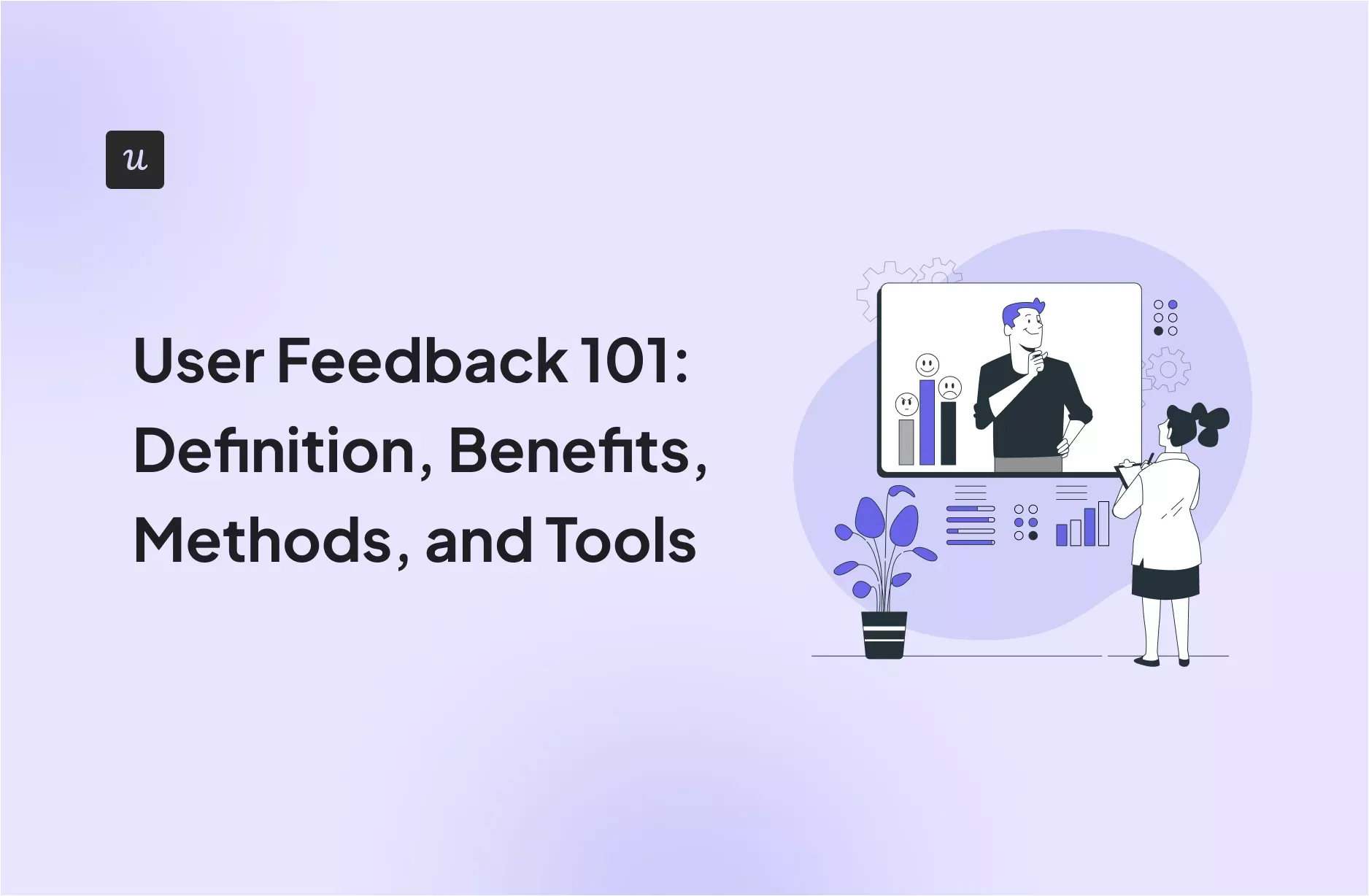CYBERBIZ is a Taiwan-based e-commerce platform, which currently supports a significant number of stores in the country.
Dedicated to providing excellent customer experience, the CYBERBIZ product team decided to overhaul its key functionality and chose Userpilot as a tool to facilitate the process.
We caught up with Wei-Di Huang, the Senior Product Manager at CYBERBIZ, to talk about his Userpilot experience.
Try Userpilot Now
See Why 1,000+ Teams Choose Userpilot

CYBERBIZ success story – a quick summary
- Challenges: CYBERBIZ needed to redesign its admin panel to enhance the user experience and effectively introduce its new features.
- Solution: They used Userpilot’s in-app surveys for feedback collection and beta tester recruitment, implemented in-app messaging for feature announcements, and leveraged product analytics to monitor performance and guide redesign decisions.
- Results: CYBERBIZ experienced improved new feature adoption, reduced support tickets, and gained the ability to make more informed decisions based on unified customer feedback and user data.
- Facing similar challenges as CYBERBIZ? Book a demo!
Challenge: Creating a more intuitive admin panel
CYBERBIZ’s main goal was redesigning the admin panel.
They wanted to make it more user-friendly and intuitive, which would enable their customers to complete their tasks more efficiently.
This involved launching new features and finding an effective way to introduce them and highlight their benefits.
Moreover, they needed a tool that would help them prioritize the right features to redesign and collect customer feedback on the newly launched functionality.
Solution: Leveraging Userpilot to optimize the redesign process
CYBERBIZ used Userpilot in a number of ways to optimize its redesign strategy.
In-app announcements for feature releases
The CYBERBIZ team used Userpilot’s in-app messaging to announce the redesigned features and created interactive walkthroughs to teach users how to get the most out of them.
We use Userpilot to make the announcement and walkthrough to let users understand how to use the features to achieve the specific goal we want them to.
– Wei-Di Huang, Senior Product Manager at CYBERBIZ

In-app surveys to collect customer feedback
CYBERBIZ put the in-app survey functionality to good use.
First, they used it to measure customer satisfaction after the redesign.
Whenever they received negative feedback, they added it to the backlog. The team then followed up with the customer for detailed insights.
After the redesign, we fired this survey to our users to see if they were happy with the new design. We asked them a very quick and easy question, like how satisfied they are with the new design and if there are any improvements they want to implement.
– Wei-Di Huang, Senior Product Manager at CYBERBIZ

Second, they used them to simplify beta-tester recruitment.
Before implementing Userpilot surveys, CYBERBIZ relied on its account managers to compile lists of potential participants and then contact them on behalf of the product team – this was too tedious.
Now, product managers can identify and invite users to take part in the test directly.
Userpilot surveys help us to quickly collect some users. Before this feature, we had to communicate with our account manager and ask them to collect a list of customers and contact them manually. It’s kinda tedious. So after this survey, product managers can leverage Userpilot and create surveys to collect the list of customers.
– Wei-Di Huang, Senior Product Manager at CYBERBIZ

Product analytics to monitor the performance of the admin panel
The redesign decisions weren’t based on hunches or anecdotal data but data-driven insights from Userpilot analytics.
The CYBERBIZ product team used page view performance data to identify the most popular pages to prioritize during the redesign.

That wasn’t the only metric they tracked. They also analyzed average session durations to monitor the performance of the redesign.
The shorter the session, the less friction the user experiences, and the quicker they can get the jobs done. So, by comparing the data from before and after the redesign, they were able to determine if it was successful.
I will select different pages to see the average session duration because for some features, like the order manager, we want to reduce the session duration. We want to know if the redesign will help the users achieve their jobs or have the jobs done more quickly.
– Wei-Di Huang, Senior Product Manager at CYBERBIZ

Results: Improved feature adoption and reduced support load
How successful was Userpilot implementation for CYBERBIZ?
For starters, it helped them improve new feature adoption and reduce the load on the support team.
The proof?
Fewer support tickets.
This launch is quite successful compared to others because the support tickets are low.
– Wei-Di Huang, Senior Product Manager at CYBERBIZ
As an all-in-one platform, Userpilot streamlined their operations and—most importantly—allowed them to make better-informed decisions. That’s because they were now able to collect and analyze customer feedback and user data in one place and better understand the context:
Before Userpilot, we used Typeform and made the customers fill out their domain information or their email, and it was very tedious. In Userpilot, we can connect user data and the feedback together to see the feedback from a specific user.
– Wei-Di Huang, Senior Product Manager at CYBERBIZ
How to leverage Userpilot for effective feature launches?
Let’s wrap up with a quick overview of the key Userpilot features that can facilitate feature releases.
- You can create in-app messages and flows to announce the new features and drive their adoption – and to recruit beta testers.

- With the in-app resource center, you can educate your users and give them the tools to solve their problems independently. This minimizes the disruption—and the strain on your support services.

- Thanks to in-app surveys and the feedback widget, you can collect customer feedback and measure the new feature’s success. For example, you can use event-based triggering to send the surveys exactly when the user engages with a feature.

- The analytics features allow you to make informed prioritization decisions, identify areas for improvement, and measure the impact of changes.

Conclusion
CYBERBIZ started using Userpilot to address specific problems. They needed a tool that would help them inform the redesign of their key features, improve their adoption, and measure the impact of the changes.
Userpilot delivered on all fronts.
If you face similar challenges and would like to learn more about Userpilot functionality, book a demo!



![What are Release Notes? Definition, Best Practices & Examples [+ Release Note Template] cover](https://blog-static.userpilot.com/blog/wp-content/uploads/2026/02/what-are-release-notes-definition-best-practices-examples-release-note-template_1b727da8d60969c39acdb09f617eb616_2000-1024x670.png)