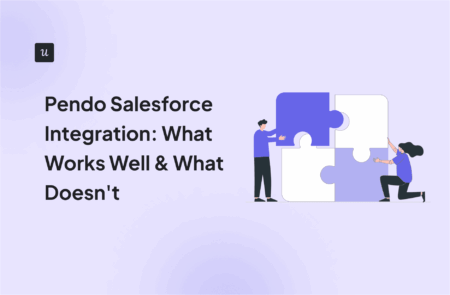
Connecting your product analytics and CRM systems is the foundation for creating consistent customer experiences and scaling effective product management. The Pendo Salesforce integration promises exactly this.
In theory, it sounds like the perfect bridge between product usage, relationship management, and team productivity. In practice, the experience is more complex. After reviewing documentation, real-world setups, and user feedback, I’ll unpack where the integration delivers real value and where it still leaves teams wanting more.
What’s your biggest challenge with product & CRM data integration?
How important is real-time data for your team’s success?
What’s the main goal for your product-to-CRM integration?
Avoid the 24-Hour Wait of the Pendo Salesforce Integration
It looks like you need a fast, flexible, and real-time solution. While the Pendo Salesforce integration runs on a 24-hour sync, Userpilot connects your product and CRM data instantly.
Try Userpilot Now
See Why 1,000+ Teams Choose Userpilot

What does the Pendo Salesforce integration offer?
Pendo’s Salesforce integration is a bidirectional data sync designed to align product usage insights with customer and account data. It creates a seamless connection between product behavior and CRM context so your team can make smarter, more informed decisions across the entire customer lifecycle.
Here’s a breakdown of what you can accomplish with this integration:
- Two-way data synchronization: You can pull Salesforce data, such as account tier, renewal date, lifecycle stage, or assigned CSM, directly into Pendo as visitor or account metadata. The integration also lets you push product usage data from Pendo into Salesforce and track key metrics like feature adoption, session frequency, and NPS scores.
- Smarter segmentation and targeting: Combining Salesforce’s CRM with Pendo’s analytics means you can easily build highly personalized segments and in-app experiences to boost engagement. For example, you could use this data to show specific onboarding flows to enterprise customers only or trigger notifications in Salesforce when high-value accounts stop engaging.
- Customer health tracking: This is one of my favorite use cases. Salesforce can tell you who your customer is, but not how they actually use your product. Once integrated with Pendo, you can combine revenue and renewal data from Salesforce with behavioral signals like feature usage, login frequency, or declining engagement trends to spot churn risks or account expansion opportunities early.
- Automate daily syncs and maintain alignment: Pendo runs automated daily syncs (typically overnight) to keep Salesforce and Pendo data aligned without manual effort. You can fully customize both pull and push syncs to include only specific objects, fields, or account types, and enter filtering criteria to keep your data clean, relevant, and performance-friendly.
What works well
As someone who regularly integrates multiple software products, I know firsthand that the gap between promise and reality can be wide. However, Pendo’s Salesforce integration delivers in several meaningful ways:
- Strong bidirectional sync that supports cross-functional collaboration: The ability to both pull Salesforce data into Pendo and push Pendo insights back into Salesforce works smoothly once configured. Many teams say this two-way flow eliminates blind spots between departments. For example, instead of product teams analyzing usage data in isolation and customer success relying on static CRM notes, both can now access the same account-level insights in one shared context. Sales can spot upsell opportunities as soon as usage spikes, while product managers can validate which customer segments are engaging most with new releases.
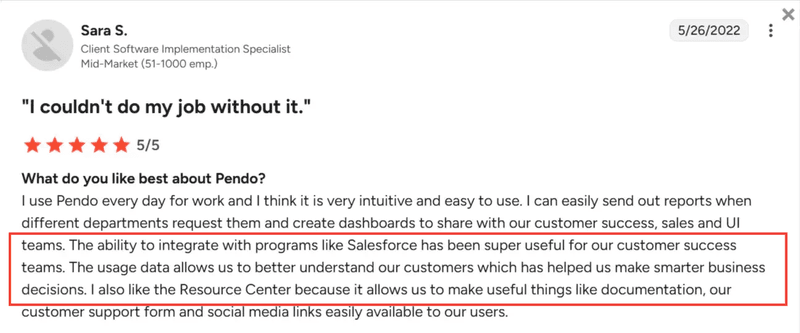
- Better customer context for in-app experiences: With Salesforce data flowing directly into Pendo, teams can design more relevant onboarding and engagement experiences to enhance overall user retention.
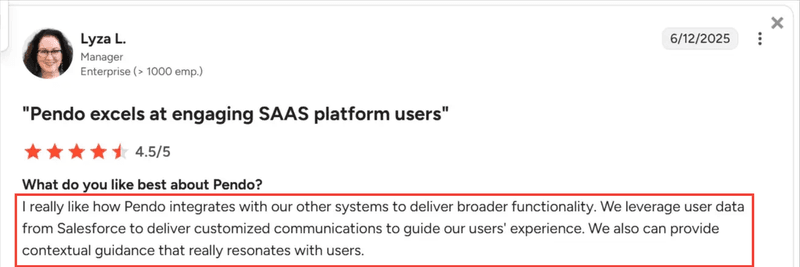
- Smooth feedback loop through Pendo Listen: For organizations using Pendo Listen, the integration creates a strong feedback channel between Salesforce and product teams. Reps can log requests or pain points directly from Salesforce using the Pendo Feedback button, and that input will sync to the matching account in Pendo. This link helps close the gap between customer-facing conversations and product planning. Instead of feedback getting lost in emails or spreadsheets, it becomes structured, trackable data that product managers can prioritize alongside behavioral analytics.
- Supporting internal Salesforce adoption: Several teams also use Pendo internally to improve how their own employees interact with Salesforce. By tracking usage patterns and identifying friction points at each step of the workflow, companies can onboard new sales reps faster and improve compliance with CRM processes.
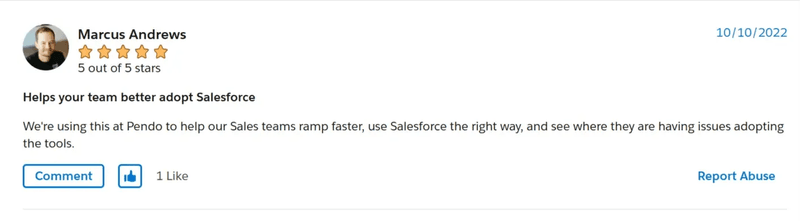
What doesn’t work well
While this integration has its upsides, users often discover that maintaining its functionality requires more effort than expected.
Below are some of the most recurring pain points:
- Complex setup and ongoing maintenance: The initial configuration can be tedious and error-prone. Every field must match perfectly between Salesforce and Pendo, and even small mistakes in spelling, punctuation, or data type can cause sync failures or mismatched records that are difficult to trace later.
- Limited data synchronization: The integration operates on a fixed 24-hour sync cycle (unless you want to do it manually), which can slow down agile teams that need to make faster decisions. Another limitation is that Pendo allows only one Salesforce object to be mapped to its visitor object and one to its account object. Teams that need to sync multiple reports or objects must create custom Salesforce objects or use API-based workarounds.
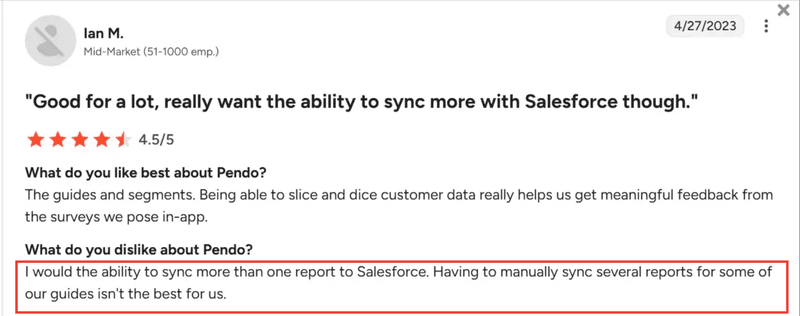
- Feature limitations: Some advanced capabilities, like Pendo Listen for Salesforce, are still in beta and carry functional restrictions. For example, Salesforce users must log in with their Pendo account to submit feedback, and submissions are limited to the account level only.
As of Q4 2025, Pendo notes, “We expect these limitations to be removed by the time this integration is out of beta and generally available.” There’s no confirmed timeline for when that will happen, so if feedback management is a core use case for your team, you may need to consider alternatives in the meantime.
- Cost and administrative overhead: Pendo’s integration is a premium add-on that requires both technical and administrative effort. As with most of its offerings, Pendo doesn’t publicly disclose pricing, but the integration is positioned at the enterprise tier, so it’s reasonable to expect high costs that scale with usage.
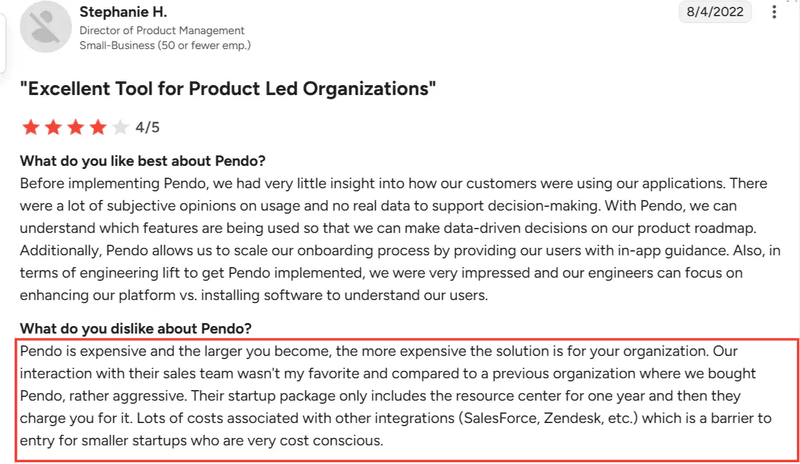
My strategic approach to Pendo Salesforce integration: Optimize or seek alternatives
Having navigated product-led growth for a while, my biggest takeaway is this: always start with your specific goals.
What precise problems are you trying to solve by integrating Pendo and Salesforce? Are you aiming to boost adoption for a new feature, reduce churn for a specific segment, or equip your sales team with more contextual insights into user behavior? The integration is undeniably powerful, but its value is realized only when it aligns with a clear strategy and a full understanding of both its strengths and limitations.
Here’s my advice for making the integration work effectively or knowing when to look elsewhere:
- Plan your data strategy thoroughly: Before you connect a single pipe, map out your data needs, the flow of information, and the unique identifiers for users and accounts. This groundwork ensures the integration supports collaboration rather than creating new data silos.
- Start small, iterate, and automate: Begin with your most impactful use cases. Set up the integration for those first, test carefully, and iterate based on results.
- Assess real-time data requirements: If your strategy depends on immediate reactions to user behavior, review whether Pendo’s 24-hour sync cycle is sufficient. If not, consider custom configurations or lightweight solutions such as webhooks or APIs to bridge the timing gap.
- Evaluate fit and scalability: If the integration feels too complex, costly, or slow for your operational rhythm, it may be time to evaluate alternatives that better match your team’s technical capacity, budget, and pace of execution. Look for platforms that combine flexibility, analytics depth, and simpler CRM integrations to achieve the same goals without excessive overhead.
How Userpilot Helps
Userpilot provides a faster, easier, and more flexible alternative to Pendo’s Salesforce integration.
While Pendo makes you wait 24 hours before your data auto syncs, Userpilot’s Salesforce integration works in real time. This means user events, survey responses, and in-app behaviors appear instantly inside Salesforce, allowing your team to act on opportunities or issues the moment they happen.
The setup is also refreshingly simple. Whether you want a one-way or two-way integration, you can easily select your preferred setup, connect your Salesforce account, and map properties by ID or email. Once linked, you can click into Salesforce to view every Userpilot event under a dedicated Userpilot Events object, build custom reports from that data, and automate workflows such as email follow-ups, customer check-ins, or retention campaigns without touching an API.
Beyond speed, Userpilot’s two-way sync unlocks personalization across every channel. Product, marketing, and success teams can gain greater control over personalization by using Salesforce attributes to tailor in-app experiences, automate outreach based on NPS or behavior triggers, and track engagement trends without complex schema maintenance.
Ready to see it in action? Book a demo today.
DISCLAIMER: Userpilot strives to provide accurate information to help businesses determine the best solution for their particular needs. Due to the dynamic nature of the industry, the features offered by Userpilot and others often change over time. The statements made in this article are accurate to the best of Userpilot’s knowledge as of its publication/most recent update on November 10, 2025.







