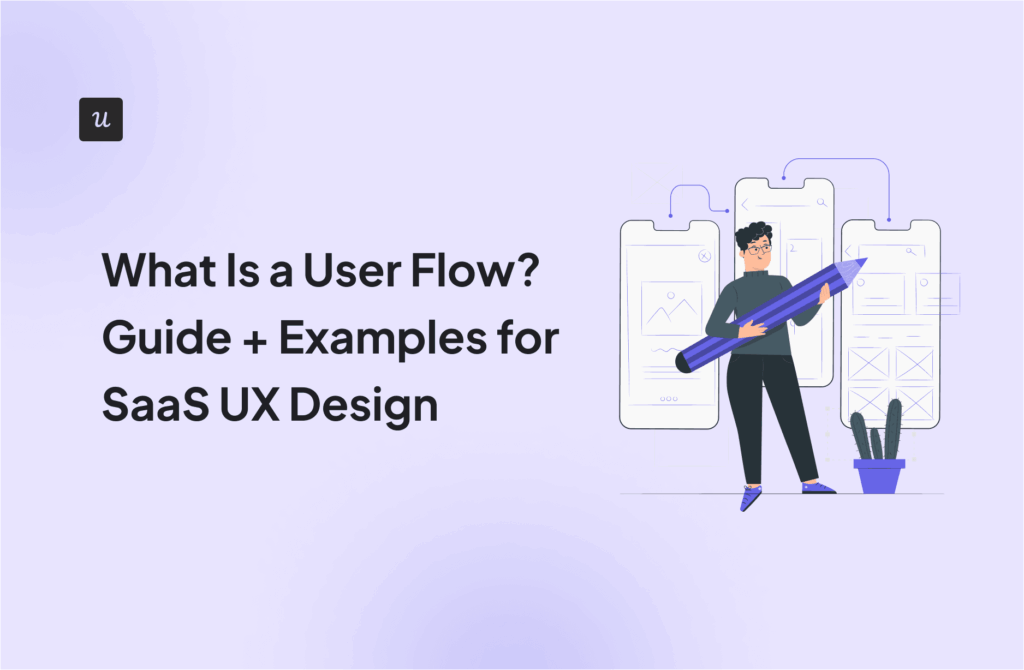Working with AI in customer service can make all the difference.
From streamlining your customer service processes, saving on costs, and elevating the customer experience—AI is changing the way you can provide in-app support.
That said, let’s discuss AI and explain how you can use it to refine and scale customer service.
What is AI in customer service?
AI in customer service refers to leveraging artificial intelligence technologies (such as chatbots or virtual assistants) to scale customer support, automate customer service processes, save time, and reduce costs associated with customer requests.
AI can provide quick, personalized responses to customer inquiries, streamline the resolution process, and predict future customer needs. This means you can use it to offer 24/7 support, improve customer satisfaction, and reduce operational costs (which we cover in this article).
What benefits does AI provide for customer service experience?
The benefits of AI include:
- 24/7 Availability: AIs can operate continuously, providing consistent support at any time of the day.
- Quick Response Time: AI chatbots can deliver immediate responses to common customer queries, reducing wait times.
- Better Cost Efficiency: Reduces the need for a large customer service team, lowering operational costs.
- Scalability: Easily handles varying volumes of service requests without the need for additional resources.
- Less Error: Minimizes human errors in customer service by automating routine tasks and responses.
What’s your biggest challenge with customer service right now?
How would you describe your current use of automation in support?
What’s the most important outcome you want from using AI in customer service?
Ready to see how AI in customer service can solve this?
Userpilot can help you deploy AI-powered, contextual support right inside your app to deflect tickets and improve user satisfaction. See exactly how it works.
How many companies use AI in customer service?
Businesses of all types are already adopting AI to enhance their processes, save time, cut costs, and improve the customer experience.
Here’s some context:
- According to Precedence Research, the market size of generative AI reached $385.84 million, and it’s expected to grow to $2,897.57 million by 2032.
- A Capgemini research found that 63% of retailers are already using generative AI to improve customer service.
- Hubspot conducted a survey where 63% of business leaders reported that they’ve already invested in AI and automation tools for their employees, and 28% of these business leaders found success in cutting costs. Plus, a full 91% of customer service reps who use AI said that chatbots are already responding to customer queries effectively.
That said, it is clear that at least more than half of your competition is at least investing in AI tools to improve their business.
9 ways customer service teams can use AI to improve customer experience
Now, how can you get started in leveraging AI in your customer service processes?
Let’s go over 9 ways to use AI to provide an enhanced support experience:
1. Provide quick resolution to customer queries with AI-powered chatbots
What if a user has a very specific problem that’s hard to search with a knowledge base?
At this point, AI is capable of understanding user queries, searching through existing resources, and generating relevant answers that are pretty likely to be useful—which can improve the customer experience.
You can use an AI chatbot for this, so your users can have an alternative option to seek answers without reaching out to support or browse through a sea of help articles.
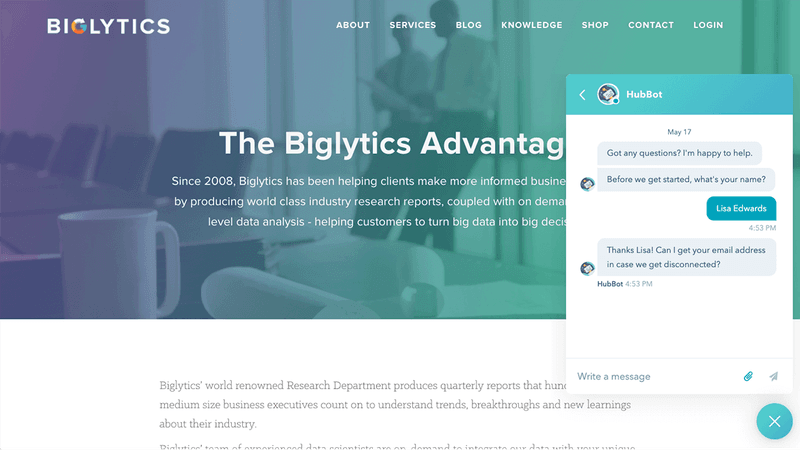
2. Improve customer satisfaction with personalized recommendations
AI can significantly enhance customer service by providing personalized recommendations based on any sort of data, including feature usage, feedback, and support queries.
For instance, if an AI notices a user engaging with a particular feature, it can automatically offer a tutorial video or an FAQ link before the user even reaches out for help.
This not only helps you predict potential issues and address them proactively but also makes customers feel valued and understood—increasing customer satisfaction and retention rates.
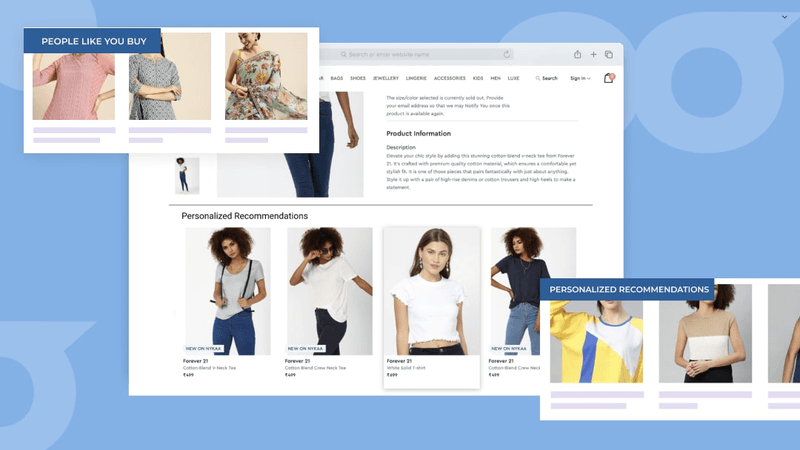
3. Provide proactive customer service with predictive analytics
As we mentioned, AI can predict potential issues and address them before they happen.
With predictive analytics, you can also predict customer behavior, sales, future revenue, potential risks, and more.
As a result, you’ll be able to provide proactive customer service, tailor customer experiences, and optimize operations to meet future demands more effectively.
4. Provide quick answers to customers with AI recommendations
As we also mentioned, AI can provide a quick resolution to customer queries.
You can make your AI chatbots provide different options and alternatives to users depending on what they’re looking for—mimicking the role of a sales assistant.
So if you get a user asking for the pricing of your product’s enterprise plan, the AI can offer multiple options depending on their company size, business model, and industry, then explain each of those to the user.
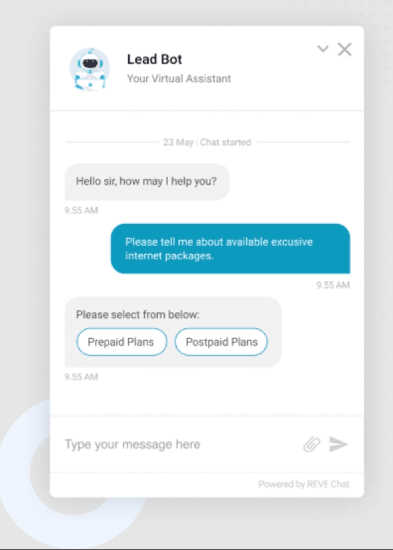
5. Analyze customer feedback with sentiment analysis tools
AI can now collect, analyze, and leverage data to understand how customers feel. It can help you understand user perception towards a particular feature, product, or even an industry.
For analyzing customer service data, AI can help you collect and process massive amounts of qualitative data, such as survey responses, support tickets, or social media comments, and transform it into valuable data insights you can use to follow a more customer-centric strategy.
For instance, AI sentiment analysis might reveal that customers are “dissatisfied” with one of your core features. As a result, you can prioritize the development of this feature based on feedback.
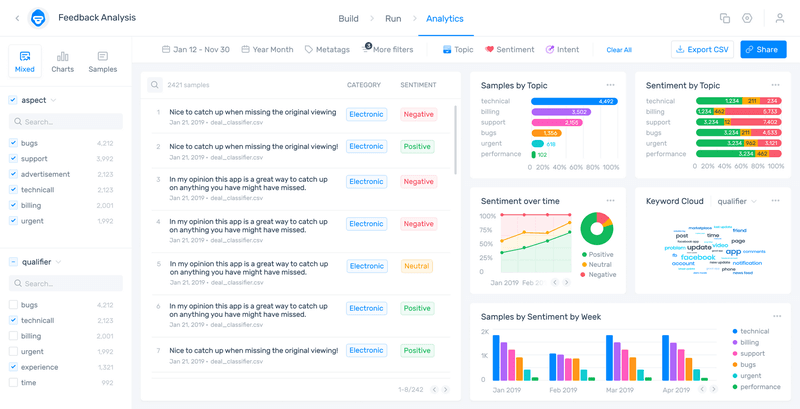
6. Use natural language processing to route tickets to customer service agents automatically
Natural language processing (NLP) and Machine Learning (ML) are technologies that allow AIs to understand and process human language.
In customer service, AI can automatically route customer support tickets to the most appropriate customer service agent based on their workload, skills, and the complexity of the query—increasing the likelihood of a satisfactory experience with the support team.
7. Use interactive voice response (IVR) as the first line of defense for customer inquiries
With speech recognition and natural language understanding, you can implement an AI-based IVR system to automate voice support and guide users through their unique problems based on their previous interactions.
So if, for example, a customer calls to change their address after reaching out through chat for the same subject, the IVR can recognize this pattern and direct the call to the appropriate support channel or offer tailored solutions immediately.
This allows you to manage high volumes of calls without increasing staffing costs. Also, customers benefit from reduced wait times and the ability to solve common issues through self-service options at any time of the day.
8. Use AI to improve your microcopies
A great customer experience proceeds a highly effective customer service.
That said, AI can also help you improve the customer experience by writing UX copy.
With an integrated AI writer (like the one below), you can refine and optimize the copy for your tooltips, modals, and notifications to improve the customer experience and engage users.
Note: Although AI can be quite good at brainstorming and rewriting your copy, make sure to always review and heavily edit anything before making it live.
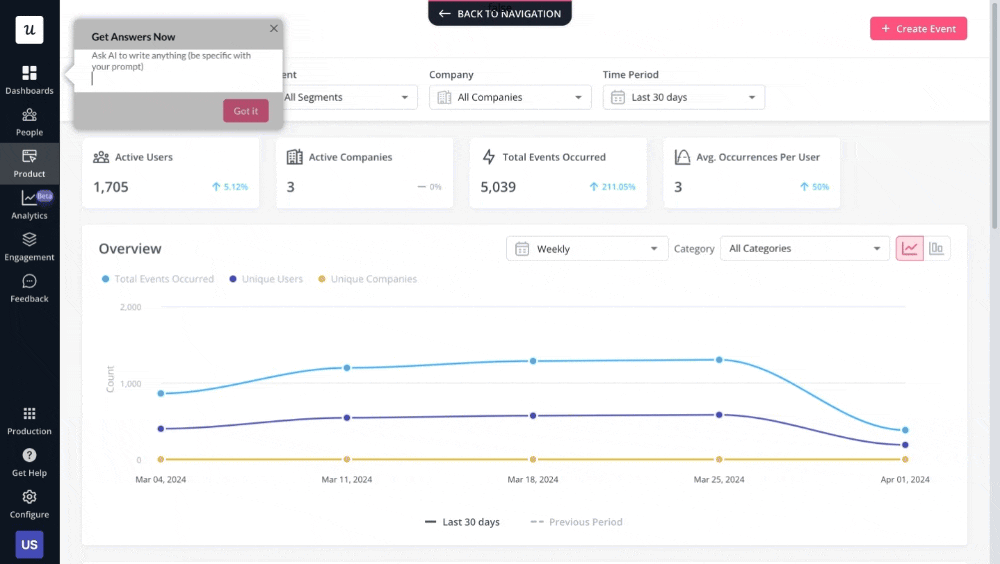
9. Use AI to get insights into customer behavior
Today, you can leverage AI to parse vast datasets, predict user behavior, and personalize content at scale. This, in turn, allows you to understand user behavior and optimize product features so they meet customer needs—at a much faster pace.
And since AI can sense human behavior patterns and trigger different messages, you can provide proactive support in many ways, such as:
- Offering in-app guidance to remove friction and decrease the need for support.
- Monitoring customer conversations on social media and responding appropriately.
- Constantly collecting feedback from your users to anticipate the need for help.
- Informing customers and keeping them updated when issues happen.
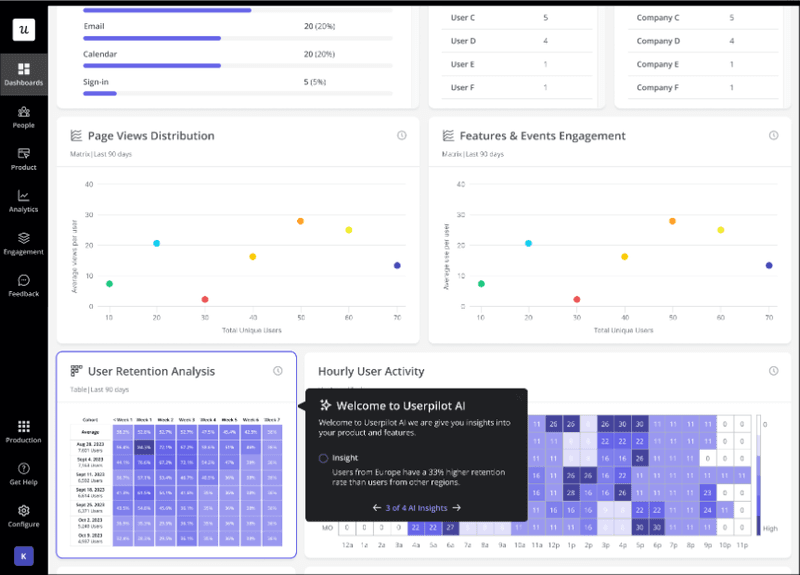
What is the future of customer service with AI?
AI is already disrupting multiple industries, and customer service is one of those.
We’ve seen what you can already do with AI to streamline your support processes and reduce costs, from improving your IVR systems to predicting user behavior to providing proactive customer service. That said, here’s what seems to be the future of customer service once AI is completely developed and adopted by companies:
- Customers will have higher standards when interacting with customer service.
- The majority of customer queries will be solved with AI
- AIs will be able to predict customer needs and proactively address them.
- Offering a personalized service will be standard and expected from most users.
- The role of customer service teams will revolve around building relationships with customers, creating high-level strategies, and designing a self-service support process that’s flawless thanks to AI.
How to get started with customer service AI?
Here’s how you can initiate your way into using AI in customer service without going into chaos:
Define your goals and objectives
Before integrating AI into your customer service, it’s essential to clearly define what you want to achieve.
What are you trying to get from AI? Are you looking to reduce response times, handle higher volumes of queries, or improve the personalization of customer interactions?
For this, a best practice is to follow a goal-setting framework like SMART (Specific, Measurable, Achievable, Relevant, and Time-bound) to align your goals with the results your business needs.
For example, a SMART engagement goal could be: “Reduce operational costs of customer support by 33% over the next quarter by revamping the IVR system and chatbots with new AI tools.”
Choose the right AI tools for your use cases
Unless you’re willing to create your own AI, selecting the right AI tools is a crucial step and should align with your defined goals.
For instance, chatbots can help you manage routine inquiries efficiently, while AI-powered analytics tools can offer deeper insights into customer behaviors and preferences.
Although there’s no one-size-fits-all solution for everyone (yet), there are many factors you can consider when hunting for the best tool for you, including:
- Integration with your current tech stack.
- Multi-Language support.
- Enough scalability for your company’s needs.
- Uses the latest AI technology for best performance.
- It’s constantly learning and refining its outputs as you use it.
Collect customer data and structure it
Gathering and organizing customer data is vital for training your AI models effectively. This way, it can provide helpful insights, learn, and cement the basis for high-quality customer service.
There are many ways to do it, and they include:
- Tracking user behavior through feature tagging and custom events.
- Sending in-app surveys for user feedback.
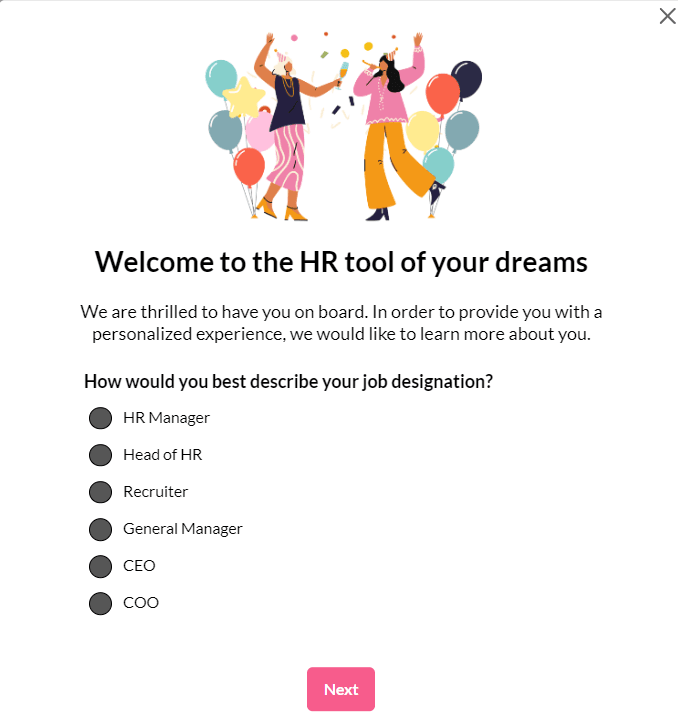
- Measuring key product metrics such as product activity, DAUs, MAUs, and churn.
- Recording interviews with power users to understand their pain points, JTBDs, and needs.
- Analyzing details from customer emails, chat sessions, and voice calls to identify frequent inquiries and customer sentiment.
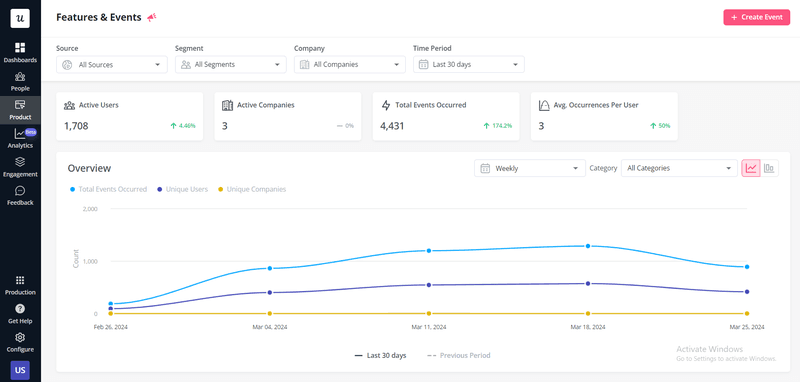
Train your AI models using the prepared data
With your data organized, the next step is to train your AI models to make sure they know your brand, your products, and your user’s most common problems.
Doing so involves:
- Using the structured data you collected to teach the AI how to respond in various scenarios.
- Testing its performance, measuring it, and fixing it with different data sets and prompts.
- Retraining and updating the AI as you collect more data and customer needs keep changing.
Integrate AI capabilities into your existing customer service infrastructure
Once you have an AI tool that’s prepared to tackle real-life problems, think about how you can implement it into your current processes.
Remember, AI doesn’t have to disrupt your service processes but complement it. So start by going task by task. What platforms are easier to integrate with your AI? Which ones can be monitored? How does it integrate with your CRM and helpdesk platform?
Start with low-hanging fruits that can provide quick feedback and give you insights into how it’s performing. If things start to work out, you can then keep expanding your way to streamline more and more parts of your customer service processes.
Train your customer service teams
Training your teams is as important as training your AI.
Staff should understand how to use AI tools effectively and interact with them whenever a complex issue is escalated to them—they’re going to deal with the problems AI can’t solve after all.
Thus, it’s important to conduct training sessions for your customer service team so they can learn what the AI can do for them and what it can’t, as well as go through a step-by-step process for interacting with the AI tool at work or in certain situations.
Monitor and optimize
To finally implement AI customer service, you need to carefully select the right metrics to measure its performance.
These metrics should align with your SMART goals, as well as fit with your customer service objectives. For instance, metrics like tickets solved and CSAT after interactions are a good choice if your goal is to decrease operational costs.
Once you start to measure KPIs, you can use insights from AI interactions to optimize both the AI’s performance and your overall customer service strategy—and let the AI evolve alongside your brand.
Conclusion
Businesses are rushing to start using AI in customer service, and you should, too.
We’ve covered different ways to leverage AI to provide proactive support, respond to customer queries quickly, and analyze data to a deeper level.