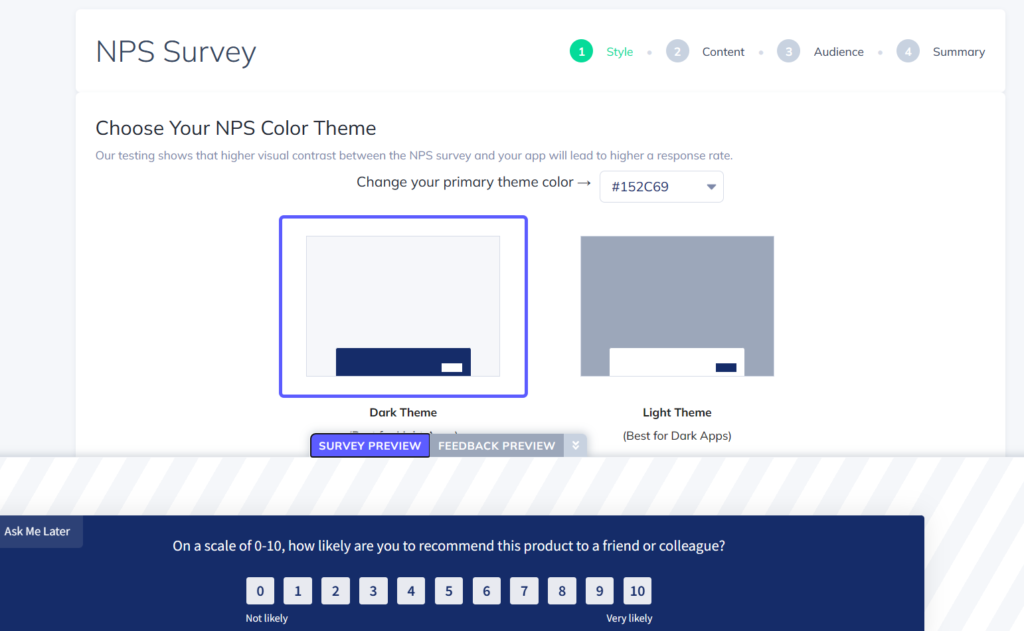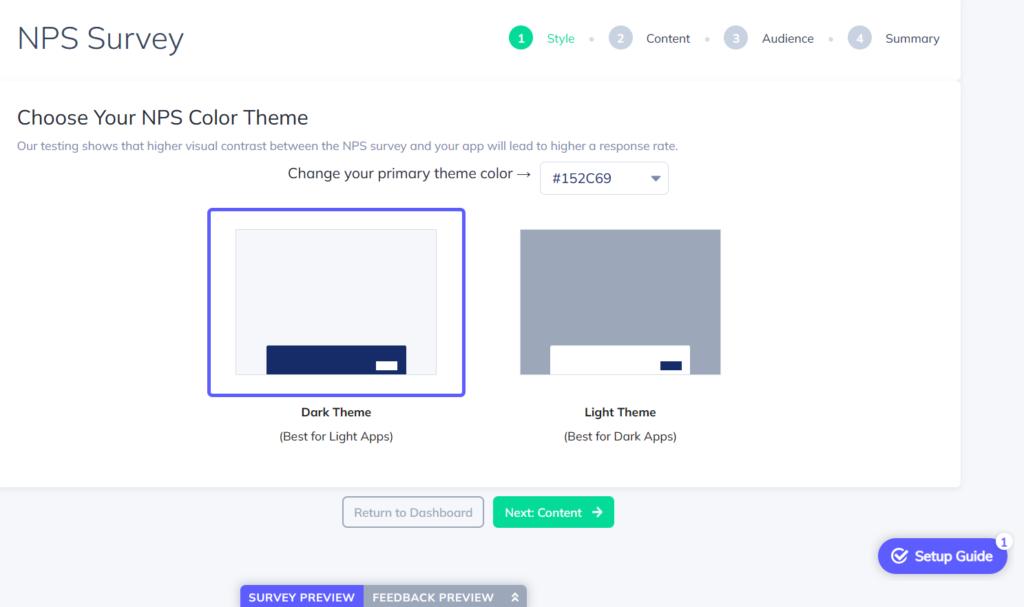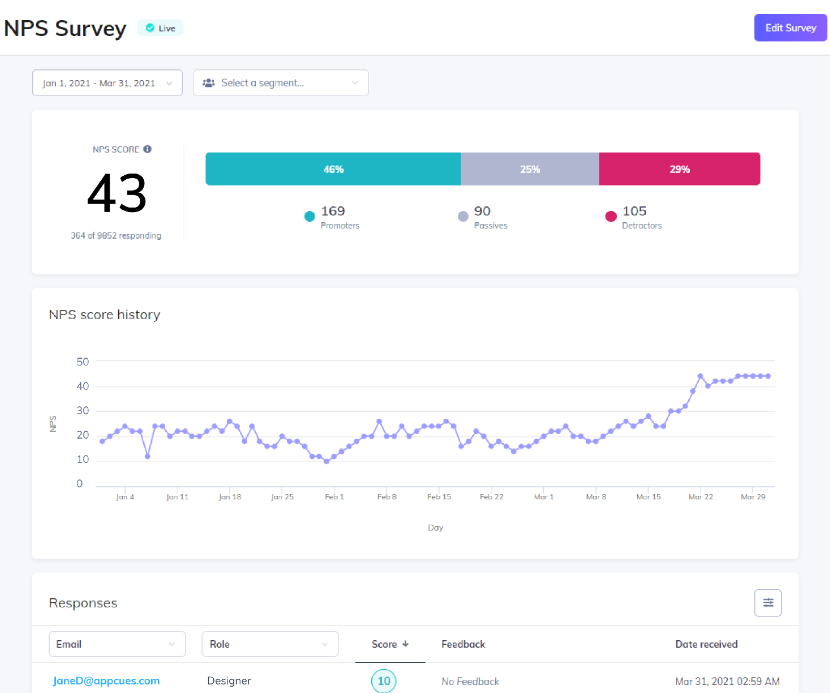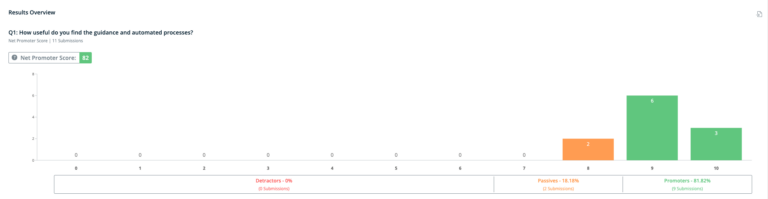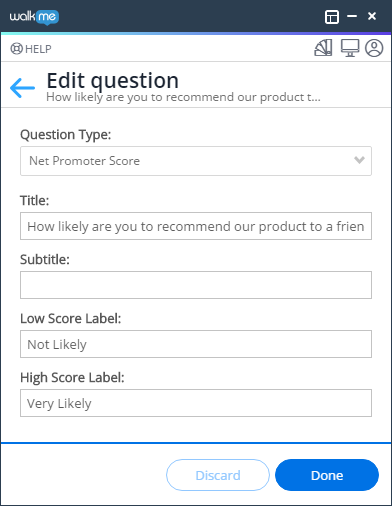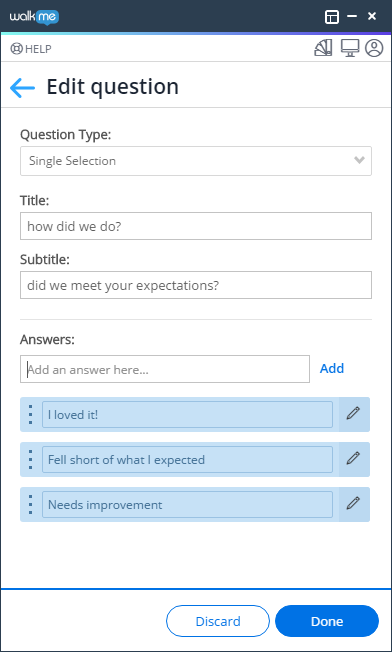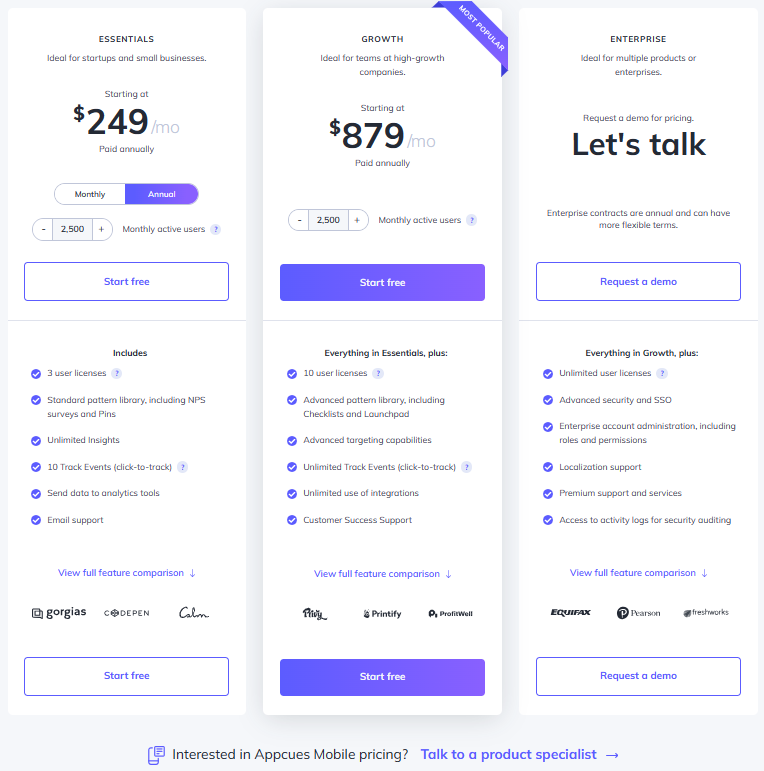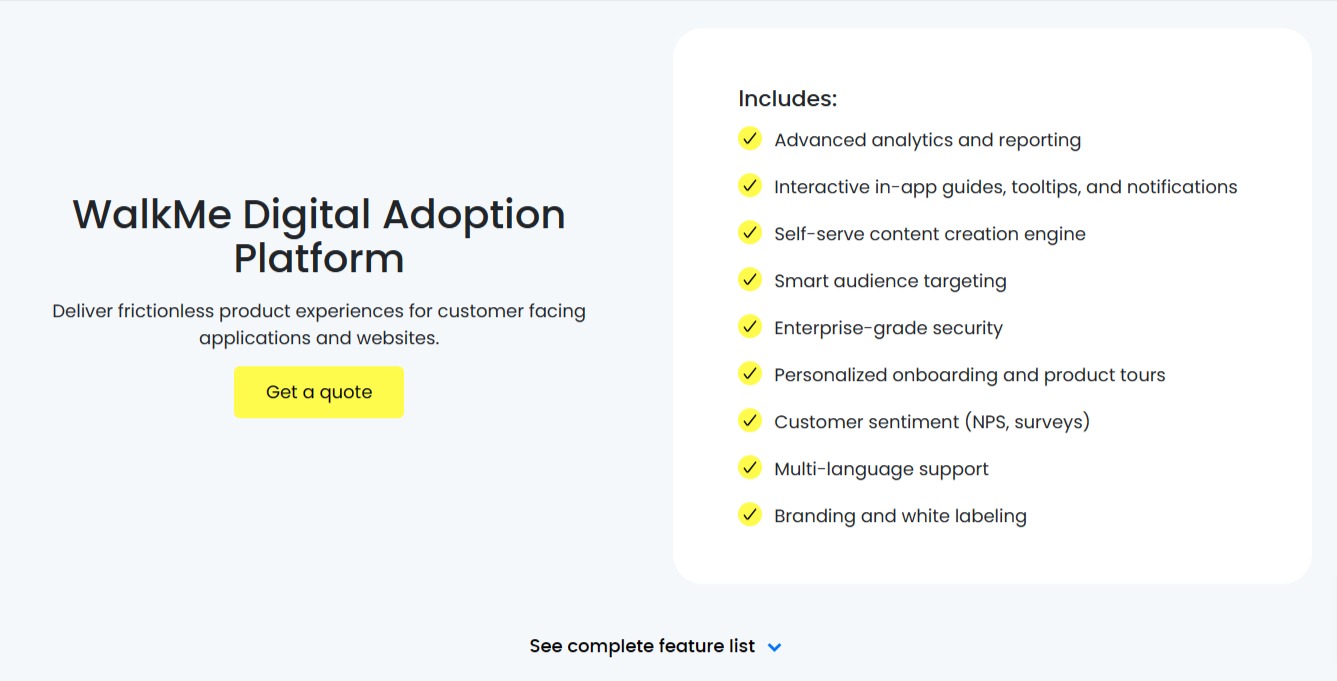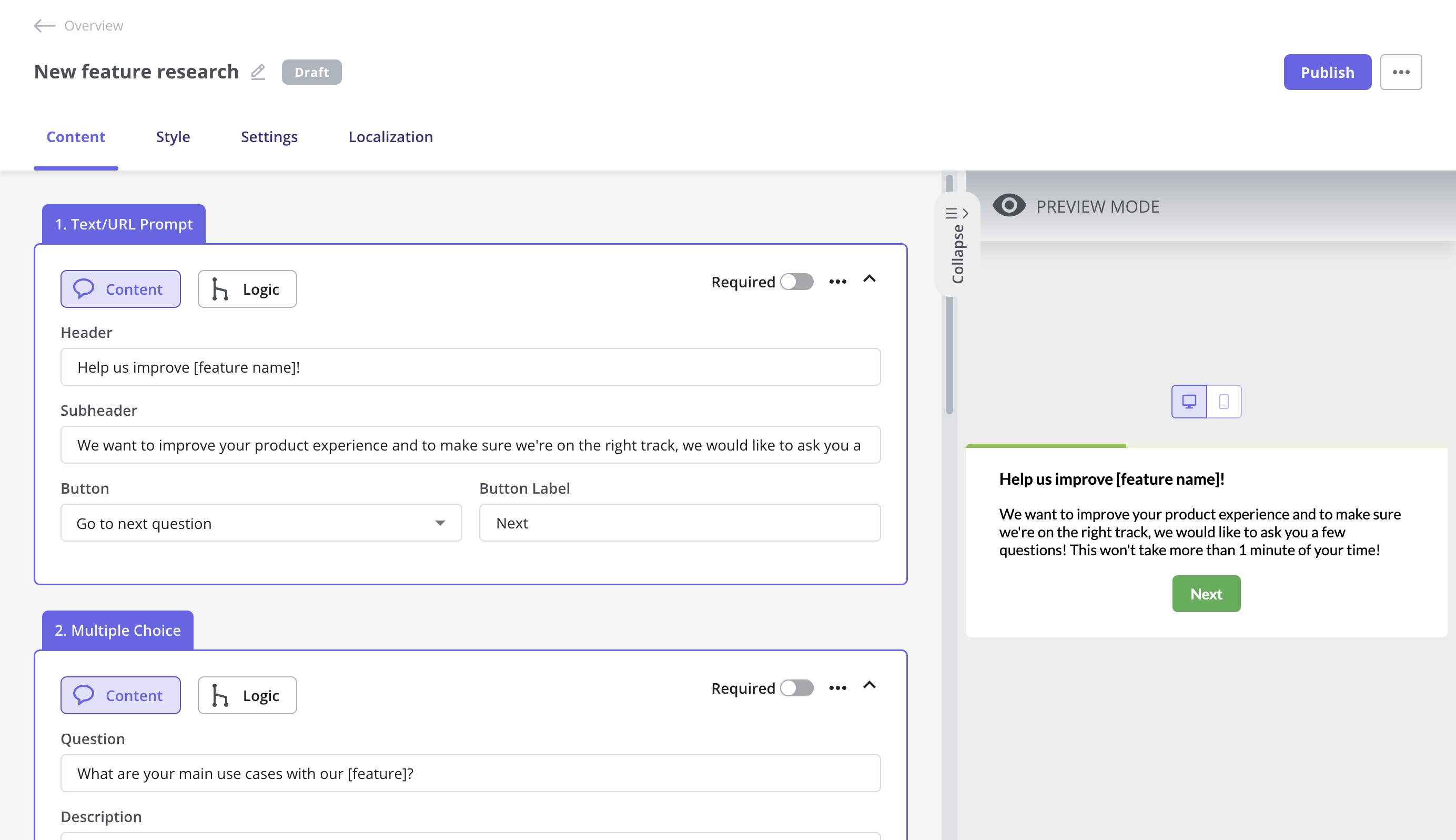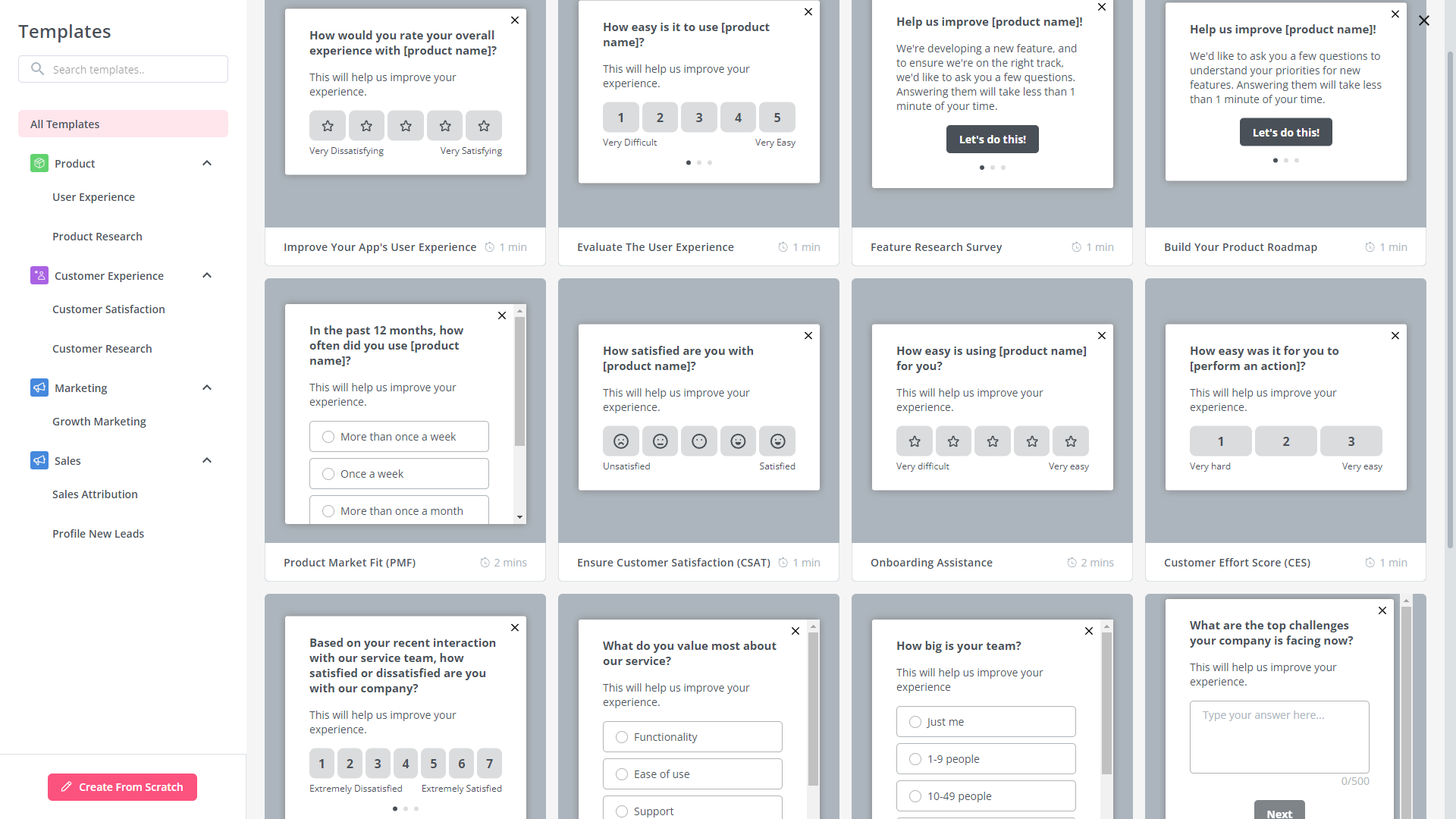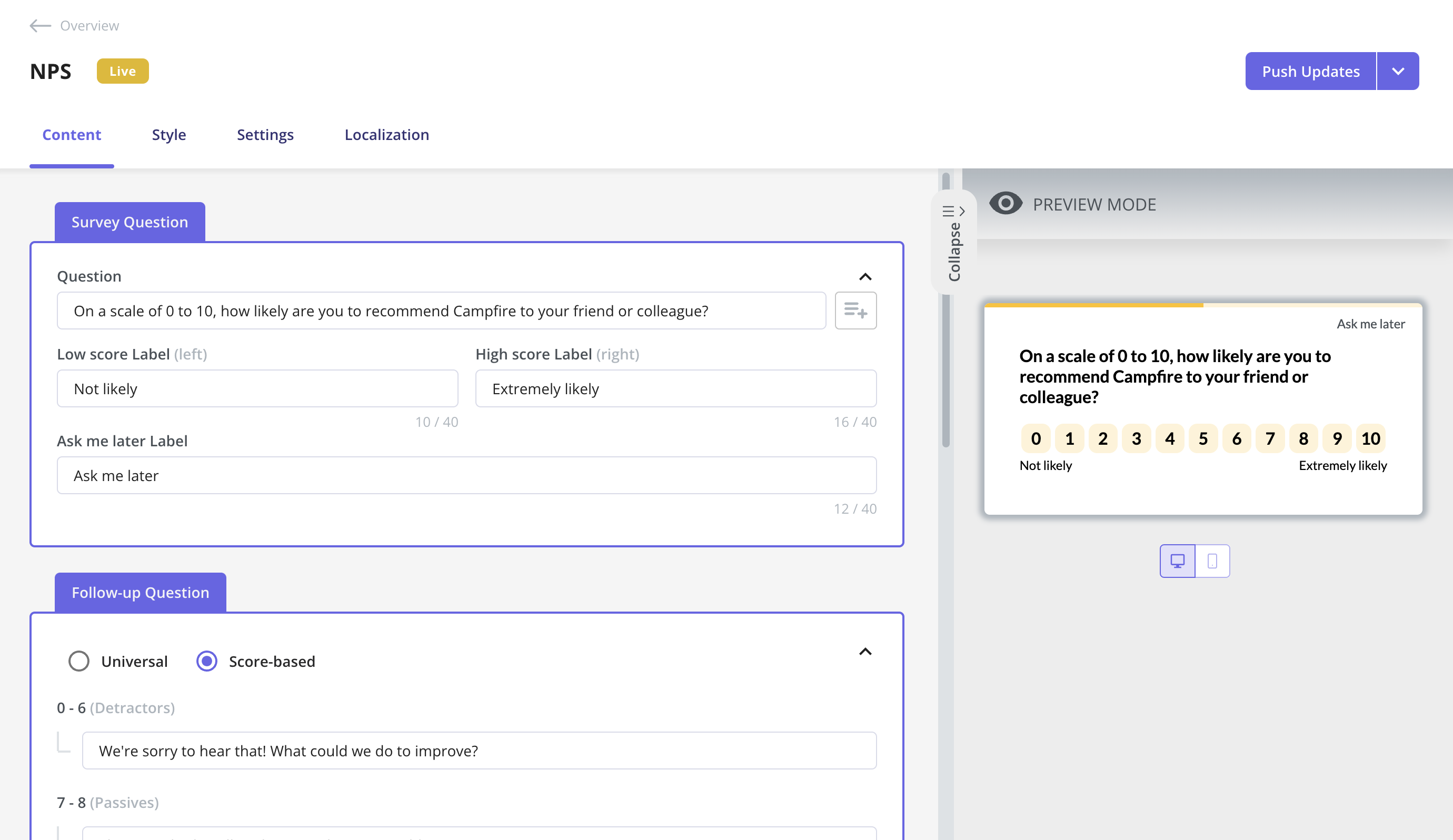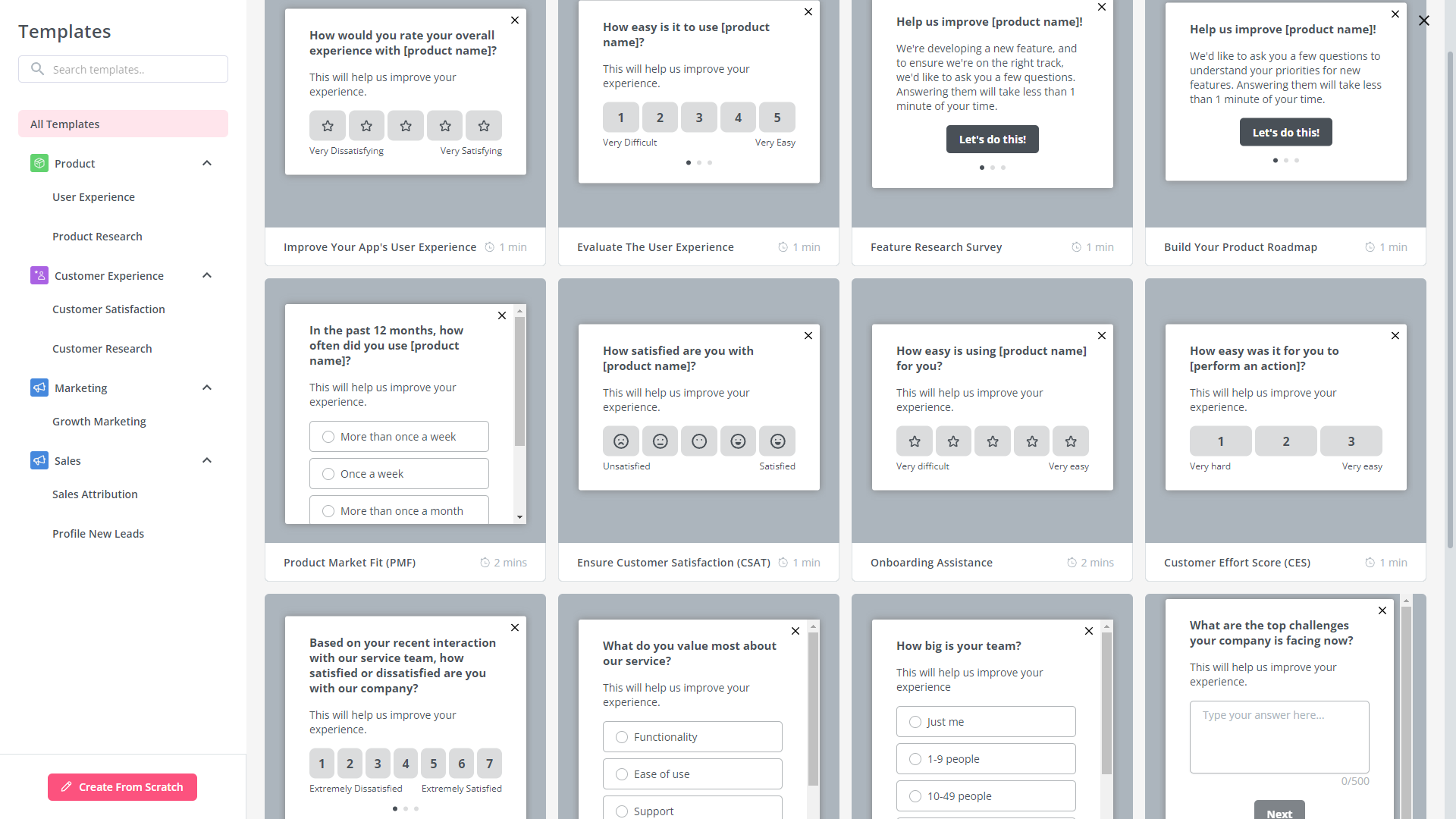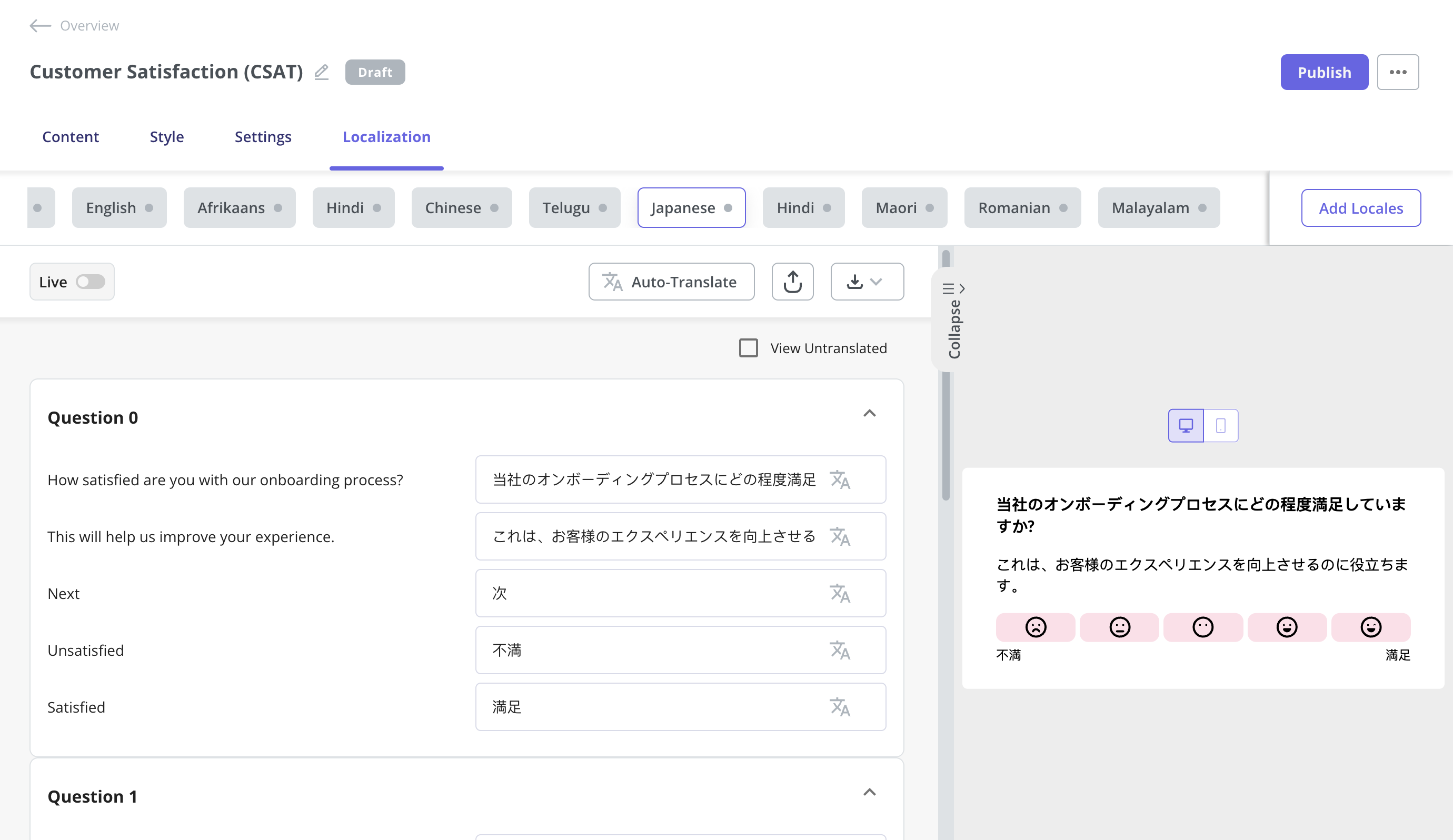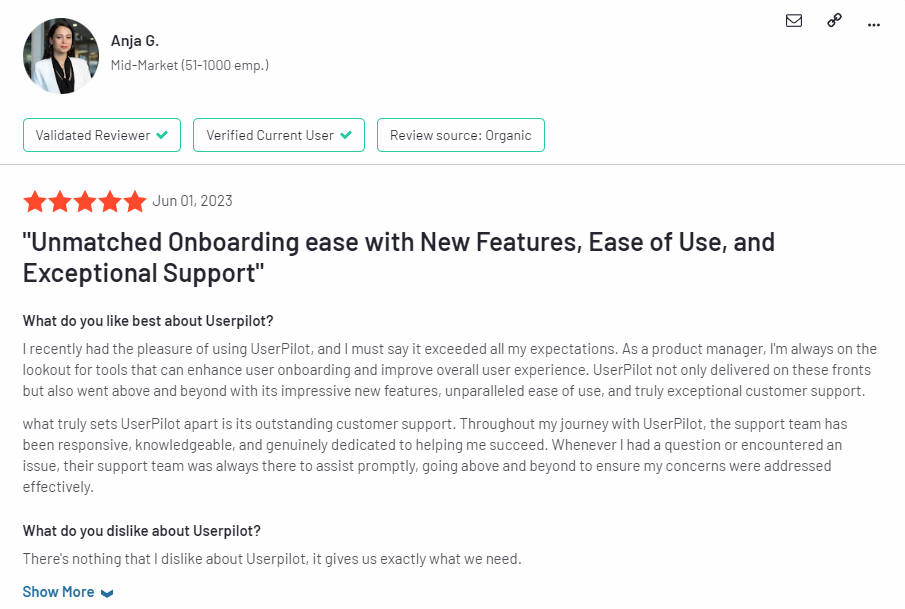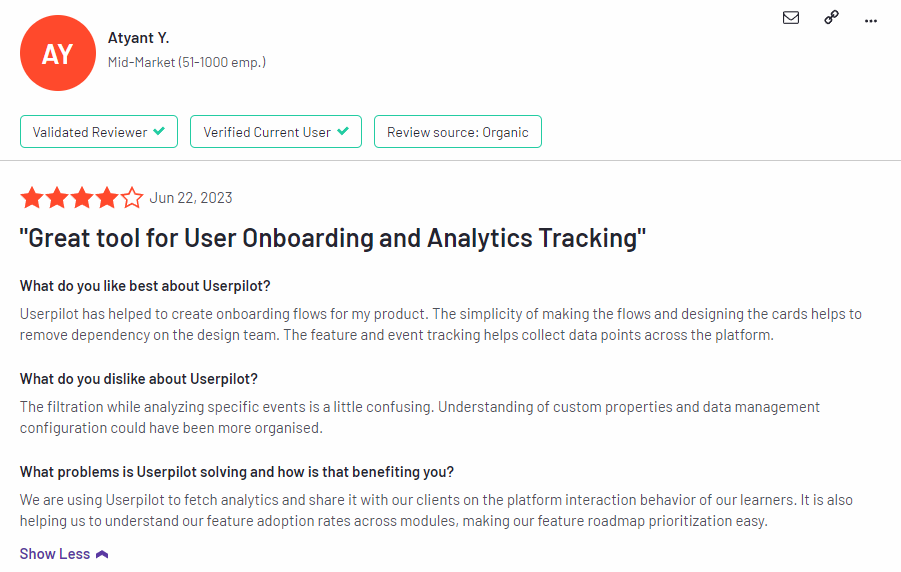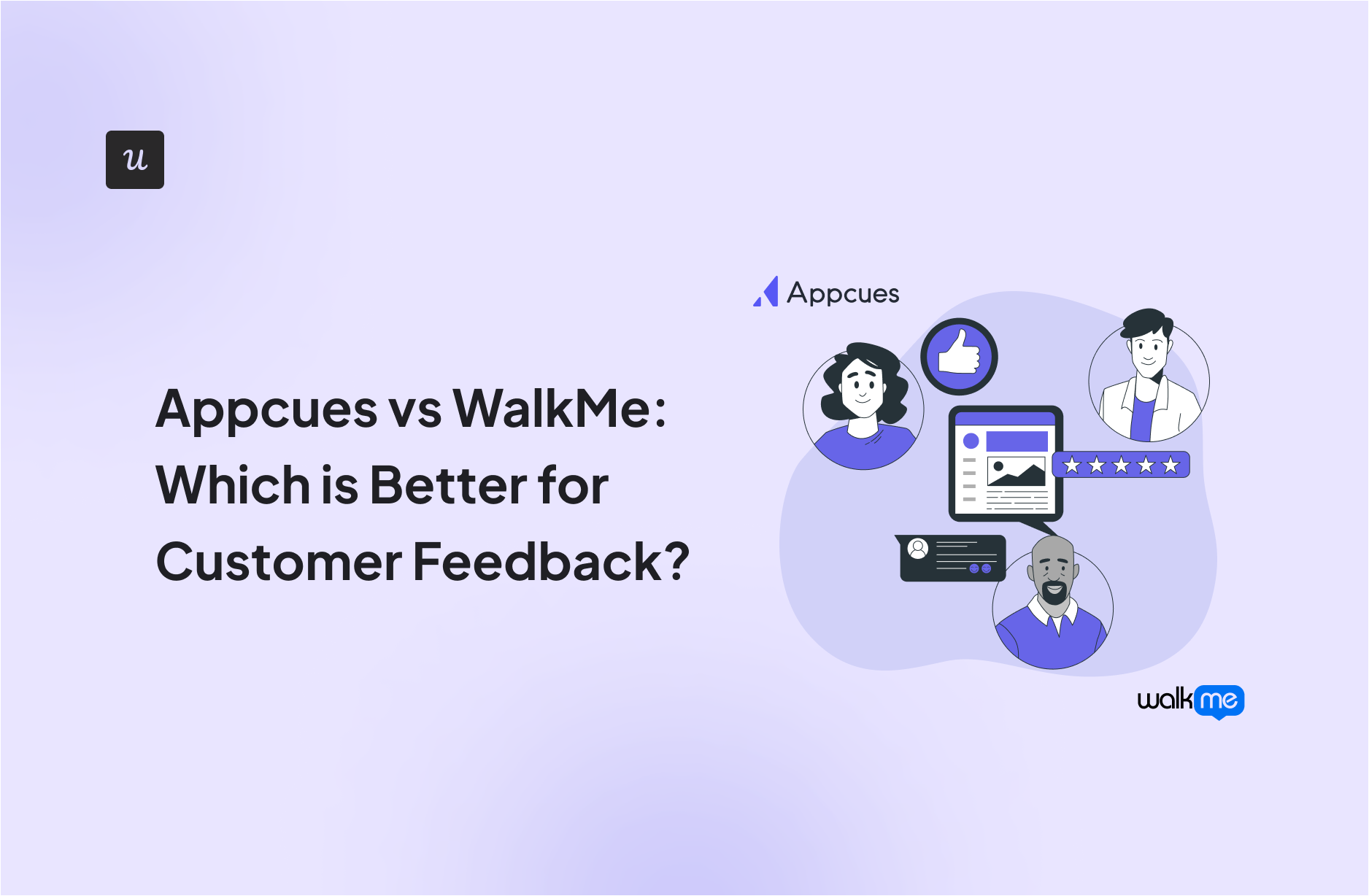
Get The Insights!
The fastest way to learn about Product Growth, Management & Trends.
Appcues vs WalkMe: Which one is a good choice for customer feedback?
- Let’s explore how Appcues and WalkMe compare when it comes to collecting customer feedback.
- Appcues is a robust product adoption and user onboarding platform for web and mobile apps. It enables product teams to create, implement, and test personalized in-app onboarding experiences. The platform also helps you announce new product features and collect customer feedback.
-
WalkMe enables you to create NPS, feedback, and knowledge test surveys. Feedback surveys help you collect specific feedback related to new features that you’ve released. Similarly, NPS surveys let you understand where your customer loyalty and satisfaction stand.
-
Considering functionalities and value for money, Userpilot is a better choice when it comes to collecting customer feedback. With features such as NPS surveys, in-app surveys, and survey analytics, it can help you with collecting and analyzing customer insights without coding.
- Get a Userpilot demo and drive your product growth code-free.
Must have features for customer feedback tools
On the lookout to find the best customer feedback tools? We’ve curated a list of the best tools that are trustworthy:
- Userpilot: best customer feedback tool for creating NPS surveys without Userpilot branding and with NPS tagging capability.
- Appcues: best customer feedback tool for creating mobile surveys.
- UserGuiding: best customer feedback tool for creating different types of microsurveys.
- Pendo: best customer feedback tool for feedback analytics.
- Chameleon: best customer feedback tool for contextual in-product feedback.
Let’s dive deeper into how each stacks up for different company sizes, budgets, and jobs to be done!
Appcues for customer feedback
As a product adoption platform, Appcues offers limited features that enable you to collect customer feedback. There is only one type of survey available (Net Promoter Score), and it comes with templates and analytics.
- NPS templates: You can customize pre-built NPS templates using the drag-and-drop builder.
- NPS targeting: Use NPS results to encourage promoters to review your product on app stores or ask detractors for more feedback.
- You could add a survey lookalike on top of a modal, but that means you won’t be collecting and analyzing results easily, defeating the purpose of using a survey for user feedback.
NPS surveys in Appcues
Appcues simplifies the process of creating and implementing in-app NPS surveys. You can set up the survey from Appcues Studio and customize it to match your brand image.
Besides no-code survey design, Appcues also lets you:
- Preview the survey before publishing it in real-time.
- Access, analyze, and import in-depth survey results.
- Segment users based on survey results and target them with personalized messaging.
However, it’s worth noting that when it comes to breaking down NPS survey results, Appcues has a few limitations as it only gives you the score and answers. You can’t tag responses or do more in-depth analysis unless you download a CSV file with all answers and do a manual analysis.
Other platforms like Userpilot do a better job of breaking down responses by score, behavior patterns, and other parameters.
In-app surveys in Appcues
Appcues only lets you create NPS surveys to collect feedback from customers. You can use a workaround and add a microsurvey to a modal, but this won’t be collecting any analytics, and analysis responses will be difficult.
If NPS surveys are enough for you, here’s what Appcues offers:
- NPS: The most commonly used survey option is NPS, which lets you identify loyal users and detractors.
- Survey analytics: You can track, analyze, and visualize NPS survey results. It’s also possible to export the results into a PDF file.
- Target and trigger your NPS survey to specific audiences.
WalkMe for customer feedback
If you want to understand how users feel about your product, it’s important to collect user feedback. The insights you gather from user feedback can be used to recalibrate your product development and customer service efforts, which, in turn, can elevate the user experience.
With WalkMe, you can collect user feedback with ease:
- WalkMe enables you to create NPS, feedback, and knowledge test surveys. Feedback surveys help you collect specific feedback related to new features that you’ve released. Similarly, NPS surveys let you understand where your customer loyalty and satisfaction stand.
- You can set the frequency for surveys to decide when and where your surveys should show up. It’s also possible to target the surveys to specific segments in your user base to collect targeted insights.
- You can track the results of your surveys in WalkMe Insights. It’ll show you metrics like detractors, promoters, and passives for NPS surveys.
NPS surveys in WalkMe
NPS surveys help you identify loyal users and reward them. They also enable you to identify users who are about to churn and take proactive steps to engage them and reduce the churn rate.
With WalkMe Surveys, adding NPS surveys to your application is fairly straightforward.
- You can customize the NPS-style template to match the look and feel of your product. You can also modify the message to ensure it resonates with users.
- You can use different settings options to control where, when, and how frequently NPS surveys appear.
- WalkMe automatically collects NPS survey results and adds them to the Insights dashboard.
In-app surveys in WalkMe
In-app surveys can go a long way to help you collect feedback and understand user sentiment. That, in turn, can help you improve user experience and product usage. You can easily create and implement surveys on WalkMe using the Surveys feature.
With WalkMe Surveys, you can deploy different types of surveys within your product. These include:
- NPS (Net Promoter Score) surveys.
- Feedback collection surveys.
- Knowledge test questionnaires.
You can configure the appearance, timing, and frequency of these surveys to maximize engagement. WalkMe also gives you access to detailed survey analytics on the Insights dashboard.
However, it is worth noting that WalkMe doesn’t offer as much variety in pre-designed survey templates. If you’re looking for a faster and simpler way to implement in-app surveys, Userpilot might be a better fit.
Pros and cons of Appcues
Are you wondering if Appcues is the right fit for your user onboarding needs or if you should check out other options?
Here are a few reasons why using an Appcues alternative makes sense:
- You want more customizability. Customization options on Appcues are limited to color, size, and style. Advanced customization will require you to work with CSS code. It can be a roadblock when your team members lack technical expertise, leaving you dependent on developers.
- You’re on a budget. With Appcues, you’ll have to pay more to access advanced features like custom CSS, localization or even simple checklists. If you’re a startup or small business with a limited budget, you might benefit from using a tool like Userpilot that offers more value for money.
- You want to collect detailed customer feedback. Appcues offers limited functionality in terms of surveys. If you want to explore other survey and feedback collection formats apart from NPS, Appcues may not be an ideal choice.
Pros of Appcues
As a first-comer in the no-code product adoption landscape, Appcues offers several valuable features. It’s suitable for mid-market SaaS businesses looking for a simple, easy-to-use tool that enhances user onboarding, retention, and the overall customer experience.
Let’s take a closer look at the benefits of Appcues:
- Intuitive UI and UX: Appcues offers a straightforward interface that’s easy to navigate and use. Users with non-technical backgrounds can design captivating in-app flows and onboarding journeys with its simple drag-and-drop builder. You can tailor user journeys with various UI patterns, from modals and hotspots to tooltips, slideouts, and banners.
- Simple setup: You can get started with Appcues in minutes by adding the SDK to your app’s source code or integrating Appcues with Segment or Google Tag Manager. Then, add a Chrome extension to launch the Appcues Builder in a few quick clicks and start creating in-app flows.
- Feedback options: Create Net Promoter Score (NPS) surveys to collect actionable user feedback. You can even check and analyze NPS analytics on your Appcues dashboard.
- Mobile onboarding: Besides web apps, you can use Appcues to create end-to-end experiences for mobile apps. It supports various mobile environments, including Native Android, Native iOS, React Native, Flutter, and Iconic.
- Extensive integrations: Appcues integrates with 20+ email automation, CRM, and analytics tools, including Heap, Zapier, HubSpot, Google Analytics, and Google Tag Manager. Many of these include two-way integrations.
Cons of Appcues
Appcues comes with a ton of useful features you’d expect from a leading product adoption platform, but it does have a few shortcomings.
Let’s look at a few drawbacks of Appcues:
- Poor element detection: The Appcues algorithm occasionally struggles to detect in-app elements, unlike some of its competitors like Userpilot. It’s particularly limiting when you want to add tooltips to individual options in a dropdown menu.
- Limited customization capabilities: While Appcues lets you customize pre-designed templates, you’re limited to basic options like font style, size, color, and padding. Advanced customization requires working with CSS code, which can be challenging for non-technical teams.
- Basic analytics: Appcues provides insights into product usage and customer behavior. However, you can’t access in-depth analytics without connecting to a third-party tool like Amplitude or Google Analytics.
- Limited survey options: Appcues lacks variety in feedback collection and survey options and doesn’t offer integrations with other platforms like Google Forms and Typeform. You can only build NPS surveys. This is in contrast to some of its competitors, like Userpilot, which offers an extensive library of customizable survey templates.
- Higher pricing: Starting at $300 per month, the Appcues Essential tier has several constraints, such as limited UI patterns and no custom CSS support. Moreover, localization support is only available in the Enterprise tier. If your app is multilingual, you’ll have to shell out a ton of money to make the most of Appcues.
- No live chat: While Appcues offers educational resources and a help center (Help Docs), customer support is limited to email and phone.
Pros and cons of WalkMe
WalkMe ticks a lot of the right boxes if you’re looking for a digital adoption platform that’s intuitive and scalable. However, business requirements can vary and that could mean that WalkMe might not be the right fit for you. Here are three reasons why you may need to opt for a WalkMe alternative:
- You have a low budget: WalkMe is purpose-built for enterprises and it shows in its pricing. You can expect the cost to go into thousands of dollars annually. If your business doesn’t have a huge budget, it might be better to opt for another platform.
- You want to get started quickly: If you want a platform that offers near-plug-and-play functionality, you’re better off choosing another digital adoption platform as WalkMe has a moderate learning curve.
- You don’t want to work with CSS/HTML: Even though WalkMe is marketed as a no-code/low-code platform, there are some aspects where you’ll need CSS/HTML knowledge for customizations. If you want a fully no-code solution, you’re better off opting for an alternative.
Pros of WalkMe
WalkMe is among the most popular platforms out there for digital adoption, especially for enterprises. It’s got a range of useful features that businesses can leverage to create in-app engagements, track user behavior, and retain customers, among other things. Here are the pros of using WalkMe:
- Multiple in-app engagements: Offers a bunch of in-app engagement options, including product tours, tooltips, help widgets, onboarding checklists, and more. Using them well can help you engage your customers.
- User-friendliness: The platform is quite user-friendly in terms of creating in-app engagements. And while it does have a moderate learning curve as a whole, it becomes easy to use once you get the hang of it.
- Lots of analytics: WalkMe provides in-depth analytics on a range of things like in-app engagements and forms to help you understand the impact that they’re creating. This helps you optimize your strategies for better results.
- Workflow automation: Workflow automation features like onboarding automation stand out as they enable you to automate a series of steps and processes like clicking buttons to make your customer experience better.
- Community: WalkMe offers a strong community of experts and partners who can help you whenever you get stuck.
Cons of WalkMe
While WalkMe has a bunch of good things to offer that make it one of the leading digital adoption platforms out there, it does have a few drawbacks that prevent you from unlocking its full potential. Let’s take a look at some of the cons of this platform:
- Coding knowledge: Even though WalkMe is no-code/low-code for most of its functions, you’ll need to know HTML or CSS to make the most out of the platform.
- Challenging on complex sites: The process of implementing WalkMe on your website depends on the complexity of your site. You might find it challenging to ensure that your content behaves the way it should if you’ve got a complicated website.
- Focused on employees: WalkMe’s primary use case lies in digital adoption for employees, even though it has a specific plan for customers. However, this makes it slightly weaker compared to other platforms that have been dedicatedly built for customers.
Appcues vs WalkMe: Which one fits your budget?
Understanding the cost implications is paramount when selecting the right solution for customer feedback, so here’s a detailed pricing comparison of Appcues and WalkMe.
Pricing of Appcues
Pricing for Appcues starts at $300 per month, with the platform offering three distinct tiers – Essentials, Growth, and Enterprise.
The total cost can vary depending on the number of monthly active users (MAU). For instance, the Essential plan starts at $300 per month for 2500 MAU but jumps to $299 for 5000 MAU.
Here’s a detailed glimpse of the different pricing tiers:
- Essentials: It’s the basic tier that starts at $249 per month. It includes 3 user licenses and lets you add up to 5 audience segments. Some UI patterns, such as checklists, launchpads, and custom CSS support, aren’t available. Customer support is only available through email.
- Growth: This tier starts at $879 per month (for 2500 monthly active users) and includes 10 user licenses. You can target unlimited audience segments and use the full spectrum of UI patterns. Additionally, you can access the Premium Integrations package, which includes integrations with Slack, Salesforce, Marketo, and Zendesk.
- Enterprise: This is the most feature-packed tier and includes robust security controls like role-based access and activity logs. It’s also the only tier that comes with multi-account and localization support. Besides email and phone support, you also get a dedicated Customer Success Manager and Technical Implementation Manager. Pricing is available on request.
All three plans come with a 14-day free trial, where you can test unlimited flows and track up to 5 events. You can extend the trial by another 14 days by installing the Appcues SDK in your app. Additionally, you don’t need a credit card to sign up for the free trial.
Keep in mind that the above pricing plans are applicable to web apps. Pricing for Appcues Mobile is available on request.
It’s also worth noting that Appcues is pricier than some of the other product adoption tools available in the market, including Userpilot. For instance, Userpilot’s basic tier (Starter) lets you add up to 10 audience segments and includes the complete set of UI patterns.
Pricing of WalkMe
WalkMe’s pricing isn’t transparent, but it’s fully customizable based on your requirements. It offers a bunch of useful features like analytics, a self-serve content creation engine, in-app engagement creation, and more.
However, you need to get in touch with their team to find pricing details for both the customer and employee versions. Considering the platform is specifically built for enterprises, you can expect the cost to be on the higher end. You could end up spending anywhere between $9000 to $50,000 per year if you choose to use WalkMe.
Userpilot – A better alternative for customer feedback
User feedback is an essential part of listening to the Voice of the Customer (VoC) and making product development or marketing decisions that best suit your customer base. Userpilot has a no-code survey builder, 14 templates to choose from, and advanced analytics for extracting insights.
Here are the Userpilot features you can use to collect customer feedback and analyze it:
- Survey builder: Userpilot’s survey builder lets you edit the content, update the widget’s style/placement, and set page-specific or event-specific triggers to ensure that users see the survey at the most contextual moment — all without writing a single line of code. You can also translate surveys into your audience’s native language.
- Survey templates: There are 14 survey templates to choose from with a wide array of different use cases. You can collect qualitative responses on how to improve the user/product experience or quantitative data for customer satisfaction benchmarking, such as CSAT and CES scores.
- Advanced analytics: Userpilot’s advanced survey analytics will show you what the most common responses were, what percentage of users selected a specific option, and display open-ended feedback about your product or specific features.
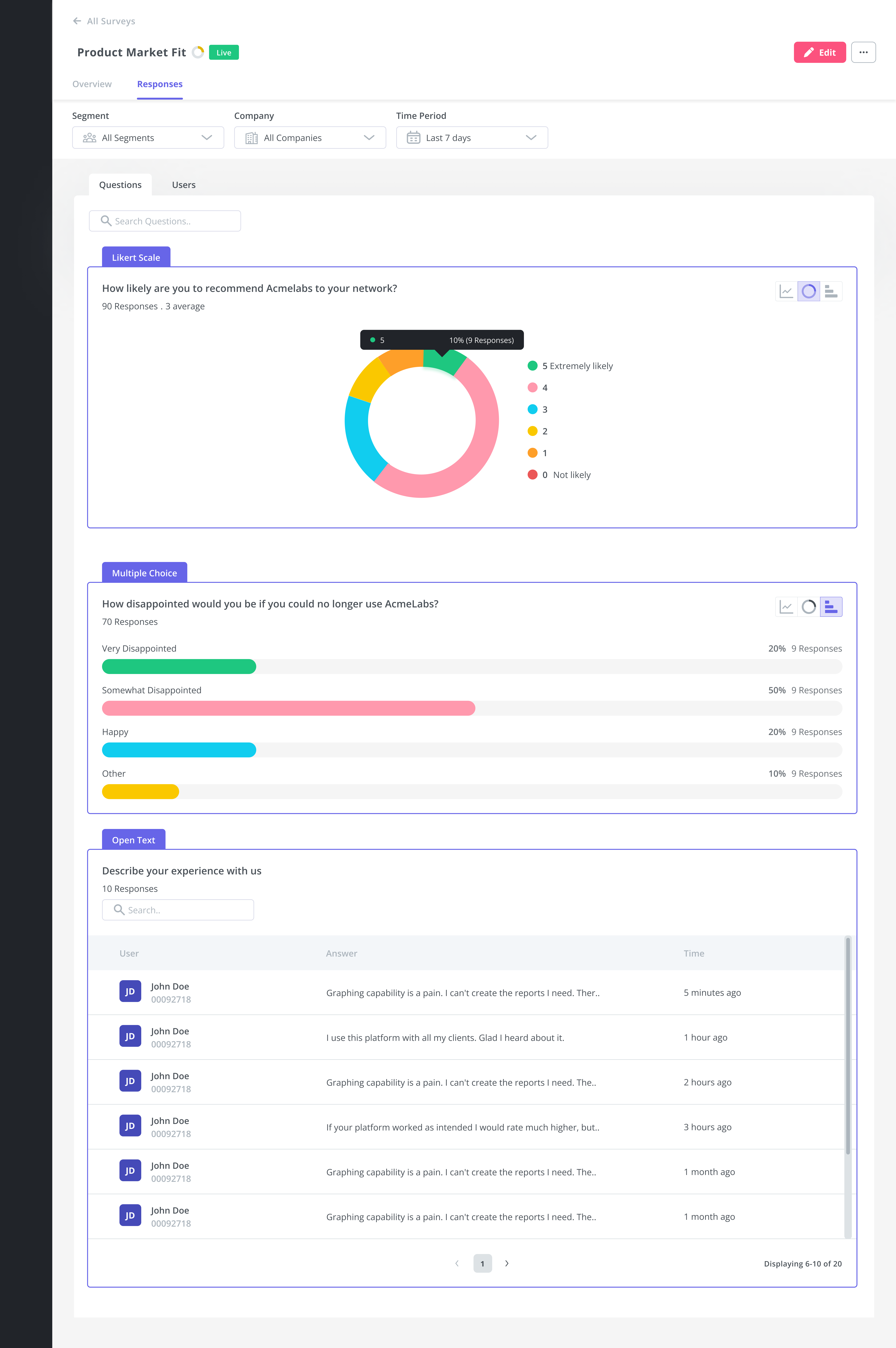
- NPS dashboard: Userpilot’s NPS dashboard compiles response data from all NPS surveys so you don’t have to manually go into each survey and check its analytics. You’ll be able to view key metrics like response rates, total views, and NPS history and sort all the data by different segments.
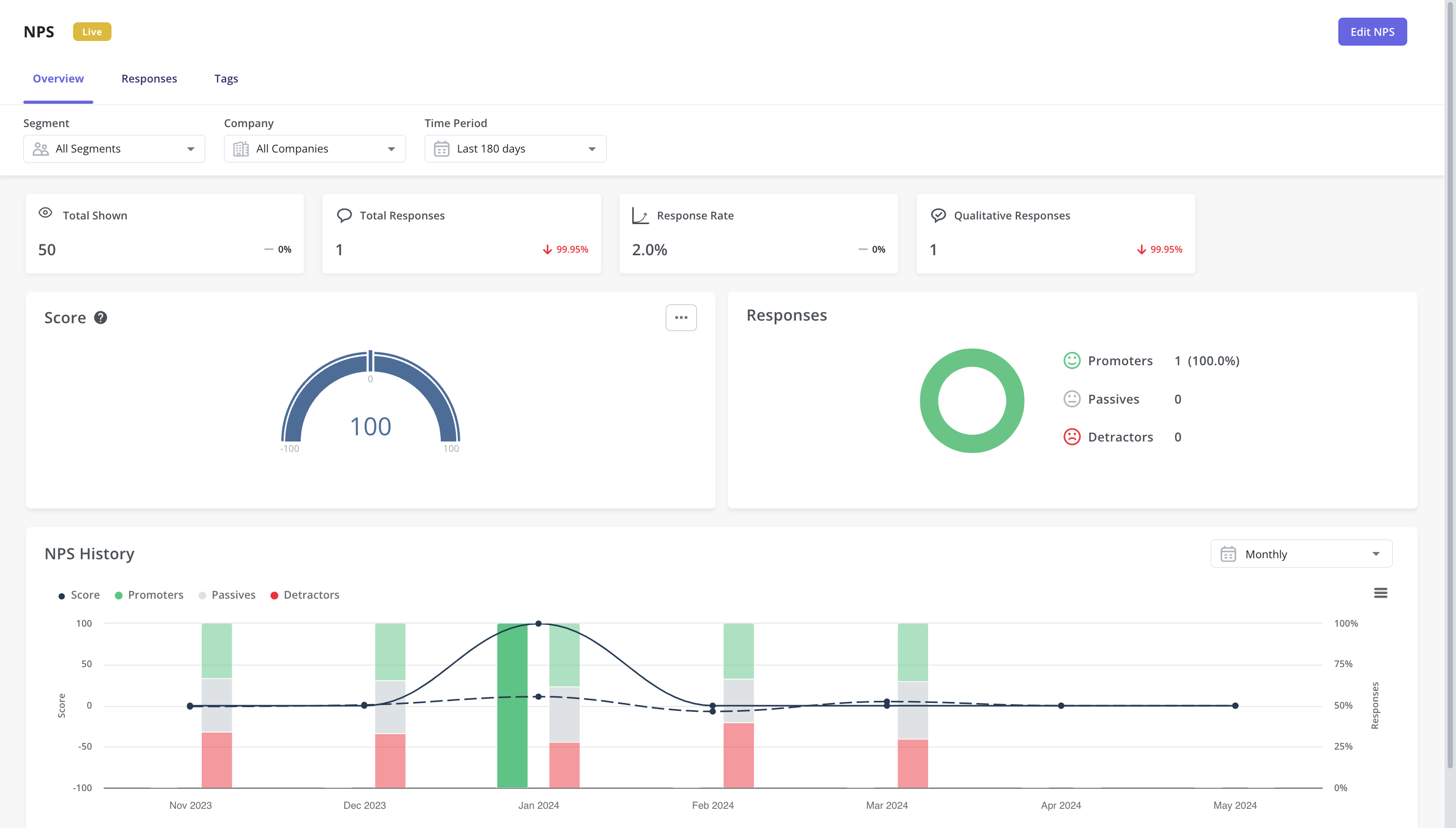
- NPS response tags: Userpilot comes with NPS response tags that you can use to categorize qualitative NPS answers for analyzing purposes. You can use these tags to identify common issues among passives and detractors or find satisfaction drivers among promoters.
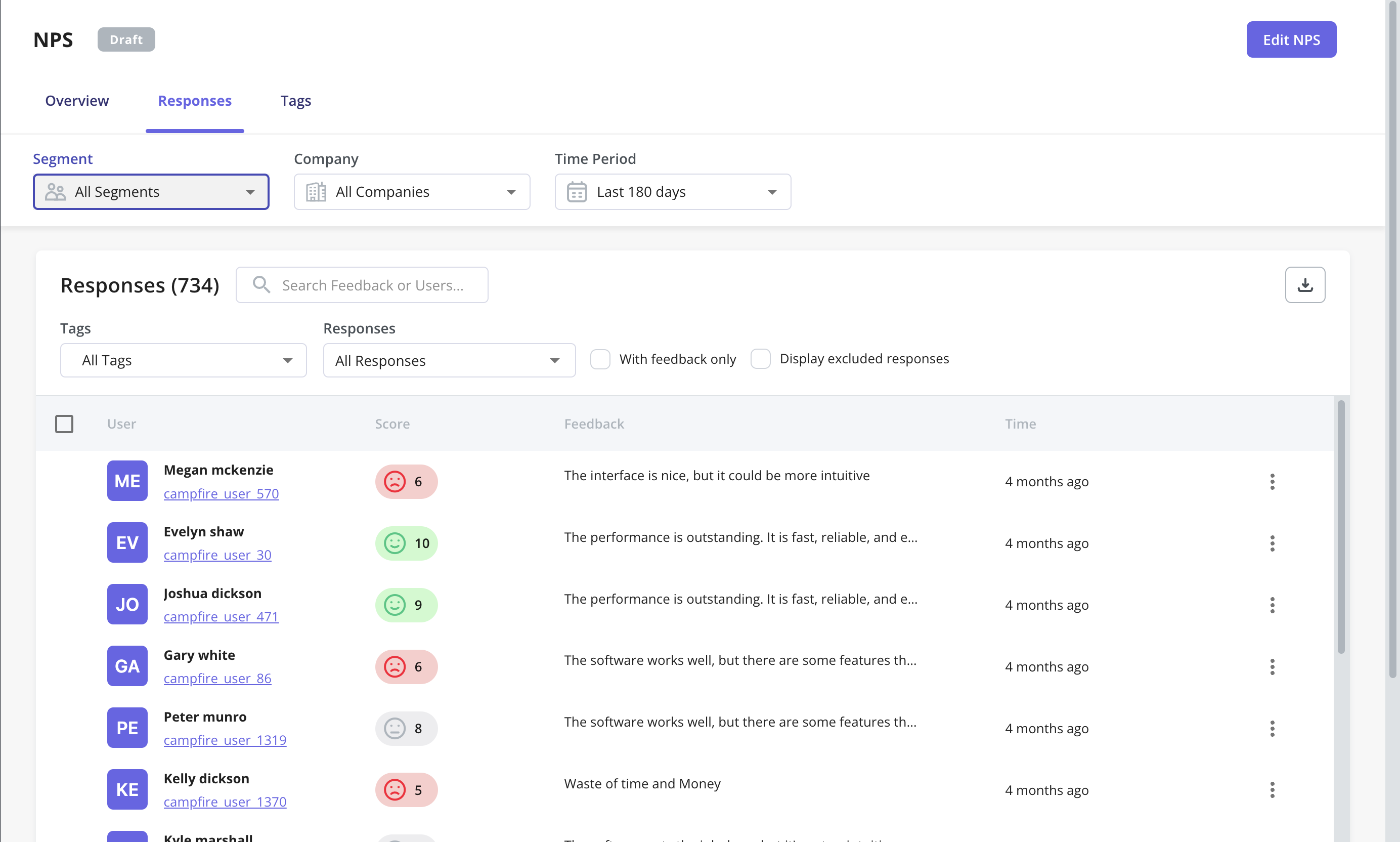
NPS surveys in Userpilot
The Net Promoter Score (NPS) is a reliable measure of how satisfied customers are and how likely they are to recommend your product to others. Userpilot lets you build NPS surveys, analyze response data, and target specific user groups to gather actionable insights.
Here are the Userpilot features you can use when sending NPS surveys:
- No-code builder: The survey builder lets you edit the content of your NPS surveys, style the widget to your liking, restrict surveys to specific pages/paths, and use AI-powered localization to change the language of your survey.
- Audience targeting: Userpilot’s audience targeting features let you choose which users to include in NPS surveys. You could set this to all users, select only me if you’re still in the testing stage, target a particular segment, or set conditions that must be met for a survey to appear.
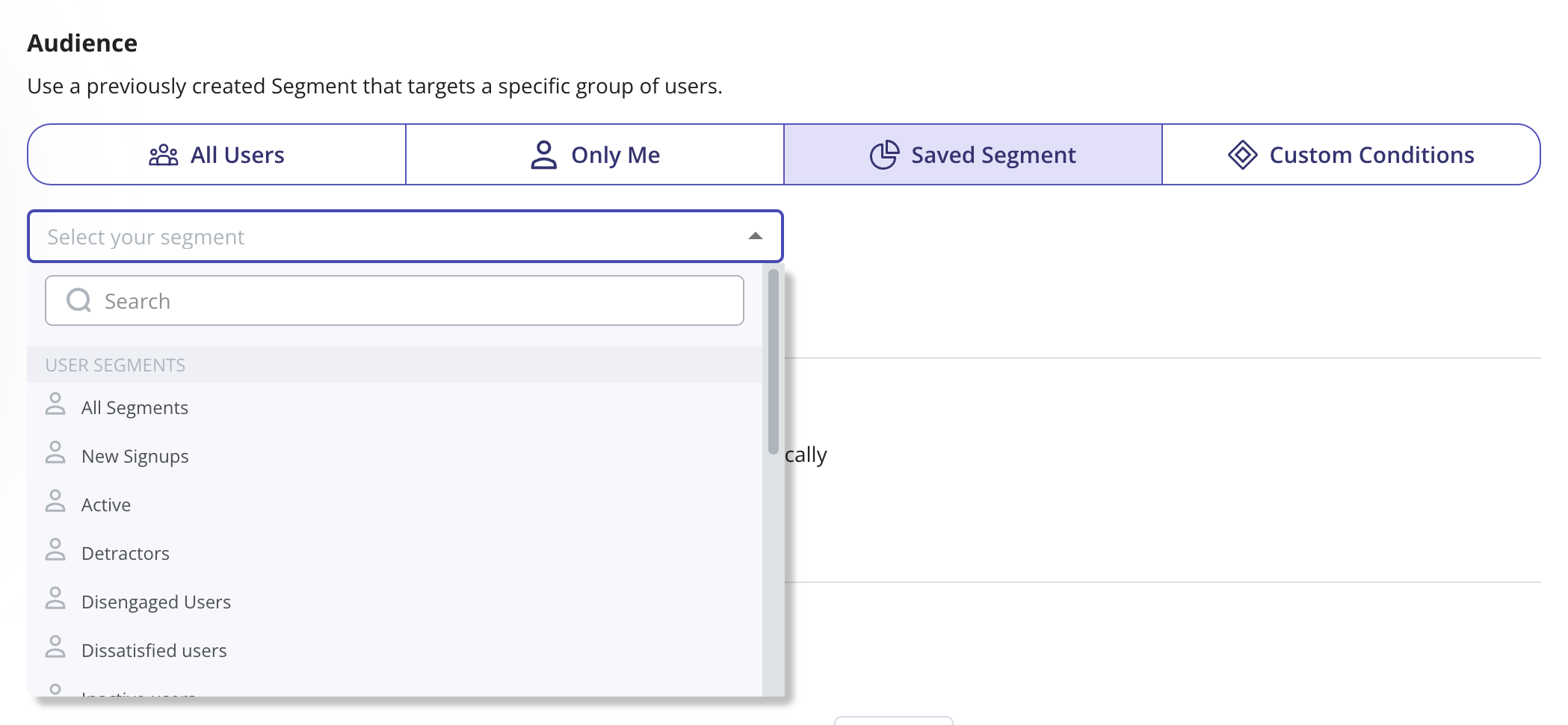
- Analytics dashboard: Userpilot’s dedicated NPS dashboard shows you all the key data gathered from your surveys. These include how many views your NPS surveys have gotten, the number of responses, the overall response rate, and how the score has been trending over time.
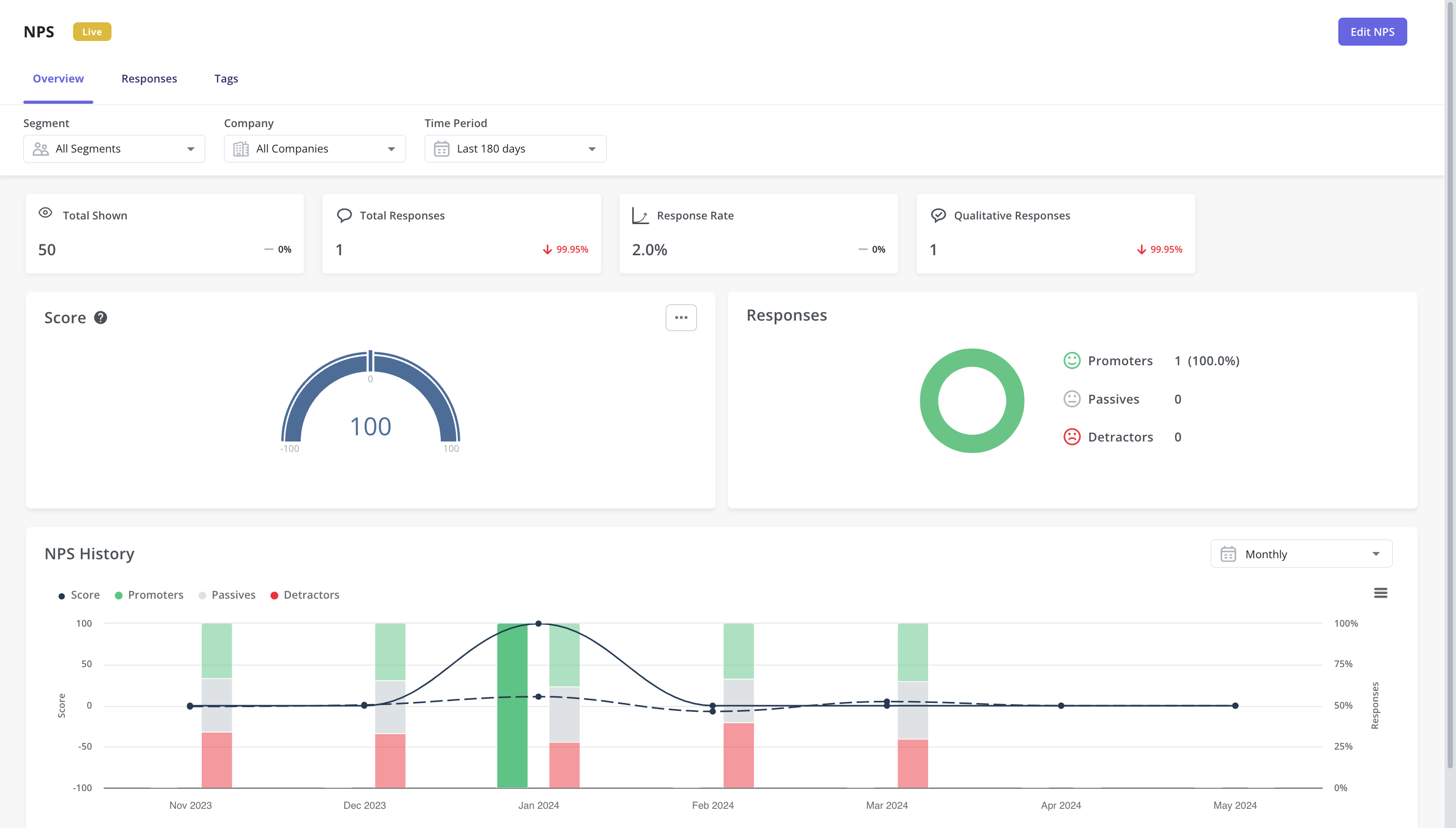
- NPS response tags: Userpilot comes with NPS response tags that you can use to categorize qualitative NPS answers for analyzing purposes. You can use these tags to identify common issues among passives and detractors or find satisfaction drivers among promoters.
In-app surveys in Userpilot
In-app surveys are an effective way to collect direct feedback from users without being at the whim of their email inboxes. Userpilot’s built-in functionality lets you create surveys, translate them, and track granular survey analytics that offers additional user insights.
Here are the Userpilot features you can use when building in-app surveys:
- Survey templates: Userpilot’s no-code survey builder has 14 templates to choose from. These include NPS, CSAT, and CES surveys among others for collecting quantitative and qualitative feedback from users. You can add a series of questions to gather valuable insights.
- Survey translation: Userpilot’s AI localization feature lets you translate surveys in a matter of minutes. All you need to do is add the desired locale and leave the rest to Userpilot. You can also make manual tweaks to translations if needed.
- Advanced analytics: Userpilot has detailed analytics that show what percentage of users chose a specific option, summarizes the most popular choices, and lets you browse through open-ended responses to extract insights from qualitative feedback.
Survey analysis in Userpilot.
Pricing of Userpilot
Userpilot’s transparent pricing ranges from $299/month on the entry-level end to an Enterprise tier for larger companies. Here’s a quick breakdown of its 2 pricing plans:
- The Starter plan begins at $299/month (billed annually) for up to 2,000 monthly active users. It includes in-app user engagement, usage trend analysis, NPS surveys, and essential product analytics—ideal for mid-market SaaS teams getting started.
- The Growth plan starts at $799/month (billed annually) and adds advanced analytics, retroactive event auto-capture, in-app surveys, session replay, and more. It’s the most popular choice for growing teams that need deeper insights and scale.
- The Enterprise plan offers custom pricing and includes everything in Growth, plus bulk data handling, custom roles and permissions, SOC 2 Type 2 compliance, and enterprise-level support.

What do users say about Userpilot?
Most users laud Userpilot for its versatile feature set, ease of use, and responsive support team:
I recently had the pleasure of using Userpilot, and I must say it exceeded all my expectations. As a product manager, I’m always on the lookout for tools that can enhance user onboarding and improve overall user experience. Userpilot not only delivered on these fronts but also went above and beyond with its impressive new features, unparalleled ease of use, and truly exceptional customer support.
What truly sets Userpilot apart is its outstanding customer support. Throughout my journey with Userpilot, the support team has been responsive, knowledgeable, and genuinely dedicated to helping me succeed. Whenever I had a question or encountered an issue, their support team was always there to assist promptly, going above and beyond to ensure my concerns were addressed effectively.
Source: G2.
Of course, other users are also kind enough to share constructive criticism regarding specific features like event tracking filters:
“The filtration while analyzing specific events is a little confusing. Understanding of custom properties and data management configuration could have been more organised.”
Source: G2.
Conclusion
This is the end of our thorough comparison between Appcues and WalkMe. You should be able to make a confident decision by now. If you’re looking for a solid tool for customer feedback that promises great value for money, give Userpilot a go. Book a demo today!