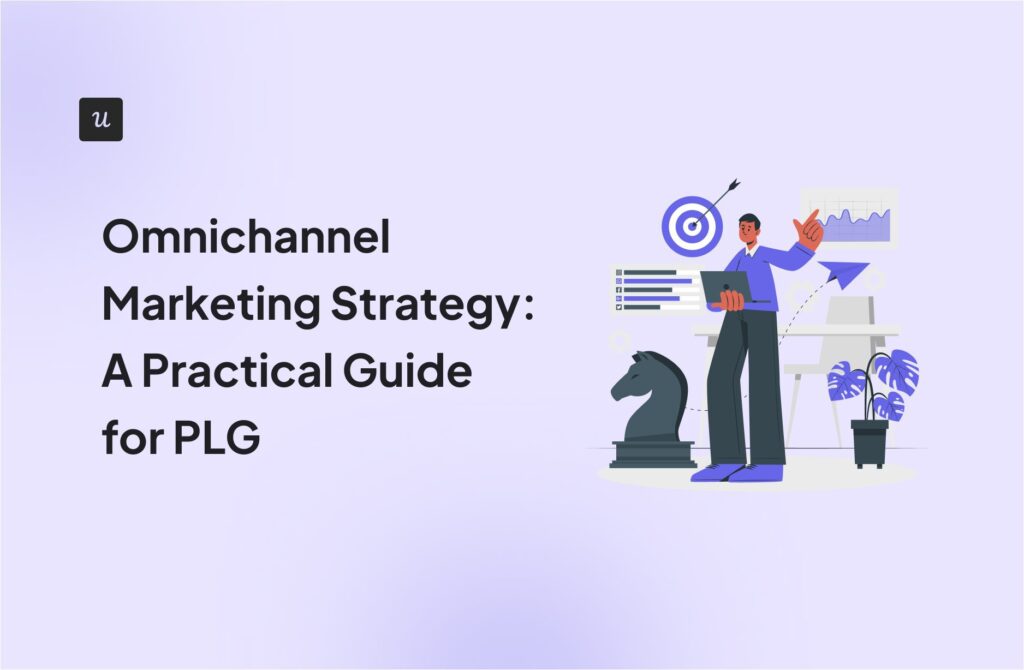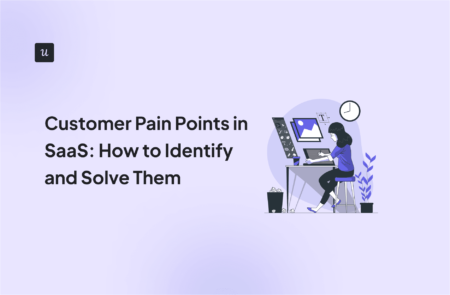
What is a customer pain point?
Customer pain points are unique issues customers or prospects experience while using a product.
When companies understand and address these pain points, they improve the customer experience, build stronger relationships, and ultimately drive loyalty.
Types of customer pain points
Customer pain points can be grouped into four main types:
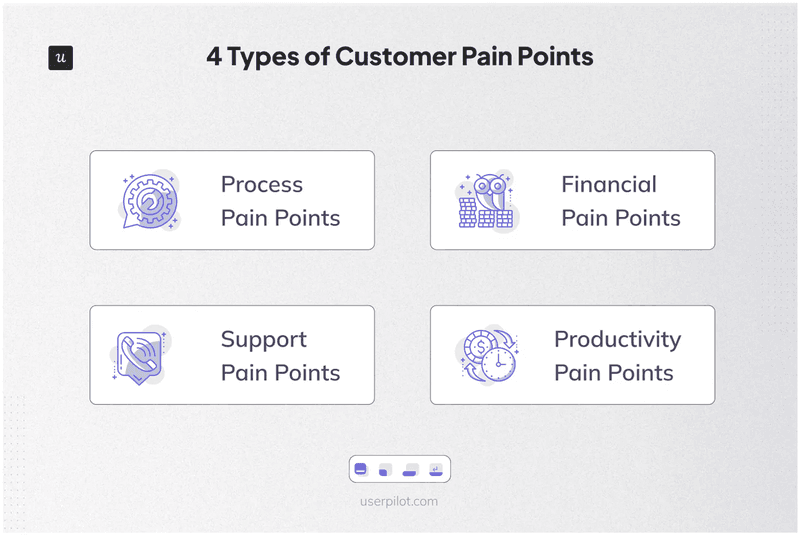
Process pain points
These happen when customers experience bottlenecks in workflows or feel that completing an action or finding answers is way too complicated.
Maybe the customer is stuck trying to find a way to go back to the previous page without losing progress, or they can’t skip a generic onboarding screen.
Financial pain points
It’s a financial pain point when customers feel that there is a mismatch between the money they pay and the value they get from your product.
This may happen if your product is too broad and offers many features, but customers only leverage it for one use case, so they end up feeling it’s unnecessarily expensive than other competitors.
Another reason behind this may be that your pricing model is complex, there are hidden fees, and users are charged more than they initially thought. This tends to happen in usage- or user-based pricing plans.
Support pain points
Support pain points refer to shortcomings in your customer service team’s performance that hinder the user’s experience.
Examples of such pains include long wait response times from your support team, poor quality assistance or lack of self-help resources.
Productivity pain points
These are the ones that cause people to overwork or find workarounds to complete a task within your tool.
For example, having to select the same information every time you want to download a data analysis report. Or manually downloading a file and sharing it with the team through Slack due to a lack of integrations.
How to identify customer pain points
Once you understand the different types of customer pain points, the next step is taking a closer look at your business to spot if any of these issues exist in your product.
To identify customers’ pain points, you need to employ different user research methods, which we will discuss below.
Collect direct customer feedback
Gathering insights directly from users helps you avoid guesswork and make your hypothesis based on accurate information.
The most effective method for collecting and analyzing feedback at scale is through in-app surveys. Not only can these capture context-specific insights as users are engaging with the product, but you can also review responses in bulk via centralized dashboards.
For best results, use open-ended questions that encourage users to express themselves without any constraints.
When forming your questions, be mindful of wording to ensure it’s not influencing user answers in a certain way.
Here are some examples of good survey questions to ask for spot pain points:
- Are there any tasks or processes related to our product that feel time-consuming or difficult?
- Can you describe a recent experience where our product/service didn’t meet your expectations?
- If you could change one thing about our product/service, what would it be and why?
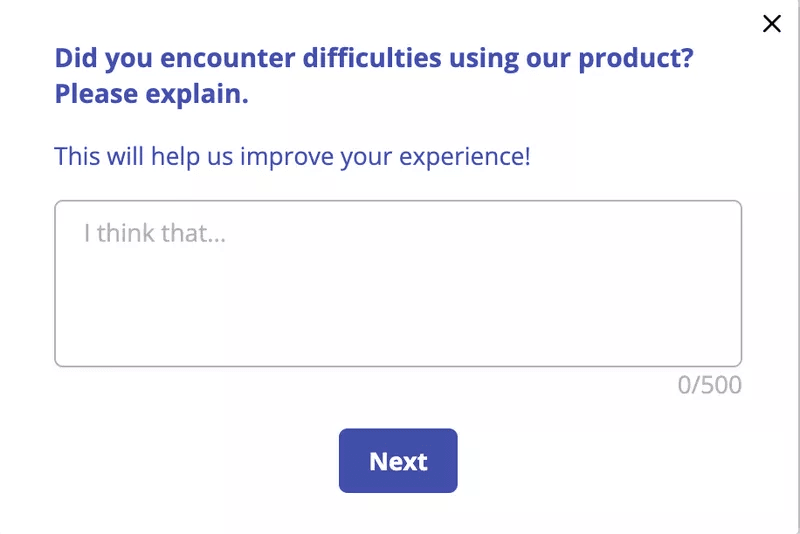
Other ways to collect direct customer feedback include user interviews or focus groups. These give you more in-depth answers from your customers but are also much more expensive and time-consuming.
Monitor third-party platforms
User reviews are a gold mine for identifying where your platform shines and which areas need extra tweaks. Sites like G2, Capterra, or Gartner tend to shed light on genuine customer pain points, desires, and frustrations—such unfiltered feedback is usually more authentic and specific than a direct one.
Another good idea is to do frequent brand monitoring. Using social listening tools like Sprout Social and Brand24, you can track online conversations about your brand in real-time, get hold of the most pressing issues, and quickly address them.
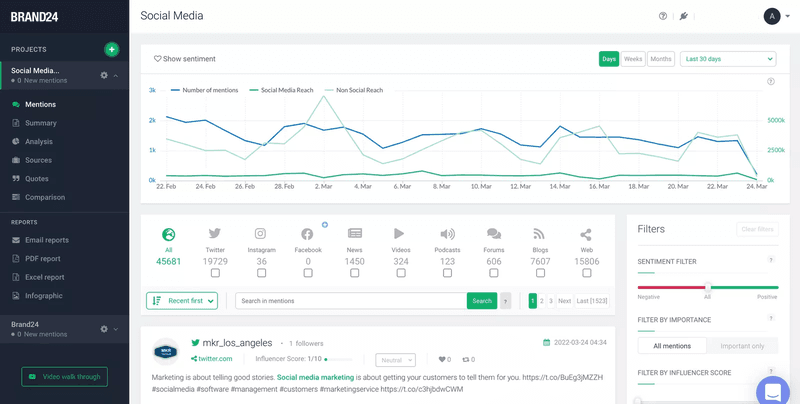
Conduct competitor research
Competitor analysis shows you what your product is missing, such as features or benefits you don’t offer. But it can also show you where you shine in comparison to others and give you ideas for capitalizing on those areas.
For example, imagine one of your financial pain points is that users don’t think they get enough value for the price. By looking at others, you notice that you offer great customer support and your competitors don’t. You can use this finding to address said financial pain point, and the sales team can include it in conversations with prospective customers.
Here are some techniques for conducting competitor research:
- Analyze your competitor’s website, pricing, FAQs, and feature pages to identify the customer pain points they address you may have overlooked, and consider how to incorporate these solutions into your messaging.
- Search for their ads on Google and analyze the marketing copy, which often targets key pain points. See if your own ad copy needs refining.
- List the integrations they offer to enhance the customer experience. Consider adding similar tools to streamline your customers’ buying journey.
Talk to your customer-facing teams
Sales reps usually know about your platform’s pressing issues. They also know where the competition outshines you.
Build internal processes for them to periodically share customer insights with marketing and product teams. This way, you can distill the information and see if you can address pain points, anticipate future issues, or fix them by making in-app improvements.
Analyze customer behavior data
Using a tool with click tracking or auto-capture functionalities gives you unbiased information about user in-app behavior.
Some KPIs to track include:
- Churn rate—the percentage of users who quit using your tool over a specific period.
- Activation rate—the percentage of new users who complete key actions that indicate they’re getting value from the product.
- Feature adoption rate—the percentage of users who actively use a specific feature.
- Average session duration—average time users spend in a single session on a product or platform.
- Checklist completion rates—the percentage of users who finish all tasks or steps in a given checklist.
Imagine your free-to-paid conversion rate is declining. This drop could indicate that your onboarding is now outdated, that there are bugs, or that you’re attracting the wrong users. Customer feedback alone couldn’t give you this type of information.
Common customer pain points examples in SaaS and their solutions
Identifying customer pain points is one part of the equation. Now, let’s get into how you can solve common product issues.
Complex account setup
Put yourself in the user’s shoes and imagine you’re about to register for a new software.
You’re prompted with a form, you fill it in with your information, and when you click on “Confirm”, the form closes and you have to do it all again. You don’t understand why until you notice that you mistakenly hit “Cancel” because the button is on the right and colored blue. The “Confirm” one, on the other hand, has a white background. Unintuitive, right?
This is just a short example of how sign-up flows can get frustrating fast. To ensure a positive signup experience, here are some best practices to follow:
- Limit the fields to a minimum to avoid overwhelming users, you can always collect more data later.
- Simplify the sign-up process by offering SSO options.
- Provide real-time UI feedback to guide users.
- Follow UX interaction guidelines, aka heuristics, to make the overall experience smoother.
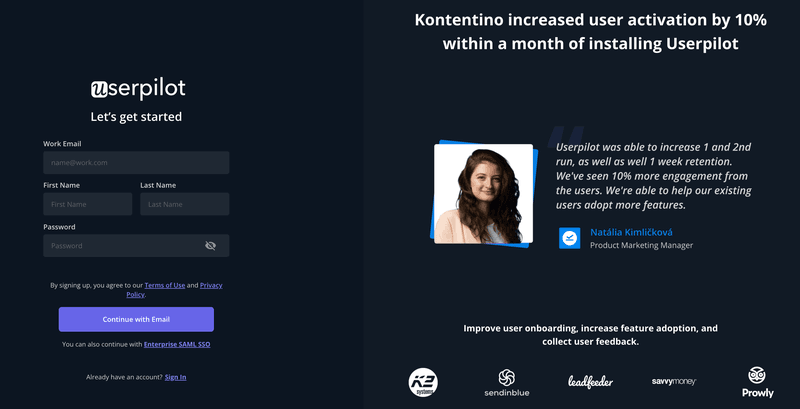
Lack of personalization
According to McKinsey, 71% of customers expect a personalized experience. Not personalizing the customer experience can make them feel like just numbers and lead to disengagement.
So, you’re missing out on the opportunity to truly connect with your users by sending generic emails or onboarding tours to all of your users regardless of their goals.
Imagine you are a high school student who signed up for a design tool to create simple presentations. And then you are bombarded with design-heavy features that are irrelevant to your job of creating simple presentations for your math class. Sounds overwhelming, right?
To avoid thus, collect data on user’s JTBD and segment them based on shared characteristics so you can deliver hyper-relevant experiences.
For example, Notion prompts new users to select whether they are going to use the app as individuals or as a part of the team, and then, depending on the answers, the onboarding flows into two paths. Each group of users then receives guidance relevant to their use case (e.g. individual users aren’t being introduced to the workspaces and tagging teammates’ functionalities and vice versa).
This allows them to feel more engaged and gain value from the tool later on because they have the right guidance.
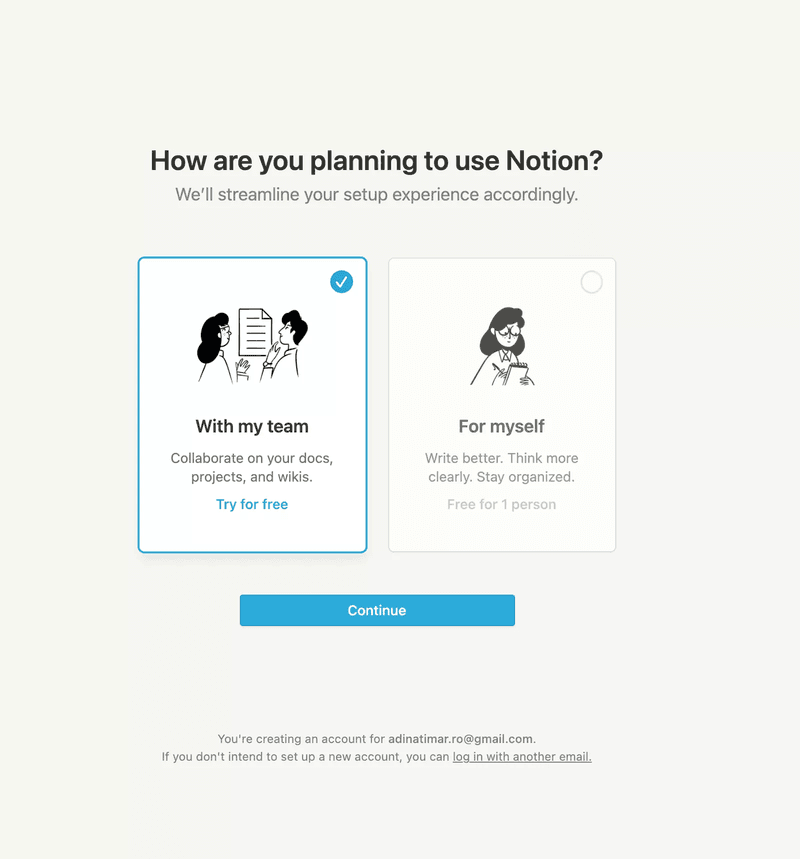
Inadequate in-app guidance
Imagine a user is trying to complete a task with your tool but doesn’t know how to do it. They open the resource center and the article they find regarding their issue is outdated and doesn’t provide a solution. So, they try to reach support, but the chatbot doesn’t have the answer. At this point, the user is likely annoyed and wishes they remembered what you shared in the onboarding.
This specific pain point happens when you redesign your tool but forget to update the documentation or when you rely on onboarding as the only form of in-app guidance. Many companies do a linear product tour where they dump a lot of info at once and then leave customers alone to navigate the app. So, when they have to do it all again by themselves, they feel lost and frustrated.
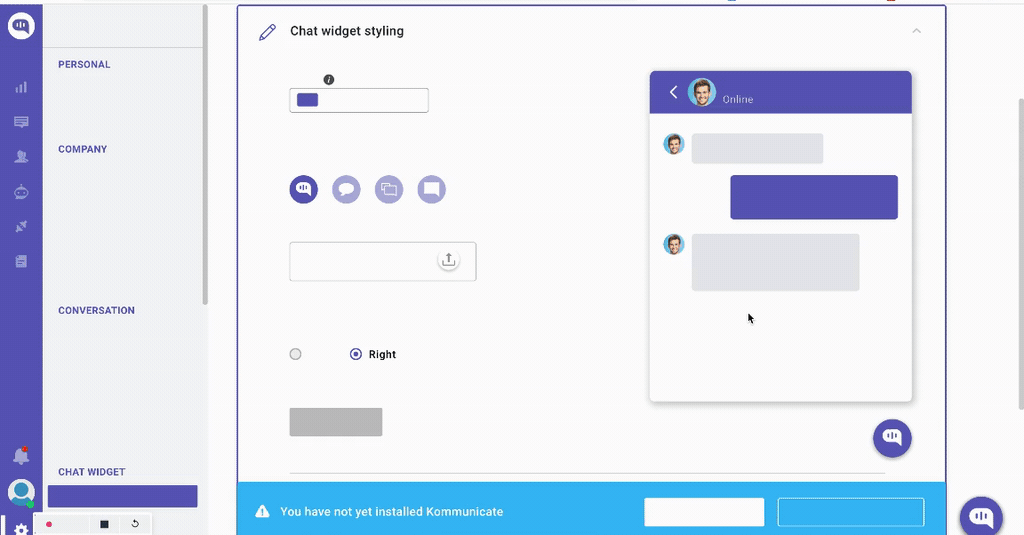
The best solution is to offer progressive disclosure or contextual help throughout the entire customer journey. This means hand-holding your new users as they go through their first tasks and explaining one feature at a time. You can also trigger in-app messages such as tooltips or modals to offer help once users have been attempting a task for a few minutes.
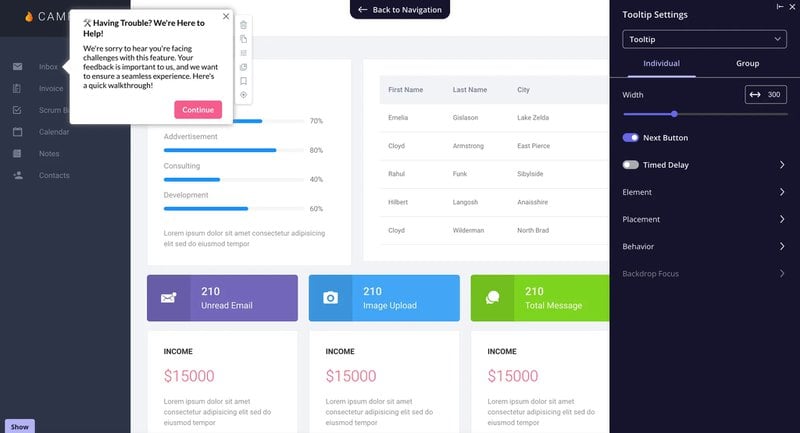
Poor customer service
In a digital market filled with similar products, sometimes customer service can make all the difference and make you stand out from competitors.
The best solution is to offer 24/7 self-service support through a resource center or help desk. In fact, 86% of customers expect companies to have self-service support options, and 69% of customers prefer it before connecting with a live agent.
This way, customers can quickly find the answers to their problems without having to hold frustrating conversations with a chatbot. And only chat with a person from your support team about complex issues.
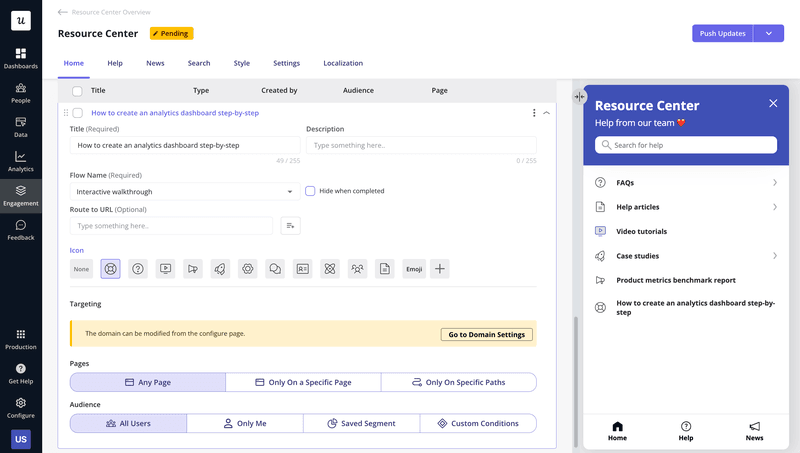
How to spot and address customer pain points?
Here are a few tips on how to address customers’ pain points right away.
Use funnel analysis to identify friction points in the customer journey
Funnel analysis lets you visualize the different user journey stages and actions users take across them.
By looking at the graphic, you can easily see where a high percentage of your customers drop off, indicating potential hurdles and pain points at those steps.
Moreover, you can use different filters for more granular analysis. For instance, you can filter the product funnel report by segment to identify unique friction points per group. You may be able to determine that you need to add more in-app guidance for less experienced users.
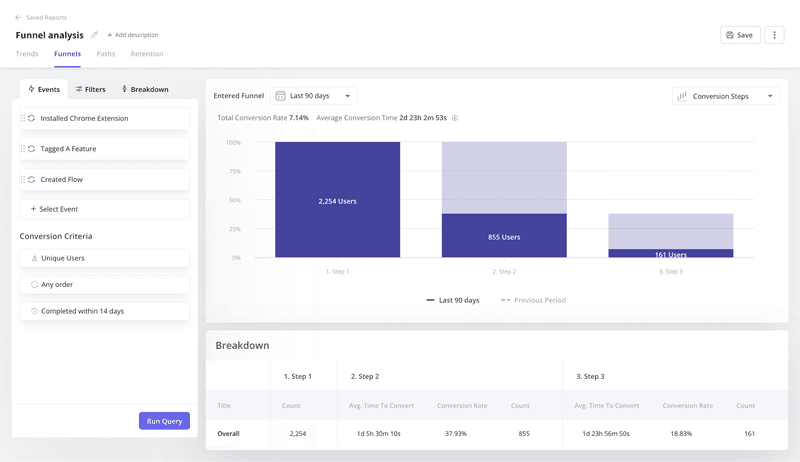
Use in-app surveys to collect actionable user insights
Trigger a survey after the user interacts with a newly launched feature for the first time to gauge its usability.
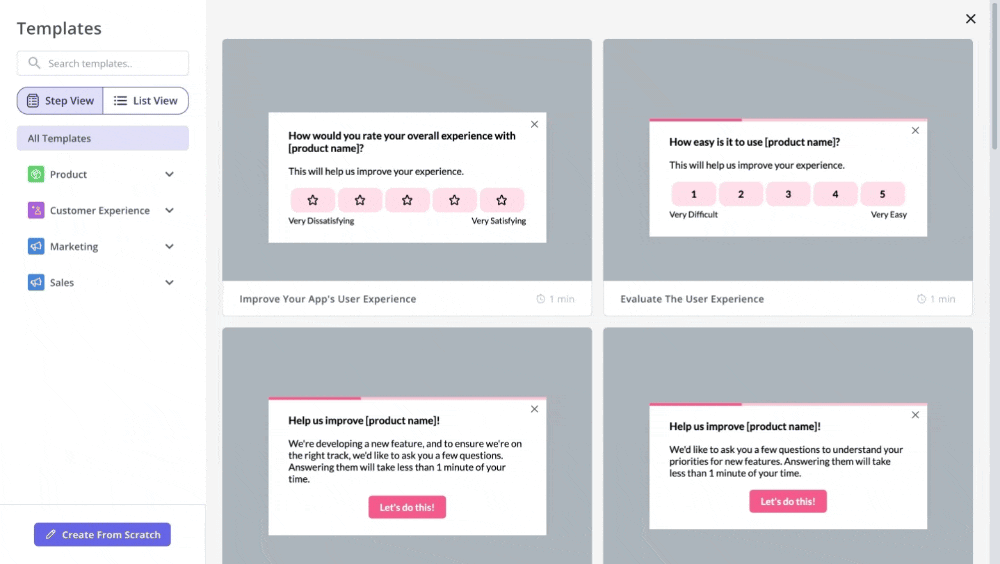
Use NPS capabilities for a deeper user sentiment analysis. After running surveys, you can get a breakdown of your company’s promoters, passives, and detractors on a dashboard.
But that’s not all – you can even tag qualitative NPS responses to spot themes corresponding to negative and positive feedback.
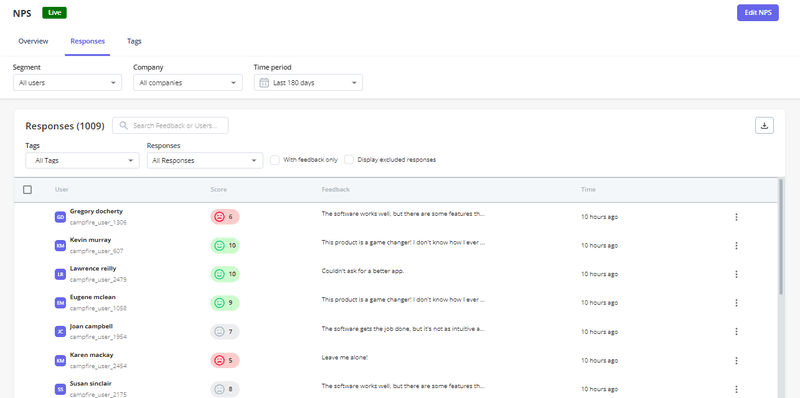
Use analytics dashboards to track key product performance metrics
Analytics dashboard lets you unify and track your key product performance metrics. at a glance.
You can either use one of our four dashboard templates ( new user activation, core feature adoption, product usage, and user retention dashboards) or create a custom one with metrics of your choice.
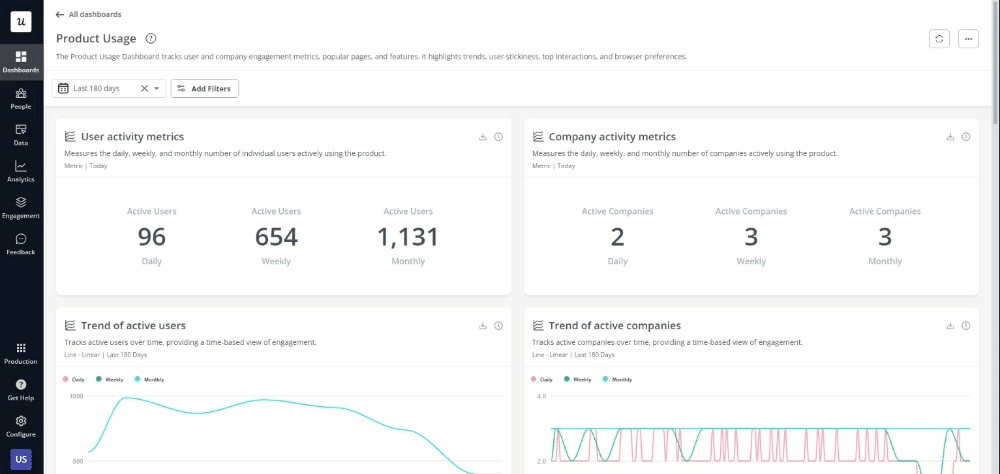
Conclusion
To retain customers and drive sustainable growth, it’s vital to continuously conduct product and user research and address the existing pain points of your base.
A growth tool like Userpilot enables you to gather customer data via in-app surveys and product usage tracking.
Moreover, once you identified their pain points, using Userpilot’s engagement layer features, you can build in-app experiences to enhance the user experience. Want to try it out for yourself? Book a demo to get started!