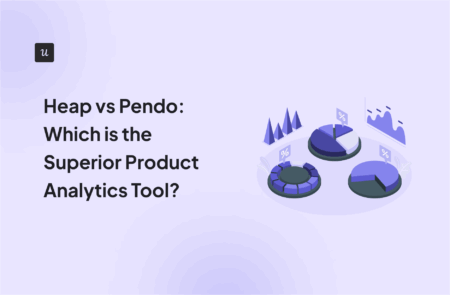
The information in this Heap vs Pendo comparison has been reviewed and is accurate as of 6th May 2025.
What’s the best product analytics tool for you?
As a PM, your needs for product analytics might be so specific that you don’t know if a tool can fill all the gaps.
Therefore, we’re comparing two popular options, Heap and Pendo, to see where they fit in product management needs. We’ll go over a brief breakdown of each, compare the bits that matter, and explore a better alternative for software businesses.
Try Userpilot Now
See Why 1,000+ Teams Choose Userpilot

Breakdown of Heap
Heap is an analytics platform that automatically captures every user action on your app without any manual event setup. It records clicks, taps, pageviews, form submissions, and lets you retroactively define events and analyze them on demand.
Heap has 1,089 reviews on G2 with an average of 4.4 stars. Users often praise its capacity for retroactive and granular analytics, while others criticize its learning curve and its lack of features like heatmaps:
“The snapshot feature allows you to enrich ANY event (page view and click event) with data from pretty much any element on the page (css, form field info, javascript values) which makes the tool so useful and the reporting so much more valuable than simple clickstream data.” G2 Reviewer
“Heap is not the easiest tool to use, in my opinion. Some of the different data parameters like “Filter results,” “Group by,” “Compare users,” “Date range,” or “Compare to” are confusing and seem to overlap. It can be confusing for me to understand where I need to input which parameters and set up my dashboard correctly to make sure I’m tracking the correct data points.” G2 Reviewer
In other words, Heap’s product is strong, but you’ll need to pass through a steeper learning curve. Also, you’ll want to monitor your event volumes because Heap charges based on monthly sessions, and it can get quite pricey.
Breakdown of Pendo
Unlike Heap, Pendo is a product experience platform with a comprehensive suite of tools for analytics, in-app user engagement, feedback, and roadmaps. It not only tracks product usage but also lets you build in-app guides, tooltips, and surveys directly inside your product.
On G2, Pendo has around 1,489 reviews with 4.4 out of 5 stars as well. Many users appreciate its flexibility and capacity to fulfill many needs (including product analytics), but even those same users get frustrated with Pendo’s lack of depth in those features:
“Pendo analytics allow us to pinpoint trends, prioritize high-impact features, and identify areas for improvement with data-driven clarity. The feedback tool is especially helpful for capturing user input in real time, giving us a direct line to customer needs and helping to prioritize feature development. With Pendo, we can centralize insights across user segments, enabling a more targeted and effective approach to improving customer experience.” G2 Reviewer
“Pendo’s export options can be limited, making it difficult to retrieve survey responses in a format suitable for detailed external analysis. Integration of API keys for our data extraction process within Pendo has not been implemented, however, I think this would help to improve the experience. Additionally, Pendo doesn’t capture metadata at the precise moment a survey is taken, which can lead to inconsistencies in tracking user context and make it harder to align feedback with specific behaviors or segments.” Same Reviewer
In short, Pendo is a terrific tool for product analytics if you know how to set it up properly (making use of the other features is also a plus). However, its analytics features are not user-friendly, especially for non-technical PMs, and might fall short if your job requires more advanced options.
Also, Pendo’s pricing isn’t public, but many consider it one of the pricier options.
Heap vs Pendo: Full Comparison
Although both Heap and Pendo are very different products with different visions, they do overlap on product analytics features, which is what we’re going to focus on.
Feature Comparison
To keep this comparison fair, we’re only going to compare their product analytics capabilities and only bring up the other features when relevant.
That said, let’s look at how they keep up against each other.
| Feature | Heap | Pendo (Analytics) |
|---|---|---|
| Automatic data capture | ✅ Yes—It tracks clicks, taps, pageviews, form submissions, hovers, and text inputs. | ❌ No—Requires you to define/tag events or use its SDK to capture specific interactions. It auto-tracks basic page views, but does not record every event out-of-the-box. |
| Retroactive analysis | ✅ Yes—Has a visual labeler to tag auto-tracked events and get them ready to use. | ✅ Pendo supports fully retroactive analytics for Pages & Features – you can tag them at any time and Pendo will surface historical usage. |
| Custom dashboards | ✅ Yes—can add any chart to your dashboards, share them, and use templates | ✅ Yes—can customize dashboard colors, add widgets, filter the data, and embed external sources through iFrames. |
| In-app engagement | ❌ No—Doesn’t offer in-app guidance features. | ✅ Yes—Can create product tours, tooltips, and onboarding checklists and target them to user segments. Includes in-depth analytics for these in-app guides. |
| In-app engagement | ❌ No—Doesn’t offer in-app guidance features. | ✅ Yes—Can create product tours, tooltips, and onboarding checklists and target them to user segments. Includes in-depth analytics for these in-app guides. |
| User feedback | ❌ No—Heap has no built-in mechanism for user surveys or feedback polls. | ✅ Yes—Pendo includes in-app polls and NPS surveys. You can also analyze the performance of surveys. |
| Reports | ✅ Yes—Includes funnel charts, retention cohorts, heatmaps, and product usage reports. | ✅ Yes—Includes funnels charts, retention cohorts, paths, workflows, and visitor details. |
| Session replays | ✅ Yes—included as an add-on | ✅ Yes—included in higher tier plans |
| User segmentation | ✅ Yes—Can segment users based on their budget, their in-app activity, accounts, and more | ✅ Yes—Based on in-app actions, account tier, demographics, and more. |
| Integrations and export | ✅ Yes—It’s integrated with multiple platforms and can export data to your data warehouse via Heap Connect. It’s great if you want to run SQL on Heap data or mix it with other sources. | ⚠️ Limited—Pendo has an API and supports many integrations (e.g. Salesforce, HubSpot, Slack, etc.), but direct data export to a warehouse is not a standard feature. |
| Privacy and compliance | ✅ Yes—Heap is GDPR, CCPA compliant and allows data anonymization. It can be self-hosted if needed and has features to ensure user privacy. | ✅ Yes—Pendo is also enterprise-ready with GDPR compliance and regional data hosting options. It lets you mask personally identifiable info. |
While Heap’s analytics tools are more robust and deep than Pendo’s, Pendo is more focused on the product experience and collecting user feedback. Which means this decision is more about how much you prioritize optimizing the in-app experience over the analysis area of your job.
Pricing Comparison
When it comes to pricing, Heap and Pendo are both high-tier products meant for bigger organizations with bigger budgets. Plus, they both offer a free plan to test out their products and services.
However, their pricing models are different, which means the best value-for-money option will heavily depend on how you’re going to use them.
| Heap | Pendo | |
|---|---|---|
| Free Tier | Free for ~10k sessions/month (analytics only, limited usage). | Free for up to 500 MAUs (basic analytics & guides on one app). |
| Pricing Model | Based on the number of monthly sessions—gets more expensive with more product usage | Based on MAUs + add-ons—scales as you scale your customer base |
| Add-ons | Heatmaps/ Session replays/ Error analysis | Localization/ AI assistant/ Experiments/ Automations/ Journeys/ NPS surveys (in Base and Core plans)/ API access/ Data sync |
Since the exact prices of the paid plans are behind sales, it’s hard to estimate which company offers the most cost-efficient plan for you.
In general, Heap’s model seems to be a better deal if your product isn’t meant to be used very frequently and its usage is more predictable. Whereas, Pendo could be more valuable for you if your product is used daily and has a higher Average Purchase Value (APV), so you get more value out of each MAU.
Also, consider the fact that Pendo has fewer add-ons in its analytics department, whereas Heap has heatmaps, session replays, and error analytics behind an extra paywall. This could skew your estimates depending on the scale of your business.
When to choose Heap
In short, choose Heap if:
👉 Autocapture is a key requirement. Instead of having to set up your events from the beginning and hope they’ll be right (spoiler: they won’t), Heap lets you access any historic data you need, on demand, and without limits.
👉 Need an easy setup process. Maybe you’re a small team or a PM without dedicated analytics engineers. Heap only needs you to install a snippet and, in minutes, you can start exploring user behavior.
👉 You frequently use detailed analytics reports like funnels, paths, and cohorts. Although Pendo also supports these, Heap’s autocapture makes them more powerful. You can build a funnel on the fly to diagnose a sudden drop-off, see retention curves with more data, or do any ad-hoc query. You’ll always have relevant data for these reports.
👉 Need to export data to a warehouse. From the two options, only Heap makes it easy to export data to your warehouse. If you need to send product usage data to BI tools, mixing it with revenue data, or feeding marketing automation, then Heap is the clear winner.
👉 You only need product analytics. If you already have a tool to handle in-app guidance, user feedback, and employee management, then Heap is the best fit for your tech stack.
When to choose Pendo
Likewise, choose Pendo if:
👉 You need a wider solution. If your job also involves creating guided product tours, user onboarding, or collecting user feedback, then it’s better to use Pendo. This also includes getting access to additional analytics for surveys and in-app guides.
👉 You also need portfolio management or product planning. Pendo also offers employee onboarding, product roadmaps, and other features for validating product ideas. If these happen to be part of your needs as well, then Pendo is worth choosing.
👉 You have the budget and resources for a more complete platform. If you have stakeholder buy-in to invest in a tool that will serve as your unified product experience platform, and a team (or person) who will champion it internally, Pendo can deliver huge value. It’s especially good if you don’t want to stitch together multiple tools for analytics, onboarding, NPS, etc.
Top alternative: Userpilot
Userpilot is an all-in-one product growth platform that includes actionable product analytics, autocapture, session replay, user feedback, and user engagement in one place. Essentially, it offers the best of Heap’s analytics and Pendo’s versatility without requiring coding skills.
Here’s a quick overview of its features:
- Automatic event tracking: Like Heap, our platform auto-captures user events (clicks, pageviews, etc.) once installed. You don’t have to manually instrument every button. Plus, you can go in and tag important events or define funnels after data is already flowing, similar to Heap’s retroactive analysis ability.
- In-app guidance: Like Pendo, Userpilot includes a rich set of interactive walkthroughs, tooltips, pop-up modals, slideouts, checklists, and even resource centers. Essentially, you can design onboarding experiences visually with no coding and target them based on user behavior (thanks to the analytics side). It covers nearly all use cases that Pendo’s guides do. For example, you can create a multi-step product tour for new signups or a tooltip that appears if a verified user looks stuck on a page.
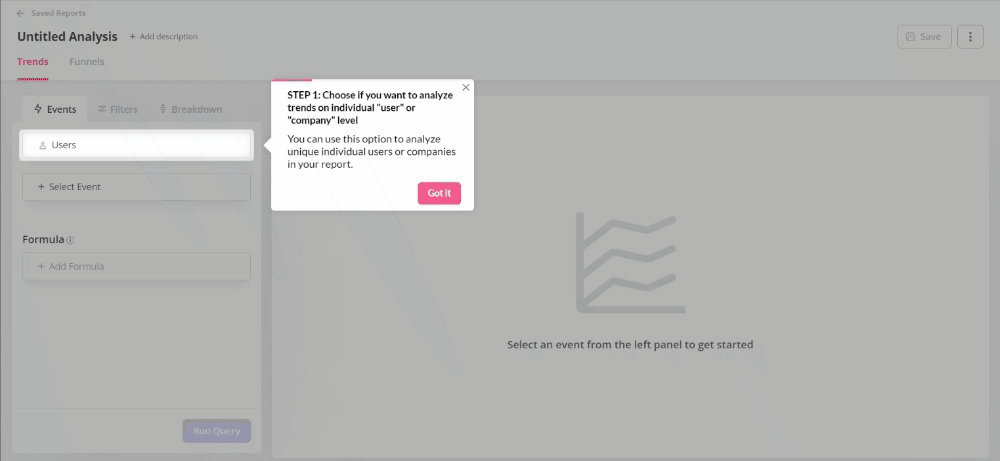
- User feedback: With the built-in surveys and NPS functionality, you can schedule an NPS survey to appear after a user has used the product for 7 days, or a quick CSAT survey after a user tries a new functionality. These feedback results also tie nicely with analytics since you can segment results by user interactions or filter NPS responses based on common topics.
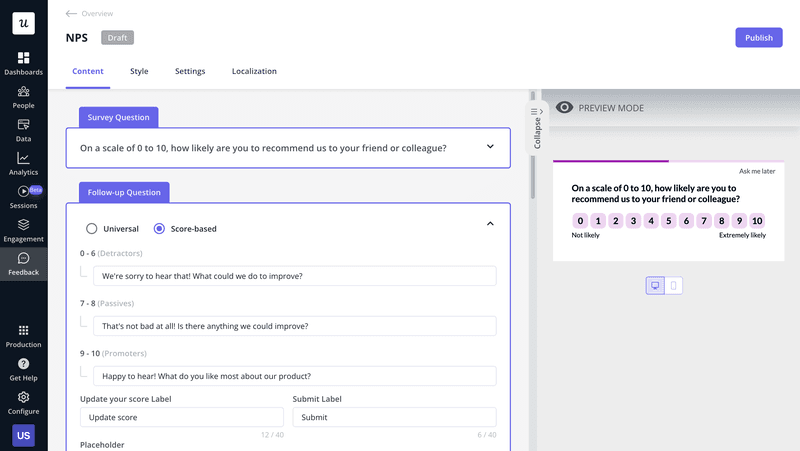
- Analytics and reporting: Just like with Heap and Pendo, you get trend analysis, funnels, path analysis, retention cohorts, and custom dashboards. Moreover, it also features session replays where you can watch how users navigate, tag bugs, point out friction points, and leave comments for your team.
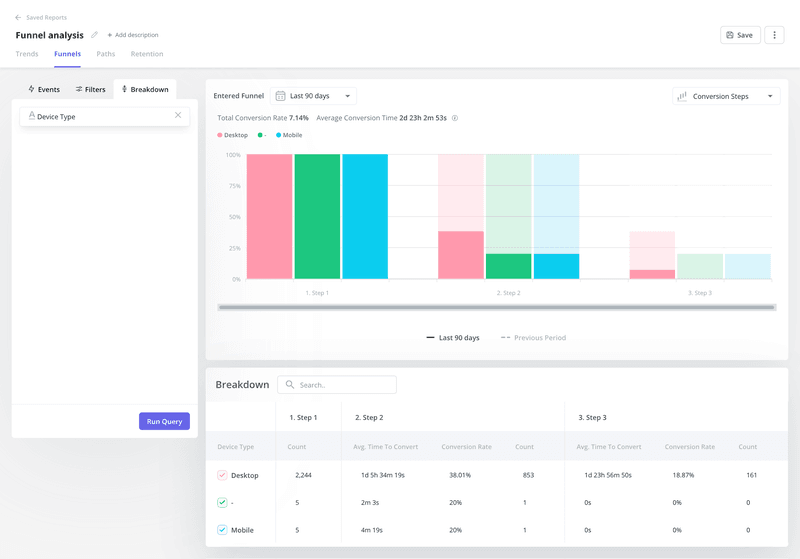
Heap vs Pendo vs Userpilot
| Features | Heap | Pendo | Userpilot |
|---|---|---|---|
| Automatic data capture | ✅ Yes—Heap tracks clicks, taps, pageviews, form submissions, hovers, and text inputs. | ❌ No—Requires you to define/tag events or use its SDK to capture specific interactions. It auto-tracks basic page views, but does not record every event out-of-the-box. | ✅ Yes—Tracks user behavior from the moment its installed. |
| Retroactive analysis | ✅ Yes—Has a visual labeler to tag auto-tracked events and get them ready to use. | ✅ Pendo supports retroactive analytics for Pages & Features – you can tag them at any time and Pendo will surface historical usage. | ✅ Yes—Just need to label the raw data you want |
| Custom dashboards | ✅ Yes—Can add any chart to your dashboards, share them, and use templates | ✅ Yes—Can customize dashboard colors, add widgets, filter the data, and embed external sources through iFrames. | ✅ Yes—Can add product usage metrics, reports, charts, and NPS analytics. |
| In-app engagement | ❌ No—Doesn’t offer in-app guidance features. | ✅ Yes—Can create product tours, tooltips, and onboarding checklists and target them to user segments. Includes in-depth analytics for these in-app guides. | ✅ Yes—Can create checklists, tooltips, modals, hotspots, interactive walkthroughs, and target them to specific user segments. |
| In-app engagement | ❌ No—Doesn’t offer in-app guidance features. | ✅ Yes—Can create product tours, tooltips, and onboarding checklists and target them to user segments. Includes in-depth analytics for these in-app guides. | ✅ Yes—Can create checklists, tooltips, modals, hotspots, interactive walkthroughs, and target them to specific user segments. |
| User feedback | ❌ No—Heap has no built-in mechanism for user surveys or feedback polls. | ✅ Yes—Pendo includes in-app polls and NPS surveys. You can also analyze the performance of surveys. | ✅ Yes—Can create custom surveys and target them to any specific segment. Can measure customer satisfaction, CES, and NPS. |
| Reports | ✅ Yes—Includes funnel charts, retention cohorts, heatmaps, and product usage reports. | ✅ Yes—Includes funnels charts, retention cohorts, paths, workflows, and visitor details. | ✅ Yes—Includes funnels, paths, retention cohorts, trends, user profiles, and product usage reports. |
| Session replays | ✅ Yes—included as an add-on | ✅ Yes—included in higher tier plans | ✅ Yes—Included in the Growth plan |
| User segmentation | ✅ Yes—Can segment users based on their budget, their in-app activity, accounts, and more | ✅ Yes—Based on in-app actions, account tier, demographics, and more. | ✅ Yes—Can trigger guides and surveys to them. |
| Integrations and export | ✅ Yes—Has multiple integrations and can export data to your data warehouse via Heap Connect. It’s great if you want to run SQL on Heap data or mix it with other sources. | ⚠️ Limited—Pendo has an API and supports many integrations (e.g. Salesforce, HubSpot, Slack, etc.), but direct data export to a warehouse is not a standard feature. | ✅ Yes—API, multiple integrations, webhooks, and data sync to warehouse. |
| Privacy and compliance | ✅ Yes—Heap is GDPR, CCPA compliant and allows data anonymization. It can be self-hosted if needed and has features to ensure user privacy. | ✅ Yes—Pendo is also enterprise-ready with GDPR compliance and regional data hosting options. It lets you mask personally identifiable info. | ✅ Yes—Compliant with GDPR, HIPAA, and SOC 2 Type II standards. |
So, when does it make sense to choose Userpilot?
👉 When you need both in-app messaging and autocapture. Autocapture lets you work with the data you need on demand without having to collect it first, and you can combine this with the ability to act fast on drop-offs or churn signals through in-app communication.
👉 If your budget is tight or you need to know the exact price to get buy-in. Userpilot isn’t the cheapest tool on the market, but it’s the most cost-efficient because you won’t need to buy separate tools for analytics, feedback, and onboarding. Plus, our pricing is transparent, paid plans start at $299/month, and Growth and Enterprise plans are custom.
👉 Your team isn’t savvy in data science. Even if you’re a PM with technical skills, maybe you work with a non-technical UX researcher who will use the tool to analyze product usage. If you need a platform that’s accessible for your team, you’ll benefit from the no-code approach.
👉 If you want to consolidate your tech stack. One tool to manage, one learning curve for your team, and one source of truth for product usage data. You can simplify your workflow and can reduce the fragmentation of data between systems.
👉 You work at a PLG company. Userpilot is very much built with PMs in mind. It helps you drive adoption and engagement proactively, not just analyze passively.
👉 Book a free demo to start exploring its product analytics tools!







