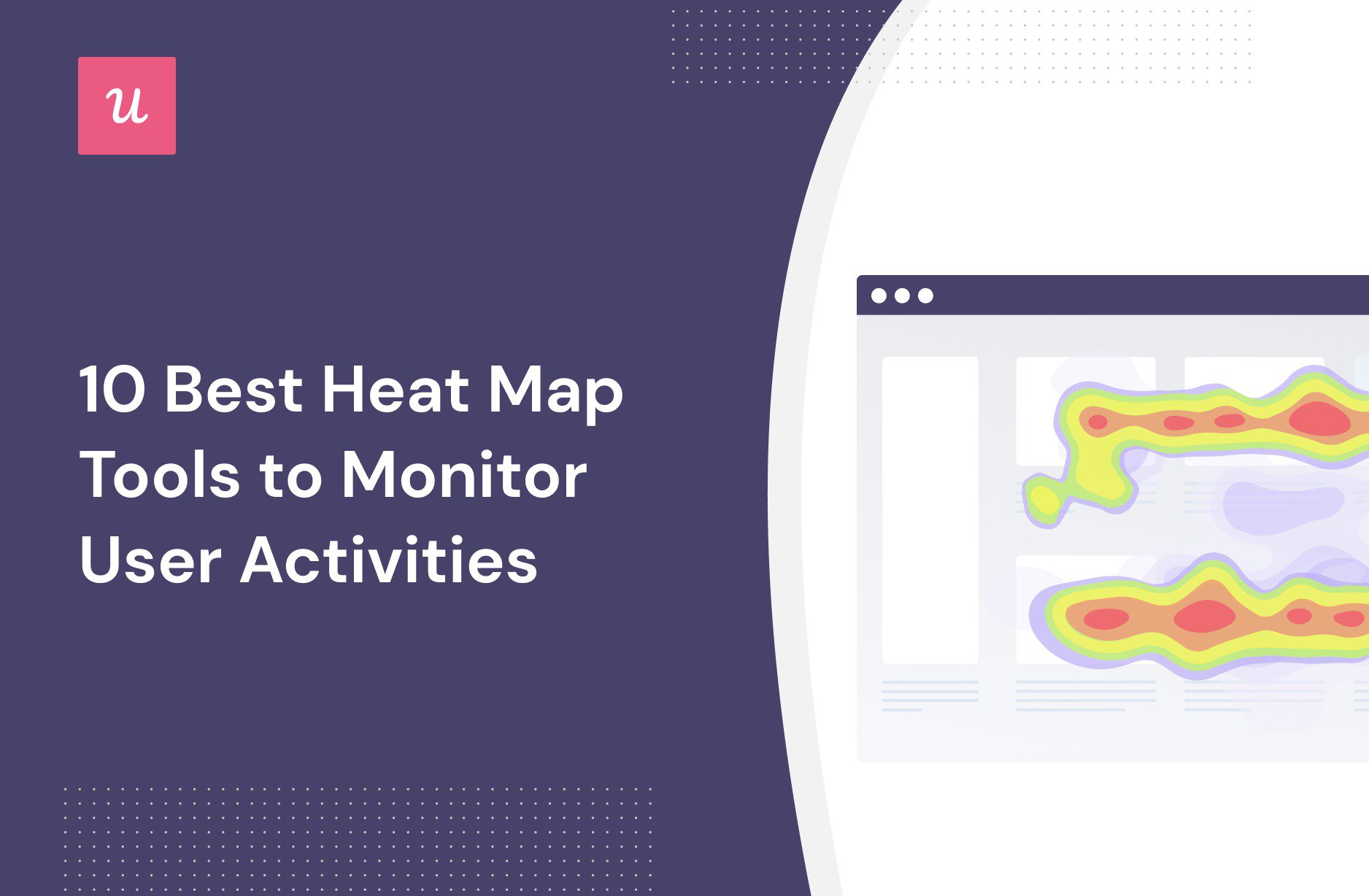
Want to improve the product experience at every stage of the customer journey?
Heat map tools allow you to track user actions on your website or app. You can understand customer pain points, identify friction at different touchpoints, and improve your product accordingly.
In this article, we’ll cover the 10 best heat map tools to help you choose the one most suited to your business needs.
Try Userpilot Now
See Why 1,000+ Teams Choose Userpilot

What are heat map tools?
Heat map tools are data visualization tools that represent data values by using color gradients. The intensity of the color corresponds to the data value. The color ranges from blue (the coldest, least engaging areas) to red (the warmest, most engaging areas).
Heat map tools are typically used in user experience (UX) design and/or behavior analytics. You can see which elements users interact with the most, how far they’ve scrolled down a page, and where they’re clicking. You can even track their mouse movements.
10 Best heat map software tools to track user behavior
You may not find everything you’re looking for in a single platform. So, let’s see what key features each of the 10 best heat map tools offers.
Hotjar
Hotjar is great for visualizing user behavior with heat maps. Its main audience includes product managers, digital marketers, UX designers, CEOs & founders.

Main features
- Click, scroll & move maps: The scroll maps let you see the exact percentage of visitors who scroll down to a specific point on a page. Meanwhile, click maps show you where visitors click (or tap their fingers on for mobile apps).
- Special heat maps: You can filter data and build special heat maps based on user attributes such as user role, account creation date, whether they’re trial users or not, etc.
- Highlights: This feature allows you to ‘Favorite’ and share actionable insights from the heat map analysis with your colleagues. Thus, it allows cross-functional collaboration (such as between product teams and UX designers).
- Session recording tool: You can pair heat maps with user session recordings to better understand user behavior. The recordings capture clicks, scrolls, taps, and mouse movements across several pages.
Pricing
Here are Hotjar’s pricing packages:
- Basic: $0 forever
- Plus: $32/month
- Business: $80/month
- Scale: $171/month
Hotjar offers a 15-day free trial on the Business plan. You need to contact the sales team to try out the Scale plan.

Rating
Hotjar is rated 4.3 out of 5 on G2.
FullStory
With a focus on customers’ digital experiences, FullStory is great for identifying website bugs and potential friction points using heat maps. The tool is popular among product, customer success, engineering, and marketing teams.

Main features
- Scroll & click maps: Like Hotjar, FullStory offers scroll and click maps to analyze user behavior. You can use a page marker to mark the area you want to test and get the percentage of page views in which a user scrolls to at least that depth.
- Session replay tool: FullStory’s session replays allow you to see what individual visitors see and do across all tabs.
- User segments: You can perform heat map analysis for specific segments, such as visitors from ad campaigns, returning customers, etc.
Pricing
FullStory’s pricing plan is as follows:
- Enterprise
- Advanced
- Business
FullStory doesn’t disclose the prices publicly. However, it offers a Free Edition, which is its freemium plan. The software also offers a 14-day free trial for its Business edition and requires a demo call to trial the Enterprise edition.

Rating
FullStory is rated 4.5 out of 5 on G2.
CrazyEgg
Snapshots is the heat map tool from CrazyEgg. It focuses on conversion rate optimization by pinpointing the elements that encourage users to convert. CrazyEgg is used by marketing, digital marketing, social media, and ed-tech teams.

Main features
- Snapshots: Snapshots are detailed reports on a single web page on your website for a given period. It shows how users are engaging with the existing version of the site. You can build new snapshots for these same pages to get ‘before’ and ‘after’ reports and study how the level of engagement changes as you make improvements.
- User segments: You can choose particular segments by selecting the devices you want to track traffic from, such as desktops, tablets, or smartphones. Moreover, you can compare the traffic from different sources.
- A/B Testing Page Editor: This feature lets you experiment with various product descriptions, headlines, or sales copy to optimize a particular page or the entire website.
- Recordings: With session recordings, you can study the user interactions for specific audience segments and find whether they are taking action on your most critical site goals. You can also filter users by source, like Google.
Pricing
Let’s look at CrazyEgg’s pricing plans.
- Basic: $29/month
- Standard: $49/month
- Plus: $99/month
- Pro: $249/month
- Enterprise: Custom pricing
Crazy Egg offers a 30-day free trial for its paid plans.

Rating
CrazyEgg is rated 4.2 out of 5 on G2.
Mouseflow
Mouseflow is great for behavior analytics to optimize your website’s UX. It offers website heat maps along with rich data visualization and analytics. Mouseflow is commonly used by marketing, analytics, product, and UX design teams.

Main features
- Heat maps: Mouseflow offers 6 different types of heat maps:
- Click maps: Mouseflow’s click maps track clicks, taps, and hovers on your website or landing page. They allow you to assess the effectiveness of links throughout a web page.
- Scroll maps: These maps show the percentage of people who scroll down to each page in depth. You can use the insights to ensure users see the most critical content.
- Movement maps: By tracking people’s mouse movements on web pages, you can use the insights to choose effective design, topography, colors, and layout.
- Attention heat maps: These provide the average time a user spends on your content. You can get on-page statistics for deeper insights as you hover over different parts of a web page.
- Live maps: They let you check user interactions with dynamic elements like sliders, and drop-down menus work in real-time.
- Geographical heat maps: They help you determine which audience to localize your content for and which product/product pages people from different locations prefer.
- A/B tests: You can use the insights from heat maps to A/B test improved versions of your site. For example, you can run A/B tests to find the optimal layout that matches clicks with your preferred locations.
- Form analytics: It measures a user’s interaction field-by-field with a web form, like abandonment rates, interaction time, etc. This can help you understand why people are not completing their registration or are taking too long.
- Recordings: You can watch session recordings of converted and churned users to improve each user journey stage.
Pricing
Here are Mouseflow’s subscription packages:
- Free: $0 forever
- Starter: $31/month
- Growth: $109/month
- Business: $219/month
- Pro: $399/month
- Enterprise: Custom pricing
All paid plans come with a 14-day trial.

Rating
Mouseflow is rated 4.6 out of 5 on G2.
Lucky Orange
Lucky Orange is primarily a conversion rate optimization tool. It provides dynamic heatmaps for websites, along with surveys and session recordings. Lucky Orange is the most popular among marketing, digital marketing, and SEO teams.

Main features
- Dynamic heatmaps: This feature allows you to analyze scrolls and clicks around popups, menus, and forms. You can also learn how far down a web page 50% of the users scroll to enhance content layout. Paired with conversion funnels, you can identify the web pages converting visitors and those making them leave.
- Element analytics: You can get in-depth insights into every page element’s performance. This lets you, for instance, adjust the CTAs and form fields to increase conversion rates among web visitors.
- Segmentation: Analyzing heat maps for different user segments helps you understand how the various types of web visitors behave differently. For instance, you can understand what prevents specific traffic segments from converting.
Pricing
Lucky Orange’s subscription plans are:
- Free: $0/month
- Build: $32/month
- Grow: $64/month
- Expand: $144/month
- Scale: $600/month
- Enterprise: Custom pricing
Lucky Orange provides a 7-day free trial for all these plans.

Rating
Lucky Orange is rated 4.7 out of 5 on G2.
LogRocket
LogRocket is a product analytics platform with heat maps, session replays, conversion funnels, and usability issue tracking. The tool is used by marketers, product managers, designers, engineers, and support agents.

Main features
- Heat maps: Along with click, scroll, and hover maps, LogRocket offers conversion rate heat maps that let you see the clicks on a page most likely to cause conversions to a particular action.
- Trend analysis: LogRocket lets you measure key metrics and visualize user flows, behavior, retention, and other important trends over time.
- Conversion funnels: LogRocket’s conversion funnel analysis lets you track funnel completion for customers within one session or across several sessions. You can also learn whether users need to complete the steps in order or whether any order would do.
- Session replays: LogRocket aggregates data across sections to help you identify the most common reasons behind abandoned user sessions. Moreover, it gives alerts when anomalies take place.
- Path analysis: You can create a Path Analysis from any starting point, including a funnel, to track the customer journey throughout your application. LogRocket allows both forward and reverse Path Analysis to identify the most common user journeys, either beginning or ending at a given point.
- Usability issue tracking: This feature lets you identify the key instances of user frustration and Error States. The latter measures high-visibility user error messages that can lead to a poor user experience. You can monitor frustration across the whole app or focus on particular pages, features, or sections.
Pricing
Here are LogRocket’s pricing plans.
- Free: $0 forever
- Team: $69/month
- Professional: $295/month
- Enterprise: Custom pricing

Rating
LogRpcket is rated 4.6 out of 5 on G2.
Smartlook
Smartlook is a comprehensive product analytics platform focused on combining session recordings and heat maps with event analytics. The tool is most popular among marketing, SEO, e-commerce, and digital marketing teams.

Main features
- Heat maps: Smartlook offers click, scroll, and movement maps. The click maps emphasize the optimization of button placement and attributes.
- Session recordings: The recordings help reveal sources of frustration, like bugs and errors. They also let you track clicks, taps, and scrolls in detail.
- Event analytics: This lets you see whether users are completing key actions. Tracking events like button clicks, URL visits, and text inputs helps you see how customers interact with your site.
Pricing
Smartlook’s pricing plans are:
- Free: $0/month
- Pro: $55/month
- Enterprise: Custom pricing
The platform allows a 30-day free trial.

Rating
Smartlook is rated 4.6 out of 5 on G2.
Attention Insight
An AI-based web design improvement platform, Attention Insight heat maps focus on pre-launch analytics. The platform is used by UI/UX experts, designers, marketing agencies, CRO experts, and product owners.

Main features
- Attention Insight heat maps: These AI-driven heat maps help determine whether users see and observe specific web elements.
- Focus map: It shows the parts of the web design that are missed or seen within the first 3-5 seconds. The insights help you ensure that users can see the most crucial elements.
- Clarity score: The score determines how clear the product design is to new users, whether it has conflicting colors, if it’s overloaded with UI elements, etc.
- Design comparison: You can notice changes in attention heat maps and focus maps and find the percentage differences in attention and clarity scores. Furthermore, you can use A/B testing to find the optimal design.
Pricing
Attention Insight has the following pricing packages:
- Solo: €19/month
- Small Team: €129/month
- Team: €399/month
- Custom: Custom pricing
The tool offers a 7-day free trial.

Rating
Attention Insight is rated 4.8 out of 5 on G2.
Quantum Metric
Quantum Metric, a digital analytics platform, focuses on improving conversions and user experiences. The tool is used by popular among technology, marketing, and retail companies.

Main features
- Scroll & click maps: With these maps, you can know what percentage of users scrolled to a specific point of a page or clicked on a particular element. The heat maps and deeper page-level analysis help you understand user needs and preferences on a micro level.
- Element level content attribution: Quantum Metric Interactions let you break down the elements of a page and easily employ business metrics to evaluate the down funnel impact.
- Quantum Metric Pages: This feature allows teams to find page-level conversion rates, isolate active and disengaged users, and benchmark user behavior by page/page group.
Pricing
Quantum Metric hasn’t publicly disclosed its pricing policy. However, it offers a free trial version that’s available upon request.

Rating
Quantum Metric is rated 4.6 out of 5 on G2.
Conclusion
The heat map software tools reviewed in his article cater to varying degrees of user needs and preferences. Hopefully, the curated content will help you select the best heat map software tool for your business.




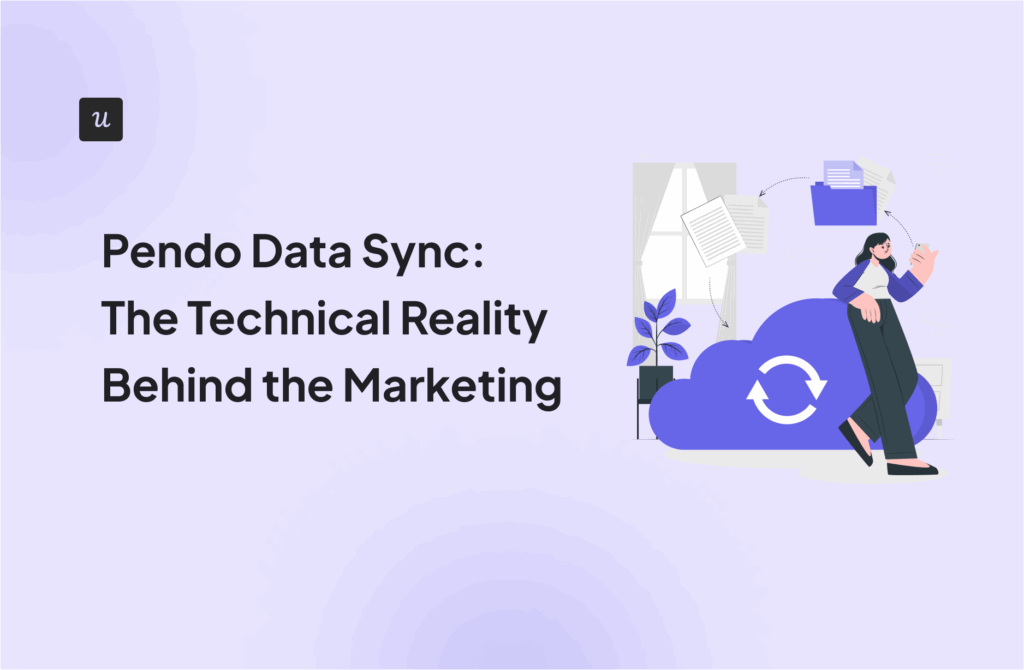

![What are Release Notes? Definition, Best Practices & Examples [+ Release Note Template] cover](https://blog-static.userpilot.com/blog/wp-content/uploads/2026/02/what-are-release-notes-definition-best-practices-examples-release-note-template_1b727da8d60969c39acdb09f617eb616_2000-1024x670.png)