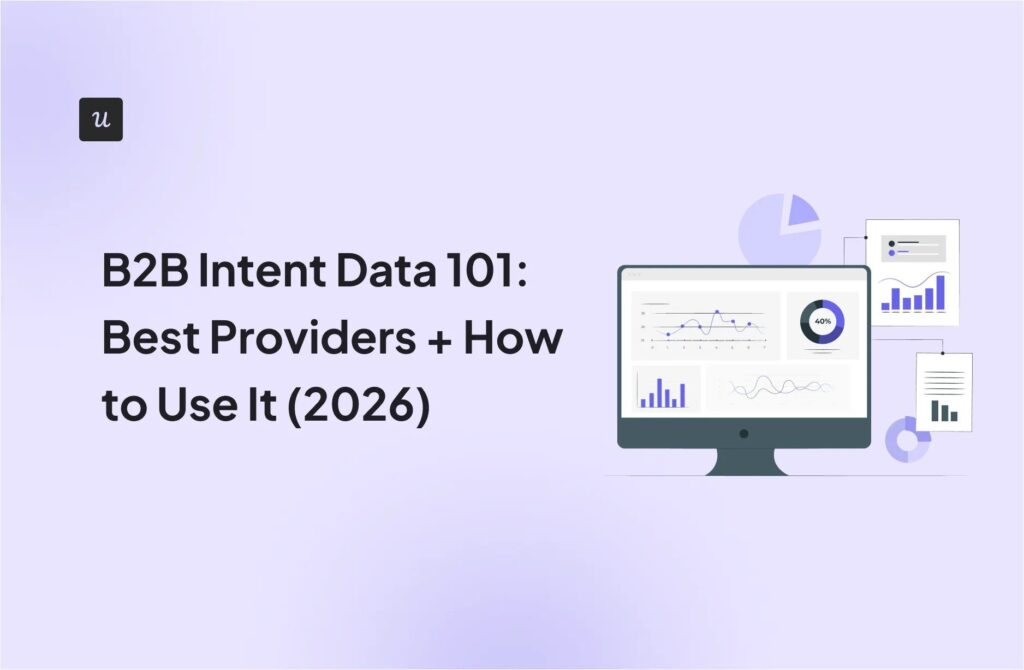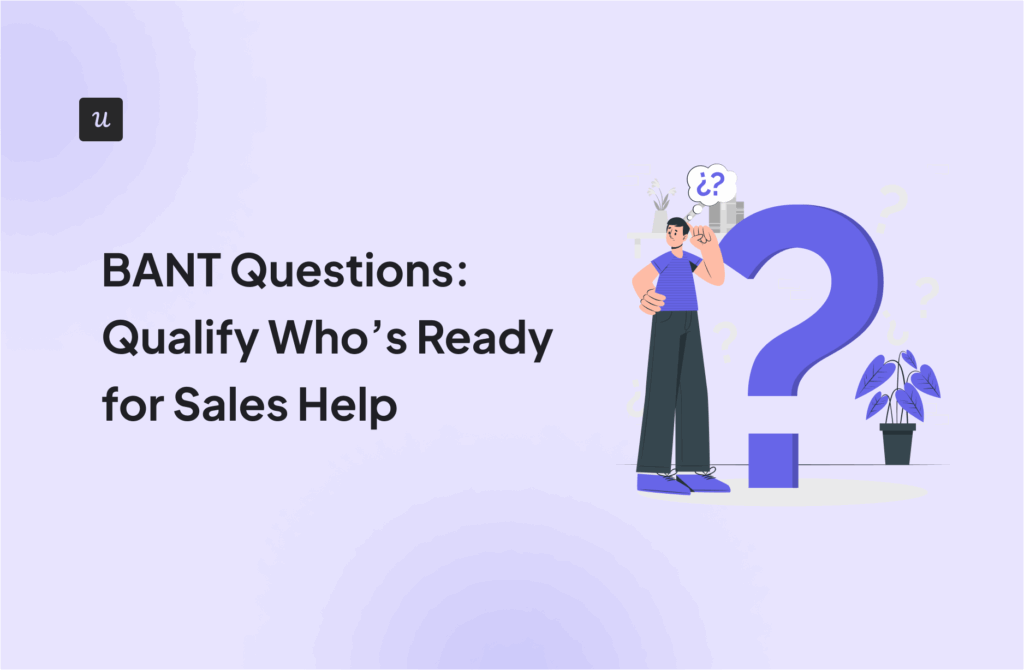Your users are telling you exactly what’s wrong with your app. Every tap, hesitation, and abandoned action signals what’s broken. But without mobile app event tracking, you simply can’t hear them.
And while product teams are busy debating features in conference rooms, 21% of users are abandoning apps after a single use.
Clearly, there’s a disconnect. And it is killing your app retention.
Mobile app event tracking fixes this disconnect by capturing every meaningful interaction: the clicks, scrolls, and behavioral patterns revealing what the users want.
This guide shows you how to implement Userpilot’s mobile app event tracking, identify the events that matter most, and understand user behavior to create products people would love to use.
Try Userpilot Now
See Why 1,000+ Teams Choose Userpilot

What is mobile app event tracking?
Mobile app event tracking is the activity of recording specific user actions within your app as they happen. Each action becomes an “app event” with details like when the event occurred, which user performed it, and what led to that action.
For instance, imagine a user opens your shopping app, searches for “running shoes,” views three different products, adds one to their cart, and then closes the app without buying.
Event tracking captures each step:
- The search query.
- Which products did they view.
- How long did they spend on each product page.

With this data, you can see whether users struggle with your checkout process or if your product pages lack compelling information.
Mobile app event tracking works through a couple of lines of code embedded in your app that monitor how users interact with different features.
When someone taps a button, scrolls through content, or completes a purchase, that action gets logged with contextual information and sent to your analytics dashboard. You get actionable insights into how users navigate your app and engage with key features throughout their user journey.
Why should you track mobile app events?
Because decisions based on assumptions kill apps, and data-backed decisions save them.
Over 137.8 billion mobile apps were downloaded globally in 2024, yet ~90% of app users disappear by day 30.
The difference between successful mobile apps and failures is how app developers understand what users actually do vs. what we think they do.
And data supports it: organizations that make data-backed decisions report 89% higher customer retention rates and 8-10% profit increases because they fix real problems instead of imaginary ones.
Mobile app analytics answers three questions that determine your app’s success:
- Where are users getting stuck? Event tracking shows exact drop-off points. For instance, you see 80% of users start creating an account, but only 45% complete it. Digging deeper, you find they abandon the process at the “Choose Password” step because your requirements are too complex. Fix that one screen and you’ve unblocked a drop-off point.
- What features drive repeat usage? Some features keep users coming back while others get ignored. You might discover that users who set up push notifications have higher retention rates than those who don’t. Or that users who complete their user profile on day one are three times more likely to use your app after week two. You start suggesting those specific features to users who don’t stick.
- Which behaviors predict long-term success? Successful users leave behavioral patterns you can replicate. Maybe users who invite friends within their first week become your most engaged users. Or users who use your search feature twice are 5x more likely to upgrade to premium. Knowing these patterns lets you guide new users toward high-value actions through targeted user onboarding experiences.
With mobile app event tracking, you get three key benefits:
- Better onboarding experiences happen when you see where users actually struggle. For example, you notice users spend 45 seconds staring at your main navigation before tapping anything. So you add helpful tooltips that reduce time-to-first-action almost instantly after deployment.
- Smarter product decisions help replace guesswork with facts. Instead of building a social sharing feature because competitors have one, you see that your users rarely share content but frequently bookmark it. So you improve bookmarking instead, leading to higher engagement and satisfied users who actually use the features.
- Data-backed personalization targets users based on behavior, not assumptions. Users who browse your premium features receive upgrade prompts, while those who rarely engage receive retention emails with helpful tips. This behavioral targeting, achieved through user segmentation strategies, creates relevant experiences that feel helpful rather than pushy.
How to set up even tracking in Userpilot step-by-step
Setting up event tracking takes four systematic steps that turn your app from a black box into a transparent user behavior laboratory.
Step 1: Integrate Userpilot SDK into your mobile app
First things first, you need to integrate Userpilot with your mobile app.
The technical setup takes less than a few minutes and requires minimal changes to your app. Your dev team will handle this part (whew!).
Here’s what you need to send them:.
If you have an Android app, share the Android SDK installation guide with your developers. They’ll add Userpilot to your app using standard Android development tools, and the SDK works with Android 5.0 and up (the latest version is Android 15). So Userpilot can track almost every Android phone going as far back as 10 versions.
If you have an iOS app, send your developers the iOS SDK installation guide. The setup works with iOS 13 and higher using either CocoaPods or Swift Package Manager.
Your developers will need your Userpilot app token (found in your Environments page) to complete the setup.
The SDK for both devices is extremely lightweight, so users don’t notice any performance impact, and you can pull in the required data.
Once ready, Userpilot will run in the background and continually capture user interactions without interrupting their experience.
With that, you’re ready to start tracking events!
Step 2: Define what events to track
Though tracking everything is possible, it’s better to avoid doing so. Too many data points would overwhelm you and also fail to provide any valuable insights.
Instead, spend time determining which in-app events directly relate to user success. Is it app opens, screen views, button taps, form submissions, feature usage, or something else?
For instance:
- An e-commerce app would track product views, cart additions, and purchases.
- A fitness app might track workout starts, completions, and goal setting.
- A social app would focus on posts created, likes given, and friend connections made.
When users perform tracked actions, the Userpilot SDK captures contextual details:
- Timestamp (when did it happen).
- User ID (who did it).
- Device type (iPhone vs Android).
- App version (are newer versions performing better).
- And custom properties you define (user’s subscription level, location, preferences).
This data gets encrypted and transmitted to Userpilot’s servers in real-time when users have internet connectivity. If users are offline, Userpilot caches events locally and sends them once the connection resumes, making sure you never lose valuable behavioral data.
Step 3: Analyze event data to optimize your app
You now need to make sense of the behavioral data flowing from your app.
Userpilot turns this raw data into visual analytics dashboards and reports showing funnel conversions, trends in engagement rates, and drop-offs that reveal exactly what’s working and what isn’t.
Userpilot provides three core analysis types that answer different questions about your users:
- Cohort analysis shows how many users engage with your app experience over time by grouping users who started during the same period. For instance, compare users who signed up in January (simple onboarding) versus February users (after you added three more steps). If January users have higher retention, your “improved” onboarding actually hurts engagement. This analysis measures the impact of product changes and identifies which user groups perform best.
- Funnel analysis reveals exactly where users drop off and provides actionable insights for improvements in multi-step processes. For instance, your signup funnel might show: 1,000 users start → 800 enter email → 600 create password → 200 verify email → 150 complete profile. The massive drop between password creation and email verification tells you exactly where to focus your fixes. Segment these funnels by device type or traffic source to uncover performance differences.
- Path analysis uncovers how users actually navigate versus how you designed them to navigate. Let’s say you discover 60% of users access core features through search instead of your main menu. Or that users consistently skip onboarding steps to reach the dashboard faster. This data reveals natural user flow patterns and shows which new features users love versus ignore, helping you redesign navigation based on actual usage.

Simply put, these reports provide you with all the data you need so you know exactly what’s wrong with your mobile apps and how you can improve them for your users and for your business.
Step 4: Use events to trigger in-app experiences
You have the data. But it’s all passive data collection.
You can also trigger in-app experiences and push notifications based on specific app events or actions that a user performs.
Here’s what in-app experiences triggered by events look like:
Suppose a user views your premium feature page three times but never upgrades.
Instead of hoping they’ll figure it out, you can automatically show a tooltip explaining the feature’s benefits. Or when the user abandons a shopping cart, they get a gentle reminder notification with a discount code 24 hours later.
These triggers let you personalize experiences based on actual behavior.
New users who seem confused get extra help through in-app guides, while power users get advanced tips. And users approaching their usage limits see upgrade prompts, while inactive users get re-engagement messages.
Win-win.
Userpilot lets you trigger in-app experiences like:
- Interactive walkthroughs for users who skip onboarding.
- Contextual tips for users hovering over buttons without clicking.
- Survey prompts for users who have just completed key actions.
- Achievement celebrations for users reaching milestones.
- And many more…
Smart timing prevents you from annoying users by adding cooldown periods, priority levels for competing triggers, and respect for user preferences about communication frequency.
Start tracking mobile events with Userpilot
The difference between successful apps and forgotten ones is the ability to engage in real conversations with users through their behavior.
Most teams develop apps in the background, while their users scream through skipped onboarding, and deleted apps. Event tracking finally gives you ears.
That hesitation before a button click becomes a form of feedback. Those three taps on the same feature become a feature request. That immediate app close becomes a bug report.
Your users have been talking this whole time. Now you can finally listen.
Book a Userpilot demo and start the conversation.
FAQ
What's the difference between event tracking and session tracking?
Event tracking captures specific user actions within your app, like button clicks, form submissions, and feature usage, while session tracking monitors broader user engagement patterns, like session duration, frequency, and app launches, unlike traditional mobile app analytics tools. It provides granular behavioral insights. Session tracking, on the other hand, offers high-level engagement metrics. Most comprehensive analytics strategies combine both approaches for complete user behavior understanding.
How does event tracking work?
Event tracking operates through an SDK integrated into your mobile app that monitors user interactions and sends data to analytics platforms. When users perform tracked actions, the SDK records event details like timestamps, user properties, and custom attributes, and it transmits this information securely to backend servers. The data gets processed into reports and dashboards, revealing user behavior patterns, helping you make data-driven product decisions.