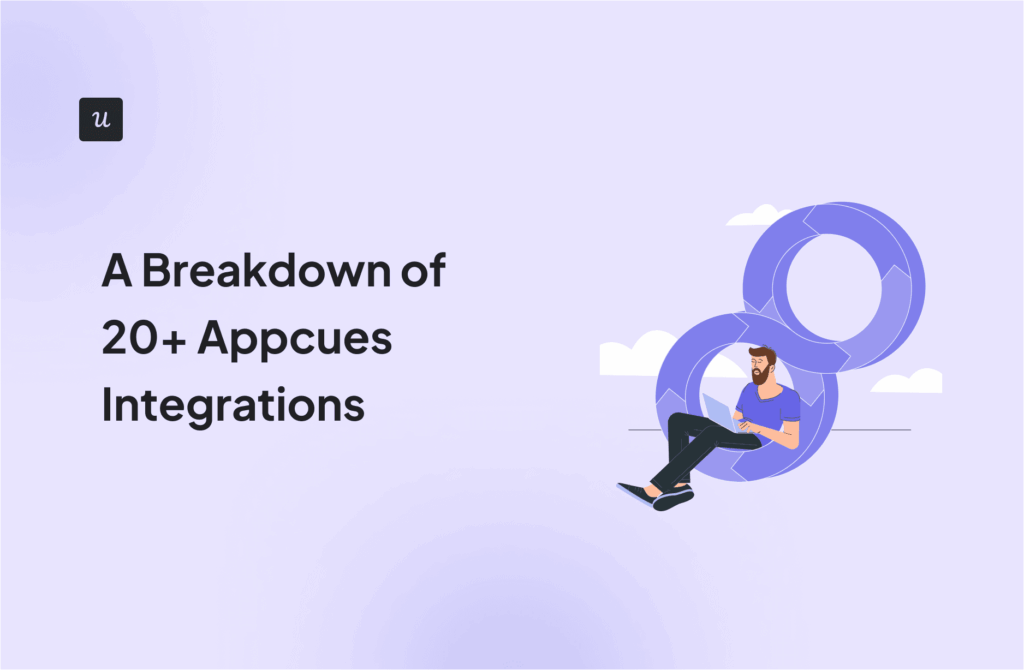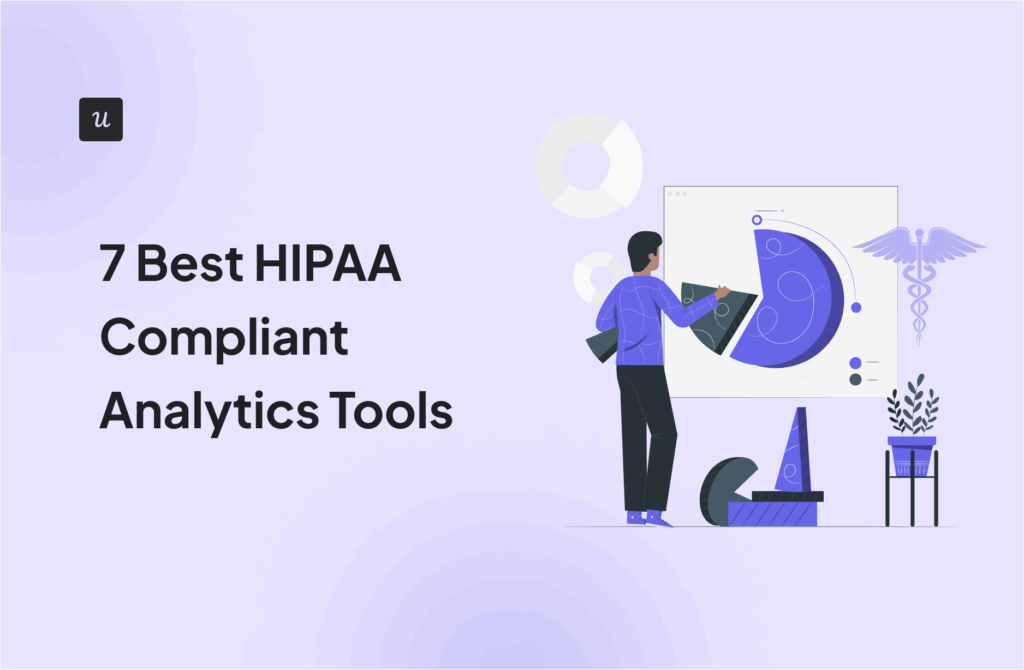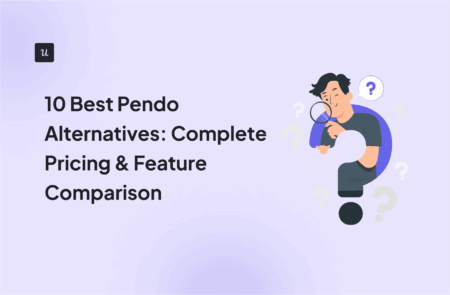
Looking for Pendo competitors that might actually fit your budget and needs? You’re not alone. While Pendo promises comprehensive product analytics and user onboarding, many teams end up searching for alternatives after discovering hidden costs, complexity issues, or missing features.
Whether you’re a startup looking for affordable onboarding tools, an enterprise needing better employee training, or a product team wanting real-time analytics without the enterprise price tag, this guide breaks down your best options with transparent pricing and honest comparisons.
💡 Quick Answer: If you want a product analytics tool that combines strong reporting with easy onboarding and pricing that scales with you (not against you), Userpilot offers the best balance of features and value. But before we dive into the alternatives, let’s first look at what Pendo actually does.
Try Userpilot Now
See Why 1,000+ Teams Choose Userpilot

What is Pendo?
Pendo is a software experience management platform that helps teams analyze user behavior, guide users in-app, and collect user feedback to improve product adoption.
It was initially built for Saas product teams looking to drive onboarding and feature engagement. But over the years, Pendo has expanded its functionality to include employee-facing use cases, helping IT, HR, and operations teams track adoption of internal tools, guide staff through change management, and improve overall software productivity.
What’s your biggest challenge with your current product adoption tool?
What is your primary goal right now?
How would you describe your team’s technical resources?
You’re a great fit for Userpilot!
See why it’s the top-rated Pendo competitor for teams that need powerful analytics and flexible, no-code onboarding in one platform.
Pendo key features
Pendo aims to offer an all-in-one solution for product teams. Here are some of its core features:
- Product analytics: Pendo lets you generate funnels, paths, and retention reports to analyze product usage and understand how users interact with your product. However, you don’t always get real-time updates because Pendo batches and processes data hourly. This can make monitoring live product launches or A/B tests in the moment more challenging.
- In-app guidance and onboarding: The platform provides tooltips, banners, modals, and walkthroughs to help you onboard new users or highlight features. The catch is that flexibility depends heavily on your plan. For example, basic tiers restrict access to embedded guides, advanced checklists, and richer customization options.
- Session replays: This feature lets you watch how users navigate your product and see exactly where they get stuck. It’s great for teams that want a visual layer of context, but Pendo makes it only available on higher-tiered plans.
- Feedback and validation: Pendo offers tools like in-app polls, NPS surveys, and feature request portals that help teams collect user sentiment and prioritize the right initiatives. However, survey flexibility is limited. One reviewer noted they had to build a custom in-app guide poll just to run a CES survey, since Pendo only designates NPS as the standard option. This adds friction compared to platforms that support a wider range of survey types out of the box.
- AI capabilities: Pendo has introduced AI-powered features such as trend cards, frustration signals (like rage clicks, error clicks, and dead clicks), and anomaly detection to help teams spot issues faster. These capabilities are still largely in beta or gated by higher plans, and some reviewers worry they could lead to additional charges.
Pendo pricing
Pendo is not public about its pricing plans, but customer reviews show it’s on the high side. Data from Vendr, based on 500+ real purchases, suggests a starting price of around $15,000 per year, with prices reaching over $140,000 annually for higher tiers.
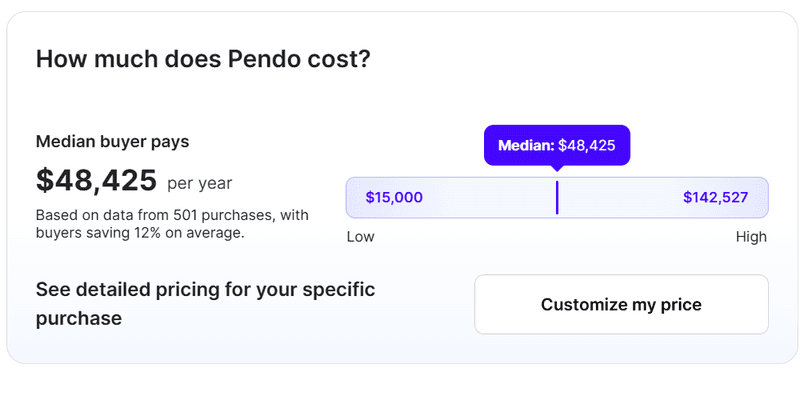
Source: Vendr.
It gets very pricey, very fast. Pendo uses an opaque pricing model based on monthly tracked users, with undisclosed add-on fees and typical 5–10% uplifts at renewal. This makes total costs unpredictable and often substantially higher than the initial quote. On top of that, Pendo usually requires multi-year commitments to lock in pricing caps, which limits flexibility for mid-stage SaaS companies.
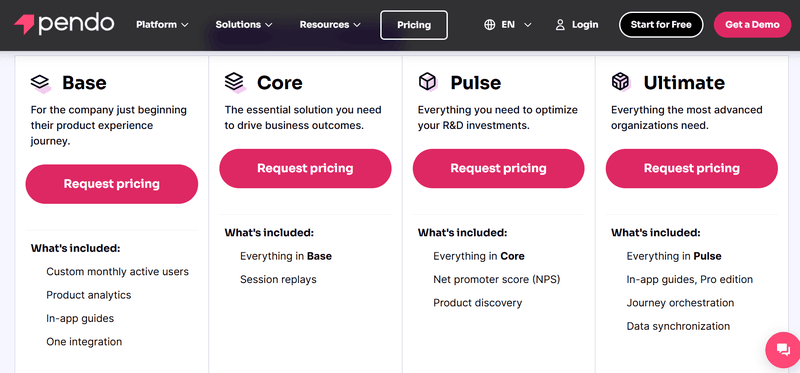
Most Pendo reviewers who mention pricing say it’s too expensive for the value they get. For example, here’s a recent review from G2.
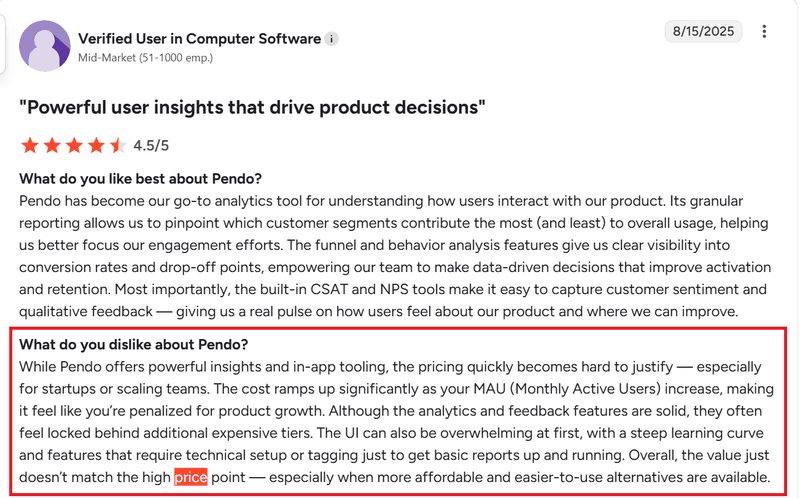
It’s also the top reason many teams switch from Pendo to Userpilot:
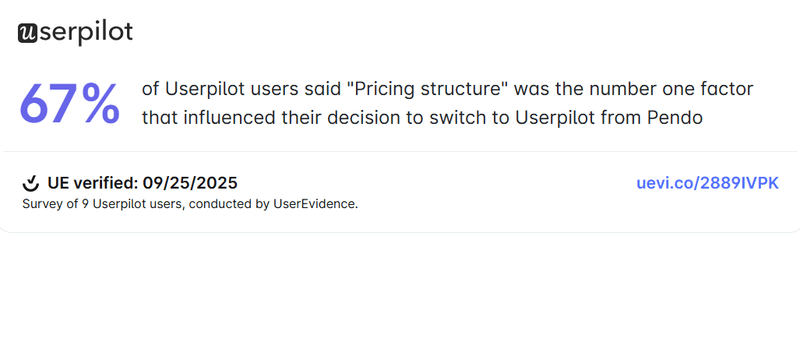
Pendo limitations and why you might need an alternative
In addition to its steep and unpredictable pricing, Pendo comes with several functional limitations that make it less appealing for product teams. Here are some of the most common drawbacks teams report:
- High complexity and steep learning curve: On paper, Pendo is marketed as a no-code solution. In reality, setting it up can feel more like configuring a CRM than a plug-and-play platform. Here’s what one G2 reviewer says:
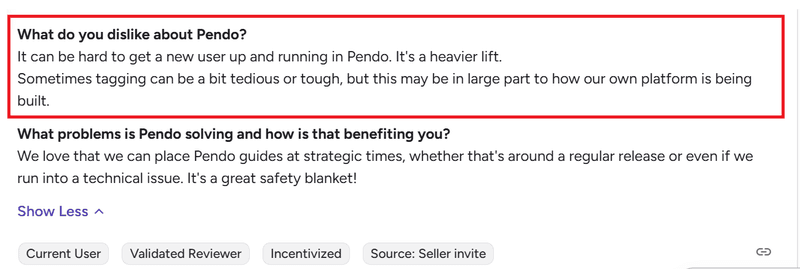
- High technical overhead: Even once you get past the learning curve, Pendo often requires engineering support for basic things like customizing in-app experiences to your brand or segmenting behavioral data.
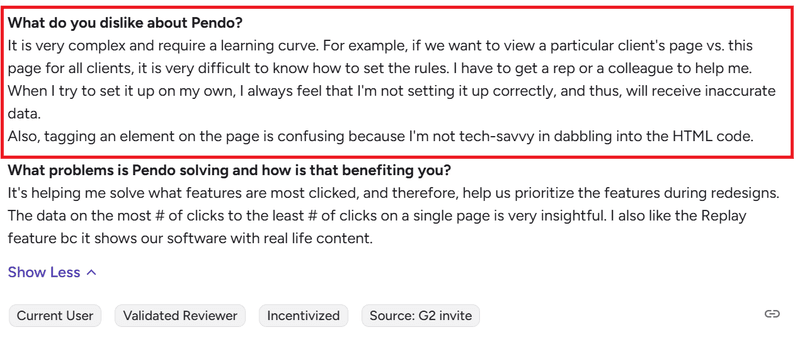
- Modular licensing: Pendo’s modular packaging is one of its biggest frustrations. Core features that product teams rely on, like NPS surveys, advanced branching logic, AI insights, or even the Resource Center, aren’t always included in the base plan.
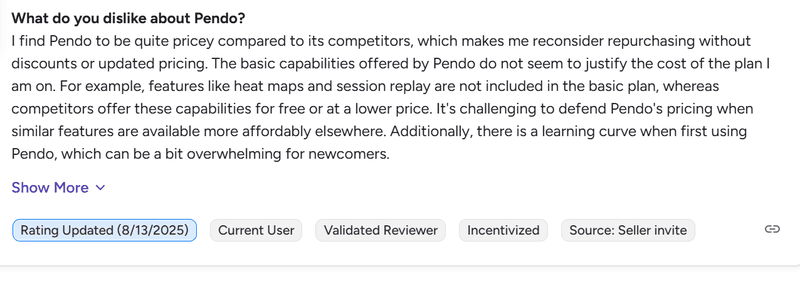
- Disjointed reporting experience: User analytics is supposed to be Pendo’s strength, but the way data is spread across the platform undermines the experience. Reports live in different places: Data Explorer, Guides, Listen, and Dashboards. The extra clicks add up, especially when you’re trying to make quick, data-driven decisions.
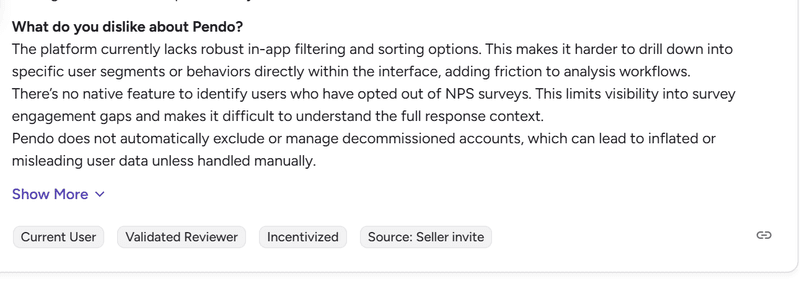
- Rigid user onboarding patterns: Pendo offers tooltips, banners, and modals, but flexibility ends there unless you’re on a higher-tier plan. Features such as embedded guides, standalone checklists, and advanced branching or automations are either missing or locked behind upgrades.
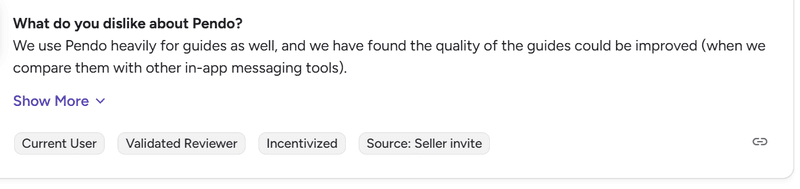
- Dependency on integrations and add-ons: Unlike most alternatives on this list, Pendo features like session replays, advanced survey analytics, and expanded translation often require integrations or paid add-ons.
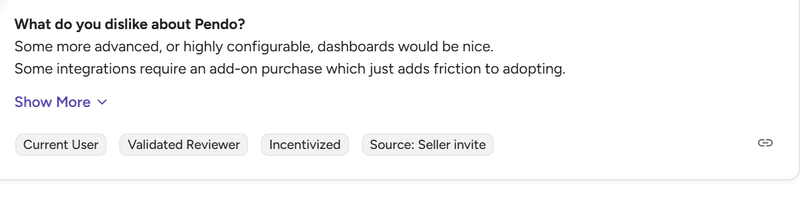
10 Pendo competitors and alternatives for digital adoption
Given these limitations, many teams start evaluating alternatives to Pendo. I’ve researched and summarized the top competitors so you can quickly see the value they offer:
- Userpilot: Best for balanced product analytics and onboarding.
- Appcues: Best for cross-platform onboarding.
- Whatfix: Best for enterprise employee training.
- WalkMe: Best for digital transformation at scale.
- Chameleon: Best for developer-friendly customization.
- UserGuiding: Best for budget-friendly onboarding.
- Userlane: Best for Intuitive no-code onboarding.
- Heap: Best for automatic behavioral analytics.
- Mixpanel: Best for deep product analytics.
- Gainsight PX: Best for customer success alignment.
Comparison table
| Tool | Starting Price/Year | Best For | Key Strength | Biggest Limitation | G2 Score |
|---|---|---|---|---|---|
| Userpilot | $3,588 | 🎯 Balanced product analytics and onboarding | Clear autocapture, multiple UI patterns, and advanced surveys | Some advanced features are limited to higher-tiered plans | ⭐ 4.6 |
| Appcues | $3,600 | 📱 Cross-platform onboarding | Smooth onboarding flows across web and mobile | Weak analytics compared to peers | ⭐ 4.6 |
| Whatfix | ~ $25,000 | 🏢 Enterprise employee training | Deep integration with LMS and internal systems | Very high cost for most SaaS teams | ⭐ 4.6 |
| WalkMe | ~ $14,000 | 🌍 Digital transformation at scale | Enterprise-grade compliance and workflow coverage | Long and complex setup process | ⭐ 4.5 |
| Chameleon | $3,348 | 🛠️ Developer-friendly customization | Highly flexible, pixel-perfect UI control | Requires engineering support for advanced use | ⭐ 4.4 |
| UserGuiding | $2,088 | 🚀 Budget-friendly onboarding | Easy, no-code onboarding flows for startups | Limited analytics depth | ⭐ 4.6 |
| Userlane | ~ $17,500 | ⚡ Intuitive no-code onboarding | Quick time-to-value with intuitive walkthroughs | Lacks robust product analytics | ⭐ 4.5 |
| Heap | From $3,600 (free tier available) | 📊 Automatic behavioral analytics | Powerful autocapture and retroactive data analysis | Limited in-app guidance features | ⭐ 4.5 |
| Mixpanel | From $1,200 (free tier available) | 🔍 Deep product analytics | Granular funnel and retention insights in real time | Primarily analytics with no onboarding features | ⭐ 4.6 |
| Gainsight PX | ~ $13,500 | 🤝 Customer success alignment | Combines analytics with customer health scoring | High cost and steep learning curve | ⭐ 4.4 |
Understanding your options: 5 Categories of Pendo alternatives
The ten alternatives above serve very different use cases. To make the decision easier, I’ve grouped them into five categories based on the core needs of SaaS teams we’ve worked with at Userpilot.
| Category | Tools | What You Get | What You Lose | Perfect For |
|---|---|---|---|---|
| 🎯 Balanced Platforms | Userpilot | • Product analytics • In-app onboarding • Feedback & surveys • All-in-one platform |
• Less depth than dedicated analytics tools • Some advanced features gated to higher tiers |
PLG SaaS companies wanting breadth without enterprise complexity |
| 🚀 Onboarding-Focused | Appcues, UserGuiding, Userlane | • Quick setup • Great UI patterns • No-code onboarding • Fast time-to-value |
• Limited analytics • Basic reporting • No deep product insights |
Early-stage or growth-stage startups prioritizing user activation |
| 📊 Analytics-First | Mixpanel, Heap, Gainsight PX | • Deep behavioral analytics • Funnel & retention tracking • Health scoring (Gainsight PX) |
• No or weak in-app guidance • Requires pairing with onboarding tools |
Data-driven teams that already have onboarding solutions |
| 🏢 Enterprise Digital Adoption | WalkMe, Whatfix | • Enterprise-grade compliance • Employee training • LMS integration • Large-scale orchestration |
• Very expensive • Long implementation • Complex setup |
Large organizations with complex internal tools |
| 🛠️ Developer-Friendly | Chameleon | • Flexible customization • Pixel-perfect UI control • API-driven design |
• Requires coding • No quick templates • Heavier developer reliance |
Technical teams that want full UX control |
Ready to dive into the details? Let’s take a closer look at each tool and what it really offers.
Userpilot
Userpilot is a leading digital adoption platform with all-in-one features to help SaaS teams onboard new users, gather in-app feedback, and drive growth without needing developer involvement.
Best for: Balanced product analytics and onboarding.
G2 Rating: 4.6/5 ⭐
Key features
- Seamless autocapture: Userpilot automatically records user actions like clicks, form submissions, and text inputs without manual tagging. Unlike Pendo, where events arrive bundled after a delay, Userpilot lets you filter instantly by user interaction type, CSS selector, or page, leading to faster, clearer insights for your team.
- Flexible UI patterns: When it comes to building in-app experiences, Userpilot gives you plenty of room to play. You can choose from modals, hotspots, banners, tooltips, or even driven actions, then shape them with a simple drag-and-drop editor. Userpilot also offers pre-built templates that save time, while offering more variety than Pendo’s limited set.
- Advanced resource centers: Userpilot’s resource center lets you provide on-demand access to guides, updates, and tutorials directly within your app. This feature comes with built-in segmentation and localization tools that let you deliver tailored content to specific audiences.
- Customizable onboarding checklists: Userpilot allows you to create standalone or flow-based checklists that guide users toward activation. When building your checklists, you can improve the user experience by adding progress indicators and auto-check for completed tasks. What’s more, Userpilot makes this feature available on all plans, unlike Pendo, which only unlocks it for higher plans.
- AI growth agent: Userpilot is building an AI-powered growth agent designed to act like a 24/7 product partner. It will automatically spot drop-offs and suggest re-engagement flows, generate actionable insights from survey responses, launch nudges to boost feature adoption, and much more.
- In-app surveys and user feedback: Userpilot offers 30+ ready templates to get you started, and you can build custom surveys too. Pendo is more anchored around NPS (and related follow-ups), while Userpilot supports a broader set of survey types. Also, Userpilot lets you apply custom branding without needing to upgrade your tier.
Pricing
Userpilot’s pricing plan starts at $3,588 per year.
When to choose Pendo vs. Userpilot?
| When to choose Pendo | When to choose Userpilot |
|---|---|
| You’re a large enterprise already locked into multi-year contracts and willing to absorb high renewal uplifts. | You want transparent pricing that scales predictably without hidden add-on fees. |
| Your team has the bandwidth and technical resources to manage complex setups and delayed insights. | Your team needs fast time-to-value with intuitive setup and real-time autocapture. |
| You prioritize advanced roadmapping features tightly connected to in-app feedback. | You want a balanced solution combining analytics, onboarding, surveys, and resource centers in one platform. |
Don’t take my word for it. Here’s what Matthew says after Shelterluv migrated to Userpilot:
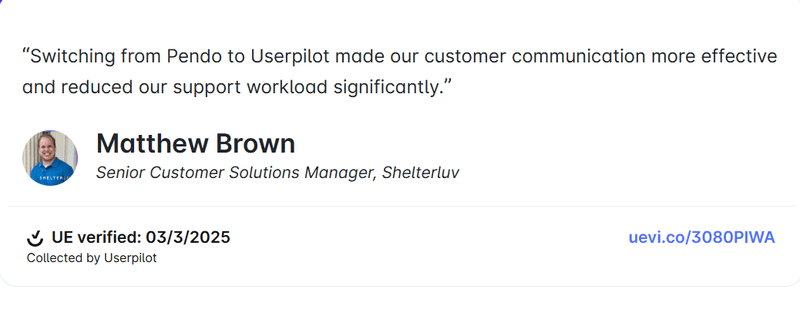
👉 See more examples of companies that migrated from Pendo to Userpilot and why.
Appcues
Appcues is one of the earliest onboarding platforms on the market and remains a popular choice for teams that want to build user flows quickly without heavy developer involvement.
Best for: Cross-platform onboarding
G2 Rating: 4.6/5 ⭐
Key features
- No-code onboarding across web and mobile apps: Appcues lets product teams create onboarding flows for desktop and mobile without leaning heavily on engineering resources. While Pendo also supports mobile apps, it requires a complex SDK setup, which often slows down implementation.
- Flexible in-app engagement options: Like Userpilot, Appcues provides modals, tooltips, banners, hotspots, and slideouts to give teams multiple options for creating user flows. This extensive range makes Appcues more adaptable than Pendo, especially for teams that prefer subtle, non-intrusive nudges.
- Easy-to-use visual editor: Appcues’ WYSIWYG editor makes it simple to customize fonts, colors, and layouts without technical complexity.
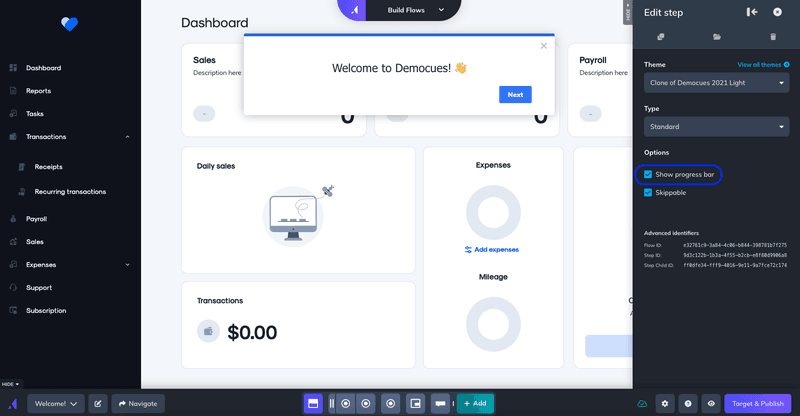
Pricing
Appcues’ pricing starts at $3,600 per year.
When to choose Pendo vs. Appcues?
| When to choose Pendo | When to choose Appcues |
|---|---|
| You need deeper product analytics, with funnels, paths, and detailed adoption reports. | You want a straightforward, no-code onboarding solution that works across web and mobile. |
| You’re prioritizing an all-in-one platform with built-in feedback and roadmapping. | Your teams prefers flexible in-app engagement options like slideouts for more subtle user communication. |
| Your team can manage a heavier setup process and has resources to configure SDKs. | You value ease of use with a visual editor that enables non-technical teams to move quickly. |
While many teams appreciate how easy Appcues is to use, it’s worth noting that you may be sacrificing on the analytics side. Unlike Pendo, Appcues doesn’t let you build funnels or run path analysis across your full product usage, so teams often pair it with tools like Mixpanel or Amplitude.
For a platform that blends ease of use with advanced analytics, try Userpilot.
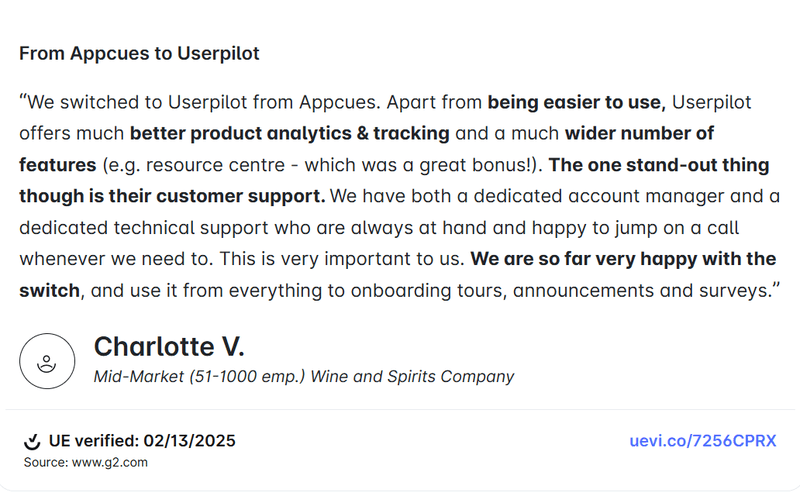
Whatfix
Whatfix is an enterprise-grade digital adoption platform built to streamline employee training and support at scale.
Best for: Enterprise employee training
G2 Rating: 4.6/5 ⭐
Key features
- Enterprise onboarding focus: Whatfix is purpose-built for HR, IT, and enablement teams rolling out complex enterprise tools such as CRMs and ERPs. It shines when the goal is to onboard and train employees at scale, rather than just drive adoption for external users.
- Deep integrations with enterprise systems: With native connections to learning management systems, knowledge bases, and CRMs, Whatfix fits into large enterprise stacks. The tradeoff is that implementation can be time-intensive, often requiring coordination with internal IT teams.
- Advanced analytics included: Unlike many competitors that restrict analytics to higher tiers, Whatfix provides funnels, user journeys, and cohort analysis across all plans. The only drawback is the absence of native session replays or AI-driven insights, which Pendo does offer.
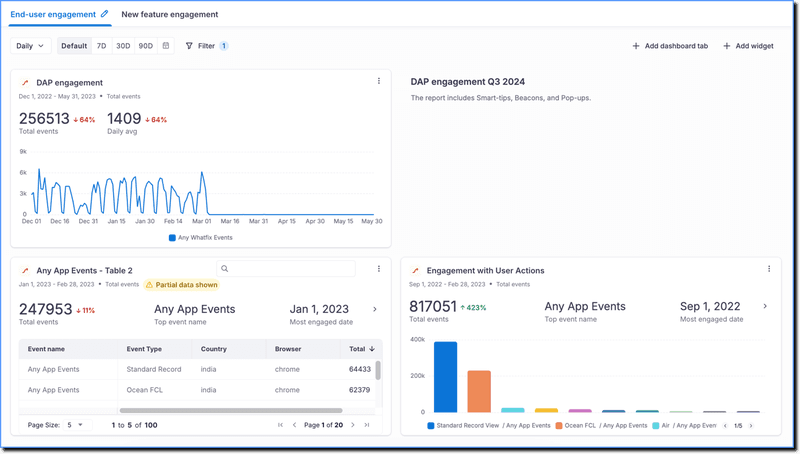
Pricing
Whatfix offers custom enterprise plans. Data from Vendr suggests a starting price of $25,000.
When to choose Pendo vs. Whatfix?
| When to choose Pendo | When to choose Whatfix |
|---|---|
| You need a customer-facing solution that combines analytics, in-app guidance, and feedback in one platform. | You’re focused on training and enabling employees across complex internal systems like CRMs or ERPs. |
| You want product analytics with session replays and roadmapping tightly linked to user feedback. | You need enterprise-grade integrations with LMS, knowledge bases, and compliance workflows. |
| Your priority is guiding external users in a SaaS product environment. | Your priority is large-scale employee onboarding and digital transformation initiatives. |
Walkme
WalkMe helps enterprises simplify complex software experiences. Like Whatfix, it provides features for internal onboarding, but this tool stands out for its greater emphasis on automation and workflow optimization.
Best for: Digital transformation at scale.
G2 Rating: 4.5/5 ⭐
Key features
- In-app guidance: WalkMe offers tools like Smart Walk-Thrus, SmartTips, and ShoutOuts to help you simplify complex workflows in enterprise tools. However, note that building and maintaining these flows can require more setup and ongoing admin effort compared to lighter-weight tools.
- Workflow automation: Beyond guidance, WalkMe can actually perform actions for users, such as auto-filling forms or clicking through repetitive steps. This automation capability is a major differentiator because it helps large organizations reduce manual work and streamline processes.
- License and usage optimization: WalkMe’s Discovery module can help you identify unused software licenses, track application usage, and optimize spend across your tech stack.
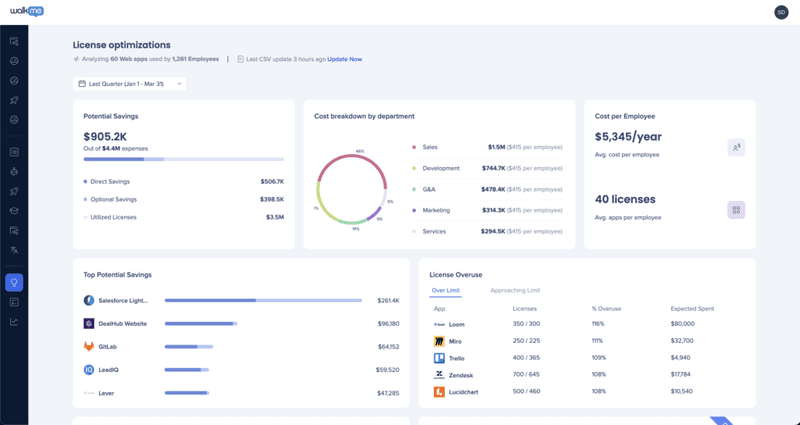
Pricing
Walkme is also not public about its pricing, so again, I checked with Vendr and other sources. Publicly available data suggests a starting price of $14,000 per annum.
When to choose Pendo vs. WalkMe?
| When to choose Pendo | When to choose WalkMe |
|---|---|
| You want a product adoption tool focused on external SaaS users, with analytics and in-app feedback tied closely to product growth. | You need to guide employees through complex internal systems with Smart Walk-Thrus, SmartTips, and ShoutOuts. |
| Your priority is quick setup and lighter ongoing maintenance for in-app guidance. | Your team needs workflow automation to handle repetitive actions like auto-filling forms or navigation steps. |
| You’re focused on customer-facing analytics and feature adoption. | You need to optimize software spend and license usage across a large enterprise stack. |
Chameleon
Chameleon is an onboarding tool built for teams that want precise control over in-app experiences. It provides advanced styling and behavioral targeting options, giving technical teams far more flexibility than most no-code solutions.
Best for: Developer-friendly customization.
G2 Rating: 4.4/5 ⭐
Key features
- Governance and control: Chameleon provides oversight features to keep large deployments organized. You can set email or Slack alerts for underperforming experiences, compare versions to track changes, or tag and filter guides to manage a growing catalog of in-app content. These features are valuable for complex teams, but they add setup and maintenance overhead, which can feel heavy if your team is lean.
- Wide range of UI patterns: From modals and banners to tooltips, beacons, and embedded cards, Chameleon provides more variety than Pendo for building guided tours. This makes it easier to design unique, multi-step experiences tailored to different contexts.
- Advanced user segmentation: Chameleon integrates with analytics platforms like Mixpanel and Heap to help you build different user segments and deliver highly personalized in-app guidance.
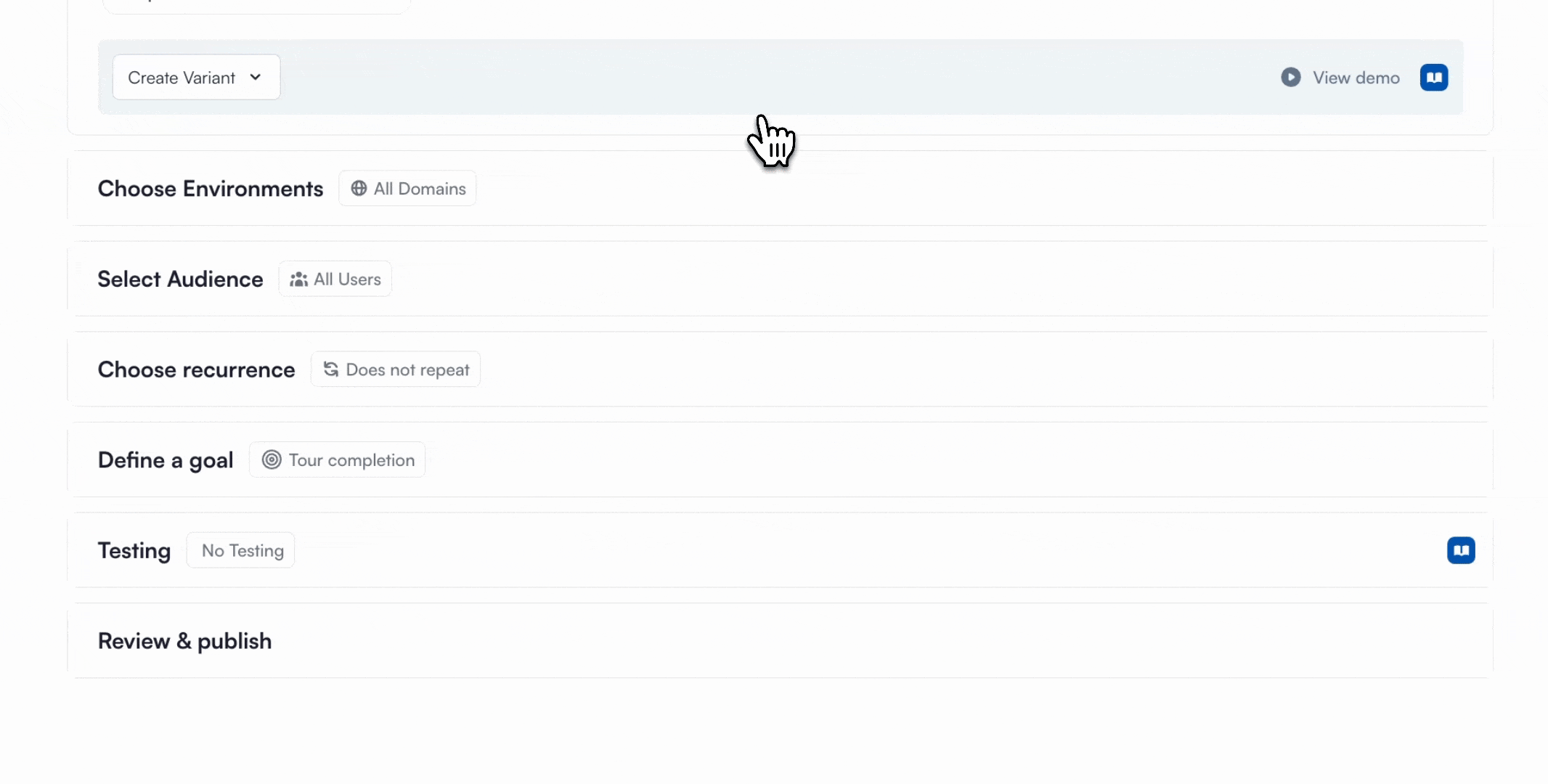
Pricing
Chameleon’s pricing starts at around $3,348 per year.
When to choose Pendo vs. Chameleon?
| When to choose Pendo | When to choose Chameleon |
|---|---|
| You want a packaged platform that combines analytics, feedback, and in-app guidance without relying heavily on external integrations. | You need granular control over how in-app experiences look, behave, and are governed across large teams. |
| Your team prefers an out-of-the-box solution with lighter setup and less ongoing maintenance. | Your strategy demands a broad range of UI patterns and the ability to create guided tours tailored to complex user journeys. |
| You rely heavily on analytics and session replays to inform product decisions. | You already use tools like Mixpanel or Heap for analytics and want to layer Chameleon on top for precise segmentation and personalization. |
UserGuiding
UserGuiding is a lightweight digital adoption software that helps startups and growing teams build onboarding flows quickly.
Best for: Budget-friendly onboarding.
G2 Rating: 4.7/5 ⭐
Key features
- Affordable entry point: UserGuiding stands out as one of the cheapest paid alternatives to Pendo, with a tradeoff in analytics. You can see how your in-app flows perform, but you won’t get detailed funnels or cohort analysis like you would with Pendo or Userpilot.
- Built-in microsurveys: With support for NPS, CES, and CSAT, UserGuiding makes it easy to collect contextual feedback right inside the product. Pendo offers user feedback features, too, but they’re often locked behind higher-priced plans or add-ons.
- Onboarding fundamentals made simple: UserGuiding lets teams build product tours, checklists, and in-app resource centers without code. Compared to Pendo’s more complex setup, this tool is a straightforward option for driving user activation.
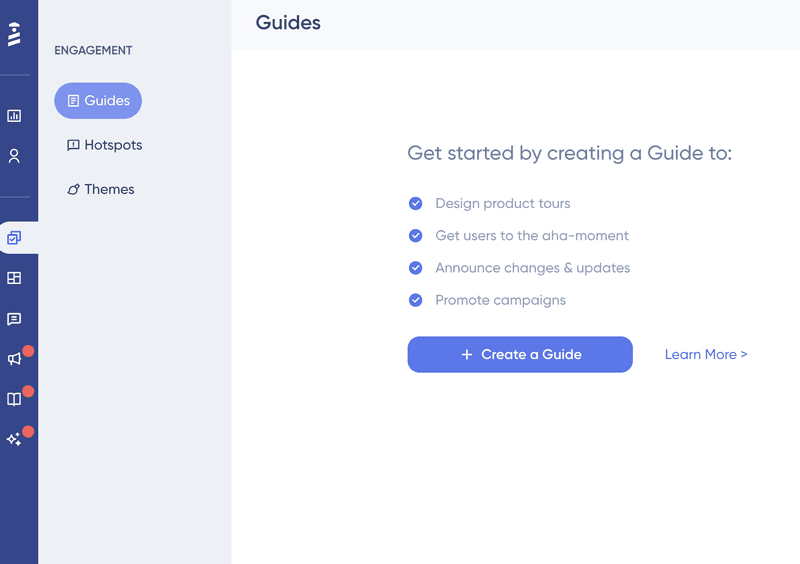
Pricing
UserGuiding’s pricing starts at $2,088/year for 2000 monthly active users.
When to choose Pendo vs. UserGuiding?
| When to choose Pendo | When to choose UserGuiding |
|---|---|
| You need advanced analytics like funnels, retention, and path analysis to inform product strategy. | You want a simple, affordable way to create product tours, checklists, and in-app guides without technical overhead. |
| Your budget allows for higher upfront and ongoing costs, including add-ons for feedback and integrations. | You’re an early-stage company or small team that needs to stay lean while still offering structured onboarding. |
| You’re managing large-scale SaaS deployments and require a platform that can scale with enterprise complexity. | You’re focused on activation and adoption basics, not deep analytics or heavy enterprise features. |
UserGuiding is a solid starting point for teams dipping their toes into product onboarding. But when you’re ready to scale beyond the basics, adding more customization, broader survey options, and deeper visibility into how users interact with your product, Userpilot steps in as the natural next move. It gives you room to grow without overwhelming complexity or enterprise-level pricing.
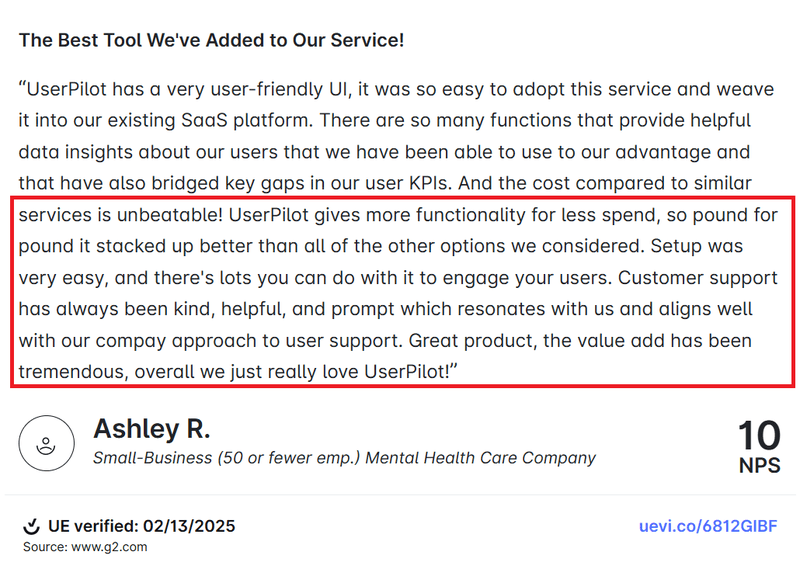
Userlane
Userlane is a no-code onboarding solution that focuses on in-app training through interactive, step-by-step walkthroughs.
Best for: Intuitive no-code onboarding.
G2 Rating: 4.7/5 ⭐
Key features
- Straightforward setup: Userlane’s interface is intuitive, which generally makes it easier to get started compared to Pendo.
- Interactive tutorials: The platform lets you deliver contextual walkthroughs at key moments in the customer journey. You can also make them available on demand, so customers can revisit the guidance whenever they need extra support.
- HEART analytics: Userlane uses its own adaptation of the Google HEART framework (Happiness, Engagement, Adoption, Retention, Task Success) to provide a structured, multi-dimensional view of how users engage with enterprise applications. Pendo tracks similar metrics at a product level, but Userlane stands out if you need visibility across multiple apps at once
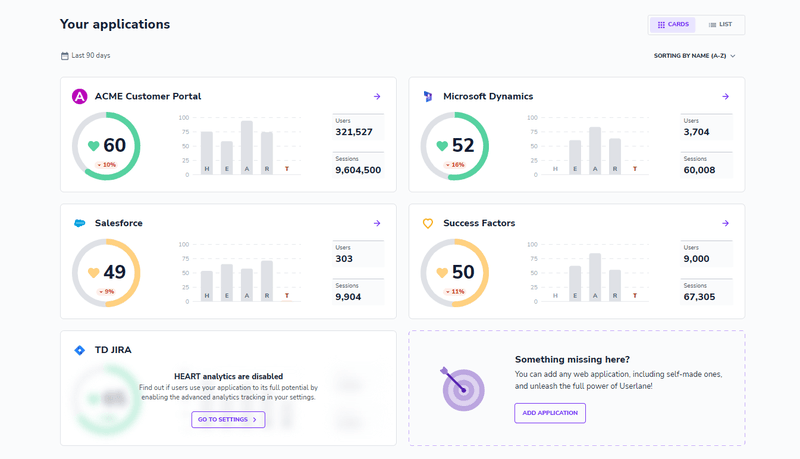
Pricing
Userlane’s pricing plans are quote-based, but customers report an average contract value of around $17,500.
When to choose Pendo vs. Userlane?
| When to choose Pendo | When to choose Userlane |
|---|---|
| You need a broad product experience platform with analytics, surveys, and in-app guidance bundled together. | You want a lightweight, intuitive onboarding tool that your team can set up quickly without technical complexity. |
| You’re focused on guiding users inside a single SaaS product with deep feature-level analytics. | Your strategy needs HEART analytics to track engagement and adoption across multiple enterprise applications. |
| Your team has resources to configure more complex onboarding and reporting. | You want to provide contextual, on-demand tutorials that customers can revisit whenever they need support. |
Heap
Heap is a digital insights platform best known for its automatic data capture. The platform records user clicks, swipes, and page views out of the box, giving product teams a complete behavioral dataset to work with.
Best for: Automatic behavioral analytics.
G2 Rating: 4.5/5 ⭐
Key features
- Retroactive analysis: Because Heap tracks everything by default, teams can go back and analyze behaviors they didn’t think to tag initially. This retroactive capability helps teams maintain accurate data sets and reduces the risk of blind spots, something Pendo’s more manual setup can’t fully cover
- Integrations and data export: Heap integrates with external tools like Salesforce, HubSpot, Segment, and even Google Analytics, making it easier to blend product usage with customer and revenue data.
- Custom dashboards and data visualizations: Heap provides flexible reporting tools to build funnels, user journeys, and retention views. While Pendo’s analytics cover some of the same ground, Heap stands out for the depth of its event history and ability to surface unexpected patterns.
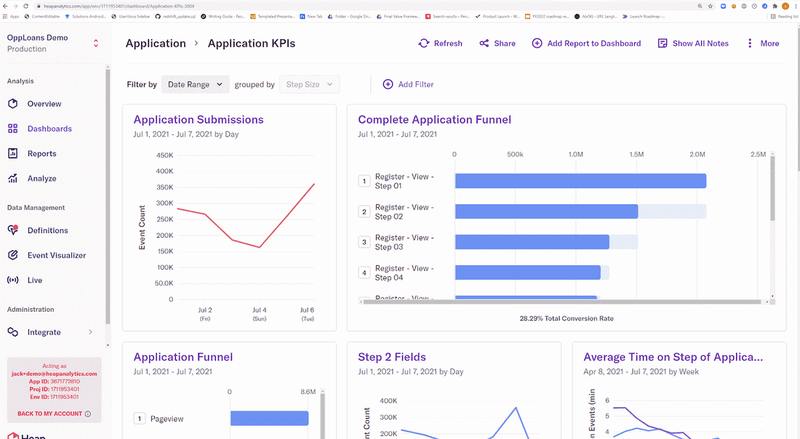
Pricing
Heap offers a free plan for small teams, but its paid tiers are quote-based. G2 reports a starting price of $3,600 per year.
When to choose Pendo vs. Heap?
| When to choose Pendo | When to choose Heap |
|---|---|
| You want an all-in-one product experience platform that combines analytics, in-app guidance, and surveys. | You need strong analytics first and foremost, with automatic event capture and retroactive analysis. |
| Your team values in-app feedback collection and roadmapping alongside usage data. | Your team wants to integrate product usage data with CRM, marketing, and revenue tools like Salesforce or Segment. |
| You’re focused on guiding SaaS users in real time with tooltips, walkthroughs, and checklists. | You’re looking to uncover deep behavioral insights across funnels, user journeys, and retention trends. |
Mixpanel
Mixpanel is an event-based analytics solution that helps companies understand how and why users engage with their products across web and mobile.
Best for: Deep product analytics.
G2 Rating: 4.6/5 ⭐
Key features
- Robust analytics: Mixpanel offers deep behavioral insights through funnels, retention reports, segmentation, and user journeys. You can also set up detailed custom event tracking to tailor reports to your exact use cases.
- Real-time reporting: Every event in Mixpanel is tracked and visualized instantly, making it ideal for live monitoring, A/B tests, and launch tracking. Pendo data often comes with a delay, which limits real-time decision-making.
- Impact analysis: Mixpanel connects feature releases to measurable outcomes like user engagement or retention shifts. This helps you quickly validate which product changes are driving results, and which ones need adjustments.
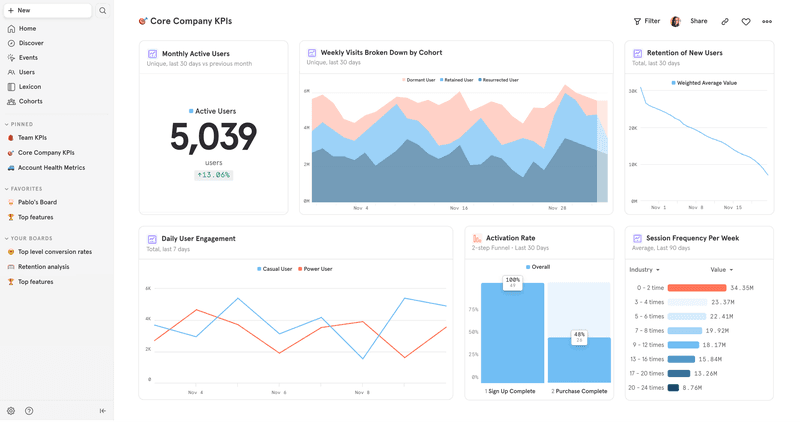
Pricing
Mixpanel pricing starts with a generous free plan (up to 1M monthly events). Paid plans begin at $100/month, billed annually, but mid-market SaaS teams often spend thousands per year depending on event volumes.
When to choose Pendo vs. Mixpanel?
| When to choose Pendo | When to choose Mixpanel |
|---|---|
| You want an all-in-one product experience platform that combines analytics, in-app guidance, and surveys. | You need powerful product analytics with real-time event tracking and instant visualizations. |
| Your team prioritizes in-app onboarding, tooltips, and walkthroughs for guiding SaaS users. | Your team wants to connect feature releases directly to outcomes like engagement, retention, or conversion. |
| You value integrated roadmaps and feedback tools alongside analytics. | You need to explore user flows in detail, including branching behaviors before and after key actions. |
Gainsight PX
Gainsight PX is a product experience platform built with customer success in mind. It ties product usage data directly to customer health scores to help SaaS teams align product insights with retention and expansion strategies.
Best for: Customer success alignment.
G2 Rating: 4.4/5 ⭐
Key features
- Comprehensive user feedback: Gainsight PX supports NPS, CSAT, CES, and microsurveys, giving teams multiple ways to capture customer sentiment directly inside the product.
- Customer health scoring with analytics: Beyond standard funnels and feature usage, PX connects behavioral data to account health metrics. This gives customer success teams a structured way to monitor customers’ digital journeys and proactively spot churn risks.
- Deep Gainsight ecosystem integration: PX integrates tightly with Gainsight CS and CX, making it ideal for companies already invested in that ecosystem. For organizations outside Gainsight’s orbit, it can feel like overkill.
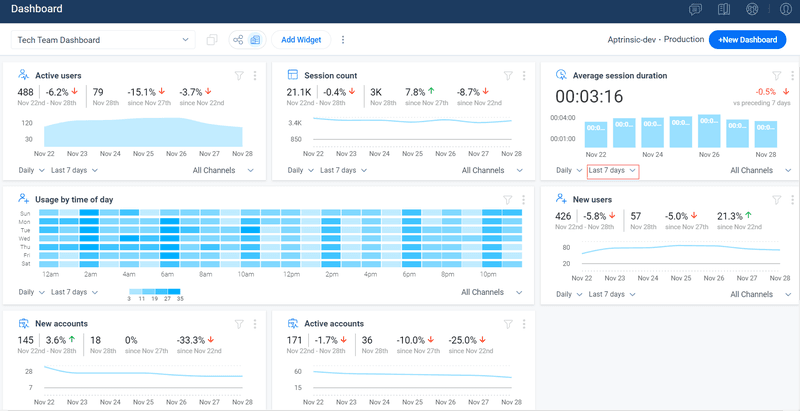
Pricing
Pricing for Gainsight PX is quote-based. Suggests starting costs in the ~$13,500/year range, with large enterprise deployments climbing to almost $200K.
When to choose Pendo vs. Gainsight PX?
| When to choose Pendo | When to choose Gainsight PX |
|---|---|
| You want a product analytics and guidance tool in one, without depending on a broader ecosystem. | You’re already using Gainsight CS or CX and want PX to complement your customer success workflows. |
| You need straightforward in-app guidance for onboarding and feature adoption. | You need customer health scoring tightly tied to product usage. |
| Your team values easier setup and a shorter learning curve. | Your organization is enterprise-scale and prioritizes reducing churn through success-focused analytics. |
How to choose the right Pendo competitor for your business needs: Decision-making framework
The best choice depends less on the tools themselves and more on your business realities. Here are the main factors to weigh:
- Budget: If you’re an early-stage startup or cost-conscious team, prioritize tools with transparent pricing and no hidden fees (e.g., UserGuiding, Userpilot). Larger enterprises with a budget for consulting and long rollouts may lean toward WalkMe or Whatfix.
- Team size and expertise: Small teams without dedicated developers will benefit from no-code platforms like Userpilot or Appcues. Enterprises with IT/admin resources can unlock more customization from tools like Chameleon or WalkMe.
- Implementation speed: Need to get started in weeks, not months? Look at Userpilot, Appcues, or UserGuiding. If you’re an enterprise platform and can afford longer onboarding, consider WalkMe or Whatfix.
Decision snapshot
| Tool | Best choice when… |
|---|---|
| Userpilot | You want balanced onboarding and analytics in one no-code platform without enterprise complexity. |
| Appcues | Your top priority is intuitive onboarding flows across web and mobile apps. |
| Mixpanel / Heap | You need deep analytics for funnels, retention, and user journeys. |
| Whatfix / WalkMe | You’re rolling out large-scale employee training or digital transformation programs. |
| Gainsight PX | Customer success integration and health scoring are critical to your strategy. |
| Chameleon | You need maximum customization and control, even if it requires developer resources. |
| UserGuiding | Your startup wants the most affordable entry point for user onboarding, with simple setup and built-in checklists. |
| Userlane | You need easy-to-deploy in-app tutorials and HEART analytics for monitoring enterprise software adoption. |
Ready to Switch?
Over the years, we’ve seen more and more SaaS teams move away from Pendo to platforms that better fit their needs. If you’re considering a switch, Userpilot makes the transition smooth, with full support (including contract buyouts for qualified accounts).
Book a demo to get started.
DISCLAIMER: Userpilot strives to provide accurate information to help businesses determine the best solution for their particular needs. Due to the dynamic nature of the industry, the features offered by Userpilot and others often change over time. The statements made in this article are accurate to the best of Userpilot’s knowledge as of its publication/most recent update on September 30, 2025.