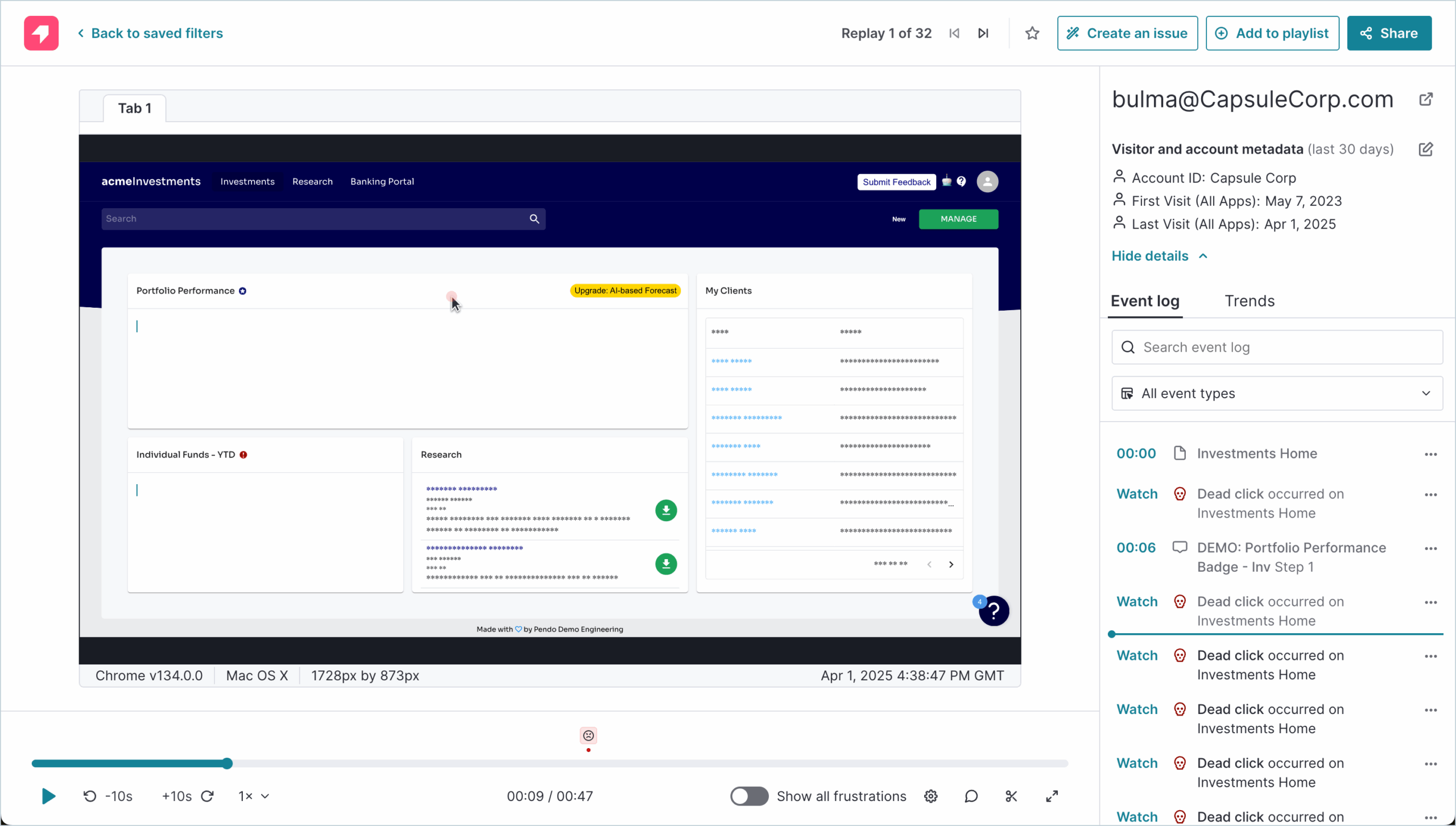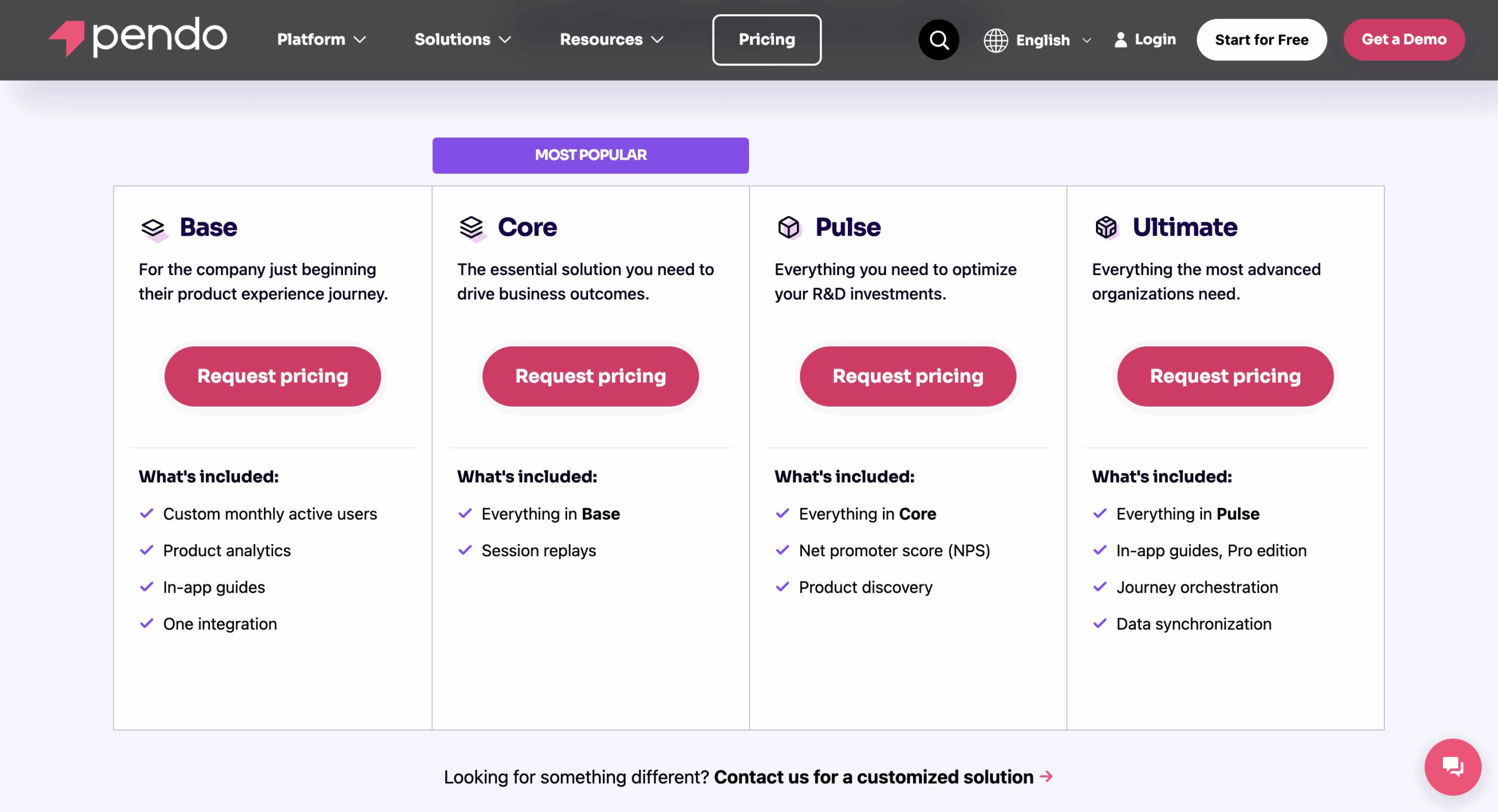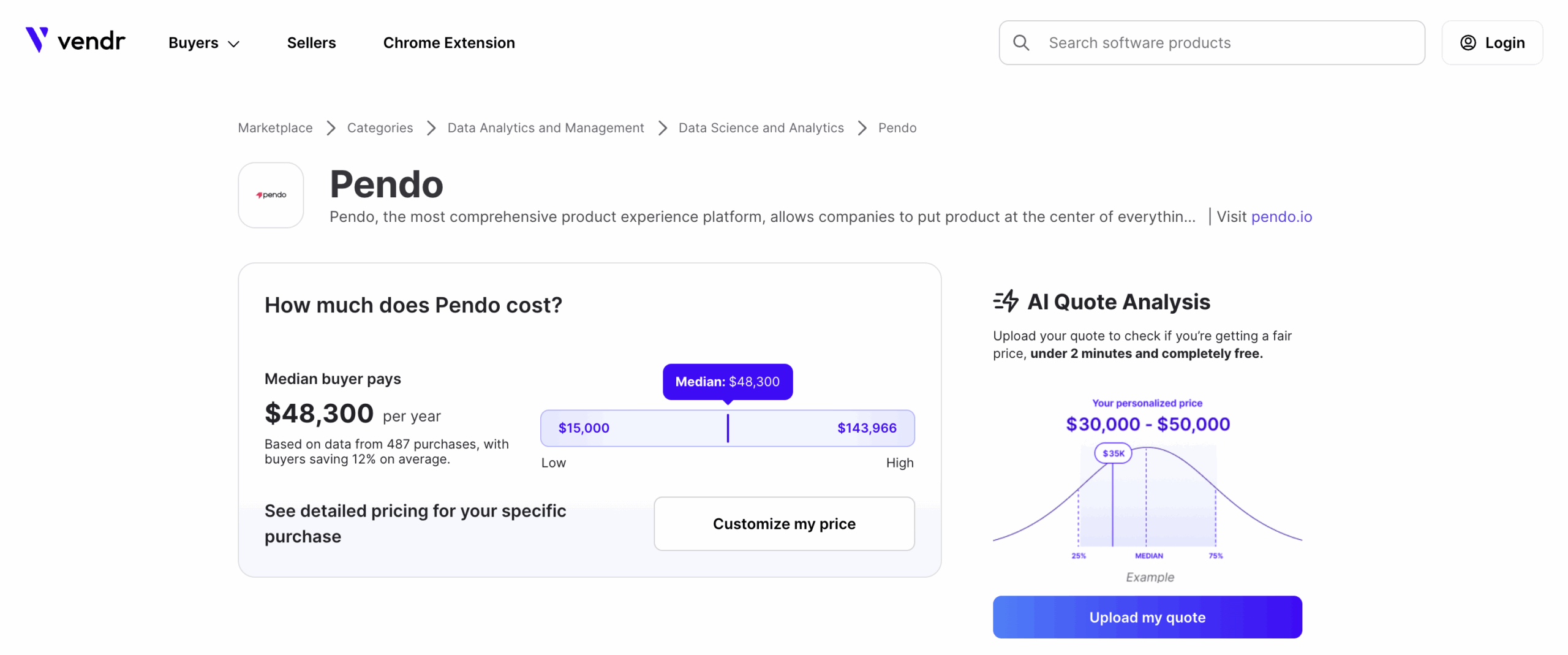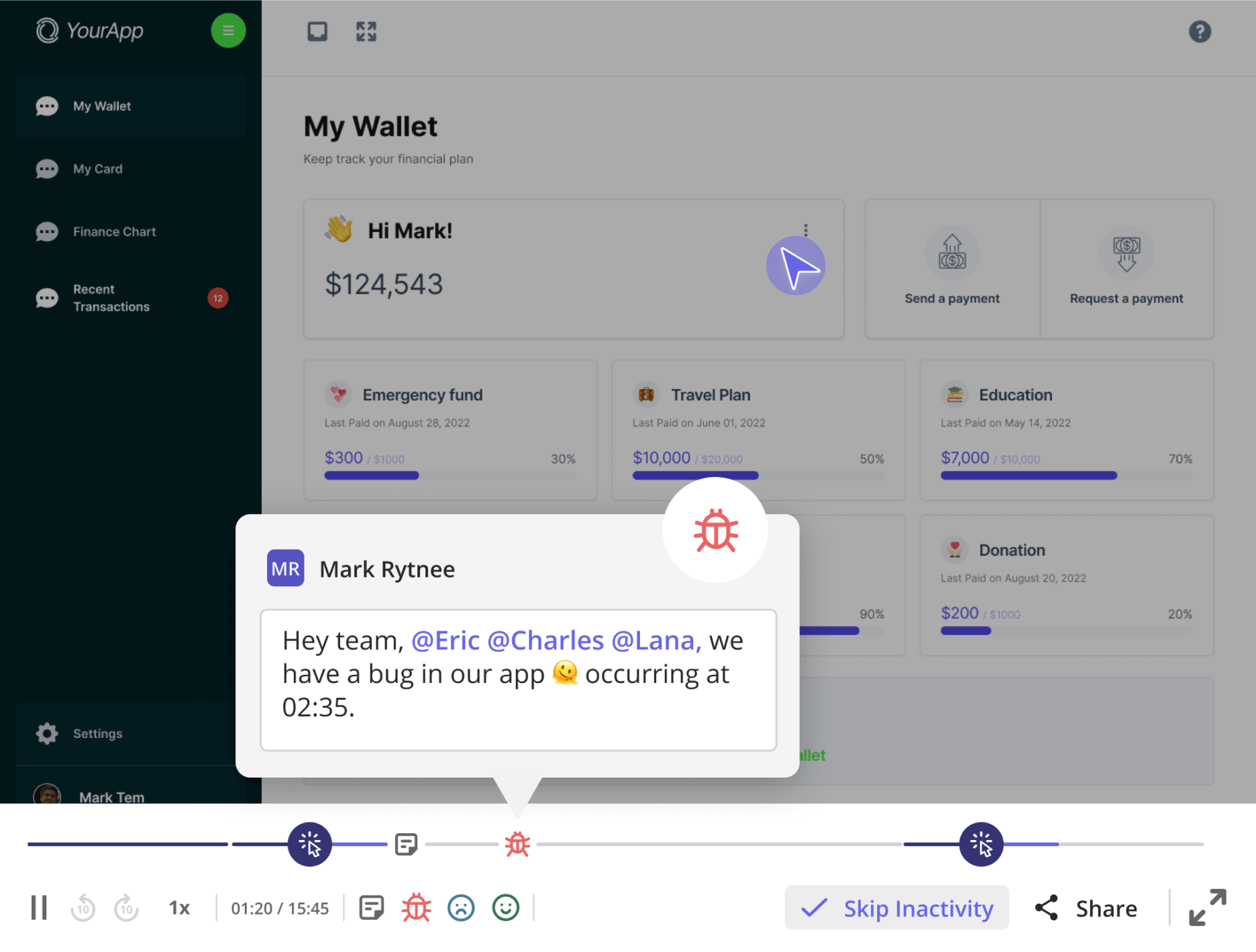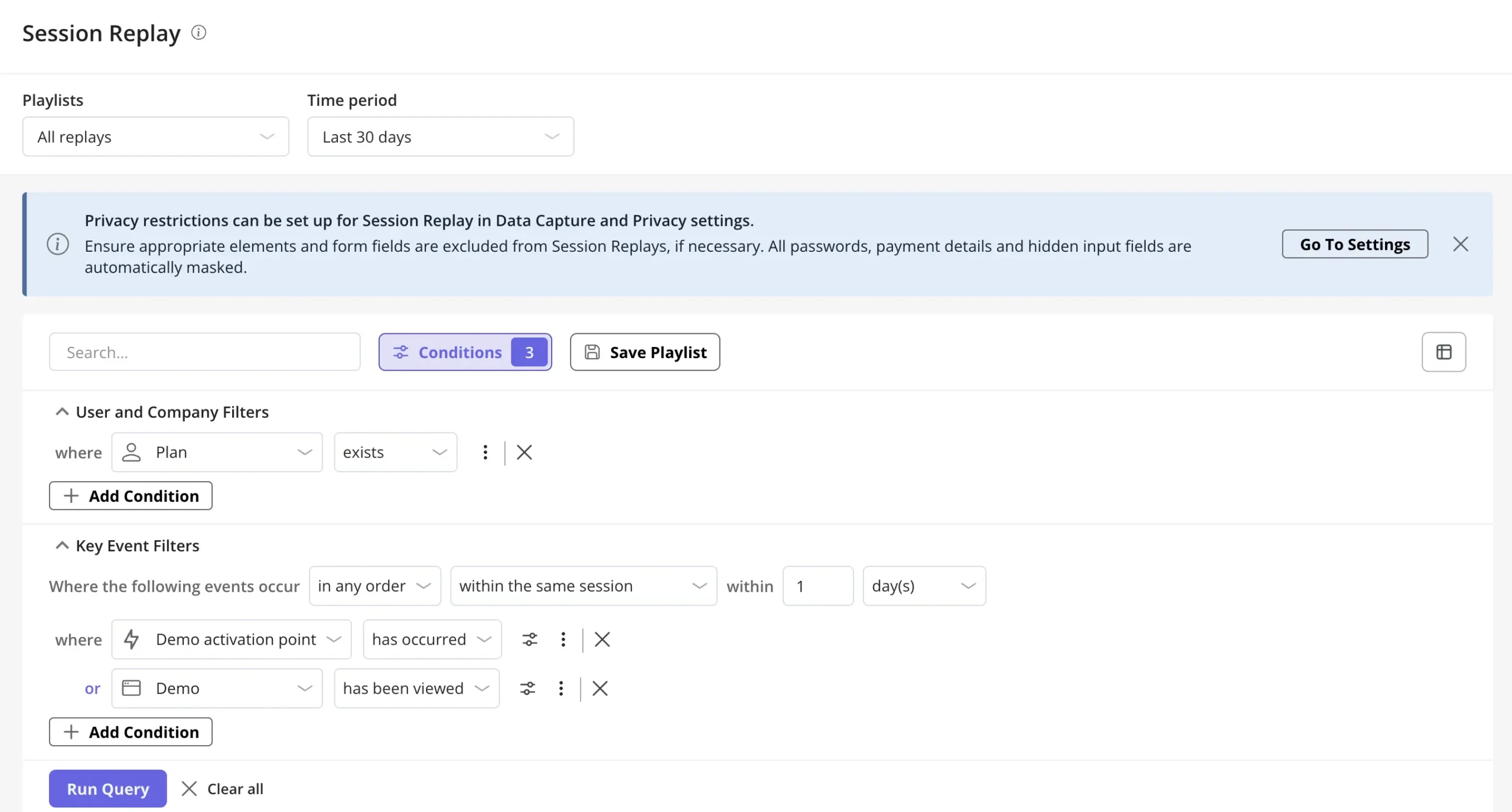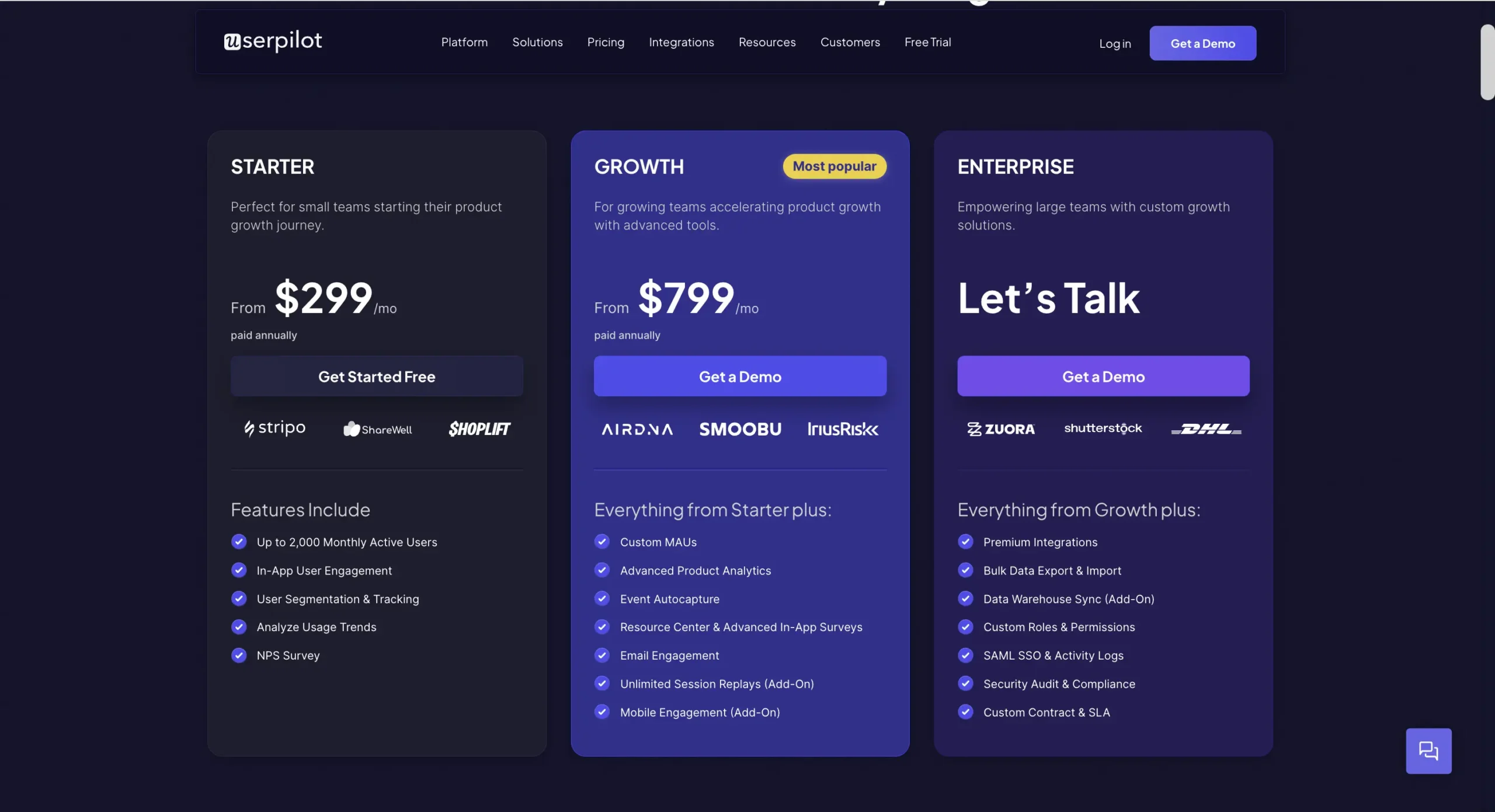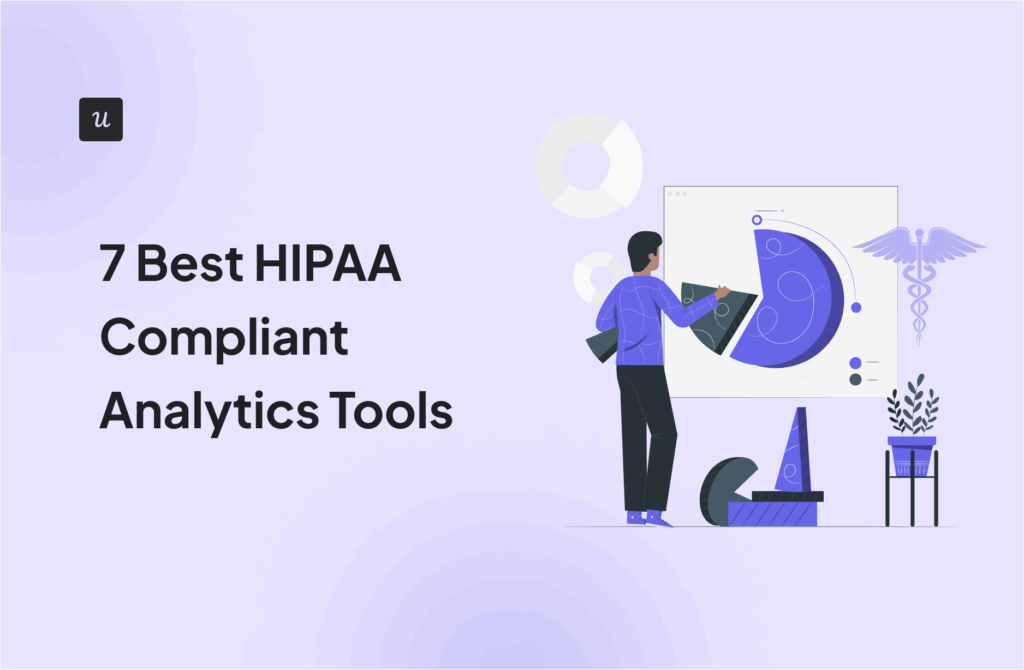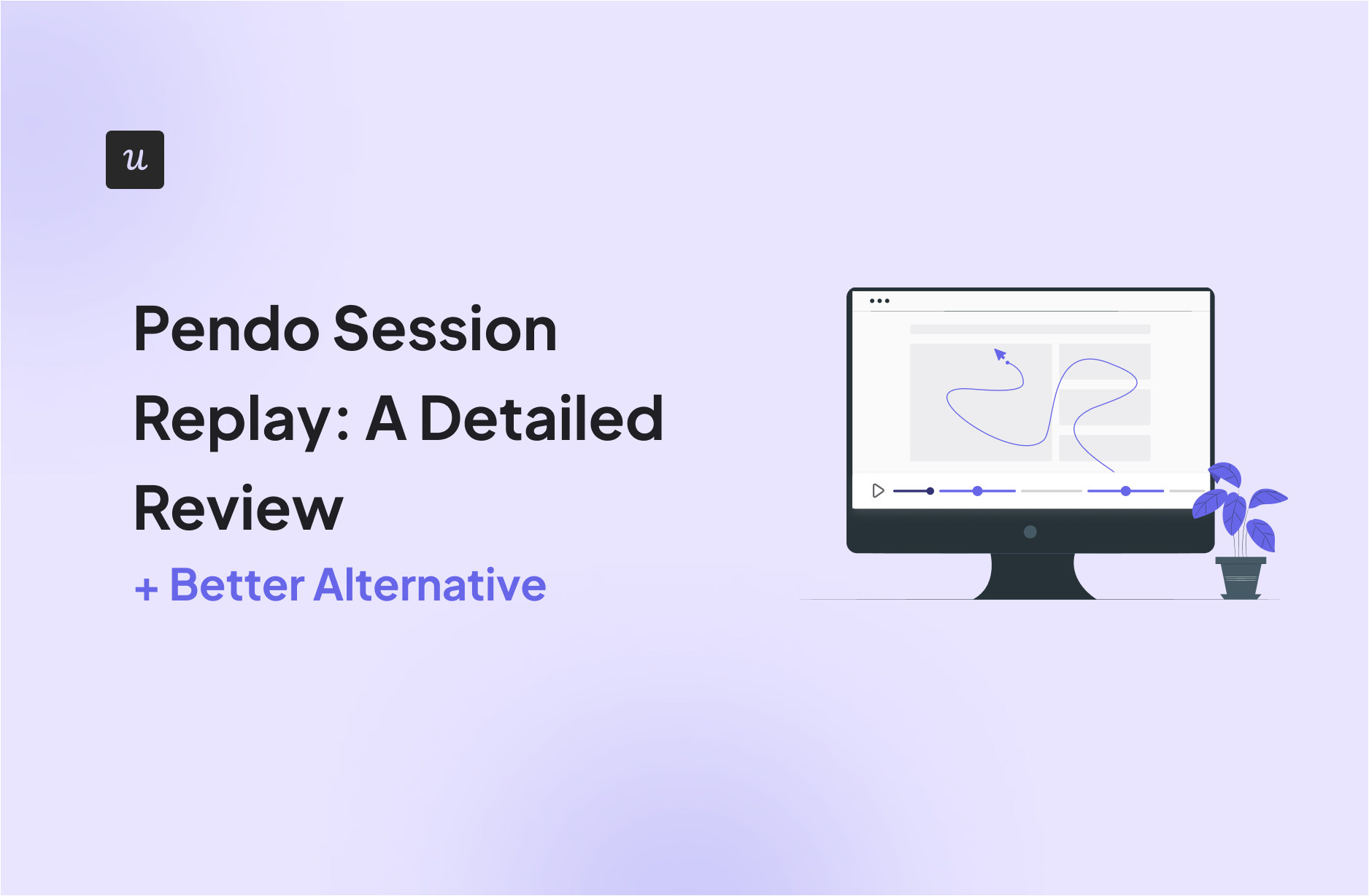
Pendo is a great solution. But is it the best session replay tool for your SaaS? And more importantly, does it offer the best value for money?
This article will help you decide.
I review the Pendo session replay feature: covering what it does, its key features, and where it may fall short. I will also show you how Userpilot session replays compare to Pendo’s to give you an alternative to consider.
Try Userpilot Now
See Why 1,000+ Teams Choose Userpilot

What is Pendo Session Replay?
Pendo session replay is a UX analytics feature. It allows you to watch user interactions with your web apps, helping you visualize how users navigate the product.
How does it work?
Once you install it on your app, Pendo tracks every user action inside the product. When you replay the recording, it stitches all events together and imposes them onto screenshots of the UI captured during the session, which makes it look like a screen recording.
Pendo captures your app’s DOM changes and user events (clicks, cursor movements, scrolls, form inputs, etc.), applying privacy filters. Then, reconstructs these into a fluid, video-style replay so it looks and feels like a live screen recording.
The aim? To give SaaS teams a granular understanding of individual user behavior while using the product and help them identify pain points in their user experience.
Which user behaviors can you track with Pendo session replays?
Pendo, like most other session replay tools, captures basic user interactions with the app to illustrate their behavior:
- Mouse movements: Track where users move their cursor to see navigation patterns.
- Clicks: Monitor where users click to identify areas of interest or confusion.
- Scrolls: See how far users scroll, which shows engagement with content.
- Form submissions: Observe how users interact with forms, including text input, or where they drop off.
How does it actually work (and what to expect)?
- Not real-time: Replays are processed in batches at the top of the hour and can take about an hour to show up in the library. This is handy for research, not for instant feedback.
- Where it doesn’t capture: No mobile apps, and no canvas elements. iFrames only capture seamlessly if they’re same-origin or also have the Pendo Platform agent installed; otherwise, expect gaps. Your CSP can block capture if it’s too strict.
- Who gets recorded: You don’t get “everyone by default.” You must enable Replay and define a segment (audience); eligibility is re-checked on each page load.
- Session boundaries: By default, inactivity over 30 minutes ends a replay; admins can raise that, but it’s still a hard cutoff for what counts as one “session.”
- Data retention (short): Replays auto-delete after 30 days unless you pay for the 90-day add-on. Clips you save can live up to a year.
- Performance trade-offs: Pendo documents that Replay can affect app performance; it offloads work to a web worker, but you should still assess the impact in your environment.
Key features of Pendo session replay
Pendo session replay has several new features designed to improve your understanding of user interactions.
Here’s a breakdown of the main ones.
Segmentation and filtering
Segmentation and filtering options let you select sessions to view based on user attributes like their company, role, session duration, and specific user behaviors, such as completed events and frustration signals. This enables you to zero in on specific aspects of the user experience.
For instance, by applying the filters below, you will only see the sessions of users who viewed an onboarding guide and engaged with a feature.
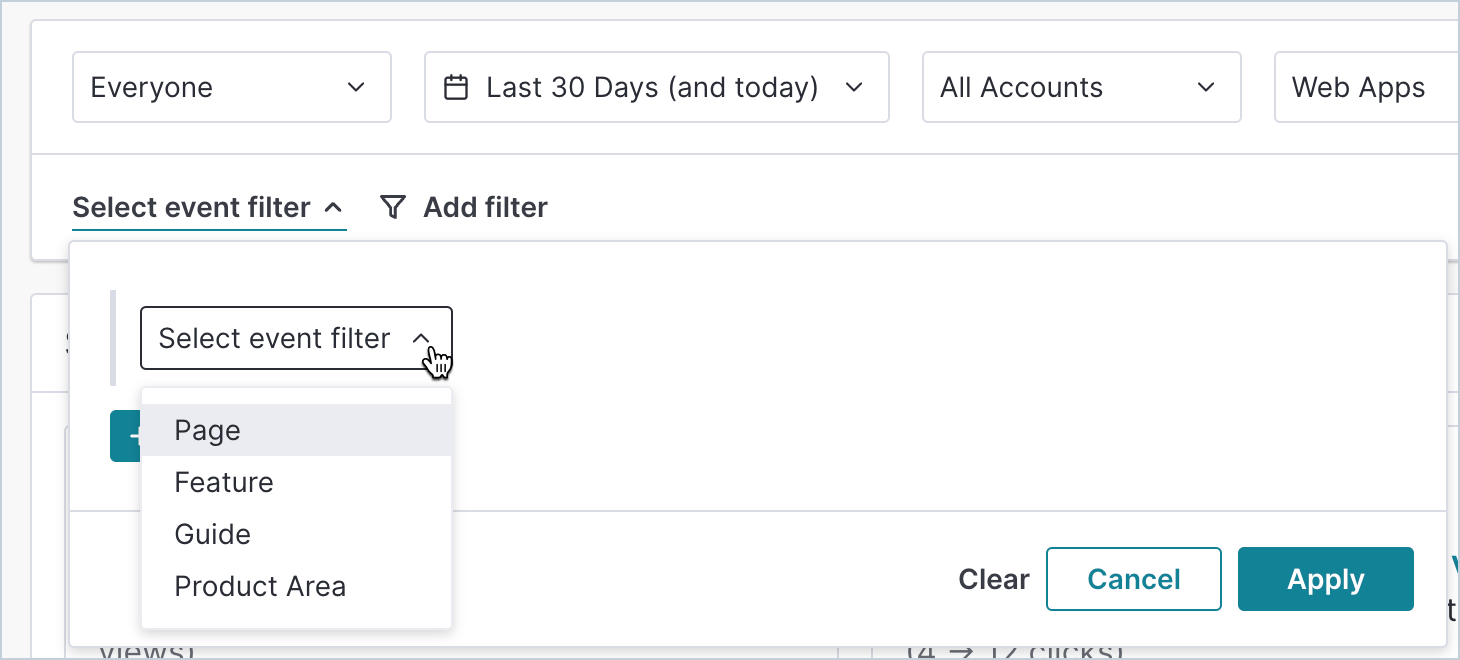
User session viewing controls
Pendo’s viewing controls let you customize the playback experience.
You can skip idle time, rewind and fast-forward, adjust playback speed, or pick a specific user action to watch.
This makes it easier to find relevant insights without having to sit through every second of a session. This is helpful when you have dozens of sessions to analyze.
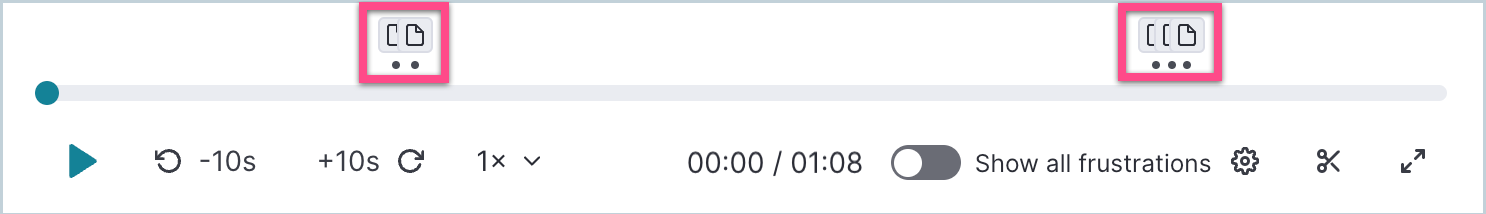
Frustration indicators and trends
Pendo detects frustration indicators like rage clicks, which point to potential UX issues. Finding them would be very difficult using traditional analytics tools.
For example, below, you can see a rage-click incident flagged up while the user was interacting with the dashboard. Clicking on the event in the side panel takes you to the exact moment when it occurred.
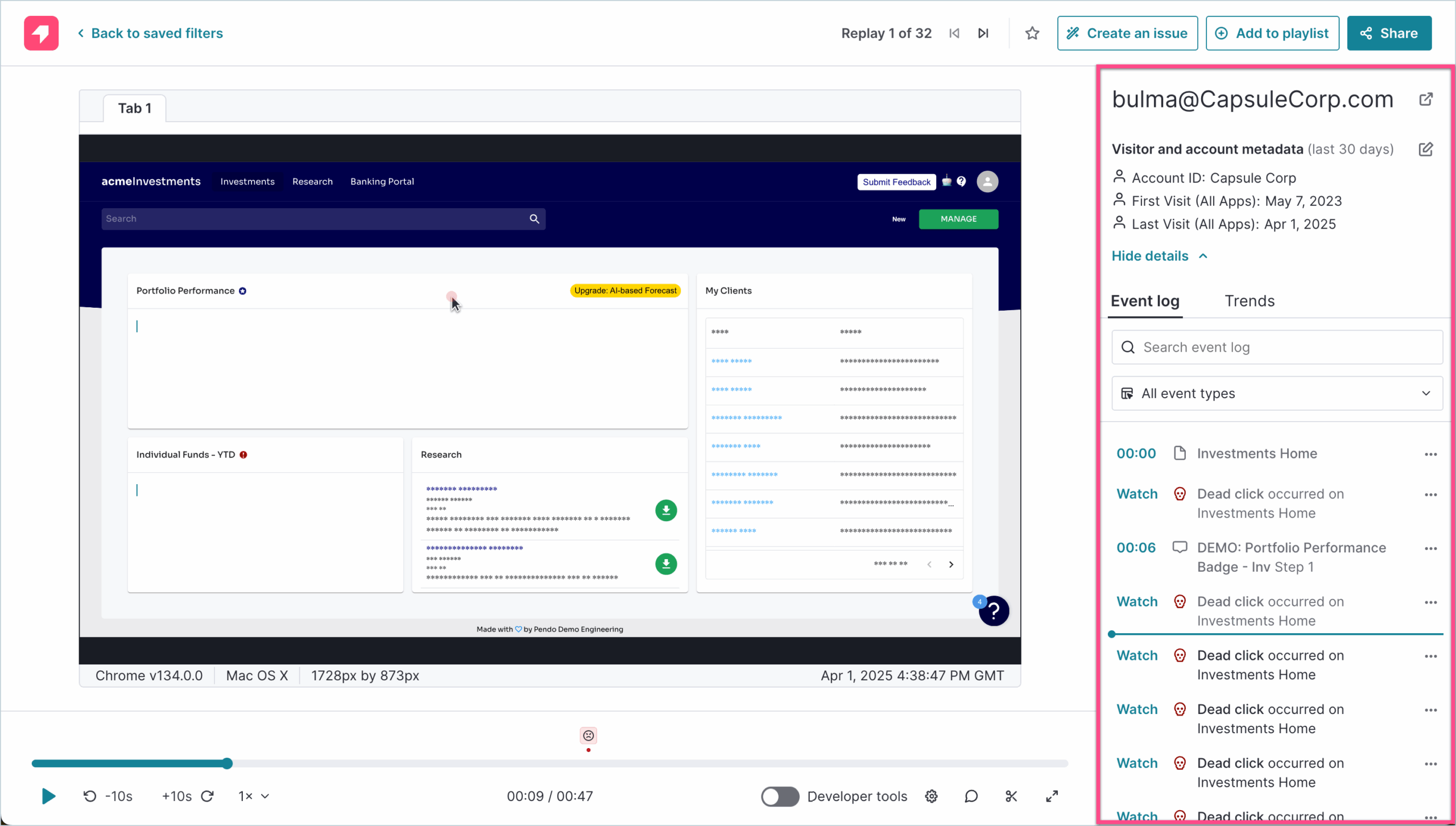
AI-suggested replays
When you go to the replay library, the first thing you see is Suggested replays.
What are they? Pendo uses AI to analyze product usage data and extracts the top 3 insights about rage clicks and usage trending down.
For each insight, it recommends 3-5 sessions that illustrate the insight.
Using these suggestions, you can quickly identify the most pressing issues to address.
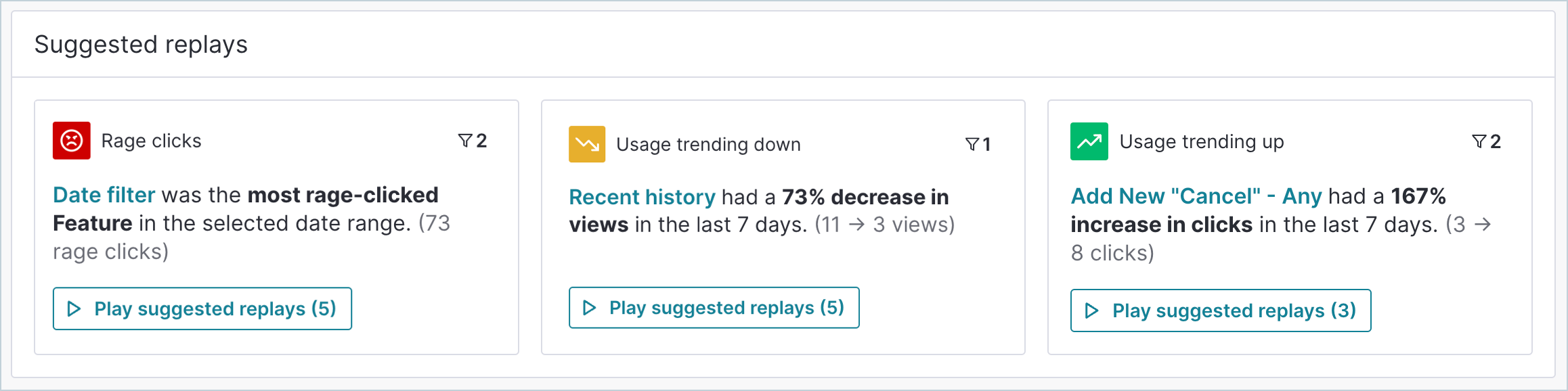
Useful, sure. But let’s just say this: at Userpilot, we’re about to launch our own AI capabilities that take this idea a whole lot further. We’re not spilling the details here; you’ll have to catch it live at our annual Product Drive summit. So mark your calendar: October 7–8, 2025.
Our founder, Yazan, will give the first look, alongside the world’s top AI and PLG experts — from Dropbox’s former growth leader to strategists who’ve literally written the playbooks on product growth.
If you’re curious what AI can really do for product teams (and don’t want to be the last to know), you’ll want to save your seat.
Privacy settings
To help you protect user privacy, Pendo offers three privacy levels:
- Maximum privacy: All page content is masked.
- Inputs only: The page content is visible, but Pendo masks all the data that the user enters.
- Minimum privacy: Pendo replaces only the most sensitive data, like passwords, with asterisks.
You have to choose these when you enable session replays; they get applied on the client side and can’t be changed retrospectively. In addition, you can add granular privacy rules to mask specific information or UI elements.
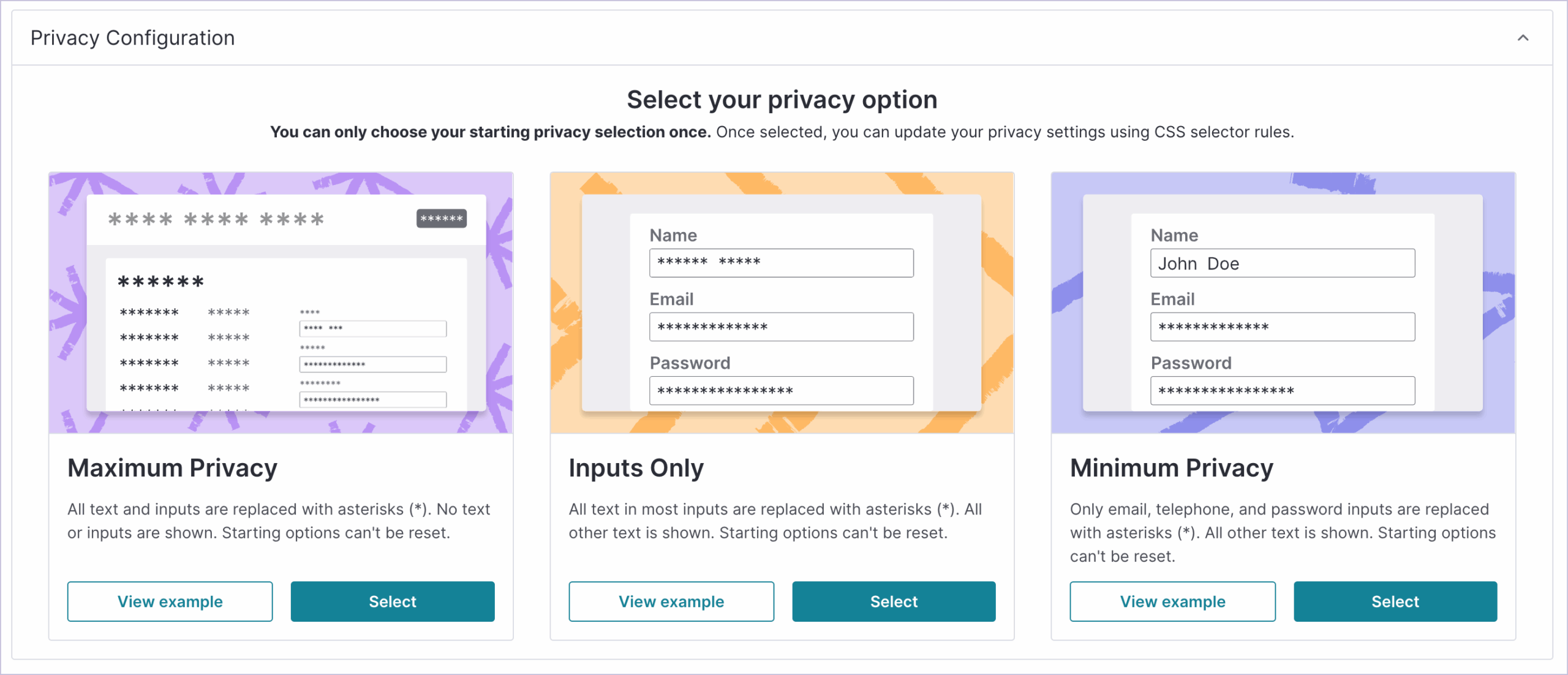
How much does Pendo’s session recording feature cost?
Pendo locks Session Replay as a premium feature on its Core, Pulse, and Ultimate plans, so if you’re hanging out on the Free tier, you’re out of luck.
Even worse: the Base tier doesn’t include it unless you tack it on as an add-on, and nobody’s saying how much that’ll run you. This is simple because the price isn’t available on the website, so you must request a custom quote.
And if you think the lack of transparency stops there, think again: Vendr pegs Pendo’s annual cost somewhere between $15,000 and $146,201 depending on MAUs and feature needs, so “pretty expensive” is already an understatement.
Pros of Pendo session replay
There’s no doubt that Pendo session replays are a powerful feature that allows you to extract valuable insights. Its main advantages include:
- Integration with other Pendo analytics features: You can access the session recordings from other reports, such as funnels. This gives teams comprehensive insights into user behavior.
- Granular filtering: Thanks to detailed segmentation and filtering, you can zero in on specific user interactions.
- Privacy settings: Granular privacy configuration helps protect sensitive information and ensure compliance with privacy regulations.
Cons of Pendo session replay
However, Pendo session replays have three main downsides:
- Limited to web apps: The feature doesn’t work on mobile apps, canvas elements, or extension apps, so you can’t use it for multi-platform products.
- Complexity for new users: Pendo’s setup can be challenging, and users face a steep learning curve.
- Expensive for small teams: Pendo comes with a hefty price tag, which is prohibitive for smaller organizations.
Userpilot: A better alternative to Pendo session replay
If you’re not quite satisfied with the Pendo offering or concerned about its pricing, Userpilot is an alternative worth looking at.
Here’s a quick overview of the two tools.
| Factors | Userpilot | Pendo |
| Best for | Medium and large companies | Enterprise businesses |
| Key features | Segmentation and filtering, playlists, and collaboration features | Access from other reports, AI-powered recommendations, and frustration signal detection |
| Price | From $299/month (Yes, our Session Relay is available on all plans!) | Custom pricing |
| G2 rating | 4.6 | 4.4 |
Key features of Userpilot session recording
Just like Pendo session replays, Userpilot’s session recording allows you to track all user actions: every click, hover, mouse move, or keystroke.
Userpilot session recording
With Userpilot, you can filter your sessions using user and company attributes, like their demographics, the devices they use to access your app, or their company role, to name just a few examples.
On top of that, you can select sessions based on the events completed by the users to gain insights into specific user interactions.
Userpilot session recording filter settings
The filters allow you to access recordings for specific users. This is useful when you want to investigate issues brought up by a particular person.
Now, imagine a situation where you use a bunch of super-detailed filters. Userpilot allows you to save all sessions that meet the criteria as a playlist so that you don’t have to reset them every time you want to review them. This is a huge time-saver!
Session recording playlist in Userpilot
In addition, Userpilot users can annotate session recordings with comments and share them with their teammates for better cross-functional collaboration and alignment.
Userpilot fully adheres to HIPAA, GDPR, and SOC 2 Type II regulations, ensuring the highest standards of data privacy and security. It automatically masks sensitive information such as passwords, financial details, and personal addresses in session replays.
Finally, let’s not forget about other analytics features, like funnels, paths, and custom dashboards, which make Userpilot a comprehensive analytics solution.
How much does Userpilot Session Replay cost?
Every Userpilot plan includes 5,000 free session recordings per month. If you need unlimited sessions, you can add the Session Replay add-on to the Growth or Enterprise plans. Note that Userpilot’s pricing is determined by your number of Monthly Active Users (MAUs), not by session volume or seats.
Userpilot pricing
Is Pendo Sessio Replay right for you?
If you’re already locked into the Pendo ecosystem and don’t mind the premium price tag, Session Replay can help uncover friction points in your product. But if it’s not the case, you’d better look for other tools!
Userpilot delivers the same core capabilities — advanced analytics, in-app feedback, and onboarding — at a more competitive price point, with the bonus of being faster to set up and easier to use.
Take Shelterluv, for example — a CRM platform for animal shelters and rescues. They switched from Pendo to Userpilot after finding Pendo too complex and overpriced:
One of the biggest feedback the team had about Pendo was like, we just don’t know how to use it. And it’s hard to figure out. We don’t have the time to just like, sit and read through everything to figure out how to use it.
– Matthew Brown, Senior Customer Solutions Manager at Shelterluv
👉 Curious to see how Userpilot works for you? Book a demo!
Userpilot strives to provide accurate information to help businesses determine the best solution for their particular needs. Due to the dynamic nature of the industry, the features offered by Userpilot and others often change over time. The statements made in this article are accurate to the best of Userpilot’s knowledge as of its publication/most recent update on August 9, 2025.