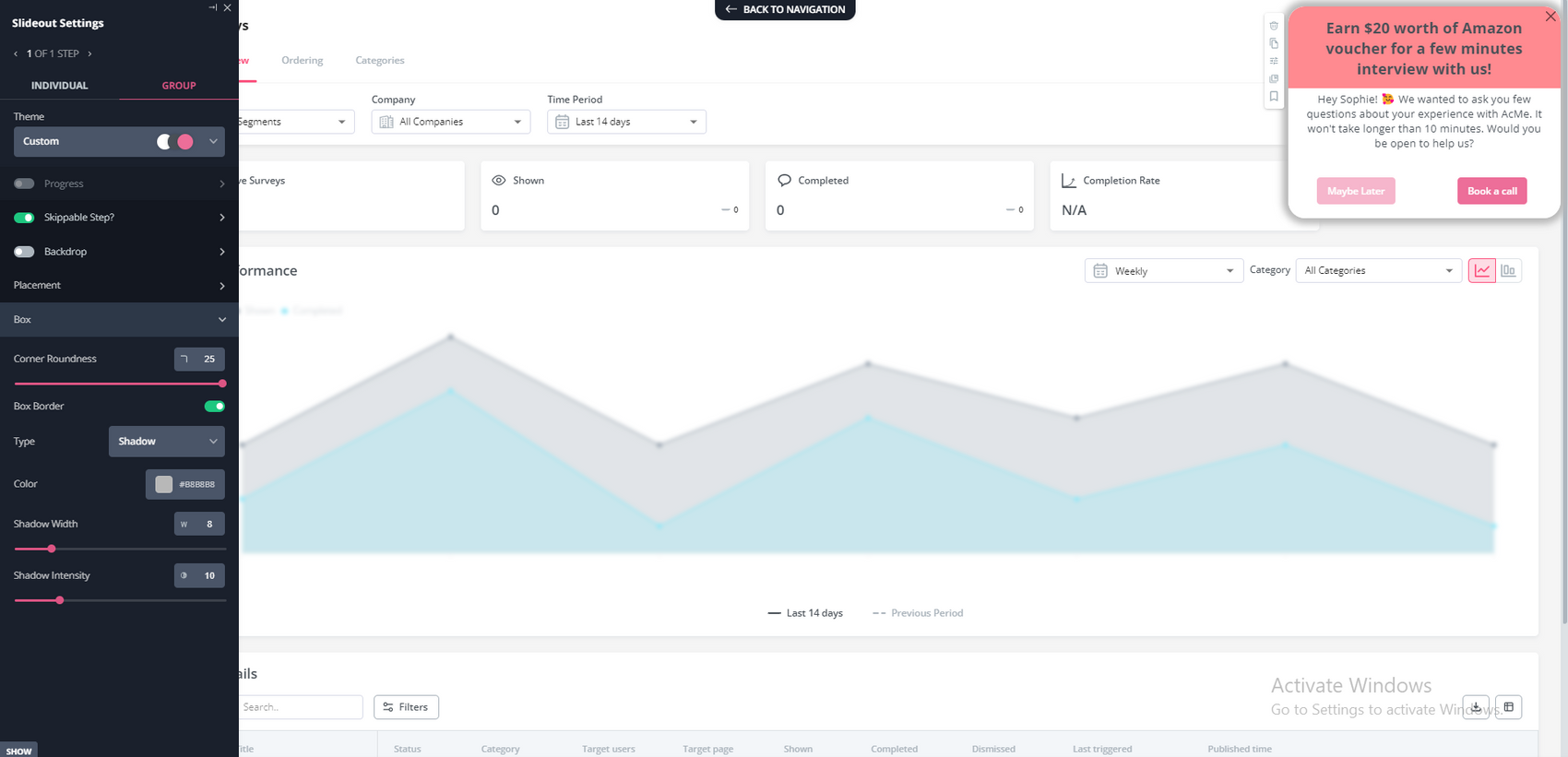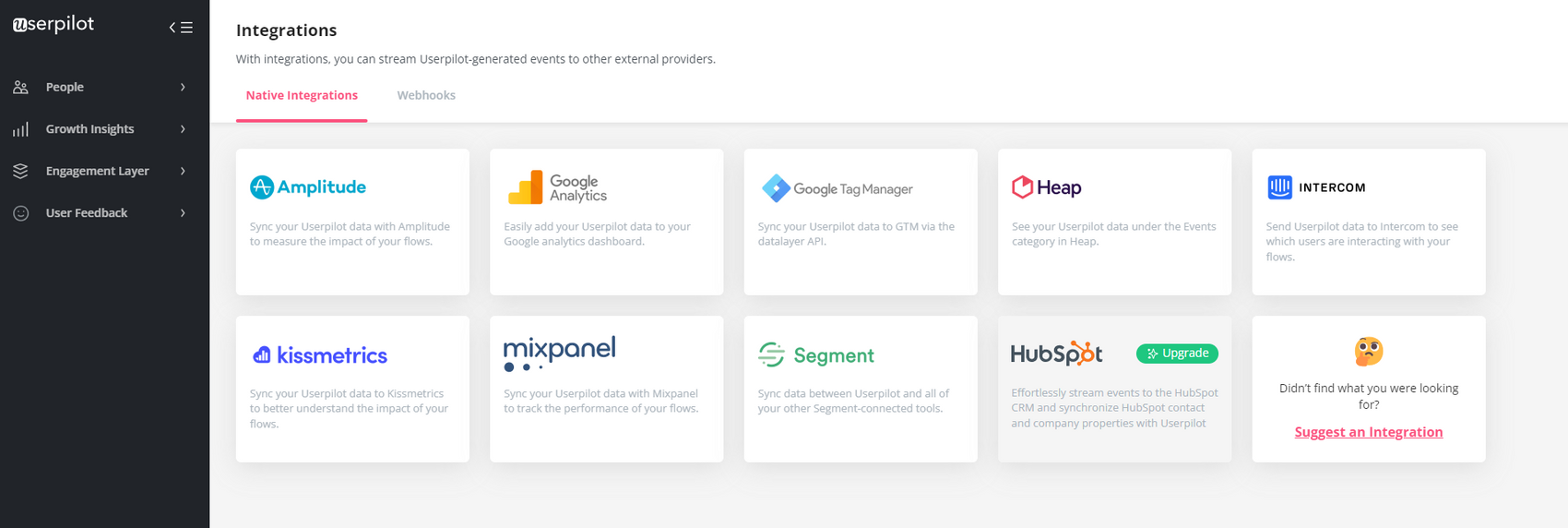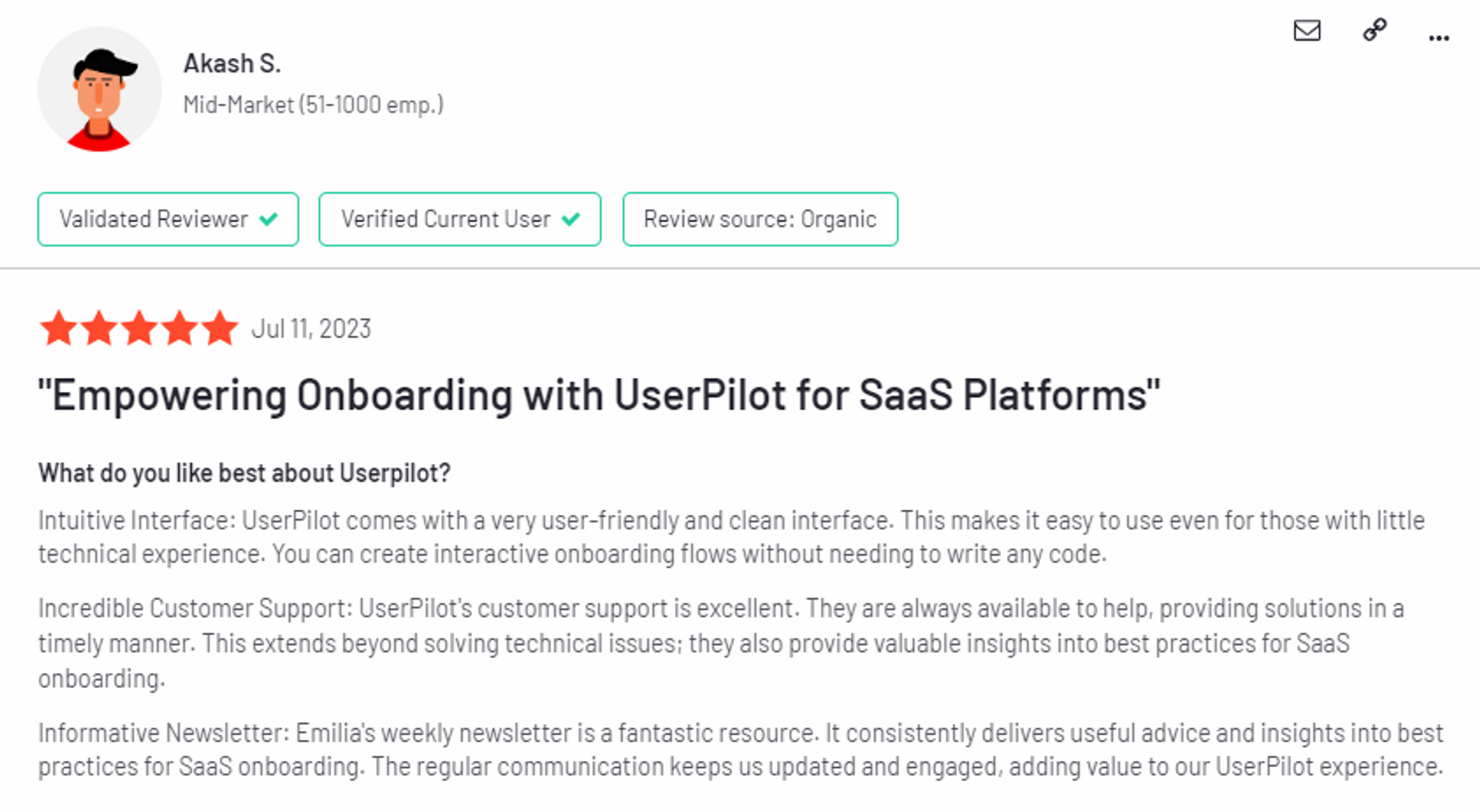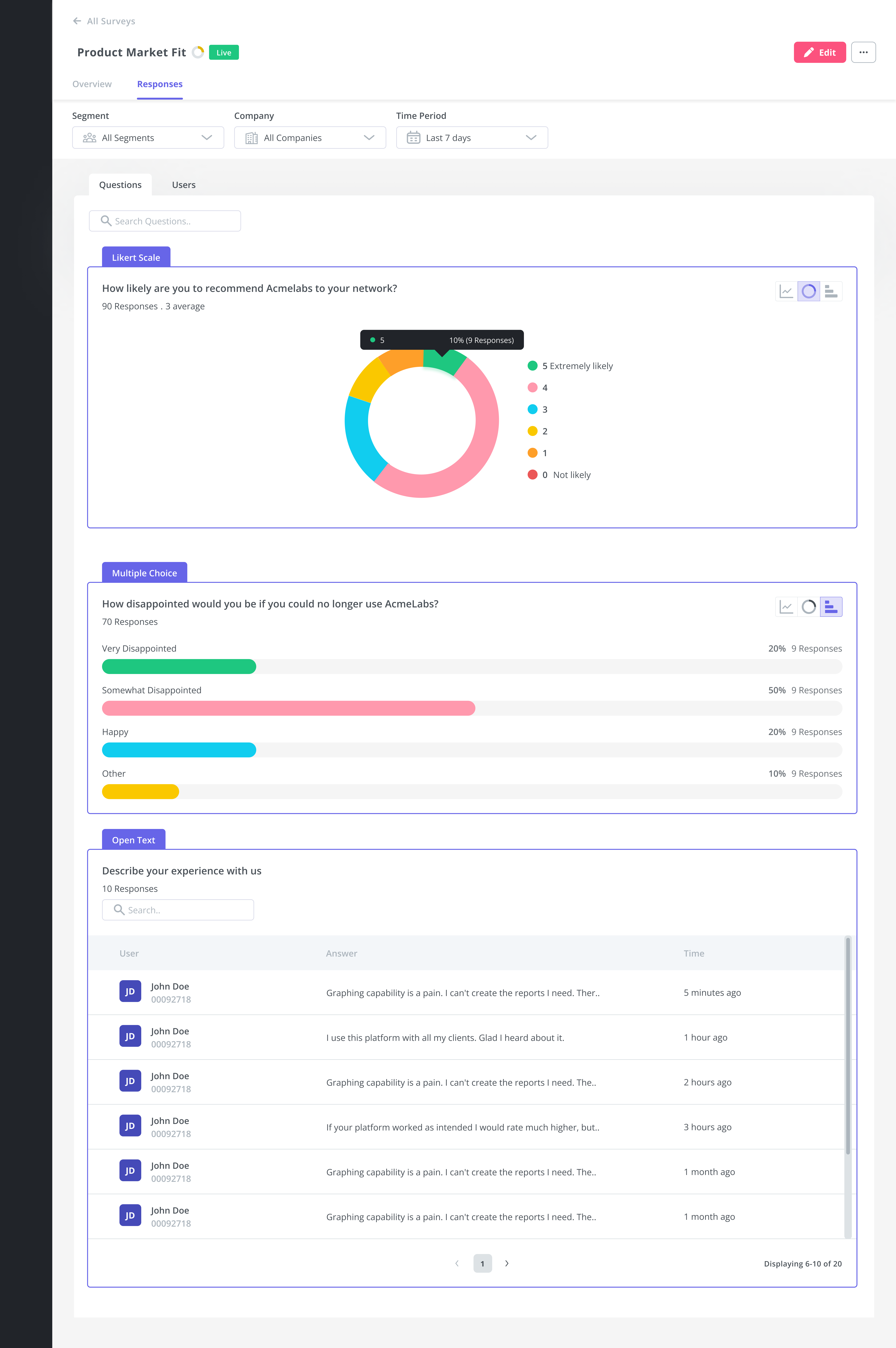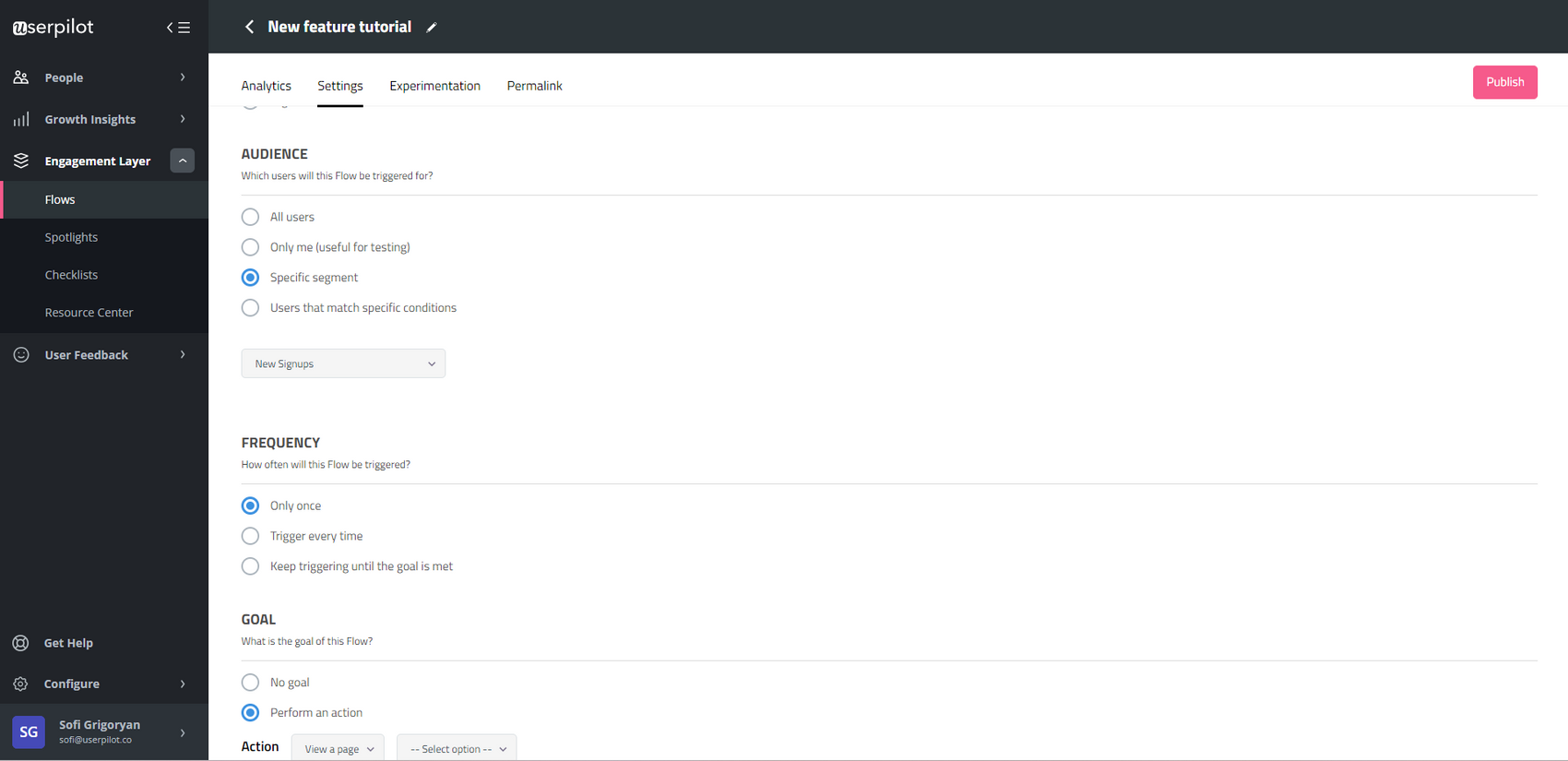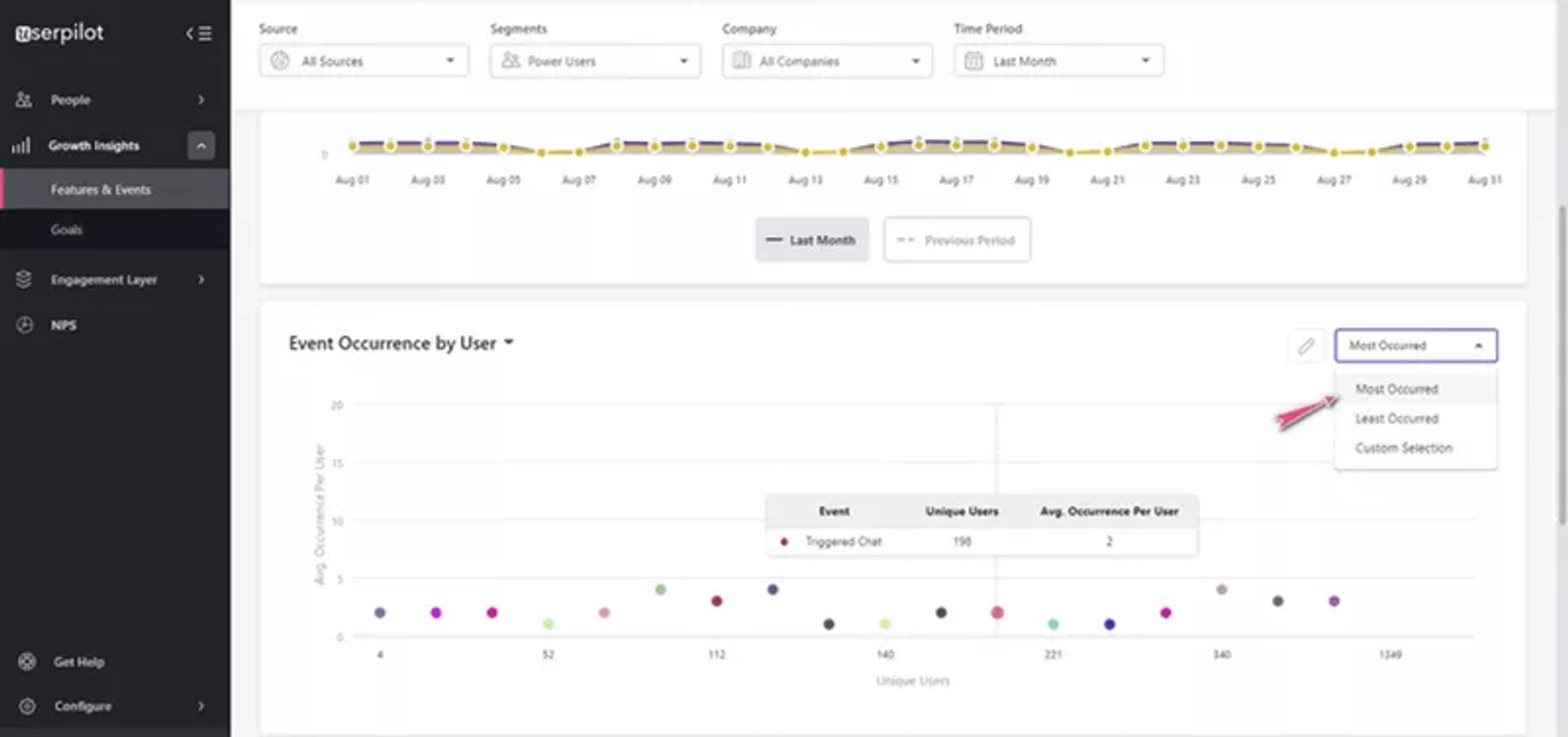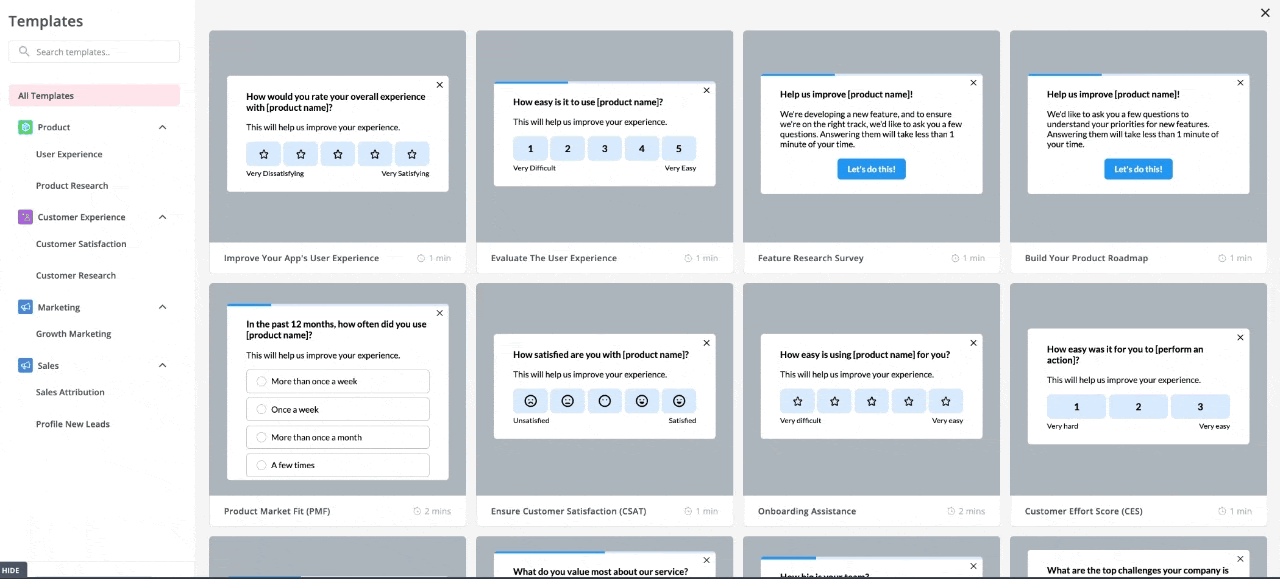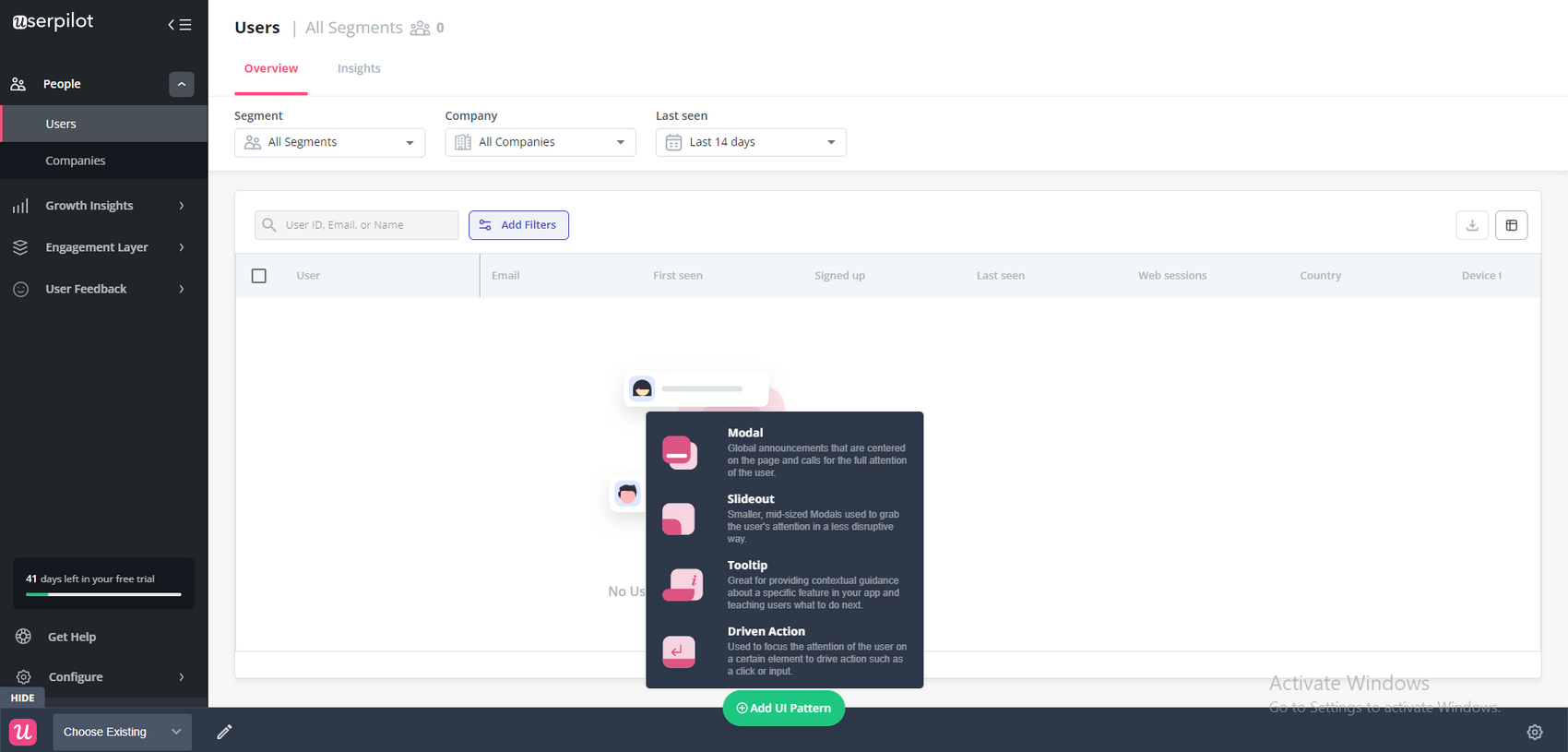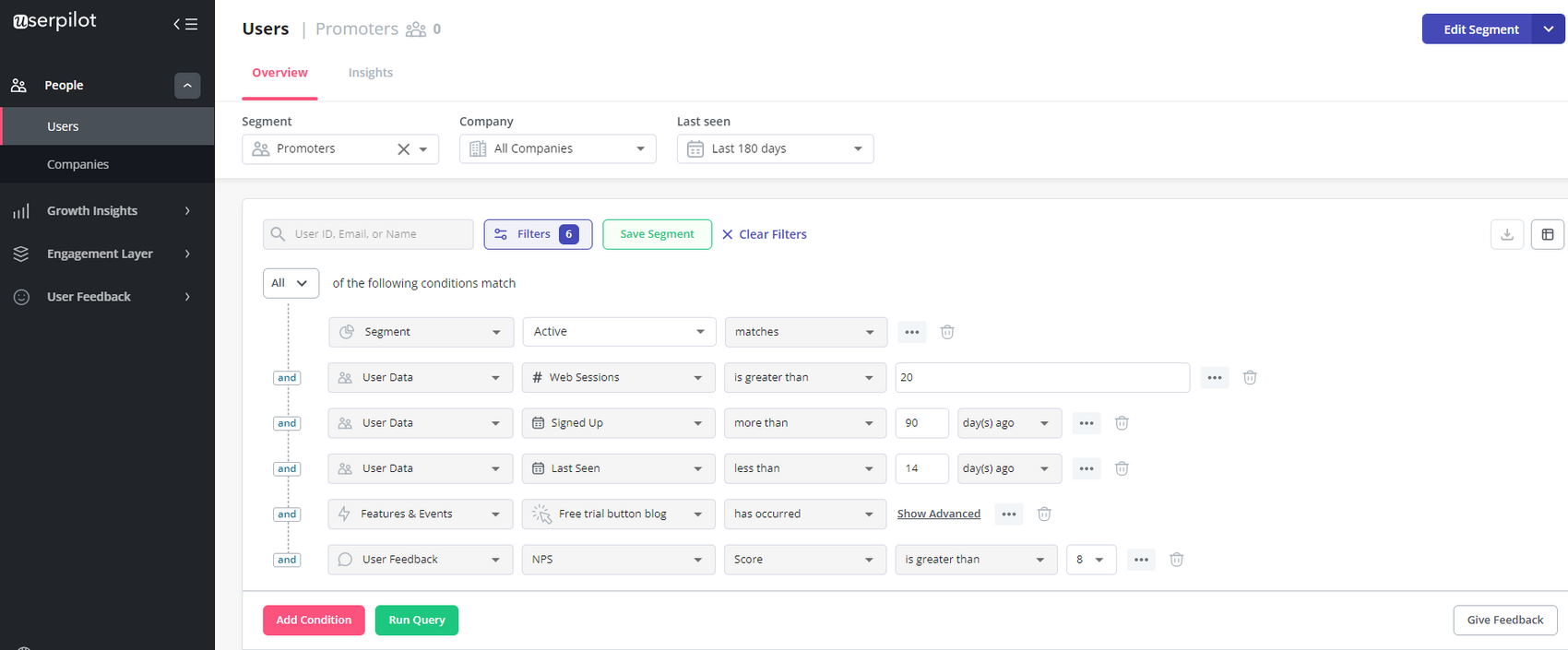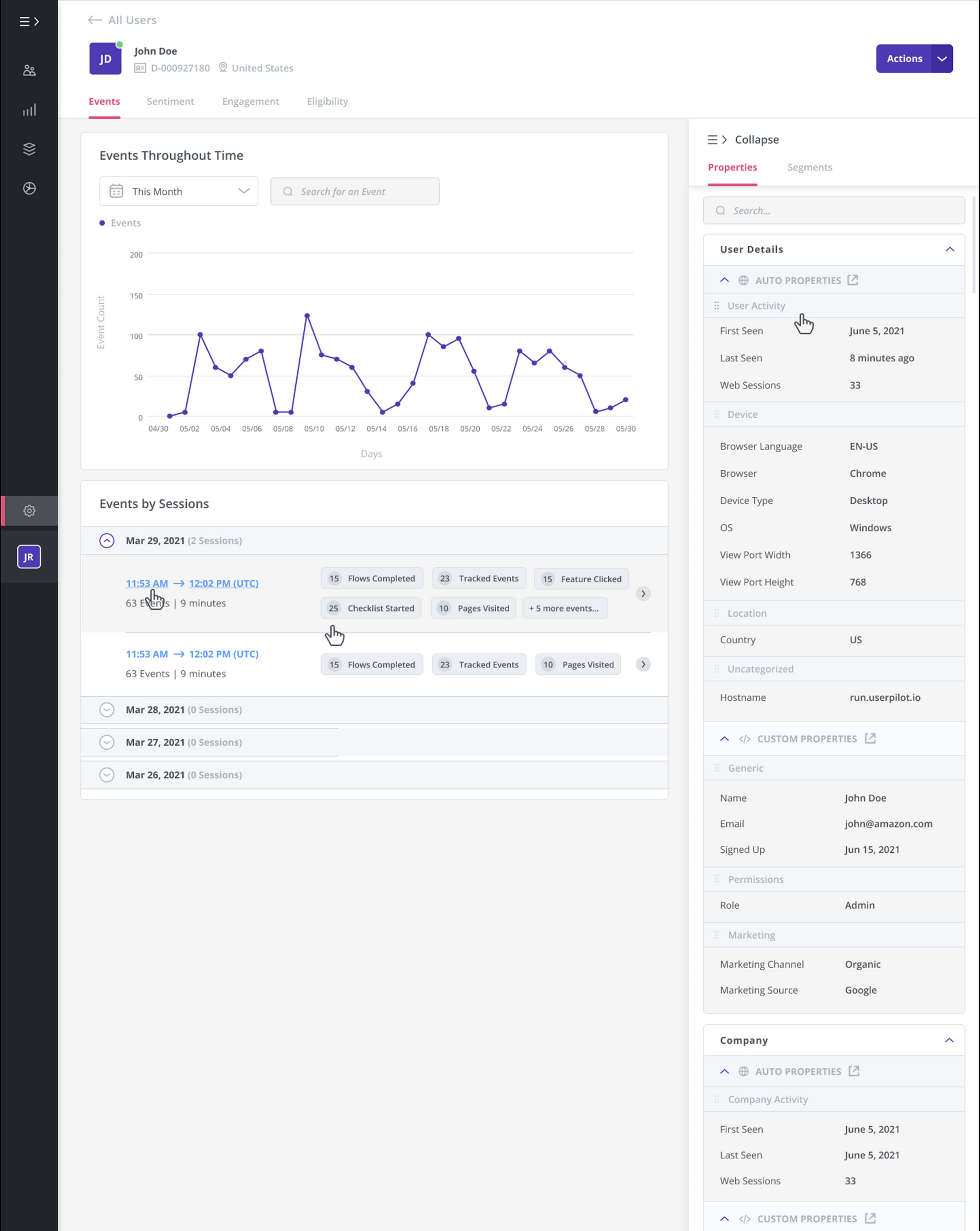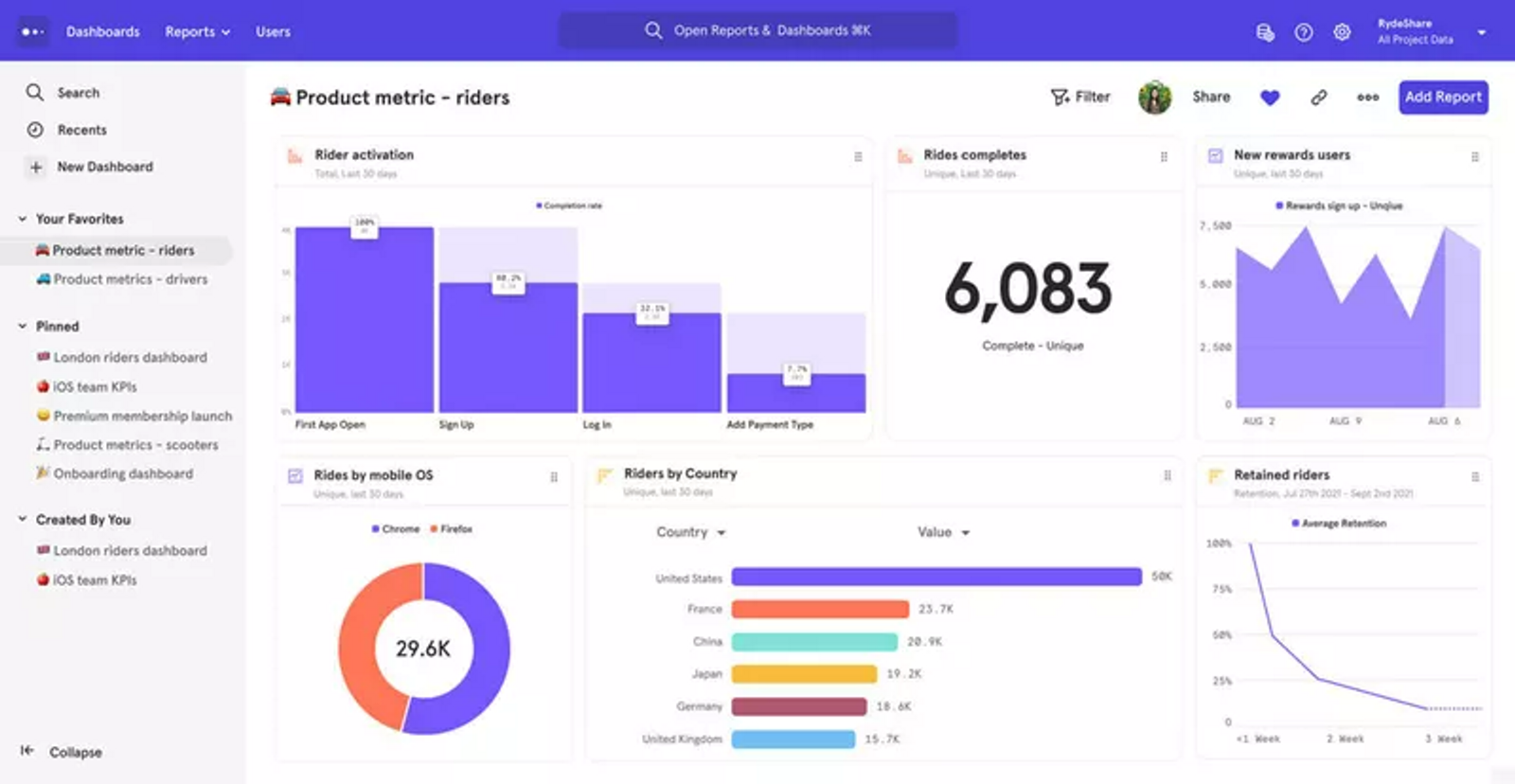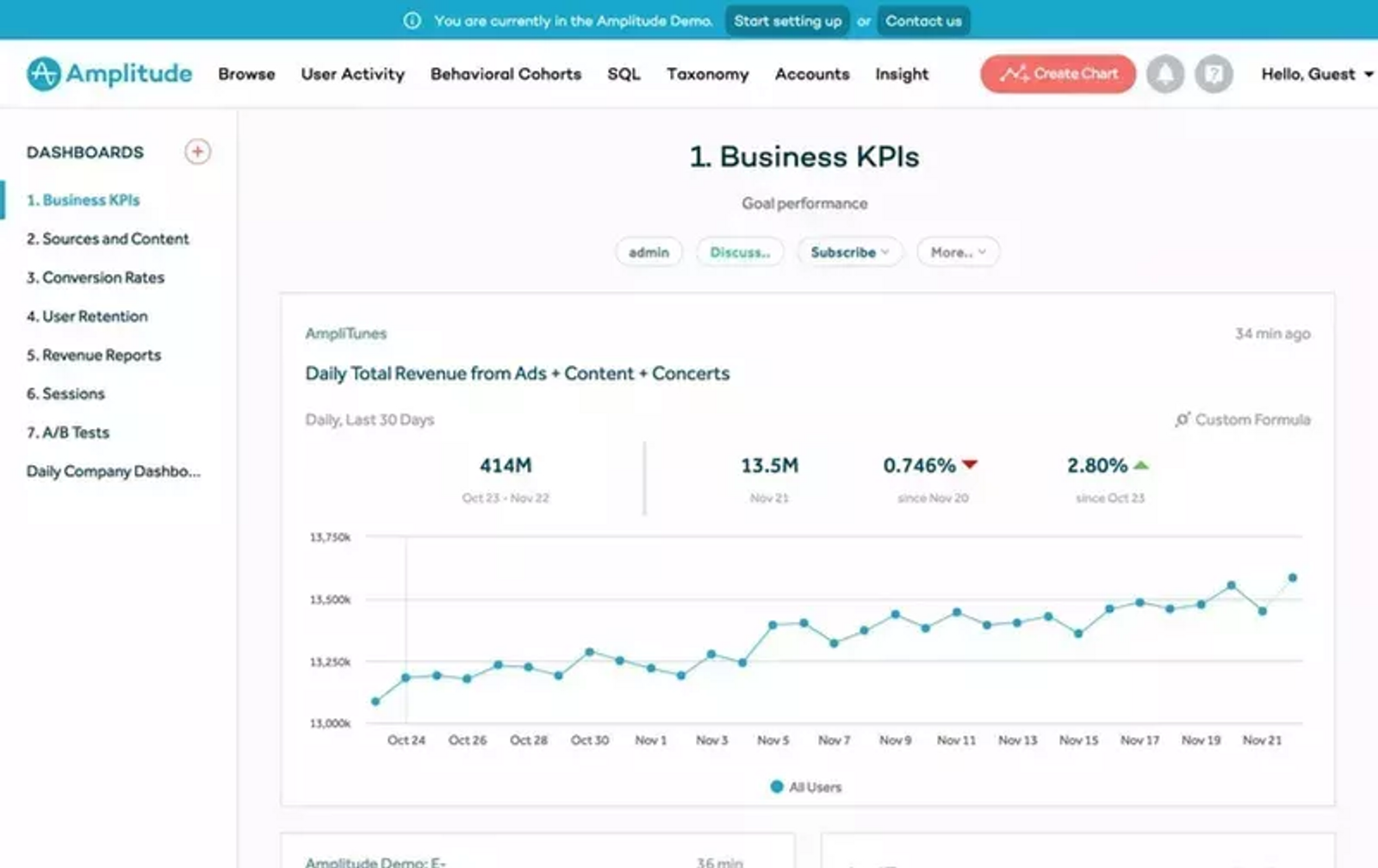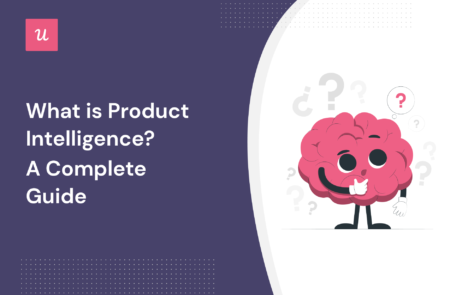
Product intelligence tools transform your product development practices, enabling you to build great product experiences that drive product growth.
As a SaaS business owner whose interaction with the customer is mostly digital, product intelligence is key to understanding these interactions while working to retain, engage, and delight customers.
In this article, we explore all there is to know about product intelligence – what it is, why it’s important, and best practices for implementing a product intelligence strategy.
Try Userpilot Now
See Why 1,000+ Teams Choose Userpilot

What is product intelligence?
Product intelligence is the collection and analysis of data about how customers use your product. It is the combination of customer data and operational data to uncover new insights that drive product development and improve the customer experience.
Why is product intelligence important?
With users more informed than ever, they are also less patient. Thus, understanding where product intelligence fits into your product roadmap will help you iterate and innovate more speedily and accurately.
Product intelligence enables you to adapt your product to users’ needs. It provides the insights needed to make regular iterations that match user needs, leading to improved customer satisfaction and customer engagement.
Finally, by tracking product development metrics, also known as product key performance indicators (KPIs), you get more insight into the quality of your product. Essentially, fewer errors/flaws fly under the radar as you’ll make more informed decisions rather than guesses.
By constantly analyzing your product to identify its flaws, product intelligence enables you to create better user experiences that drive customer success. It grants you a competitive advantage that increases the customer’s lifetime value while reducing churn.
Product intelligence vs. business intelligence
Although they both provide insights that help you make data-driven decisions, there are differences between product and business intelligence.
Business intelligence provides generalized reporting regarding business operations. It takes a broad view of the business’ operations, addressing business health concerns, such as how many new user sign-ups you’ve had, whether to develop a new product, what divisions are performing well, etc.
On the other hand, product intelligence is product-specific. It provides granular reporting to help you make informed product decisions. For example, it tracks user activity, such as customer engagement, conversion rates, retention rates, pain points within a feature, etc.
Ultimately, product intelligence focuses on product health, while business intelligence focuses on business health. For SaaS companies, though, these lines are often blurred as the product is the primary factor affecting the business.
Who can benefit from product intelligence data?
Product intelligence provides valuable information to any team member involved in product development and marketing. Four major groups benefit from it, including:
- Product managers: Product managers can use product intelligence to inform the entire development process. The insights they gather can guide new feature development, facilitate updates, and guide product improvements.
- Product designers: Designers and developers rely on product analytics to build/design products. Product designers use product data to make user experience changes that improve customer satisfaction and increase adoption rates.
- Product marketing teams: For product marketers, product intelligence helps them discern why customers love using their products. Its insights enable them to design effective ads, craft powerful campaigns, and connect better with customers.
- Sales team: User behavior data enables your sales team to understand each user’s pain points. It provides insights that drive effective upsell conversations with power users and boost customer retention.
What does product intelligence measure?
So far, we can conclude that product analytics and intelligence are useful to teams across the organization. But what key product metrics can you expect from customer data platforms?
- Customer Success: How happy are customers with your product? Product analytics tools enable you to determine your users’ satisfaction level and the factors contributing to it.
- User Engagement: How do users interact with the product? Product data reveals which features users interact with the most, how frequently they use the product, etc.
- Customer Pain Points: Product intelligence also tracks what challenges your users are trying to solve. For example, it answers questions about your users’ goals, objectives, and motivations for your product.
- Customer Dissatisfaction: Beyond user behavior, product analytics also tracks product performance. As a result, they can show you what problems users face with your product.
Ultimately, product intelligence and analytics tools aim to help you understand how each user interacts with your product and its features, buttons, flows, etc.
How to collect product intelligence data?
Now that you know what product intelligence looks like and what you can get out of it, let’s now consider how to implement a product intelligence solution.
Collect customer data with in-app surveys
In-app surveys are a simple but effective way to speak directly with customers and learn about their needs.
For example, you can trigger a welcome survey immediately after a user accesses your app for the first time. The survey can ask about the user’s background, challenges, goals, and jobs to be done.
As you learn who your user is and why they’re there, you’ll be able to identify their user persona group. This information will help you create personalized experiences for users and exceed their expectations.
Collect user behavior data with product analytics tools
Beyond what users tell you, you can also observe how they “behave” or interact with your app. Indeed, behavioral data helps you understand how and why users engage with your product.
For instance, you can track engagement data to learn which user did what, the milestones each user has reached, the features/buttons users engage with the most, etc.
Likewise, you can use session recordings to see what each user did in a specific session, such as the number of clicks, number/length of scrolls, areas with “rage clicks”, etc.
Behavioral data is also useful for measuring customer experience indicators like retention rates, churn rates, feature abandonment rates, and task success.
Conduct customer interviews
Customer feedback is an essential tool for measuring qualitative data and understanding how users view your product.
Customer interviews go one step beyond in-app surveys to truly understand users’ perspectives. It creates a more personal relationship with the user and gives them a chance to discuss their goals and challenges with the product.
To learn more, you need to conduct interviews with different user segments (active users, power users, detractors, new users, etc.). Learn what each group expects, likes, and dislikes about the product and how you can improve their product experience.
Integrate different tools to ensure better data collection
For the most part, no one tool can give you all the data you need. With each tool approaching customer data collection differently, combining them gives you a better view of the customer experience.
Google Analytics, for instance, excels at telling you where your website visitors come from, while HubSpot provides data for converting leads and attracting visitors.
Combining the different channels enables you to provide a personalized omnichannel customer experience and drive engagement.
Analyze customer reviews to learn about their pain points
Finally, you can discern how customers feel about your product from public reviews. It reveals what issues/challenges users face with your product and service and what features they need the most.
Use text analytics tools to analyze reviews, social media comments, and ratings so your team doesn’t have to read through individual comments.
Ensure you address common concerns and fix any issues with your product or service to turn negative reviews into positive ones.
Best practices to improve product intelligence process
To get the most out of product intelligence, there are some best practices digital teams must follow.
Monitor product performance with data visualization
Without visualization, it can be hard to make sense of all of the data you gather.
For example, imagine you’ve conducted a customer satisfaction survey with 2,500 responses, how easy would it be to count the number of satisfied, dissatisfied, or indifferent users?
Survey analytics and product performance monitoring are, thus, easier with visualization. Survey analytics tools enable you to view details like your survey dismiss/completion rates, spot friction points, and find patterns in your data.
You can also tag qualitative responses to enable you easily categorize them and identify the customer pain points within them.
Survey your competitive landscape
Product intelligence doesn’t have to focus on your product alone. Indeed, you can capture the complete picture by looking behind the curtain at your competitors before analyzing your product.
Your competition analysis should help you answer questions like:
- Who are your competitors?
- What are their strengths and weaknesses?
- What marketing tactics are they using?
Learning about your competitors can reveal what your target market expects of your product. You’ll see their likes/dislikes, feature expectations, etc., and can use that information to improve your product.
Perfect your customer experience by acting on your product intelligence data
The goal of product intelligence isn’t data gathering but product improvement. For the data you’ve collected to be useful, you need to act on your findings to improve the product experience.
For example, imagine you ran an NPS survey and found that you had 50% detractors and only 30% promoters. So, you dig further into the follow-up questions and find that there’s a bug limiting user activity. Fixing that bug and informing users accordingly can turn detractors into promoters.
Similarly, if your product analytics reveal that users are struggling to make the most of a feature, you can create and trigger walkthroughs as part of your flow for users who meet certain criteria.
Test your improvements with product analytics data
Good product managers know product development is a cycle, not a sprint. This means that your improvement based on the product data collected isn’t the end of the road.
Continue monitoring your product analytics data as you release new features and product iterations. Confirm your latest iteration has sufficiently addressed users’ concerns. Otherwise, return to the drawing board.
Whether you’re solving new problems, adding new features, or addressing old concerns, only your user can tell whether you’ve gotten it right.
Product intelligence tools
The best product intelligence tools provide an easily accessible and collaborative environment for data aggregation and analysis. Some of these include:
Userpilot
Userpilot is a no-code product analytics solution that arms you with the latest usage data and powerful custom reports to help you understand user behavior across the product journey.
Modern product teams use Userpilot to harness user data to drive customer engagement and boost product adoption. To help you achieve those goals, Userpilot provides the following:
- In-app surveys: Userpilot enables you to quickly create user sentiment surveys like CSAT, NPS, churn, or welcome surveys. It provides a large catalog of pre-designed editable surveys, while also allowing you to create custom surveys from scratch.
- UI Patterns: Userpilot provides a range of UI patterns (tooltips, modals, slideouts, etc.) for driving user engagement. You can combine these to build interactive walkthroughs to guide users to success.
- Segmentation: Create user segments and target them with personalized experiences and surveys. You can segment users based on their demographics, feedback, or other custom events.
- Analytics: Userpilot arms you with interactive visualization dashboards that provide actionable insights. You can visualize everything from feedback results to user activity, NPS results, etc.
Mixpanel
Mixpanel is a product intelligence tool that helps companies to measure and optimize user engagement. It enables you to track user behavior and interactions with your product.
Mixpanel provides interactive reports that let you visualize product usage data, drop-off analysis to identify where users get stuck, and both company and account-level behavioral data.
It can also be integrated into Userpilot to enhance data collection, especially for products with mobile versions.
Amplitude
Amplitude transforms raw user data into critical insights. It helps you identify and predict which combination of features and actions produces better business outcomes.
Its power features range from customer journey visualization to audience segmentation, segmentation analysis, retention analysis, behavioral data analysis, etc.
Like Mixpanel, you can integrate it into Userpilot with just one click to help you deeply analyze Userpilot product experience data.
Conclusion
Following a solid product intelligence strategy ensures your product is always in the best possible condition for users. It drives user engagement, increases the customer lifetime value, and decreases churn.
To learn more about how Userpilot helps your product intelligence goals and drives product growth, book a demo today!