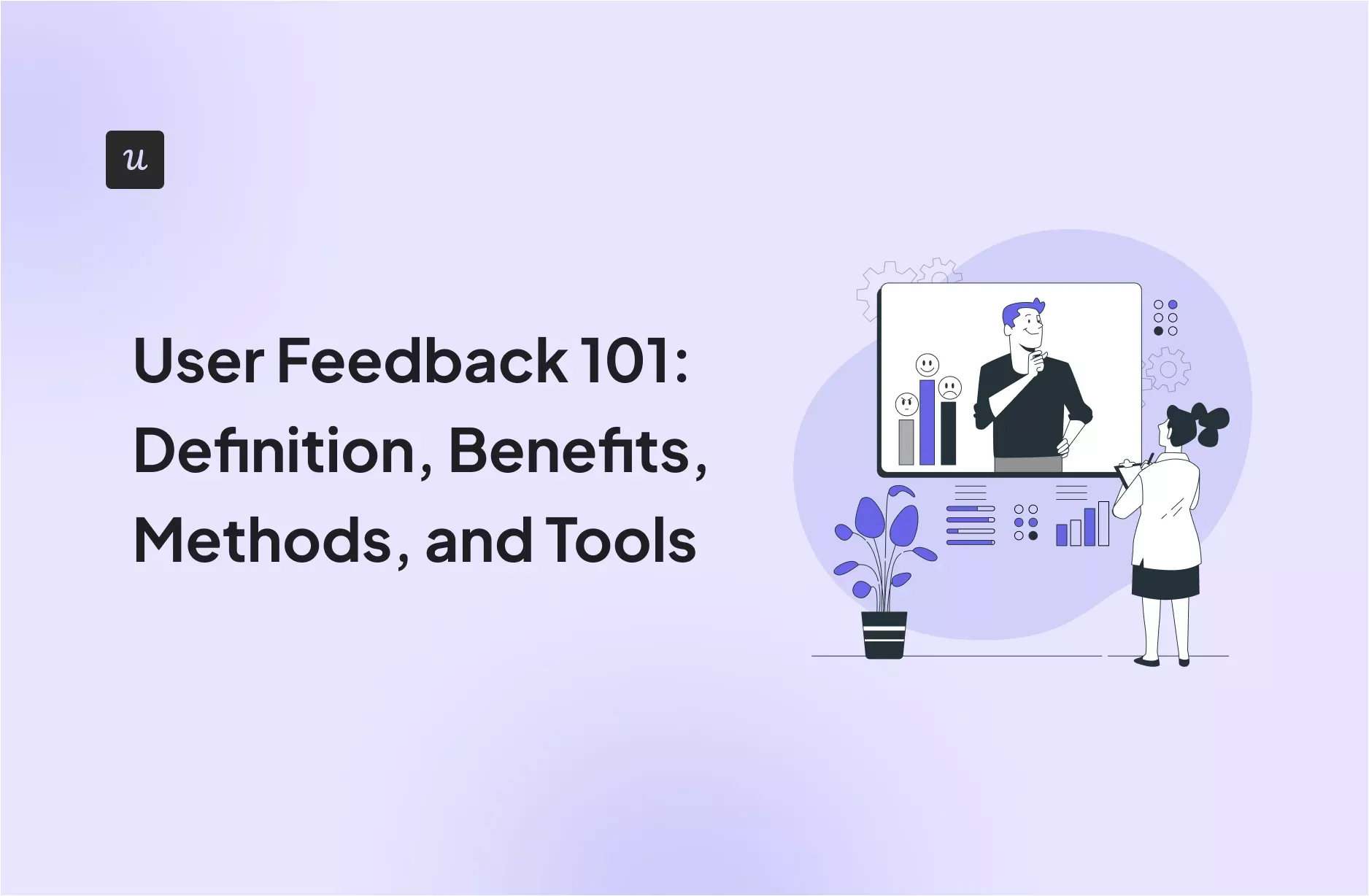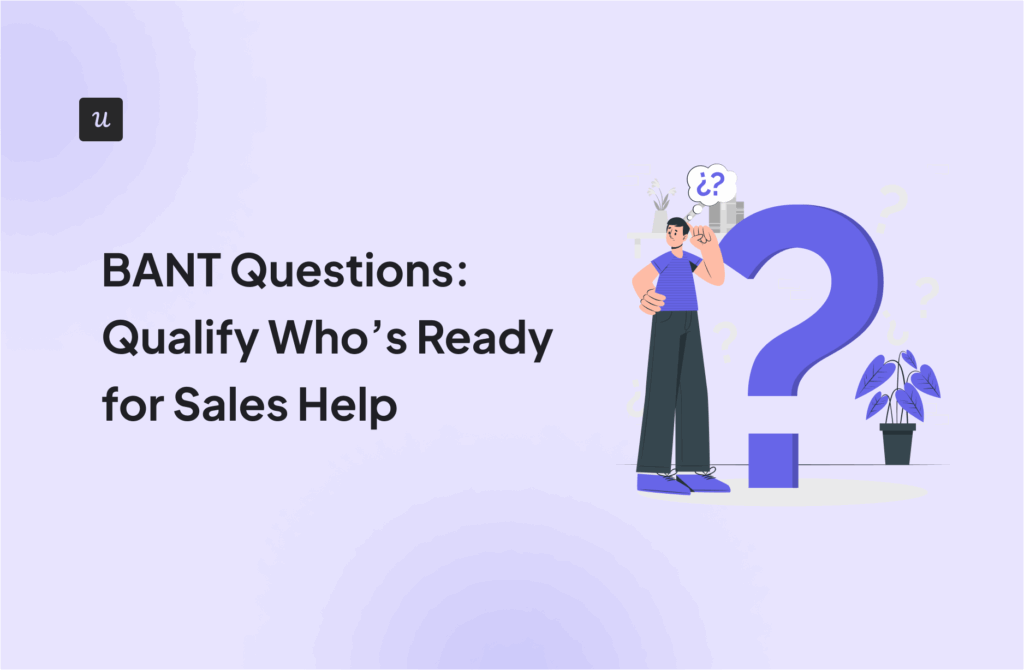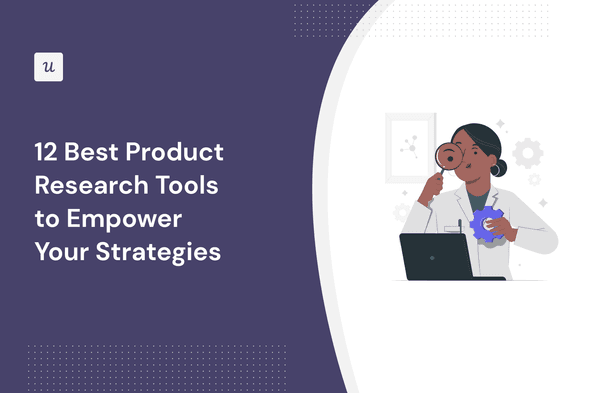
With the right product research tools, you can dissect vast pools of data, gather actionable insights, and create products that align directly with your user’s needs.
But how can you build the right product research tech stack to achieve your product growth goals?
For that reason, we’ll go over 12 of the best tools you should use when conducting product research.
Try Userpilot Now
See Why 1,000+ Teams Choose Userpilot

What are product research tools?
Product research tools are platforms used by product managers to gather, analyze, and interpret data related to their products and user behavior.
That said, a product research tech stack can include a great variety of tools for obtaining insights on market trends, understanding user behavior, collecting user feedback, running A/B tests, and more.
They’re key to guiding product development, enhancing user experience, informing decision-making, and boosting your product success.
What benefits do product research tools bring?
The right product research tech stack for your business can provide the data you need to stay ahead of the competition, as it allows you to make informed decisions for product development.
Product research tools can benefit you in many ways:
- You can create a user-centric product based on user pain points and product usage patterns.
- It tracks user engagement and satisfaction levels, helping you to continually optimize your product experience.
- They allow you to scale your market research capabilities, allowing you to understand customer preferences, demands, and sell the trend.
- It mitigates risks by guiding product development and launches with data-driven insights.
- Allows collaboration and promotes seamless communication with your team.
What to consider when choosing a product research tool?
It’s essential to build a product research tech stack that can deliver high-quality data that’s aligned with your business objectives, for which you need to consider many factors:
- Purpose: Is the tool designed to bring insights about your product performance, user behavior, or market trends?
- Features: Does the tool have the right features for your research objectives?
- (i.e. product analytics, user reporting, market research, etc.).
- Usability: Is the tool user-friendly and intuitive to navigate, decreasing the learning curve and saving valuable hours?
- Customization: Can you customize your research process according to your specific industry or product needs?
- Integration: Does it integrate with your existing tech stack without causing any disruptions?
- Pricing: Does it offer a good balance between the functionalities offered and the cost of its plans?
- Customer Support: Do you get fast 24/7 customer support and training resources?
Top 13 product research tools you need
Considering what you need to look for in a product research tool, let’s look at 13 options that you can use to aid your research goals and product development:
#1 Userpilot – all-in-one product research tool for SaaS
Userpilot is a customer success platform with the ability to create, design, and trigger in-app surveys for user research, either from scratch or by using any of the multiple templates available.
Userpilot brings more than the ability to trigger NPS surveys inside your app for research. You can also create onboarding flows, collect user behavior data, and give access to advanced product analytics—everything to nurture product growth.
Here’s how Userpilot can help you with your product research needs:
- Get a deep user experience understanding with analytics charts such as funnels (to spot friction), trends (to understand what brings value across different plans), and paths (to draw the product journey of your users.)
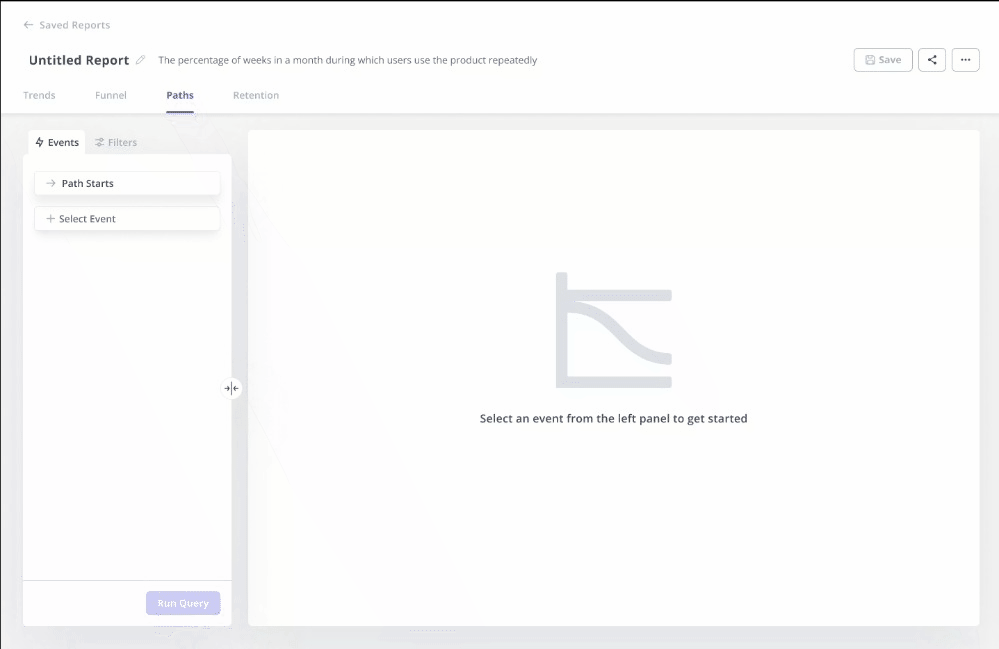
- Use feature-tagging and event-tracking to analyze user behavior and identify friction points.
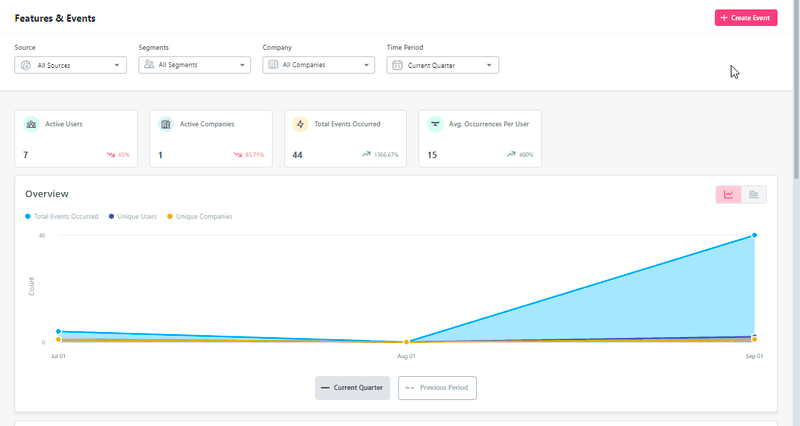
- Collect feedback for your research using a great variety of in-app surveys such as CSAT, CES, and NPS surveys.
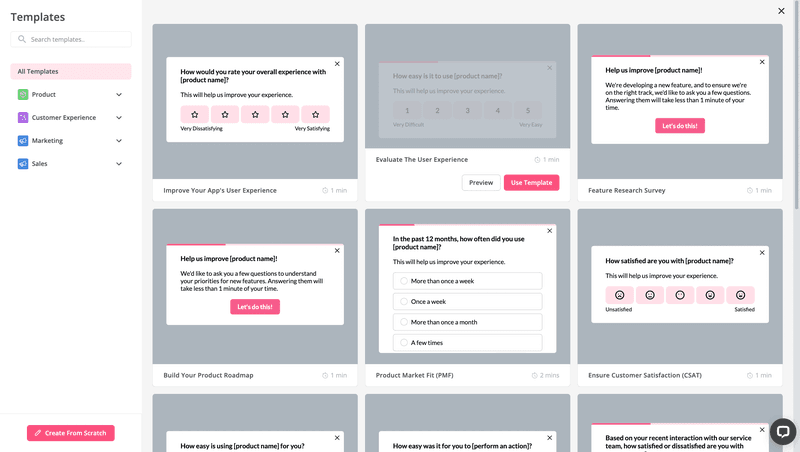
- Use advanced survey analytics to tag and filter user responses based on recurrent themes and keywords and save time analyzing responses.
Userpilot’s pricing
When compared to other product research tools in the market, Userpilot offers great value for money as it provides all the necessary features without any usage limit.
- Starter: The entry-level Starter plan starts at $299/month(billed annually) and includes features like segmentation, product analytics, and reporting.
- Growth: The Growth plan uses custom pricing and includes features like resource centers, advanced event-based triggers, unlimited feature tagging, AI-powered content localization, EU hosting options, and a dedicated customer success manager.
- Enterprise: The Enterprise plan uses custom pricing and includes all the features from Starter + Growth plus custom roles/permissions, access to premium integrations, priority support, custom contract, SLA, SAML SSO, activity logs, security audit and compliance (SOC 2/GDPR).
#2 Zendesk for collecting user feedback
Zendesk is a well-rounded customer service solution with powerful tools for collecting user feedback, implementing ticketing systems, and analyzing customer service data.
It brings several features that can help you gather product research insights:
- Multi-channel support: You can collect feedback from various touchpoints, including email, chat, phone, and social media platforms, streamlining the data collection process.
- CX analytics: So you can watch meaningful trends, measure your support team performance, and understand customer satisfaction levels for your product.
- Customizable dashboard: To configure your dashboard in a way that aligns with your brand and your specific research goals.
- Reporting and insights: This can provide granular data to understand customer behavior and product performance—and improve customer service reps’ productivity.
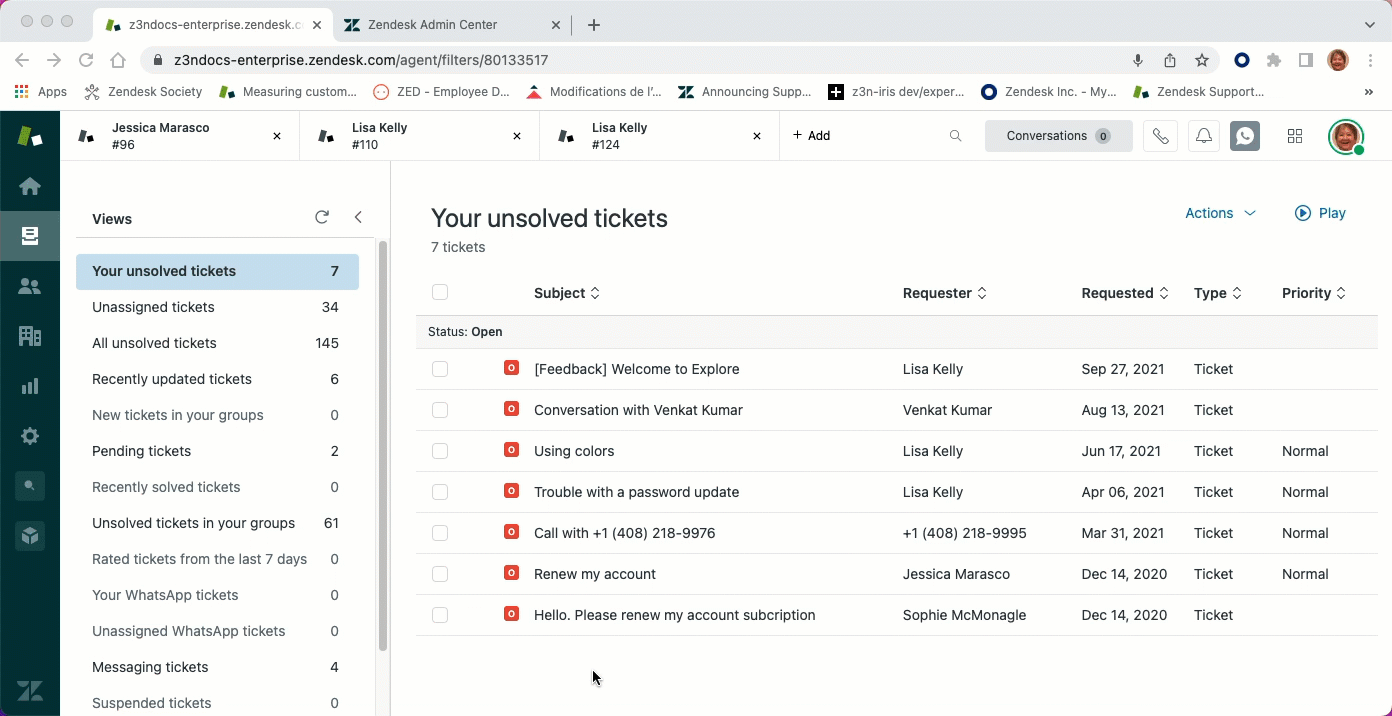
Zendesk’s pricing
Zendesk pricing scales with the size of your team and your needs, and the prices are:
- Team: $55 per month per agent (paid annually).
- Growth: $89 per month per agent.
- Professional: $115 per month per agent.
#3 Qualtrics for gathering data for product research process
Qualtrics is a product research tool that offers solutions for companies across multiple industries, including B2B, technology, healthcare, travel, and education.
It offers robust features when it comes to conducting marketing research, sending surveys, and analyzing data.
So given its complexity, it’s mostly fit for enterprises with big pools of data that need to be organized. Some of its core features include:
- Versatile market research tools such as market trends, competitive benchmarking, and A/B testing. Its customer demographics tool enables you to segment your market and discern the best positioning for your business.
- Extensive survey-making capabilities and templates, including NPS, CSAT, and CES surveys.
- Great reporting with visualization options and data export.
- Research services data processing, market analysis, design, and programming.
- Massive ad testing capabilities for validating ideas and optimizing your ROAS.
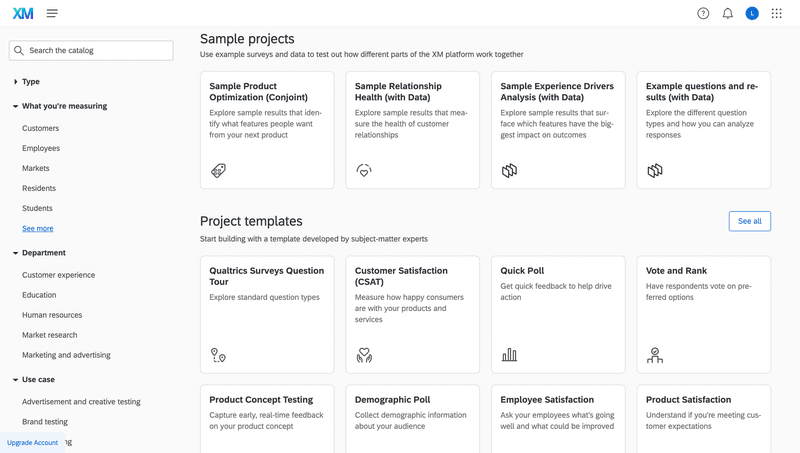
Qualtrics’s pricing
To have access to Qualtrics, you need to contact sales to set up a demo and find an ideal package for you. Then, their team will implement everything for you.
Packages start at $1,500 per year, according to Capterra.
#4 Hotjar for collecting user engagement data
Hotjar is a heat mapping tool that can help you understand user engagement. It allows you to visualize how users interact with your app or website by providing insights through heatmaps, session recordings, and more.
Some of its great perks include:
- Heatmaps and session recordings: Visual representations of user interactions, such as clicks and scrolls, on your website.
- Feedback widgets: Users can submit CX feedback, and allows you to watch, read, and filter their requests.
- Engage research: This automatically matches interview participants with your research criteria and collects 1-on-1, high-quality feedback.
- Conversion Funnels: Pinpoint the steps leading to customer drop-off, helping you focus improvements on these key areas.
- Feedback Polls and Surveys: Gather user thoughts and opinions directly, providing a richer understanding of your users’ experiences and needs.
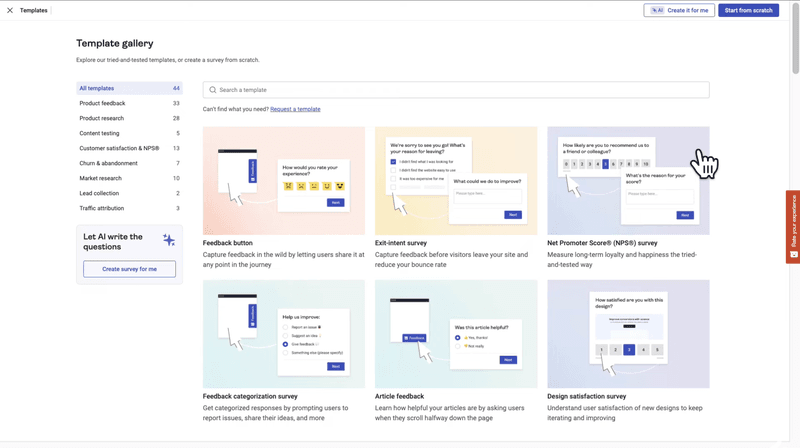
Hotjar’s pricing
Hotjar offers flexible pricing schemes, crafted around the demands of businesses of various sizes.
So depending on the scale of your SaaS business, you can adjust the plan that suits you best:
- Basic: Free of charge, but has limited features and capacity.
- Plus: At $39 per month, you gain access to greater tracked session limits and the ability to segment data.
- Business: Priced according to the size of your business (ranges from $99-$589 per month), the Business plan caters to larger teams, providing uncapped data and premium features.
- Scale: With a pricing plan that ranges from $213 to $1259, depending on your tracked sessions and responses. Includes funnel, a trend analysis, console-tracking, and a dedicated customer success manager to guide you around.
#5 UXPressia for creating user personas
UXPressia is a tool dedicated to crafting detailed, effective user personas.
It helps define user groups that interact with your app based on their behavior, patterns, and goals, thus enabling you to tailor your product development according to their needs.
Here’s what you can get:
- Persona Creation: UXPressia allows users to design targeted user personas while providing a mobile-friendly view.
- Journey Mapping: With this tool, you can create user journey maps, highlighting their experiences throughout their interaction with your product.
- Collaboration: It offers a collaborative environment, enabling team members to work simultaneously on the same project.
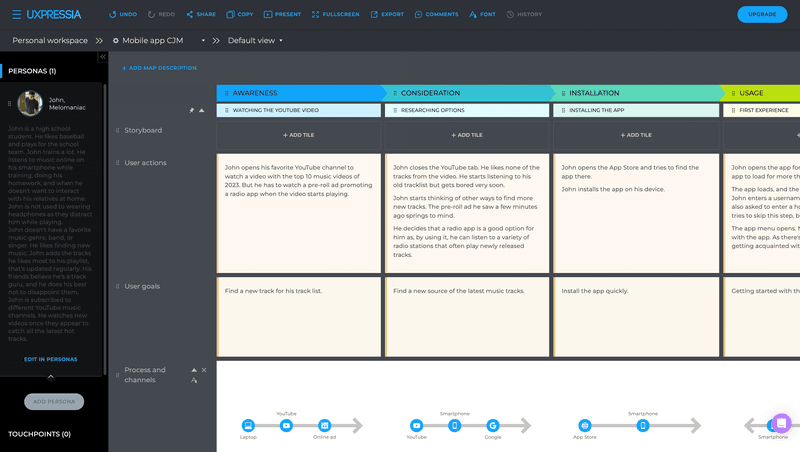
UXPressia’s pricing
UXPressia plans are affordable, considering how comprehensive the platform is. They include:
- Starter: Free, with limited features and access.
- Pro: $16/month per user, offers full access to features including unlimited templates, collaborative editing, and live chat support.
- Team: $36/month per user, including all Pro features and additional collaborative tools, branding, AI personas, and more.
- Enterprise: Custom pricing, tailored solutions for organizations with specific needs, featuring custom onboarding, training, and increased security measures.
#6 Miro for brainstorming product ideas
Miro is a visual collaboration tool designed to brainstorm ideas with your product team.
It can help you generate, organize, and collectively explore your team’s product roadmap and the insights you got from your research initiatives. It includes:
- Digital Whiteboards: Where you can create an unlimited number of boards where product ideas can be mapped and developed in real-time with your team.
- Product Development Workflows: You can streamline your development strategy in a shared, visual space. Where you can create public roadmaps, collaborate with customers on research, and make design choices based on customers’ feedback.
- Centralized Workspace: Where you can bring collected data from other tools and create your own dashboards, analyze it with your team, and prepare reports for your stakeholders.
- Integration Capabilities: Including Google Workspace, Slack, Asana, and more.
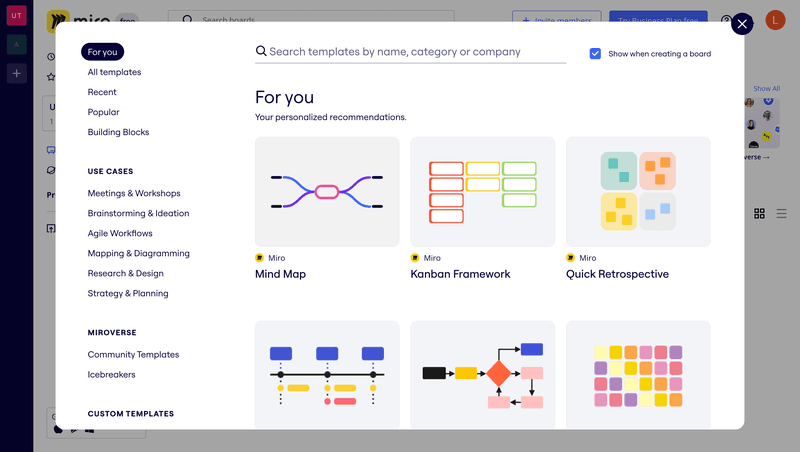
Miro’s pricing
Miro’s pricing structure is designed to cater to single users or large teams. It’s flexible and offers a Free Plan with basic features at no cost, and several paid plans, including:
- Team Plan: Priced at $8 per member per month, billed annually.
- Business Plan: Available at $16 per member per month, billed annually. Includes advanced collaboration and management features.
- Enterprise Plan: Based on a bespoke quote. Includes custom solutions designed for organizations with specific needs.
#7 Figma for building prototypes and wireframes
Figma is a collaborative, cloud-based design platform with online whiteboarding, design systems, and diagramming.
When doing product research, it can help you visualize and test product concepts or updates before they go to development, streamlining the product research process and enhancing efficiency.
Some of its helpful features include:
- Real-time Collaboration: Multiple team members can work on the same design simultaneously, promoting improved alignment and efficiency.
- Wireframes and Prototypes: Design a wireframe for your app and create dynamic, clickable prototypes to validate your designs before moving into development.
- Design Components: You can save reusable components for consistent design across your projects, increasing productivity and maintaining brand consistency.
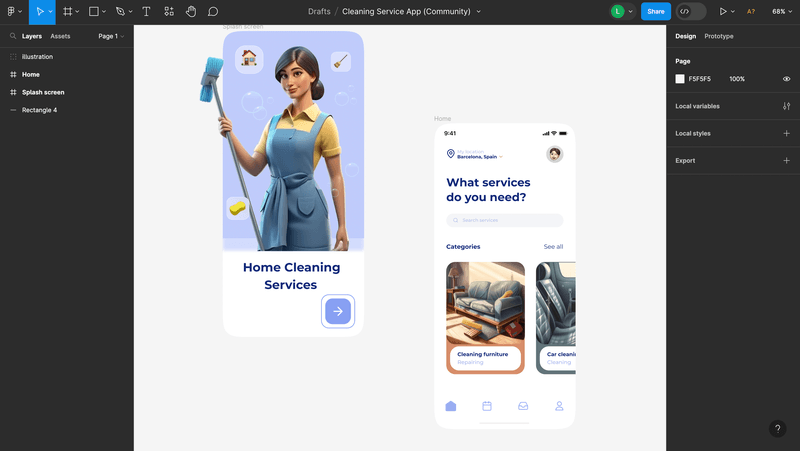
Figma’s pricing
Figma pricing options depend on the number of users and features available. Here’s a simple rundown of their current pricing structure:
- Starter Plan: Free and includes up to 2 editors and 3 projects.
- Professional Plan: $12 per editor/month, offering unlimited projects and unlimited version history.
- Organization Plan: $45 per editor/month, designed for large teams with advanced security and administrative features.
- Enterprise Plan: At $75 per editor/month, offers dedicated workspaces, advanced design systems, and personal support.
#8 Gleap for collecting insights to build products
Gleap is a dynamic tool you can count on for bug reporting, live chat, public roadmaps, and more.
It can gather first-party data about your product from the user’s perspective, which you can leverage to make a more customer-centric product and increase user satisfaction.
With Gleap you get:
- In-app Surveys: This can be triggered inside your app so users can submit feedback about your product at the right moment.
- Public Roadmap: Where you can share your development roadmap with your user base, receive feedback, manage feature requests, and engage with your customers.
- In-app Bug Reporting: This is a widget that allows users to report bugs within the tool, helping you improve the product quality.
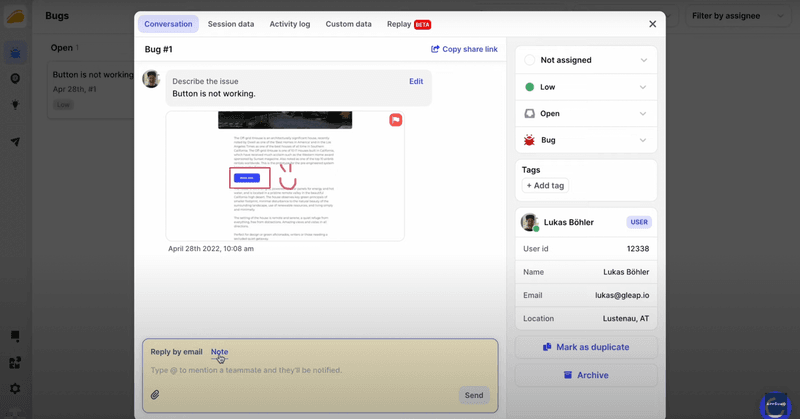
Gleap’s pricing
Gleap pricing plans are simple:
- Hobby Plan: At $23/month (billed annually), which provides access to basic features for solo teams.
- Team Plan: At $119/month, it is designed for teams and includes more features such as in-app surveys, session data, and all integrations.
- Enterprise Plan: Provides more capacity and high-priority support. Pricing is only available upon request.
#9 Productboard for organizing and prioritizing product updates
Productboard shines as a top-notch tool for streamlining your product roadmap.
It can help you manage feedback and suggestions, prioritize features, and align your team around your product strategy. It includes:
- Roadmap Planning: Where you can visualize your strategy and communicate it effectively with a beautiful, collaborative roadmap.
- Centralize Feedback: This centralizes all user feedback and input to understand what your customers really want.
- Prioritization: Organizes product ideas based on what customers really value, allowing you to make informed decisions about what to build next with a clear prioritization framework.
- Team Collaboration: Engage all stakeholders in the product management process and keep everyone aligned.
- Feedback Loop: Close the loop with users to show that their feedback translates into tangible product betterment.
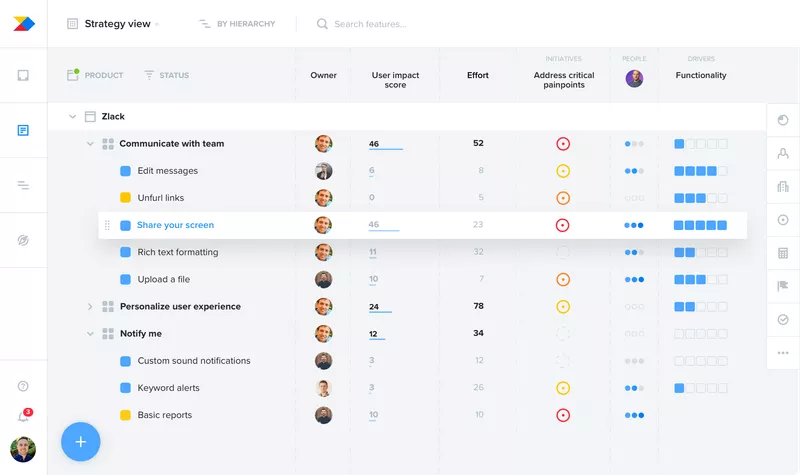
Productboard’s pricing
Productboard offers a simple and transparent pricing model that can provide just what you need if you work with a small team or at an enterprise. Here are the plans:
- Maker Plan: priced at $20 per user/month, designed for individual use and small teams.
- Pro Plan: at $60 per user/month, this plan suits larger product teams, offering advanced collaboration features and integrations.
- Scale Plan: With custom pricing, ideal for enterprise-level organizations, with extended functionality and support.
Note: There’s also a free plan that allows you to build a single roadmap.
#10 Asana for managing product research tasks
When it comes to streamlining and managing your product research tasks, Asana can work as your go-to project management tool.
With Asana, all your assignments, tasks, ideas, and discussions are gathered in one easy-to-navigate place, letting you have a clear overview of your research project’s progress and collaborate with your team.
Its most relevant features include:
- Task Management: Can create, assign, track, and manage tasks seamlessly.
- Project Timeline: Visualize your research project timeline and set dependencies between tasks.
- Collaboration Features: Creates a collaborative environment with easy team communication and file sharing.
- Customizable Dashboards: Configure your dashboard to show key metrics and progress related to your product research.
- Integration Capabilities: Syncs with various tools to streamline your workflow and avoid switching between apps.
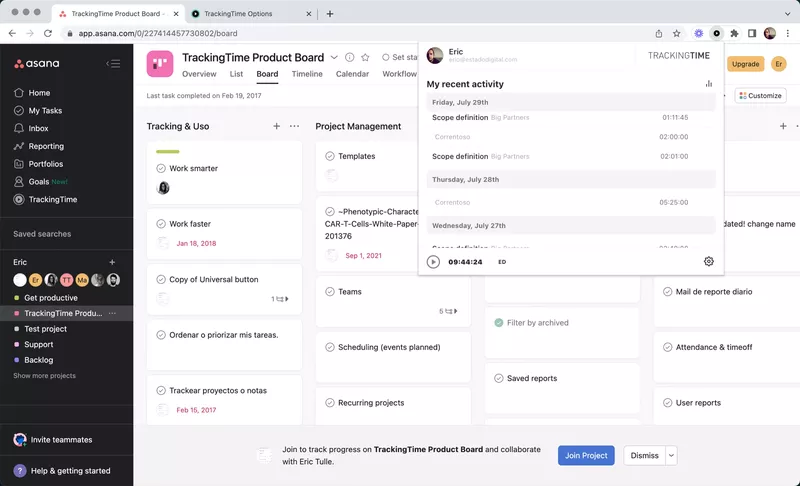
Asana’s pricing
Asana offers a flexible pricing structure tailored to your specific needs as a product manager. There are four primary pricing plans:
- Basic Plan: Free, includes core task and project management features.
- Premium Plan: $10.99 per user per month, offers AI features, project reporting, and task automation.
- Business Plan: $24.99 per user per month, provides access to integrations and advanced workflow capabilities.
- Enterprise Plan: Custom pricing, gives maximum control and support for large enterprises.
#11 Optimizely for running A/B tests to extract meaningful data
Optimizely is a tool for running A/B tests during your product research process.
It offers you a strategic way to extract actionable insights from test results and aid your decision-making process. Optimizely includes:
- Advanced A/B testing: Where you can compare multiple versions of your webpages or app features and measure their performance.
- Multivariate Testing (MVT): Tests multiple variables simultaneously to understand which combination provides the best results.
- Personalization: Tailor your users’ experiences based on their behavior, demographics, and preferences.
- Actionable Analytics: Access easy-to-read reports and visualizations that offer actionable product insights.
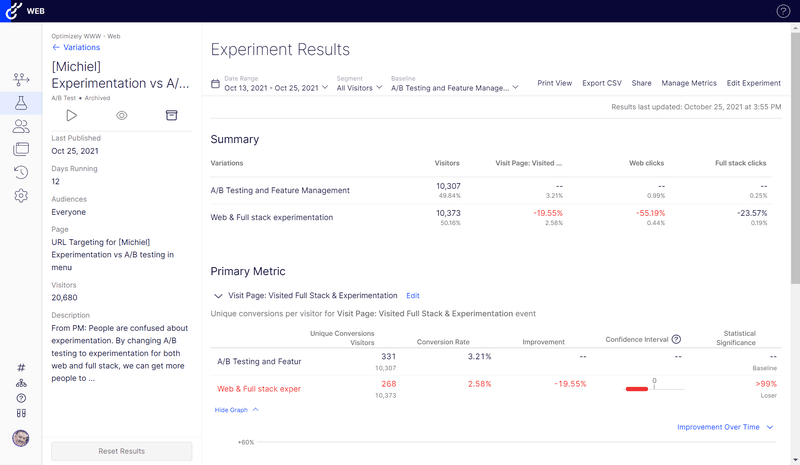
Optimizely’s pricing
Optimizely adopts a custom pricing model where the prices vary depending on your site’s traffic and the level of customer support that you require. They don’t publicly disclose their pricing information, meaning you’ll need to contact their sales team for a tailored quote.
#12 CrazyEgg for traffic analysis and error checking
CrazyEgg is a high-performance tool for analyzing your website traffic and cross-checking errors.
It can provide deep insights into visitor behavior, allowing you to make data-driven decisions to improve user experience and enhance product growth.
- Heatmapping: A visual representation of where users are clicking or hovering on your site to identify popular sections and usability issues.
- Error Tracking: It records and shows the web errors that are preventing your users from advancing through their journey—allowing you to give them attention fast.
- A/B Testing: It helps determine which versions of your website elements lead to better user engagement and conversions.
- Traffic Analysis: This allows you to check the performance of campaigns and compare them. For instance, there are confetti reports that register and segment click data by variables like referral sources, types of devices, and search terms, giving you deeper information about what drives specific behaviors in users.
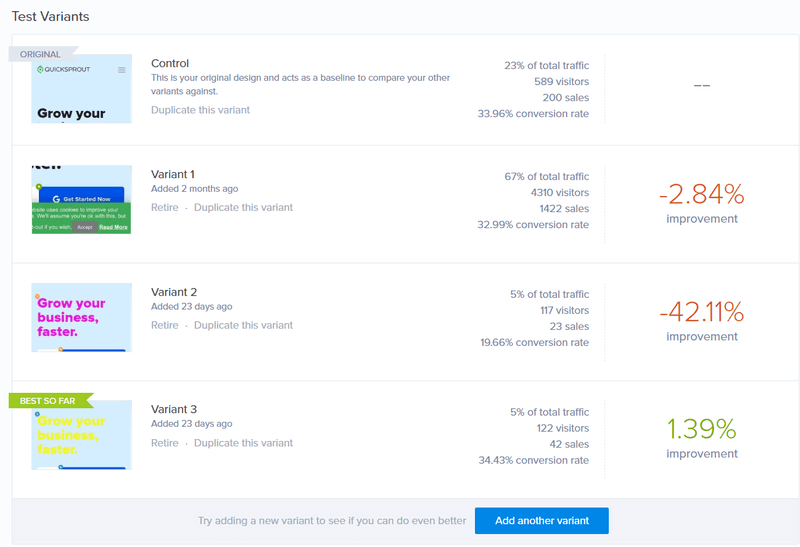
CrazyEgg’s pricing
CrazyEgg’s pricing structure is simple and based on your usage of the product, its plans include:
- Standard Plan: $49/month with 75,000 pageviews and 500 recordings.
- Plus Plan: $99/month with 150,000 pageviews and 1,000 recordings.
- Enterprise Plan: Custom price for unlimited page views and recordings.
Conclusion
Selecting the right product research tools is mostly about understanding your specific needs and knowing which products can fill those gaps.
Once you get the right product research tech stack, you won’t only get more data but also improve your decision-making process, orient product development, and cultivate product growth.
Want to get started with product research? Get a Userpilot demo to see how you can quickly start gathering valuable product insights.