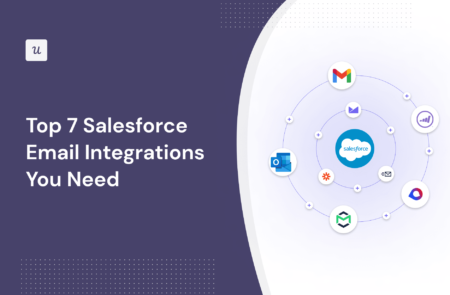
What Salesforce email integrations do you need to effectively engage users and streamline your processes for better efficiency?
Our quick guide explores 7 such integrations, so if you’re after an answer, you’re in the right place!
Let’s dive in!
Try Userpilot Now
See Why 1,000+ Teams Choose Userpilot

What is Salesforce?
Salesforce is one of the leading customer relationship management (CRM) platforms. It enables teams to manage and analyze customer interactions and data at all stages of the customer journey.
Its main purpose is to improve business relationships with customers, help retain them, and drive sales growth. To support this, it offers a range of modules, including Sales Cloud, Service Cloud, Marketing Cloud, and Commerce Cloud.
What is Salesforce email integration?
A Salesforce email integration is the connection between an email app or platform, like Gmail or Outlook, and Salesforce.
By allowing for seamless exchange of data and synchronization between Salesforce and the email service, the integration enables users to complete email-related tasks directly within Salesforce.
Salesforce email integrations enable teams to:
- Automatically synchronize emails sent and received via the email app with relevant Salesforce records.
- Send and receive email messages directly from Salesforce.
- Track email opens, clicks, and interactions.
The goal of email integrations is to improve efficiency, productivity, and the overall management of customer relationships.
Why do you need a Salesforce email integration solution?
Integrating Salesforce with email applications and platforms brings a few benefits:
- Centralized communication – all communications with customers are accessible from one central platform so that it’s easier for teams to keep track of all user interactions.
- Increased productivity – the ability to send and receive emails directly from Salesforce eliminates the need to switch between apps while automated email logging reduces manual data entry.
- Better lead and sales tracking – by automatically pulling data from emails and updating related Salesforce records, integrations allow sales reps to track leads and move prospects through the funnel effectively.
- Increased personalization – thanks to seamless access to Salesforce contacts’ data, it’s easier to customize email content based on their past interactions.
- Improved email campaign management – marketing teams can use the Salesforce data to create targeted email campaigns and track their performance.
7 Best Salesforce email integrations you didn’t know you needed
Salesforce offers several 3rd party email integrations that enable marketing, sales, and customer success teams to streamline their processes, fix leaks in the funnels, and boost customer engagement.
Here are a few that we find particularly valuable.
Userpilot integration
Userpilot is a product growth platform, not an email solution.
Wait, what? Isn’t this supposed to be about email integrations?
I understand your confusion. But hear me out.
The Userpilot <> Salesforce integration is bi-directional. This means all data synchs between the two apps both ways. Thanks to that, Salesforce users enhance their contact databases with Userpilot data.
This includes user in-app behavior data, like completed events, engagement with specific features or onboarding flows, as well as in-app survey responses. NPS, CSAT, CES – you name it.
Such data can help you create more targeted email campaigns and ensure seamless cross-channel communication.
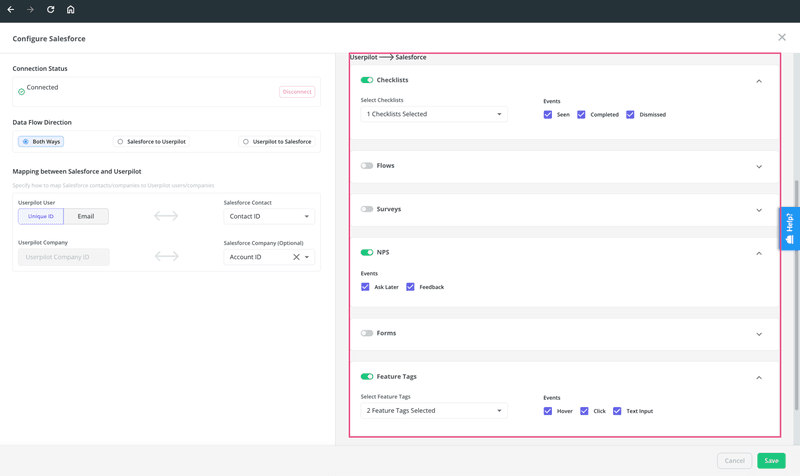
Salesforce integration limitation
As mentioned, Userpilot isn’t an email agent, so you still need to integrate Salesforce with a 3rd party email tool to trigger the campaigns.
What’s more, the integration is only available to users on the Enterprise plan, so if you have one of Userpilot’s lower plans, you won’t be able to access it.
Outlook integration
The Salesforce Outlook integration bridges the gap between CRM and email communications to boost productivity and ensure a cohesive management of customer interactions.
The integration allows you to sync emails, contacts, and calendar tasks and events between the two platforms. You can also view all the Salesforce data directly from Outlook and add Outlook emails, attachments, and events to multiple contacts.
What gets synced and the sync directions are fully customizable.
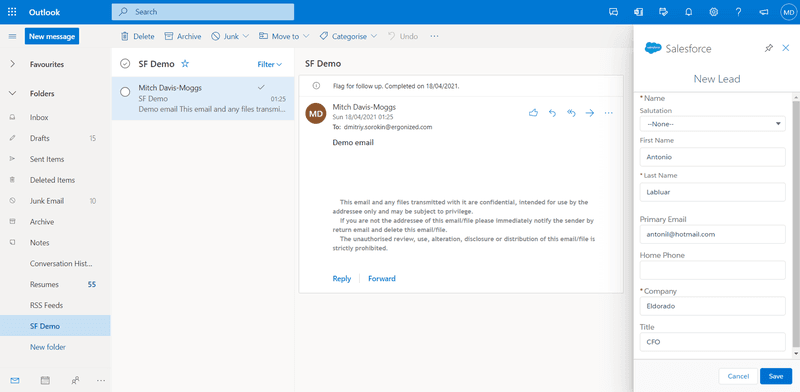
Salesforce integration limitation
The setup of the integration is complex when there is more than one user. Moreover, there are delays in calendar event synchronization, and Outlook tasks can’t be synced at all (neither can custom fields).
Finally, the Outlook integration is that Salesforce is planning to sunset it in June 2024. After that, you will be able to achieve the same capability by using the Einstein Activity Capture.
Gmail integration
As you can imagine, the Salesforce Gmail integration has a similar purpose to the Outlook one: to enhance productivity by streamlining the data flow between the Salesforce CRM and your Gmail account.
Thanks to that, you can:
- Sync your emails between the two apps to keep track of customer interactions from one central space.
- Log emails sent from Gmail to Salesforce records.
- View and engage with Salesforce records from Gmail.
- Synchronize Google Calendar events and tasks with Salesforce tasks.
- Create new Salesforce records directly from Gmail.
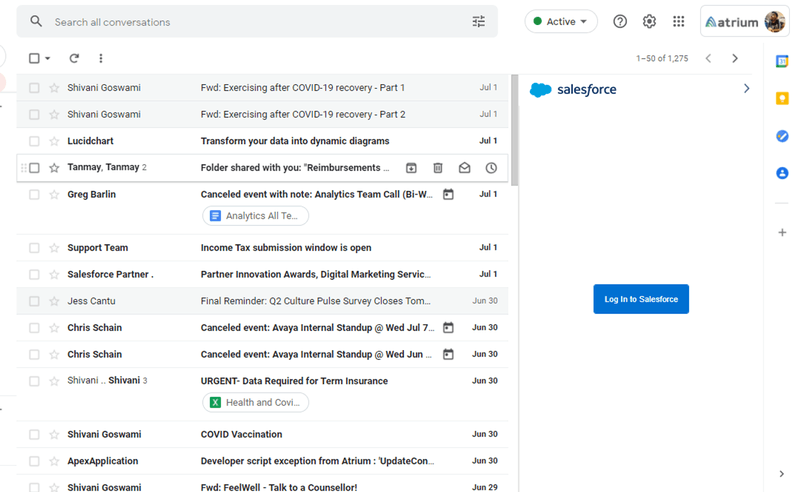
Salesforce integration limitation
The main user complaint about the integration is that it requires manual email logging, which can be time-consuming. Moreover, it takes up a lot of screen space.
Salesforce Einstein Activity Capture
If you don’t want to waste the time of your sales reps or support agents on manual email logging, Einstein Activity Capture (EAC) is the solution.
Technically, it’s a Salesforce feature rather than integration, but it serves the same purpose. It automatically captures and logs emails and calendar events, for example, from Gmail or Outlook directly in Salesforce, which reduces the need for manual data entry.
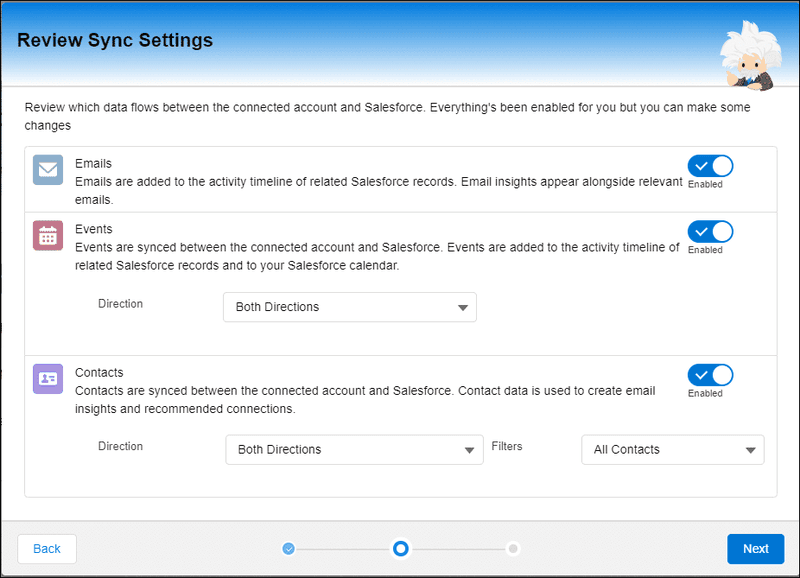
Salesforce integration limitation
There are 3 key limitations of EAC:
- The data is not reportable via Salesforce reports – you need to pay extra for EAC analytics.
- The data is stored in AWS (for 2 years only), so you don’t own it.
- Risk of potential data loss if you deactivate the feature.
Marketo integration
Marketo is a comprehensive marketing automation platform that offers advanced email marketing capabilities allowing marketers to design, automate, and measure the impact of email campaigns.
Thanks to the Salesforce integration, teams can sync lead and contact data between the two systems and segment them based on the Salesforce data.
This allows them to create more personalized email campaigns for higher engagement and conversions.
The tool also enables you to track the campaign performance and score leads based both on Salesforce and Marketo data.
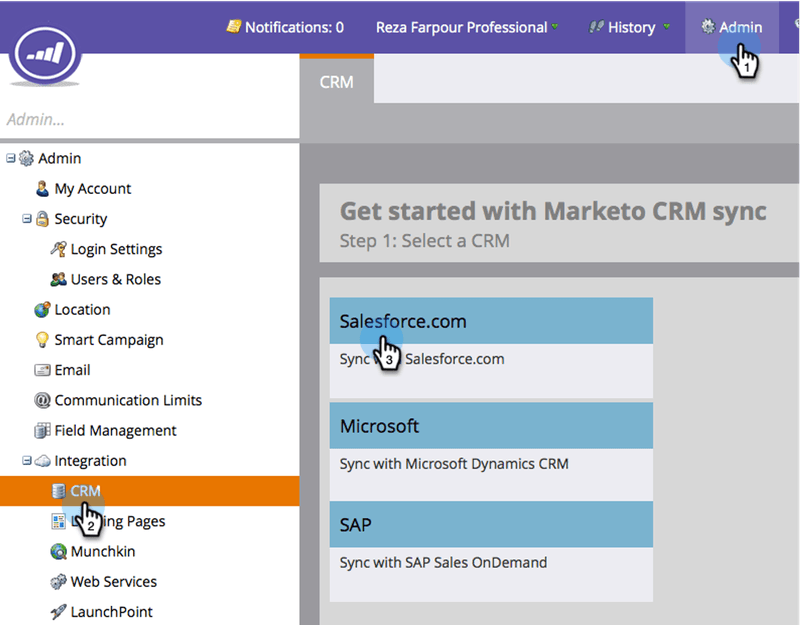
Salesforce integration limitation
The integration is fairly complex to set up. In addition, there could be issues with data mismatch and duplication as the two platforms have different data structures.
Mailtrap integration
Mailtrap is an email testing tool that allows developers to test and debug email functionalities without sending actual emails to real users.
The Salesforce Mailtrap integration allows Salesforce users to test
- Email deliverability.
- Templates.
- Email alerts.
- Bulk email handling.
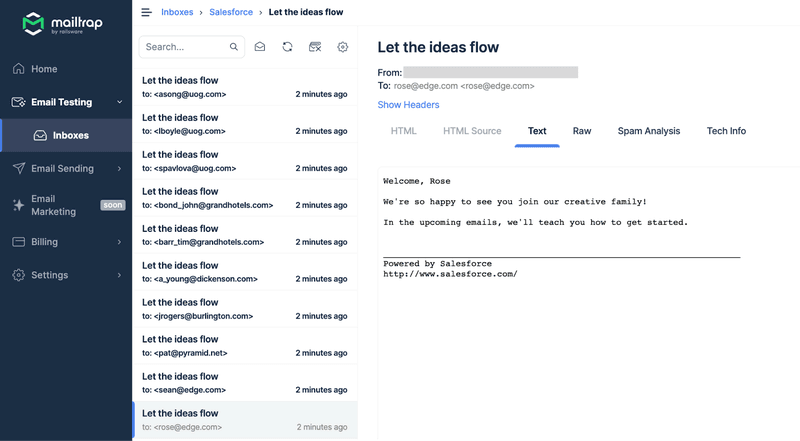
Salesforce integration limitation
Mailtrap is a fairly complex solution, at least to set up. Consequently, its integration into Salesforce requires technical knowledge.
Salesforce Inbox integration
Salesforce Inbox is a productivity tool that integrates email, calendar, and Salesforce functionalities directly into one application, which enhances the efficiency and effectiveness of sales teams. It’s available on both desktop and mobile devices and allows users to:
- Schedule, send, and track emails.
- View and update Salesforce records directly from the app.
- Quickly create personalized emails thanks to templates and AI writing assistants.
- Schedule meetings.
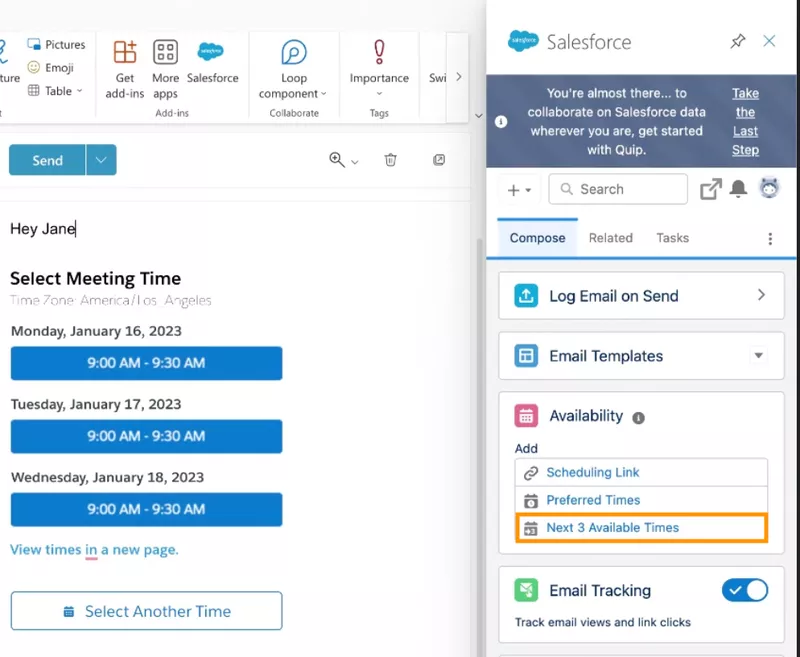
Salesforce integration limitation
Inbox isn’t an integration but rather an add-on. This means an extra cost of $25 per user per month. As it’s yet another tool for your teams to master and some of its functionality may be redundant. And you still need to set up the Outlook or Gmail integration to use it anyway.
Conclusion
The Salesforce email integrations expand Salesforce native functionality and enable teams to engage customers and track their interactions more efficiently.
If you want to find out more about the Userpilot<>Salesforce integration, book the demo!



![What are Release Notes? Definition, Best Practices & Examples [+ Release Note Template] cover](https://blog-static.userpilot.com/blog/wp-content/uploads/2026/02/what-are-release-notes-definition-best-practices-examples-release-note-template_1b727da8d60969c39acdb09f617eb616_2000-1024x670.png)



