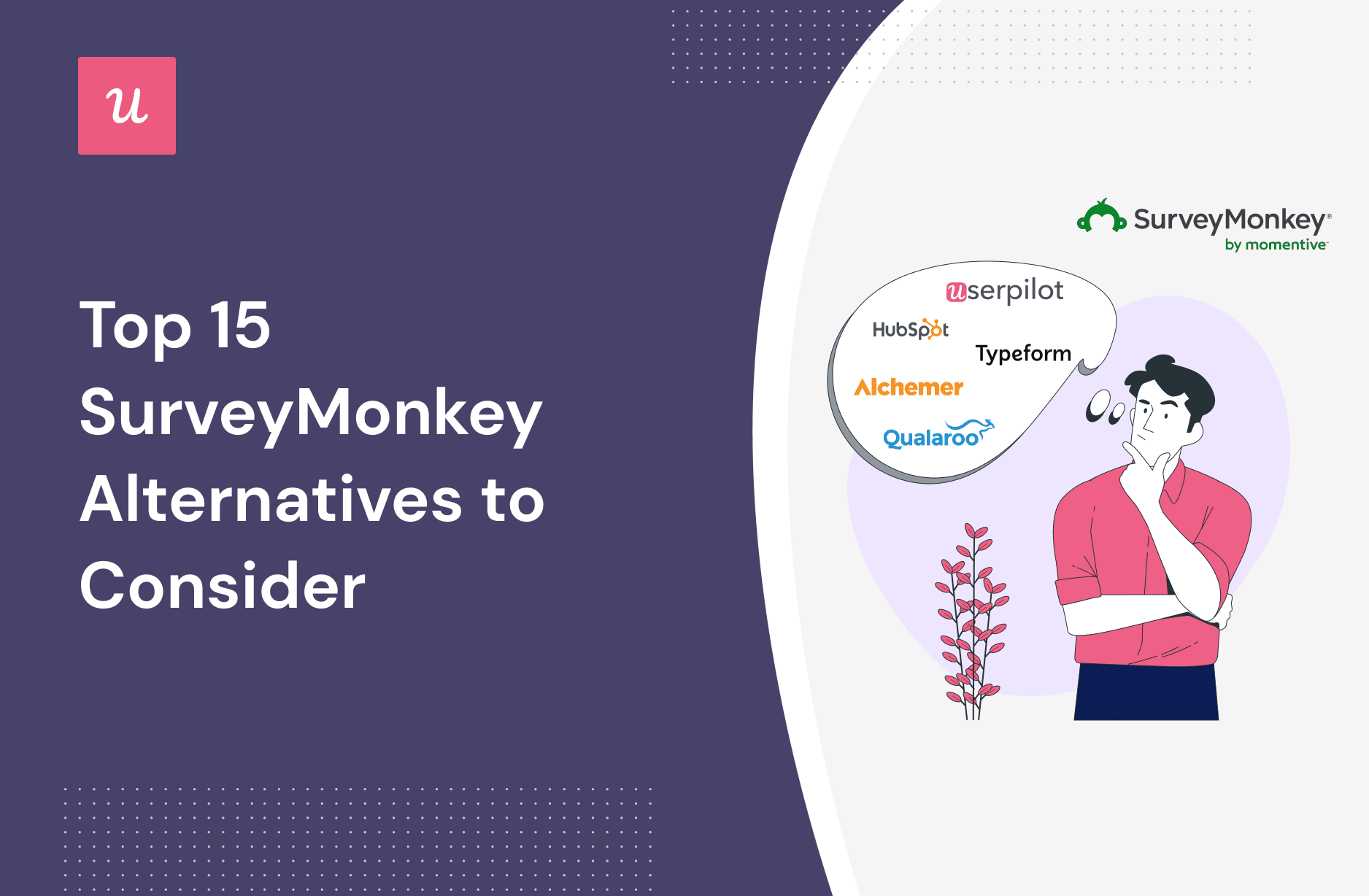
If you’re on this page, chances are you’re looking for the best SurveyMonkey alternatives for product managers, HR leaders, or even healthcare professionals.
You know there’s no one-size-fits-all solution. So you need to find the tool that works for your unique goals and needs.
Since SurveyMonkey can’t completely satisfy everyone, let’s look at 15 survey tools that can help you collect employee feedback, user sentiment, and more valuable data.
Get The Insights!
The fastest way to learn about Product Growth, Management & Trends.
Overview of SurveyMonkey alternatives
- SurveyMonkey is a feedback software that can build multiple types of surveys including employee engagement, Net Promoter Score, customer satisfaction surveys, product testing, and event feedback.
- Although targeted to a larger segment, SurveyMonkey is not the best solution for every single role. It lacks analytics features, customization options, and overall it might not be worth the price for some companies.
- The 15 best SurveyMonkey alternatives include:
- Userpilot
- Hubspot
- Typeform
- Jotform
- Qualtrics
- Zoho Survey
- Alchemer
- QuestionPro
- Qualaroo
- Survicate
- Retently
- Survio
- SurveySparrow
- SurveyKing
- Feedier
- Want to trigger in-app surveys code-free? Get a Userpilot Demo and see how you can effectively measure customer loyalty and satisfaction.
What is SurveyMonkey?
SurveyMonkey is a feedback software that can build multiple types of surveys including employee engagement, Net Promoter Score, customer satisfaction, product testing, and event feedback.
If you’re getting started on surveys, SurveyMonkey can be a starting option if you want to improve customer experience, employee experience, or conduct market research. As it provides basic tools to create surveys and distribute them across multiple channels.
Why do you need SurveyMonkey alternatives?
SurveyMonkey, although targeted to a larger segment, is not the best solution for every single role.
For instance, let’s take a look at these G2 reviews:
“The ability to analyze needs to be improved, especially when trying to compare different variables among different surveys. It would also be nice to group surveys and then be able to make comparisons between groups if you are a mobile worker, the new location tracking limitation is horrible and really decreases the availability of the use. The cost has also gotten to be more than the product is worth.” Shawn T.
“Surveys using the free version of SurveyMonkey are limited in size, and the paid version seems a bit more expensive than I typically need it for.
Additionally, the visual layout of the survey questions could be better, although it meets the needs for data collection if you don’t care about having the most beautiful survey.” Antonio V.
These already point out some problems:
- Basic analytics, so it’s challenging to compare multiple survey results based on different variables.
- The product offers too little for its price.
- The free plan is too limited if you need to collect statistically significant data.
- Poor survey design options.
This means SurveyMonkey might not be a good fit for you if you rely on advanced analytics to find useful feedback from your surveys. Or, if you only need to conduct surveys once per year so it’s not worth it for you to pay for a complete plan just to get a bigger sample size.
What are the best 15 SurveyMonkey alternatives?
Now that you understand how SurveyMonkey can’t be a perfect fit for anyone, let’s go over 15 alternatives for different use cases and roles.
#1 – Userpilot
Userpilot is a customer success platform with the ability to create, design, and trigger in-app surveys, either from scratch or by using any of the multiple templates available.
We know it’s perfect for customer success and product marketing because we built it for it. Userpilot brings more than the ability to trigger NPS surveys inside your app, you can also create onboarding flows, collect user behavior data, and give access to advanced product analytics—everything to nurture product growth.

Main features and functionality
- Build in-app surveys from scratch or use any of the templates.
- Create NPS surveys and customize them with follow-up questions according to the user rating.
- Design surveys to match your brand aesthetics.
- Survey translation and localization.
- Audience segmentation for targeted surveys.
- Trigger in-app surveys based on user behavior, activity, and stage in the journey.

- Access to advanced analytics to compare customer feedback across different audience segments and individual responses.
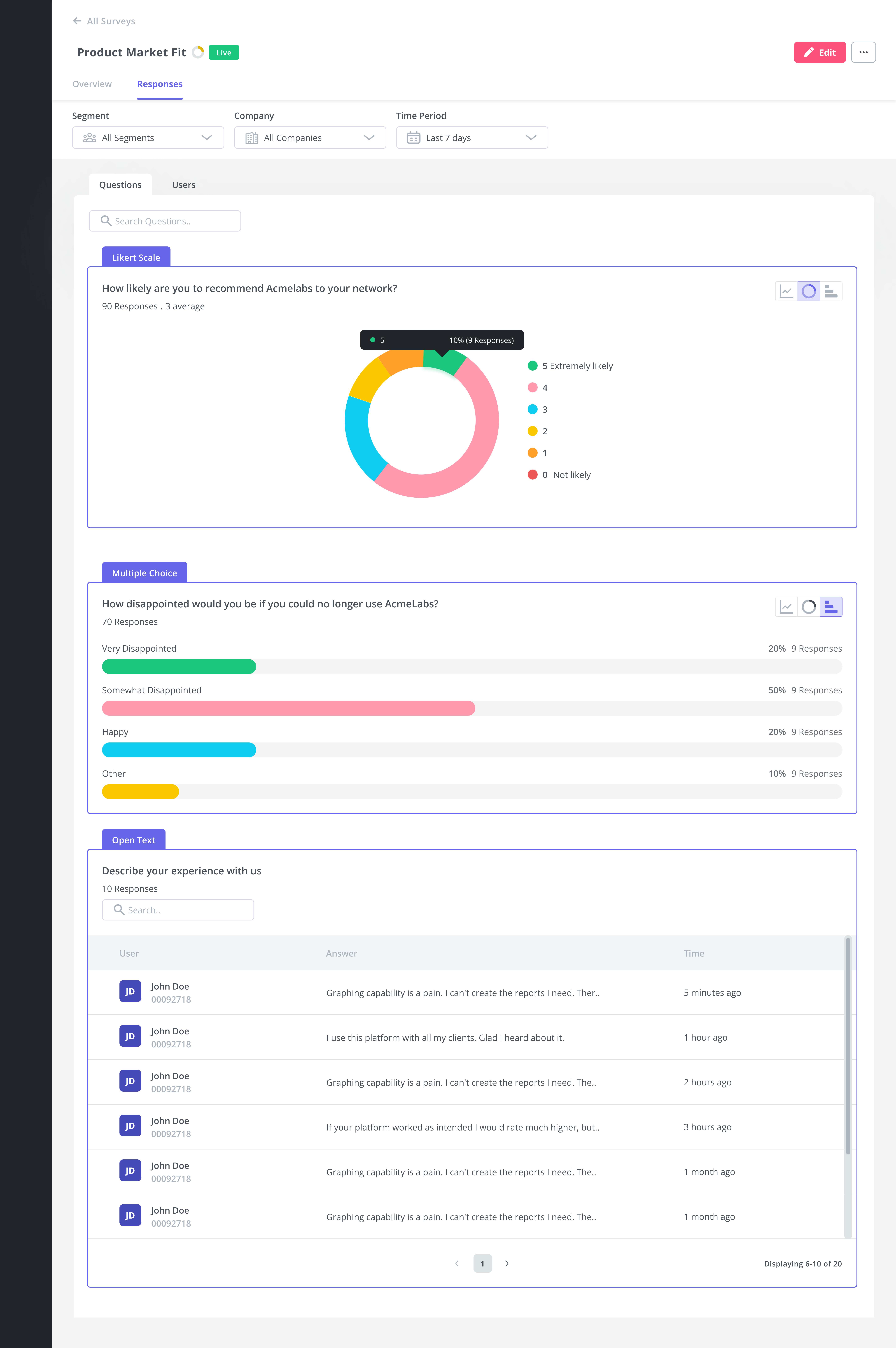
Pros & Cons
Pros:
- You don’t need to code to get the most out of it.
- All survey-related features are available on the Starter Plan.
- Survey analytics are complete and bring a lot of functionalities.
- It’s not limited to building surveys. You can also create onboarding programs, A/B test in-app messages, analyze data, and get a complete picture of your product/service users.
Cons:
- Only works with web apps. Especially SaaS products.
- Can be expensive for small startups on a budget of less than $100. Userpilot is a powerful tool that’s more directed to mid-market and enterprise-level companies.
Pricing
Although Userpilot is a bit on the expensive side if you’re only looking for surveys, compared to other feedback tools in the market, Userpilot offers greater value for money as it comes with all the necessary product growth tools like engagement, analytics, feedback, and session replays inside one platform. Here’s the detailed Userpilot pricing breakdown:
- The Starter plan is priced at $299 per month (billed annually). It’s designed for small teams or startups with up to 2,000 monthly active users. It includes in-app engagement tools such as walkthroughs, checklists, and banners, along with limited segmentation (up to 10 segments), basic analytics, NPS surveys, and email/live chat support.
- The Growth plan, starting at $799 per month (billed annually), is intended for growing teams needing more advanced product analytics and feedback mechanisms. It includes all Starter features and adds unlimited segmentation and tagging, retroactive event tracking, advanced analytics like funnels and retention, as well as various in-app surveys including PMF, CES, and CSAT. It also enables localized content, content throttling, and access to a self-service Resource Center. Add-ons include session replays and mobile support. This tier comes with a dedicated Customer Success Manager, phone support, and domain customization.
- The Enterprise plan is customized for large organizations with more complex needs. It includes everything in the Growth plan plus additional features such as premium integrations, custom roles and permissions, bulk data management, SAML 2.0 SSO, and activity logs. It also offers priority support with service-level agreements, security audits, and custom billing options. Pricing for this plan is provided upon request.

#2 – HubSpot
HubSpot’s integrated customer feedback software allows you to build surveys for customer satisfaction, NPS, and CES, so you can measure customer loyalty and find opportunities for improvement.
What’s better: Userpilot has a two-way integration with HubSpot. You can centralize your customer’s data in one place and—for example—send an email campaign for users with low NPS responses, or trigger an in-app experience to leads who are marked as qualified.

Main features and functionality
- Create many types of surveys including NPS, CSAT, and CES surveys.
- Automatically deliver surveys to your customers through email or website.
- Analyze and filter survey results.
- Customize your surveys to match your brand colors.
- Target surveys to an audience based on their data such as company size, deal, last contact, and so on.
Pros & Cons
Pros:
- It comes integrated with an all-in-one platform. So you don’t have to look anywhere else if you’re already a HubSpot user.
- Survey analytics has many filters you can play with.
- Can target and automate surveys based on customer data.
Cons:
- It’s not worth getting HubSpot only for the surveys, as it’s mostly a complementary for marketers or service reps who’re already using its platform and marketing tools.
- Not as many features as other specialized products.
Pricing
Although the customer feedback tool is available from the starter plan, HubSpot’s pricing model is based on the size of your business. It can quickly get expensive as your marketing needs expand. For example:
- The starter plan is $18/mo for up to 1,000 marketing contacts.
- The professional plan scales to $800/mo as you reach 2,000 contacts.
- The enterprise plan starts at $3,600/mo as you get to 10,000 contacts.

#3 – Typeform
Although Typeform is a general survey software like SurveyMonkey, it has a unique approach to user experience with an interactive interface that allows you to incorporate images, GIFs, and videos—turning mundane questionnaires into interactive storytelling experiences.

Main features and functionality
- Can build surveys, forms, polls, quizzes, and tests.
- Interactive user interface.
- Easy-to-use custom templates.
- Integration with multiple CRM tools.
- Survey analytics.
Pros & Cons
Pros:
- It has one of the best UX in the market, with interactive interfaces and clean design.
- Great for teachers or tutors to create quizzes and tests.
- Very simple and easy to use.
- Some plans are cheaper than SurveyMonkey’s.
- Offers a free plan.
Con:
- Lacks advanced features and depth compared to SurveyMonkey (such as segmentation and automation) despite having a lot of integrations.
- Limited reporting options.
- Poor survey customization.
- The free plan is extremely limited to 10 survey responses/per month.
Pricing
Typeform’s pricing model is based on responses per month. So regardless of how often you conduct surveys, you’d need to take a plan that allows you to get statistically significant responses. Which are:
- $25/mo for 100 responses per month.
- $50/mo for 1,000 responses per month (and remove Typeform branding).
- $83/mo for 10,000 responses per month.

#4 – Jotform
Jotform is a survey maker tool that provides a generous free plan and access to advanced features for those who pay for a plan.
More than providing a good depth of features, Jotform also helps you respect the laws with HIPAA compliance and service-level agreements (SLA). Making it helpful for companies working in heavily regulated industries like healthcare.

Main features and functionality
- Free survey maker with plenty of templates available for HR, customer experience, healthcare, and more.
- A large array of features including customizable surveys, automation, embed options, and more.
- Allows you to accept payments through online surveys with 30+ payment gateways.
- Survey report builder.
- Mobile responsive design.
- Offline surveys.
- HIPAA compliance and SLA.
Pros & Cons
Pros:
- Offers deeper features than SurveyMonkey.
- Offers a generous free plan where you can get up to 100 monthly responses.
- A good option for healthcare businesses that need to stay compliant with HIPAA.
Cons:
- It’s not as affordable as other alternatives.
- Limited customer service channels.
- The response limit on the free plan might not be enough for those who need bigger sample sizes.
Pricing
Jotform pricing plan structure is very similar to SurveyMonkey but with limited forms and data storage. It includes:
- A free plan with up to 100 monthly responses and 5 forms.
- $34/mo plan for 1,000 monthly responses and 25 forms.
- A $39/mo plan for 2,500 monthly submissions and 50 forms.
- $99/mo for 10,000 responses per month and 100 forms.
- An unlimited plan for enterprises.

#5 – Qualtrics
Qualtrics is another online survey tool that offers solutions for companies across multiple industries, including B2B, technology, healthcare, travel, and education.
It offers robust features when it comes to making surveys, sending them, and deep reporting. So given its complexity, it’s mostly fit for established businesses that are constantly conducting research.

Main features and functionality
- Extensive survey-making capabilities and templates, including NPS, CSAT, and CES surveys.
- Great reporting with visualization options and data export.
- Integration with common enterprise-level platforms such as Marketo, Salesforce, and Adobe.
- Multiple products and solutions designed for specific industries.
Pros & Cons
Pros:
- It offers bespoke solutions for almost any type of company.
- Offers advanced features such as loops, matrix responses, recording values, and more.
- A great feedback analytics tool that uses predictive intelligence to gather insights for you.
Cons:
- Not accessible to individuals or small businesses due to its pricing model.
- Have a steeper learning curve due to its extensive capabilities.
- Customer service isn’t available 24/7.
Pricing
To have access to Qualtrics, you need to contact sales to set up a demo and find an ideal package for you. Then, their team will implement everything for you.
Packages start at $1,500 per year according to Capterra.

#6 – Zoho Survey
Zoho Survey is one of the many products that Zoho can offer, and it has a great balance between feature-richness, friendly usability, integrations, and affordable pricing.
This balance makes Zoho Survey a great alternative to SurveyMonkey if you were put off by its pricing or limits. Plus, it’s also very convenient if you’re already using other Zoho products like the CRM or email platform.

Main features and functionality
- Free plan with unlimited surveys, and a limit of 10 questions and 100 responses per survey.
- Easy-to-use survey builder with a drag-and-drop interface and pre-built templates.
- Offline surveys.
- Advanced reporting with multiple visualization options and types.
- Live results tracking.
- Multiple ways to distribute surveys across social, email, etc.
- Supports integrations with Zapier, Slack, Mailchimp, and many other platforms.
Pros & Cons
Pros:
- Offers more bang for your buck compared to SurveyMonkey, with very few limits on their plans.
- Easy to use interface while being feature-rich.
- Very generous free plan.
- Better all-in-one product than SurveyMonkey.
Cons:
- Themes and templates lack diversity, so it might take some time to build specific surveys.
- Lacks integration with other analytics tools for deeper data analysis.
Pricing
Compared to SurveyMonkey, Zoho Survey offers a very generous free plan and affordable paid plans that offer almost everything you need to conduct customer research. Starting at $25/mo for starters and only $75/mo for enterprises.

#7 – Alchemer
Alchemer is another alternative that offers enterprise-level software for self-service surveys. They claim to offer a survey solution that fits “organizations that need more advanced capabilities and reporting than SurveyMonkey and don’t want the cost and complexities associated with Qualtrics”.

Main features and functionality
- Deep survey builder with extensive question types and templates.
- Advanced survey customization, automation, and setups.
- Insightful feedback analytics and flexible reporting.
- Data cleaning to remove low-quality responses.
- Security protocols in compliance with ISO 27001, SOC2 Type 2 Certifications, and EU GDPR.
Pros & Cons
Pros:
- Deeper features and capacities compared to SurveyMonkey. More templates, survey types, and advanced logic and branching.
- A strong reporting tool that can segment your survey data, as well as Open Text Analysis, Conjoint Analysis, and Crosstabs.
- It’s not as inaccessible as Qualtrics. It offers a free trial and less expensive plans so you can get access to an enterprise-quality product.
Cons:
- Limited integrations unless you use the enterprise plan.
- It’s still more expensive than SurveyMonkey and not too affordable for individuals or small businesses.
- Steep learning curve.
- There’s an additional cost for sending more than 10,000 emails in a month using the platform.
Pricing
Besides the enterprise plan, Alchemy offers some self-serve plans for companies that only need a robust survey tool without all the corporate-related features. Starting at $55/mo for creating polls and surveys, and then expanding to $275/mo for teams who need to deeply analyze the collected data.

#8 – QuestionPro
QuestionPro is another SurveyMonkey alternative that’s designed for teams who need access to advanced research features including branding customization, data exports, logic, and branching.

Main features and functionality
- More than 40 survey templates to build from.
- Advanced survey logic, branching, segmentation, and scheduling.
- Integration with Salesforce and Webhooks.
- Multilingual surveys and localization.
- 24/7 live chat support.
- Export data in XLS and CSV.
Pros & Cons
Pros:
- More advanced features compared to SurveyMonkey.
- It offers enough documentation to get started and not get overwhelmed by the learning curve.
- Great support service in multiple languages.
Cons:
- Some survey types aren’t accessible without an enterprise-grade plan.
- Plans are confusing and the prices have been increased without much communication to its user base.
- Limited customization options compared to other enterprise-level products.
Pricing
QuestionPro’s pricing model offers only one self-serve subscription at $99/mo (the rest are custom plans for bigger teams), which includes a fair amount of advanced features for any business that needs them. However, beware of the response limit which can be low if you’re constantly collecting feedback.

#9 – Qualaroo
Qualaroo is another alternative that’s more expensive but allows you to trigger contextual surveys within your website or mobile app, and measure customer satisfaction.

Main features and functionality
- Great collection of survey templates to choose from.
- Collect feedback contextually using advanced logic features.
- On-brand survey design.
- Reporting and data exports.
- Advanced targeting to personalize surveys and engage your audience.
- Multilingual surveys that support 21 languages.
Pros & Cons
Pros:
- It’s one of the best options for gathering contextual insights and improving your customer experience.
- Great for pop-up and pulse surveys.
- Advanced automation and targeting.
Cons:
- Despite specializing in the contextual feedback niche, it’s more expensive than other all-in-one options like SurveyMonkey.
- The dashboard needs more filters and sorting options.
- Templates are not industry-specific.
Pricing
Qualaroo prices start at $69/mo, offering unlimited responses, templates, and targeting tools. It then expands to $149/mo and $299/mo to include more domains, integrations, and advanced targeting features.

#10 – Survicate
Unlike SurveyMonkey and other alternatives, Survicate is a survey tool that specializes in measuring user metrics such as NPS, CSAT, and CES across the customer journey.

Main features and functionality
- Build surveys using one of the 400 survey templates available.
- Integration with around 70 other platforms like Google forms, Hubspot, etc.
- Distribute surveys across emails, links, websites, and inside your app.
- Export data in CSV, XLS, Google Sheets, or PDF.
- Easy analytics with intuitive dashboards, filters, and respondent-level analytics.
Pros & Cons
Pros:
- A great option for conducting user research from your app.
- Offers a limited free plan with flexible paid options.
- Easy-to-use interface compared to enterprise-level software.
- Real-time analytics is very intuitive, easy to use, and very insightful.
Cons:
- It’s not as cheap as other online survey software.
- Can’t combine in-app surveys with their email versions.
Pricing
Survicate offers three different pricing models:
- The flexible plan starts for free with a limit of 100 total responses on active surveys. You can start paying $49/mo to increase that number.
- The business plan starts at $99/mo for 1,000 responses per year across all surveys. It can also be increased.
- The scale plan offers unlimited options but requires a call with the sales team.

#11 – Retently
Retently is mostly a customer experience tool made for customer success and product teams who need to collect feedback through NPS, CSAT, and CES surveys.
And compared to other similar products, it’s probably the only product offering an affordable plan for small businesses.

Main features and functionality
- Build NPS, CSAT, and CES surveys to measure and improve your product experience.
- Collect feedback through email and website pop-ups.
- A/B tests different survey variations to optimize response rates.
- Audience segmentation.
- Create personalized surveys and automate them.
Pros & Cons
Pros:
- It’s specifically made for customer success and product teams.
- It’s simple and easy to use.
- Responsive and helpful customer service.
- Affordable pricing for small businesses.
Cons:
- Retently is focused only on CX surveys & metrics (NPS, CSAT, CES) so it is not suitable for general purpose, marketing research surveys.
- Retently branding can be only removed in high-tier plans.
- Can be expensive for small businesses on a budget of less than $100, looking to get advanced analytics and reporting.
Pricing
Retently offers plans that are aimed at both B2B businesses and e-commerce brands, with survey limits you can increase for a higher price.
The basic plan is only $25/mo and allows you to use the basic features of the product without all the automation and advanced reporting. While the full product is $199/mo.

#12 – Survio
Survio is a very simple survey tool that’s easy to use and allows you to collect customer satisfaction, employee feedback, and conduct market research.

Main features and functionality
- Easy to use questionnaire builder with multiple templates available.
- Add interactive multimedia inside your surveys.
- Has 9 built-in distribution tools including web links, email invitations, social media, QR codes, and your website.
- Survey analytics with BI dashboards, segmentations, and 9 different chart types.
Pros & Cons
Pros:
- Best tool for individuals and small teams who only need the basics.
- Offers the cheapest plan of all alternatives.
- Very easy to use due to its simplicity.
Cons:
- Team plans are not very competitive compared to other SurveyMonkey alternatives.
- Its simplicity means that it lacks specific features that advanced users might need.
- Support service is only available through email.
Pricing
Survio offers different plans for both individuals and businesses. The individual plan is where you can pay as low as $15/mo to get started. Whereas the team plan scales to a minimum of $74/mo just to get more responses, seats, and some customization options.

#13 – SurveySparrow
SurveySparrow is a more innovative survey tool that allows you to run chat-like surveys and conversational forms. And more than that, it’s very easy to use while also providing affordable plans for smaller businesses.

Main features and functionality
- Basic survey builder with conditional logic.
- Collect user feedback with a website chatbot.
- Offline surveys.
- NPS program tool.
- Online reviews monitoring.
Pros & Cons
Pros:
- Very affordable price compared to SurveyMonkey.
- Easy to use.
- A lot of integrations.
Cons:
- Advanced plans can get very expensive for what they offer.
- Limited customization options.
- Limited reporting and analytics capabilities.
Pricing
Although SurveySparrow prices start as low as $19/mo for 5,000 responses, the other plans scale very quickly to $50/mo and $99/mo, just for the surveys. Having access to the NPS + CX suite or the 360 assessments would scale to a minimum of $199/mo with some limitations.

#14 – SurveyKing
SurveyKing is another survey tool for market research, customer satisfaction, employee engagement, or general usage. And it offers very useful question types such as MaxDiff, Conjoint, Van Westendorp, and Gabor Granger to improve the quality of your research.

Main features and functionality
- Build multiple survey types for customers, market research, employees, and more.
- Transactional surveys.
- Capture positive Google reviews for your website.
- A free plan that can collect unlimited responses.
Pros & Cons
Pros:
- Very generous free plan and an affordable plan compared to SurveyMonkey.
- A good alternative for businesses who need MaxDiff, Conjoint, and Gabor Granger surveys specifically.
- Simple and easy to use.
Cons:
- Lacks advanced features for distribution and analytics.
- It’s only good for specific types of surveys.
- Lacks integrations.
Pricing
SurveyKing offers the most generous plans including:
- A free plan that allows you to collect unlimited responses (although you can only view 30 of them).
- The pro plan that’s $19/mo, can show your responses, has unlimited features, and removes their branding.
- The custom plan starts at $500 per year.

#15 – Feedier
Feedier is a B2B feedback management platform that centralizes all the data in one place. And when it comes to surveys, it offers all the tools your company needs to gather and analyze high-quality feedback.

Main features and functionality
- User-friendly survey builder where you can create more than 15 types of surveys.
- Schedule your surveys and distribute them through any of the available integrations.
- Advanced business intelligence with an analytics suite, text analysis, benchmarking, and more.
- Feedback segmentation.
- Data encryption to store your data safely.
Pros & Cons
Pros:
- More than surveys, Feedier offers a complete business intelligence platform to centralize your data and communicate with customers consistently.
- Survey features are advanced and well-integrated.
- Easy to use despite being an enterprise platform.
Cons:
- Not very accessible to small businesses.
- Survey options are very rigid and hard to customize.
- Relies on integrations to get the most out of it, but it’s not very diverse.
Pricing
Feedier pricing is custom and needs contact with sales.

Conclusion
All of the SurveyMonkey alternatives discussed have their pros and cons. What might be the best alternative for one company can be the worst choice for you.
So, when choosing a survey tool, you need to take into account the nature of your business, goals, strategies, and all other relevant factors.
Want to trigger in-app surveys code-free? Get a Userpilot Demo and see how you can effectively measure customer loyalty and satisfaction.







