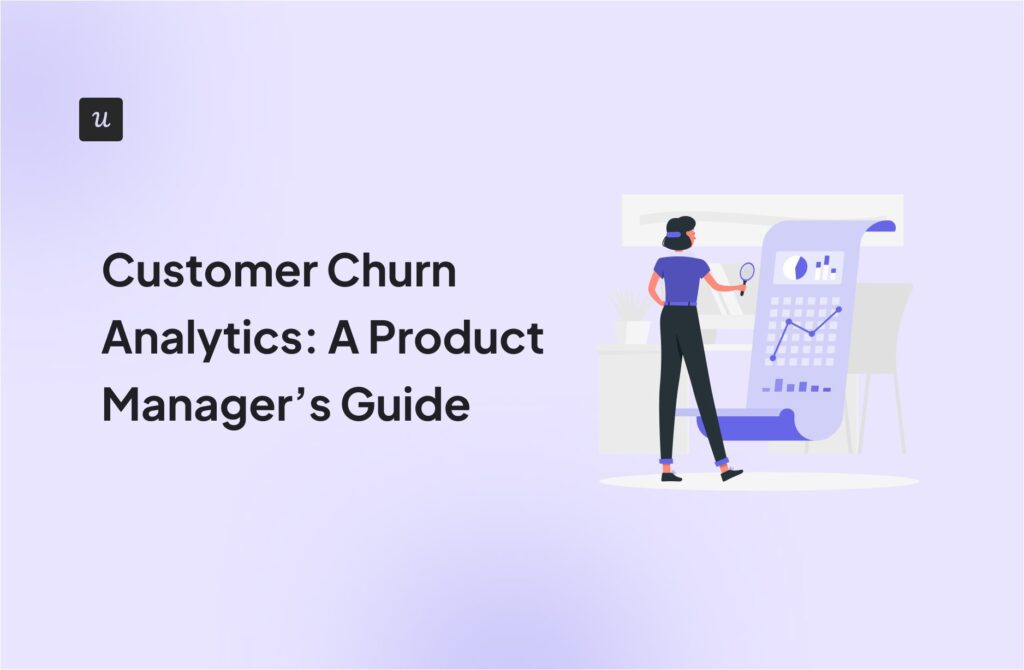If there’s a phrase people in the SaaS industry don’t want to hear, it’s user offboarding. But dealing with customer churn is part and parcel of the SaaS world. Sometimes your user onboarding fails, other times, your product is not a good match for the user.
In this article, we’re going to explore how you can craft a user offboarding experience that can make the most out of churned customers.
Ready to get going? Let’s dive in!
Try Userpilot Now
See Why 1,000+ Teams Choose Userpilot

Summary of user offboarding in SaaS
- Customer offboarding is a term describing the broad range of activities triggered when a customer decides to cancel their subscription to your product.
- Some level of customer churn is inevitable, but you can draw valuable lessons from every user who leaves.
- One interesting theory that demonstrates why offboarding is so important is the ‘peak-end rule’. This indicates people tend to judge experiences based on how they feel during the ‘peak’ (the climax or most engaging moment) and at the end.
- To enable customer success, you need to think about triggering different types of offboarding flows for different experiences.
- Rather than jumping straight to cancellation, you could pause an account: that gives you an opportunity to retain users. Another flow is the straightforward cancellation – but you also need to offer users a chance to delete all of their details permanently.
- A key factor that should inform your approach is whether the user churn is ‘regrettable’ (i.e. you can do something about it) or not.
- When designing an offboarding flow, there are several important principles to consider: making it as simple and straightforward as possible, enabling users to cancel within the app, and setting clear expectations.
- You should highlight what users are missing out on should they decide to cancel. It’s a good way of preventing someone from becoming a lost customer unnecessarily.
- By gathering feedback during the offboarding flow, you give yourself the best chance of understanding why a user has decided to leave.
- Even if you can’t keep hold of a user, you should make every effort to keep the relationship positive. Letting them know when you’ve enhanced your application via email can be a great way to turn churned customers into future customers.
- Build great user offboarding experiences in-app using Userpilot. Get a demo and see how.
What is customer offboarding?
In a nutshell, customer offboarding describes the process that kicks off when a user decides to cancel their subscription to your product.
For most SaaS products, this journey is kicked off when a user clicks some kind of ‘cancel subscription’ button.
Customer churn is part of the journey
Losing customers is, unfortunately, part and parcel of operating in such a dynamic marketplace.
As you enhance your product, iterate features, or adapt your business model, you’ll inevitably see some customers leave.
But, there are valuable lessons to be drawn from every lost customer.
If you ask them the WHY question.

When active users decide to move on (referred to as ‘churn’), you should draw on the opportunity to gain valuable feedback, to identify areas of improvement, and to figure out how to build up your backlog with relevant user stories – and ultimately ensure the product is headed in the right direction.
That means rather than writing past users off as a lost cause, you’re taking the time to understand their needs.
Get the offboarding experience right, and you could even end up transforming past customers into advocates!
The peak-end rule: why it’s important to design a smooth customer offboarding experience
Let’s look into the world of behavioral economics and heuristics to understand why getting the offboarding flow right is so important.
Psychologist Daniel Kahneman explains and analyses an effect called ‘the peak-end rule’ throughout his research.
This rule indicates people tend to judge experiences based on how they feel at two key points: at the ‘peak’ and the end. This is where your customers’ most intense feelings tend to be concentrated.
This theory challenges conventional UX design wisdom to some degree: some parts of the journey (e.g. the offboarding flow) are clearly more important than others.
Prioritizing effective offboarding experiences means you:
- Enhance your product based on the valuable insight you get from your users – without an offboarding process, it’s impossible to collect feedback
- Offer customers attractive alternatives to cancellation by tackling their challenges
- Maintain good relationships with your customers. An offboarding process means you stay connected to the needs of your customers – if they decide the product is not for them, a positive offboarding flow at least leaves the door open.
So, that leaves us with a question: how might we craft an offboarding experience that leaves your customers with a positive impression, feeling engaged, satisfied, and open to using your product in the future?
Types of customer offboarding
Context is everything: you need to think about what type of offboarding flow makes sense to deploy depending on the situation.
In this section of the article, we’ll explore three of the most common.
#1 – Pause an account
This is a handy offboarding flow to think about: rather than a user permanently canceling their account, you can offer them the option to ‘pause’ their membership.
That usually means suspending payments temporarily, but keeping hold of the user’s account data – that means they might still be able to view an account dashboard for example, but not use the product’s key features.
In the example below, we can take see how Mailchimp frame this offer to their users.

#2 – Cancel subscription
The next step for many users is to cancel their subscription plan. What does that mean?
It means that as well as stopping payment, users also lose access to their account information.
An important point to remember is that account cancellation does not equate to users’ data being deleted.
That leaves a window of opportunity: if the offboarding process is a positive experience, users can easily reactivate their accounts and very quickly get back to using your product.
Here’s a great example of this kind of flow from Mural.

#3 – Account deletion
Account deletion is a serious step.
When a user decides to trigger the ‘delete account’ flow, a process is kicked off to begin permanently deleting their data.
Often, company policy will dictate data should be deleted after a certain period of time – it’s worth checking what legislation might apply to your organization.
Here’s an example of the cancellation process from Mural.

But account deletion can also happen in a more automated way.
If we explore the example from HubSpot below, we can see that user inactivity has triggered the process – and unless a user takes action, they can expect their data deleted within 30 days.

This is a pattern used by many organizations to ensure customers remain engaged and interested in the product.
User offboarding best practices: how to deal with losing a customer
We know user offboarding is part and parcel of operating in the SaaS industry. That doesn’t mean there are no options available for savvy SaaS operators to handle the user offboarding process effectively.
In this part of the article, we’re going to analyze a whopping 9 best practices for you to draw insight from.
Let’s dive in!
#1 – Make it simple and straightforward
The trickier the cancellation process, the more frustrating for your users. So first and foremost, you should endeavor to create an offboarding flow that is as simple as possible.
Avoid hiding the cancellation button, or making users jump through hoops to cancel their membership.
The option to pause, cancel or delete an account should be clearly visible in a logical section of your product, like in the example from Mixpanel below (we can see the ‘delete’ option visible in the user profile settings).

As we covered earlier, the fact users will churn is inevitable.
You should at least take the opportunity to learn why, so you can improve the services you offer to new users and prevent customers from leaving in the future (we’ll cover more tips on this front later in the article).
#2 – Stick to the same channel
Building on the principle of keeping it simple, another best practice to consider is keeping the offboarding flow within the same channel (preferably in-app since in most cases this is where the user will be when canceling).
Wherever possible, avoid making users switch back and forth – if they express the desire to leave, you should enable them to do so (for example, by hitting the cancellation button instead of contacting your support or sales team).
#3 – Set the right expectations
Uncertainty makes the customer offboarding process a nightmare.
To avoid that, focus on setting expectations and communicating with clarity from the off. You should tell the user exactly what will happen if they choose to cancel, pause or delete their account.

That includes describing how you’ll handle their data, their options for creating another account in the future, how they’ll be charged, and anything else that might be relevant to the offboarding experience.
The more information you can provide about your users’ options, the better the offboarding process will be.
#4 – Offer an alternative to canceling
You should always try and give your users options: suggest alternatives to cancellation, and you might prevent customers from pulling the trigger.
One way to do this is to use a user churn microsurvey to offer bespoke, personalized offers.
By understanding the problem and offering a targeted solution, you give yourself a much better chance to retain users.
Let’s take a look at the example from Asana below. First, they ask the reason the user wants to cancel.

Next, they offer an alternative – in this example, tackling a price pain point with an alternative plan.

If your SaaS business has a freemium plan, then at this point you should offer an option to downgrade users.
#5 – Remind users what they’re giving up
Sometimes, the best way to prevent users from canceling their subscription is to show them exactly what they’ll be missing out on – and remind them what they’re losing.
In the example from Loom below, we can see a user on a freemium plan who’s chosen to ‘downgrade’ (losing access to a workspace) rather than outright cancellation.

#6 – Collect feedback during offboarding
If you don’t know why your users are leaving, how can you implement changes to your product?
Across the SaaS industry, the best practice is usually to launch a cancellation survey at the point a user hits the ‘cancel’ button. It’s best to run the survey in-app to maximize engagement – if you wait to send an email, there’s a risk your users will skip or ignore it.
You also lose the opportunity to offer an alternative.
Customize in-app mobile surveys with any type of question and trigger, ensuring you capture this vital feedback effectively on mobile as well.
In your survey, you should pose a series of quantitative and qualitative questions (so you understand both the ‘what’ and the ‘why’). You want to collect data that’s simple to track and analyze, but you also want to understand the cancellation reason behind the data.
You could opt for a simple dropdown, like the example from Monday below.

Alternatively, you might want to go for a more detailed option and capture more valuable data – like this cancellation survey from Mixpanel.

#7 – Segment churned customers into regrettable and non-regrettable churn
In many situations, you just can’t control if a user chooses to cancel their subscription: you should focus your efforts on what you can control.
It’s helpful to think about these as two distinct types of user churn:
- Regrettable churn. These are customers who’ve decided to leave your application entirely for reasons you can control. That could be features that don’t work as they expect, competitors meeting their needs more effectively, running into bugs that impact their experience, or having trouble with customer support.
- Non-regrettable churn. These customers leave your SaaS for reasons unrelated to the product itself – perhaps they’ve finished working on a project, their company has pivoted direction or they simply no longer need that service.
While it makes sense to focus on the first group, a customer offboarding process can help you handle both of these scenarios.
You’ll get the chance to better understand what your customers want from you, and you might even change their minds by highlighting features or workflows they might have missed.
#8 – Confirm the cancellation and leave a good impression
Simply sending a polite, informative email following up and confirming the cancellation will help built trust with your users.
It ends the relationship on a positive note, building a foundation of respect and helping to keep things open for future partnerships with the churned customer.
You want to avoid hard feelings at all costs: a churned customer today could become a new customer again without too much effort.
The email from Basecamp below is a perfect example of how to keep it simple, classy, and effective.

#9 – Build a feedback loop
If you’ve got permission, it’s a good idea to contact users who’ve decided to stop using your product once your product designer has tackled the issues they raised during offboarding.
That simple follow-up email could be all they need to dive back into using your application.
Remember, it’s all about creating a clear value proposition: and if a user sees they can complete their work more effectively with a new feature, they’ll be ready to sign back up.
Conclusion
In a dynamic marketplace, you’ll inevitably experience some level of user churn.
Rather than worrying unduly, what’s important is to focus on preventing users from leaving unnecessarily – that enables you to prioritize your actions accordingly.
You can do that by leaving a positive impression, making offboarding smooth, quick, and effective, and thinking strategically about how to present alternative options.
Want to get started with user offboarding? Get a Userpilot Demo and see how you can create better offboarding experiences today.