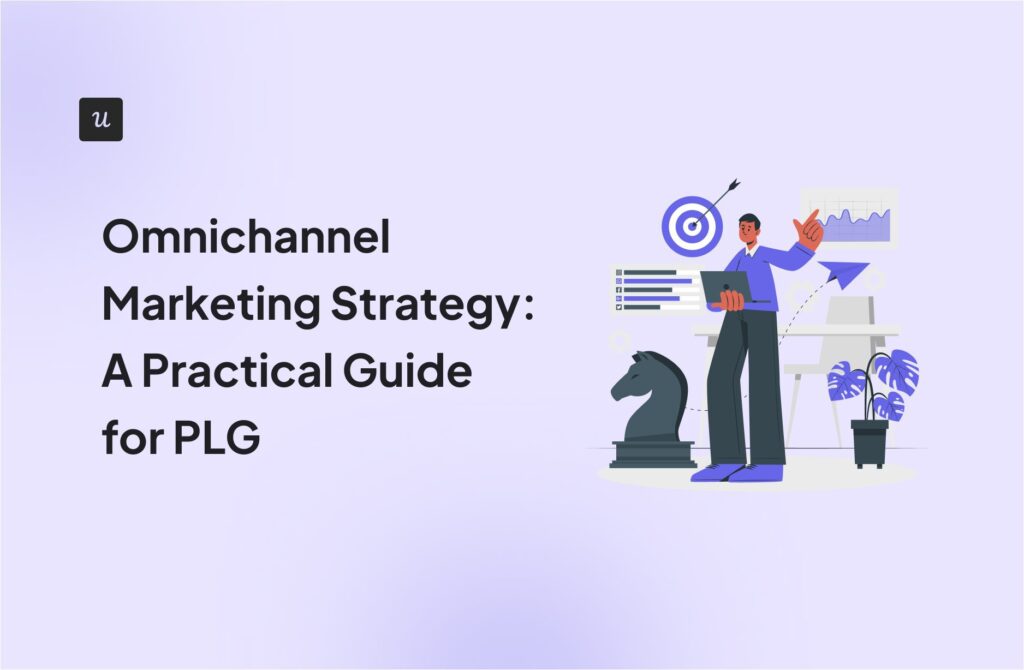Try Userpilot Now
See Why 1,000+ Teams Choose Userpilot

What is a product journey map?
A product journey map is a visual representation of every user action within your product, from signing up through customer onboarding to post-purchase.
What’s your biggest challenge with understanding your user’s path?
Product journey map vs customer journey map
A product map covers all interactions a user has with your product and is used in UX and product development, while a customer journey map covers all interactions a user has with your brand and product across multiple channels and platforms, even before the purchase, and is mostly used in marketing and sales.
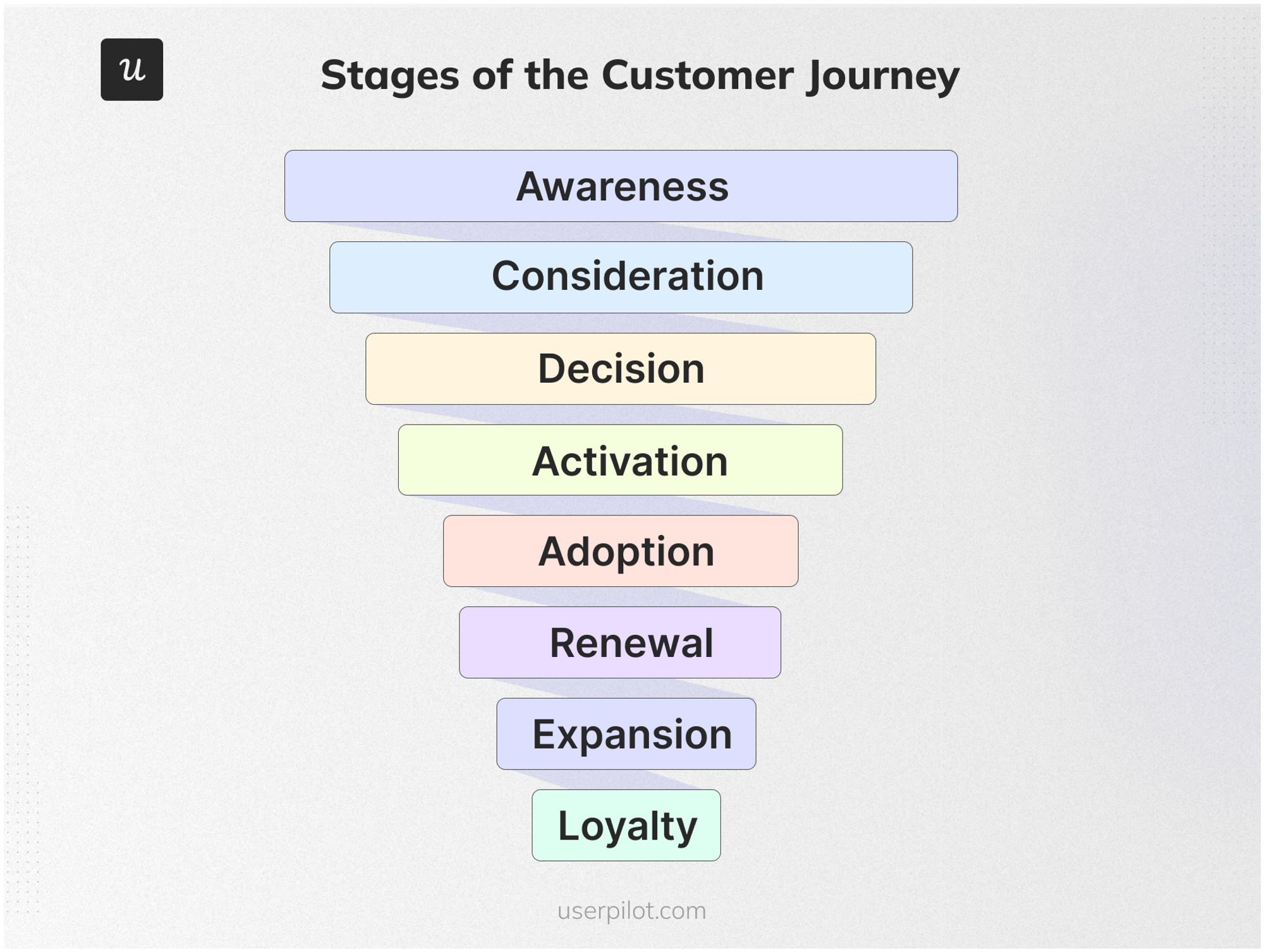
Types of product journey maps
Before creating an entire customer journey map, you have to decide on your company goal for the finished map. This will determine the journey map you need to build for the best results.
Here are the six types of journey maps product managers use to identify opportunities and create a better user experience.
Current state maps
Current state maps are the most common types of journey maps. They take a look at how your current users interact with your product right now. This map shows you what’s working and what’s not so you know what to improve.
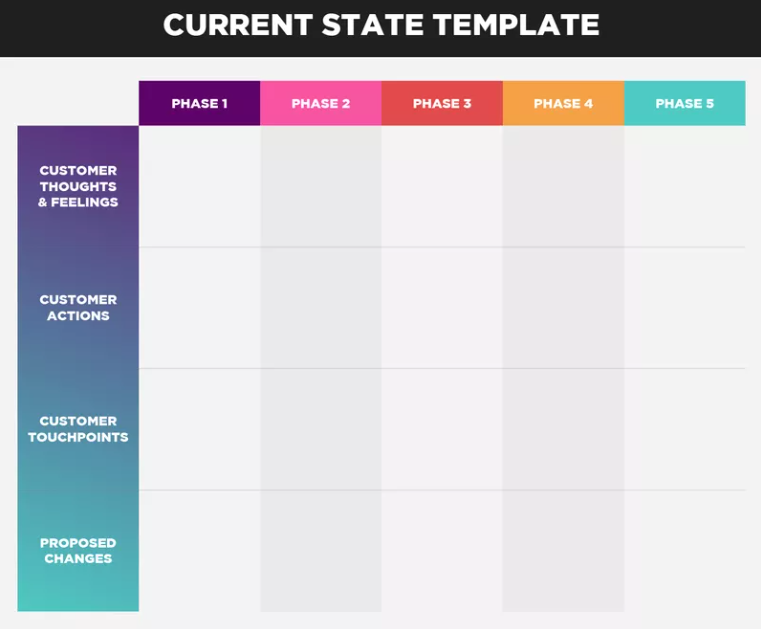
Future state maps
Future state maps are an assumption or expectation of how users will navigate through and interact with your product in the future. This is built after the errors/blocks in your current state map have been fixed.
The future state map can also be used to set and track goals you hope to achieve with your improved product.
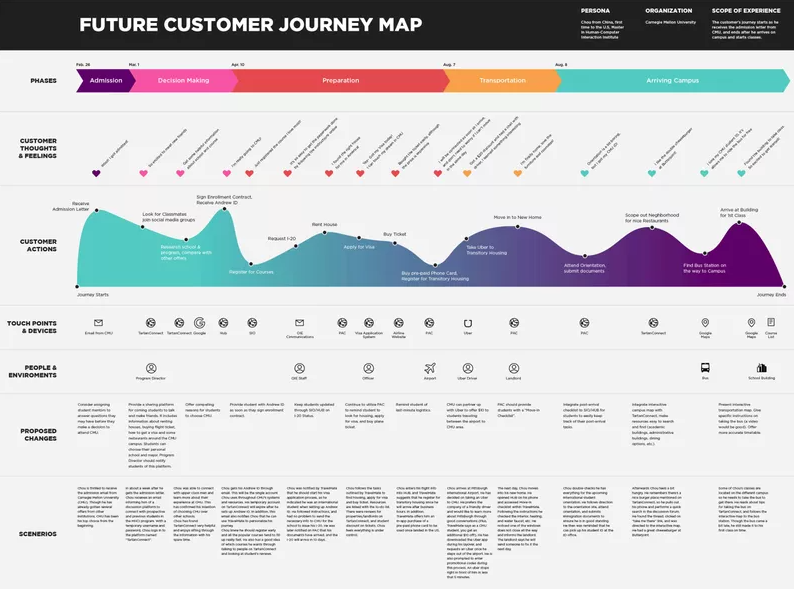
Service blueprint
A service blueprint template tracks customers’ experience with employees and other parts of your company. This helps improve the interaction between the business and customers.
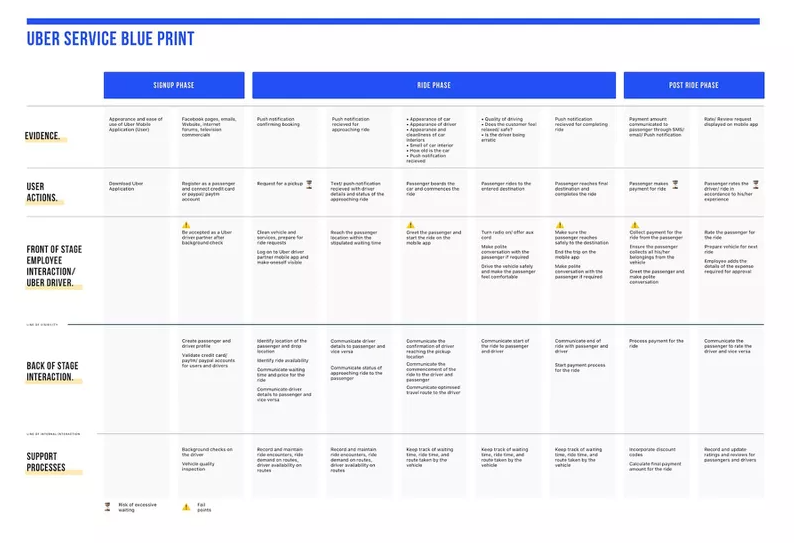
Day in the life
Day in the life maps is a bigger picture of your user as a whole person, not just as a user of your tool. This looks into the customer’s emotions, behaviors, activities, and other things that make them who they are.
While this type of journey mapping may not directly involve your product, it helps you get into your user personas’ heads and design products and experiences that fit into their lifestyles.
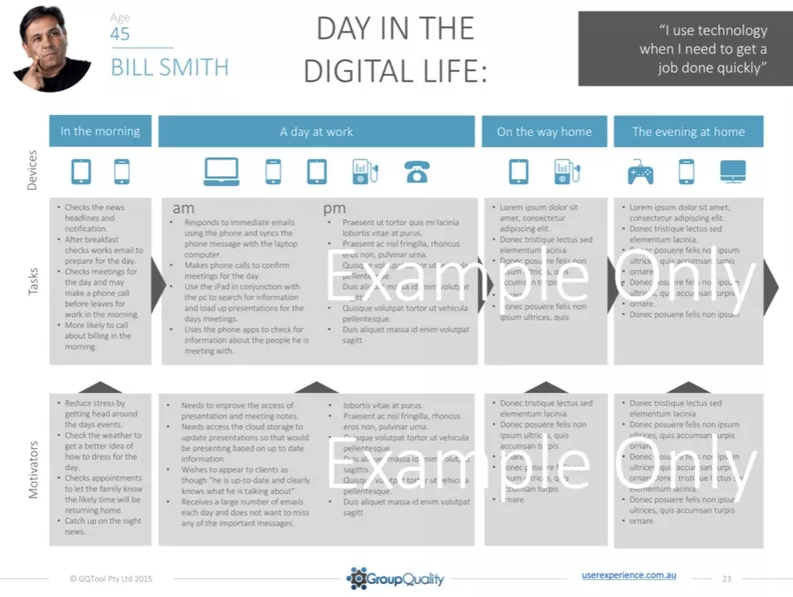
Empathy maps
Empathy is the ability to understand and share the feelings of another person, in this case, the user. It’s an important skill for building products people love.
An empathy map, therefore, is a visual representation of how the user sees your product from their point of view. It doesn’t just map product interactions, it takes into consideration their feelings and struggles while using it. Empathy maps are built by running user research or interviews and are usually divided into four parts to record:
- What the user says about your product and their experience with it.
- What the user thinks when using the product.
- What they feel when using it.
- What they do and actions/behaviors they display while using it.
Each section gives you a better understanding of the user, their pain points, and exactly how to improve their experience.
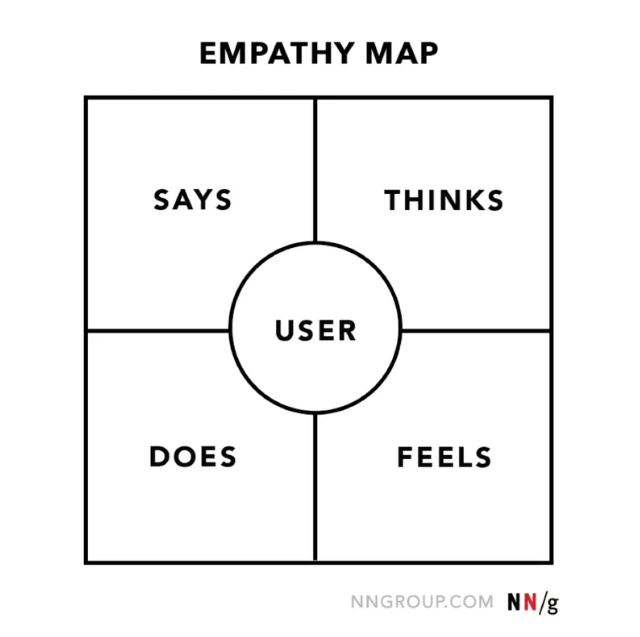
Experience maps
Experience maps are a visual slate of users’ experiences with the different parts or customer touchpoints with your product during a given period.
To draw up an accurate experience map, you must first acknowledge the goal of the user, then look at the user paths taken to achieve that and their experience all through. Did it take longer than expected? How easy was it for them to get support? How many attempts did it take for them to get a task completed?
This particular map helps you discover and fix the hiccups in your customer’s journey.
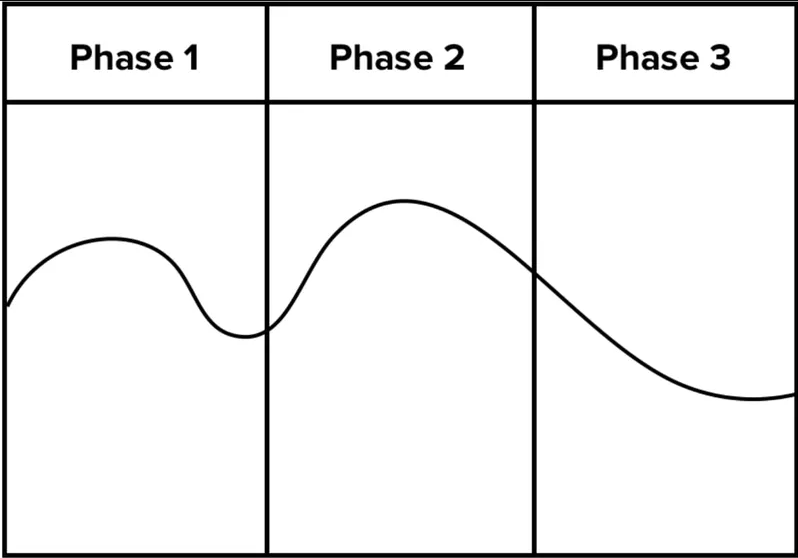
Benefits of product and customer journey mapping
Mapping customer experience or interaction with your product across the different stages of their journey can provide insights that could help with product development and improvement.
In other words, creating a customer journey map is a better way to develop products because it relies on how your user/customer base is experiencing them. Here are a few other benefits.
Provide transparency across all teams involved in the development of your product
Product and customer journey mapping looks at the user’s interactions with your product and brand as a whole, so the results you get from doing this can provide insight into how each team works at each stage of the customer’s journey and what you can improve.
It helps cross-functional teams sync their methods of working toward the same business goal of improving customer experience.
Instead of guessing/assuming, it shows the marketing team how their marketing efforts are received and which channels work best, the sales team gets insight into what kind of leads convert best, and the product team sees what parts of the product experience encourage users to move along their journey and where the friction points lie.
Drive product engagement and adoption
Product journey mapping reveals what parts of your product work smoothly and which may be stalling users from progressing in their journey.
It could be a long and boring onboarding flow that keeps users from reaching activation so they leave or features that users are ignoring even though you know it’s important to their use case.
Mapping how users use such a feature can show you how they experience it, and why they overlook it – it may be hard to find or use, they don’t see immediate value, etc. This lets you know what needs to be done to increase product/feature engagement and adoption.
If you have a long-expected future, you can also use in-app announcements to notify users of new features.
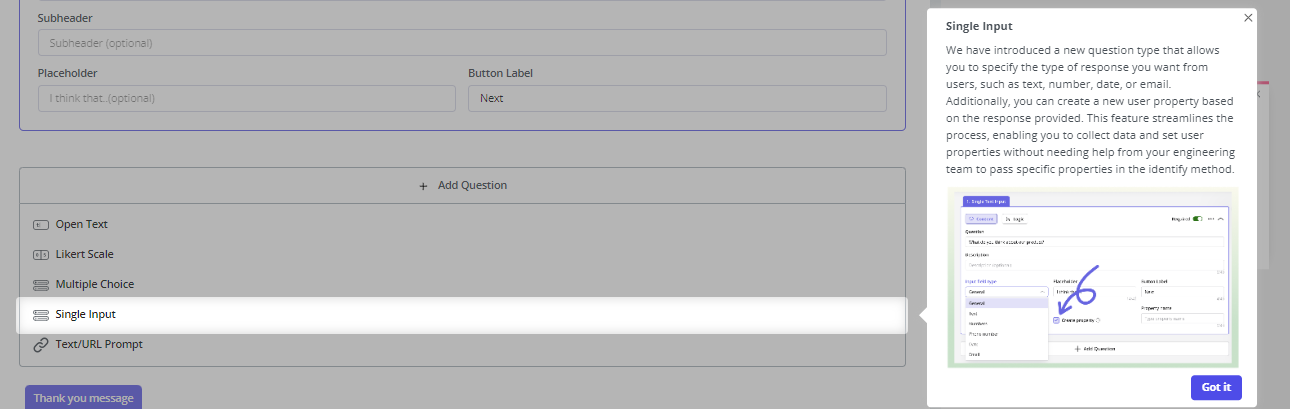
Create mobile-optimized announcements customized to your brand with Userpilot’s editor without any coding required.
Know which KPIs to track and why
There are a lot of KPIs or metrics to track in product marketing, so understanding how users see and experience your product can help you discover the most important ones to focus on right now. The customer journey mapping process helps you focus your efforts on what’s most important and remove friction points with in-app guidance.
Customer journey mapping examples could be of your users dropping off before reaching the activation stage. That could be your sign to focus on monitoring and improving onboarding flow and primary activation. Using a checklist, you can drive users to the activation point in their journey where they experience the value of the product.
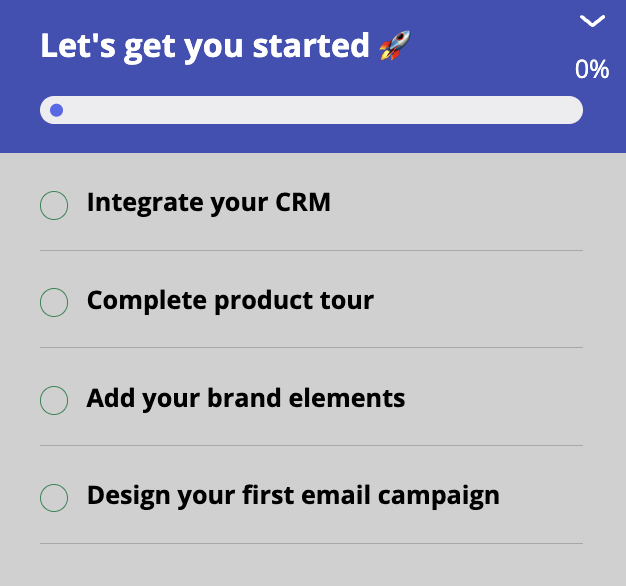
Want to build in-app guidance checklists inside your app without coding? Get a Userpilot demo and see how.
How to create a product journey map
Now you know what a product journey map is and why you need it, so the next step is figuring out how to build one. This is what we’ll cover in this section step-by-step.
#1 – Define your user persona
The first thing to do is to define your target user personas for the map.
By picking the necessary user personas on which your journey maps will focus, you’ll increase your chances of getting better results. So if your goal is to improve a specific feature, your target persona should be the users who use such a feature.
Here’s an example of a Product Manager persona for Userpilot’s product adoption tool. It gives insight into their pain points, typical jobs to be done, the type of company they work for, and what they stand to gain from a tool like Userpilot.
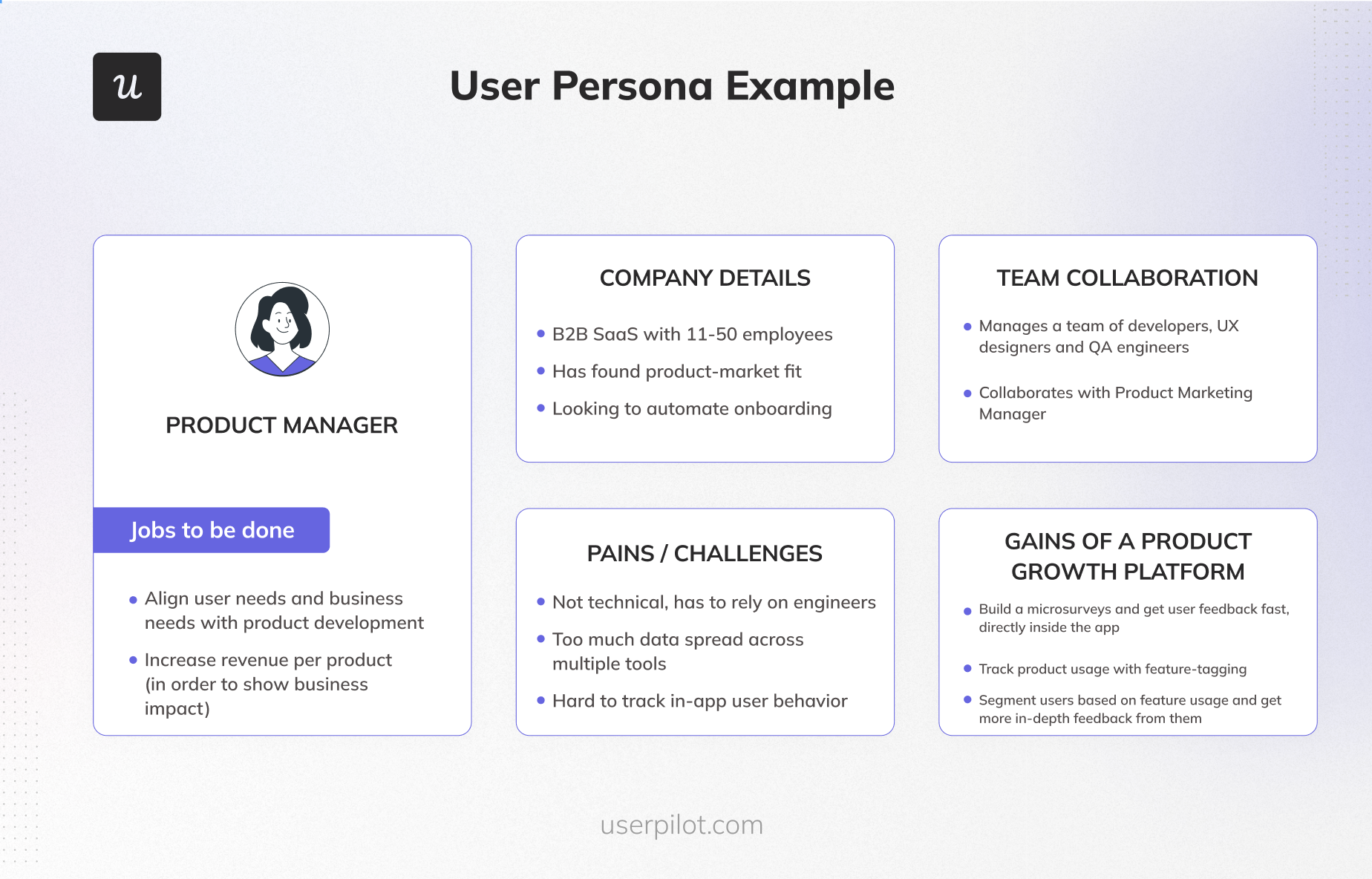
#2 – Set your target
Creating customer journey maps will be easier when you identify what goal you hope to achieve with them.
For example:
- Do you want to improve the user’s product experience? You’ll need a user journey map that highlights your friction points and tracks the user behavior of those who churned out of your product.
- Or do you want to improve a specific feature? An experience map of customer interaction with that feature will work best here to show how they experience it, from struggle points to the success areas.
- Looking to improve your product and make it more useful for your target user persona? A day-in-the-life map of your target user can help you identify gaps and opportunities you can include in your product because you’ll be able to see them as people, not just users of your product.
#3 – Get data for your product journey map
Once you’ve identified your target audience and goals, the next step is to conduct user research. You have several options:
- Use product analytics tools like Userpilot to track in-app user behavior and visualize it on trends, funnels, paths, and retention reports.
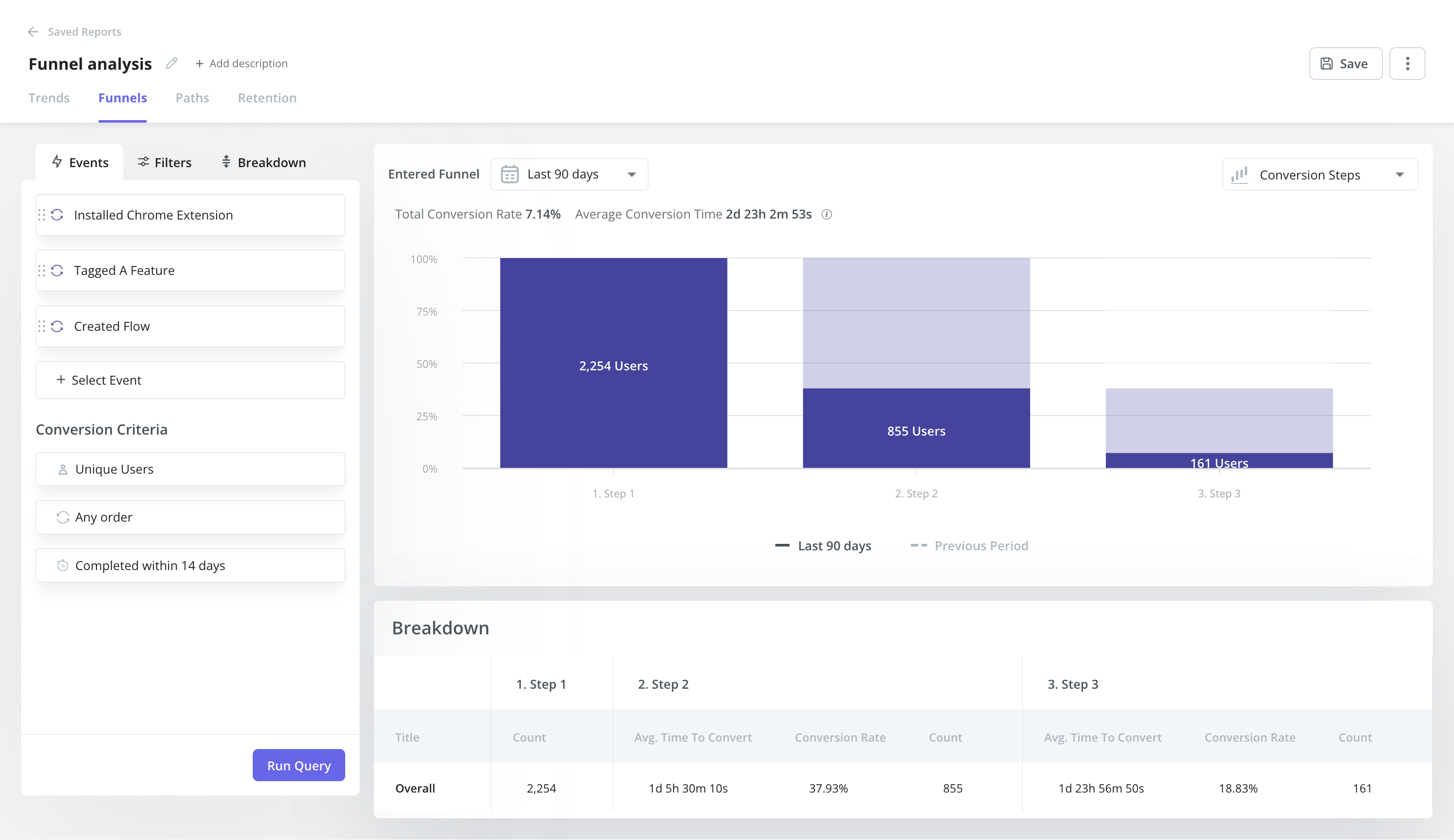
- Track user sentiments using in-app surveys like net promoter score (NPS), customer satisfaction score (CSAT), and customer effort score (CES).
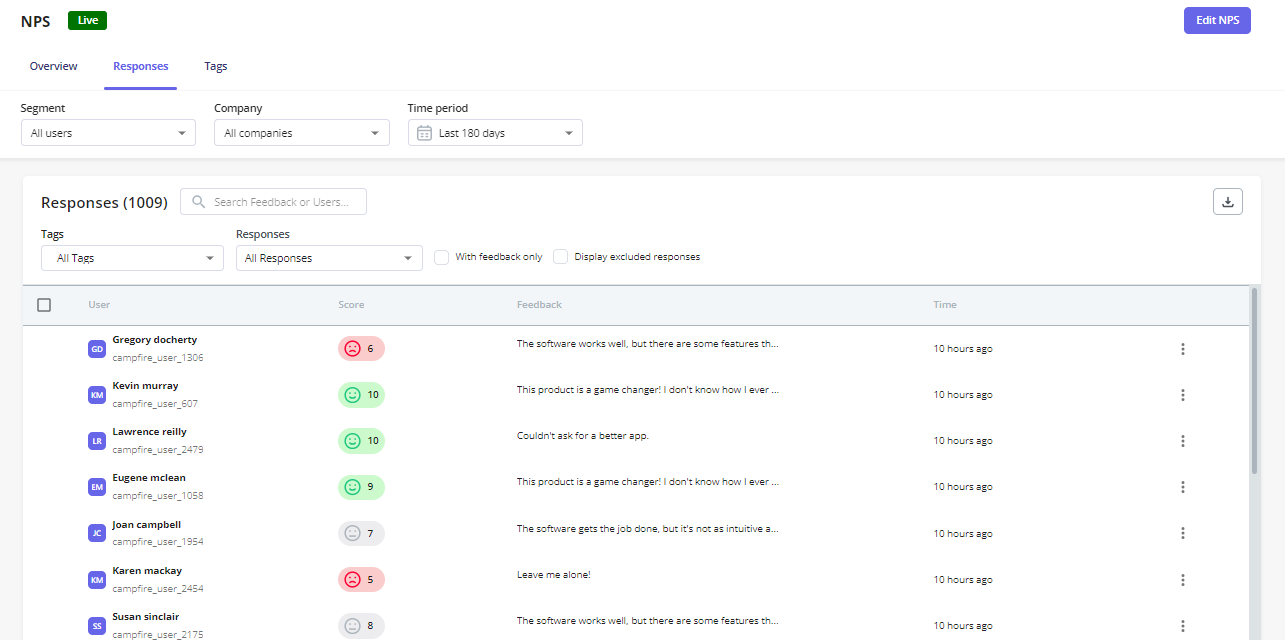
- Conduct interviews to test assumptions about your customers and hear user problems and goals described in their own words.
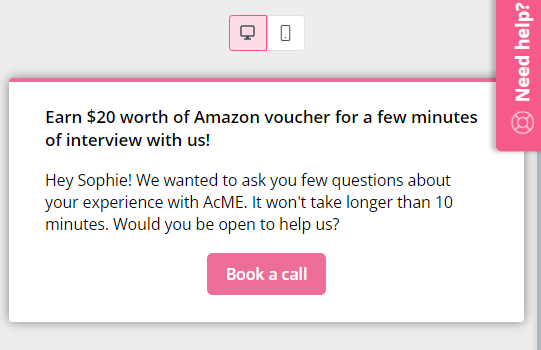
- Ask your sales and customer service team for recurring customer queries, bugs, and feedback. These give you a better understanding of customer pain points and needs.
#4 – Determine which customer journey stages to map
Your set objective will determine which customer journeys to map.
For example, if your goal is to improve onboarding flow and increase activation rates, your journey map will have to focus on only the primary onboarding stage of the user’s journey. This is because that’s the only part that influences your goal.
#5 – Map out the key milestones in your product journey
Milestones are key points in the user’s journey through your product. They usually signify the end of a goal the user has achieved and are useful for tracking user progression.
Say your product is a meeting scheduling tool. There are several things your users have to do to achieve their goal:
- Sign up.
- Sync calendar.
- Create a meeting.
- Share link.
If they don’t go through these steps, they can’t experience your product’s value. But by completing the steps and achieving their goal of a scheduled meeting, they’ve reached one milestone in their journey.
Assigning milestones in your product journey map will give you insight into how the customer interacts with your product and if they’re advancing in their journey or not. Some examples of milestones include:
- Reaching the Aha moment.
- Reaching the activation point.
- Becoming an advanced user.
#6 – Add relevant touchpoints to your product journey map
Using the meeting scheduling tool example from above, a milestone is a goal achieved by successfully scheduling your meeting, while the touchpoints in this case are all the steps you take to accomplish this.
If the milestone is a fully baked cake, the touchpoints are all the steps that went into baking it.
Touchpoints are a necessary addition to your product journey map because they show you how users navigate them to achieve their goals. Onboarding checklists are a great way to get users to each touchpoint in your product.
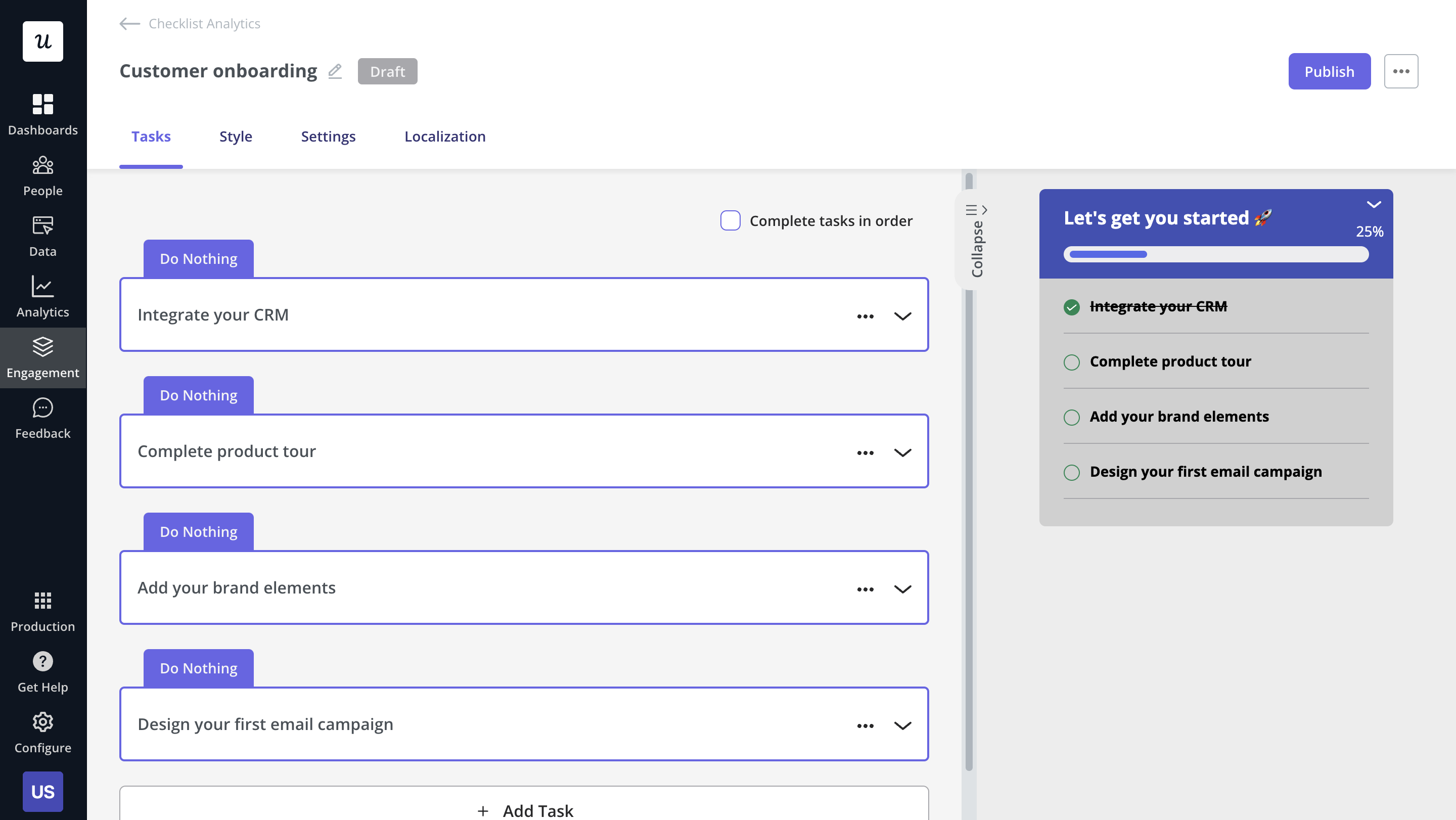
Product journey map tools you can use to improve customer loyalty
There are many tools companies use to create journey maps. Here are the best 6:
- UXPressia: their main focus is helping you improve customer experiences with your product. Aside from being a dedicated product journey mapping tool with several templates, you can also use this tool for your company employee onboarding. They also offer integrations with Slack and the design tool Marvel.
- Miro: this is one of the most popular product journey map tools. With access to many preloaded templates, an easy UI, and a dedicated focus on product education, it makes it super easy for anyone to use.
- LucidChart: if you use Google Sheets, you may want to go with this tool because LucidChart integrates smoothly with it.
- Conceptboard: this is a recommended tool for remote teams. With this tool, you and your team can easily collaborate on creating product journey maps regardless of location.
- Smaply: With Smaply, you can run multiple product journey maps across multiple roles and personas. This helps you compare and contrast and easily discover pain points in the journey flow.
- FlowMapp: This is a UX tool that helps you visualize various types of flow maps such as site maps and product journey maps.
Conclusion
The success of your product lies in how much your users love and value it. If they see the value, they stay and you grow. If they don’t, they leave.
Product journey maps reveal how users experience your product. They show you the user’s pain point with your product and how you can fix that to improve their experience.
Want to build product experiences code-free and make the buying process quicker? Book a demo call with our team and get started!