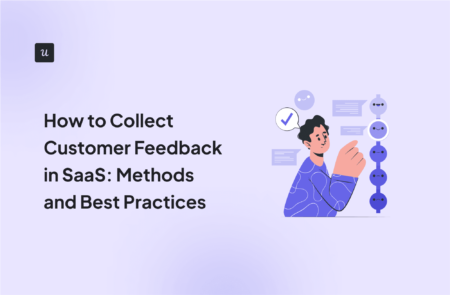
Try Userpilot Now
See Why 1,000+ Teams Choose Userpilot

What is customer feedback?
Customer feedback is the information shared by users regarding their experience with a product or service.
It provides insights into how well the product satisfies the end-user needs, which aspects of the customer experience need improving, and how.
How do you currently collect feedback from users while they are in your product?
Why is collecting customer feedback important?
There are many advantages in establishing a customer feedback system such as:
- Drive customer success: the more you know about users’ needs and their pain points, the better you can help them achieve their goals.
- Improve customer satisfaction and customer experience: if you know what your customers are dissatisfied with, you can rectify those issues.
- Measure and improve customer loyalty: by understanding which users are your most loyal customers, you can analyze their behavior and use targeted strategies to boost the loyalty of other user groups.
- Make informed development decisions: feature requests and tip-offs about issues users experience can help you prioritize the most valuable initiatives.
How to collect customer feedback: 7 top methods
From social media comments to survey responses, feedback comes in different shapes and forms.
In the next section, we will go over some feedback collection methods and discuss the specifics of each.
Customer feedback surveys
Customer feedback surveys are the most common approach because they are fast and easy to implement.
User surveys can either be triggered within the app itself (leading to fresher insights and higher response rates) or sent to customers via email.
There are different types of surveys you can use to collect customer feedback depending on your goals and customer journey touchpoints. Some of the most popular surveys include:
- Customer satisfaction score surveys. CSAT surveys measure the user’s satisfaction level with an aspect of a product. These surveys may triggered after specific events, such as onboarding completion or when the user interacts with a customer support representative.
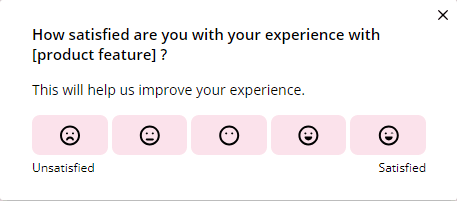
- Customer effort score surveys. CES surveys measure the perceived effort a user needed to complete certain action. A common use case of this is triggering a CES survey right after a user interacts with a certain feature for the first time.
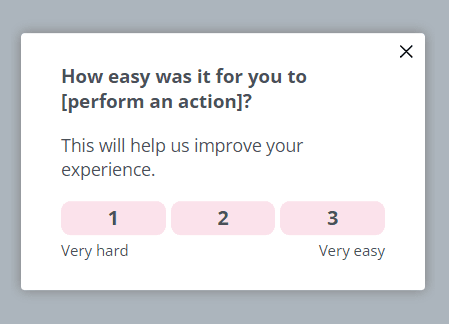
- Net Promoter Score surveys. NPS surveys measure customer loyalty by asking customers how likely they would be to recommend the product to a colleague. NPS surveys can either be transactional (sent after specific interactions such as subscription renewal, purchase, etc.) or relational (sent at regular intervals, e.g. on a quarterly basis).
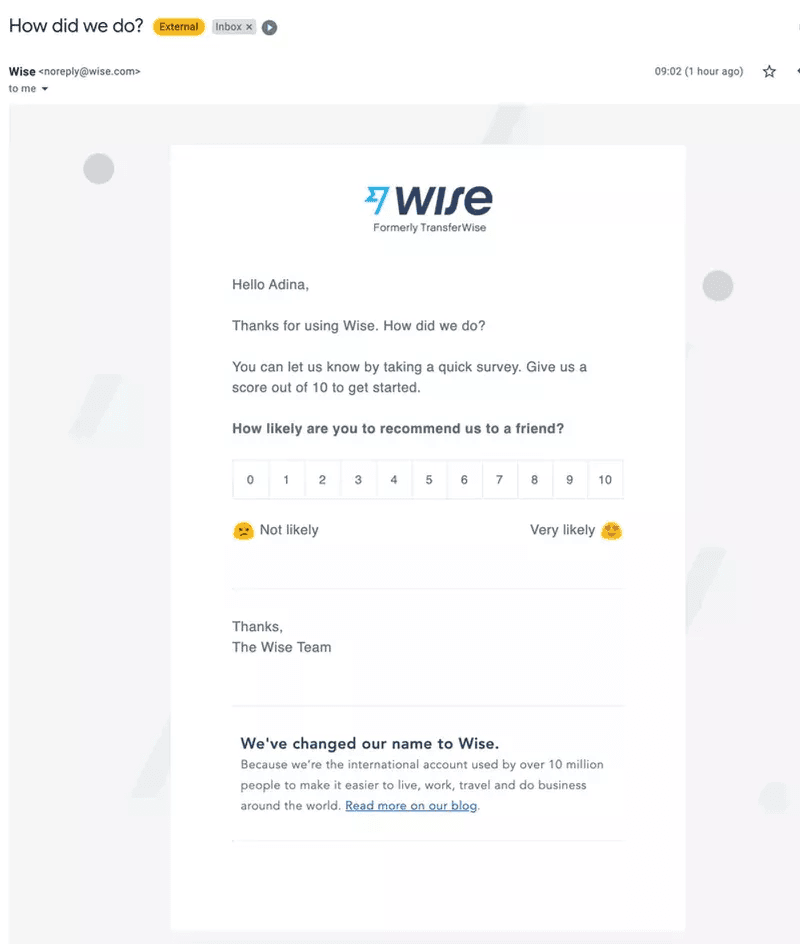
User interviews and focus groups
In comparison to surveys that are generally distributed to the entire user base or large segments of it, user interviews typically include only a small number of customers due to budget constraints.
With interviews you have more flexibility with them than with surveys because you interact directly with your customers.
While interacting with customers, for example, you can rephrase questions to aid understanding, ask questions to explore ideas more deeply, follow up on responses, and build rapport.
To recruit interview participants, you can send an in-app message to appropriate users, offering them a discount or a gift card in exchange for their time.
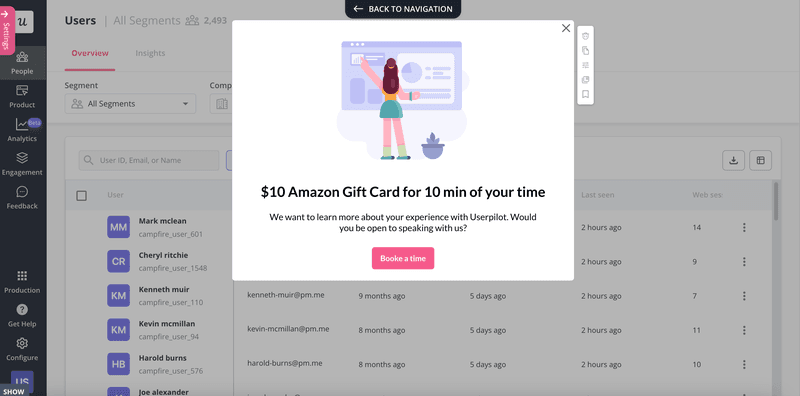
Customer support tickets
Support tickets can contain a good amount of actionable feedback and detailed descriptions of specific issues.
Furthermore, doing a meta-analysis of all support tickets can help you identify the most common issues that need to be prioritized by the development team.
Always-on feedback widgets
Instead of relying solely on surveys that trigger at specific points of the user journey, you can also opt for passive feedback options such as widgets that are readily available at all times.
For instance, you could embed a feedback widget within your help center to show customers that you’re always open to their feedback.
Of course, feedback collected this way is unstructured and a bit difficult to analyze, but it can also be a source of genuine insights from users.
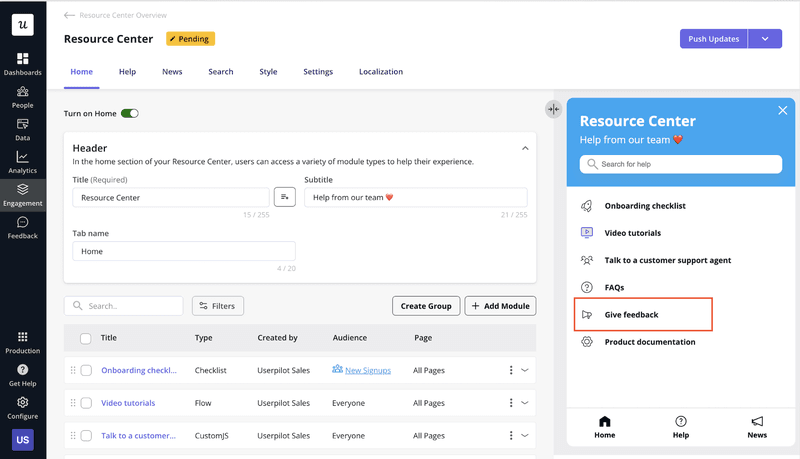
Usability testing
Usability tests are another method used to collect feedback throughout the product development cycle.
Usability tests consist of watching real users as they try to complete specific tasks or workflows using the product.
There are a few ways to conduct usability testing including:
- Card sorting. Card sorting has you converting various features into physical or digital cards and then having users group them into categories before explaining their categorization logic to the moderator. This helps product teams gauge how users relate certain features to one another.
- Five-second test. Participants are shown a webpage for five seconds and then asked a single question, like “Which element was most noticeable?” or “Which audience is the page targeting?” in order to get their first impressions.
- First-click. Participants are asked a question such as “Where would you click to X” in which X could be purchasing a product, accessing a menu, or using a feature. A tool is then used to capture their mouse movement and clicks to determine the ideal location for certain elements.
- Lab usability testing. Lab usability testing is performed by letting participants interact with a prototype alongside a facilitator who gives them the tasks to perform but provides no guidance beyond that. Unseen observers may then study the ways users interact with the system.
Social media monitoring
Social media monitoring involves tracking social conversations about your brand to gauge what people say about you on different social and online channels.
This creates an opportunity for you to not only get access to unsolicited and sincere feedback but also react in real-time to customer concerns, correct negative feedback, and build brand credibility.
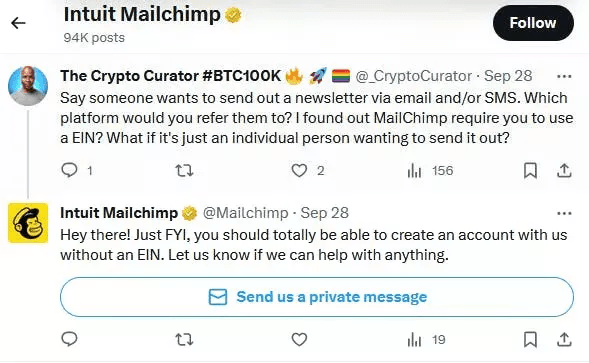
Best practices for collecting feedback
Now that you’re armed with a variety of collection mechanisms, it’s time to look at a few best practices that you should adhere to as you gather feedback.
Gather both quantitative and qualitative feedback data
Quantitative data gives you the objective numbers (i.e. metrics) for various aspects of the customer journey. On the other hand, qualitative data helps qualify those metrics by shining a light on the underlying thought processes and experiences that led to those quantitative ratings.
Both are equally necessary when attempting to identify issues and you can combine the two to ensure that you come to the right conclusions.
The best way to collect both simultaneously is to ask a closed-ended question (e.g. a Likert scale) and then follow that up with an open-ended question.
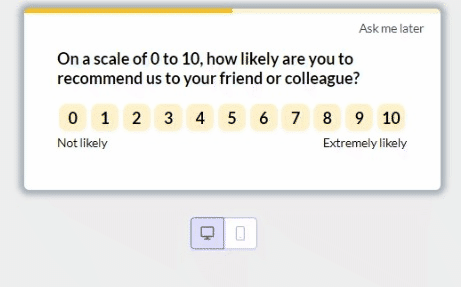
Gather in-app feedback from different segments
While you shouldn’t artificially shrink the sample size when surveying customers, it’s important that you target the right user segments to ensure that the resulting data is accurate.
For instance, you could create a custom segment for trial users and then survey them on the trial experience, asking questions specifically designed for their use cases and experiences.
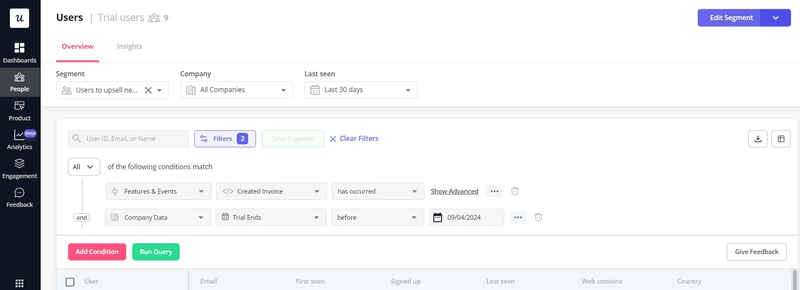
Collect feedback at the right time
When you ask for feedback is just as important as what you ask users.
After all, getting the timing right will have a massive impact on how accurate answers are and how high your response rates will be. For the best results, you should be triggering surveys contextually.
As a general rule of thumb, you should rig surveys to appear right after the events occur to ensure you capture the user’s impressions and opinions while the experience is fresh in their memory.
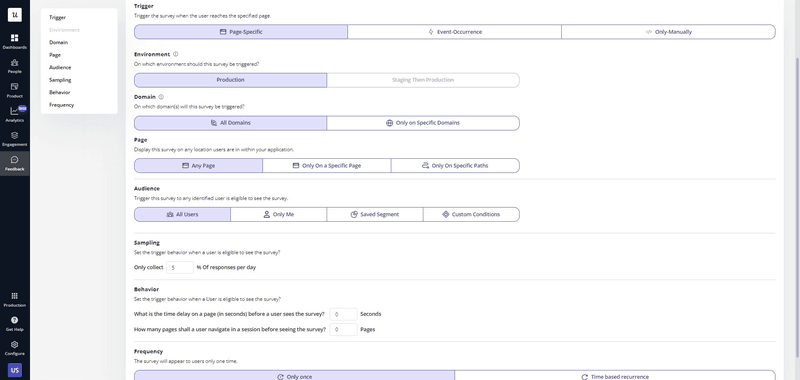
How to collect customer feedback with Userpilot
Userpilot is an all-in-one product growth platform with advanced feedback collection and analysis capabilities.
Now, let’s discover the capabilities of the platform in more detail.
Customize onboarding survey templates or create from scratch
Userpilot offers different microsurvey templates you can customize to fit your needs. Elements that you can customize include colors, fonts, progress bar types, and so on.
You can also ask different types of questions, such as open-ended, rating scales, radio buttons, and even smiley face surveys.
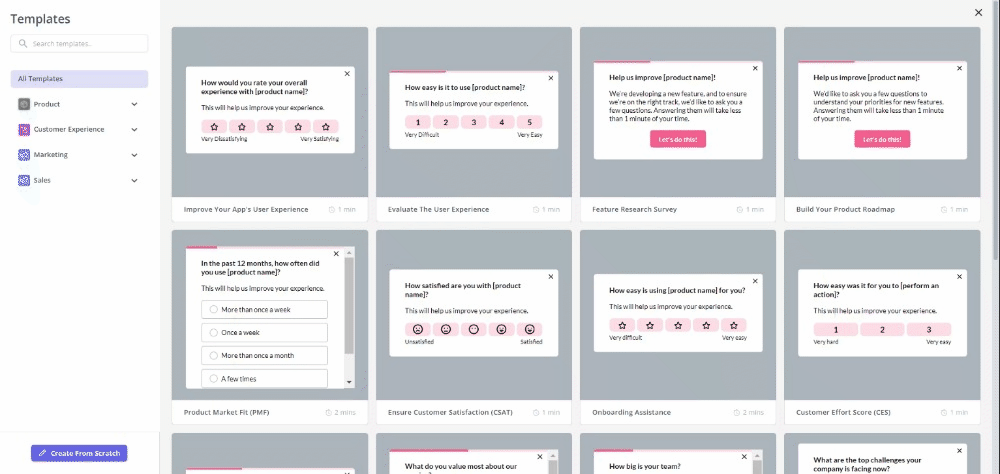
Localize your customer onboarding survey to increase response rates
Survey content localization removes the language barrier and makes the survey feel more relevant to the user which in turn leads to higher response rates.
This can be done automatically using Userpilot’s AI-powered localization capabilities.
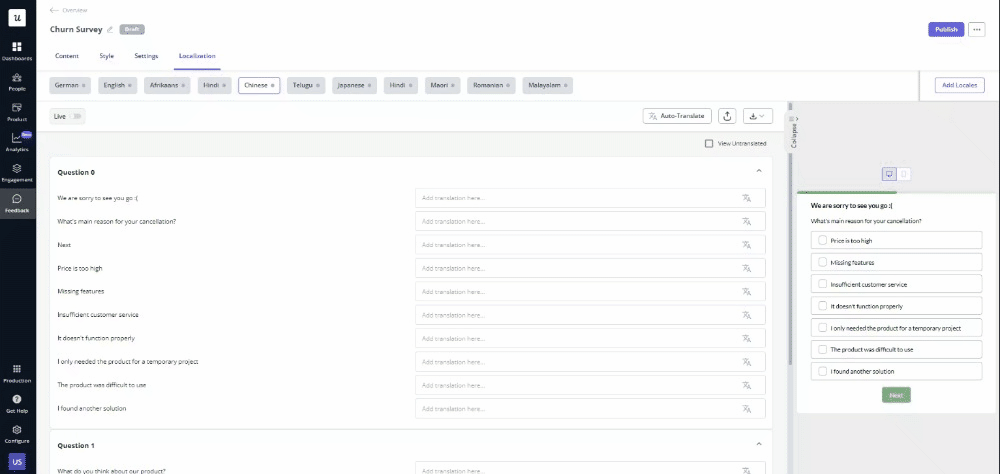
Tag qualitative survey responses to identify trends in the data
As the number of survey responses grows, it can be hard to sort through and interpret every answer.
Response tagging will help you analyze qualitative NPS responses at scale by letting you tag answers and then correlate themes with high/low scores.
For example, if you see that many detractors mentioned customer service being the main reason behind their score, it’s clear you need to prioritize it.
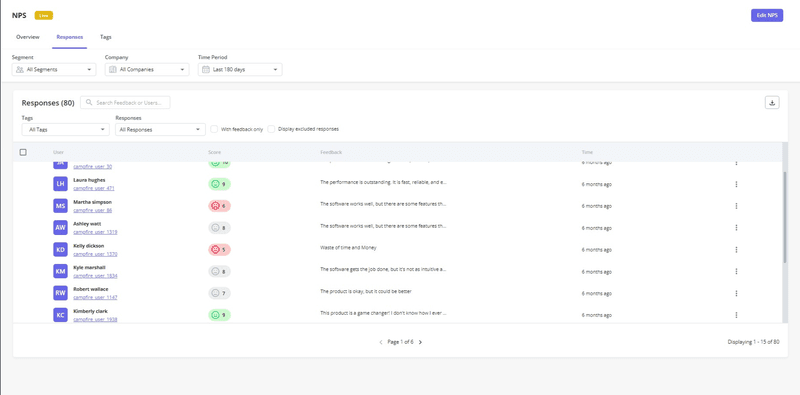
Get insights into survey analytics with a comprehensive dashboard
Finally, Userpilot comes equipped with powerful survey response analytics that lets you monitor response rates, analyze responses, and see visual insights for all the data you’ve collected.
You can even see granular data on the percentage of users that selected each option in a survey:
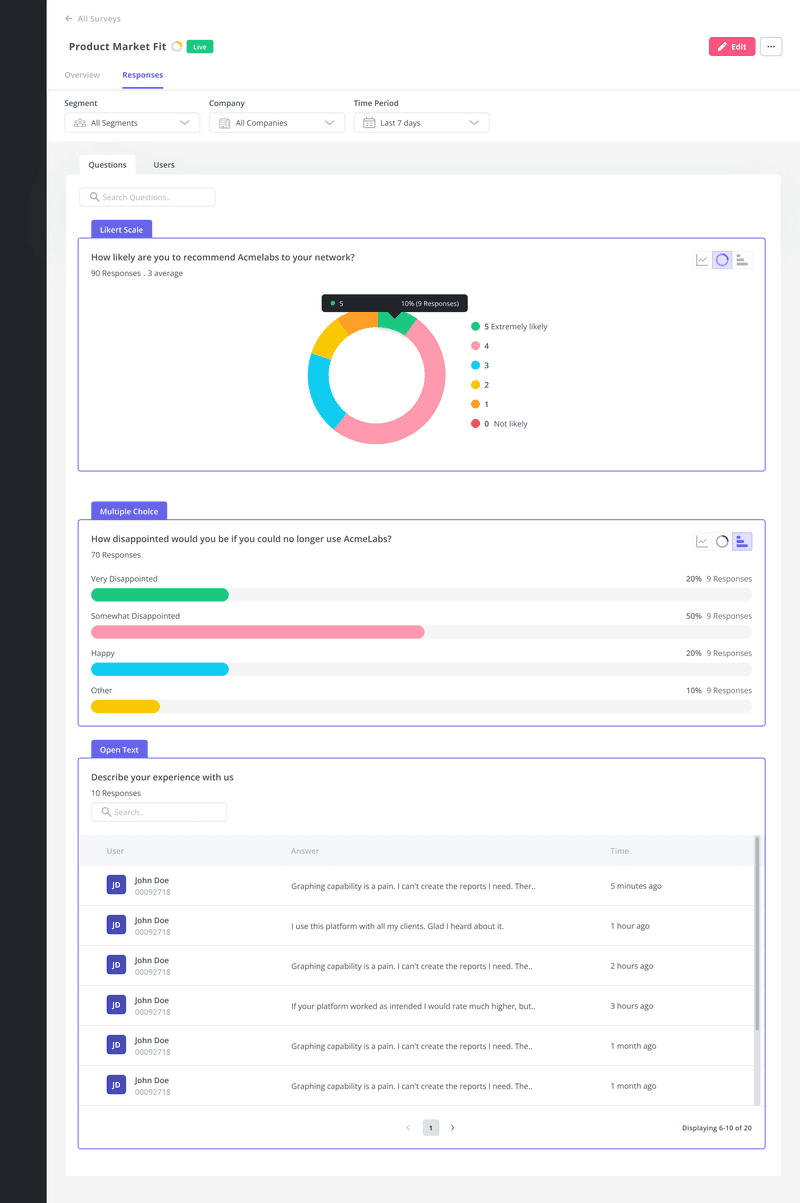
Conclusion
Collecting customer feedback is essential for your SaaS growth. It allows you to identify areas for improvement, enhance user experience, and drive customer satisfaction.
Feedback can be collected from different sources such as in-app, via customer interviews or reviews. The choice of method will depend on your goals and audience.
If you want to see how Userpilot can help your teams collect and analyze feedback in-app at scale, book the demo!






