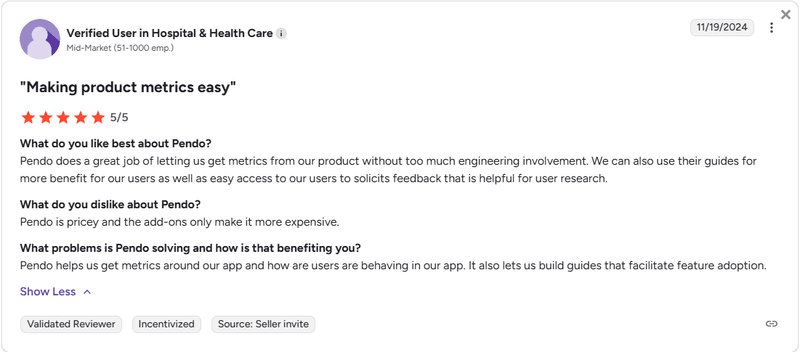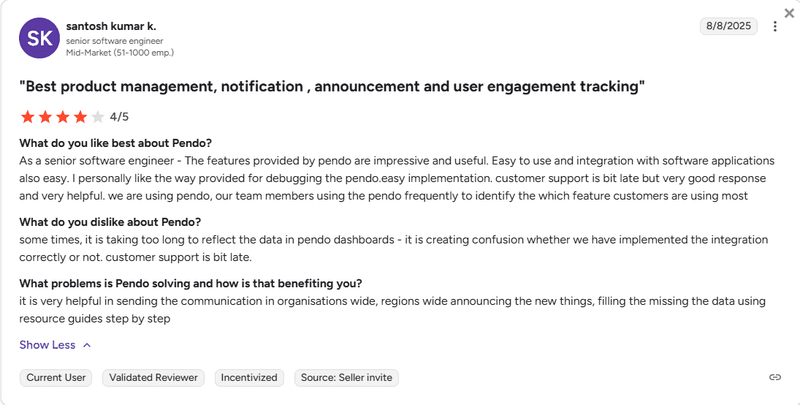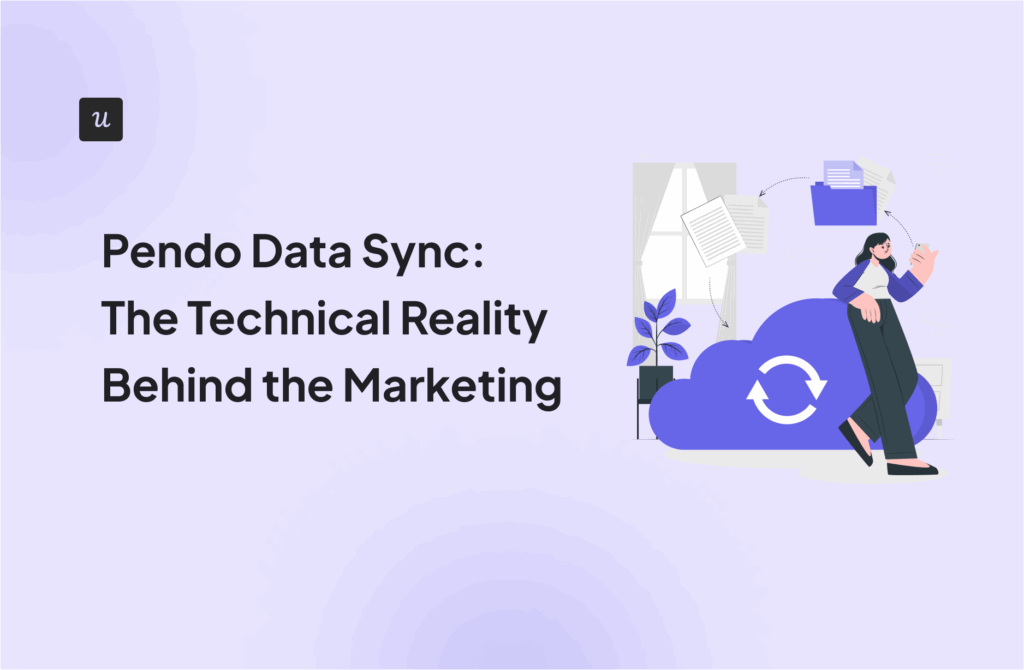On the surface, the Pendo HubSpot integration is a dream for any product-led growth business. It’s a two-way integration where you can pull CRM data to enrich personalization or push product usage data to trigger email campaigns.
But in reality, Pendo’s integration model hides costs and complexities that trip up even well-resourced teams. That’s why I want to offer a balanced, practical review of this HubSpot integration and show you how Userpilot offers a more streamlined, cost-effective path.
What’s your biggest frustration with product data sync?
Are you finding your setup requires expensive add-ons or the top-tier HubSpot Enterprise plan just to send custom events?
What if you could sync granular product events to any HubSpot plan in real-time, without a 24-hour delay or a separate integration fee?
Ditch the Pendo HubSpot Integration Headache.
Stop battling 24-hour sync delays, enterprise-only gates, and hidden add-on fees. Userpilot offers a seamless, real-time, two-way HubSpot integration that’s built-in, not bolted-on.
What is Pendo HubSpot integration?
Pendo positions its HubSpot integration as a key to unlocking a complete view of customers. Empowering go-to-market (GTM) teams with invaluable product data.
The core idea is a two-way exchange. It pulls CRM data into Pendo for better user segmentation and guide targeting, and pushes product usage data from Pendo into HubSpot to inform marketing, customer success, and sales teams’ efforts. This is the promised land of data fluidity.
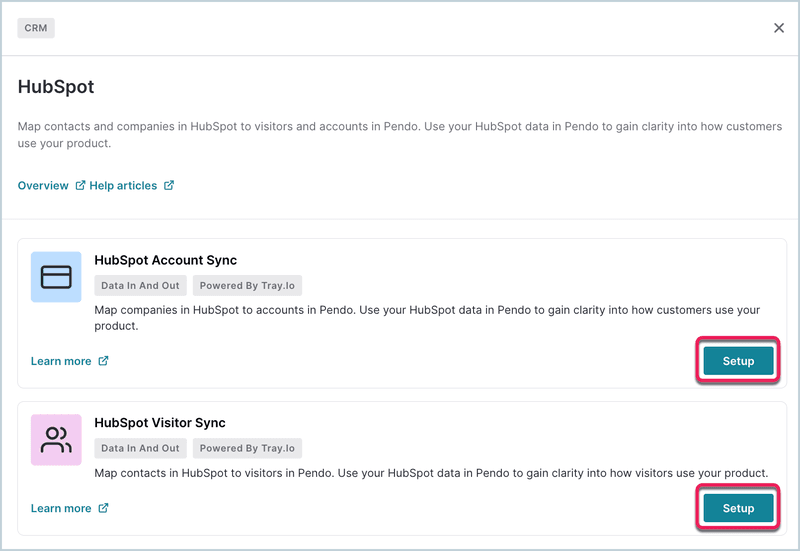
How Pendo HubSpot integration works
Now, let’s dive into the nuts and bolts of how Pendo and HubSpot actually communicate. It’s a layered process designed to ensure data is accurate, relevant, and flows smoothly between the two platforms.
1. Set up the integration
Before any data can flow, Pendo and HubSpot need to know how to identify the same “person” or “company” in both systems. You set this up via “join keys”, which are crucial for making sure that when Pendo sends data about “User A”, HubSpot knows exactly which contact record to update.
This is the process to define the join keys:
- Go to Settings > Integrations > HubSpot, then click on the “Setup” button.
- Add the HubSpot account. You need to have admin permissions and an enterprise account to authenticate via Tray.io.
- To start mapping the keys, select a unique identifier that matches HubSpot objects with Pendo’s field. For users, use the Pendo Visitor ID (often an email address) as a HubSpot Contact Property (like their email).
- For company data, map the Pendo Account ID to a HubSpot Company Property.
Note: Pendo performs an initial ~20-minute sync and then runs automatic daily syncs. Also, Pendo can’t create a new contact or company in HubSpot by default. You need to set it up as a custom event.
2. Configure a “pull” from HubSpot into Pendo
After mapping, you select one or more HubSpot properties (contact or company properties) to import as metadata on Pendo visitors/accounts. These become available in Pendo for segmentation, product analytics, and guide targeting for improved customer engagement.
For example, you might pull in a contact’s Lifecycle Stage, Account History, or Annual Revenue from HubSpot, and then in Pendo filter product reports or guide audiences based on those fields.
To do this:
- Go to Pendo’s integration page, open the dropdown menu, and select the HubSpot properties you want to pull.
- Click on “add property” to pull more than one type of data.
- Select next and save the settings to start importing the selected values.
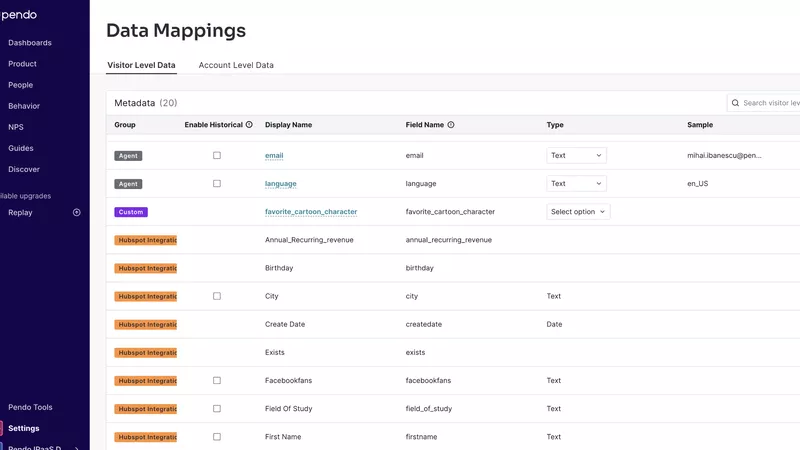
Note: HubSpot data pulled into Pendo appears as read-only “HubSpot” metadata fields in Pendo’s settings. You can also update these fields anytime (just consider the 24-hour sync).
3. Configure a “push” from Pendo into HubSpot
After setting up the pulled data, choose Pendo data fields (at the visitor or account level) to send into HubSpot as properties on contacts/companies.
Pendo provides a predefined set of “product usage” and “NPS survey results” fields that can be pushed, including:
- First Visit date.
- Last Visit date.
- Days Active (in the last 180 days).
- Time on App (last 180 days).
- Usage Trend (% change over time).
- Latest poll response.
- NPS score and poll average.
- Total visitors.
Note: These are typically aggregated or latest-value metrics. It’s not streaming every user action but rather key summary data.
Finally, all selected fields are packaged into a Pendo “property group” in HubSpot (for clarity, HubSpot will group them under a Pendo heading). This push turns Pendo’s product engagement metrics into HubSpot contact/company properties that sales or marketing teams can see on the CRM record.
4. Send events and usage data from Pendo to HubSpot and vice versa
In addition to property sync, Pendo can push event data (e.g., feature usage patterns or retention insights) into HubSpot if you have a HubSpot Marketing Enterprise tier. This allows sending custom Pendo events like feature clicks, onboarding steps, or milestone completions into HubSpot.
To set up the customer events:
- Head to the HubSpot integration settings and hit the “set up” button under “events push”.
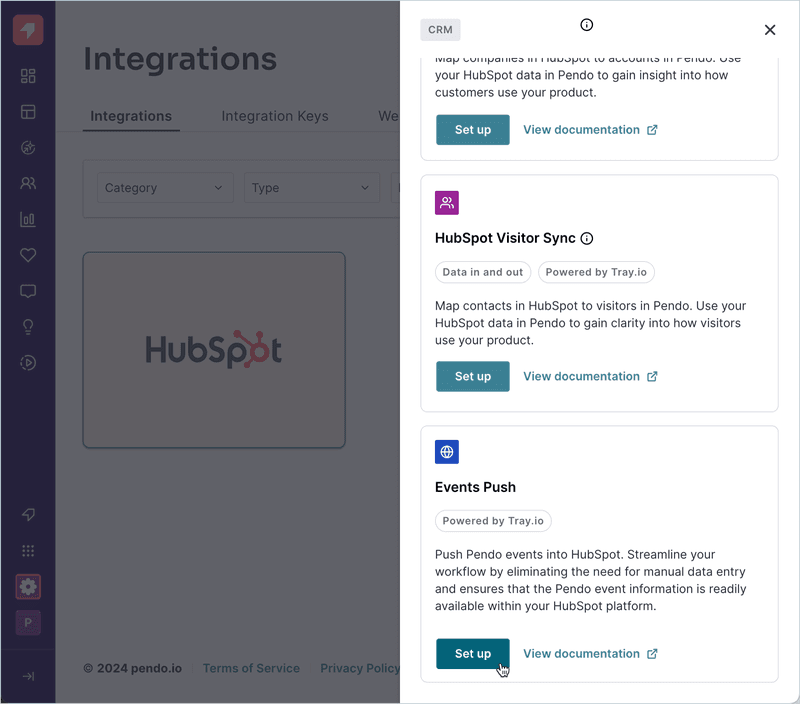
- Select “create new contacts in HubSpot” if you want Pendo to add new contacts in HubSpot.
- Uncheck “send only core events to HubSpot” and add the specific pages, features, and custom events to send to HubSpot. For example, you might want to send an event when a user completes a key onboarding flow, or after the adoption of a particular feature (e.g., “Exported Report event”) so that HubSpot logs it.
Once you activate the integration, you can then leverage these events for lead scoring, measuring campaign performance, tracking customer health, and other HubSpot Enterprise features (Note: on lower HubSpot plans, the integration only works with the property-sync method described above, since HubSpot restricts custom event triggers to Enterprise plans).
5. Understand data sync frequency
After the initial setup, Pendo’s integration runs on a daily sync schedule. Upon enabling, it does one full push/pull sync (which may take up to ~20 minutes), and then automatically updates once every 24 hours.
This means Pendo will not reflect changes in real time, and instead, changes in HubSpot properties or new usage data will be synchronized by the next day’s run (there is no continuous or on-change push outside of the Enterprise event streaming). For example, a user’s new NPS response or latest product activity recorded in Pendo will only be pushed to HubSpot during the nightly sync.
Key Pendo HubSpot integration limitations to consider
As I’ve explained, Pendo’s two-way integration with HubSpot can do the job of syncing data between both platforms.
However, there are many caveats in its settings, as well as subtle limitations. And when I compare them with Userpilot’s HubSpot integration, it makes Pendo feel underwhelming for an enterprise-grade platform.
For instance:
- Sync delay and lack of real-time updates: The 24-hour sync delay can impact use cases that need responsiveness. For example, if you want to trigger an in-app guide in Pendo as soon as a customer’s status in HubSpot changes (e.g., they become a paying customer), that message can only target them after the next daily import of HubSpot data into Pendo. Whereas Userpilot syncs mapped properties and in-app events to HubSpot in real time.
- Requires a HubSpot enterprise subscription: The additional cost of HubSpot Enterprise for those who don’t already have it isn’t justifiable. On the other hand, Userpilot’s event integration works across all HubSpot plans (though advanced HubSpot automation still depends on your HubSpot tier).
- It’s gated behind an add-on: Even if you are already paying for Pendo, connecting it to HubSpot will require you to contact a sales rep to negotiate. Userpilot’s integrations, however, are included in the Enterprise plan (or at a lower cost in the Growth plan).
- More fixed data pushed to HubSpot on standard tiers: Without Enterprise event streaming, Pendo’s push to HubSpot consists of aggregate metrics or latest values (e.g., “Total Feature X uses last 7 days” or “Last NPS Score”). Meanwhile, Userpilot pushes granular user behavior from the start (flow/checklist progress, churn risks, customer interactions, feature use, satisfaction survey responses), which allows HubSpot to use product data for lead scoring, automation triggers, or targeted campaigns.
What do users say about Pendo HubSpot integration?
Users’ feedback about Pendo’s HubSpot integration has been mixed, reflecting some of the limitations I’ve outlined.
Many users mention that despite having powerful product analytics and in-app guides, it takes too long to reflect data on the dashboard, making it hard to tell whether the integration is broken or just delayed. There are also other reviews mentioning that Pendo itself is already expensive, and add-ons (such as HubSpot integration) only make it even more expensive.
For instance, there’s a user who is stuck with an API bug despite paying for HubSpot’s integration and submitting support tickets. And on top of that, they still have to deal with the data delays (not knowing if the data is accurate at all) and the extra work required to send CES survey results to HubSpot.
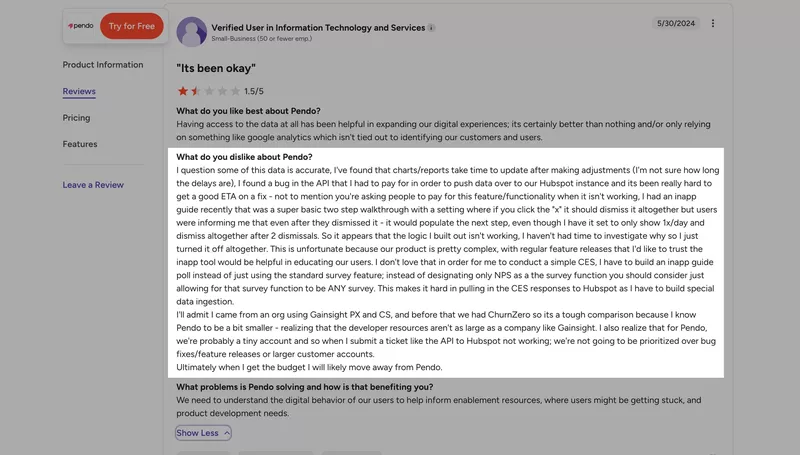
Is Pendo HubSpot integration really worth it?
According to Vendr data, Pendo’s ACV can range between $16,823 and $143,262 per year, with a median of $48,400/year. This makes it already an expensive platform.
Now add the cost of the integration service to it, and it’s hard to justify even if you already use Pendo. In fact, one of our clients (Shelterluv) used to be a Pendo client, and they found Userpilot to be way easier to use.
“One of the biggest feedback the team had about Pendo was like, we just don’t know how to use it. And it’s hard to figure out. We don’t have the time to just like, sit and read through everything to figure out how to use it.” – Matthew Brown, Senior Customer Solutions Manager at Shelterluv.
So if you want to switch from Pendo to Userpilot, we offer a deal where we pay 50% of your current contract and give you full access to Userpilot for free (terms and conditions apply).
Ready to discuss? Book a demo today!
DISCLAIMER: Userpilot strives to provide accurate information to help businesses determine the best solution for their particular needs. Due to the dynamic nature of the industry, the features offered by Userpilot and others often change over time. The statements made in this article are accurate to the best of Userpilot’s knowledge as of its publication/most recent update on October 31, 2025.