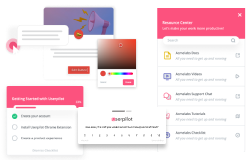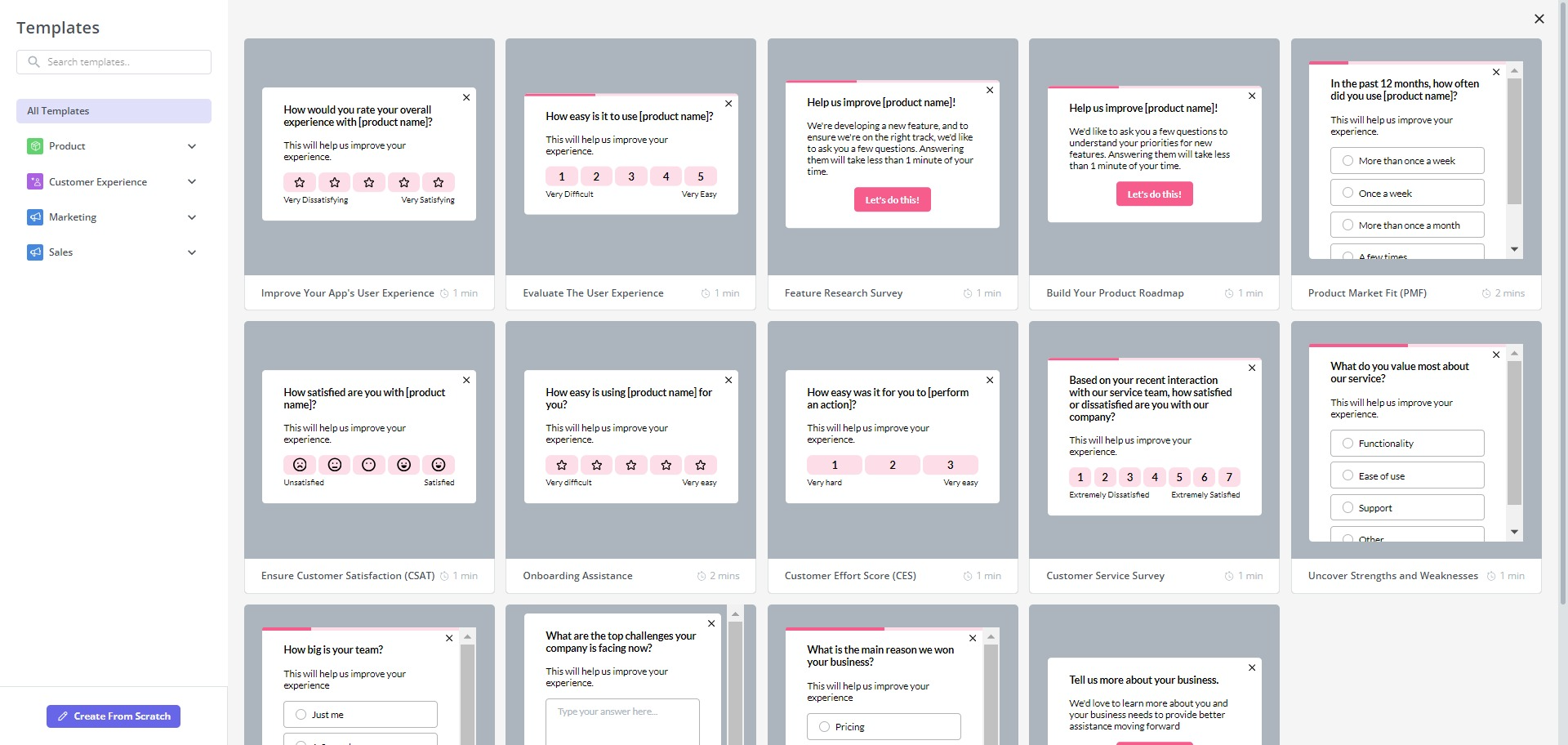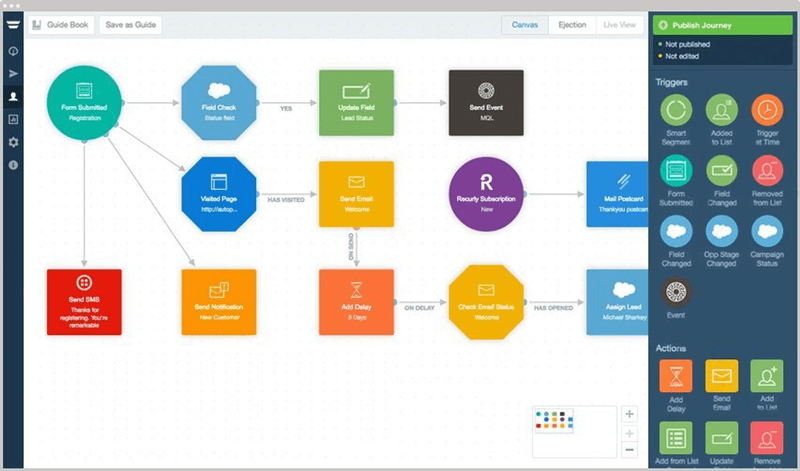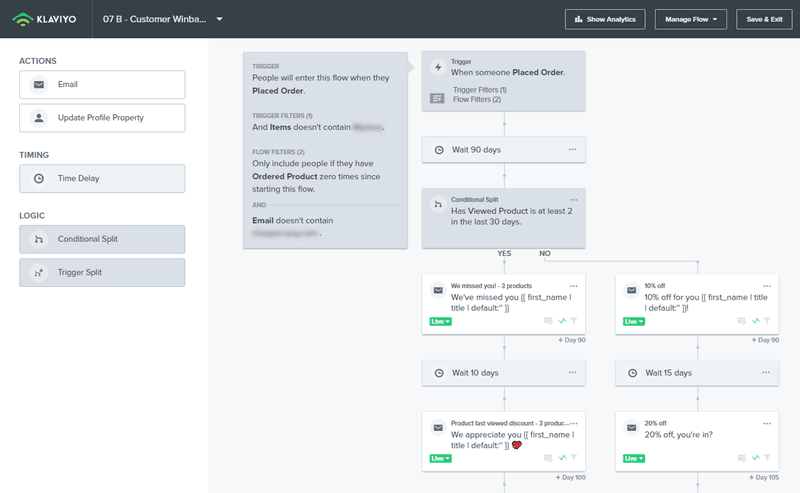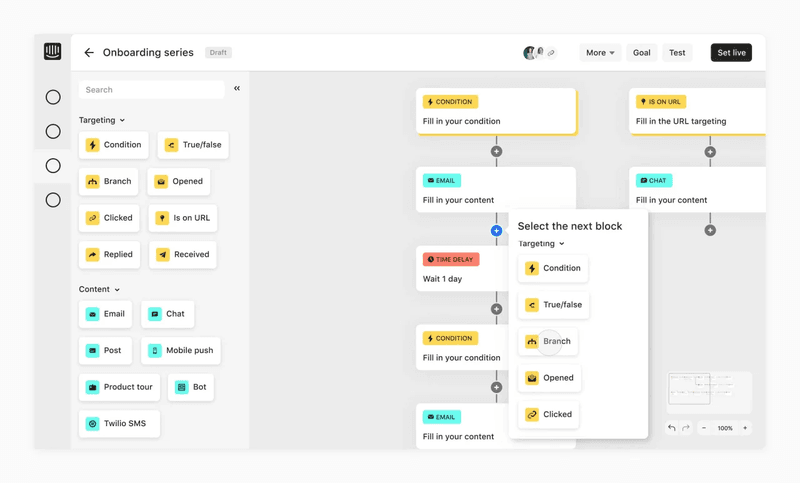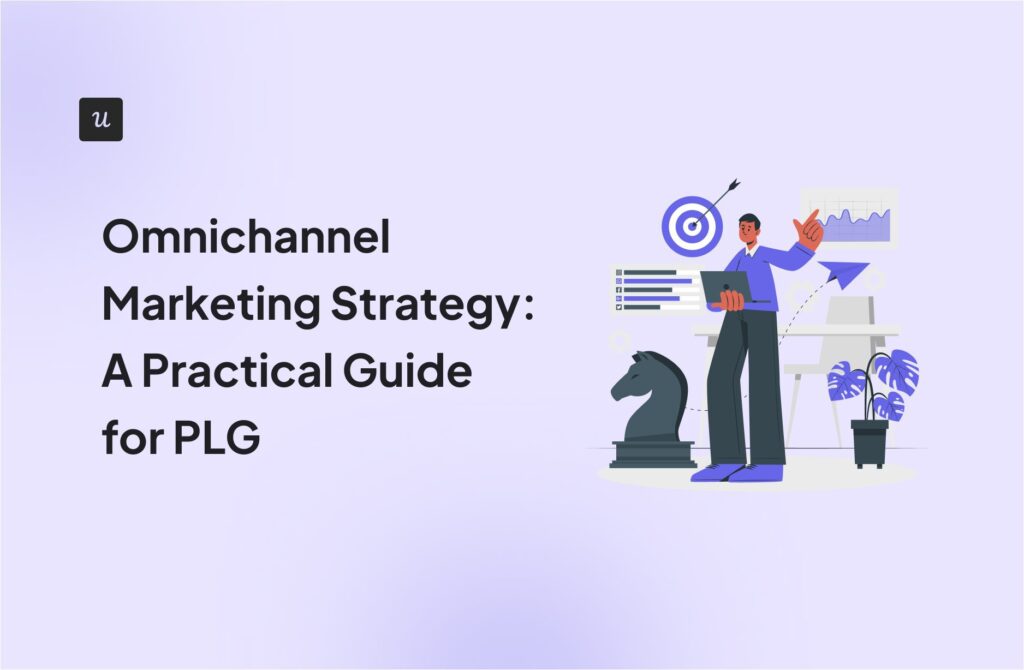Are you looking to build a solid marketing automation strategy and don’t know where to start?
You’re in the right place.
In this article, we will cover what marketing automation is, how to set up an effective strategy for it, and go over some examples of how to use marketing automation at each stage of the user journey to drive product growth.
Try Userpilot Now
See Why 1,000+ Teams Choose Userpilot

What is a marketing automation strategy?
Marketing automation refers to the process of using software and technologies designed for product marketers to automate repetitive tasks in marketing processes with the end goal of eliminating human error and building contextual and consistent experiences for the users across each stage of the journey.
Why does marketing automation matter?
Marketing automation is a crucial strategy in today’s business landscape. Here are some of the ways marketing automation can benefit your business
- Enhanced Efficiency: Automation streamlines repetitive marketing tasks, saving time and resources for your marketing team.
- Personalization: It enables tailored content delivery, increasing relevance to your target audience when creating marketing campaigns.
- Consistency: Marketing automation helps maintain a unified brand image and seamless customer experience across different marketing channels.
- Scalability: With the right marketing automation software, your team and company can easily handle growing lead and customer volumes and optimize your marketing efforts.
- Data-Driven Decisions: Provides analytics for optimizing your marketing strategy and improving ROI.
Marketing automation and marketing automation platforms empower businesses to work smarter, engage effectively, and stay competitive in a rapidly evolving marketplace.
How to build a successful marketing automation strategy?
Building a successful marketing automation strategy involves careful planning and execution. Here are steps to help you create an effective marketing automation strategy:
Step 1: Define clear objectives for your marketing automation strategy
Begin by establishing clear and measurable marketing automation objectives. These objectives should align with your overall business goals.
Whether you aim to generate leads, nurture prospects, boost customer retention, or increase revenue, make sure your objectives for targeted campaigns are specific, measurable, achievable, relevant, and time-bound (SMART).
- Are you trying to increase your signup rates?
- Are you trying to increase your trial-to-paid conversion rate?
- Are you trying to reactivate users?
Try to be as specific as possible as it will help you stay focused on what exactly you need to automate.
For example, if your goal is to increase lead generation, you might set the sales team a target of generating 500 new leads per month through automation.
Step 2: Understand your user personas
Understanding your target audience is essential.
Create detailed buyer personas that represent your ideal customers. These personas should include demographics, preferences, pain points, and buying behavior.
Knowing your audience intimately helps you create personalized and relevant marketing content that resonates with them. This information guides your messaging, content creation, and segmentation efforts.
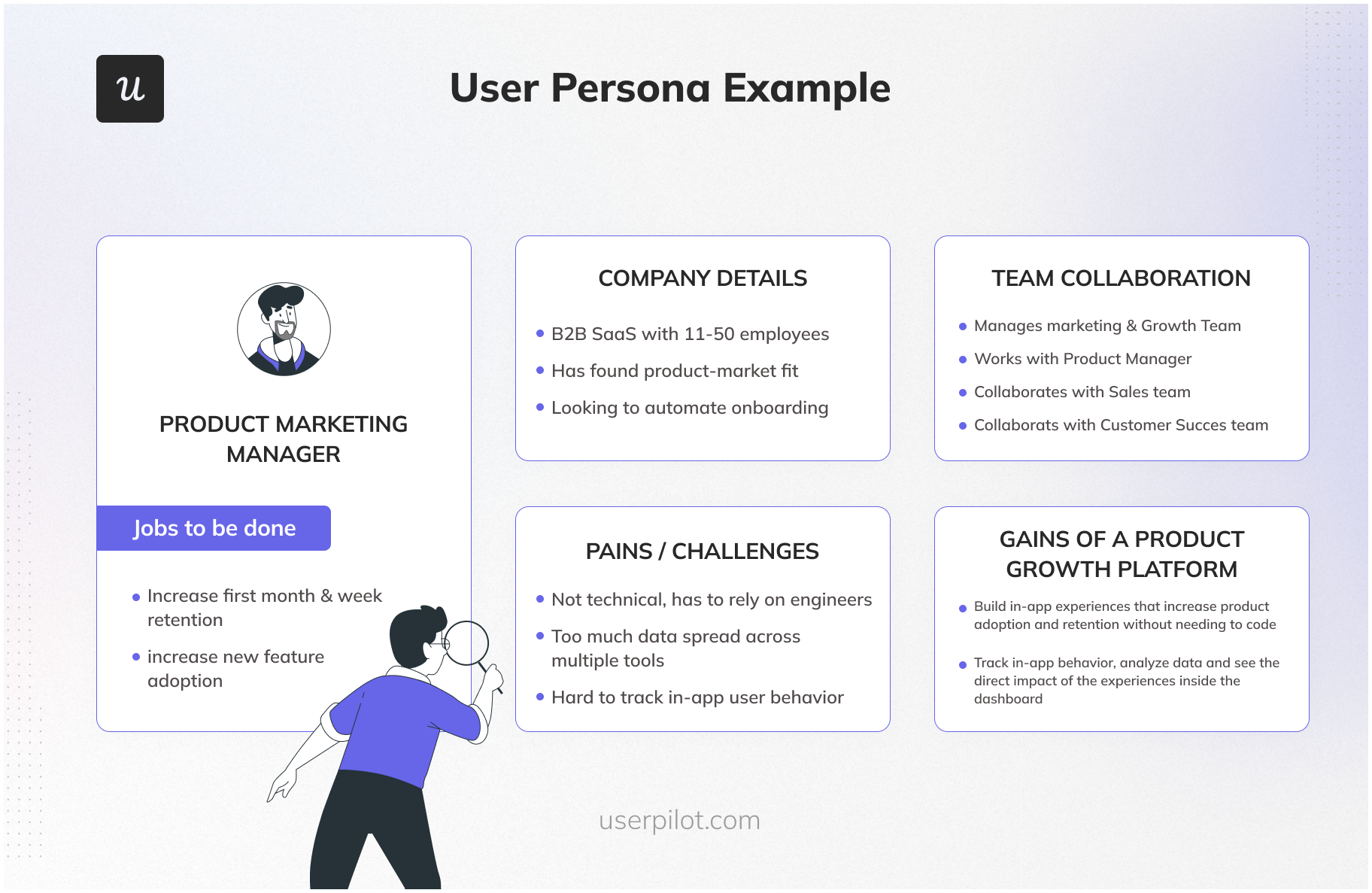
Step 3: Map out the customer journey
Visualize the entire customer journey, from the moment a prospect becomes aware of your brand to their conversion into a customer.
Identify the various touchpoints and interactions a prospect has with your business during this journey. This mapping helps you pinpoint where automation can enhance the customer experience.
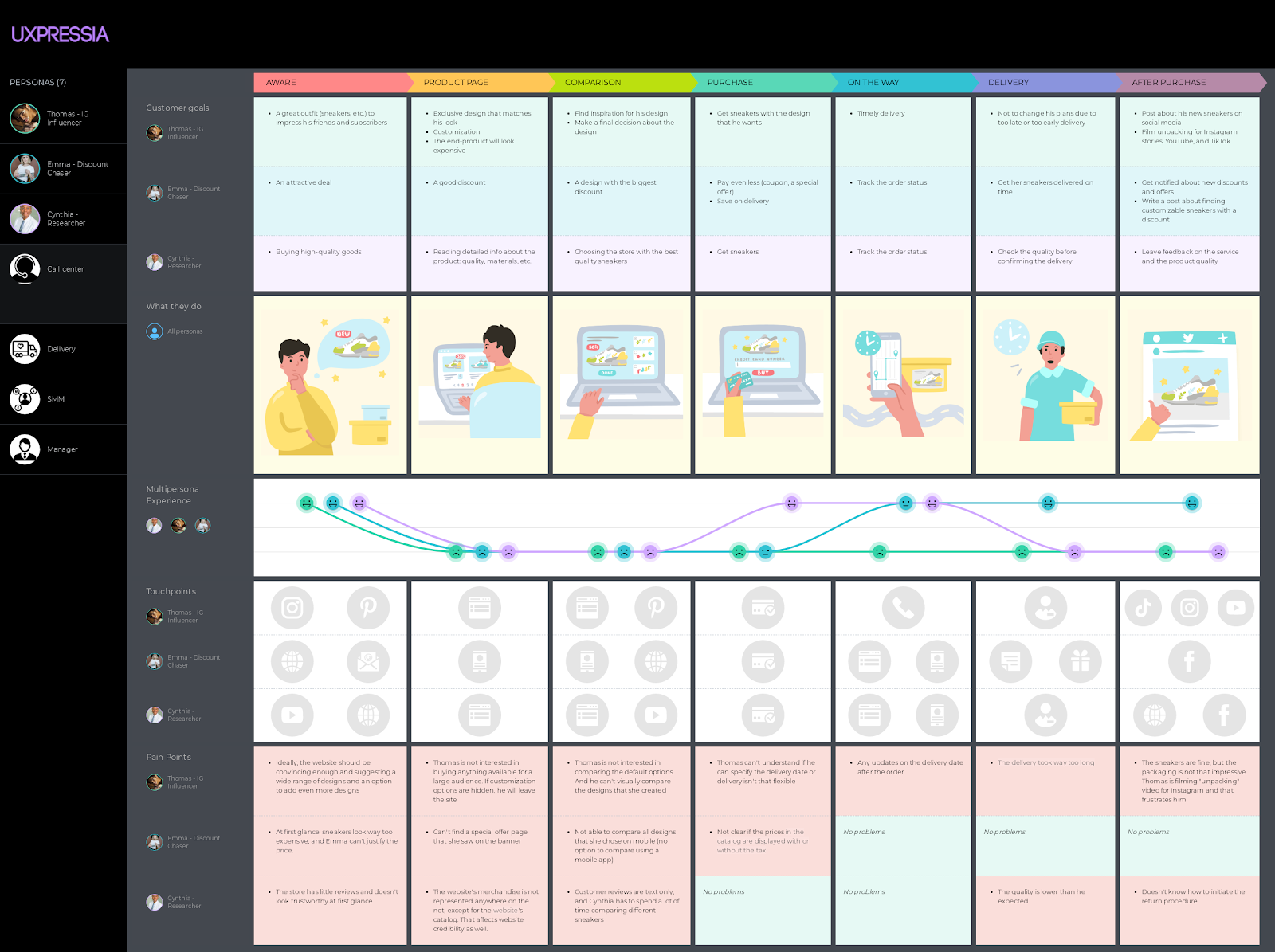
For example, you might automate welcome emails for new users or follow-up emails for inactive users.
Step 4: Identify repetitive tasks that need to be automated
Next, identify specific tasks and processes that can be automated. These could include email marketing, lead scoring, social media management, in-app marketing, and more.
Look for repetitive tasks that consume time and resources but can be handled more efficiently through automation.
Here are some good examples of tasks that should be automated:
- Sending a welcome email when someone signs up.
- Welcoming a user when they first log in to your app.
- Confirm when you received a support ticket.
- Confirm subscription renewal.
Step 5: Adopt the right marketing automation platform
Selecting the right marketing automation tool is crucial.
Consider your business’s unique needs, budget constraints, and integration requirements. In SaaS, depending on your business stage, your marketing automation software stack might include an email finder to enrich contacts, an email verification tool, an in-app onboarding automation tool, an email automation tool, content publishing, and a distribution tool.
Ensure that the chosen platform integrates smoothly with your CRM platform and other essential systems to create a seamless workflow.
Step 6: Measure and improve
Continuous measurement and improvement are key to a successful marketing automation strategy. Monitor key performance indicators (KPIs) and key metrics such as open rates, click-through rates, conversion rates, and return on investment (ROI).
Use analytics tools to gain insights into what’s working and what needs adjustment.
Regularly A/B test different elements of your automation, such as in-app UI patterns, content, and calls-to-action. Based on the data and insights, refine your automation processes to optimize results and achieve your objectives.
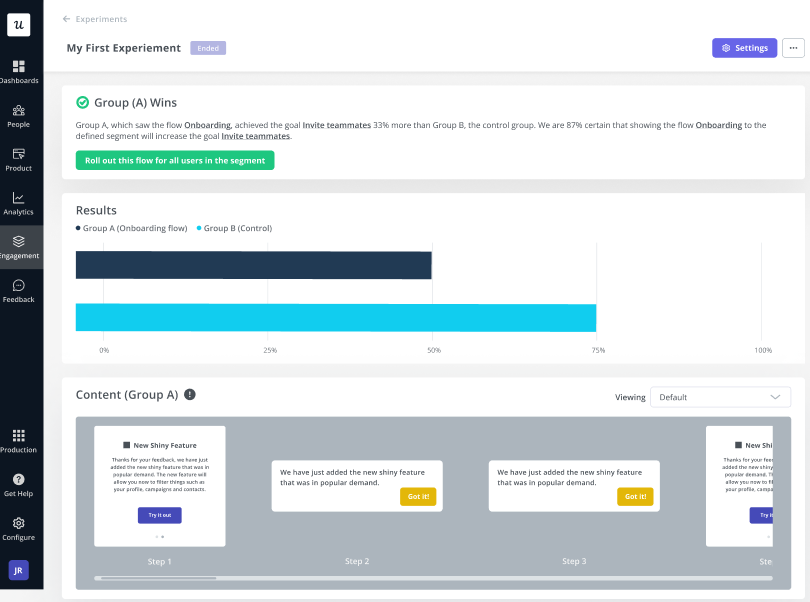
Examples of marketing automation strategies
Here are some examples of marketing automation strategies:
Use chatbots to automate customer communications
A chatbot is a software application (the bot) used inside of a regular chatbox meant to give specific answers and simulate a conversation with a human using predefined questions and answers.
To build and use them contextually, you’ll need a goal (go back to the marketing automation strategy steps if you need a reminder).
In the acquisition stage, users interact with you mostly on your website. Placing chatbots on specific pages can help you guide users to find answers and overcome potential blockers in their journey.
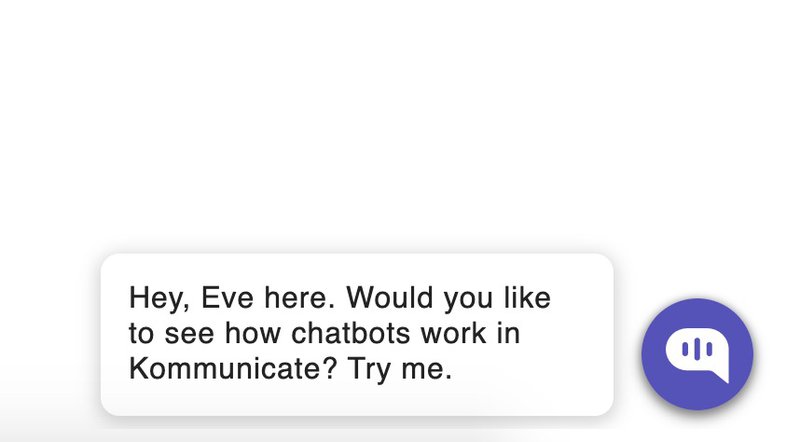
Use marketing automation to send confirmation emails
Confirmation and reminder emails are transactional communications sent via email to confirm user actions (payments, orders placed, support ticket submitted) and send reminders of past actions (your trial will expire, the webinar you’ve subscribed to is about to start, etc).
How would you react if you noticed money was missing from your bank account but you didn’t receive a payment confirmation? I would probably panic for a second.
We, humans, need instant feedback on each action that we take. We click a button, we want to see something happening. Money is taken from our account, we want a confirmation of what was paid and when.
Confirmation and reminder emails are the must-have automation every SaaS business should implement.
It ensures constant communication with your users, giving them peace of mind.
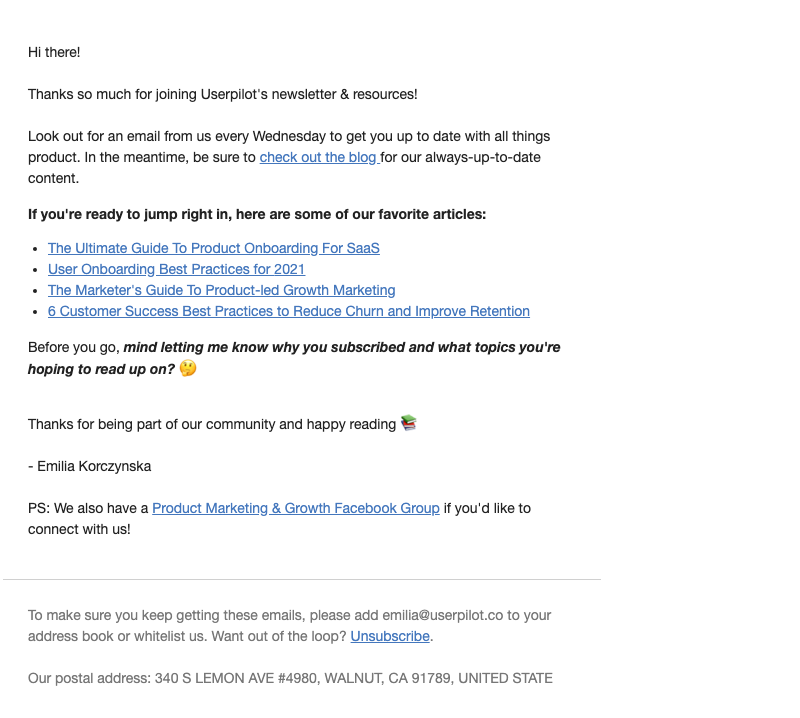
Automate and personalize user onboarding with customer data
Welcome screens are a great way to automate and personalize user onboarding.
Using a micro-survey on your SaaS welcome screen, collect relevant information about your user personas, such as their role or jobs to be done.
Each use case will probably have a different path to activation, so use the information collected to segment and personalize the onboarding for each, shortening the time it takes for them to reach their AHA moment.
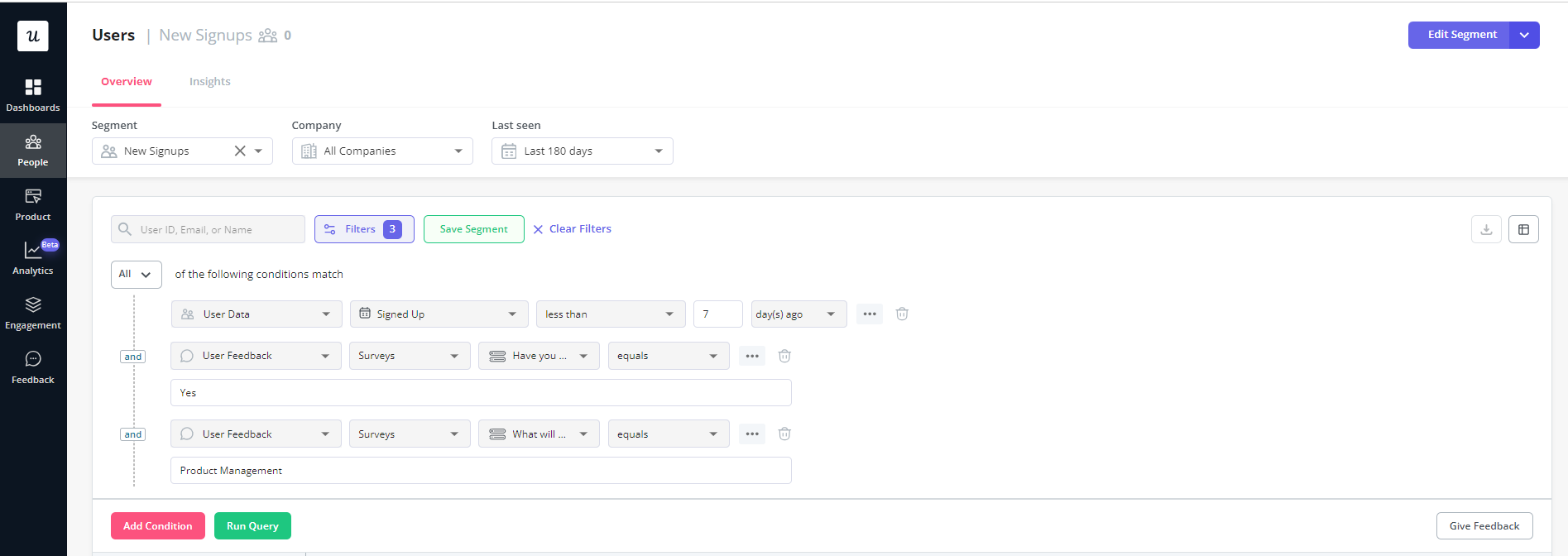
Use an onboarding checklist to automate the customer journey for new users
User onboarding checklists help guide users toward their activation point in their user journey by telling them what to do, step by step.
Depending on your product and goal, your checklist will include different tasks that are relevant to each use case.
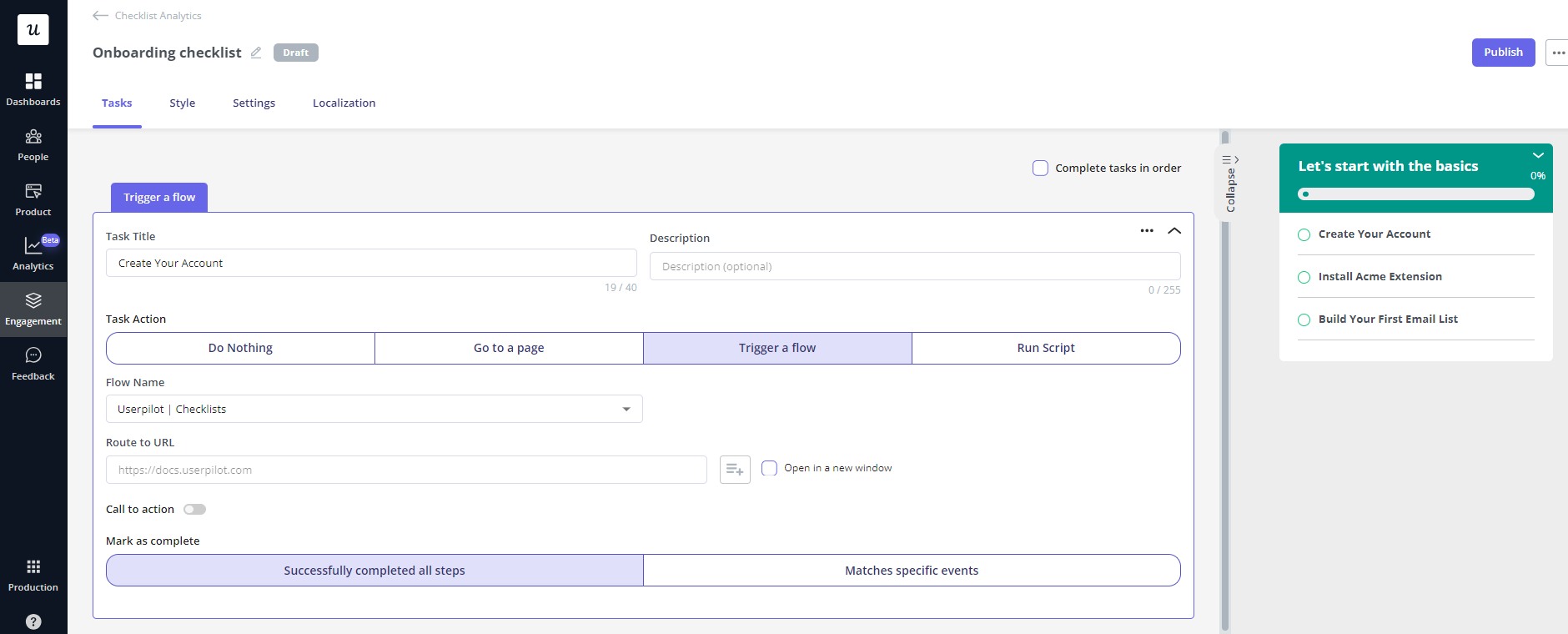
Send automated email campaigns
Sending timely emails will help to enhance the customer journey by providing relevant information to let customers get more value out of your product.
Bombarding your customers with emails will annoy them and result in them ignoring future emails.
It would help if you strategically chose key touchpoints in the customer journey to send emails. For example, you can send onboarding emails when a user just signs up with information and guides to assist the users that cannot be triggered in-app.
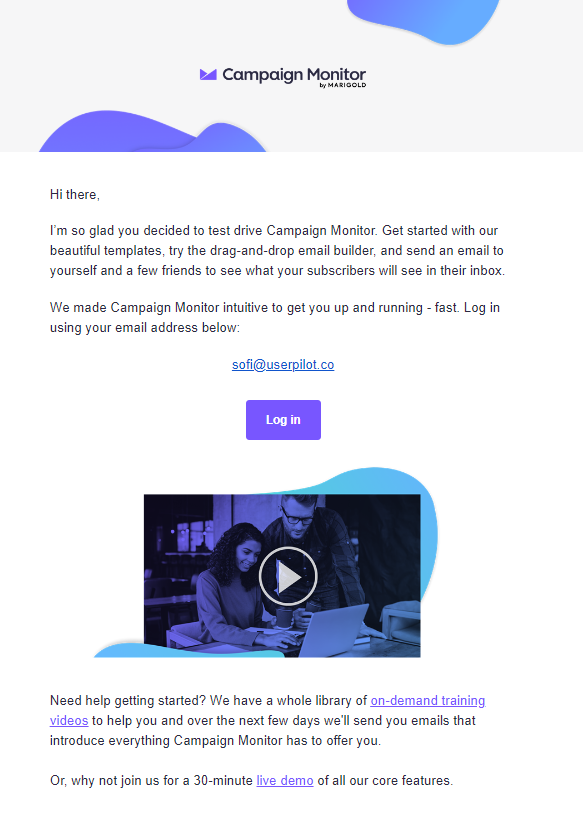
Type of emails to include in your activation stage email automation series:
- Welcome email
- Action email: create your first [x]
- Reminder to complete a task: you haven’t completed [x]
- Celebrate success emails (after they’ve completed a task)
- Reach out to inactive users to offer help and try to get them back on the path to activation
Trigger data-driven email campaigns when users perform a certain action
There are events in your product that are beneficial to trigger email campaigns to create a better customer experience and help you improve it.
You want to send email ad campaigns only when they are relevant. Imagine signing in to an app for the first time and receiving an email minutes later. Not relevant at all.
You want to trigger email campaigns for events such as when a user submits a certain NPS score or completes a milestone.
Webhooks are a technology that allows you to send a response based on a customer action to a third-party system so you can trigger an appropriate response.
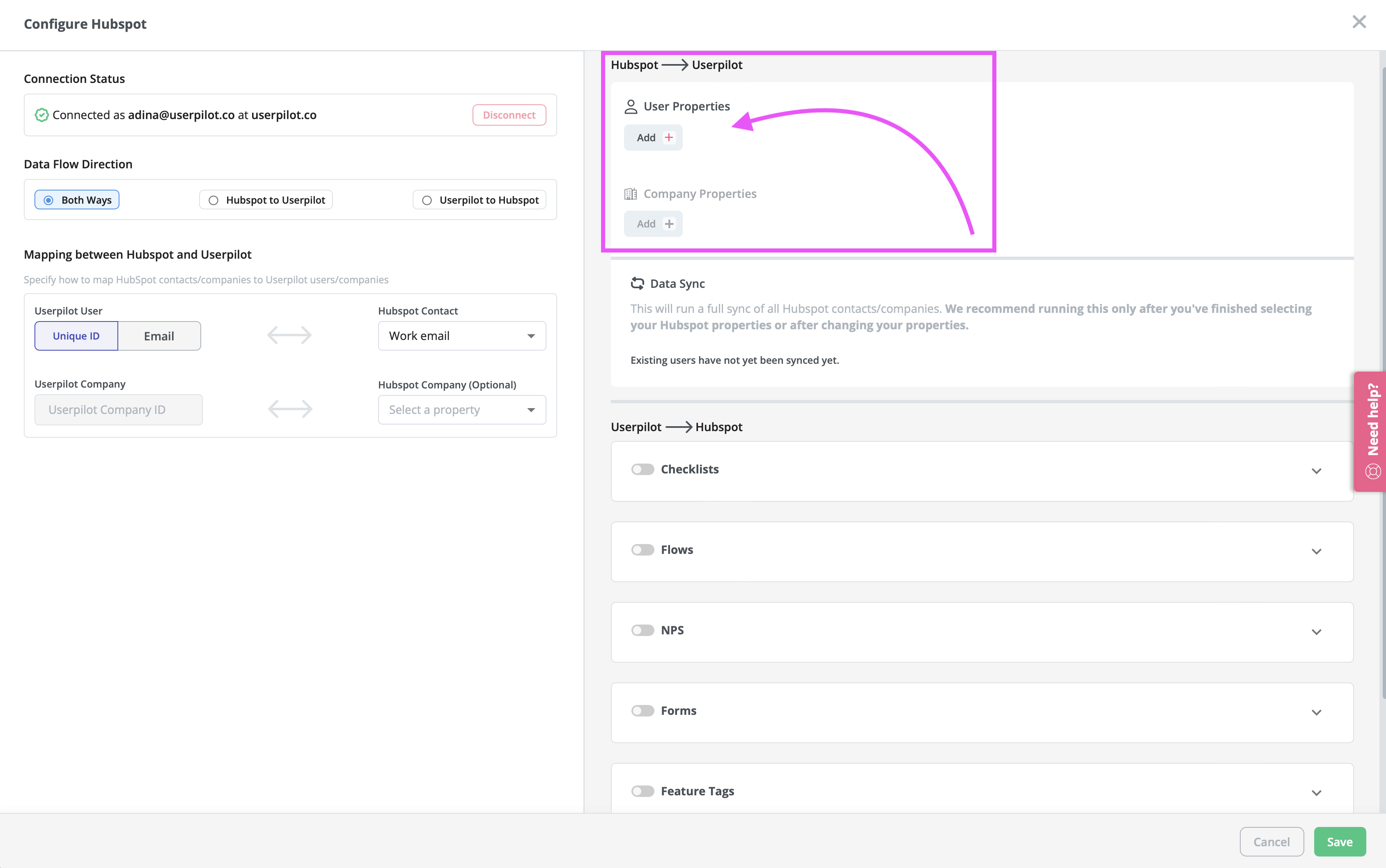
Best marketing automation tools
You’ve seen how marketing automation works. You might have realized by now it’ll be exhausting and inefficient to do without a marketing automation tool.
Now, let’s go through the top marketing automation tools that can help you automate your group-based marketing.
Userpilot for in-app marketing automation
Userpilot is a versatile product adoption tool that enables you to enhance user experiences through impactful in-app messaging and automated marketing campaigns. You can use it to drive user engagement, boost product adoption rates, and create a personalized journey for each user.
Its capabilities now extend to mobile, allowing you to onboard and engage mobile app users by creating personalized messaging, push notifications, and surveys.
- Userpilot offers rich segmentation attributes for general user attributes, features, events, in-app content engagement, survey responses, net promoter score (NPS), etc.
- You can use the advanced product analytics features to collect and analyze data.
- It lets you build in-app surveys and collect customer feedback. You can build welcome surveys for personalized campaigns, churn surveys, or other micro surveys like NPS or CSAT surveys.
- You can trigger flows for different segments using different engagement layers, like tooltips, modals, slideouts, and driven action.
Automate Your In-app Marketing with Userpilot
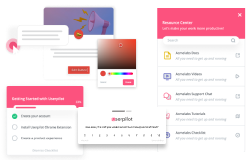
HubSpot for attracting and nurturing leads
You can rely on HubSpot, a leading marketing automation tool, to put your marketing campaigns on autopilot by integrating CRM data. With HubSpot, you can streamline their efforts, engage leads at scale, and nurture them through personalized experiences.
HubSpot’s key features are:
- Automation to Scale: HubSpot’s marketing automation helps you with marketing automation segmentation by leveraging powerful workflows, chatbots, email triggers, etc. These features let you reach your target audience with personalized messages and optimize marketing strategies.
- Lead Nurturing Automation: HubSpot helps you nurture leads by keeping them warm and moving them through the sales funnel with email drip campaigns. You can effortlessly create engaging email sequences and trigger them at the right moment without any coding knowledge.
You can also integrate HubSpot with Userpilot to access more data points for customer segmentation.
Autopilot for customer journey marketing automation
Autopilot is a robust digital marketing and automation software that helps you with customer journey marketing automation. You can also leverage its visual canvas and a wide array of templates to create personalized and contextual journeys.
The top features of Autopilot are:
- Setting Up Customer Journeys: Autopilot’s user-friendly visual canvas empowers teams to build and automate various marketing tasks. You can map out personalized and contextual customer journeys with a drag-and-drop interface or pre-designed journey templates.
- Storytelling Across Multiple Channels: Autopilot allows marketers to deliver personalized messages across many channels, including Facebook, email, SMS, Google Ads, and postcards. You don’t need any technical skill set to design and publish captivating campaigns with this marketing platform.
However, Autopilot’s analytic features are not up-to-mark, and cost-effective options are available.
Klaviyo for email marketing automation
Klaviyo’s automation capabilities and easy post-scheduling streamline setting up and running email marketing campaigns. It focuses on centralizing and leveraging every piece of customer data for your email marketing automation and automated workflows. As a result, you can connect with your audience on a deeper level to drive conversions and retention.
Klaviyo’s top features are:
- Email and Push Automation: Klaviyo eases email marketing automation with essential and customizable flows. It helps you send rich and engaging emails enriched with dynamic content. You can use those emails to onboard customers, prevent them from churning with better offerings, and in many more cases.
- Email Templates: Klaviyo offers access to over 100 expertly crafted templates for email and automation. You can use them as a strong foundation for various marketing campaigns and tailor them using Klaviyo’s intuitive content editor.
Although Klaviyo is great for email marketing automation, it is challenging to get started even with the tool’s basic features.
Pardot for creating targeted marketing campaigns
Salesforce’s Pardot is an innovative marketing automation software that simplifies the tasks and processes of your whole marketing department or team. It is one of the effective marketing tools that help you engage prospects and nurture leads effectively with targeted marketing campaigns.
Pardot’s key features are:
- Marketing Performance Optimization: Pardot’s AI-driven insights provide valuable information on how marketing channels impact awareness and contribute to conversion. By tracking the marketing key performance indicators (KPIs), you can optimize your account-based marketing campaigns and convert more users.
- In-Depth Prospect Tracking: Pardot’s advanced tracking capabilities record potential customers’ activities, including website visits, newsletter interactions, and conversions on landing pages. Pardot further consolidates and attributes activities to individual prospects and offers deeper insights into each prospect’s interests and interactions.
Intercom for marketing lead generation
With excellent features for lead generation and lead management, Intercom is one of the top marketing automation platforms. Its user-friendly features facilitate meaningful conversations with leads, automate lead qualification, and provide valuable insights.
Intercom’s best features are:
- Automatic Lead Qualification: Intercom’s Operator, a powerful bot for customer experiences, automatically captures essential lead details making sure you get quality leads. When a lead engages with the platform, the Operator promptly gathers necessary qualification data. It enables you to have meaningful conversations right from the start.
- Lead Assignment: Intercom’s flexibility extends to assigning leads to the most appropriate teams. This streamlined assignment process ensures that leads receive prompt attention, with teams collecting essential context from previous conversations.
However, Intercom has some concerning customer support and account management issues.
Conclusion
We’ve just covered what marketing automation is, how to set up an effective strategy for it, and went over some examples of how to use marketing automation and the best tools.
The most important takeaway from today is to always set your goals before setting up any marketing automation!
Your marketing automation strategy will fail to deliver results if you don’t know which results you are going after.
Want to learn more about how we can help with your product growth? Get a free demo and see how Userpilot can help.
Automate Your In-app Marketing with Userpilot