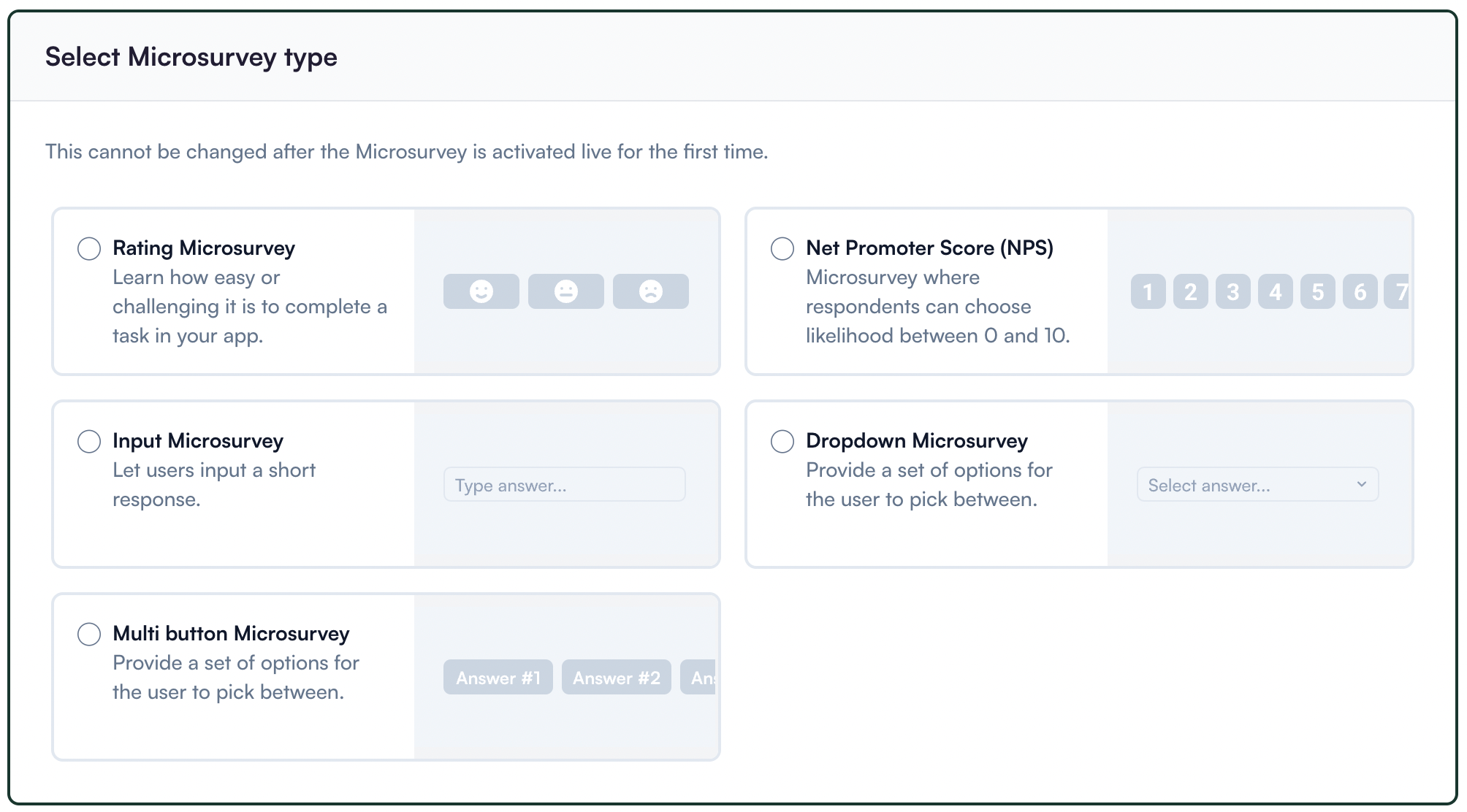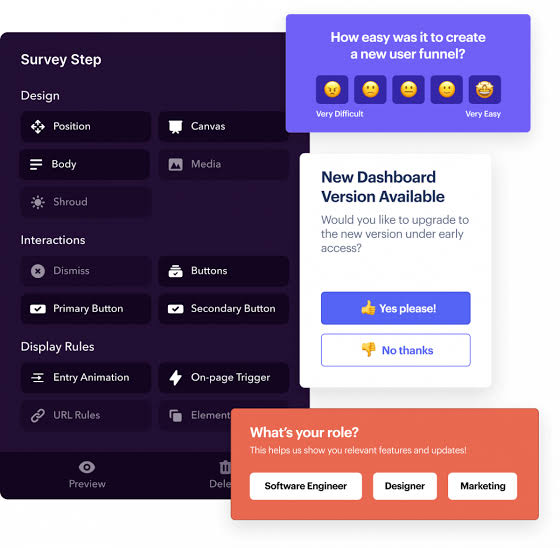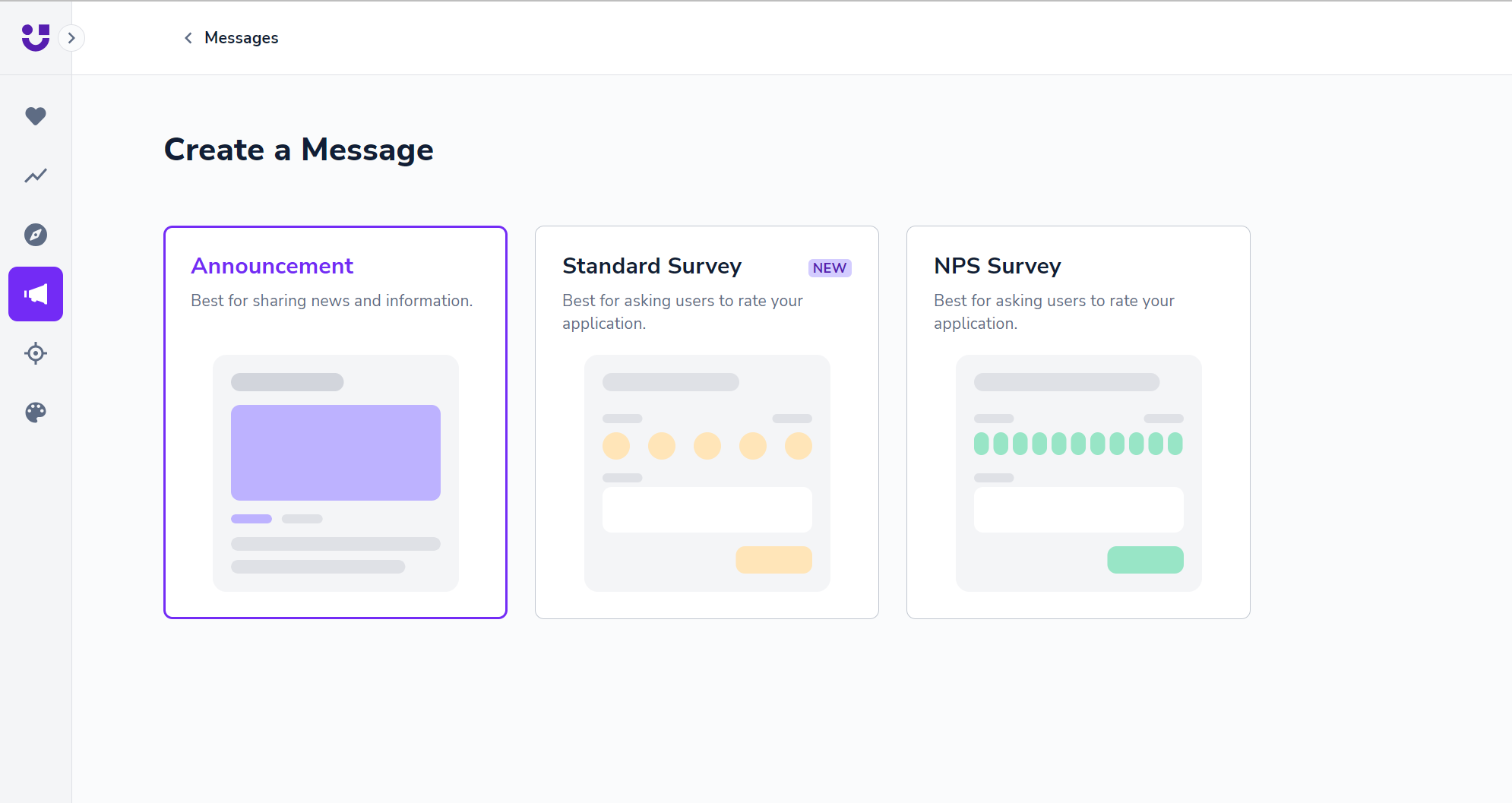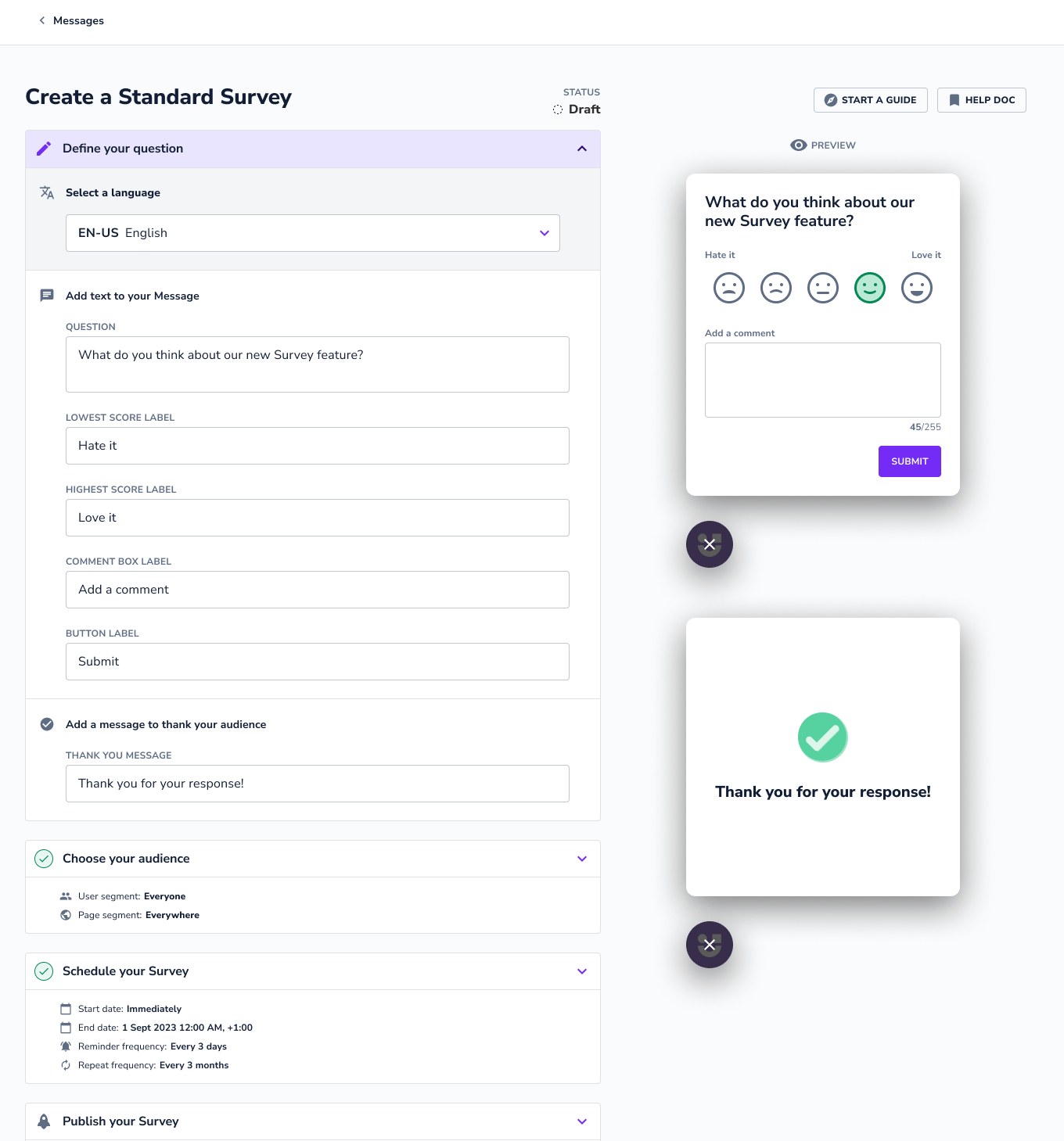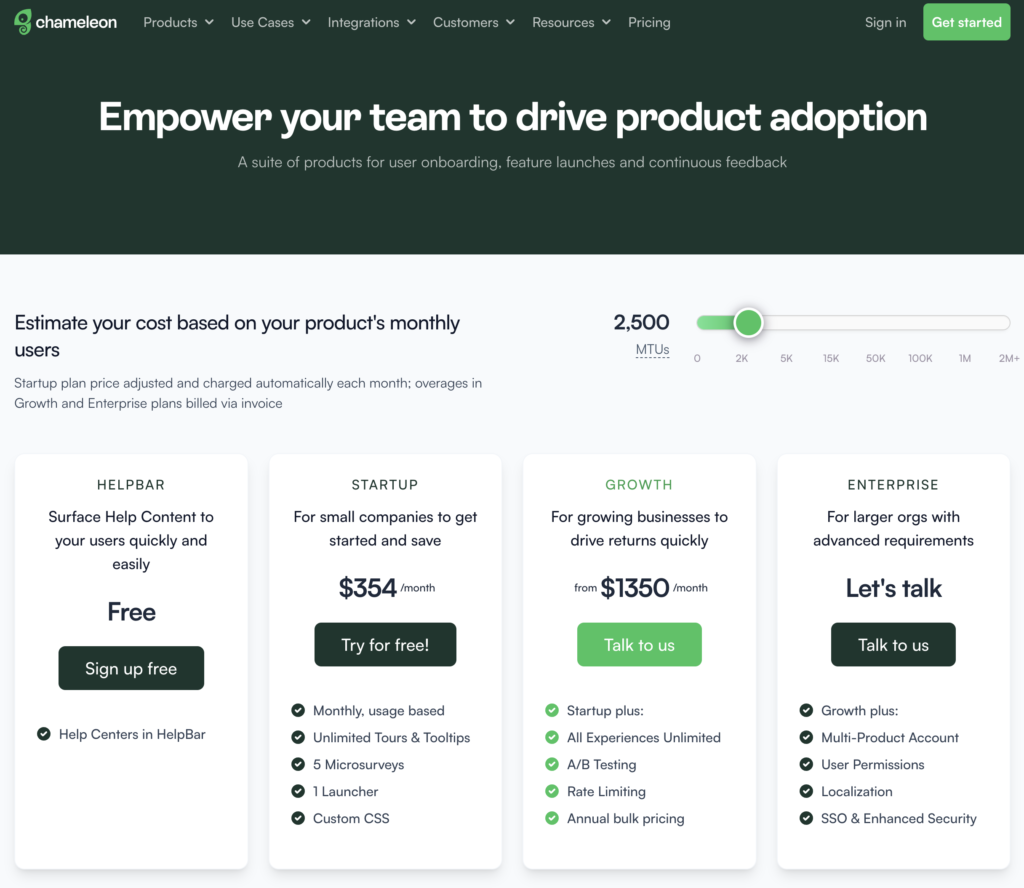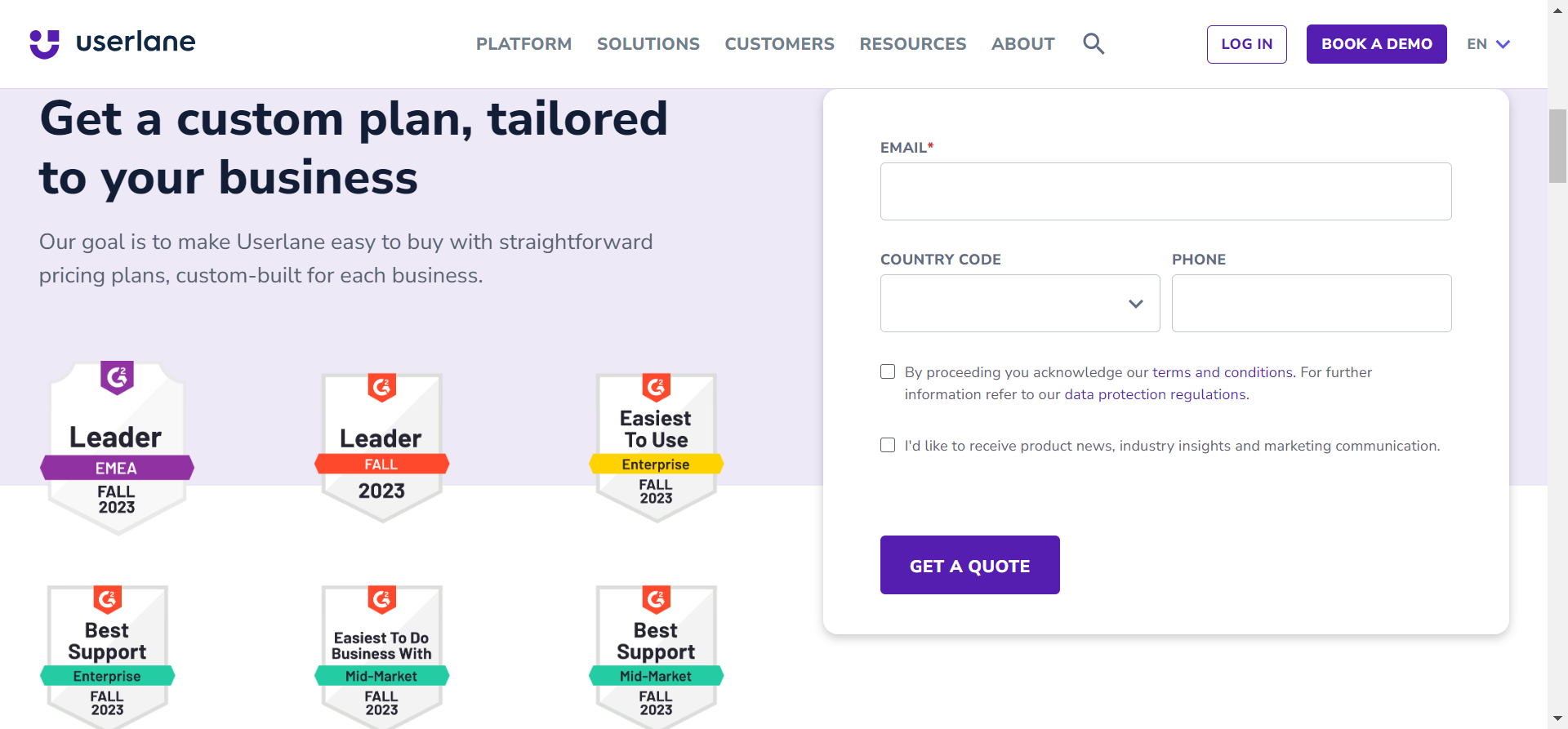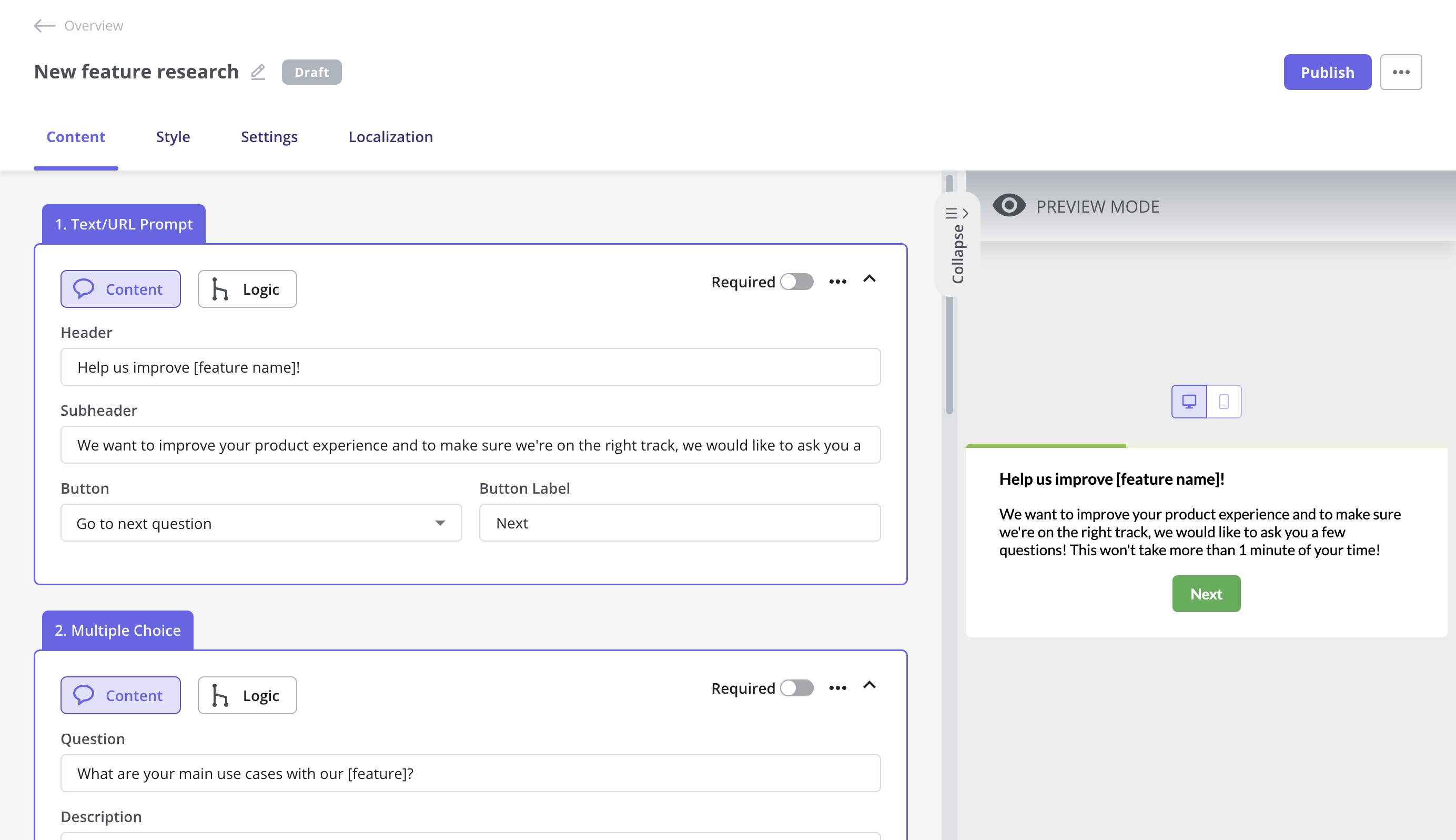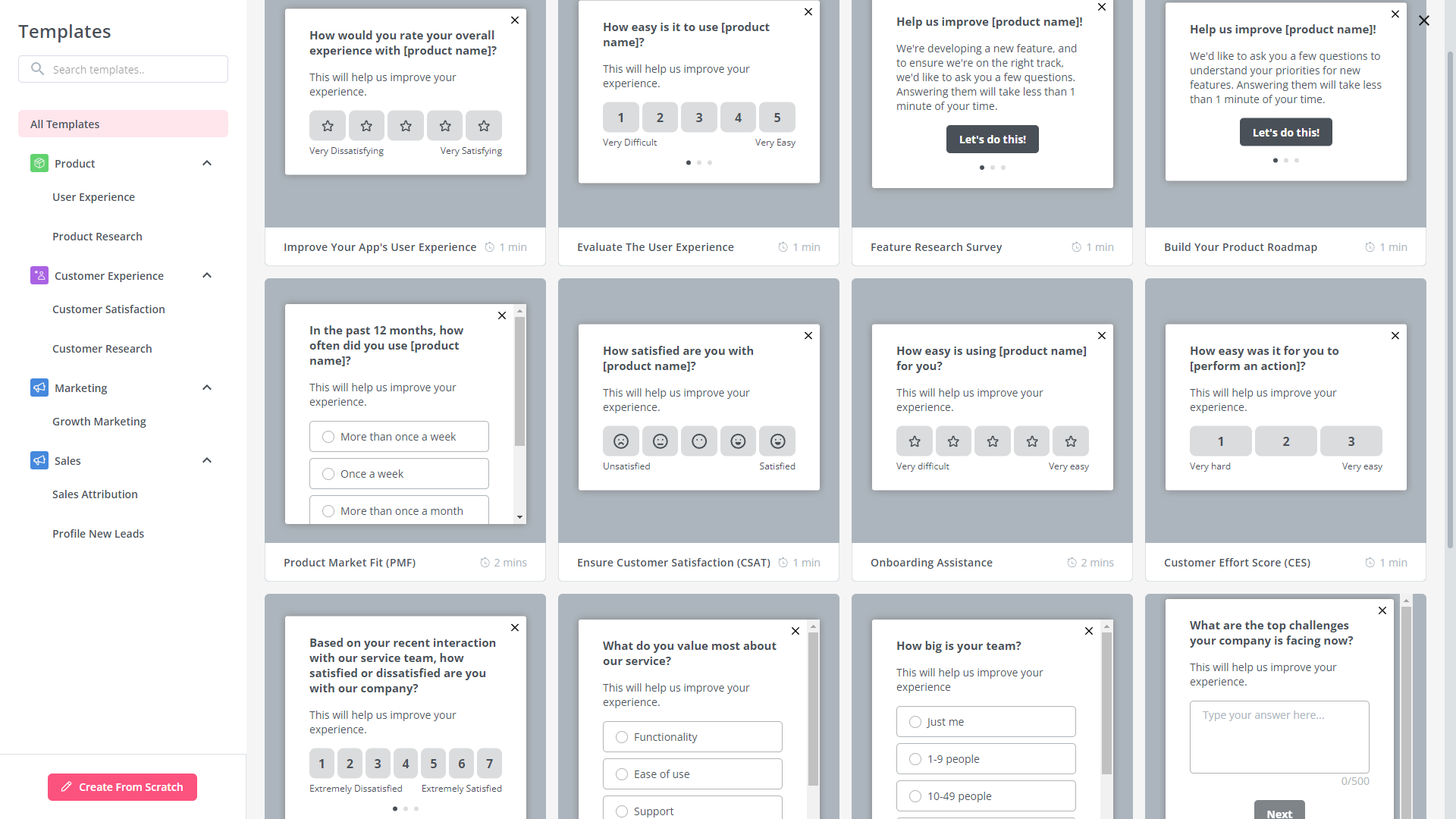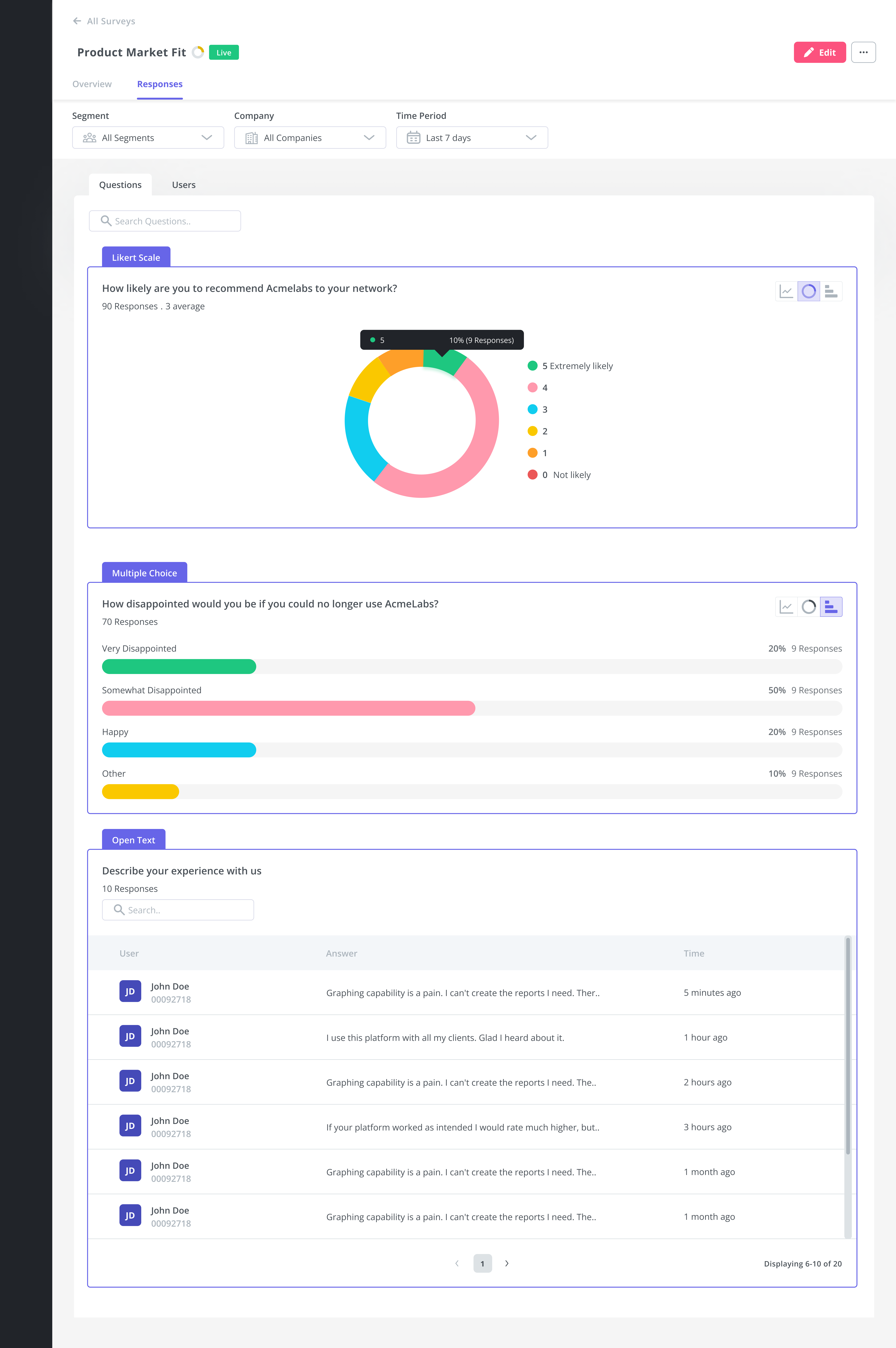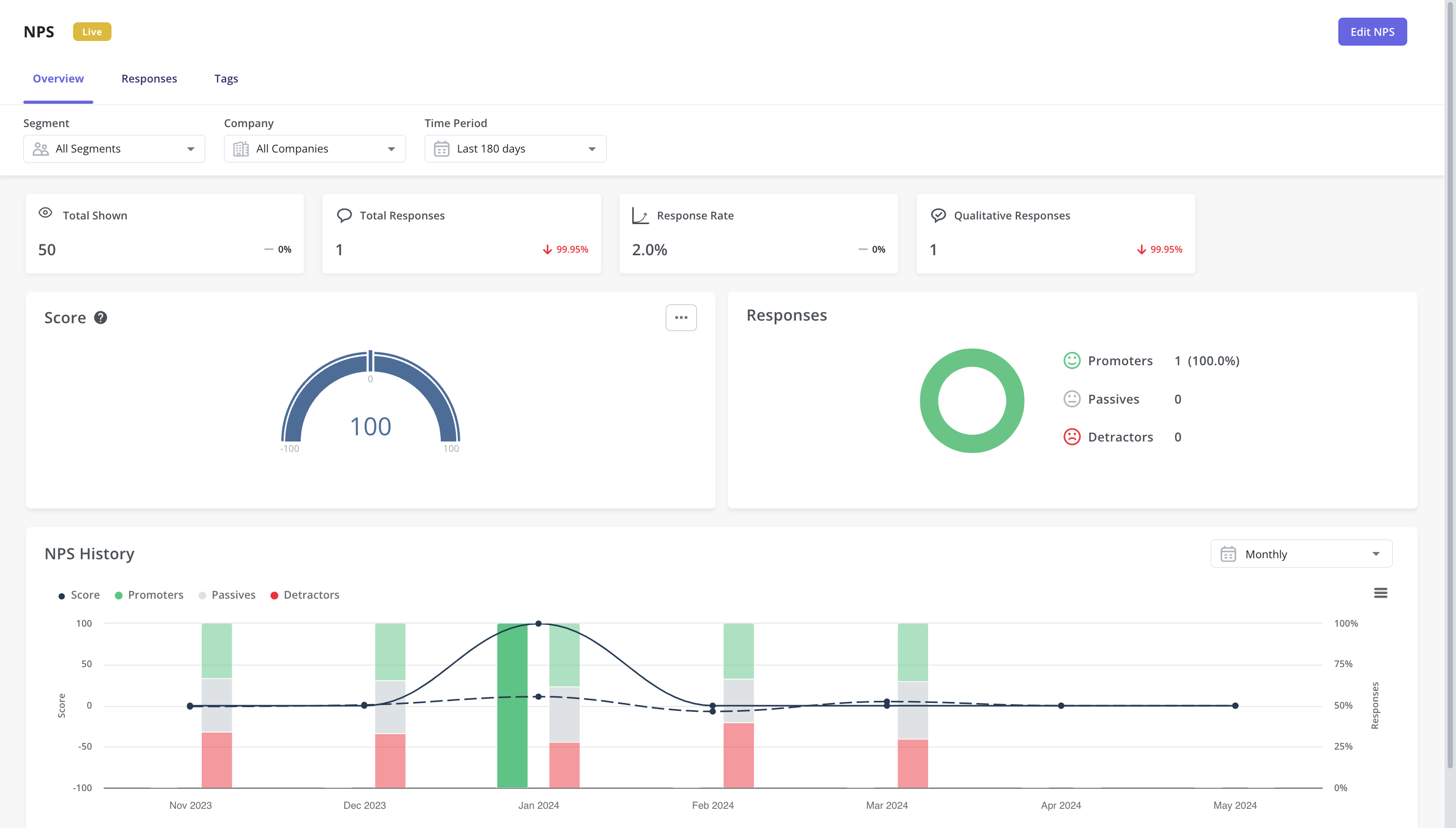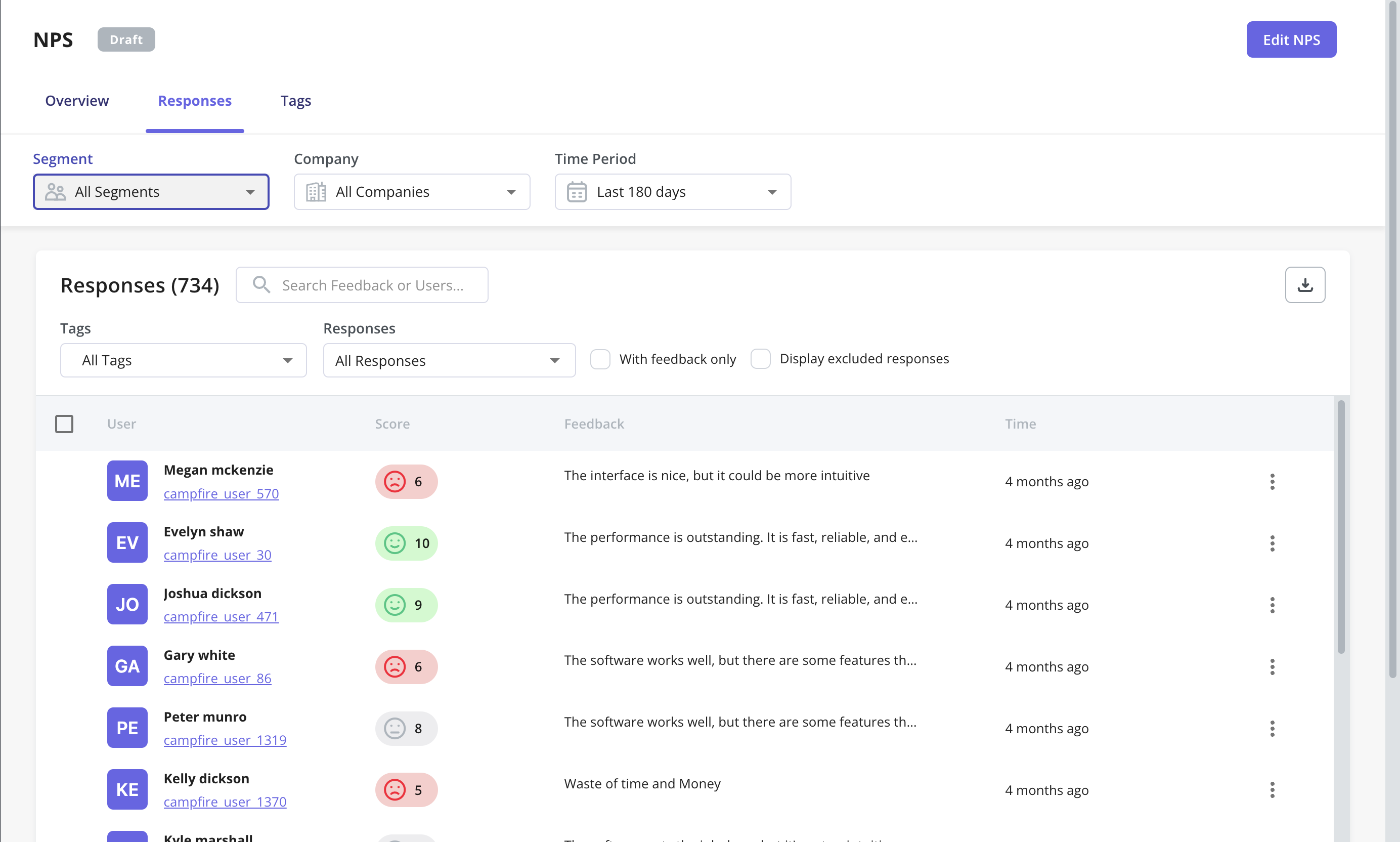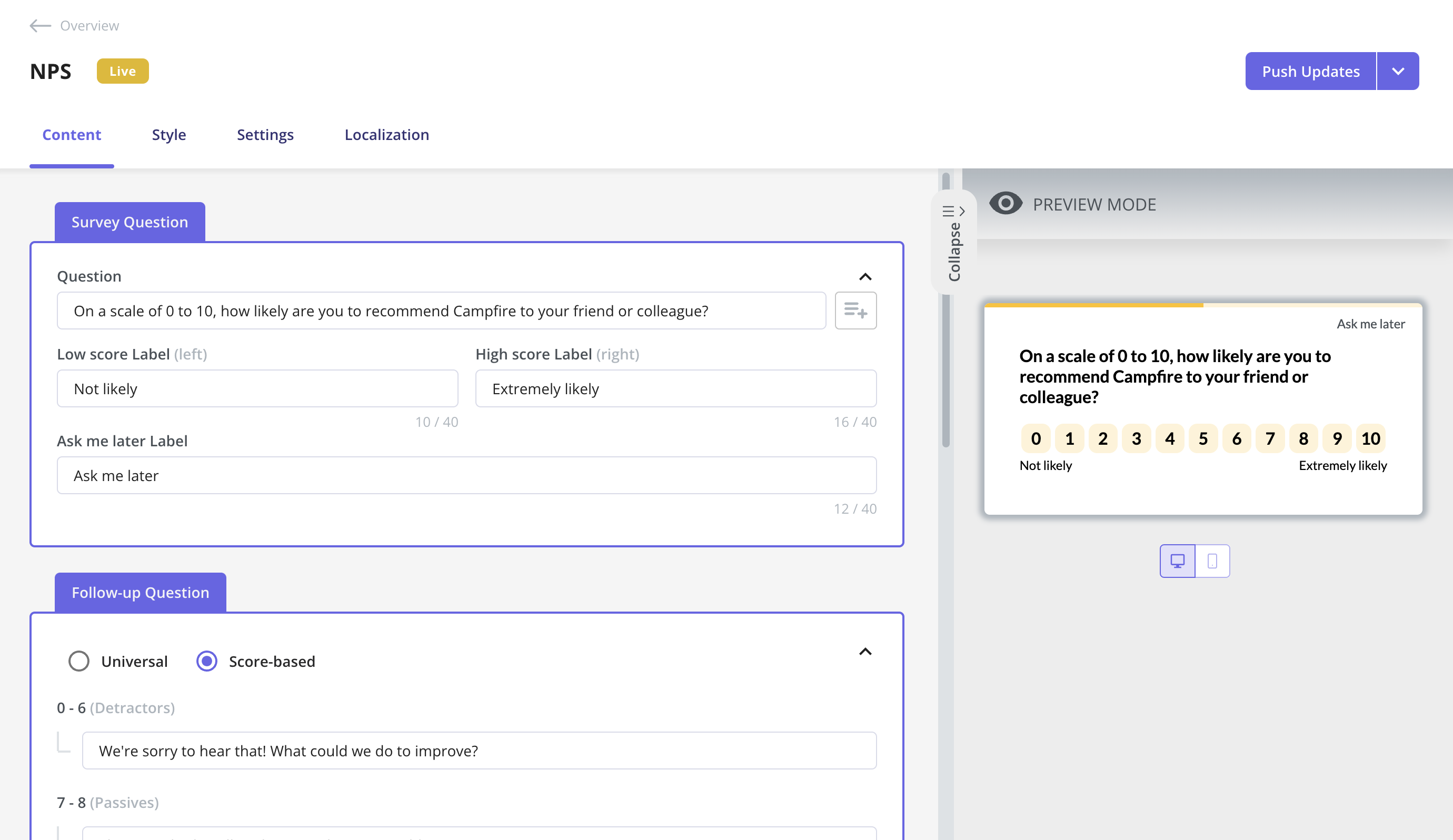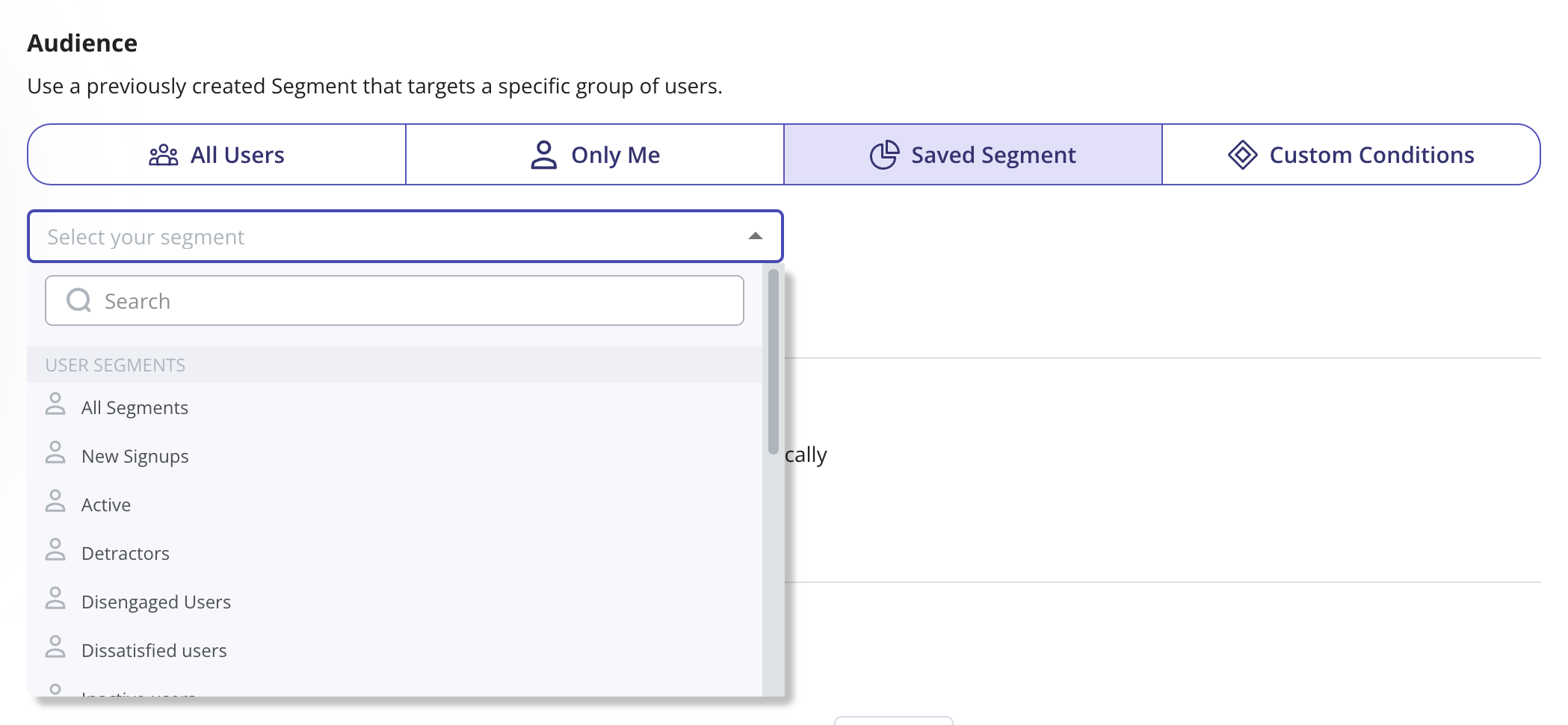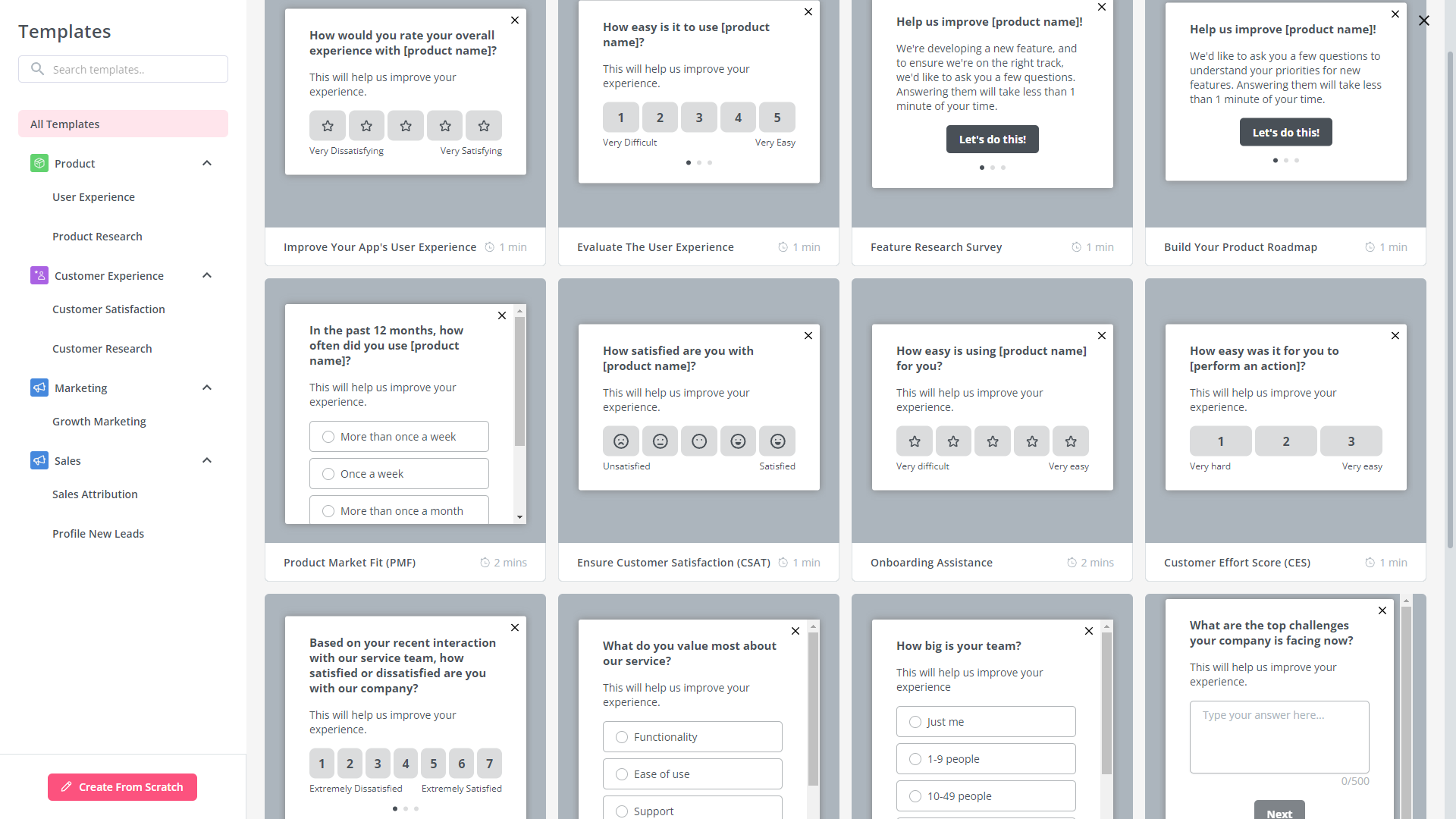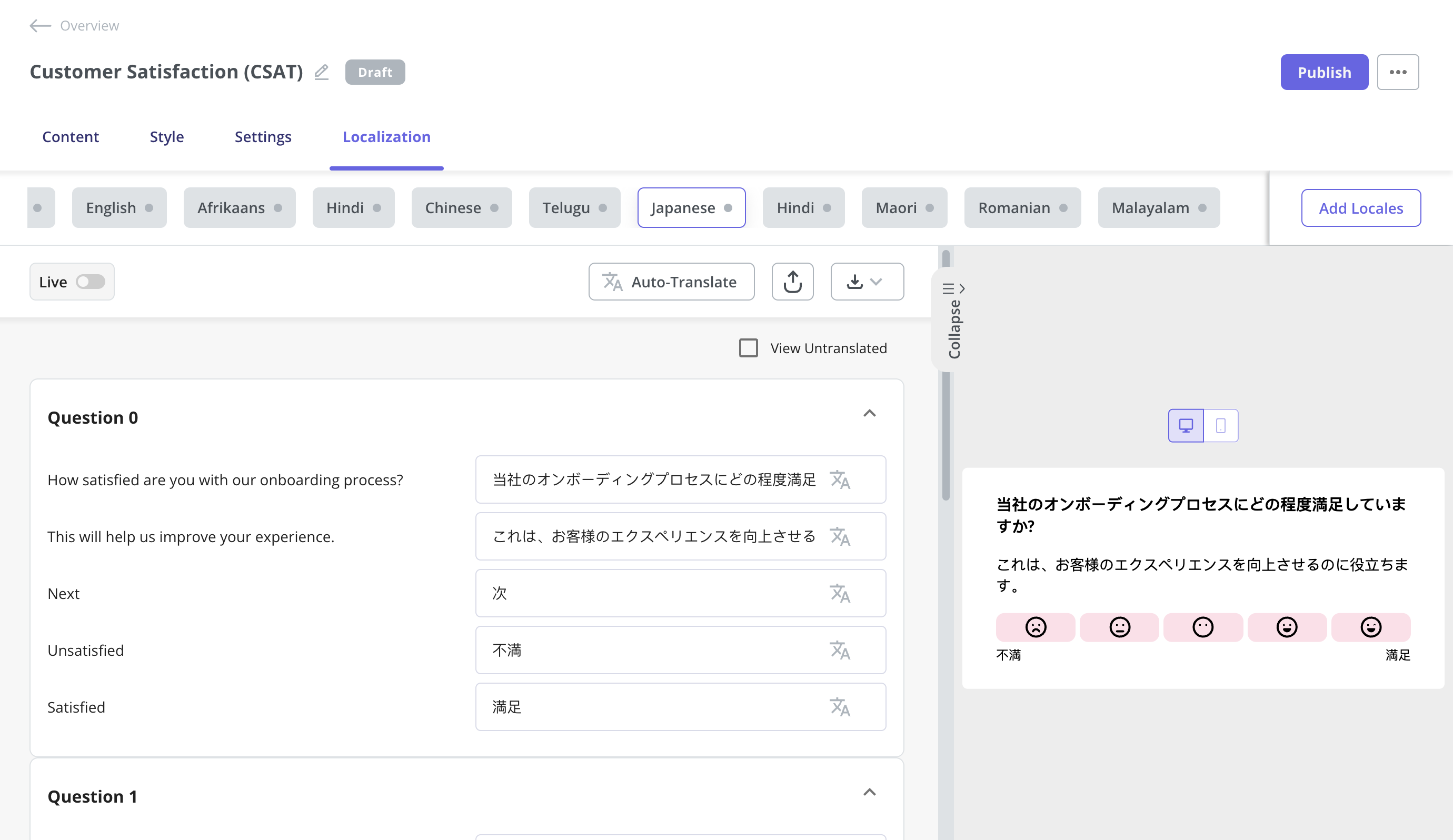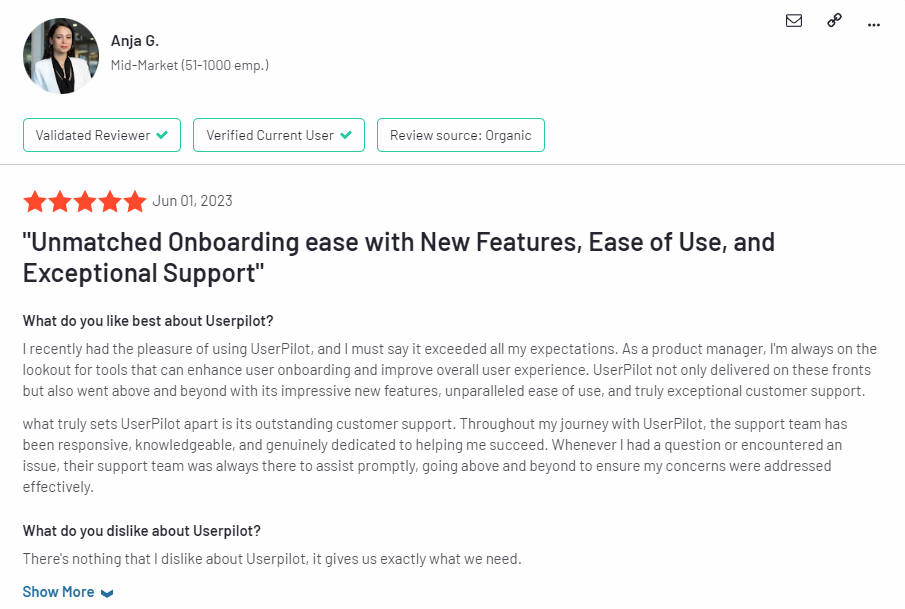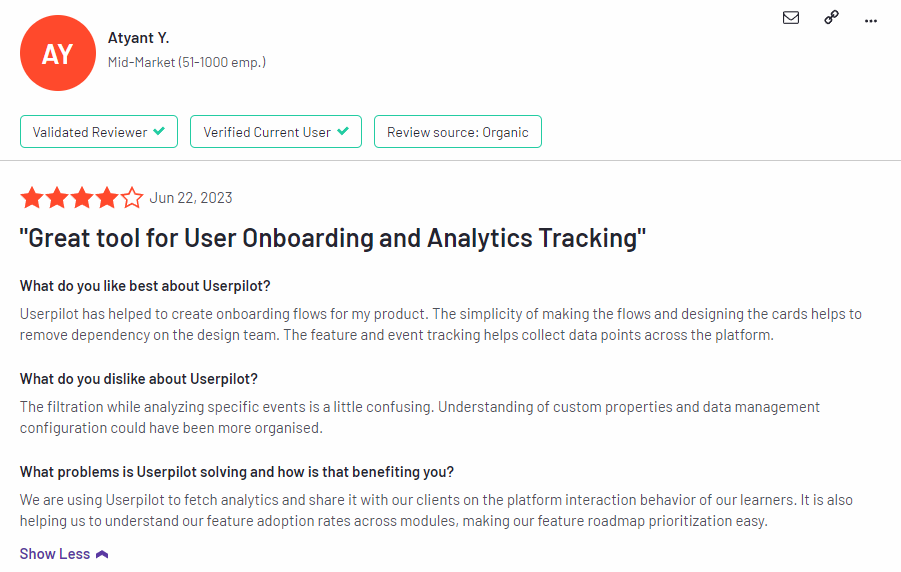Get The Insights!
The fastest way to learn about Product Growth, Management & Trends.
Chameleon vs Userlane: Which one is a good choice for customer feedback?
- Let’s explore how Chameleon and Userlane compare when it comes to collecting customer feedback.
- Chameleon is a product adoption platform. It enables SaaS teams to leverage real-time user data to build beautiful on-brand experiences, improve user onboarding, and drive product-led growth.
- Userlane is a no-code digital adoption platform used to measure how employees use applications, identify areas for improvement, and offer real-time guidance directly within any application.
- Considering functionalities and value for money, Userpilot is a better choice when it comes to collecting customer feedback. With features such as NPS surveys, in-app surveys, and survey analytics, it can help you with collecting and analyzing customer insights without coding.
- Get a Userpilot demo and drive your product growth code-free.
Must have features for customer feedback tools
On the lookout to find the best customer feedback tools? We’ve curated a list of the best tools that are trustworthy:
- Userpilot: best customer feedback tool for creating NPS surveys without Userpilot branding and with NPS tagging capability.
- Appcues: best customer feedback tool for creating mobile surveys.
- UserGuiding: best customer feedback tool for creating different types of microsurveys.
- Pendo: best customer feedback tool for feedback analytics.
- Chameleon: best customer feedback tool for contextual in-product feedback.
Let’s dive deeper into how each stacks up for different company sizes, budgets, and jobs to be done!
Chameleon for customer feedback
Here are some remarkable features of Chameleon for getting user feedback:
- Microsurveys: Create various microsurveys (up to 5 on the Startup plan), including NPS, CSAT, CES, Opt-in, and custom feedback types. You can customize your surveys but will need CSS knowledge for this, unlike other tools like Userpilot.
- Survey triggering options: Choose the survey frequency and repetition settings.
- Basic analytics: Access basic completion reports, while other data will be analyzed using integrated analytics tools from Chameleon. NPS scores will be visible in the reports, but additional analytics tools are required for other microsurveys.
It’s great that Chameleon lets you build beautiful microsurveys, but it might not be the best tool if you want to analyze the data and, most importantly, act on it. For example, with Userpilot you can create custom user segments based on survey responses or NPS scores and trigger specific in-app flows for them.
NPS surveys in Chameleon
What features make Chameleon an exciting tool for NPS surveys:
- Microsurvey builder: There are different types of microsurveys to enable more customized UX and analytics based on your use case. Net Promoter Score is a type of microsurvey. Within microsurveys, you can customize components such as question text, button text, button action (whether a button redirects users, opens a new tab, etc.), styling components, and entry animation.
- Labels: For each NPS microsurvey, you can easily adjust the labels from the Builder. Update the text or completely remove them by enabling the toggle. You can also personalize the Comments Steps based on whether a user was a: detractor (answered 0-6), passive (answered 7-8), or promoter (answered 9-10).
- Input settings feature for microsurveys: You can quickly modify the input field for the desired message type with each input microsurvey. You have a choice of the following under Input settings: brief text, lengthy text, Email Number, and URL.
While Chameleon offers a chunk of great features for customizing and styling NPS surveys, Userpilot is the best NPS survey tool because it allows you to build customizable NPS surveys and other user feedback surveys, collect unlimited responses, analyze data, segment users, and automate in-app responses based on the score the user gives you.
In-app surveys in Chameleon
With Chameleon, you can launch microsurveys based on user attributes such as plan type, role, or previous replies – then trigger the next actions based on user sentiment.
Below is a brief overview of the features Chameleon offers for in-app surveys:
- Integration with your favorite tools: Use tools like Typeform to launch in-app microsurveys and get user feedback.
- Filters feature: Filter your surveys based on completion rate, date created, date last edited, tags, and so on. This helps to segment your surveys based on the number of users and their interactions with the surveys.
- Trigger surveys based on users taking action: With this feature, you can easily direct your surveys to users who are consistent in taking action.
However, Chameleon lacks proper analytics to analyze your NPS or other survey responses over time. So if you want more in-depth analytics on your collected feedback, consider Userpilot.
Userlane for customer feedback
Userlane enables teams to collect user feedback and enhance product experiences through basic survey functionality. While their primary focus is on interactions, you can also gather feedback.
However, it might be challenging to track and analyze the data since it is not their core use case.
You might want to consider alternatives like Userpilot and Walkme for collecting user feedback.
NPS surveys in Userlane
Userlane provides you with the tools to set up and automate your NPS. With it, you can target a specific user group with the survey.
Let’s take a look at some of the features of Userlane that’ll improve your NPS surveys:
- NPS will run in cycles until you deactivate it or until the end date is reached. With Userlane, you activate a single NPS survey displayed in predefined cycles. The NPS survey is hidden from users once they respond to it. These users will be targeted automatically again in the new cycle.
- Automatic reminder system: NPS will remain in the announcement list in the Userlane Assistant if a user has not responded yet. You can set up a reminder with the desired frequency to nudge these users so the NPS pop-up is displayed for them again.
In addition to collecting feedback through NPS surveys, tools like Userpilot can help you target different in-app experiences to address different user segments, either to collect more feedback or offer help.
In-app surveys in Userlane
Product teams use in-app surveys to conduct user research, personalize user experience, assess satisfaction levels, measure customer loyalty, identify new feature ideas, and better understand user behavior.
- With the new emoji-based scale, survey participants can easily provide feedback by selecting one of five emojis representing different sentiments. The leftmost emoji corresponds to the lowest rating and the rightmost to the highest. This user-friendly, easy-to-use system allows quick responses, encouraging engagement and a high participation rate.
- You can translate the survey into other languages by switching the language.
- You can decide who should participate in the survey by setting up a dedicated user segment. Select a page segment to display it on specific pages only. You can also specify the activation date of the survey and how often you want to send reminders to users who haven’t responded to it yet.
Pros and cons of Chameleon
Despite its strong performance when it comes to creating personalized and highly customized user experiences, Chameleon is not the most competitive tool when compared to similar products.
Here are three reasons why you might need to look elsewhere:
- You are on a budget: To get access to all the needed tools for proper onboarding and adoption, you need to pay for the higher plans that can get expensive.
- Requires CSS knowledge: Custom CSS works by targeting specific elements of Chameleon Experiences to change their styling. However not all users have an idea what CSS is all about, so, you need to be technically savvy.
- Analytics are not advanced: Chameleon doesn’t possess robust analytics features like Userpilot does. You might want to consider another tool if you need accurate product and user analytics, without paying for additional tools.
Pros of Chameleon
From a wide array of features to aesthetic UI patterns that can create any flow no matter how customized they need to be, Chameleon is no doubt a powerful tool for scaling product adoption.
It works in a similar way to Userpilot and offers similar features: styling, analytics, templates, goals, A/B testing, and checklists.
Let’s look at the pros of using Chameleon:
- Intuitive no-code builder: Chameleon comes with an easy-to-use Chrome Extension builder.
- Engaging tour guides: Build interactive tours to onboard users, announce features, and create other customer in-product experiences using simple steps.
- Good range of in-app messaging and UI patterns: Easy to create custom modals, slide-outs, tooltips, hotspots, launchers (checklists or resource hub), and more.
- Full two-way and deep analytics integrations: Chameleon fits into your stack, and easily connects with your favorite tools to send data to, and from Chameleon. It offers the deepest integrations, with analytics tools, CRMs, and more.
- Effective segmentation and targeting system: Leverage user data and experiences to structure effective marketing messages and tour guides for a specific target audience.
- Advanced A/B testing: Drive continuous improvement of in-app messages and define the ideal user experience with precise A/B testing.
- Rate limiting: No user wants to be overwhelmed with multiple product tours, in-app messages, and tasks. With rate limiting, you can reduce the number of user experiences — one step at a time, with clarity over speed.
Cons of Chameleon
While Chameleon is a deep production adoption tool with an array of great features, there are still some downsides. Here are the main cons of the tool:
- Not entirely no-code: Early on, we stated that Chameleon can be used without code. True. But it is not a completely no-code tool. You’ll need the help of a technical-savvy employee in your team to sort out some build-up as the learning curve is steeper.
- Hard-to-use interface: The new UI is a bit harder to use (a lot of clicking), and there can be minor bugs here and there.
- Limited experiences: There are some limitations to the user onboarding flows. For instance, you can’t run multiple in-app experiences at the same time, as you can in Userpilot.
- Pricey: The Startup plan is quite expensive (starts at $349/mo for 2500 MAU and includes just one launcher). This means you need to go for the Growth plan, where you pay more but save more at the same time.
Pros and cons of Userlane
While Userlane is undoubtedly powerful, certain scenarios might necessitate exploring alternatives.
- Extensive Third-party Integrations: While Userlane offers some key integrations if your business heavily relies on a diverse range of third-party tools and you need a seamless, in-depth integration for all of them, you might want to explore platforms like Pendo or Mixpanel that offer broader integration ecosystems.
- Budget Constraints: While Userlane offers a plethora of features suitable for established enterprises or growing companies, it might be beyond the reach of early-stage startups with limited funds. If you’re on a strict budget and looking for a more affordable solution, platforms like UserGuiding, Intercom, or Intro.js might be more aligned with your financial constraints.
- Complex Customization Needs: If your platform requires highly specialized or intricate onboarding experiences that go beyond standard walkthroughs and tooltips, you might find Userlane’s customization options a bit restrictive. In such cases, tools like WalkMe or Appcues, known for their deep customization capabilities, might be a better fit.
Pros of Userlane
Higher productivity, less support effort, and happier users are what Userlane is created for. From a vast spectrum of capabilities to elegantly crafted UI elements that cater to any walkthrough, regardless of its level of customization, Userlane stands out as a robust platform to bolster user engagement and product familiarization.
Let’s dive into the pros of using Userlane:
- Streamlined no-code interface: Userlane boasts a user-friendly dashboard, enabling even those with no coding background to easily design and implement onboarding flows.
- Product adoption analytics: Get a real-time view of digital transformation progress in your organization. Delve deeper into user behaviors across different applications and analyze engagement levels so you can optimize user experiences.
- Dynamic user walkthroughs: Craft compelling and interactive walkthroughs that intuitively guide users through your software, ensuring they grasp every essential feature.
- Versatile in-app communication tools: Whether tooltips, banners, or pop-up modals, Userlane offers many tools to engage users directly within your platform. With Userlane’s customer onboarding solution, you can tailor communications for different user segments, guiding them through the tasks and processes they will most likely need help with.
- Seamless third-party integrations: Integrate Userlane with various analytics tools, CRM platforms, and other essential software to ensure a harmonious workflow and data sharing.
- Granular audience segmentation: Understand your users and their needs better by segmenting them based on behavior, user type, or other customizable metrics. This ensures that your messaging and tours are always relevant and timely.
- Optimized A/B testing capabilities: Refine your onboarding and in-app messaging by A/B testing different approaches, enabling you to continually enhance user experience based on concrete data.
- Thoughtful pacing with walkthrough rate limiting: Ensure users aren’t too quickly bombarded with too much information. With Userlane’s rate limiting, you can pace the introduction of new features or tasks, striking a balance between informing and overwhelming.
Cons of Userlane
As with any tool, weighing its strengths and weaknesses is essential. Here are the notable drawbacks of adopting Userlane:
- Visual Customization Restrictions: One of Userlane’s apparent setbacks lies in its restricted visual customization capabilities. If you have an eye for aesthetic and unique branding elements might find the platform limiting. The lack of diverse templates and somewhat rigid design elements could impede brands from truly reflecting their identity.
- Analytical Ambiguities: In the age of data-driven decision-making, Userlane’s analytical powers — or the lack thereof — stand out. While it offers basic insights, those looking for a deep dive into granular user behavior, funnel analysis, and more might need to bridge the gap with external integrations.
- Integration Quandaries: Speaking of integrations, Userlane might not be the Swiss Army knife of connectivity that some businesses might be hoping for. While essentials like Zendesk, Google Analytics, Hubspot, and Salesforce are on the list, those yearning for a wider array of integration options might need to strategize around these limitations.
- Cost Considerations: Userlane’s pricing structure could be a roadblock, especially for startups and SMEs keen on budget constraints. The initial investment for Userlane might seem daunting, especially considering the added costs of potential integrations and the learning curve associated with maximizing the platform’s potential.
Chameleon vs Userlane: Which one fits your budget?
Understanding the cost implications is paramount when selecting the right solution for customer feedback, so here’s a detailed pricing comparison of Chameleon and Userlane.
Pricing of Chameleon
Chameleon’s pricing is based on your product’s monthly users. From the Startup plan (for small companies to get started and save) to the Growth and Enterprise plans (for larger organizations with advanced requirements) billed via invoice.
Here’s an overview of the pricing plans, and features of each plan:
- Help Bar: This is a standalone search function on top of your product, allowing users to search your knowledge base articles.
- Startup plan: For small companies to get started. Fee: $354/month, billed Monthly, usage-based, Unlimited Tours and tooltips, 5 microsurveys, 1 Launcher, Custom CSS.
- Growth plan: For growing businesses to drive returns quickly, from $1350/month. Everything in the startup plan, plus: unlimited microsurveys & launchers, A/B testing, and rate limiting is paid annually with bulk pricing.
- Enterprise plan: For larger organizations with advanced requirements. The fee for this plan is not stated on the website rather, you get to talk to the team. You get everything in the growth plan, multi-product account, user permissions, localizations, and SSO/enhanced security.
The Growth plan seems to be the real deal because of the exciting features that can boost your product marketing. For example, you can’t get the rate limiting feature on the Startup plan, including A/B testing. These are relevant and powerful product adoption weapons that should be in your arsenal if you truly want to win more users.
Is the startup plan expensive?
Yes, compared to Userpilot, about a $170 difference. It’s best to opt in for the Growth plan for the juicy benefits, where you pay $1350 annually rather than paying a whopping $5000+ yearly for the startup plan.
Pricing of Userlane
Userlane’s pricing plan is structured in a customizable pattern. This means you need to get a custom quote to know the plan that fits your brand’s purpose based on the level of your SaaS and the number of acquired customers.
Userpilot – A better alternative for customer feedback
User feedback is an essential part of listening to the Voice of the Customer (VoC) and making product development or marketing decisions that best suit your customer base. Userpilot has a no-code survey builder, 14 templates to choose from, and advanced analytics for extracting insights.
Here are the Userpilot features you can use to collect customer feedback and analyze it:
- Survey builder: Userpilot’s survey builder lets you edit the content, update the widget’s style/placement, and set page-specific or event-specific triggers to ensure that users see the survey at the most contextual moment — all without writing a single line of code. You can also translate surveys into your audience’s native language.
- Survey templates: There are 14 survey templates to choose from with a wide array of different use cases. You can collect qualitative responses on how to improve the user/product experience or quantitative data for customer satisfaction benchmarking such as CSAT and CES scores.
- Advanced analytics: Userpilot’s advanced survey analytics will show you what the most common responses were, what percentage of users selected a specific option, and display open-ended feedback about your product or specific features.
Survey analysis in Userpilot. - NPS dashboard: Userpilot’s NPS dashboard compiles response data from all NPS surveys so you don’t have to manually go into each survey and check its analytics. You’ll be able to view key metrics like response rates, total views, and NPS history and sort all the data by different segments.
NPS dashboard in Userpilot. - NPS response tags: Userpilot comes with NPS response tags that you can use to categorize qualitative NPS answers for analyzing purposes. You can use these tags to identify common issues among passives and detractors or find satisfaction drivers among promoters.
NPS response tags.
NPS surveys in Userpilot
The Net Promoter Score (NPS) is a reliable measure of how satisfied customers are and how likely they are to recommend your product to others. Userpilot lets you build NPS surveys, analyze response data, and target specific user groups to gather actionable insights.
Here are the Userpilot features you can use when sending NPS surveys:
- No-code builder: The survey builder lets you edit the content of your NPS surveys, style the widget to your liking, restrict surveys to specific pages/paths, and use AI-powered localization to change the language of your survey.
Userpilot offers multiple options for delivering your NPS surveys to users. - Audience targeting: Userpilot’s audience targeting features let you choose which users to include in NPS surveys. You could set this to all users, select only me if you’re still in the testing stage, target a particular segment, or set conditions that must be met for a survey to appear.
- Analytics dashboard: Userpilot’s dedicated NPS dashboard shows you all the key data gathered from your surveys. These include how many views your NPS surveys have gotten, the number of responses, the overall response rate, and how the score has been trending over time.
NPS dashboard in Userpilot. - NPS response tags: Userpilot comes with NPS response tags that you can use to categorize qualitative NPS answers for analyzing purposes. You can use these tags to identify common issues among passives and detractors or find satisfaction drivers among promoters.
In-app surveys in Userpilot
In-app surveys are an effective way to collect direct feedback from users without being at the whim of their email inboxes. Userpilot’s built-in functionality lets you create surveys, translate them, and track granular survey analytics that offers additional user insights.
Here are the Userpilot features you can use when building in-app surveys:
- Survey templates: Userpilot’s no-code survey builder has 14 templates to choose from. These include NPS, CSAT, and CES surveys among others for collecting quantitative and qualitative feedback from users. You can add a series of questions to gather valuable insights.
- Survey translation: Userpilot’s AI localization feature lets you translate surveys in a matter of minutes. All you need to do is add the desired locale and leave the rest to Userpilot. You can also make manual tweaks to translations if needed.
- Advanced analytics: Userpilot has detailed analytics that show what percentage of users chose a specific option, summarizes the most popular choices, and lets you browse through open-ended responses to extract insights from qualitative feedback.
Survey analysis in Userpilot.
Pricing of Userpilot
Userpilot offers flexible pricing based on your monthly active users (MAUs). Plans start at $299 per month for smaller teams and scale as your user base grows.
Below are the pricing tiers you can choose from:
- The Starter plan begins at $299/month (billed annually) for up to 2,000 monthly active users. It includes in-app user engagement, usage trend analysis, NPS surveys, and essential product analytics—ideal for mid-market SaaS teams getting started.
- The Growth plan starts at $799/month (billed annually) and adds advanced analytics, retroactive event auto-capture, in-app surveys, session replay, and more. It’s the most popular choice for growing teams that need deeper insights and scale.
- The Enterprise plan offers custom pricing and includes everything in Growth, plus bulk data handling, custom roles and permissions, SOC 2 Type 2 compliance, and enterprise-level support.

What do users say about Userpilot?
Most users laud Userpilot for its versatile feature set, ease of use, and responsive support team:
I recently had the pleasure of using Userpilot, and I must say it exceeded all my expectations. As a product manager, I’m always on the lookout for tools that can enhance user onboarding and improve overall user experience. Userpilot not only delivered on these fronts but also went above and beyond with its impressive new features, unparalleled ease of use, and truly exceptional customer support.
What truly sets Userpilot apart is its outstanding customer support. Throughout my journey with Userpilot, the support team has been responsive, knowledgeable, and genuinely dedicated to helping me succeed. Whenever I had a question or encountered an issue, their support team was always there to assist promptly, going above and beyond to ensure my concerns were addressed effectively.
Source: G2.
Of course, other users are also kind enough to share constructive criticism regarding specific features like event tracking filters:
“The filtration while analyzing specific events is a little confusing. Understanding of custom properties and data management configuration could have been more organised.”
Source: G2.
Conclusion
This is the end of our thorough comparison between Chameleon and Userlane. You should be able to make a confident decision by now. If you’re looking for a solid tool for customer feedback that promises great value for money, give Userpilot a go. Book a demo today!