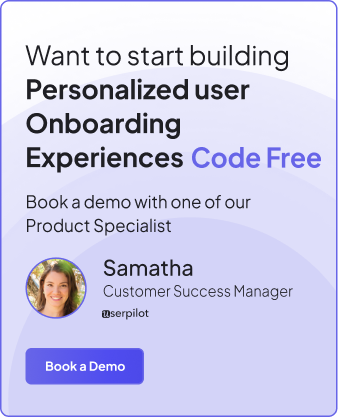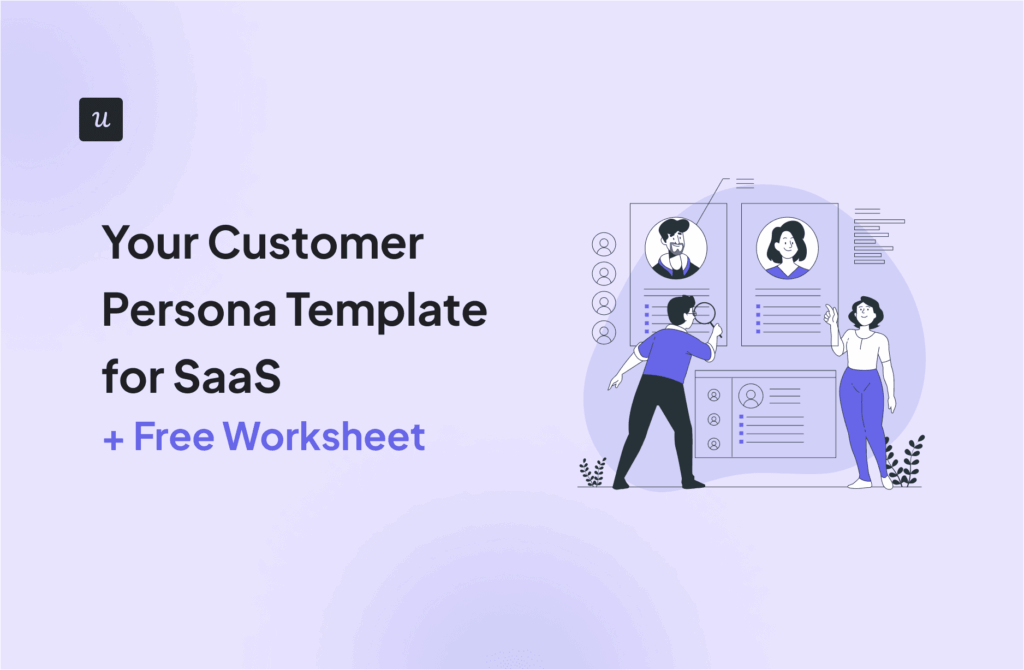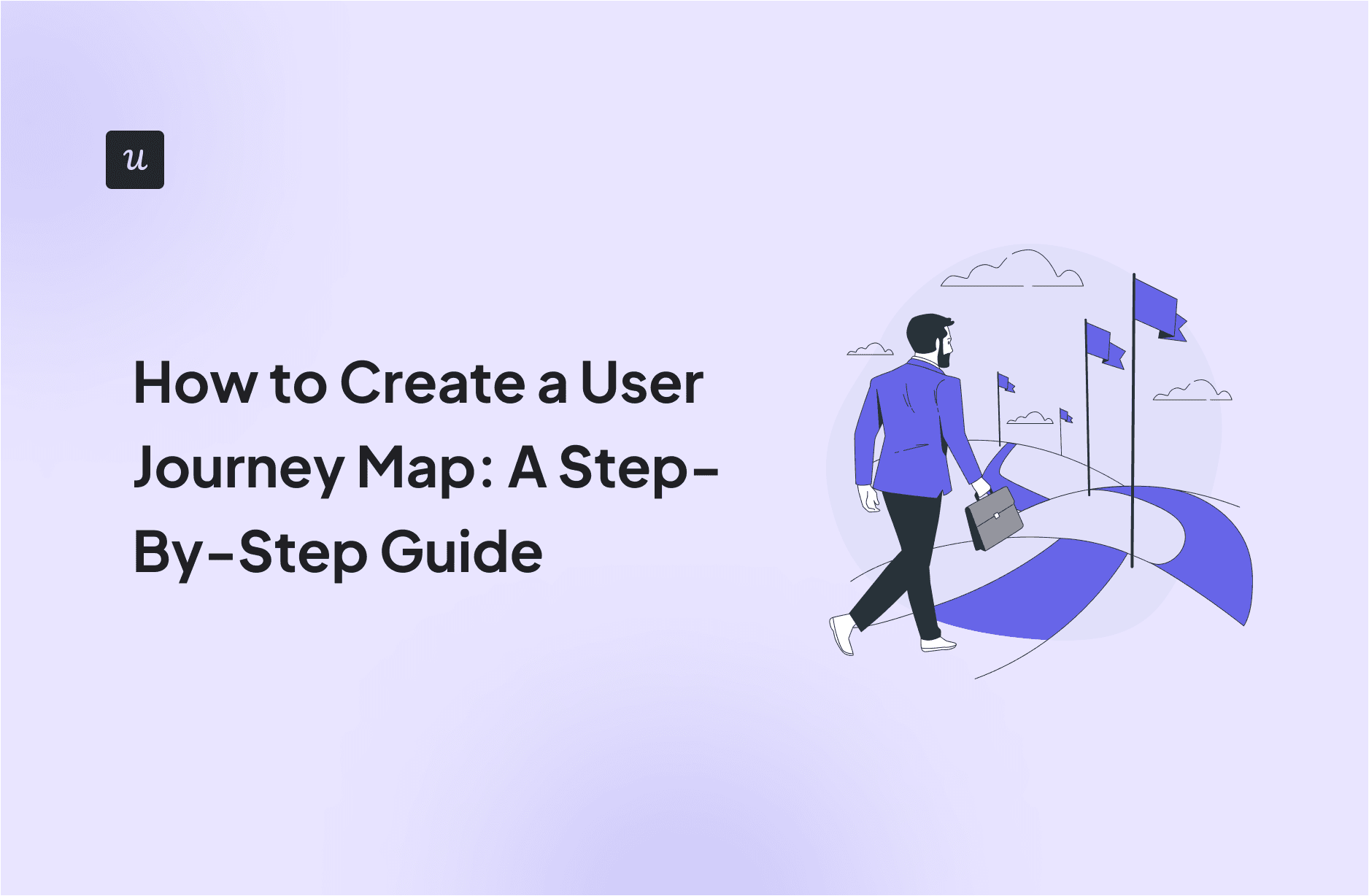
Wondering how to create a user journey map for your SaaS product?
If yes, you’re in the right place because that’s exactly what we explore in the article.
Read on to learn about:
- Importance of user journey maps for product teams.
- Different user journey map types.
- User journey stages.
- User journey mapping process.
Ready to dive in?
Product Growth in the Age of AI
Free LIVE online conference
What is a user journey map?
A user journey map is a visual representation of steps and interactions that a user goes through when engaging with a SaaS product.
How is it different from a customer journey map?
In a nutshell, the user journey is a part of the customer journey limited to interactions within the product. From the moment they use it for the first time until they become competent product users and advocates. It doesn’t cover interactions outside the product, like engagement with marketing materials.
Why is user journey mapping important?
There are a few key benefits of user journey maps.
First, they are an important communication tool improving cross-functional collaboration and ensuring a shared understanding of the target audience and their goals.
Talking of understanding…
The mapping process is an opportunity to learn about your customers: their objectives, challenges, and emotions as they interact with the product.
Such in-depth understanding allows teams to prioritize their efforts to address the key user needs and create personalized experiences that meet their expectations. Which translates into better customer satisfaction, retention, and loyalty. And gives you a competitive advantage.
Finally, a customer journey map can help you improve conversion rates at key touchpoints, ultimately leading to better financial performance.
Different types of user journey maps
We distinguish 4 user journey maps, differing in focus and use cases. Here’s a quick overview.
Current-state map
A current-state map captures the user’s journey through the product as it exists today. It focuses on the present interactions, experiences, emotions, and pain points users come across while engaging with the product.
Such a map helps teams identify areas where users are facing difficulties and make quick, incremental user experience improvements. It also serves as a baseline for evaluating innovations.
Future-state map
A future-state map envisions the ideal user journey, showing how the experience will be improved in the future. It focuses on desired interactions, emotions, and experiences after implementing planned changes.
This kind of journey map helps you set long-term goals and align them with user needs. And guides product development and marketing strategies.
Day-in-the-life map
A day-in-the-life map provides a holistic view of customer interactions with the product in the context of their daily activities.
Teams can use such journey maps to gain deeper insights into how the product fits into the users’ daily lives. This helps them design products that better integrate into their lives and identify new opportunities to address unmet needs.
Service-blueprint map
A service-blueprint map goes beyond the user’s perspective: it details not only user interactions but also internal processes, systems, and support activities happening behind the scenes.
This kind of user journey map provides a comprehensive view of how different departments and systems contribute to the user experience. To improve cross-functional alignment and reduce inefficiencies in internal processes.
Different stages of user journey maps
The customer journey map consists of 8-9 stages, starting from initial awareness and ending with loyalty or referral.
As mentioned, in the user journey map, we focus on interaction with the product, so the stages are:
- Activation: when the user experiences the product value firsthand.
- Adoption: when they start using it regularly to solve their problems.
- Renewal: when the user renews their subs to continue using the product.
- Expansion: when they upgrade their plan or buy additional products.
- Loyalty: when they continue to use the product and are unlikely to switch to a competitor.
- Referral: when they recommend the product to others, for example, through WOM.

What are the elements of a user journey map?
Most user and customer journey map templates include information about:
- User personas representing typical users.
- Journey stages.
- Touchpoints where users interact with the product,e.g. feedback survey.
- User actions, e.g. complete the survey.
- User emotions as they engage with the product, like ‘excited’, ‘flabbergasted’, or ‘delighted‘.
- Pains/challenges, e.g. can’t skip a question.
- Opportunities to improve user experience.
How to create a user journey map?
With the basics out of the way, let’s look at how to create user journey maps. The process is very similar to customer journey mapping, so I will be making references to both user and customer journey maps.
1. Define your goals and user personas
The process of user journey mapping starts with defining user personas. I use the plural form intentionally because your product is likely to target more than one user type. And each of them needs a separate user journey map because they want to achieve different goals.
Apart from the individual user persona goals, set your product goals, focusing on the aspects of product performance you want to improve. For example, your goal could be to improve customer lifetime value.
When setting your goals, make them SMART: specific, measurable, achievable, relevant, and time-bound. For example: “Improve customer lifetime value by 22% by the end of the year”.

2. Identify the main touchpoints in the user journey
Having defined personas and set goals, it’s time to identify the key touchpoints in the user journey.
For example, this could be your primary and secondary onboarding experiences, feedback forms, in-app upsell messages, resource center modules, or cancellation flows.
How do you do it?
Start by listing all the touchpoints that come to your mind. Involve other team members to capture as many of these as possible.
Back this brainstorming exercise with product analytics. Use path analysis to map out all user actions inside the product before or after an event, like sign-up or drop-off.

3. Conduct research to discover customer pain points
Product analytics can help you identify customer pain points. For example, if lots of users drop off at a particular user journey step, it’s most likely because of friction.
Don’t stop there and enhance the insights with qualitative data from surveys, interviews, focus groups, usability testing sessions, and customer interactions with the service and support teams.
For example, you could run surveys like the one below to measure user satisfaction with a feature and identify opportunities to improve it. When triggered contextually, just when the user engages with the feature, such surveys can help you capture user insights when the experience is still fresh in their minds.
The main advantage of qualitative data is that it helps you understand not only what the problem is but also why it’s an issue and how to address it.

4. Visualize the journey using a user/customer journey map template
Once you have all the information about users and their interactions, map them out.
Work your way from the top:
1) List the journey stages for each persona.
2) At each stage, list the touchpoints.
3) For each touchpoint, record user actions and the associated feelings, pain points, and opportunities.
Repeat for all the stages.
Graphic design and collaboration tools, like Canva, Miro, or Figma, offer numerous customer and user journey templates, so creating the actual visualization isn’t a big deal.

5. Collect customer feedback to validate the user journey map
Although you’ve done thorough user persona research and studied how your customers interact with the product, there may still be discrepancies between the map and the reality.
So go back to product analytics and analyze user behavior to see if it reflects what you’ve recorded in your map.
To validate new ideas, run experiments. For example, if you’re thinking of adding a new feature, start with fake door tests and low-fidelity prototype tests. Before you release the feature for everyone, roll it out to your staff first and run beta tests to collect feedback and iron out the details.

6. Update and refine your customer journey maps continuously
As user needs and the competitive landscape evolve, so should your product. And consequently, your user journey maps.
To stay ahead of the curve, monitor the product performance, track user behavior in-app, and engage in continuous product discovery. And amend your map accordingly.
Conclusion
User journey maps are an essential tool that allows product teams to better empathize with their users and communicate insights to other stakeholders. Thanks to that, they can design products that are competitive, offer a positive customer experience, and enable users to achieve their goals.
To ensure your mobile experience evolves alongside, Userpilot now helps you onboard and engage mobile app users by creating personalized messaging, push notifications, and surveys.
If you’d like to learn how Userpilot analytics and feedback features can help you create a user journey map, book the demo!