
What if every $1 you spent brought back $36? That’s the average ROI of email marketing and yet, many SaaS companies still underuse it.
In SaaS, growth doesn’t come from one-time transactions: it’s built on ongoing relationships, renewals, and product engagement. And the most direct, cost-effective way to nurture those relationships? Email.
Done right, email marketing isn’t just a broadcast channel; it’s your best shot at a meaningful, sustained conversation with your users. You can guide new customers through onboarding, prompt feature adoption, and reduce churn: all straight from their inbox.
Here’s why email marketing is so critical for SaaS growth:
- Direct connection: Unlike social or ads, email lets you reach users 1:1, and even start real conversations.
- Long buying cycle: SaaS customers often explore, trial, and compare before they buy. Email helps shorten that journey with timely nudges.
- High ROI: With a 3600% return on investment, automated email campaigns help you scale without ballooning costs.
To help you get more from your emails, I’ve pulled together proven email marketing best practices that drive both retention and revenue.
What’s your biggest email marketing challenge right now?
Understanding this helps us suggest the best email marketing best practices for you.
How do you currently guide new users after they sign up?
Your approach to onboarding sets the stage for the entire user journey.
How do you encourage users to try key features?
Effective feature discovery is key to long-term retention.
What’s your main strategy for converting trial users to paid?
This is a critical transition point where email marketing best practices can have a huge impact.
You’re ready to level up your email marketing.
Based on your answers, your biggest opportunity is to align your email strategy with in-app user behavior. When your emails and your product work together, you can guide users, boost feature adoption, and increase conversions.
Userpilot connects these dots seamlessly, helping you apply email marketing best practices that actually drive results.
Try Userpilot Now
See Why 1,000+ Teams Choose Userpilot

Know your goals clearly
Before creating any email marketing campaigns, get specific about your end goal. Do you want the users to complete onboarding, try a new feature, or upgrade to a higher plan? Having clear goals sets the tone for the entire email marketing strategy.
Everything from the email subject lines to the messaging and positioning on the landing page should match the goal you have for the email subscribers.
- If your focus is product adoption, tailor your email copywriting to highlight features and send email sequences that address the typical roadblocks of your potential customers.
- If your goal is to increase customer loyalty and their lifetime value, send personalized messages based on their purchase history. Utilize the user data to share helpful guides rather than sending the same email to everyone.
When you have clear goals, it helps you measure email marketing efforts with the right key performance indicators such as click-through rate, new subscribers, or changes in customer journey.
From a product manager’s point of view, a well-defined objective makes it easier to test what works, so that you can remove unengaged subscribers and refine email marketing best practices instead of guessing what your email subscribers want.
Lastly, to save the target audience’s time, I always insist on avoiding sending emails just to “stay visible“. The biggest problem I see in sending emails without any goals is the unsubscribe rate. To make it worse, these unnecessary emails can trigger spam filters.
I know it for a fact that even the smartest goals won’t mean much if your email marketing software can’t keep up with your pace. So let’s dig into choosing the right tools for your campaigns.
Choose the right software for your tools
The right email marketing software always depends on what you actually want to do with it. Therefore, no single tool fits every use case you might have.
If your main focus is sending large-scale email marketing campaigns, Mailchimp is right for you. You can manage mailing lists, schedule email messages, set up double opt-in, and track engagement data.
If your team wants to manage customer relationships, organize customer data, and tie marketing efforts to broader sales goals, I think you should go for Salesforce.
However, if you’re tired of switching between multiple apps for sending emails, creating in-app guides, mobile messages, and web notifications, I’d recommend Userpilot, where you can do all these things from one single dashboard.
Userpilot can help you access interaction data and user engagement data from a single dashboard without switching to 5 different tools.
Picking the right tool also protects your sender reputation and ensures the emails you create by spending real money on tools don’t land in spam folders.
Here’s a cool tip I think will help you decide better: The right email marketing tool will adapt to your business’s needs. The cost, ease of use, ability to segment your target audience, and compliance with email marketing laws and regulations (think GDPR, CAN-SPAM, and other general data protection regulations) directly influence which platform is best for you.
In my experience, smart tools are just the start; the real results show up when you send personalized messages that actually make sense to each person, not the entire list.
Send personalized emails
Personalized messages go way beyond just adding someone’s name. I prefer what people actually do inside my product to shape what I send to them.
I use their behavioral data to trigger specific messages, like if someone explores a feature but doesn’t finish setting it up, I send them a quick guide to complete that exact step or bring them up to speed.
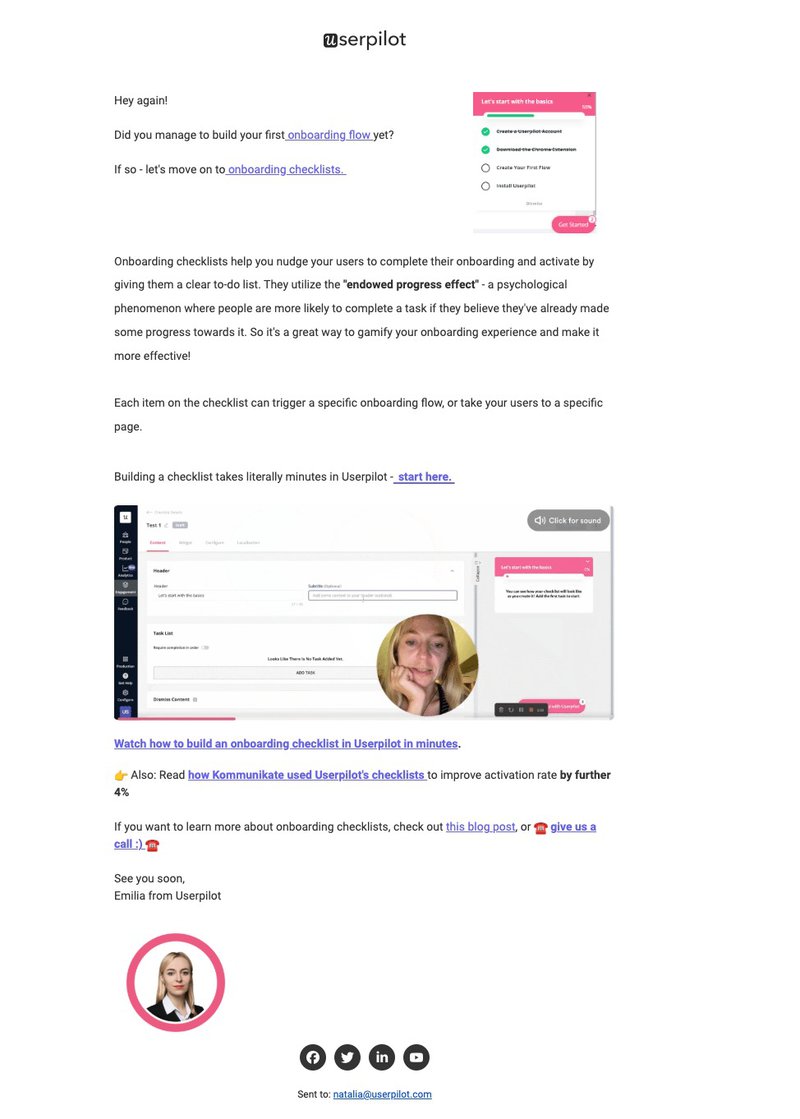
When someone hits a usage milestone or tries an advanced feature, I’ll send relevant content about similar features/usecases they might find useful in the customer workflow. This beats sending the same generic tips to everyone.
I also prefer tracking user data, like which pages they visit, and how long they have stayed on that page, then use that information to write email subject lines that are relevant to the exact stage of their journey.
New subscribers get onboarding tips while power users get advanced techniques to make the most out of their subscription. The customer journey and their data help me time the emails better. For instance, if someone frequently uses our analytics dashboard but never touches reporting, I’ll send them an email talking about turning data into a report using Userpilot’s custom dashboards and not random product updates.
This way, you can avoid common email marketing mistakes like sending promotional emails to people who clearly need help with the basics first. It’s all about matching the message to where they are in their journey with your product.
I’ve learned that perfectly personalized messages still fail if they never align with the in-app messaging. Which is why I obsess over every detail that affects users’ in-app messaging experience.
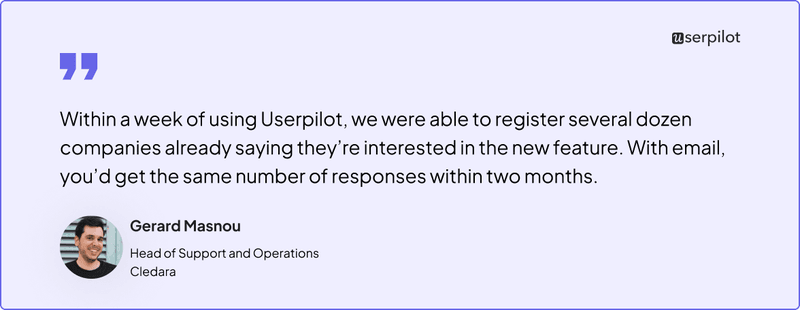
Align email with in-app communication
Your email marketing campaigns shouldn’t live in isolation. I prefer having the emails flow seamlessly with what users see inside the app.
When we have to announce a new feature via email, I make sure the call-to-action leads directly to an in-app message or interactive walkthrough that shows them exactly how to use that feature.
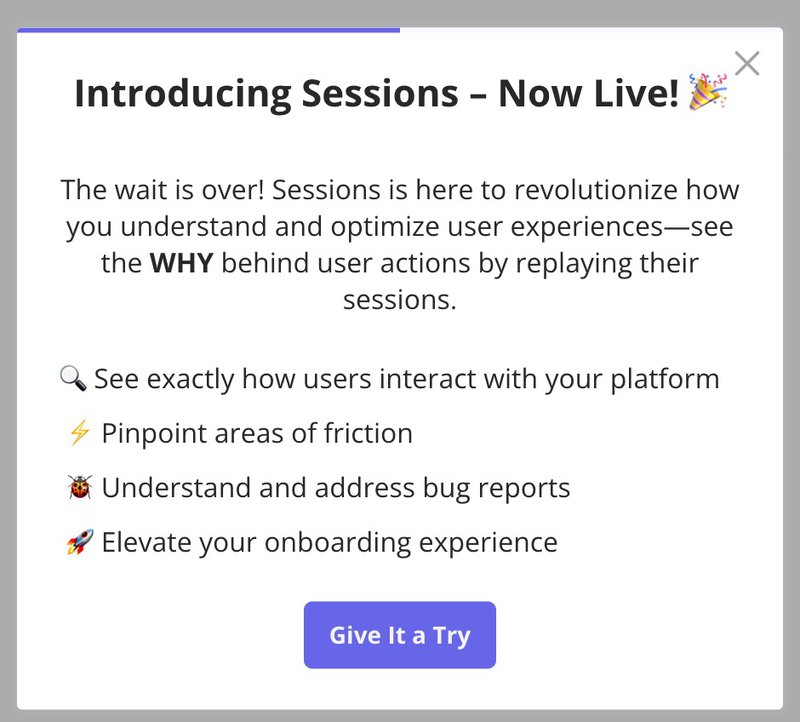
This creates a cohesive customer experience instead of making users hunt around after clicking the CTA in their inbox. Userpilot can help you connect these experiences seamlessly.
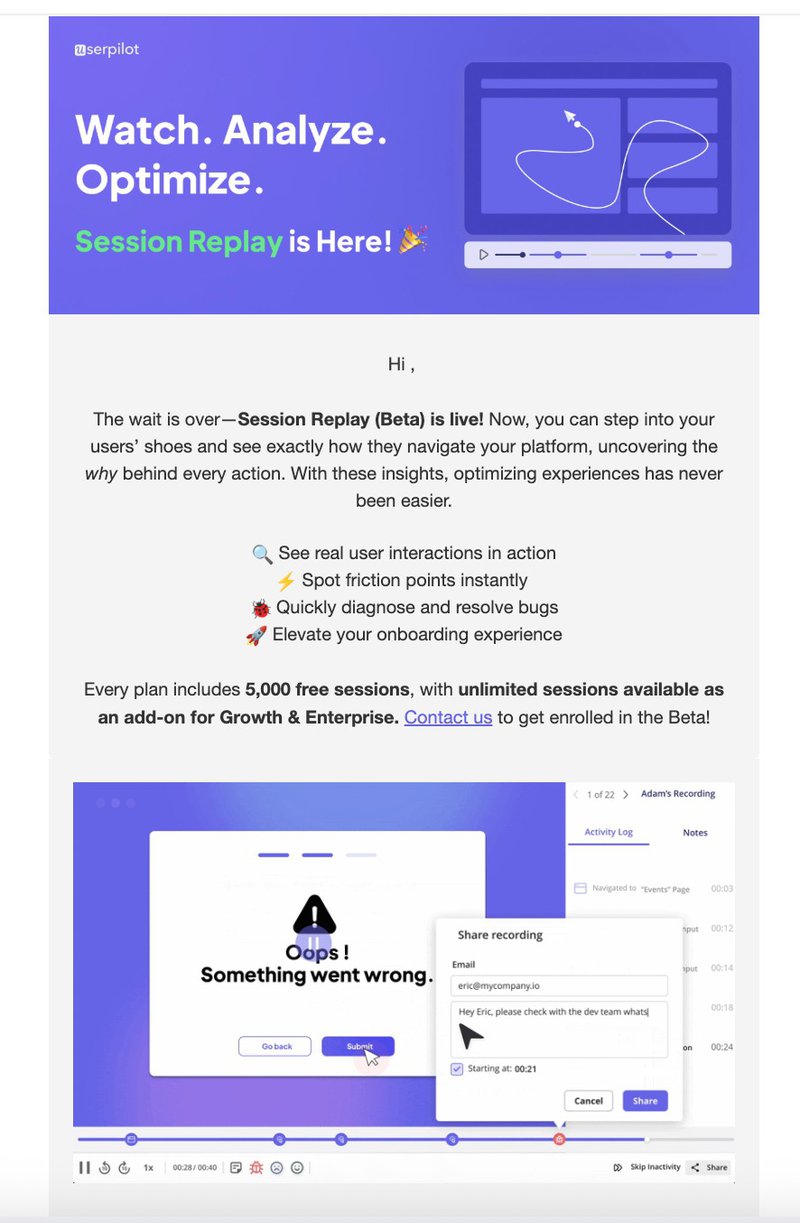
Furthermore, I rely on customer journey data to come up with the messaging, like if someone gets a marketing email about analytics features, they would actually see tooltips when they visit that section in the app.
You can’t achieve this level of personalization and product adoption by sending random welcome emails from no-reply email addresses.
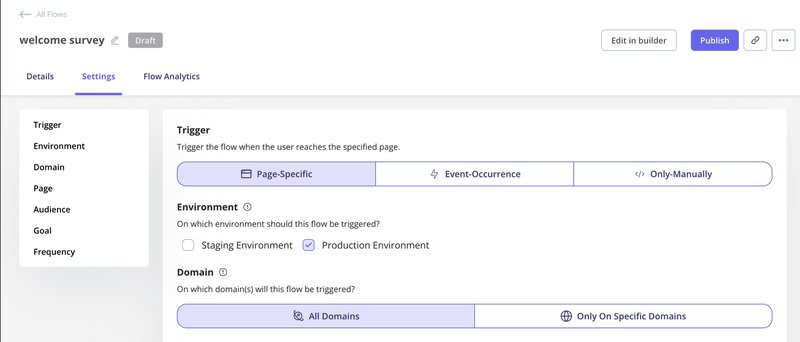
Trigger emails by behavior data
Behavioral data triggers can be a game-changer because you can set up automated email sequences based on what users actually do (or don’t do) within your product. For example, if a user signs up but doesn’t complete their profile setup after two days, you can send a gentle nudge with setup tips.
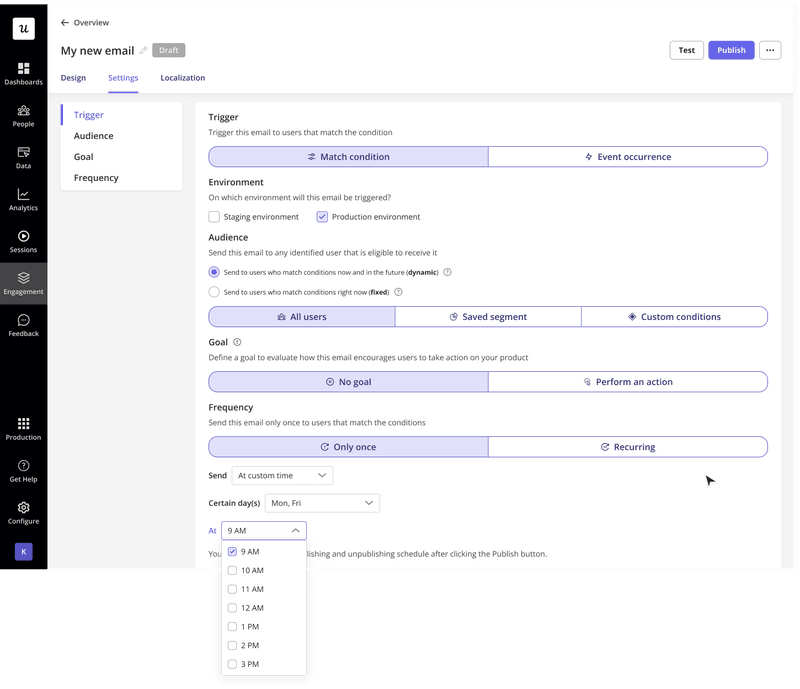
To send emails based on user behavior data, you can set up dynamic triggers to convert prospects based on their usage. For example, users who explore advanced features get different email campaigns than those who are still figuring out the basics.
If you send the same emails to users in different stages, that creates an impersonalized experience for your end users. How can you solve this? Let’s take a look at that.
Segment your email list based on the customer journey stages
If you want your email personalization to have the highest ROI, you need to focus on only one element: segmentation. Sending emails to everyone without segmentation kills the engagement, regardless of the email client or email service provider used.
Email marketers know that user experience is different at each stage, and different email campaigns must be created for each of those stages.
I keep it simple by following the framework below and personalizing it later based on the stage a user is in. Because each user, even though in the same stage, has different needs.
- New users should receive onboarding emails to help them get hold of your product.
- Activated users should get feature adoption tips and new feature announcements.
- Power users should get upsell emails based on their usage limits.
- Loyal customers should get word-of-mouth marketing emails asking for reviews and testimonials, and growth loops. You can also create an NPS questionnaire and send it via email as a survey. Even if a handful of your users actually promote your product based on their NPS input, that’s free marketing.
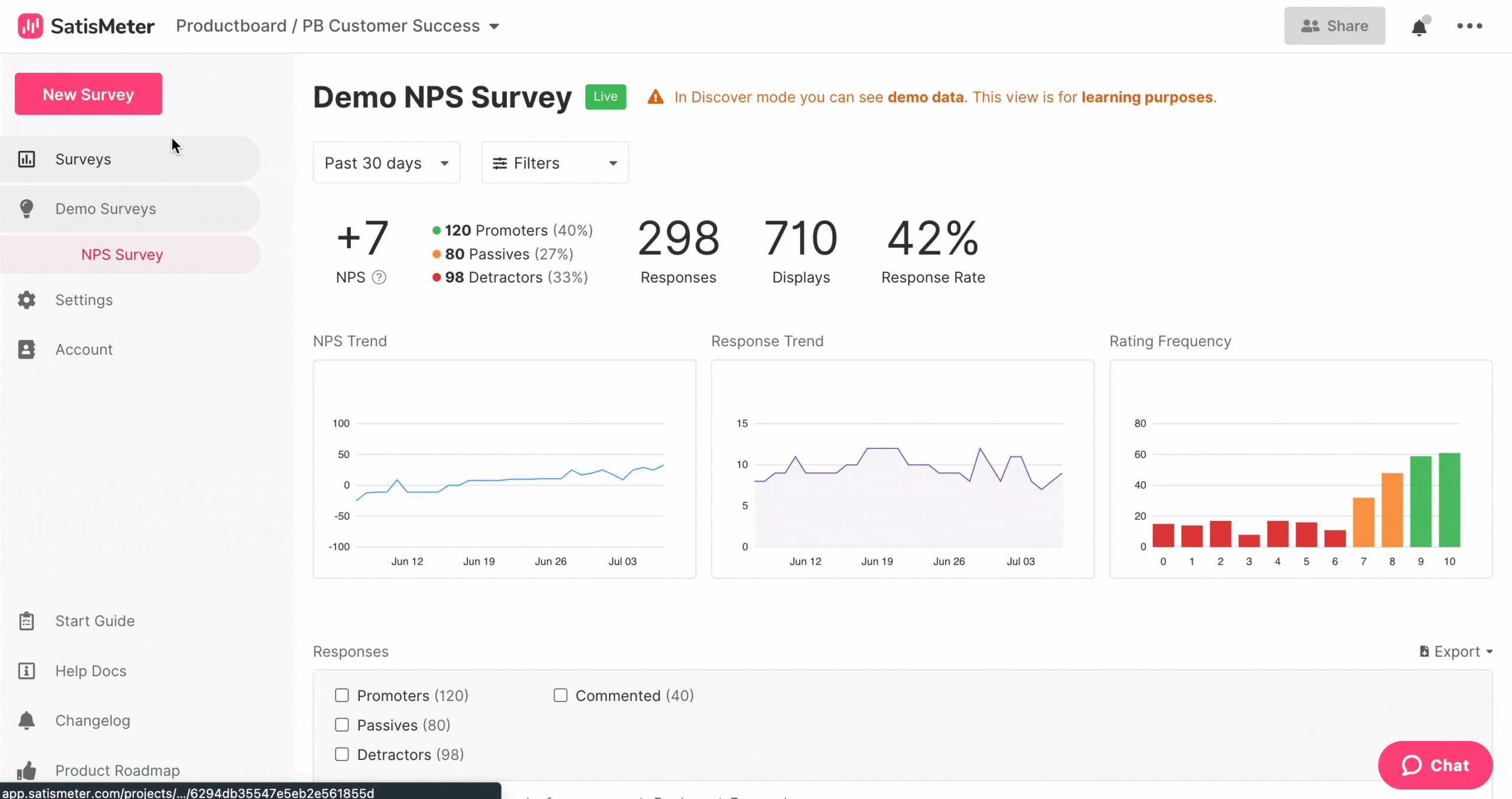
Furthermore, creating a user persona beforehand has always helped me define the goals/pain points and match that with the user insights to create relevant subject lines to reach customers who will actually find my emails useful.
But the truth is, the segmented email campaigns might make your users feel overwhelmed, especially when you ask users to make big commitments. One of the email marketing best practices to focus on is small, achievable wins that don’t overwhelm my users.
Encourage micro conversions
You don’t have to push every email for a major purchase. Instead, I focus on smaller steps that feel easy and helpful to the user. I include CTAs for actions like watching a quick tutorial video, which will get them familiar with the feature they checked out but aren’t actively using.
With Userpilot, you can create tracked events to figure out their feature usage. You can also create funnels to understand how users interact with your product. Based on these insights, you can perfectly time your email that points them to a video tutorial, an ebook, or signing up for a free webinar on that feature only.
Of course, you need to have these materials beforehand. Remember I told you I create buyer personas in advance? This is where I understand what content I’d need to have ready for those personas.
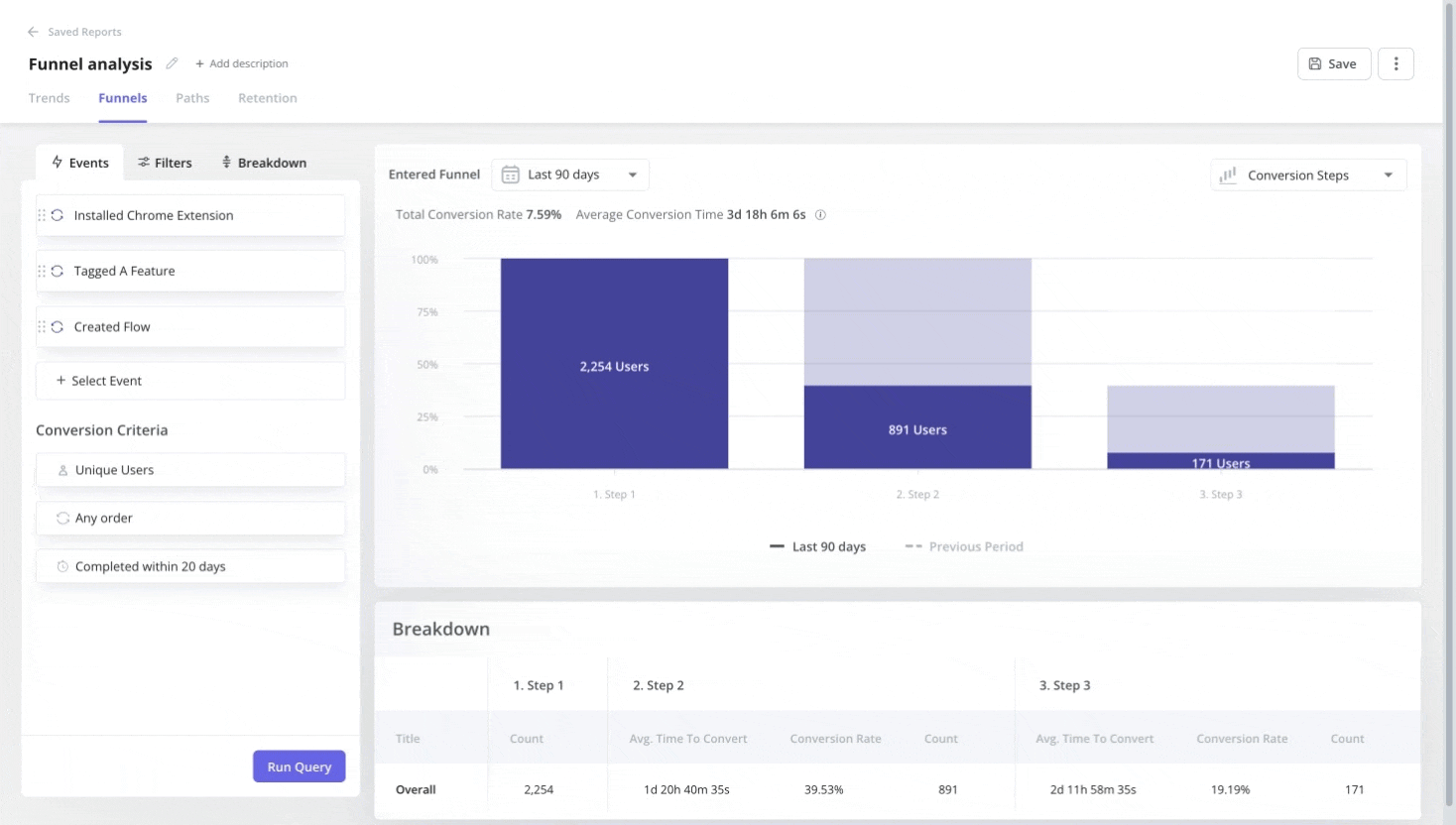
Such small steps gradually build trust and prime users for bigger commitments later, guiding them along their conversion path. This way, people feel guided, not sold.
Let me tell you frankly, all these small wins in my email marketing strategy wouldn’t make sense if I didn’t constantly check what’s working and tweak based on real numbers.
Measure and learn constantly
I don’t believe in “set it and forget it“.
There’s always a lot of maintenance and tweaks that go into growing, scaling, and managing a product. I turn to numbers to decide if something is working or requires tweaking.
For example:
- The open rates tell if subject lines performed well or not.
- The click-through rate tells me if the welcome emails are helpful.
- The conversion rates tell me if my email marketing best practices are working.
Userpilot’s dashboard pulls data from user interactions, showing patterns of usage. I use this data-driven marketing approach to understand what works, what’s not working, and to understand where to focus our efforts for improvements.
Implementing email marketing best practices
In this post, I covered practical email marketing best practices that I personally use, from clear goals to sending users to relevant guides based on their usage. We also saw how Userpilot features like segmentation, analytics dashboard, tracked events, and flows can help with understanding your users.
These email marketing best practices tackle your headaches, like churn rates or ignoring messages, in a world where everyone gets too many emails and switches apps constantly.
If you too deal with similar problems, I invite you to book a demo with Userpilot to see how it ties email to actual user actions without the hassle.





