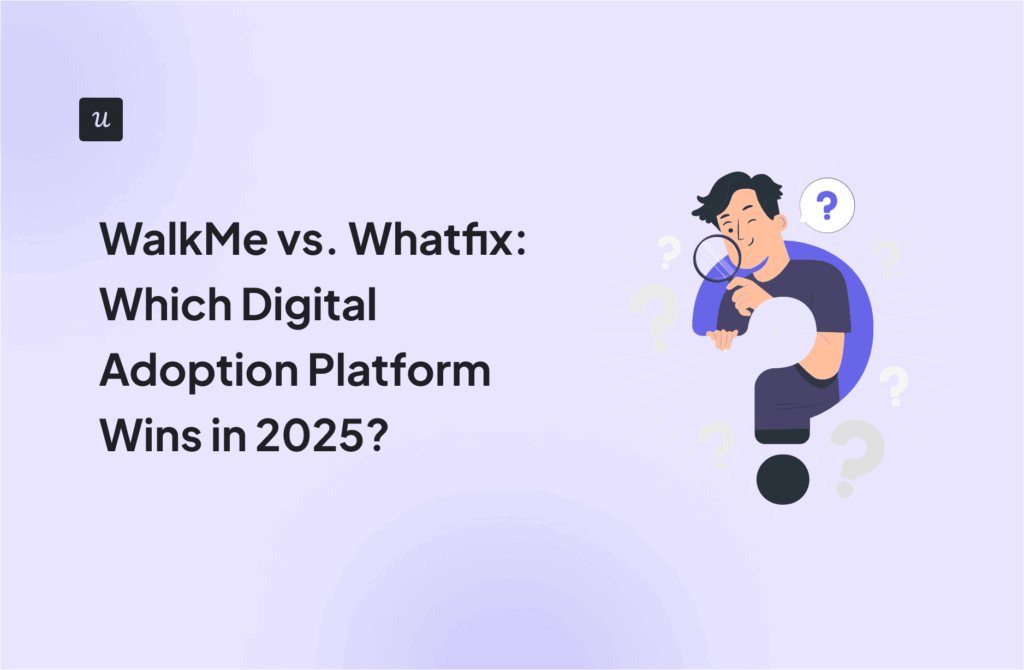Product adoption is a huge black hole that a lot of companies don’t think about or have no outcome-based roadmap.
Now, I get it: limited resources and all.
But why spend all this time and effort building your product, and adding new amazing features – if you don’t have any consistent product adoption strategy how you’ll get your users to adopt them?
This is exactly what I wanted to tackle in today’s post: how to build an effective product adoption strategy for your SaaS, and what techniques to use for boosting the adoption rate.
Get The Insights!
The fastest way to learn about Product Growth, Management & Trends.
What is a product adoption strategy?
A product adoption strategy is a plan that sets out your tactics for gradually guiding users through the various stages of adoption. It needs careful thought. You can’t throw a random set of activities together and hope it forms a coherent user adoption strategy.
Product adoption strategy is about mapping your user journey, and preparing a set of experiences along different aspects of the user journey that will help them – and you – achieve different growth goals.
The stages of the product adoption process
The product adoption process can be broken down into six distinct stages, each representing a crucial step in the user’s journey:
- Initial awareness phase: At this stage, the user becomes aware of the existence of a particular product. They may come across it through various channels such as advertising, recommendations, or word-of-mouth.
- Interest: Once aware of the product, the user develops an interest in learning more about its features, benefits, and how it can potentially address their needs or solve their problems. They actively seek out additional information and resources.
- Evaluation: In the evaluation stage, the user carefully weighs the pros and cons of the product. They compare it to alternative solutions available in the market, considering factors like pricing, functionality, quality, and reputation. This stage involves research, reading reviews, and seeking recommendations from trusted sources.
- Trial: In this stage, the user takes the product for a test drive or trial period. They aim to assess its suitability and compatibility with their specific needs, seeking firsthand experience to determine if it meets their expectations and delivers the desired results. This stage often involves using a free trial version, demo, or limited access to the product to improve trial conversion.
- Activation: Once the user has experienced the product and recognized its value, they reach the activation stage. This is the moment when the user fully understands how the product works, its core features, and how it can benefit them. They begin utilizing the product to its full potential and start incorporating it into their daily routine or workflow.
- Adoption: The final stage of the product adoption process is adoption. At this point, the user fully embraces the product, making it an integral part of their daily lives or business operations. They have moved beyond the trial phase and have committed to using the product consistently. Adoption signifies a successful transition from being a prospect or trial user to becoming a loyal customer.
By understanding these six stages of the product adoption process, businesses can develop targeted strategies to effectively engage users at each step, leading to increased adoption rates achieving retention, and long-term customer satisfaction.
How to create a product adoption strategy
How to create your first product adoption strategy? It’s a long process, but I guarantee it will pay you off well.
Here’s an overview of the critical steps you need to take before you start building experiences that will help you measure success and achieve each goal:
- Understand your persona(s) and their goals, segment your users
It may sound almost like a marketing cliche, but from my experience: a huge proportion of SaaS businesses don’t really understand whom they are targeting.
Without knowing who the user or buyer personas involved are and what they want to achieve in your product (aka their ‘goals’) – how can you help them get more value out of it?
So – first of all analyze your ideal user persona(s): their role, demographic characteristics, company type and size, industry, main pain point, use case, etc. Map the goals that your persona(s) want to achieve with your product. Afterward, define which features of your products can help the ideal users achieve their goals and segment your users accordingly.
- Understand what successful and happy customers do with your product
You can make some assumptions/hypotheses about how your ideal customer persona should use your product. But then, test them: Look at the data of successful & happy customers, look at your cohort analysis for specific features, and talk to your ideal customer persona about the features they absolutely can’t do without and their user journey (which features they started using in which order).
Do this for each segment you created in Step 1. and create a profile of the ‘ideal use pattern’ for your product.
- Define the key activation points your users need to reach to get the value of your product (get to the ‘AHA! moment’)
Look at your cohort analysis (a sample one ‘above’). Look at what actions the people who stay beyond the first-month mark do, and those that churn – don’t.
Define which actions are the absolute ‘must-haves‘ to understand the major benefit of your product – reach the ‘AHA! moment’ – aka the ‘key activation points’. Define primary and secondary features.
Map the times when your users should discover each feature against their user journey (for different personas and use cases) – and compare that to the behavioral data from your most successful/ happy users and the conversations with them. Take into account your entire user journey – not just the new user onboarding stage!
12 tactics to power charge your product adoption strategy
Once you’ve decided who your users are, how you’re going to segment them, and which milestones they need to hit at every stage of their user journey – you need to implement the right in-app experiences to achieve each of your product adoption strategy goals.
Now, we’ll show you the main tactics and experiences you can build to drive product adoption.
Collaborate with sales and marketing teams to create a solid product adoption strategy
Product adoption isn’t something that happens as a one-off. It happens at various points in the customer journey. It is, therefore, not something that really only a single team is responsible for achieving.
Considering the broader perspective, the initial stages of product adoption are typically spearheaded by the sales and marketing teams, while the later stages are typically managed by the product and success teams.
By fostering collaboration between the entire team and aligning potential projects between these teams, you can create a solid product adoption strategy.
Personalize the user onboarding experience for new users
Gathering customer data and gaining insights into their needs is crucial for providing a personalized onboarding experience. Implement a welcome survey to obtain valuable information about your customers, such as their team or role, allowing you to better understand their specific requirements and objectives.
This data can then be leveraged to automatically trigger an onboarding flow that is tailored and relevant to each customer segment.
An excellent example of this approach can be seen in Airtable’s onboarding process. Upon signing up, Airtable asks new users to specify the team they belong to, enabling them to gain insights into the user’s job to be done.
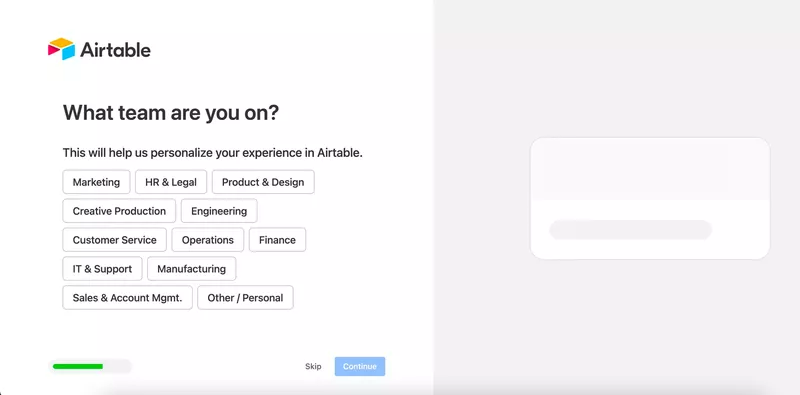
With this knowledge, they can customize the onboarding experience to align with the user’s specific use case, enhancing the overall user experience and increasing the likelihood of successful product adoption.
Use a checklist to drive users to key activation points
Onboarding checklists are valuable tools that prompt users to explore and try out relevant features based on their specific use case from the very beginning of their user journey.
Use a checklist to drive users to engage with core product features that are essential for reaching the activation point.
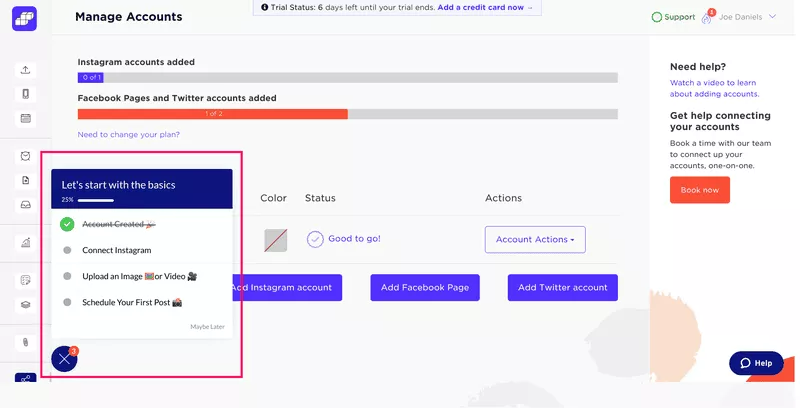
To ensure the checklist’s effectiveness, it is crucial to keep it concise and targeted. Include only tasks that directly contribute to achieving a specific goal, to keep the checklist streamlined and purpose-driven.
Increase feature adoption rate with interactive walkthroughs
By implementing interactive walkthroughs that provide a learn-by-doing approach, you can shorten the learning path for users and accelerate the value delivery from your product features.
An interactive walkthrough consists of a sequence of tooltips and driven actions that actively prompt users on how to navigate the user interface and effectively adopt a particular feature.
Through these interactive prompts, users are guided in real-time, allowing them to learn and engage with the feature directly.
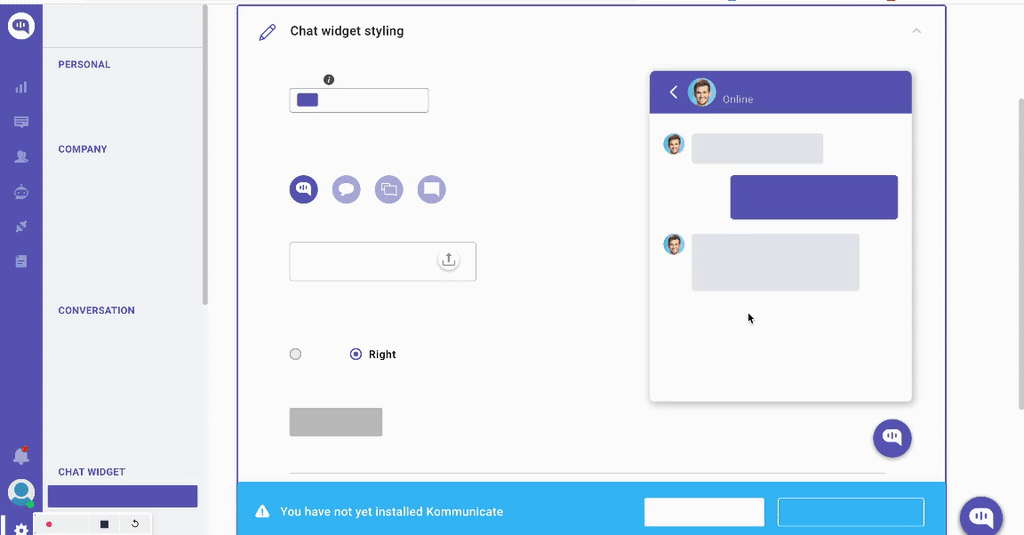
This approach ensures that users not only understand the functionality of the features but also actively use them in practice. By providing this hands-on experience, users can quickly grasp the core value and benefits of the features, increasing the chances of successful adoption.
Tailor your educational content for different user segments
Enhancing the self-service support experience within your app can significantly benefit users by allowing them to resolve issues more efficiently.
Incorporate guides and a searchable knowledge base directly within the app via a resource center, so users can access relevant resources without leaving the application.
This empowers users to independently solve their issues, reducing their reliance on external support channels and enabling a more seamless user experience.
To further personalize the support experience, you can tailor the resources in the help center to match the job-to-be-done (JTBD) and specific user journey stages of different customer segments.
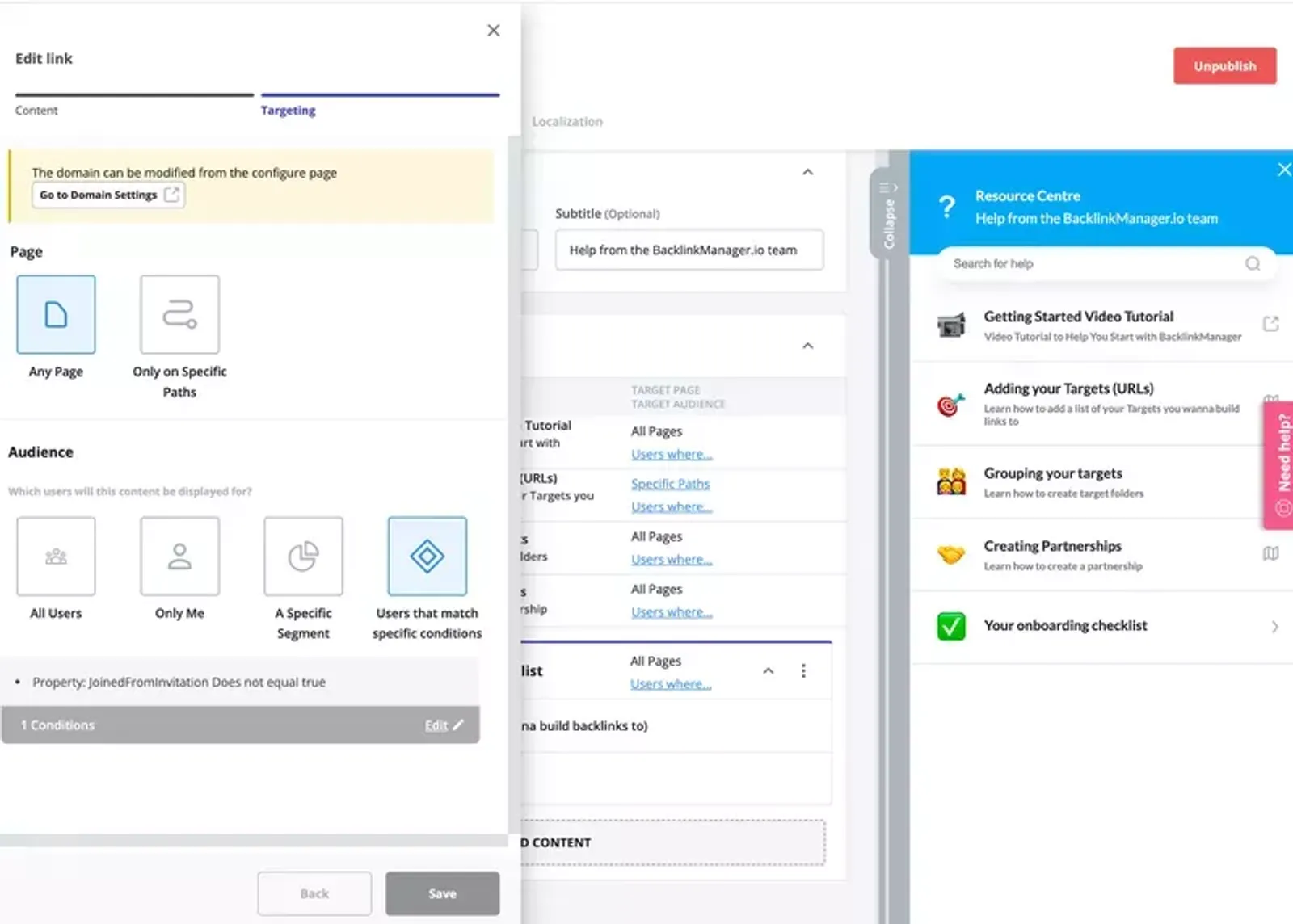
Drive customer success with in-app guidance
Tracking feature usage across different user segments is crucial to understanding which features are driving value and which may require attention. Identify if there are specific features that are relevant to a particular segment but have low adoption.
To address this, implement in-app guidance to prompt users to discover and engage with features that they may have overlooked or underutilized. This can be achieved through various methods, such as interactive tooltips, walkthroughs, or in-app messaging.
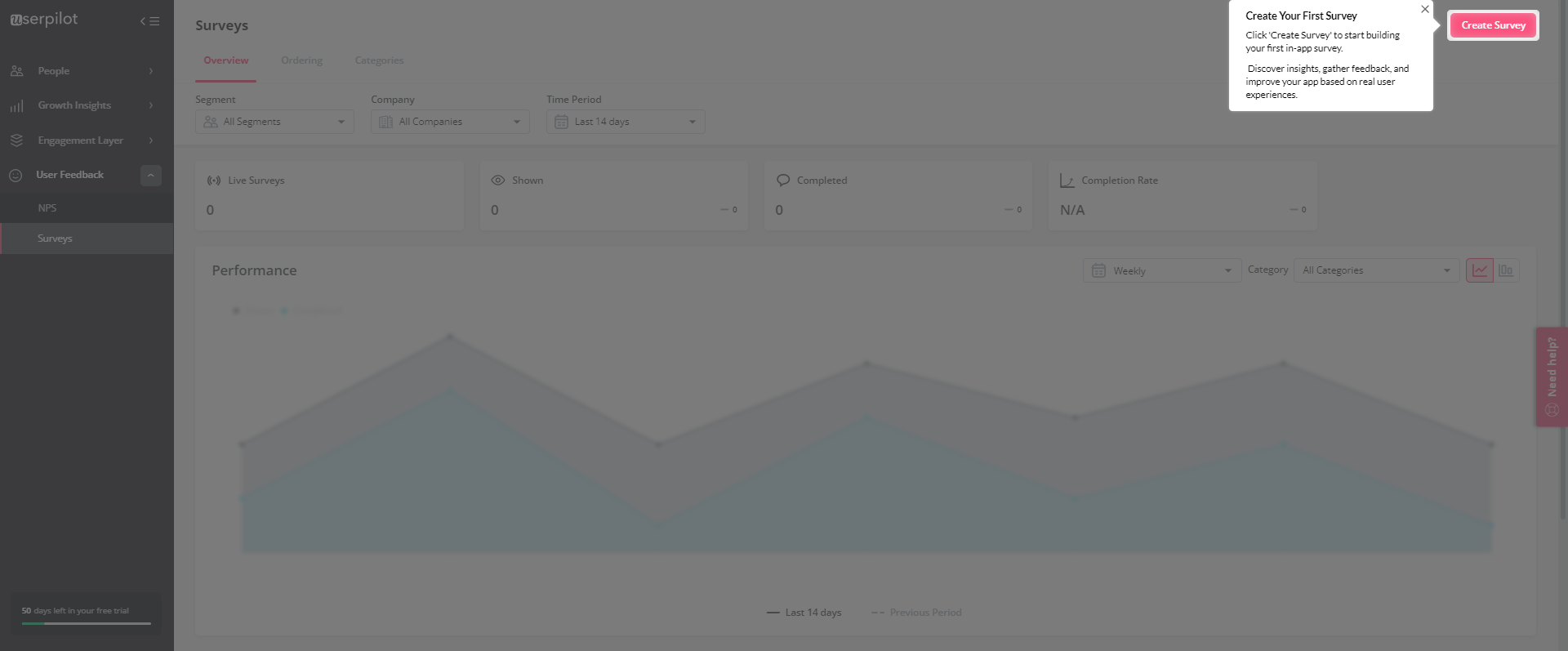
Gather feedback from existing customers to improve customer adoption
By systematically collecting and analyzing feedback at different touchpoints in the customer journey, you can identify patterns, measure progress, uncover areas for improvement, and make data-driven decisions to enhance product adoption.
One effective method for collecting user feedback is by employing Net Promoter Score (NPS) surveys.
NPS surveys provide a quantitative measure of user sentiment by asking users to rate, on a scale from 0 to 10, how likely they are to recommend your product or service to others.
This score helps you categorize users as promoters, passives, or detractors, allowing you to gauge their overall satisfaction and loyalty.

To gather more in-depth insights, it is crucial to follow up the NPS question with qualitative questions to enable users to share their thoughts, any potential ideas, suggestions, or concerns, giving you a deeper understanding of their experiences and the reasons behind their satisfaction or dissatisfaction.
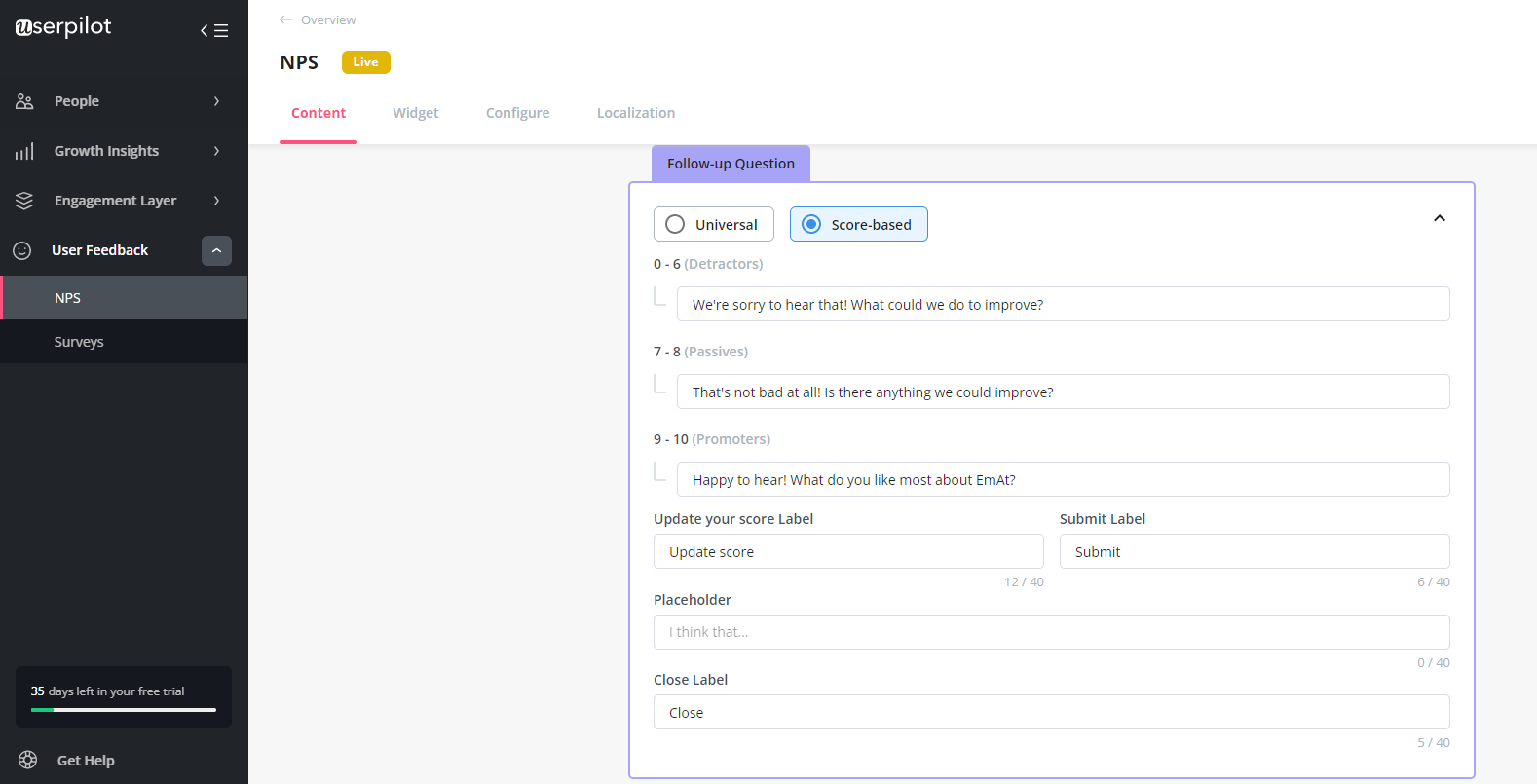
Reaching out to detractors and offering assistance demonstrates your commitment to addressing their concerns and finding solutions. This personalized approach can help mitigate churn and improve user satisfaction, driving customer adoption.
Track how users progress towards milestones to identify bottlenecks in the customer journey
You want people to immediately see the value of your product from the very moment they start using it.
User analytics can help you do just that—by allowing you to identify and remove blockers.
Imagine someone signed up for a free trial and got lost while using the product. Or maybe they don’t even know where to start in the first place.
Help users reach activation faster or different milestones by looking at drop-off points in the funnel.
Build specific funnels using events and start tracking user behavior flows.
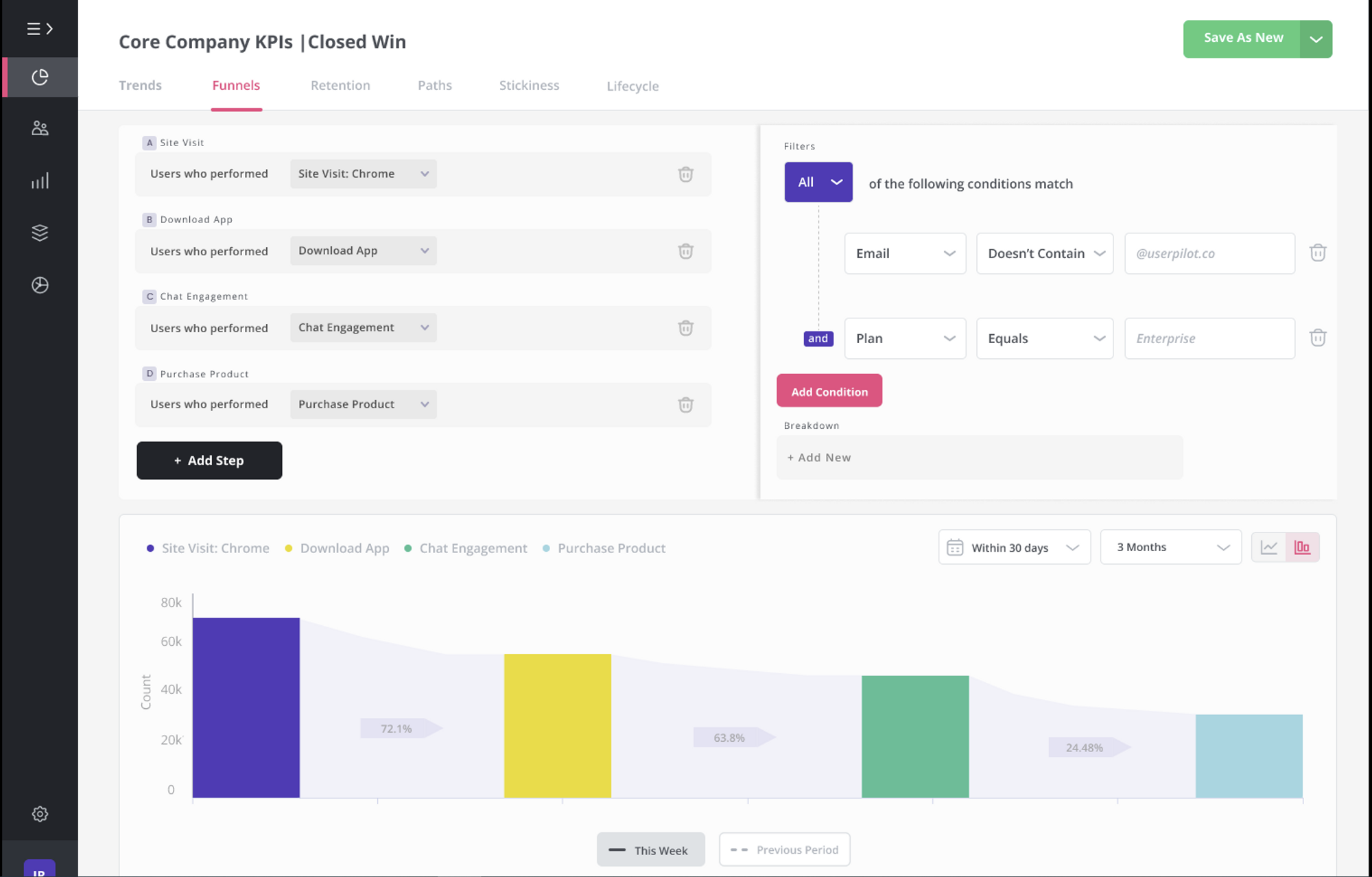
Dive deeper into data by tracking and analyzing user behavior flow using paths, or in other words, which actions a user takes in order to achieve something.
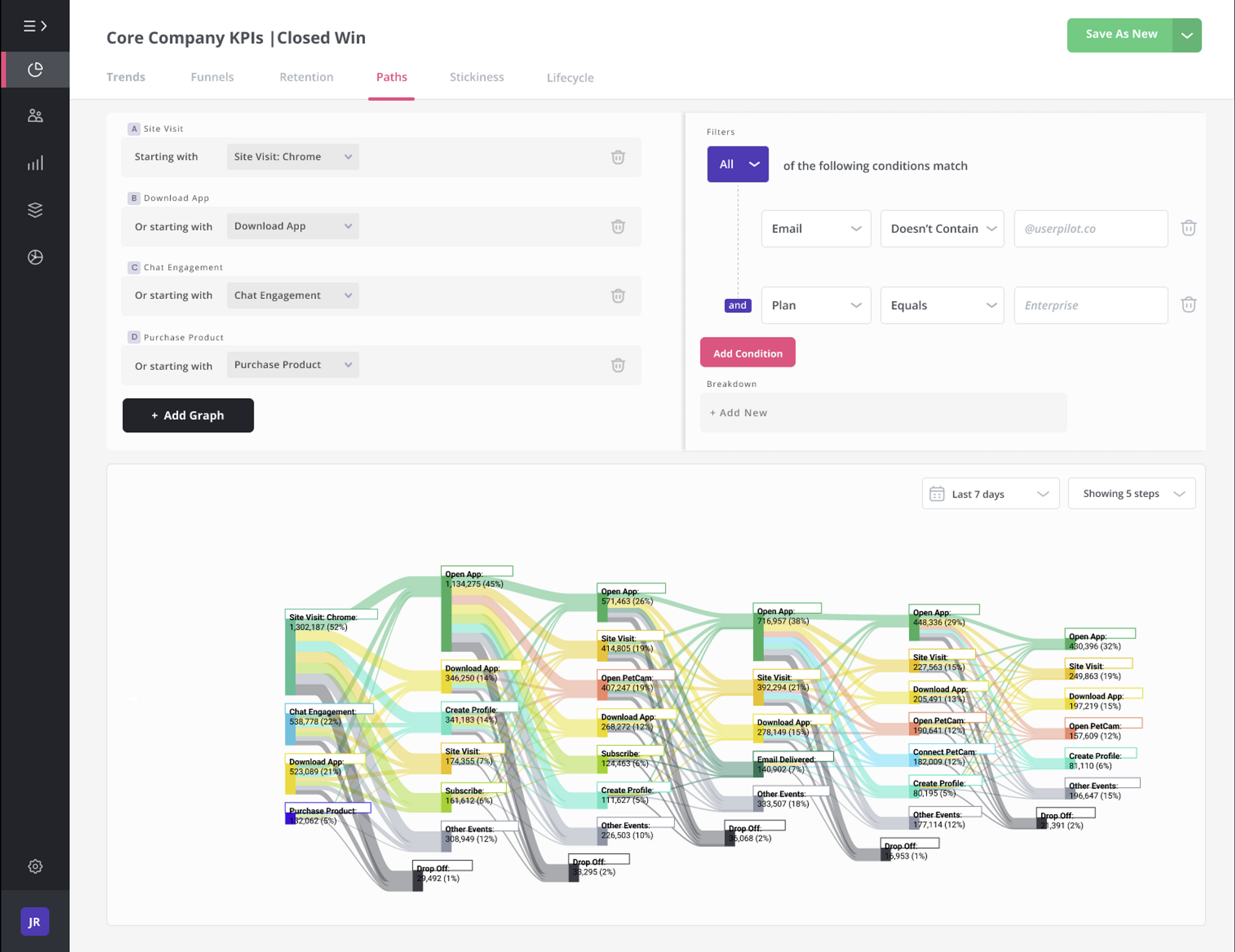
Measure the success of your product adoption strategy with Userpilot!

Nurture brand advocacy among your loyal customers
Incentivize customer loyalty with rewards, referrals, and gamification to encourage advocacy. By offering points, discounts, gifts, and acknowledgment, you can motivate users to become brand advocates and expand your customer base.
Evernote has been known to incentivize users when asking them to invite friends to the popular note-taking platform.
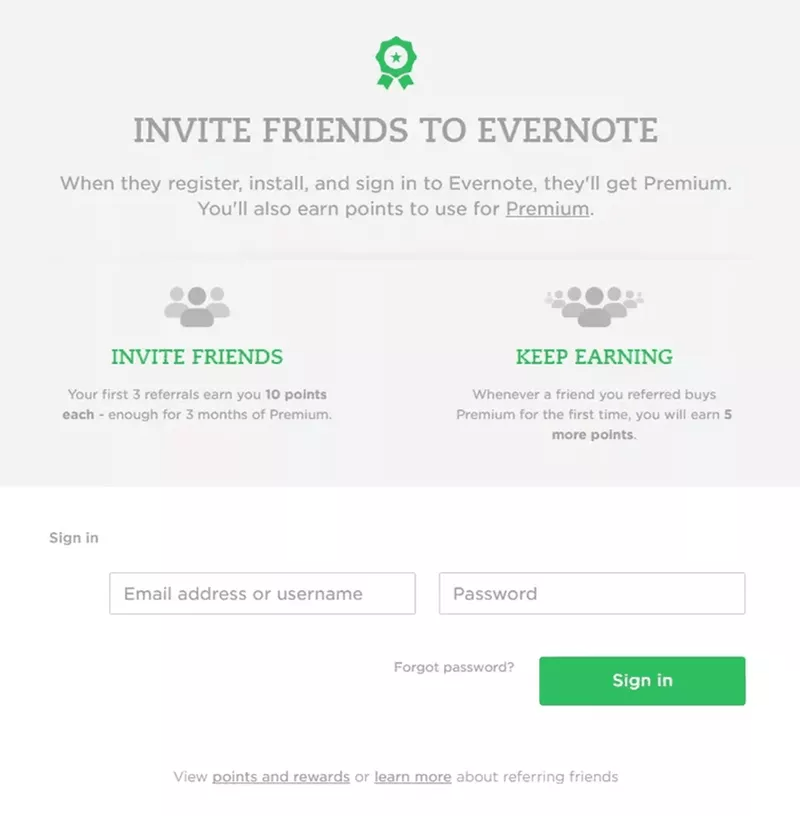
Drive new feature adoption with in-app announcements
In-app messaging is a popular way to introduce new features contextually to users.
To maximize its effectiveness, target relevant user segments, choose suitable notification types, and prompt engagement.
Userpilot now extends this to mobile, allowing you to create mobile-optimized announcements customized to your brand without any coding required.
This approach increases adoption and engagement, as exemplified by Userpilot’s use of a slideout to introduce new features.
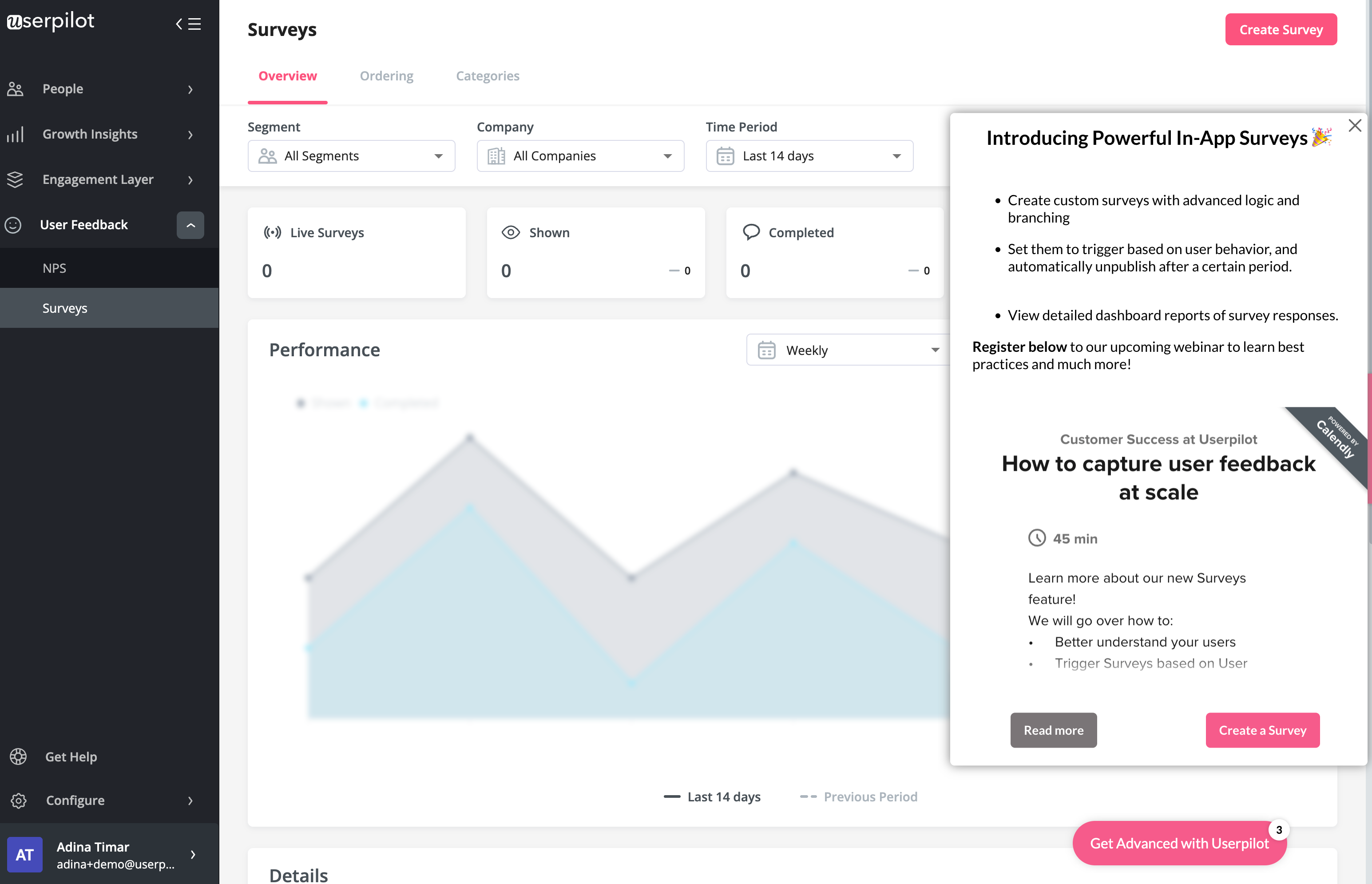
Benefit from Userpilot’s various UI patterns!

Use customer churn surveys to identify the reasons behind churn and drive the customer retention
Implement churn surveys to gain insights into customer churn.
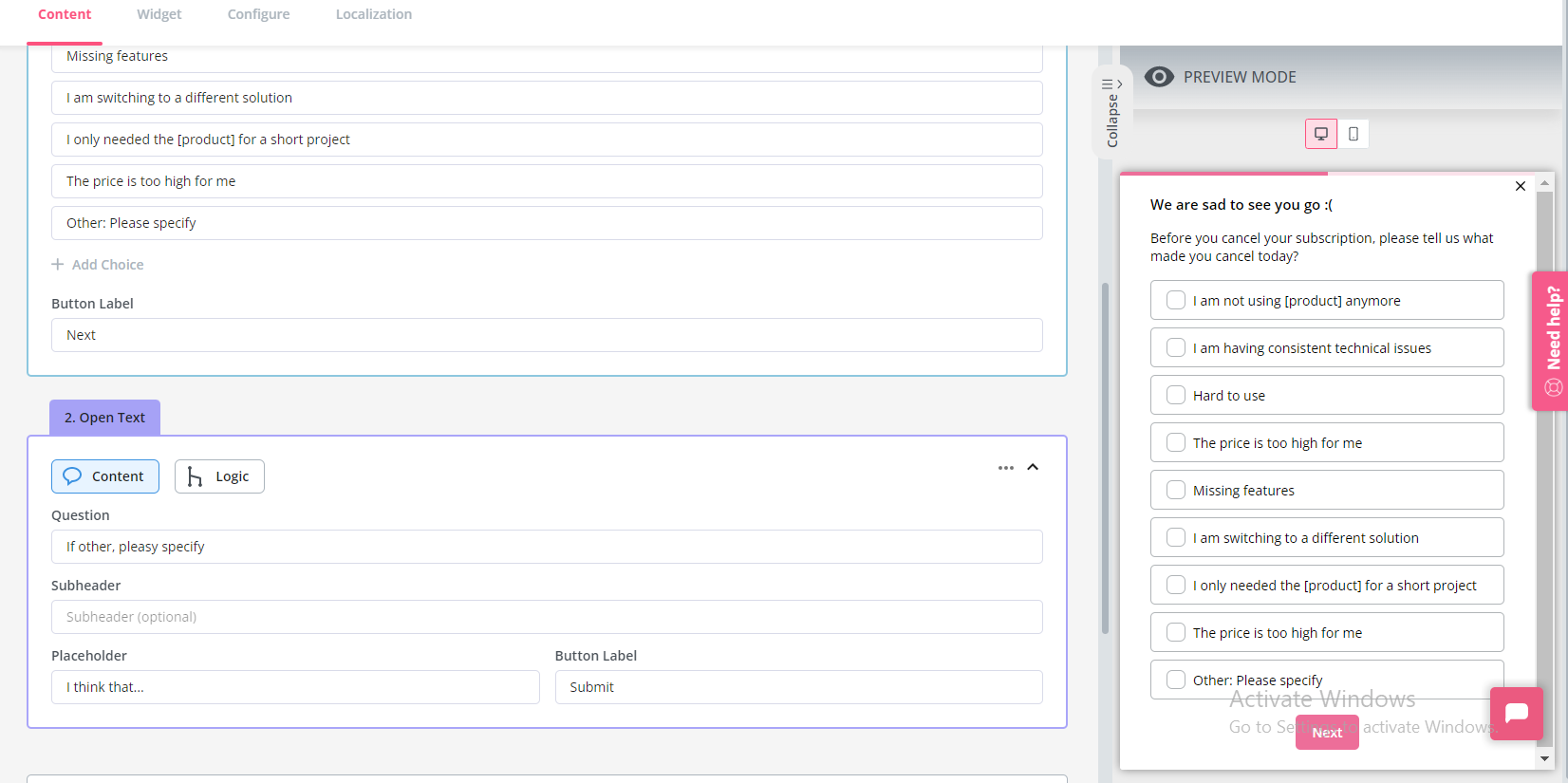
Keep the survey simple and direct, asking users to specify their reasons for leaving from a predefined list of common options. By understanding users’ exit reasons, you can enhance your product and increase customer retention rates.
Create, customize & analyze surveys with Userpilot!

Conclusion
I know this article packed a punch and there’s a lot to take on board. But remember the words of Joan Magretta, author of “Understanding Michael Porter: The Essential Guide to Competition and Strategy”:
Strategy is like Golf. It has a huge learning curve, and it seems like a lot of work when you get started. So most people give up early before the point where they get any returns from it.
This may explain why most people suck at golf.
It’s your choice whether your business will suck at creating a product adoption strategy. Now you know it doesn’t have to.
If you’d like to learn more about driving the product adoption process, book a demo with us today!
Implement your product adoption strategy with Userpilot!