
How SaaS Companies Can Nail End-User Training Without Support Burnout
In my years leading Customer Success at Userpilot, I’ve seen many product onboarding flows fail. Not for lack of features, but because users didn’t understand their value.
According to Mailmodo’s State of Onboarding 2025, this is common: 49.3% of users drop off at the first key feature, often because it requires setup, data input, or context before delivering value.
End-user training can solve this problem. And it does.
SaaS companies that invest in customer education see a 20% reduction in churn. 58% say it improves retention.
These numbers mirror what I’ve seen with our customers at Userpilot. SaaS companies that implement structured training curb churn, build loyalty, and generate long-term value.
In this article, I’ll share the use cases so you can replicate them to boost your customers’ LTV.
How would you describe your current end-user training approach?
Try Userpilot Now
See Why 1,000+ Teams Choose Userpilot

What does end-user training mean?
End-user training in SaaS guides customers through your product to help users grasp key features fast, so they start seeing value immediately. Unlike internal training, it focuses on onboarding and ongoing education, bridging the gap between sign-up and adoption.
It often appears in onboarding flows, tooltips, product tours, or feature announcements, helping users to understand a tool and integrate it seamlessly into their workflows.
Why end-user training matters for your SaaS growth
Between sign-up and the ‘Aha!’ moment, users still need guidance. Without it, users risk getting stuck, missing key features, and dropping off before adoption begins. End-user training bridges this gap by accelerating time-to-value, reducing early churn, and improving user satisfaction.
Let’s break it down.
1. It cuts down the time users need to reach the ‘Aha!’ moment
I’ve seen SaaS companies that take a “launch and leave” approach often struggle. Left to figure things out alone, customers adopt products slowly or abandon them entirely.
Attention Insight’s success story is a clear example. Despite being fully self-serve with a generous free trial, activation plateaued at 47%, and just 12% engaged with its core “Areas of Interest” feature.
As CMO Darius Jokubaitis admitted, “the numbers were lower than we expected.”
The company turned this around by introducing guided training deployed through Userpilot: interactive walkthroughs, onboarding checklists, hotspots, slideouts, and contextual tips. As a result, activation climbed to 69% and feature engagement nearly doubled to 22%.
2. It slashes customer churn
70% of SaaS customers churn within 90 days if they don’t experience value early, and onboarding gaps are a big reason why.
When users are forced to dig through generic help docs or toggle between screens and YouTube tutorials, they lose momentum. That friction, extra tabs, unclear steps, and wasted time push them away before adoption begins.
End-user training solves this by proactively guiding users through key workflows inside the product.
An example is Kontentino’s success story.
Before improving onboarding, Kontentino’s trial users often stalled. After adding in-app walkthroughs with Userpilot to publishing workflows, activation jumped 10% in just one month.
By showing users exactly how to complete core actions, Kontentino turned confused sign-ups into engaged customers and sharply reduced early churn.
3. It improves customer satisfaction and reduces support burden
Traditional training methods, such as lengthy manuals, extensive FAQs, or generic videos, can overwhelm users. Worse, I find that they rarely address context-specific user problems, such as connecting integrations or completing first key actions.
By contrast, in-app, moment-of-need guidance flips the script. Walkthroughs, tooltips, and step-by-step checklists help users progress without leaving the product, without the repetitive “how do I…?” questions.
A notable example is Impala’s success story. Using Userpilot, Impala built personalized onboarding flows, layered tooltips, and a resource center.
The result? Activation doubled (46% vs. 23%), while the CS team delivered custom onboarding without overburdening developers.
Why most SaaS companies struggle with end-user training
Short answer: the way they structure the training.
From experience, poor end-user training isn’t a function of product flaws. I find that the struggle stems from how SaaS companies deliver the training.
With 70% of customers churning before activation, generic, one-time training leaves users stranded instead of helping them succeed. Customer success teams end up firefighting the same “how do I…” tickets because the root problem, bad training, persists.
How to spot “bad” training
Watch out for these four signs:
- One-off events: A kickoff webinar feels useful, but within a week, most users forget, hit the same setup issues, and flood support again.
- One-size-fits-all content: A marketer shown engineering examples disengages quickly, the training doesn’t match their workflow.
- Training outside the app: Switching between a 10-minute YouTube tutorial and product tabs leads to drop-offs from frustration.
- No feedback loop: If onboarding checklists are abandoned and untracked, friction points remain hidden and adoption stalls.
What good training looks like
Good end-user training replaces outdated onboarding tactics with contextual guidance that adapts as users progress. For example:
- One-time walkthroughs → milestone-based prompts: Instead of a single intro tour, users see new guidance when they create their first project, invite a teammate, or upgrade a plan.
- Generic content → role-specific paths: A marketer, developer, or manager each gets workflows tailored to their goals and behaviors.
- Buried help docs → in-app support: Tooltips, checklists, and product tours surface exactly where users need help, without forcing tab-switching.
- Guesswork → actionable analytics: Teams track which steps are skipped or completed, then adjust training to remove friction.
With Userpilot’s event-based segmentation, your support team can do customer onboarding by role, lifecycle stage, or in-product behavior. This helps users reach their Aha! moment faster and reduces repetitive support tickets.
Now, let’s see use cases for these solutions.
6 End-user training use cases that actually move the needle
I studied hundreds of SaaS companies and found that they often employ six effective end-user training practices. They are:
- Onboarding checklists
- Interactive walkthroughs
- Tooltips
- In-app announcements
- Embedded surveys
- Self-serve help hubs
1. Onboarding checklists that reduce time-to-value
Onboarding checklists break adoption into simple, sequential tasks. For example, Asana uses them to guide new users through three key actions:
- Create your first project.
- Invite teammates.
- Add a task.
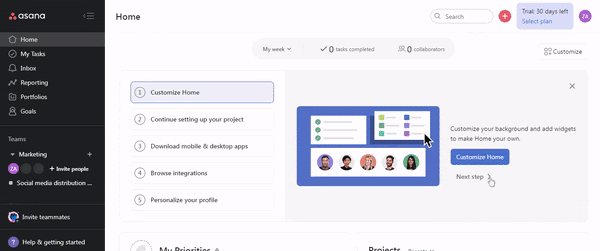
This structure helps new users avoid decision paralysis. Instead of being dropped into a blank interface, they get clear directives on the next action plan.
In addition, progress cues, such as checkmarks and progress bars, add a layer of gamification. This motivates users to continue using the product.
How to build it in Userpilot:
Userpilot checklists are customizable, goal-trackable, and segmentable by role or stage. You can start by creating role-specific checklists tied to events (e.g., project created). Then, track completion rates, trigger nudges for stalled users, and conduct A/B tests on step order.
Lastly, use segmentation (plan, role, lifecycle stage) so every user sees the checklist tailored to their needs, all with zero coding.
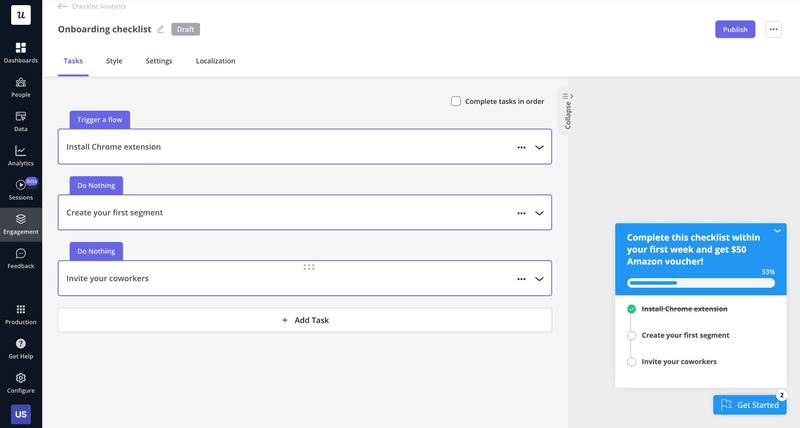
2. Interactive walkthroughs that reduce support volume
Triggered by activity and inactivity, interactive walkthroughs guide users step-by-step inside your product. Unlike static demos, they unfold progressively only when needed; cue tooltips, modals, or hotspots.
For example, Notion uses contextual prompts to teach block creation and database setup without overwhelming new users.
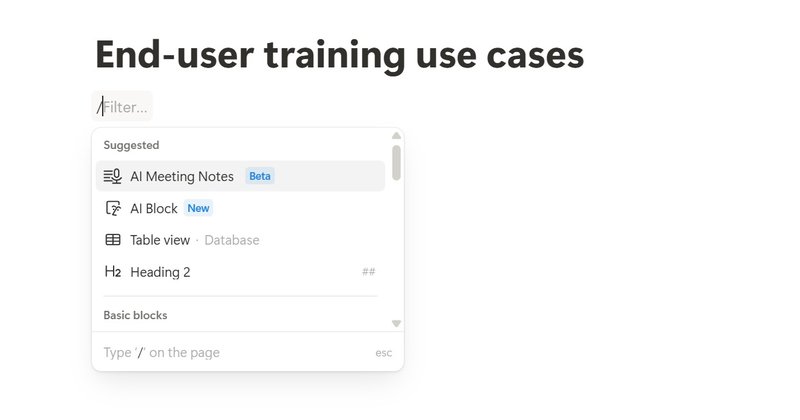
For support teams, this format reduces repetitive “how do I…?” tickets by making answers available in context. And users prefer it. 67% say they’d rather use in-app help than contact support.
How to build it in Userpilot:
Use Userpilot flows such as multi-step tooltips, modals, hotspots triggered by user actions or inactivity. Start with action-based triggers (e.g., “clicked settings” → show tooltip). Layer inactivity triggers to re-engage stalled users, and segment flows by role or plan so guidance stays relevant.
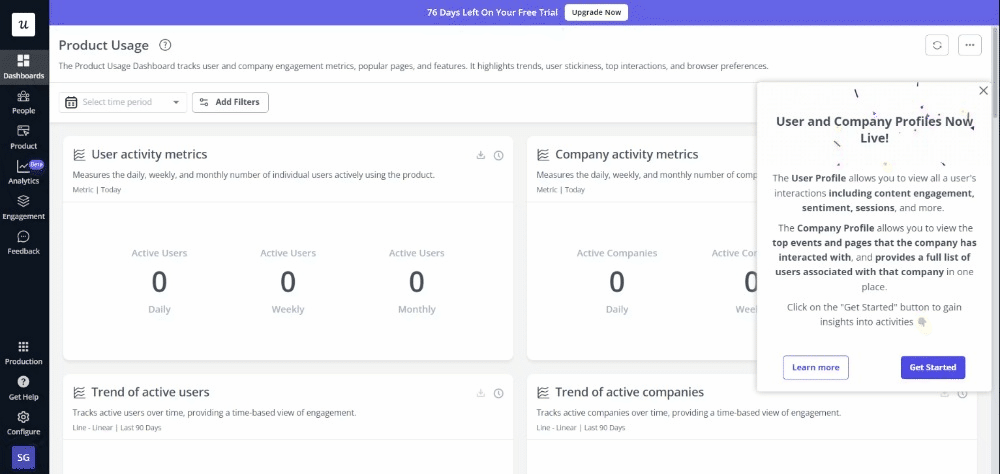
3. Tooltips that preempt user confusion
Tooltips and spotlights are contextual helpers that guide users without disrupting their flow. They appear inline, on hover, or next to new UI elements to clarify what something does.
Figma adopts these in their onboarding. They use spotlights to highlight new features. This makes adoption easier without requiring users to dig through release notes or help docs.
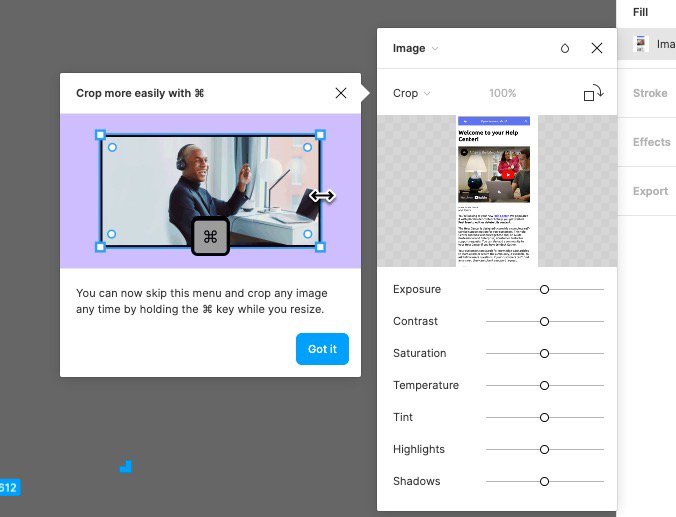
How to build it in Userpilot:
With Userpilot, you can create no-code tooltips and spotlights in minutes. Use them to highlight UI elements, explain changes, or provide inline instructions. Leverage the AI writing assistant to polish microcopy, then perform A/B tests to see which version users understand fastest.
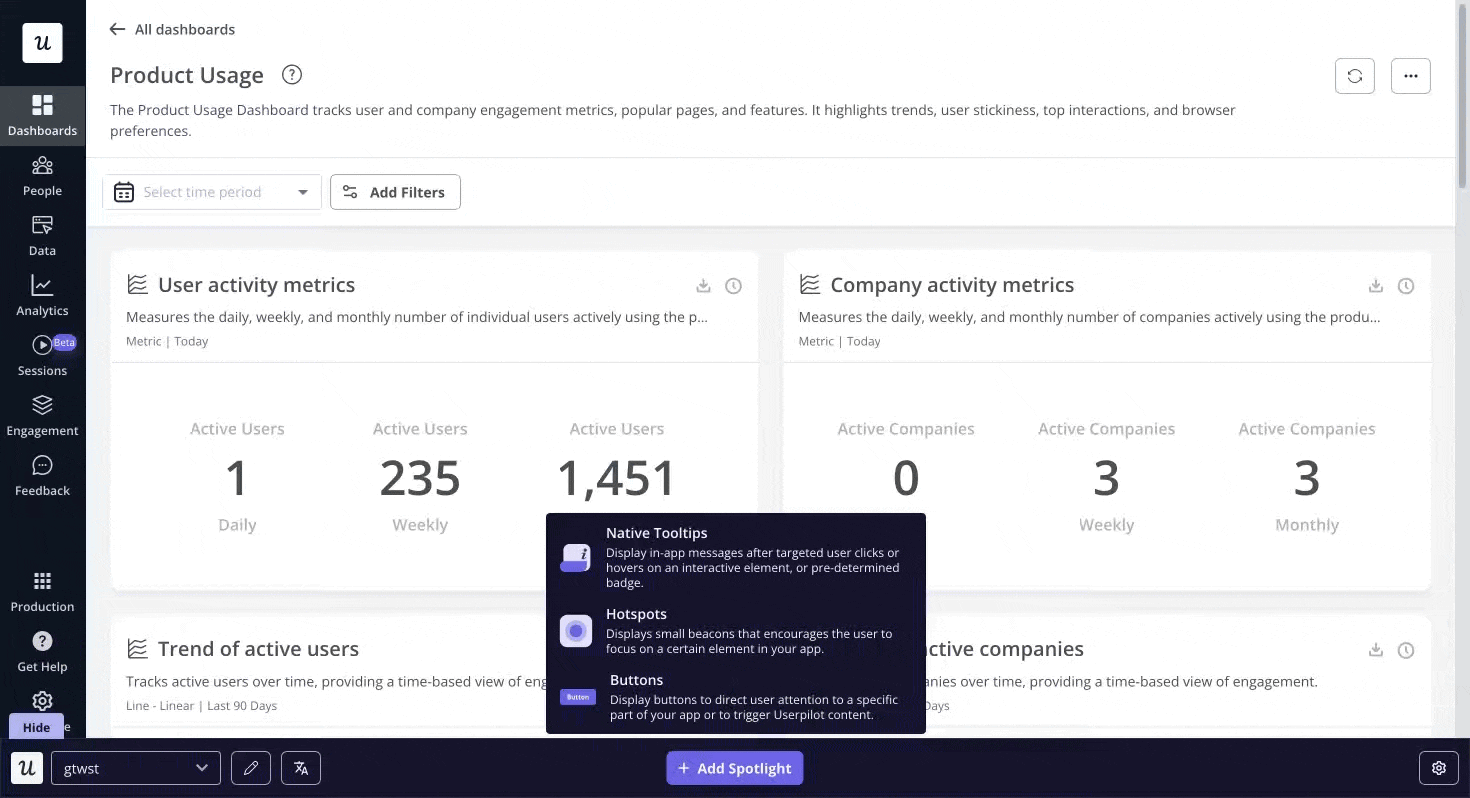
4. In-app announcements for updates
In-app announcements are contextual messages delivered directly within the product, using modals, banners, or slideouts to notify users about new features, upcoming changes, promotions, or critical system notices.
Unlike newsletters or changelogs, these announcements reach users at the moment they can take action, making them far more effective. And according to an Alchemer report, proactive in-app messaging can drive a 67% 30-day retention rate.
For example, I often get in-app banners from Miro. They use it to announce various updates, such as new integrations or upcoming events. And I click the link, whereas I might not see, let alone read, their email updates.
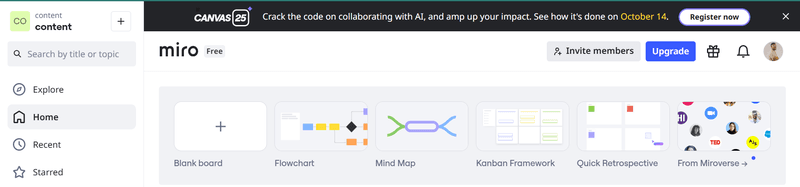
How to build it in Userpilot:
Userpilot lets you build a mix of no-code UI patterns, such as modals, banners, or slideouts. Then, you can use them to target users based on their role or behavior. For example, you can introduce a new invoicing feature to finance users and track engagement to optimize messaging.
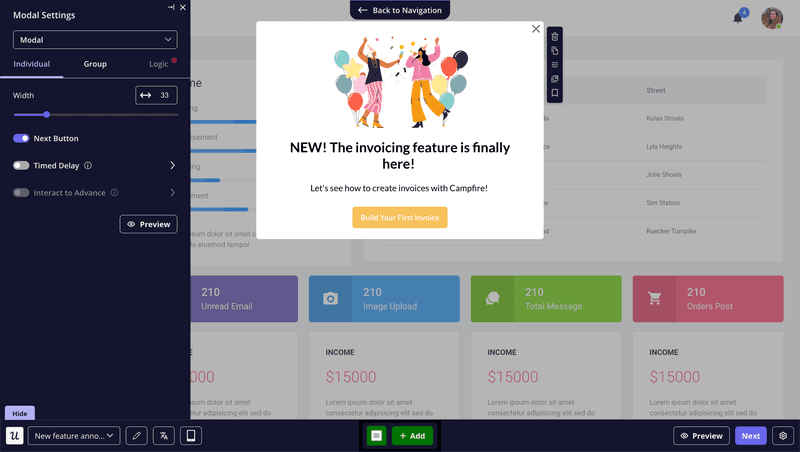
5. Embedded surveys to spot friction or confusion
Embedded surveys are short, contextual feedback prompts placed directly in your product. They ask “Was this helpful?” after a tooltip, collect feature-specific input, or gather NPS/CSAT ratings.
For support teams, surveys bring actionable, real-time insights from users. And Stripe nails it.
They showed a quick survey right after I linked your account with their API. With both closed and open-ended questions, it captures fresh feedback in the moment.
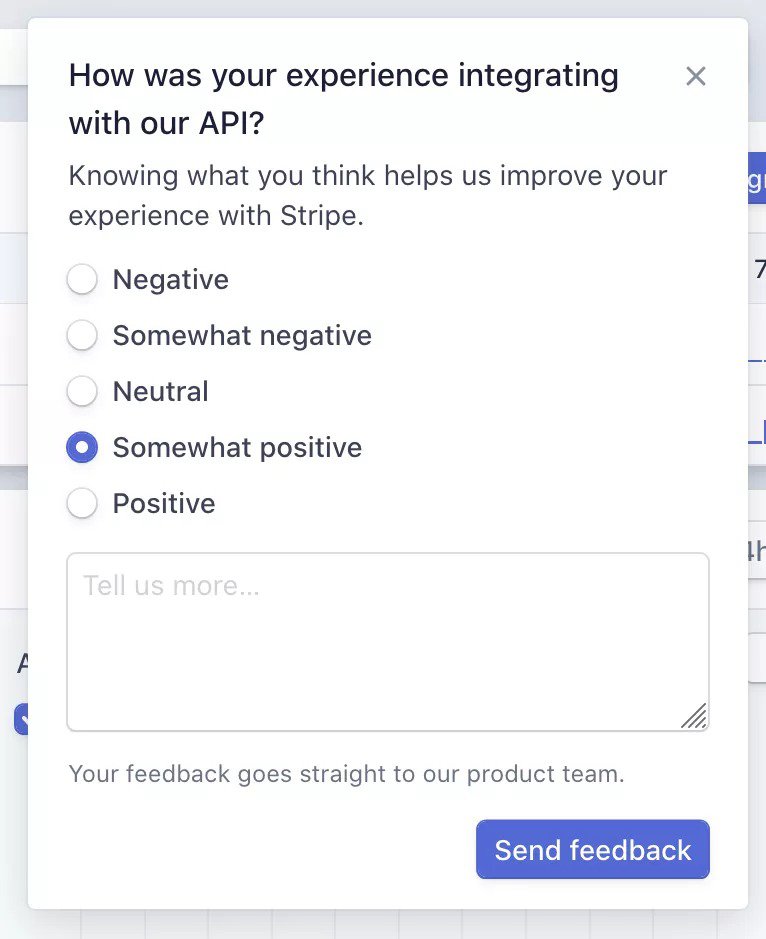
How to build it in Userpilot:
You can deploy Userpilot’s no-code surveys to gather feedback from different user groups. For example, onboarding new customers, checking feature satisfaction with active users, or re-engaging inactive ones. They help you segment responses by behavior or lifecycle stage, track trends over time, and iterate flows without developer support.
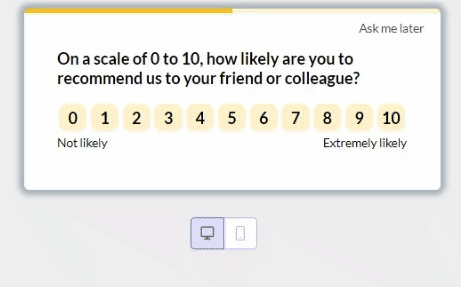
6. Resource center as a self-serve help hub
A resource center serves as a centralized, always-available help hub within your product. Instead of forcing users to leave the app and search external docs, a good one surfaces FAQs, tutorials, and product guides right where they’re needed.
Slack is an example of the “good” in-app resource center. I love that it’s easy to access through the familiar question mark (?), and with one click, I get FAQs, shortcuts, and guides, without ever leaving the app.
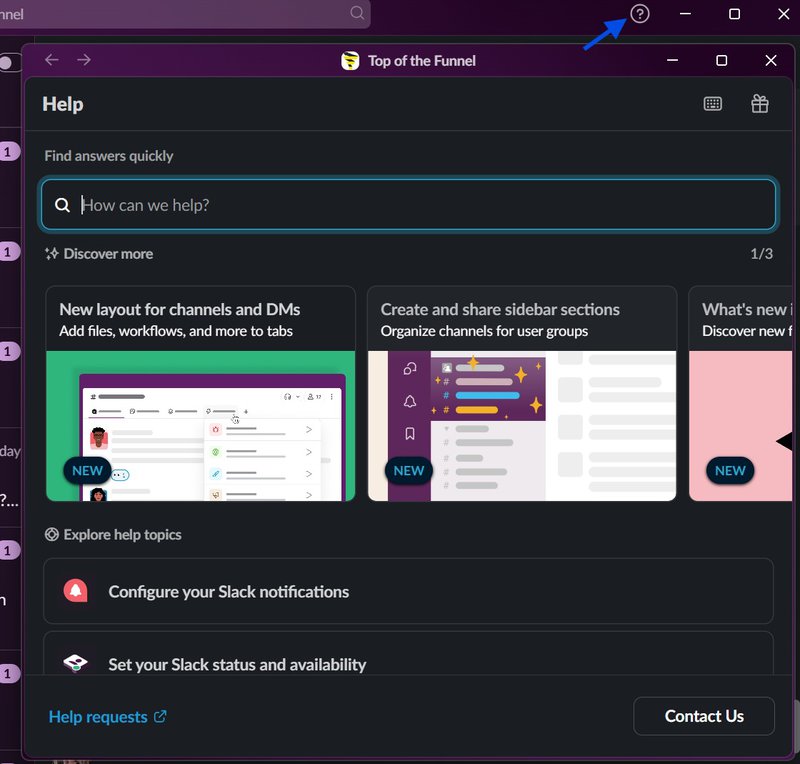
Why do resource centers work?
- First, quick access to resources shortens time-to-value by empowering users to solve problems themselves. For instance, Slack’s help hub offers FAQs and guides right inside the app.
- Second, today’s users actively prefer autonomy. In fact, 90% of CX Trendsetters think 80% of issues will be resolved without human intervention in the near future.
This shift makes embedded self-service a key lever for scalable customer success.
How to build it in Userpilot:
With Userpilot, you can launch a no-code resource center that’s always visible within the UI. You can also personalize its content by role or journey stage, and even localize it to deliver onboarding experiences that feel native to each user segment.
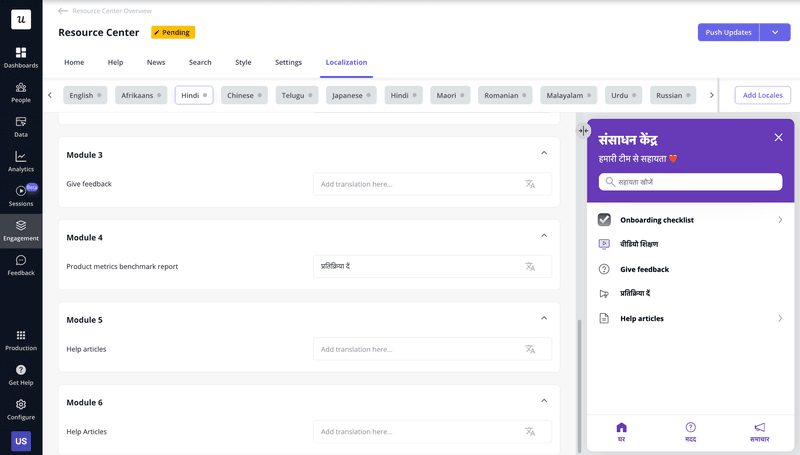
How to build an effective end-user virtual training strategy
Follow these four practical steps:
Step 1: Map out friction points
Start by identifying where users stumble. Look for drop-offs in onboarding, repeated support questions, or areas with confusing UI. With Userpilot’s feature tagging and path analysis, you can quickly pinpoint these friction points and create training flows that remove obstacles before frustration builds.
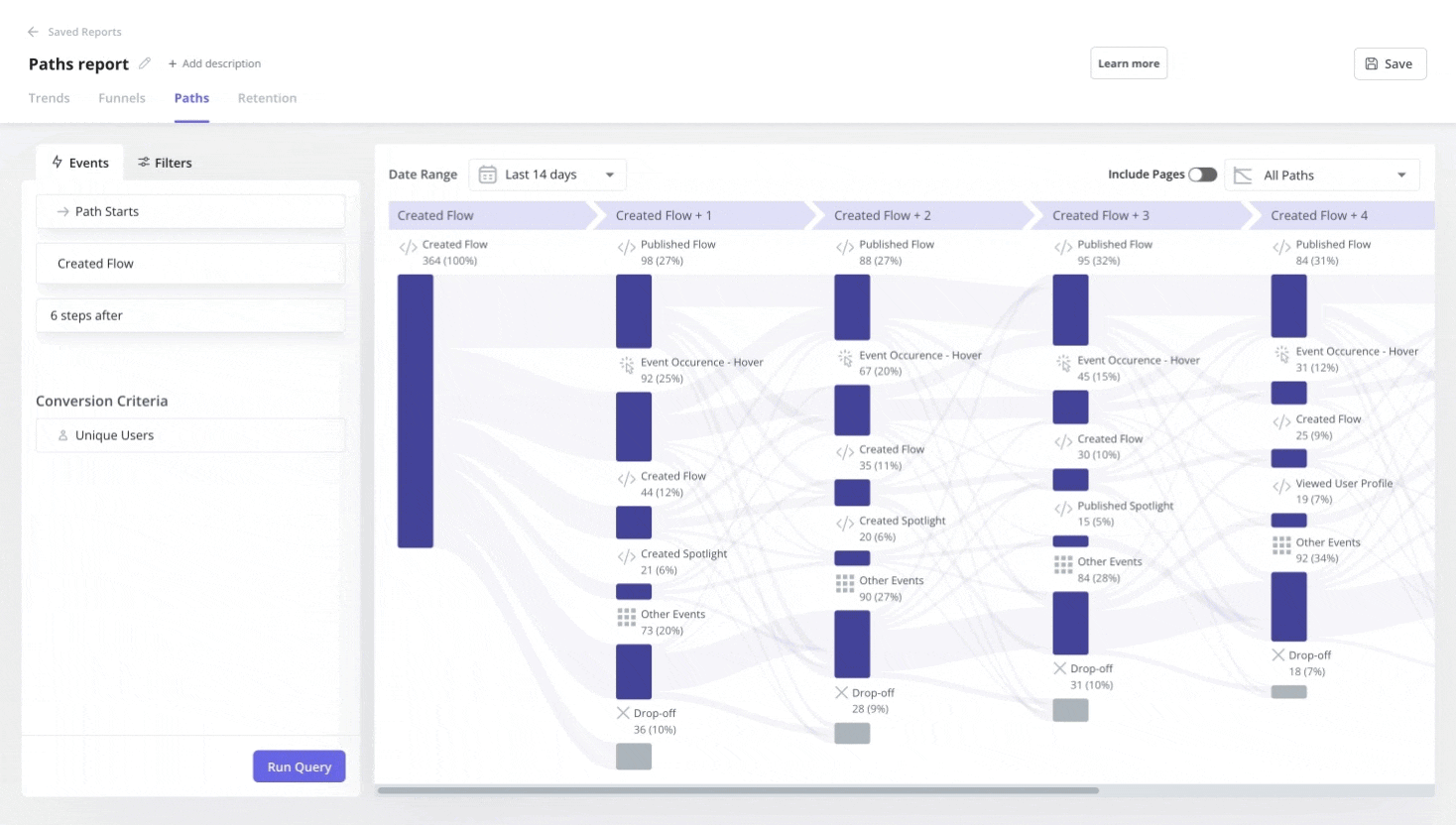
Step 2: Segment your users
Not every user has the same needs. For example, admins might need training on setting permissions and managing integrations, while end users focus on day-to-day tasks. Trial accounts, on the other hand, benefit from quick wins to see value fast. Userpilot helps you create role- or behavior-based segments so each group gets relevant guidance, making training more engaging and directly tied to their workflows.
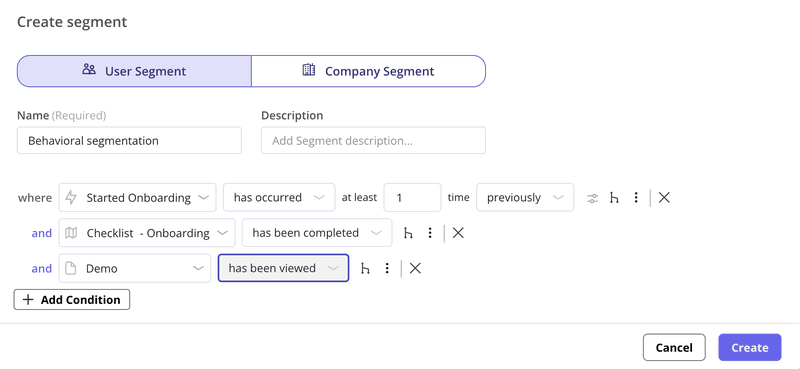
Step 3: Design flows based on behavior
Effective training reacts to what users do, not just who they are. For example, if someone hovers over a complex filter like “custom data ranges,” trigger a contextual tooltip. With Userpilot, you can design personalized flows that surface help exactly when and where it’s needed.
Step 4: Set goals and measure impact
Training isn’t complete without measurement. Define clear goals like checklist completion, reduced ticket volume, or increased feature usage. Then, track progress with Userpilot’s custom dashboards. These dashboards let you tailor reporting to your metrics, ensuring your training program delivers value, keeps teams aligned, and provides evidence to refine your strategy over time..
Tracking key metrics to measure training success
Here are some of the key metrics you can track with Userpilot:
- User activation rate: This shows how many new users complete key setup tasks or reach their Aha! moment. Our user activation dashboard provides a clear view.
- Product usage analytics: We track which features users engage with, how often, and for how long. Userpilot’s product usage analytics helps us see if training leads to deeper engagement. We can analyze funnels to spot where users drop off, or explore Paths to see common user journeys.
- User retention: Ultimately, training should lead to users staying with the system. We monitor user retention rates closely.
- Support ticket volume: A drop in user support requests related to specific features often means our training is practical.
- NPS Scores: A higher Net Promoter Score indicates users feel more confident and satisfied with your product, often a direct result of a good training experience.
Userpilot provides extensive analytics features to track these metrics. From raw events autocapturing with our Visual Labeler to custom Trends reports, we provide the data needed to help you make informed decisions.
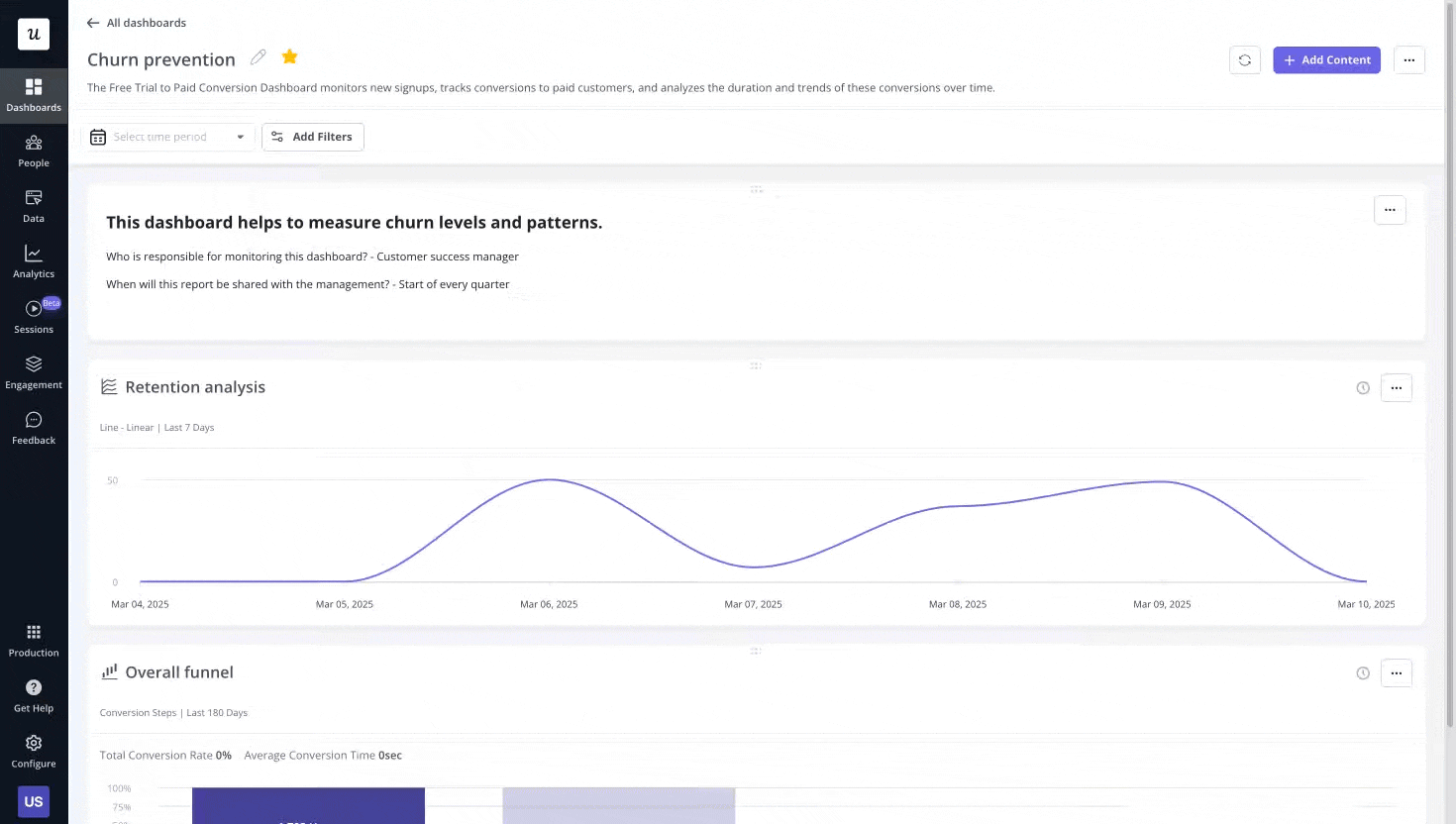
Great SaaS products don’t train themselves
Without structured end-user training, users struggle to adopt features, support teams get overwhelmed, and early churn climbs.
Userpilot helps SaaS companies rewrite that story. Attention Insight, Kontentino, and Impala all saw improved activation using our segmented guidance, no-code flows, and custom dashboards to deliver personalized, contextual training.
Unlike basic onboarding tools, Userpilot covers the full training lifecycle, helping users reach their ‘Aha!’ moment faster and realize your product’s value sooner.
Book your free Userpilot demo today and turn first-time users into long-term power users.
FAQ
What is SaaS training?
SaaS training is an online training program that teaches users how to navigate and effectively utilize a cloud-based software product. It focuses on tasks like creating a project in ClickUp or building a report in HubSpot, feature adoption, and workflows to help users reach their Aha! moment quickly.
Do all the end users use SaaS training?
Not all end users take full advantage of SaaS training. Some complete onboarding, others skim or skip it, often because resources aren’t accessible, engaging, or relevant. Adoption depends on role, perceived value, ease of access, and the SaaS company’s commitment to effective training.
What is an example of end-user training?
An example is an onboarding checklist in Asana that guides a new user through creating their first project, inviting teammates, and adding tasks. It’s step-by-step, interactive, and in-app for immediate learning.











