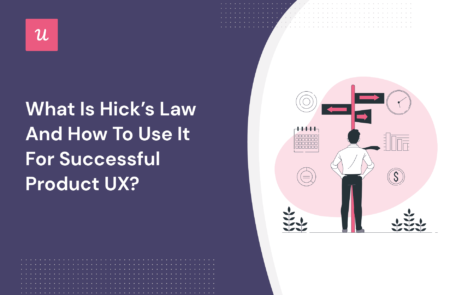
Try Userpilot Now
See Why 1,000+ Teams Choose Userpilot

What is Hick’s Law?
Hick’s Law, also called Hick-Hyman Law, is a design principle invented by two British and American psychologists, William Edmund Hick and Ray Hyman.
The law states that the more options you have, the longer it takes to make a decision. Consequently, reducing the number of choices makes the decision-making process easier and reduces users’ response time.
For example, there are usually dozens of dishes on a restaurant’s menu, so choosing one takes forever. However, if there were only 2, you could make the decision in no time.
How’s that relevant for UX designers?
The importance of Hick’s Law for UX designers
Including too many links on your landing page or too many icons in the UI will have the same effect on users.
How so?
The cognitive overload on users presented with too many options can lead to decision fatigue, which slows users down and can even make them abandon a task altogether.
UX designers leverage Hicks Law to make their products more intuitive to navigate and reduce the time to value.
By prioritizing the most important features and presenting users with fewer choices, UX designers can avoid overwhelming them and reduce their reaction time.
How to avoid information overload by applying Hick’s Law?
Let’s have a look at a few practical ways product teams can use Hicks Law to make better design decisions and create frictionless user experiences.
Simplify the sign-up process
The sign-up page is the first step in the customer journey. That’s where your user decides to give your product a go.
A user’s time, patience, and motivation have limits, so the sooner they make the decision, the lower the risk that you lose them. Also, signing up quickly means they can start using the product and experiencing its value immediately.
To achieve this, keep the process simple. Include a strong headline, a registration form, and a powerful CTA. Don’t ask for an email confirmation and if possible, enable Single Sign-On to reduce friction.
Also requesting payment details slows down the process, so consider offering a no credit card trial.
Keep welcome surveys short and simple
Whether they’re a part of sign-up or the onboarding flow, keep your initial surveys simple.
Ask only for information that is absolutely necessary to personalize user experience. In most cases, this is a question about the user’s role in the company, the jobs to be done, and what they want to achieve with the product.

Create a clutter-free UI for a better user experience
If there’s one thing that will help users complete their tasks quickly and easily while enjoying the experience, it’s clutter-free UI.
You can do it by following some good design principles:
- Include icons only for key features.
- Build collapsible navigation menus and group items in categories.
- Use lots of white space.
- Use visual hierarchy, like different font sizes, to focus on the most important elements.
- Highlight the recommended options.
- Create shortcut buttons to eliminate some of the steps needed to complete the task.
- Choose color patterns to make your product more inclusive and accessible.
Use progressive onboarding to shorten TTV
So you’ve managed to segment your users effectively based on their JTBDs and match up the features they need – excellent!
Don’t try to introduce all of them at once as it’s another easy way to lose your users.
Instead, use progressive onboarding. Break the process into stages and begin by giving only the guidance that’s essential to start using the product.
Use tooltips and checklists to showcase the key functionality and reduce the time to value.
Only once users master the key features and start experiencing value, you can start secondary onboarding and introduce more complex functionality.

Don’t overload users with too much information
Even though your product has a lot of features, the odds are that a particular user will need only a selection of them. If so, why flood them with information about them all?
Doing so could be extremely overwhelming and may make the users wonder if the product is suitable for them after all.
To avoid this, use the information about users you collect during the sign-up process to segment them and customize the onboarding experience for each segment. Focus only on the relevant features and provide the guidance that they need to master them.
Analyze user behavior to identify where complexity arises
Following the design principles can take you only so far. To fine-tune the UX experience, you need empirical data about user in-app behavior.
Track product usage analytics
Tracking product usage helps identify the key features that users use the most. Once you know that, you can redesign your UI to include only the relevant functionality.
The features that users don’t use are really telling as well. If a feature is relevant to their use case but users don’t engage with it, it means the UI is not intuitive enough for them to find the feature.
The same applies to page views. If the page view numbers or conversion rates are low, it may mean that the menu is too complex, and users can’t find what they need.

Observe heatmaps to spot friction
Heatmaps are another great way of tracking what happens on the page and where users find friction.
If you can see that users don’t engage with certain parts of the page, you can make sure not to put any crucial pieces of information over there. Or find a way to attract user attention, for example with a hotspot or a tooltip.

Conduct A/B testing to eliminate complexity
The only reliable way to decide which UI design is the least complex is through experimentation.
A/B testing enables you to determine which of two possible designs drives the best results.
The principle is simple. Start by creating two different versions of the user interface. Next, make them available for half of your users and track their engagement. Finally, compare the figures to pick the best one.
In practice, conducting A/B tests to achieve valid results can be tricky.
For starters, you need to have enough website traffic or product users for your results to be statistically significant.
What’s more, you can only test one variable at a time, so the process could be quite time-consuming. If there are lots of variables you want to test, a multivariate test would be a better alternative.
Real-life examples of Hicks’s Law from SaaS companies
Now that we know how Hick’s Law works and how to embed it in the UX design, let’s look at a few examples of its application in market-leading products.
Userpilot creates an uncluttered UI with a collapsing navigation menu
Userpilot is a product growth platform that enables product teams to analyze product usage, collect user feedback, and design onboarding experiences.
The Userpilot interface is free of clutter and distractions.
You can customize and launch in-app surveys of different types with Userpilot to gain insights into the mobile app experience.
The main part of the UI has buttons and tabs for the key features, like creating events or accessing the resource center.
The rest of the features are neatly organized in a collapsing menu. To navigate it, simply click on the hamburger menu and out it pops. Click again and it’s gone.

Miro creates an easy sign-in through SSO options
Miro is a cloud-based collaborative online whiteboard platform. It enables distributed teams to work together in real-time on a virtual whiteboard.
Miro designers appreciate the importance of a frictionless sign-up for product activation and adoption. And they know well how frustrating it is to have to complete similar sign-up forms again and again.
That’s why they provide the Single Sign-On option to their users. They have the option to sign up with their existing Google, Slack, Microsoft, Apple, or Facebook account.
This reduces the time they need to get inside the product and play with Miro’s cool features.

Notion collects user information via a simple welcome survey
Notion is a powerful workspace productivity platform. It offers users the ability to create documents, take notes, manage tasks and projects, and store information in an organized and intuitive way.
Starting to use the product is super easy because the welcome survey is very minimalistic and requires little time and effort.
Once you complete the questionnaire, you’re taken to a welcome page with an onboarding checklist that is personalized based on your answers.

Kommunicate simplifies new users onboarding with interactive walkthroughs
Kommunicate is a customer support platform that provides tools to help organizations manage customer conversations. It enables companies to communicate with their customers in real-time, automate customer support tasks, and personalize customer service experiences.
To onboard its new users, Kommunicate uses interactive walkthroughs. This breaks down complex processes into simple steps and gives users a chance to tackle each of them at their own pace.

Tolstoy shows users recommended videos
Tolstoy is a video commerce platform. It allows you to create interactive and shoppable videos to engage users and boost sales.
The Tolstoy team uses its own tool to create onboarding videos introducing its main features. Their selection is personalized to the needs of the users to deliver a bespoke onboarding experience.
In this way, they avoid overwhelming the users with unnecessary information and increase the chances they adopt the product.

Conclusion
Hick’s Law contradicts the misconception that the more options we have, the better off we are. Most of the time, having too many choices results in sensory overload, and instead of enjoying the experience, we get tired.
In product, exhausted users are the last thing you want. To avoid it,
- introduce your users only to the features that are relevant to their use cases,
- don’t overload them with unnecessary information,
- and, make the UI clear and easy to navigate.
If you want to see how Userpilot can help you analyze your users’ needs, track their product usage, and eliminate distractions from their experience, book the demo!




![What are Release Notes? Definition, Best Practices & Examples [+ Release Note Template] cover](https://blog-static.userpilot.com/blog/wp-content/uploads/2026/02/what-are-release-notes-definition-best-practices-examples-release-note-template_1b727da8d60969c39acdb09f617eb616_2000-1024x670.png)


