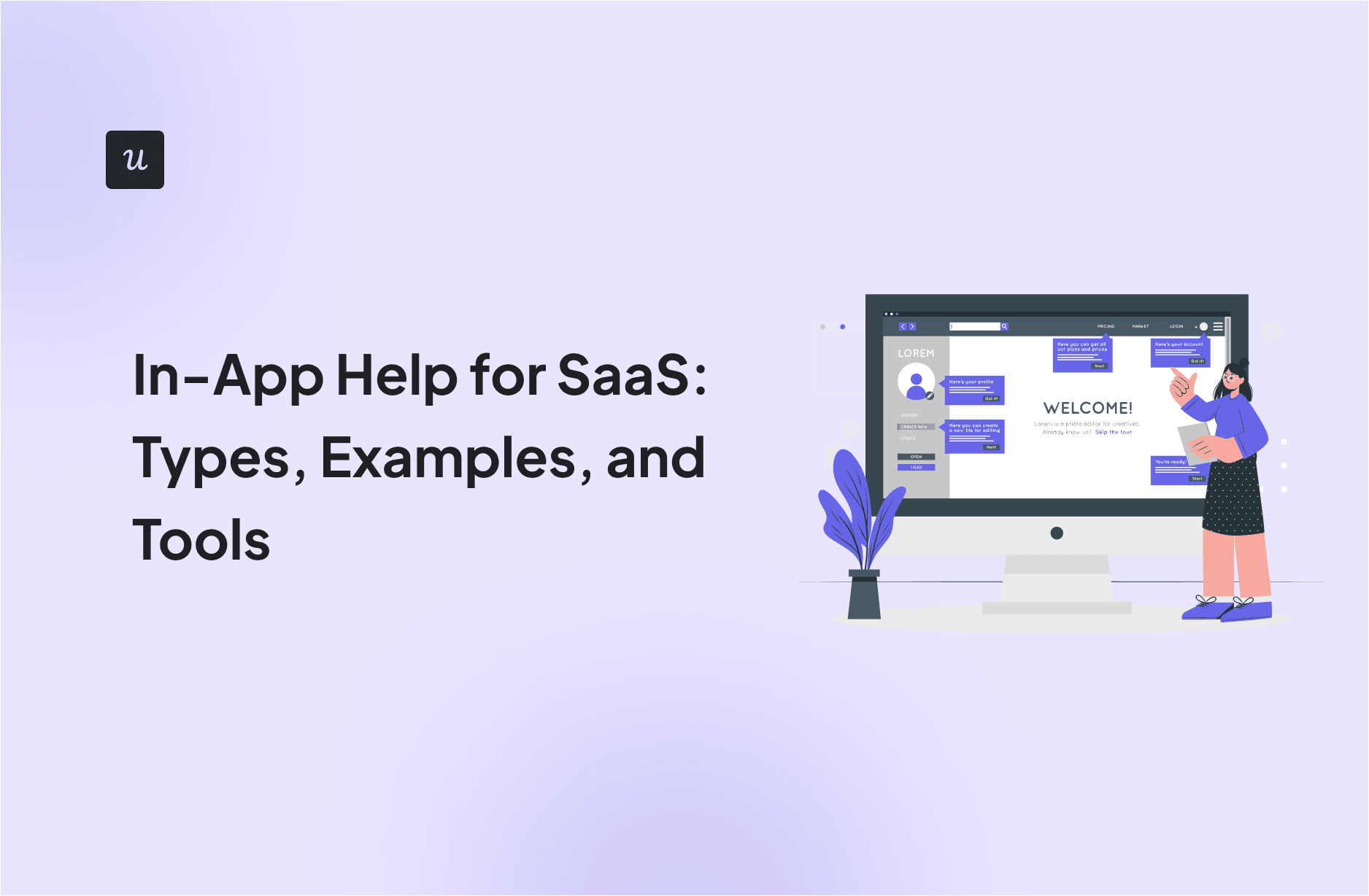
Get The Insights!
The fastest way to learn about Product Growth, Management & Trends.
What is in-app help?
In-app help (or in-app support refers to the provision of assistance and guidance directly within a software application or platform.
It allows users to access relevant information, tutorials, tips, or support resources without leaving the application interface.
What is contextual sensitive help?
Context-sensitive help (or contextual in-app guidance) refers to providing assistance or guidance within a software application that is relevant to the user’s current context or actions.
Instead of offering generic help documentation or instructions, contextual sensitive help delivers information tailored to the specific task or feature the user is interacting with at that moment.
For example, when a user interacts with a feature, contextual-sensitive help shows helpful tips, pop-ups, or links to tutorials that match the feature they’re using.

Context-sensitive help vs. in-app help
Context-sensitive help and in-app help are both methods in SaaS to assist users in understanding and navigating the interface, but they serve different purposes and are delivered in different ways.
Here are the main differences:
- Scope: Context-sensitive help provides immediate assistance based on user behavior (i.e. interactions with a feature), while in-app help offers comprehensive support covering a wide range of topics and features.
- Delivery: Context-sensitive help is delivered dynamically based on the user’s actions within the application, whereas in-app help is typically accessible through dedicated help sections or menus within the application.
- Timing: Context-sensitive help is available in real-time as users interact with the application, while in-app help is available on-demand whenever users seek assistance or information.
- Depth: Context-sensitive help tends to offer brief, targeted guidance, while in-app help provides more detailed explanations, tutorials, and troubleshooting resources.
Why is in-app support important?
In-app support plays a crucial role in enhancing the user experience and ensuring that users can effectively use your product. Here are several reasons why in-app support is important:
- Timely assistance: Users often encounter questions or issues while using an application. In-app support provides timely assistance so users can quickly find answers without interrupting their workflow.
- Improved user engagement: Access to in-app support resources, such as tutorials, walkthroughs, and FAQs, encourages users to explore and understand your product.
- Reduced frustration: Effective in-app support can mitigate user frustration by providing clear guidance and solutions to common problems. This can help boost user satisfaction and build loyalty.
- Self-service capabilities: In-app support often includes self-service options such as searchable knowledge bases or troubleshooting guides. These resources empower users to find solutions independently, reducing the burden on your support team and enabling users to resolve issues at their own pace.

What does the in-app help include?
In-app help lets your customers communicate with your customer service team through a familiar messaging interface that mimics the way they communicate across multiple channels.
Now let’s see what in-app help includes.
In-app help button to access support and chat
A help desk widget or help center widget integrates your knowledge base and documentation with your product.
Your help desk or help center can be used to support your users, so they don’t have to open another tab every time they need assistance.
Help center widgets generally work the same. You should include a help button to access support and chats.
Depending on your UI, that button might appear in a menu or be a dedicated tool. This will largely depend on the frequency with which users will need assistance. Make sure the system is also as accessible as possible.
Users can access the widget by clicking the button. The widget will cover part of the screen, overlaying your product.
Afterward, they can browse your help documentation to find the guidance they require and use it to solve their problems.

In-app support help center and knowledge base hub
A help center is a self-service support feature in apps that helps users resolve common issues. The difference between help centers and knowledge bases is that the former is part of your website, whereas the latter lives within your app.
Besides managing customer expectations, a help center helps you reduce support costs by minimizing the need for a large number of customer support representatives.
There are several resources that you can include in your help center. The list includes knowledge bases, a support chat shortcut, a quick way to report bugs or open support tickets, and any other integrations you think would be useful to users.

In-app guidance tooltips to announce new features
Onboarding tooltips are contextual popups that describe product features contextually. Most often, they are used for interactive product tours and walkthroughs.
Tooltips can also be used to announce newly released or updated features, run interactive guides, and trigger in-app contextual help to enable self-service or prompt upsells.

In-app hotspots to prompt users’ attention to interact with the UI
UI hotspots provide contextual pointers toward a specific part of your UI via blinking patterns. These can be used to point to different elements on a page or a particular part of the UI.
During onboarding, hotspots are typically created to direct user attention to a certain action.
Utilizing various engaging UI patterns (hotspots, slide-outs) can help you captivate users and direct their attention to the most relevant areas of the onboarding flow.
Hotspots and tooltips can be combined to draw attention (hotspot) and explain (tooltip).
Hotspots can be easily created with an onboarding tool like Userpilot. Add the hotspot to the element you want to attach to, and then customize the appearance.

In-app help-driven actions to guide users step-by-step
The interactive walkthrough shows users how to use a product step-by-step through a series of driven actions. In comparison to linear tours, interactive tours are far superior because they are tailored to the user’s actions! They are used to onboard new users, highlight secondary features, and train new employees.
A good interactive walkthrough can have an impact on just about every SaaS metric, including activation, retention, engagement, adoption, and time to value. When planning a walkthrough, begin with a welcome screen that segments your users, then take them through the key steps.

In-app checklist to introduce users to the main functionality of the app
Onboarding checklists can make all the difference when it comes to getting SaaS users to the activation point. When a SaaS user begins using a new product, an onboarding checklist guides him or her through the process by specifying tasks or steps to follow.
To increase users’ awareness of the activation point, you can utilize the Zeigarnik effect. It is a psychological phenomenon describing a tendency to remember interrupted or incomplete tasks or events more easily than tasks that have been completed.

Best in-app support solutions for implementing in-app help in SaaS
The key to providing efficient customer service is through delivering effective in-app support. To enable that, you’ll need tools for automation and scalability. So, here are a few suggestions for you!
Userpilot
You can drive growth by engaging users in-app with more than just guides with the right software tool.
Guide new users through adopting key features with various kinds of UI patterns: modals, hotspots, tooltips, checklists, etc. And Userpilot is the all-in-one tool for doing all of these.
With its Chrome Extension builder, you can easily create the right customer experience and offer relevant help to each user, based on their needs.

Make sure your message reaches the right users with advanced flow segmentation.

You can also build a resource center in Userpilot. It allows you to include multiple types of help modules, automate translation with AI localization, implement a search bar for quick support access, etc.

It also comes with analytics features to help you measure the impact of your in-app help such as reports (funnels, paths, trends, etc.), no-code analytics dashboards, flow analytics, resource center analytics, etc.
Appcues
Appcues is a product adoption platform that provides you with tools to build in-app support for both web and mobile apps. It comes with features such as
- Launchpads: These let users access all Appcues flows from a dropdown menu within your app. It acts as a handy resource center that users can reference whenever they get stuck. The downside is it offers no categorization or search functionality, so it might get a bit tricky to find resources. You also can’t integrate your chat or KB docs inside.
- Tooltips: These are useful for walking users through various product features and changes.
- Modals and screens: They come in handy to notify users about new features that might be useful for them. You can also use them to share inspiration, suggestions, and tips.

However, you’ll have to pay more to access advanced features like custom CSS, localization, or even simple checklists in Appcues. If you’re a startup or small business with a limited budget, you might benefit from using a tool like Userpilot that offers more value for money.
Intercom
Intercom’s in-app support capabilities center around its live chat widget, ticket routing for your support team, and help center builder. The help center supports 45 languages, countless third-party integrations from the Intercom App Store, and automated welcome messages.

If onboarding new users and driving product adoption are your primary in-app help use cases then Intercom may not be the best choice. Its Product Tours add-on is quite limited compared to dedicated adoption platforms (and costs almost as much).
Conclusion
In-app help is crucial for providing a positive onboarding process and making customers think that they have made the right choice.
In-app help contains a lot of components that you can use for different cases: tooltips, checklists, hotspots, etc.Want to provide in-app help to your users and improve customer onboarding? All of this code-free? Then book a free demo call with us to get started!





