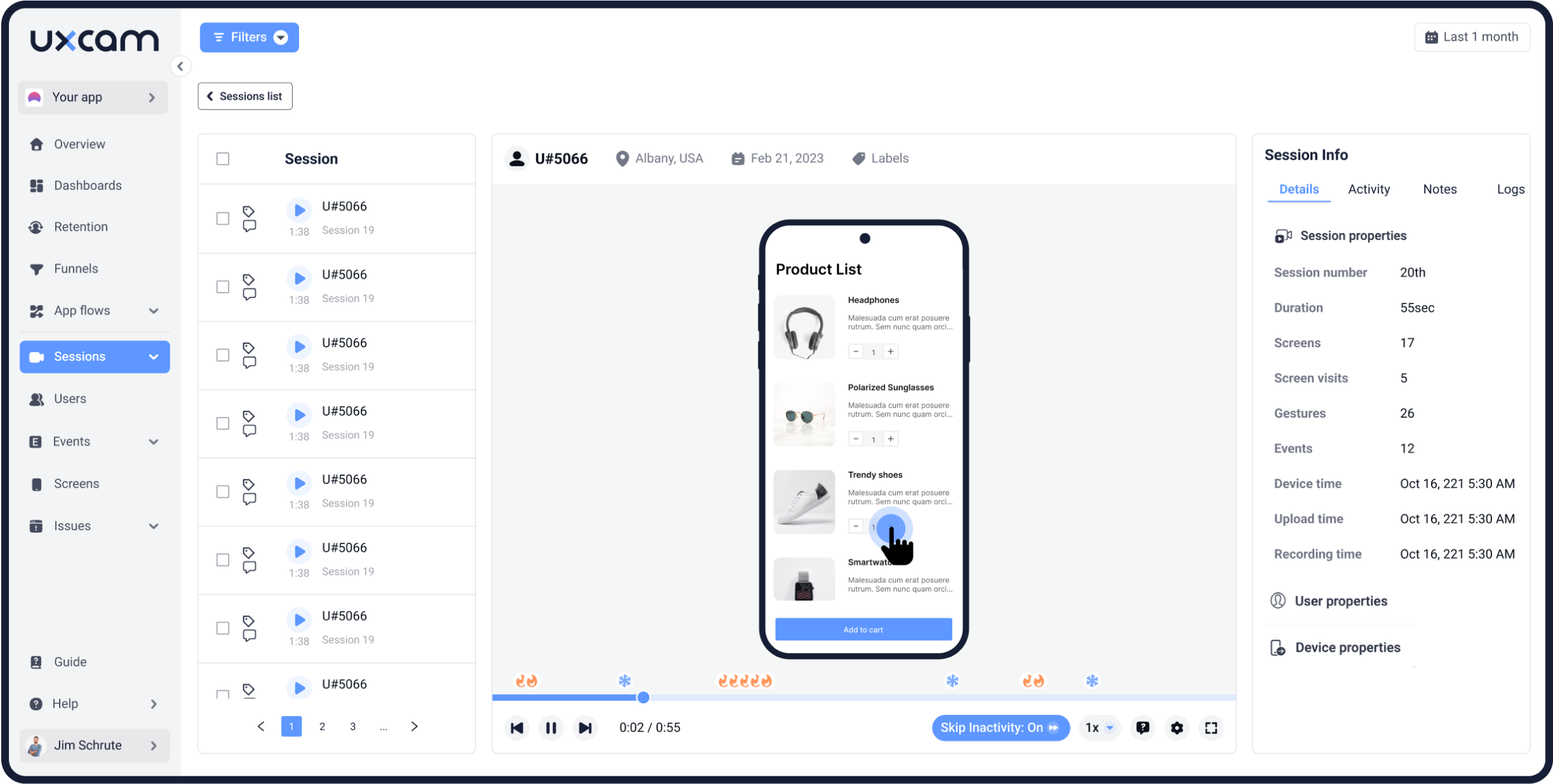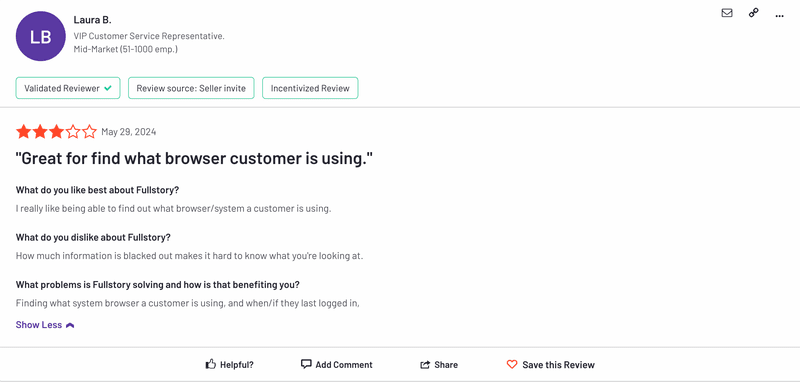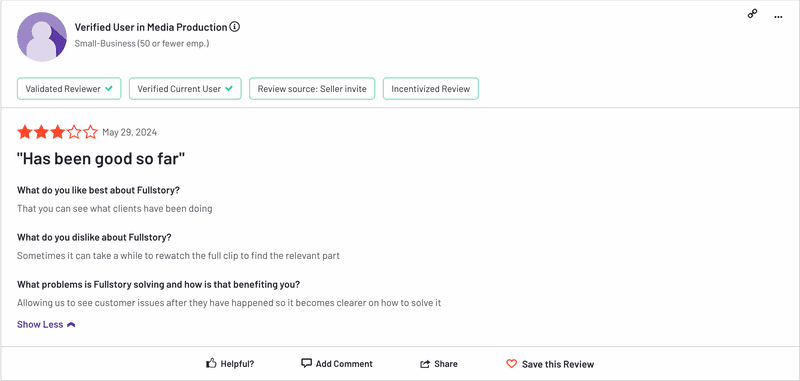![I Analyzed 40+ Session Replay Tools. Here Are the Top 10 [For Startups to Enterprises] cover](https://blog-static.userpilot.com/blog/wp-content/uploads/2024/12/i-analyzed-40-session-replay-tools-here-are-the-top-10-for-startups-to-enterprises_e5dc894ba4a0c638323dbe6fbf527be1_2000-450x295.png)
I Analyzed 40+ Session Replay Tools. Here Are the Top 10 Software Options
As you might know, session replay tools track every click, scroll, and hiccup from your users, just as if you were watching through their eyes.
They allow you to close the gap between your analytics data and the feedback you get from users.
But with so many session replay tools, which ones are worth your time and money?
Well, I reviewed 40 session replay software options in the market and handpicked the top 10 for startups, mid-market companies, and enterprises to review.
Let’s go over each of them:
Try Userpilot Now
See Why 1,000+ Teams Choose Userpilot

Best session replay software shortlist
This guide is for teams that already understand session replay and are evaluating the best tools to implement it in their product.
Before diving deep, here’s a quick rundown of the top session replay tools, covering pricing and highlights to help you find the best fit:
- UXCam – Free plan available. Paid plans offer custom pricing based on sessions, with session replays, funnels, retention, and advanced analytics included.
- FullStory – Price starts at $395/month. Offers a 14-day free trial.
- Heap – Price available upon request. Offers a 14-day free trial.
- Userpilot – Price starts at $299/month (billed annually). Includes 5,000 session replays, available across all plans, with options for add-ons on Growth and Enterprise tiers.
- Amplitude – Price available upon request. No free trial, but custom demos are available.
- Sentry – Price starts at $29/month. Includes free trial for paid plans.
- Mouseflow – Price starts at $24/month. Offers a free plan for basic use.
- Smartlook – Price starts at $39/month. Free plan available for startups and small teams.
- PostHog – Open-source. Self-hosted pricing starts at $0. Scalable options are available.
- LogRocket – Price starts at $99/month. Offers a 14-day free trial.
- Lucky Orange – Price starts at $14/month. Free trial available for 7 days.
Features to look for in a session replay tool
When comparing session replay tools, the features below make the biggest difference in how effective and scalable the tool will be for your team.
Here are the key features you should prioritize:
- Advanced filtering options: Quickly locate sessions based on user behavior, location, device, or other attributes.
- Inactivity skipping: Save time by jumping directly to meaningful interactions and skipping idle periods.
- Collaboration tools: Leave notes, annotate replays, and share them with your team for better alignment.
- Data privacy protection: Ensure sensitive user information is masked or omitted to maintain compliance with privacy regulations.
- Mobile and web compatibility: Support for both mobile and web session replays to ensure flexibility across platforms.
- Integration with analytics: Combine session replays with analytics tools (like Google Analytics) to get a comprehensive view of user behavior.
- Funnels: Visualize user behavior trends and identify drop-off points in key workflows.
Session replay tools for mid-market and enterprises
Now, without wasting more time, let’s explore the best session replay tools for mid-market and enterprise users:
UXCam
Best for: Mobile-first companies needing user-centric insights and efficient session replay without heavy setup.
Price starts at: Free trial available. Custom pricing based on usage.
Shareable session replay: Yes.
Supported devices: Mobile apps (iOS, Android) and Web (via new web analytics add-on).
G2 rating: 4.6/5
UXCam is a product analytics platform for mobile apps and is now expanding into web, giving product teams an inside view into real user experiences without needing a complicated setup.
Its session replays are enhanced with frustration signals like rage taps, UI freezes, and crash tracking, helping teams immediately spot where users struggle without having to sift through irrelevant footage.
If you want fast, scalable insight into your app’s UX without drowning in endless recordings, UXCam is your go-to.
Main features:
- Autocapture without manual tagging: Automatically records screens, gestures, and rage taps without extra engineering work.
- Smart session filtering: Instantly find sessions by user properties, events, screen visits, or rage taps.
- User journey mapping: Connect sessions into full user journeys for better context.
- Event analytics: Combine session replays with event tracking to spot patterns faster.
- Heatmaps: Visualize taps, scrolls, and attention areas inside your app.
- Crash and UI issue tracking: Instantly spot crashes, UI freezes, and rage interactions tied to session replays.
- Privacy-first masking: Sensitive information like passwords and PII is automatically hidden.
UXCam nails effortless session replay for mobile apps, but it’s not without trade-offs. The web session replay is newer and lacks advanced features like advanced DOM tracking.
And while the autocapture is a huge time-saver, it can sometimes overwhelm you with too much data if filters aren’t used properly, leading to analysis paralysis if you’re not careful.
That said, if you’re mobile-first or want unified mobile + web insights without blowing your budget, UXCam gives you an unbeatable head start.
FullStory
- Best for: Mid-market/Enterprise companies needing detailed user behavior insights and smooth session playback.
- Price starts at: $2,000/year. Includes a 14-day free trial.
- Shareable session replay: Yes.
- Supported devices: Both mobile and web.
- G2 rating: 4.5/5
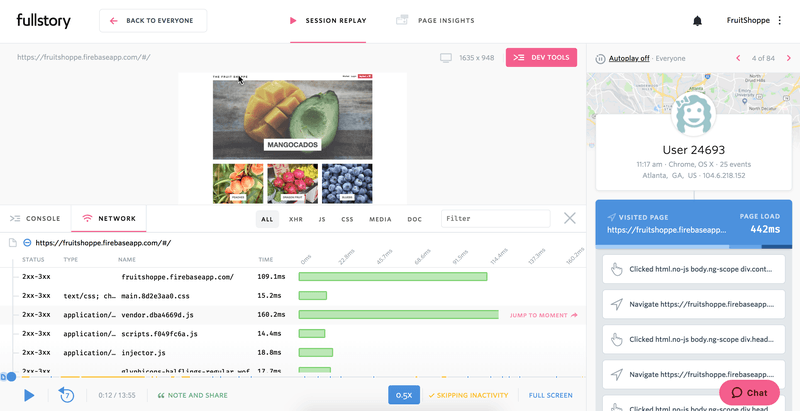
Fullstory is a behavioral data platform that doesn’t just show you what users are doing—it tells you why they’re struggling.
Its session replays are powered by AI that flags frustration signals like rage clicks (yes, those are a thing!). So if you’re in a mid-sized team and enterprise, FullStory is the tool you grab when you want to improve your UX without digging through hours of recordings.
Main features:
- AI-powered session insights: Automatically identifies friction points like rage clicks or form errors.
- Session tags and filters: Easily find sessions based on behaviors, devices, or even user journeys.
- Heatmaps: Visualize user interaction hotspots for extra context.
- Console logs: Debug faster with developer-friendly error tracking tied to sessions.
- Shareable replays: Easily collaborate with teammates by sharing session recordings.
- Privacy compliance: Robust masking for sensitive user data.
FullStory has a ton going for it, but it’s not perfect. You can’t skip inactivity or increase the speed of the replay, making it hard to watch the relevant parts of the replay. So if your user base is big and needs to go through tons of replays fast, you’d need to find a workaround for this.
Plus, the masking gets a bit too far by default. It censors all text on a page, making it really difficult to follow at times.
These two problems combined make it exhausting to extract any value from the replays.
Heap by Contentsquare
- Best for: Big companies seeking automatic insights and retroactive tracking.
- Price starts at: Custom pricing. Offers a 14-day free trial.
- Shareable session replay: Yes.
- Supported devices: Web only.
- G2 rating: 4.4/5
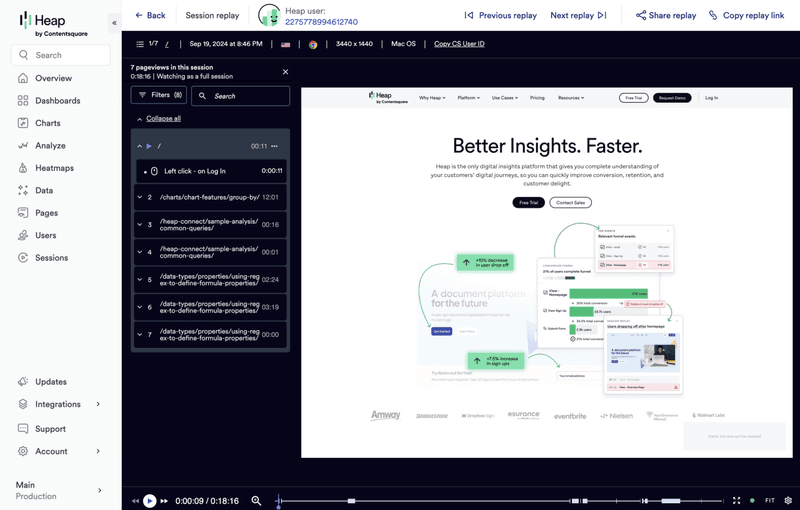
Heap’s strongest feature is its capacity for retroactive analysis. But session replay features are inherently retroactive so this isn’t what makes Heap get into this list.
What makes Heap valuable is how the session replays integrate with its analytics suite. You can trail events within the replays (both client and server-side) to do interesting detective work, as well as get ideas to optimize your product from the AI.
It complements so well that it makes it objectively better than dedicated session replay tools.
Main session recording features:
- Intelligent matching & search: Enables easy tracking and searching of both client and server-side events within a replay for paths, errors, and clicked text.
- Easy sharing for collaboration: Heap’s session replay facilitates real-time collaboration by allowing users to send replays via email directly from the player.
- Customizable privacy settings: Heap offers highly customizable privacy and security settings, enabling the exclusion of sensitive information from user sessions to ensure data protection.
- AI user experience insights: By exploring how users navigate your product through replays, Heap’s AI helps uncover hidden opportunities for optimization and inspires product innovation.
Now, scaling your team and inviting team members with Heap is challenging due to its steep learning curve and the lack of detailed features.
- Setting up dashboards is confusing.
- There aren’t many chart options.
- Mapping out the user journey is unnecessarily complex.
So keep in mind that if you plan to get non-technical product managers to use the session replay feature, you’ll probably hit a wall.
Userpilot
- Best for: Mid-market and enterprises prioritizing user experience and in-app guidance.
- Price: starts at $299/month, billed annually. Includes 5,000 session replays on all plans, with optional add-ons for Growth and Enterprise plans (for unlimited recordings).
- Shareable session replay: Yes.
- Supported devices: Web applications (Mobile availability coming in 2025).
- G2 rating: 4.6/5
Userpilot is like a Swiss army knife for improving user experiences. It’s not just about session replays—you also get tools for in-app guidance and behavior tracking.
What makes its session replay unique? You can skip the boring parts (like idle time) and jump straight to the action. Also, you can organize replays into playlists for easy sharing. If you’re a midsize or enterprise business looking to pair insights with user onboarding, you can’t go wrong with Userpilot.
Main features:
- Advanced filters: Quickly pinpoint the most relevant session replays.
- Playlists: Organize session replays to focus on specific workflows or user journeys.
- Inactivity skipping: Jump to key moments in each session for efficient analysis.
- Collaboration tools: Annotate, leave comments, and share sessions with your team.
- Data protection: Mask sensitive user information to maintain privacy compliance.
Userpilot integration of session replay with product adoption tools makes it a unique offering. But there’s a caveat, the cost may feel steep for small companies since this is a product that’s designed for mid-market to enterprise companies.
Amplitude
- Best for: Corporations seeking integrated analytics and session replay capabilities.
- Price starts at: Custom pricing—free plan available with limited features.
- Shareable session replay: No.
- Supported devices: Web only.
- G2 rating: 4.5/5
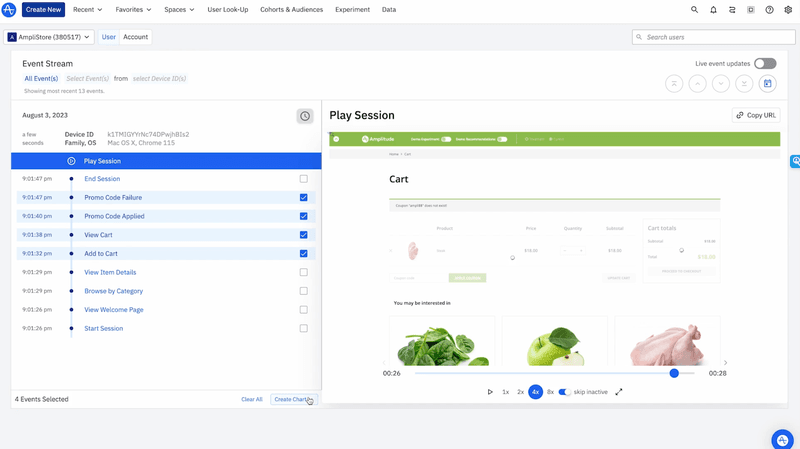
Amplitude is known for its robust product analytics platform, and its session replay feature is the cherry on top since it helps provide visual context to user behaviors.
Here’s the magic: it links recordings directly to user events so you can see the bigger picture. It’s perfect for product teams who want to combine hard data with visual insights. So if you’re all about making data-driven decisions, this tool’s a no-brainer.
Main session recording features:
- Event-linked replays: Directly access session replays tied to specific user events for precise analysis.
- Privacy controls: Built with privacy in mind, ensuring user data is handled with care.
- Integrated analytics: Combines session replays with product analytics for a holistic view of user behavior.
- Cost-effective consolidation: Reduces the need for multiple tools by offering analytics and session replay in one platform.
- User journey visualization: Provides a clear picture of customer actions within the product.
Amplitude is in a weird limbo where it can’t completely appeal to both technical and non-technical users.
- It’s not flexible enough for technical teams because creating specific dashboards or adding granular filters requires extra steps (or not possible at all).
- It isn’t friendly enough for non-technical users and requires a steep learning curve.
This means coupling session replays with this tool can be a challenge, depending on the level of data literacy in your team.
Sentry
- Best for: Engineering teams focused on error monitoring and performance optimization.
- Price starts at: $26/month, with a freemium plan for solo devs with a 50 sessions limit.
- Shareable session replay: Yes.
- Supported devices: Both mobile and web.
- G2 rating: 4.5/5
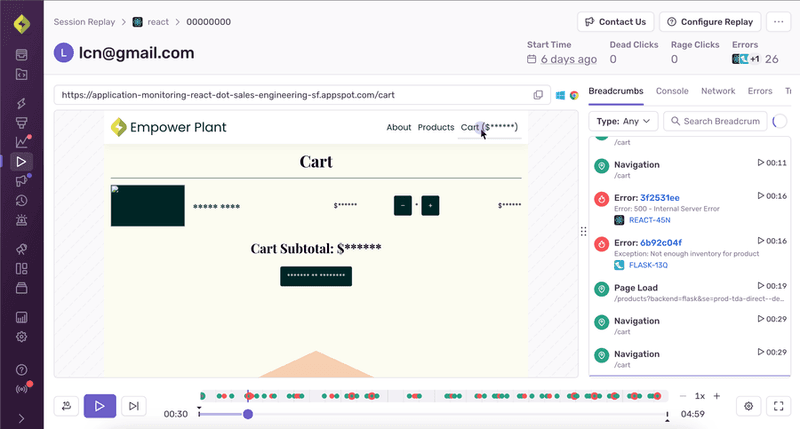
Sentry is a developer-centric tool that excels in error tracking and performance monitoring.
It’s a perfect fit for developers who love getting straight to the point. This, because its session replays don’t just show user clicks—they include console logs, network requests, and DOM details to help you squash bugs faster.
This makes Sentry a more than solid option for teams who focus on debugging and monitoring performance.
Main session recording features:
- Visual debugging: Access console outputs, network requests, and DOM inspections within replays.
- Privacy controls: Implement masking and data scrubbing to protect sensitive user information.
- User frustration signals: Identify dead clicks and rage clicks to understand user frustrations.
- Collaborative tools: Leave notes and share sessions with team members for efficient collaboration.
- Performance monitoring: Monitor application performance metrics alongside session replays.
Sentry does its intended job very well. But there are a few potential issues you should be aware of:
- Installing it on your backend is complex and will take some time.
- It struggles to handle high quantities of errors at the same time, making a percentage of them not get reported.
- The tool can get pricey very quickly if you need more replays (the default limit is only 50) and more error notifications.
Session replay tools for startups and small businesses
For startups and small businesses, affordability and ease of use are key when choosing session replay tools. Here’s a breakdown of the best options for smaller teams:
Mouseflow
- Best for: Startups and small businesses looking for an affordable all-in-one tool.
- Price starts at: $31/month. Free plan available with 500 sessions limit.
- Shareable session replay: Yes.
- Supported devices: Both mobile and web.
- G2 rating: 4.6/5
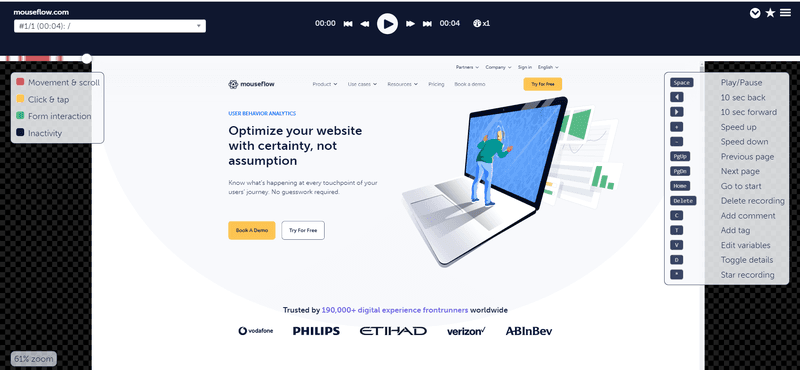
Mouseflow is a great entry-level session replay tool that doesn’t skimp on features. It’s designed to help small teams quickly understand what’s happening on their site by offering session recordings, heatmaps, and funnel analysis in one package.
Its standout feature? A friction score that automatically points out problem areas in sessions, so you’re not guessing where things go wrong. This makes it perfect for small teams that want to dig into replays, heatmaps, and funnels without breaking the bank.
Main session recording features:
- Comprehensive session recording: Records 100% of user sessions by default, providing a complete view of user interactions.
- Friction score analysis: Automatically highlights sessions with high friction, allowing teams to focus on areas needing improvement.
- Privacy and security: Ensures user data is protected, complying with privacy regulations like GDPR and CCPA.
- Advanced filtering and segmentation: Enables users to filter sessions based on various criteria, such as user behavior or demographics.
- Collaborative tools: Allows teams to share session recordings and insights easily, facilitating collaboration across departments.
The main problem with Mouseflow is the recording limit. It’s 5,000 recordings per month for the cheapest plan, so if you have high traffic, Mouseflow won’t allow you to spread them throughout the month or buy more credits.
This is concerning because all your recording credits will be used at the beginning of the month. And if you made some key changes in the UI later that month, you won’t have recordings to see how users interacted with it after launch.
Smartlook
- Best for: Startups and small businesses seeking comprehensive behavior analytics.
- Price starts at: Free plan available; paid plans start at $55/month.
- Shareable session replay: Yes.
- Supported devices: Both mobile and web.
- G2 rating: 4.6/5
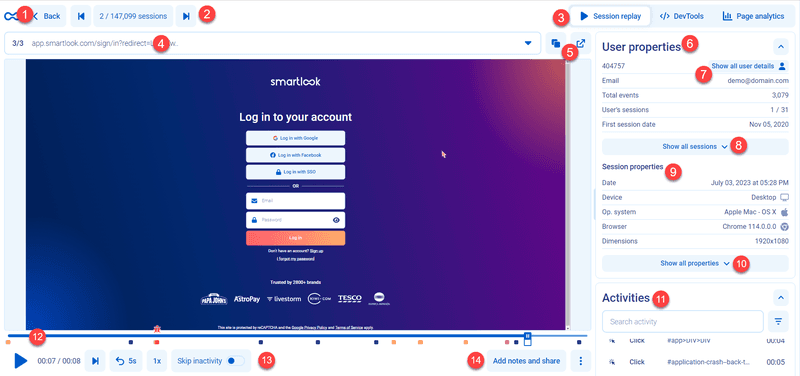
Smartlook is like having a detective for your website. Its session replays are always on (so you don’t miss a thing), and you can filter them down to specific user actions or demographics. If you’re troubleshooting bugs or just trying to improve user onboarding, this tool is a lifesaver.
Main session recording features:
- Always-on recordings: Capture 100% of user interactions without data sampling.
- Advanced filtering: Focus on specific sessions using filters like visited URL, duration, location, device, and events.
- Event tracking: Monitor user actions such as clicks, form submissions, and page scrolls to gain deeper insights.
- Heatmaps: Visualize user engagement to identify popular areas and potential issues on your site.
- Collaboration tools: Share recordings and insights with team members to facilitate collaborative analysis.
Smartlook can definitely do the job, but it definitely needs some refining, for example:
- Lack of specific functionalities such as location filters for country and state.
- Clunky and unintuitive interface, which can represent friction for new users.
- The constant need to reach out to support for basic stuff like assigning recording limits to different projects.
Posthog
- Best for: Businesses with technical resources to adopt self-hosted, open-source analytics solutions.
- Price starts at: Free for up to 5,000 recordings per month; paid plans start at $0.005 per recording beyond the free tier.
- Shareable session replay: Yes.
- Supported devices: Web and mobile (beta).
- G2 rating: 4.4/5.
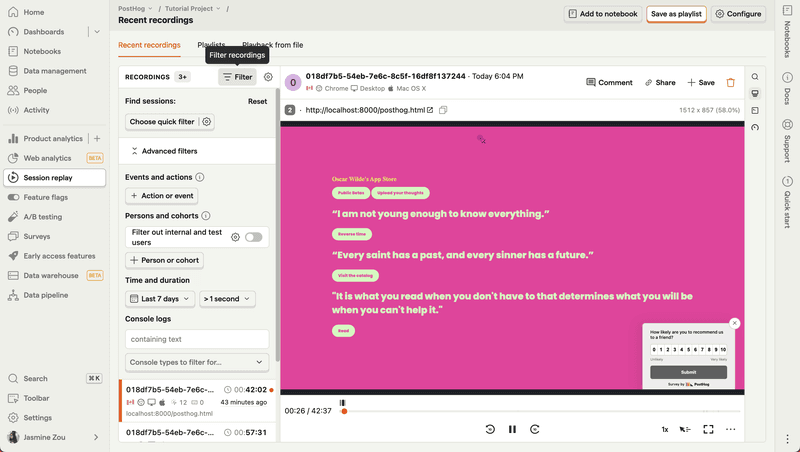
PostHog is the DIY option for teams that want total control. It’s open-source and self-hosted, so you can customize the heck out of it while keeping your data private.
The session replay feature ties in with its analytics toolkit, making it perfect for technical teams who want flexibility without sacrificing insights.
Main session recording features:
- Event timeline: View a history of everything that happened in a user’s session.
- Console logs: Debug issues faster by browsing the user’s console.
- Network monitor: Analyze performance and network calls.
- Automatic playlists: Filter sessions by user behavior or time.
- Data protection: Disable capturing data from any DOM element with CSS to block sensitive data.
It is true PostHog’s open-source nature requires an important technical budget to set it up. However, PostHog’s main problem is probably its pricing.
There’s no way to estimate exactly how much you’re going to end up paying for it because it applies usage-based pricing for tracked events, session replays, feature flags, surveys, and more…
And as you might guess, it can get pricey if you don’t pay attention.
Plus, session recordings can get janky. It might alter how your fonts look if you use React. It can also show inaccurate actions, and although they’re shareable, you can’t add comments on the recordings (which misses the point of collaborating).
Logrocket
- Best for: Startups and small businesses needing dedicated session replay and analytics.
- Price starts at: Free plan available; paid plans start at $69/month.
- Shareable session replay: Yes.
- Supported devices: Both mobile and web.
- G2 rating: 4.6/5
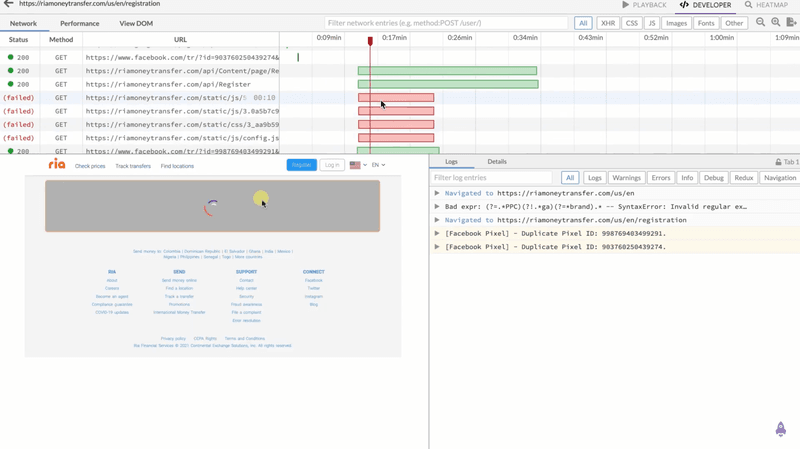
LogRocket is a robust session replay tool designed to help teams understand user behavior and improve product experiences with pixel-perfect session replays.
I like the fact that it reproduces each session’s DOM (including iFrames) because it can help with accuracy and technical tracking.
It’s also packed with performance tools like console logs and network tracking, making LogRocket ideal for combining behavior analysis with debugging.
Main session recording features:
- Pixel-perfect session replays: Reproduce every user session with high fidelity.
- DOM playback: View the Document Object Model as it was during the user’s session.
- Console and network logs: Access console outputs and network requests for in-depth debugging.
- Performance monitoring: Monitor web vitals, CPU and memory usage, and network speed.
- AI-powered insights: Galileo AI proactively surfaces high-impact areas causing user struggle.
Although LogRocket offers plenty of features, the session recording limits are extremely inconvenient, and the support team does not have a good rep right now.
First, it’s easy to reach the max quota because it will automatically record all sessions by default (even those that take less than a minute). And once you reach it, you either need to wait until the next month or reach out to support—and also wait like a week—to pay for more sessions.
In the end, it can quickly get expensive for SMBs and startups that drive high and unpredictable traffic.
Lucky Orange
- Best for: Startups and small businesses seeking an affordable, all-in-one conversion optimization suite.
- Price starts at: $32/month, with a freemium plan that only offers 100 sessions monthly.
- Shareable session replay: Yes.
- Supported devices: Web only.
- G2 rating: 4.6/5.
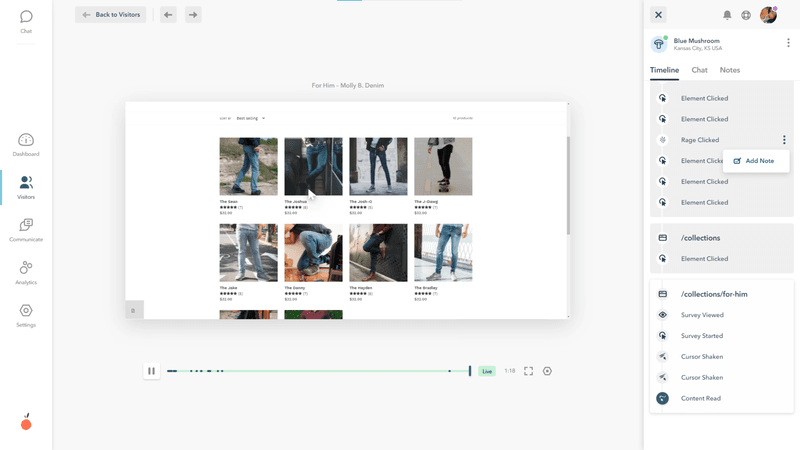
Lucky Orange offers a comprehensive suite of CRO tools while keeping things simple and budget-friendly.
Its session replays let you see exactly what your users are up to, and the built-in segments (like “frustrated users”) save you loads of time. So if you’re a small business trying to boost conversions and smooth out the user’s journey, this tool is a solid pick.
Main session recording features:
- Session replay: Watch replays of specific visitors on your site, including all clicks and interactions.
- Events timeline: Track interaction with any element on your site—no developer needed.
- Optimizable segments: Use pre-loaded segments to quickly find and watch replays of frustrated, confused, or engaged visitors.
- Dynamic heatmaps: Spot high-level behavior trends like click location or scroll depth issues.
- Conversion funnels: See which step in your conversion process has the most drop-off.
The main problem with LuckyOrange is probably the data storage limit that’s present on every single plan except for Enterprises. This means you won’t be able to compare data YoY or watch recordings/heatmaps that are more than 60 days old.
Plus, if you need to go with the Enterprise plan, then what’s the point of the affordable plans?
This makes it a weak option if you need to couple your session replays with strong analytics features.
Conclusion
Session replay tools are game-changers for businesses looking to optimize user experiences and solve issues faster.
From the robust analytics of Userpilot to the budget-friendly features of Lucky Orange, these tools cater to startups and enterprises alike. Whether you need advanced filtering, privacy controls, or shareable replays, there’s a tool to match your needs.
Interested to see how Userpilot can help you analyze session recordings and combine them with product analytics? Book a demo today to elevate the way you analyze product data!
FAQ
What are session replay tools?
Session replay tools are software platforms that help teams analyze user behavior by replaying real interactions within a website or app. Instead of focusing on raw data alone, these tools make it easier to identify pain points, diagnose issues, and understand how users experience specific flows.
What is session replay code?
Session replay code is the JavaScript snippet or SDK used to implement a session replay tool in your product. It enables the tool to capture user interactions and reconstruct sessions for analysis, often with built-in controls for data masking, performance optimization, and privacy compliance.
Most modern session replay tools offer lightweight implementations that can be customized to meet requirements such as GDPR or CCPA.
What is session replay used for in practice?
In practice, session replay tools are used to investigate bugs, understand drop-offs in key flows, and provide context behind user behavior that analytics alone cannot explain. Teams often rely on them for troubleshooting, UX optimization, onboarding improvements, and customer support investigations. The exact use cases depend on the tool’s capabilities, such as filtering, event tracking, or integration with product analytics.