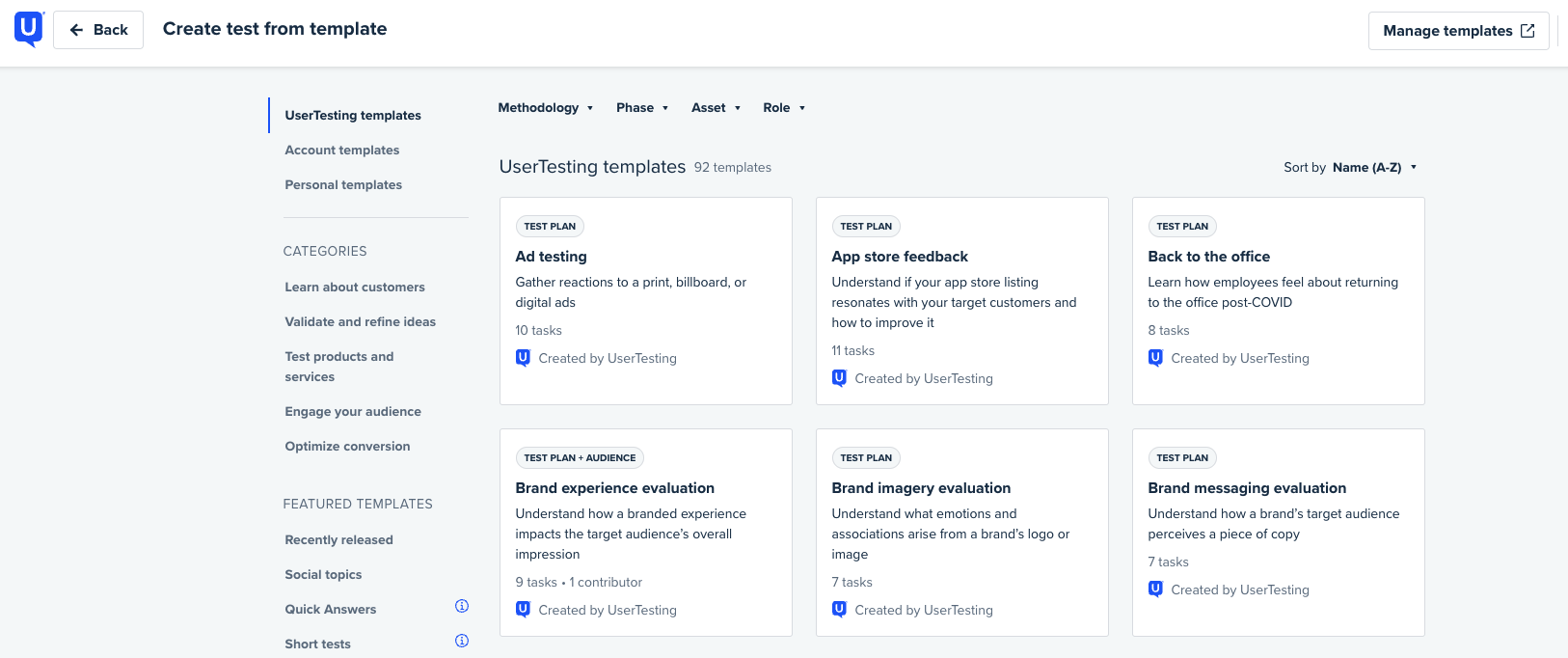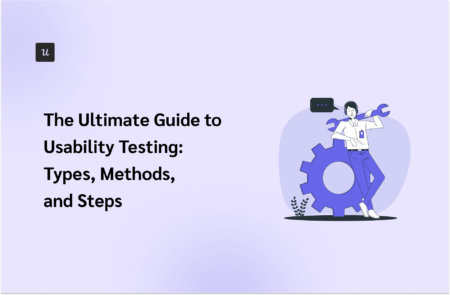
Try Userpilot Now
See Why 1,000+ Teams Choose Userpilot

What is usability testing?
Usability testing involves monitoring real users while they engage with a product in order to pinpoint issues and identify potential enhancements.
The main goal is to assess the ease with which users can execute specific tasks through the interface, whether it’s a website, application, or another type of digital platform.
What is the difference between usability testing and user testing?
Usability testing and user testing are often used interchangeably, but they serve different purposes with distinct focuses and objectives.
Usability testing specifically targets the ease and intuitiveness of navigating and using a product. Its primary goal is to identify and address any issues that prevent the product from being user-friendly, aiming to refine its design to meet functional needs effectively. Common methods include observing users as they complete specific tasks, and employing techniques such as eye tracking, click tracking, or recording user interactions.
On the other hand, user testing has a broader focus, encompassing the overall user experience. This type of testing seeks to understand user satisfaction, effectiveness, and emotional response, assessing how well a product meets user needs and expectations. User testing methods may include interviews, surveys, and long-term engagement studies in addition to the task-based approaches found in usability testing.
In essence, usability testing is a focused subset of user testing that concentrates on ease of use and efficiency, while user testing evaluates the broader spectrum of the overall user experience.
Benefits of usability testing
Usability testing lets you enjoy a multitude of benefits, including:
- Early identification of problems, saving time and cutting costs in the long term.
- Providing valuable insights into user preferences, motivations, and goals, which are crucial for creating a product that resonates with its audience.
- Ensuring that the final product is both functional and user-friendly.
When to perform usability testing
Usability testing should be performed at various stages of the product lifecycle to identify issues promptly and comprehend evolving user behavior.
Let’s now go over the timing of usability tests in more detail and explore the benefits of each.
Early stages of development
Conducting usability tests early in the development process is vital for discovering unexpected requirements and major challenges related to task flows, labeling systems, and user navigation paths.
Validating information architecture through trials with basic models like wireframes lays the foundation for revisions before investing resources in detailed design elements.
This proactive testing identifies fundamental issues, establishing a strong basis for the product.
Pre-launch testing
Usability tests before launch are crucial to assess the design’s performance and its alignment with user needs.
These tests are essential for identifying any last-minute issues before the final release, ensuring that the product remains user-friendly and fully functional.
By conducting pre-launch tests, you can gather valuable feedback and make necessary adjustments to the product before releasing it to your user base.
Post-launch iterations
Frequently performing usability tests and incorporating ongoing iterations based on feedback are vital aspects of the product development process.
Post-launch regular usability evaluations are crucial for pinpointing new usability issues that might not have been evident during earlier test stages.
Usability testing post-launch ensures the product evolves in line with changing user expectations. This continuous cycle of evaluation and iteration, based on real-world usage and user insights, fosters ongoing enhancements in user experience.
Types of usability testing
Usability testing comes in various forms, each designed to address specific aspects of user interaction and experience. Here are some common types of usability testing:
- Moderated Usability Testing: A moderator works directly with a test participant, guiding them through tasks, asking questions, and observing behaviors. This method allows for immediate probing and clarification of user responses, providing deep insights.
- Unmoderated Usability Testing: Participants complete tasks on their own, using software that records their interactions. This type is scalable and cost-effective, allowing for a broader, more diverse participant base since it does not require the presence of a moderator.
- Remote Usability Testing: Tests are conducted with participants who use the product from their own location, typically over the Internet. This method is useful for observing how users interact with a product in their natural environment.
- In-Person Usability Testing: This traditional method involves participants coming to a specific location to use the product while being observed by a researcher. It allows for detailed observation and immediate follow-up questions.
- Quantitative Usability Testing: Focuses on collecting data that can be measured and quantified, such as task completion rates, time on task, error rates, and efficiency. This type of testing is useful for obtaining statistical data that can validate hypotheses about usability issues.
- Qualitative Usability Testing: Gathers non-numerical data such as user opinions, feelings, and experiences during testing. It often involves open-ended questions to probe deeper into user thoughts and feelings, helping to uncover motivations and attitudes that influence behavior.
Each type of usability testing has specific applications and can be chosen based on the phase of the product development, the nature of the product, the detailed insights required, and logistical considerations.
Common usability testing methods
Here are some common usability testing methods, each offering unique insights into user interaction and experience:
- Card Sorting: Participants organize topics into categories that make sense to them, which helps structure information architecture according to user perspectives.
- Eye Tracking: This involves tracking where and how long a user looks at different areas of a webpage or app interface, providing insights into what captures attention and what does not.
- Guerrilla Testing: This informal method involves approaching people in public places like cafes or parks to quickly gather feedback on a product or prototype. It’s a low-cost, high-speed way to test initial reactions.
- Session Recording: This method captures video recordings of user sessions, including mouse movements, clicks, and navigation paths, enabling detailed analysis of user interactions and potential usability issues.
5 Steps to Conducting Usability Testing
A usability test entails various crucial steps designed to thoroughly assess the product’s ease of use. The methodology involves:
Implementing each step is fundamental for executing successful usability tests which aim to enhance overall user experience dramatically.
1. Define goals and objectives
Before beginning any testing, clearly define what you want to achieve. Are you testing the overall usability of a new feature, or are specific elements of the user interface in question?
Understanding your objectives will guide the entire testing process, from planning to participant selection to data analysis.
2. Write your usability testing script
Decide on the type of usability test that best suits your needs—be it moderated, unmoderated, remote, or in-person.
Determine the tasks that participants will perform, which should be reflective of typical user behaviors and challenges.
Create a detailed test plan that outlines the methodology, participant criteria, and the specific tasks to be completed.
3. Establish evaluation criteria
To effectively assess the results of your usability testing, it’s crucial to establish clear and measurable evaluation criteria before you begin testing.
These criteria will serve as the benchmarks against which you’ll measure user performance and satisfaction, helping you to objectively determine the usability of your product.
Start by identifying what success looks like for each task. Common usability metrics include:
- Task Completion Rate: The percentage of participants who complete a task successfully.
- Time on Task: How long it takes users to complete a task.
- Error Rate: The number of errors users make during a task.
- User Satisfaction: This can be measured through post-task and post-test satisfaction surveys.
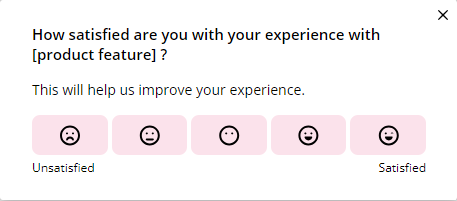
3. Recruit test participants
Select participants who represent your actual user base to ensure the relevance of your findings.
The number of participants can vary, but a common rule in usability testing is that testing with five users can uncover about 85% of usability problems.
Using segmentation, you can select a few representatives of each group for your test.
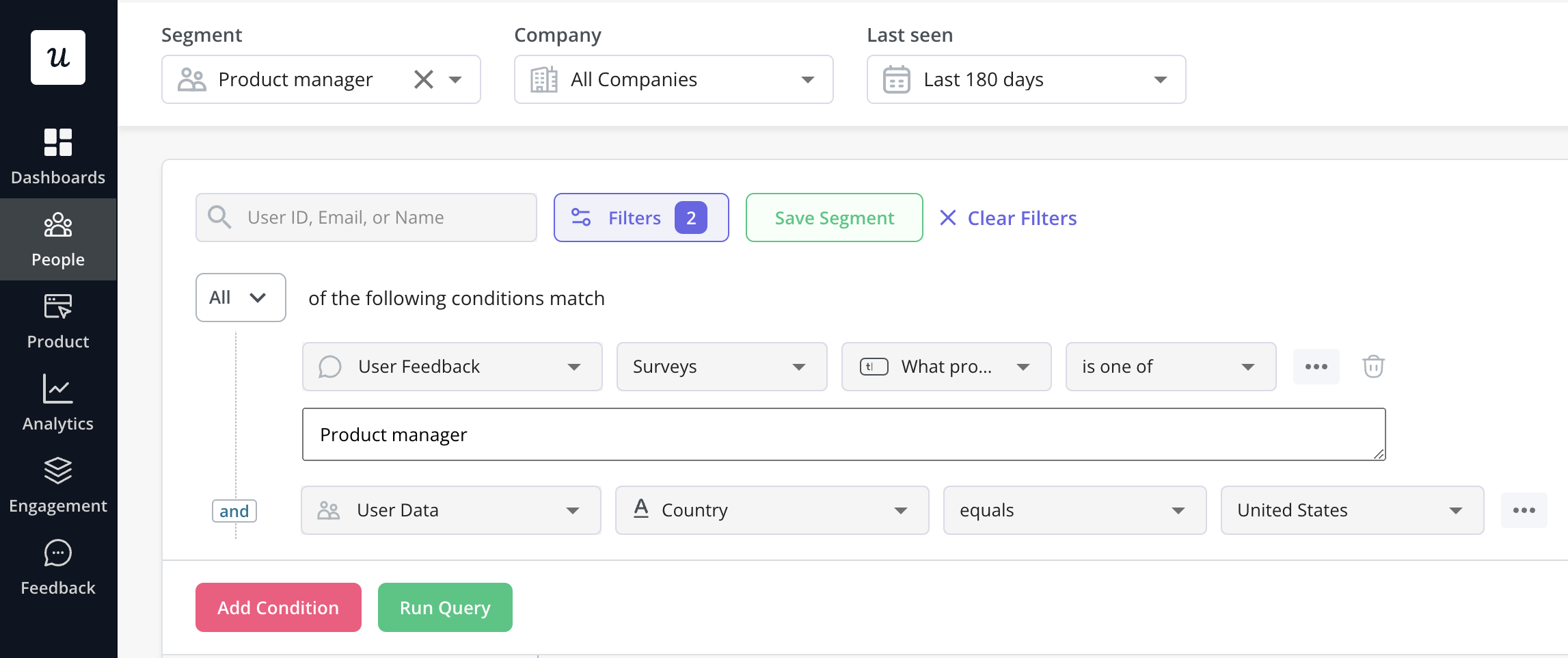
4. Conduct the test
Before executing the full-scale usability test, it’s recommended to undertake a preliminary pilot test with an aim of assessing whether your materials are clear and effective.
Throughout the actual testing phase, keep an eye on how users perform assigned tasks while meticulously noting their actions along with any obstacles they face.
5. Analyze data and report findings
Analyze this data to identify patterns and common usability issues.
Compile the findings into a report that highlights key usability issues and provides actionable recommendations for improvement. Include both data-driven insights and anecdotal evidence from user comments.
Prioritize the issues based on their impact on user experience and the feasibility of implementing changes.
Tools for usability testing
When it comes to usability testing, having the right tools can make a significant difference in how effectively you can gather and analyze user interactions.
Here are three tools widely regarded for their utility in usability testing:
Userpilot
Userpilot is a product growth platform with tools for customer engagement, behavioral analytics, and feedback collection.
Key features
Userpilot’s key features include:
- No-code A/B test builder. With Userpilot’s no-code editor, even non-technical users can easily build and launch A/B tests from their dashboards with a few clicks.
- Test variants. Userpilot provides you with three different ways to run your A/B test: controlled testing that pits a single variant with a control group; head-to-head A/B testing that pits two different variants against each other with no control; and controlled multivariate testing that pits multiple variants to a single control group.

Different types of tests are available in Userpilot.
- Advanced A/B test settings. You can set specific goals for each test and track relevant A/B testing metrics. You can even run tests for different segments to get more granular insights into user behavior. Other advanced features include conditions and AI content localization.

- Real-time reporting. Userpilot lets you analyze your results almost immediately with real-time reporting that utilizes fresh and up-to-date information gathered from engagement with your experiments.

UserTesting
UserTesting is designed to help businesses understand how real users interact with their products, websites, or apps, making it a critical tool for user experience research and design.
Here are some key features that make UserTesting a valuable tool for usability testing:
- Live Video Feedback: UserTesting provides video recordings of real users interacting with your product. You can watch users as they navigate through tasks in real-time, giving you direct insight into their reactions, thoughts, and frustrations.
- Highlight Reels and Annotations: After conducting tests, you can create highlight reels and annotate specific segments of the user interaction. This is particularly useful for sharing findings with stakeholders and illustrating key points during presentations.
- Multi-Platform Support: The tool supports testing across various devices and platforms, including websites, mobile apps, and prototypes.
Hotjar
Hotjar is a powerful tool that provides a suite of features designed to help businesses understand user behavior and improve website usability.
Here are some of Hotjar’s key features that are particularly useful for usability testing:
- Heatmaps: Hotjar’s heatmaps provide visual representations of where users click, move their mouse, and scroll on your website. This allows you to see what attracts attention and what is ignored, helping to identify areas of the page that are engaging or potentially confusing.
- Visitor Recordings: This feature records the actual browsing sessions of users visiting your site. You can watch real-time videos of users interacting with your website, observing their clicks, taps, and mouse movements. This helps to uncover usability issues, such as navigation difficulties or areas where users hesitate.
- Conversion Funnels: Hotjar allows you to set up conversion funnels to see where users are dropping off. By analyzing the steps where users exit, you can identify problematic areas that might be causing user frustration or confusion.
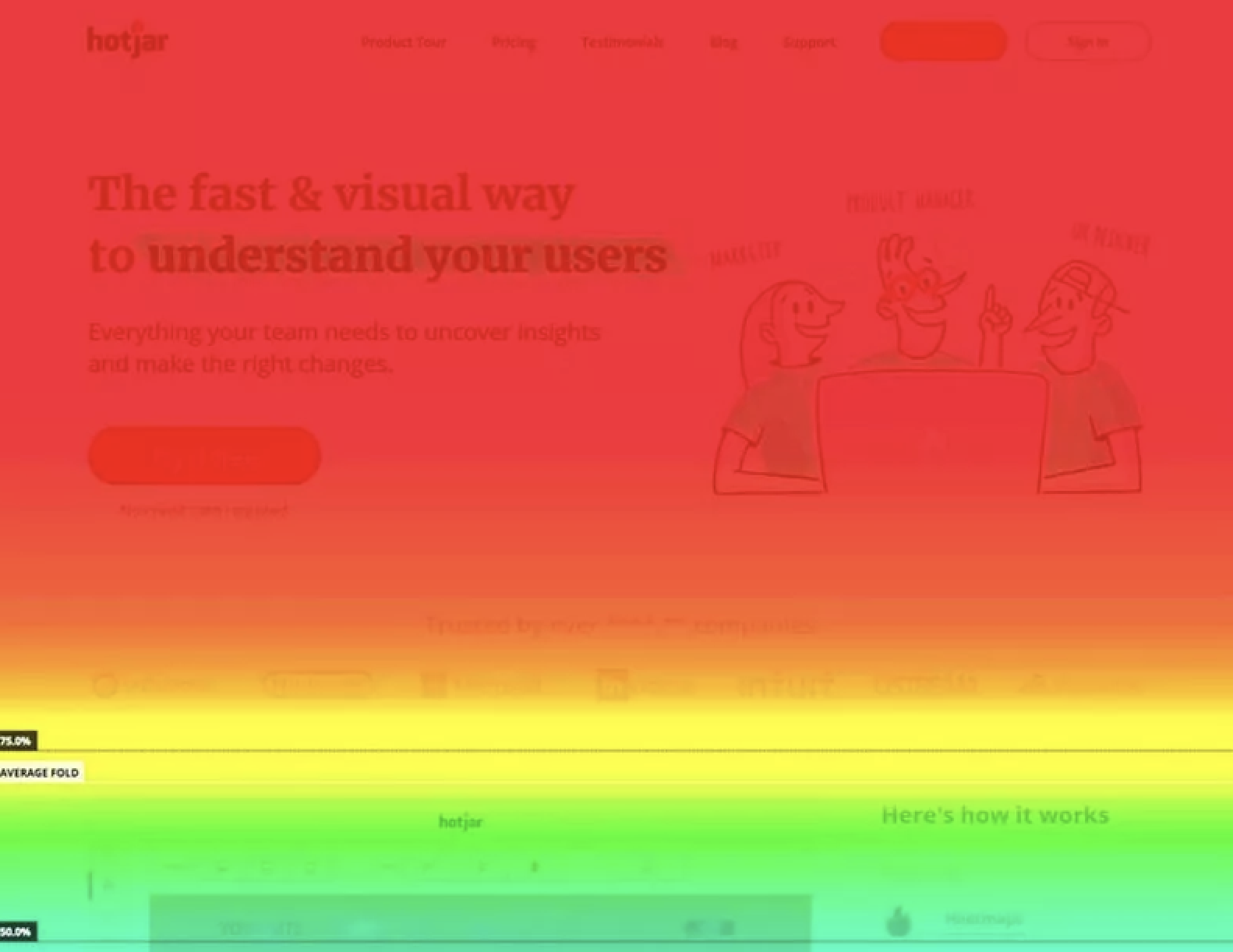
Lookback.io
Lookback.io is a versatile tool designed specifically for usability testing, offering features that help teams gather in-depth user insights and facilitate real-time collaboration.
Here’s a breakdown of Lookback.io’s key features that support usability testing effectively:
- Live Testing: Lookback.io allows you to conduct live usability tests remotely. You can interact with participants in real time, observing their screen interactions and facial expressions via webcam, which adds a personal dimension to the feedback. This feature is particularly useful for understanding the emotional responses of users as they navigate your product.
- Self-Testing: Participants can conduct tests in their own time and environment, which Lookback.io records for later review. This asynchronous testing method can provide more natural user behavior, as participants are using the product without the immediate presence of a researcher.
- Participant Recruitment: Lookback.io integrates with recruitment services to help you find and schedule participants who match your target user profile. This feature simplifies the process of participant management and scheduling, making it easier to conduct tests with a relevant audience.
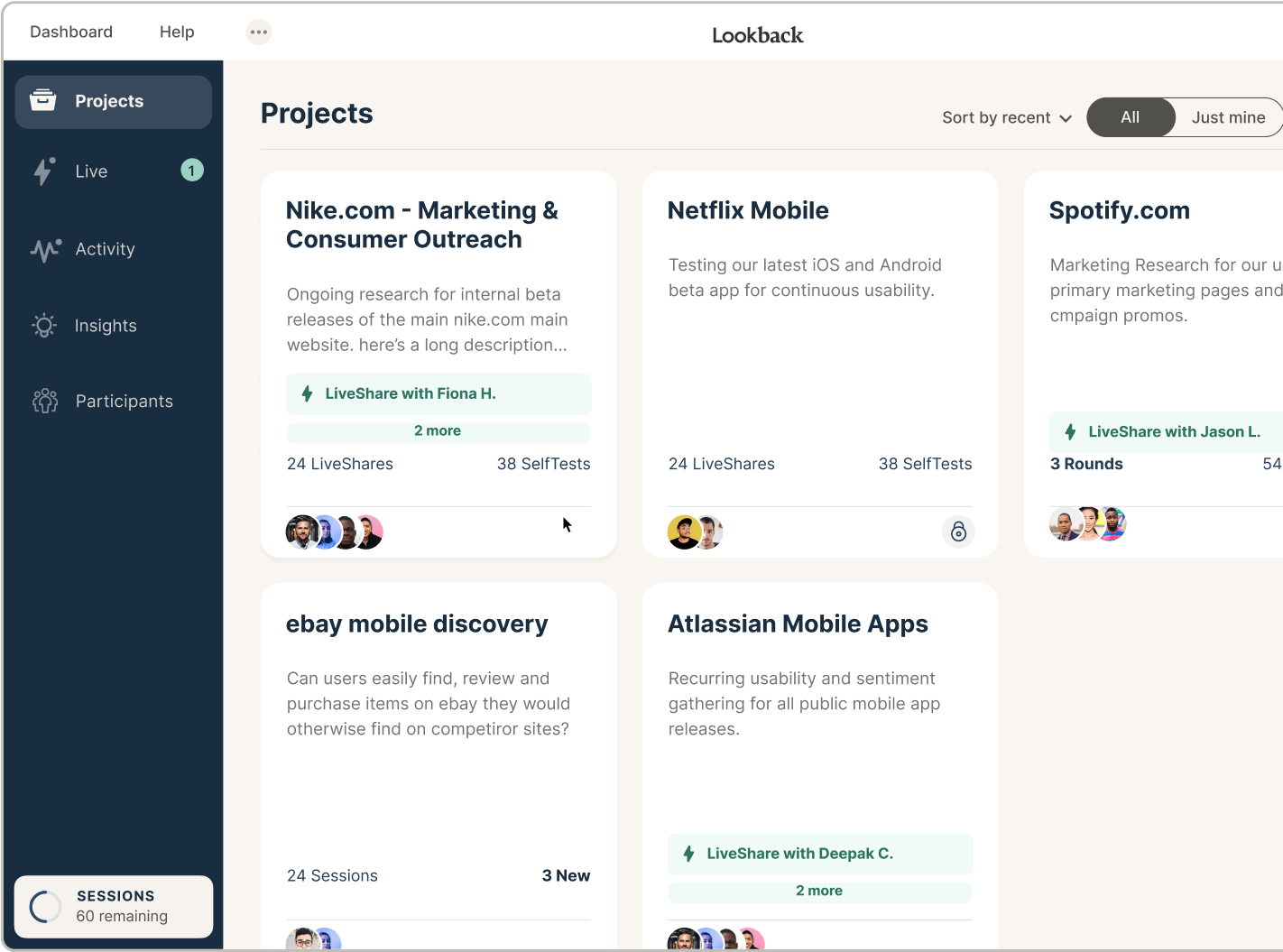
Conclusion
Usability testing is a powerful tool for creating user-friendly products that meet and exceed user expectations. By identifying issues early and gathering valuable user feedback, usability testing helps improve the overall user experience and ensures that the product is both functional and enjoyable to use.
If you want to test the usability of your product through feature heatmaps, then sign up for a Userpilot demo and our team will walk you through it!
Frequently Asked Questions
What are the common methods of usability testing?
Various usability testing methodologies, such as guerrilla testing, first-click analysis, card sorting exercises, and eye-tracking evaluations, exist to provide valuable insights into product functionality and user behavior.
When should usability testing be conducted?
To enhance the user experience consistently, it’s critical to perform usability testing throughout different phases of the product lifecycle. This includes during early development stages, before launch, and after the product has been released.
What tools are available for usability testing?
Userpilot, Maze, UserTesting, Optimal Workshop, and UsabilityHub are excellent tools for carrying out efficient usability tests. They provide a range of functionalities, including prototype testing, card sorting, and heatmaps, to run comprehensive usability tests.