
Product analytics Hubspot can help you to make data-driven decisions about your product development and marketing needs.
From understanding customers to driving sales, analytics is a crucial tool for modern product managers. In this article, we examine what you can achieve with the product analytics software from Hubspot.
We’ll also examine Hubspot’s integration feature and the different tools that extend Hubspot’s product analytics functions.
Try Userpilot Now
See Why 1,000+ Teams Choose Userpilot

Overview of product analytics functions in HubSpot
- Hubspot’s product analytics software provides you with reports and dashboards for tracking your marketing campaigns.
- Hubspot’s many products make it easy to unify your marketing and product data under one roof for easier reporting and insights.
- With access to your CRM data, you can easily get an insight into the customer lifecycle to better understand your customers.
- Designed primarily as a marketing dashboard, this tool is great for understanding your traffic sources and page performance.
- Most importantly, it enables you to build better products, track the performance of your marketing assets, and make data-backed decisions.
- Hubspot’s powerful integration feature enables you to extend the power of this feature by throwing more powerful product analytics software into the mix.
- One such platform is Userpilot, a no-code product growth software for analyzing user behavior and creating personalized user experiences.
- Hubspot integrates nicely with tools like Pendo and Amplitude. For example, you can use the Hubspot contact and company data to optimize Pendo’s user segmentation feature.
- Similarly, the two-way Hubspot-Userpilot integration allows you to transfer data between both platforms. You can, thus, extend the power of both tools via this connection.
- To see how this integration works and how it adds value to your business, book a demo today!
Is your product analytics HubSpot data actionable enough?
HubSpot is a marketing powerhouse, but is it giving you the granular product insights you need? Take this 4-step audit to test your product analytics HubSpot strategy.
What is HubSpot’s product analytics software?
Also known as the Marketing Analytics and Dashboard software, Hubspot’s product analytics software enables you to measure the performance of your marketing campaigns using built-in analytics, reports, and dashboards.
What you can do with HubSpot’s product analytics software
Hubspot’s product analytics software is invaluable for those who wish to understand and optimize the buyer journey. It helps you to perform four key tasks:
Analyze marketing performance metrics in a unified dashboard
As a one-stop shop for all things marketing, Hubspot enables you to unify your marketing and product usage data under one roof. This makes it easier to get relevant campaign insights.
With all your data under one roof, you’re better equipped to make data-driven decisions. You can track site analytics, generate detailed marketing reports, and, ultimately, drive revenue growth.
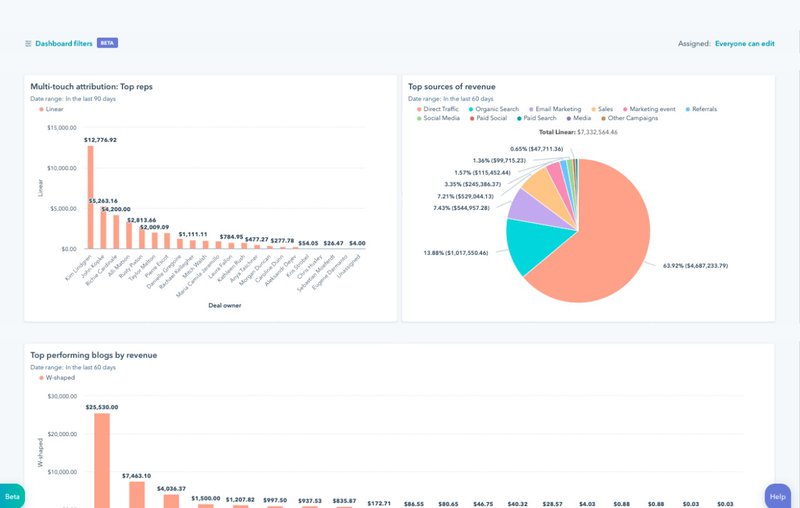
Analyze CRM data to discover key trends
Hubspot enables you to analyze CRM data to identify patterns and trends quickly. You can track the actions of your website visitors to understand user behavior and trigger automation workflows.
Hubspot’s product analytics software gives you an insight into the customer lifecycle and how every marketing interaction affects it. It enables you to map how different marketing touchpoints work together to drive revenue.
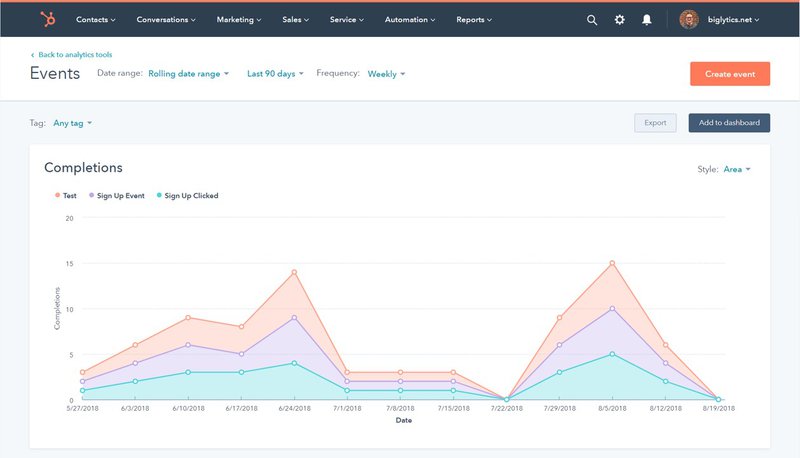
Analyze website performance metrics
See how your website visitors are interacting with your site. Where is your traffic coming from? What features do they interact with? How do they perform?
Analyzing website performance will help you to identify your best-performing pages and traffic sources. You’ll also be able to compare metrics like conversion rates, sessions, and the best traffic sources.
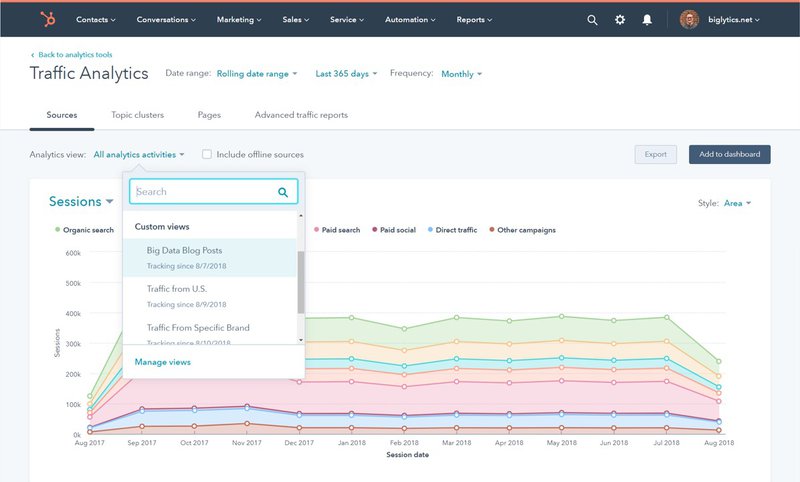
Make data-driven decisions with detailed marketing reports
Most importantly, Hubspot’s product analytics software enables you to work on the front foot with data. It provides your marketing and product teams with all the data needed to make smarter decisions.
You can generate detailed reports for all your marketing assets, from website pages to blog posts, emails, social media, etc. You can also add any of these reports to your dashboard to track everything in one place.
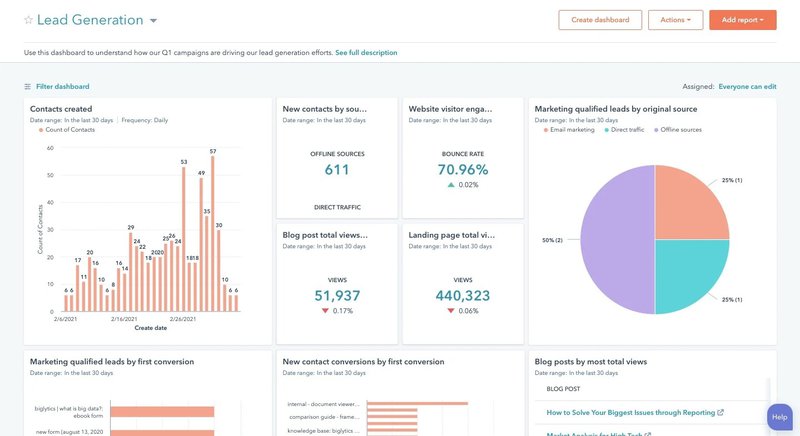
Best product analytics software integration with HubSpot
If you’re a product team looking to analyze and derive insights from product data, you’ll likely need more than just the tools Hubspot provides.
Thankfully, Hubspot makes it easy for you to integrate with other more specialized product analytics software, including:
Userpilot
Userpilot is a no-code product growth platform that enables product analysts to create powerful in-app user experiences. You can track product usage data in real-time, analyze user behavior, and measure user sentiment.
Userpilot’s seamless two-way Hubspot integration enables you to seamlessly share data between both platforms and make data-backed product decisions. You can also:
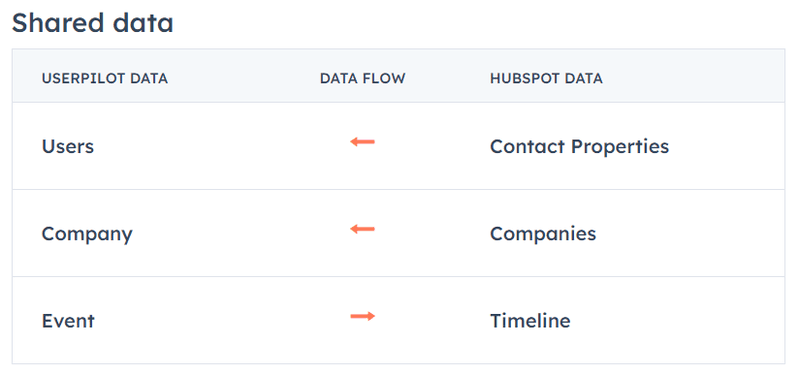
See in-app user behavior in HubSpot
Userpilot enables you to track user activity and product data. This includes all user interactions and engagement data, such as feature interaction (clicks, hovers, etc.) and engagement with onboarding content, surveys, etc.
Thanks to the integration, you can push this data directly from Userpilot to Hubspot. Hubspot users will, thus, be empowered to take advantage of Userpilot’s advanced analytics to gain valuable insights and make better decisions.
With the setup complete, the data will be relayed in real-time, ensuring that all reports and dashboards are always up-to-date.
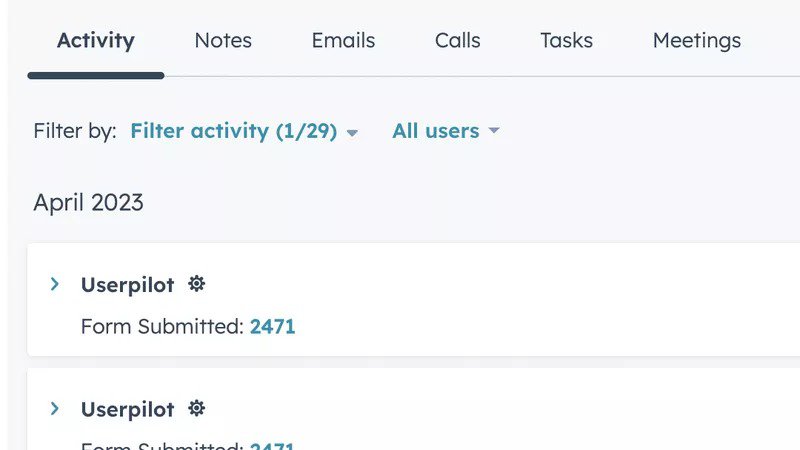
Create personalized email campaigns in HubSpot based on user activity
Target specific user segments with personalized email campaigns in Hubspot. Thanks to the Userpilot-Hubspot integration, you can create mailing lists based on feature usage, in-app engagement, and survey responses.
For example, you can make a list of at-risk customers with the lowest feature engagement over a period. Then, you can send them a targeted re-engagement email to win them back and minimize churn.
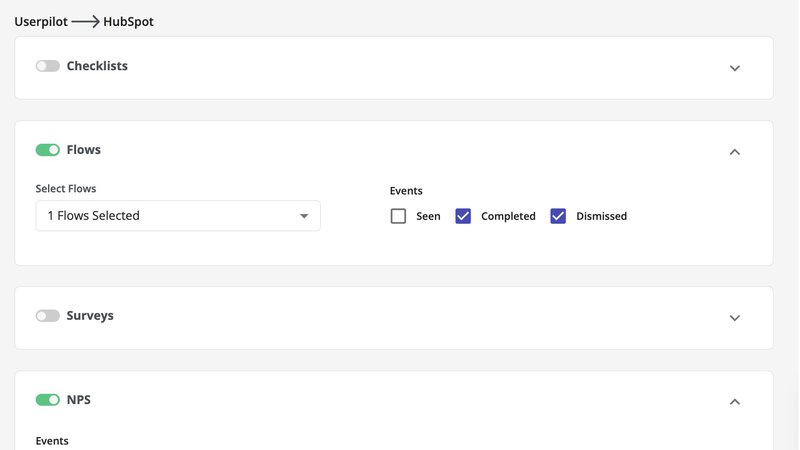
Apply lead scoring based on user activity
Hyper-optimize your lead scoring in Hubspot using user activity data from Userpilot. By adding customers’ in-app behavior as a scoring criterion, you can better qualify leads and assign them more accurate scores.
For example, Userpilot’s product data can help your product analyst identify high-activity product-qualified leads (PQLs) in your trials. This increases your chances of trial-to-paid conversion and boosts your conversion rate.
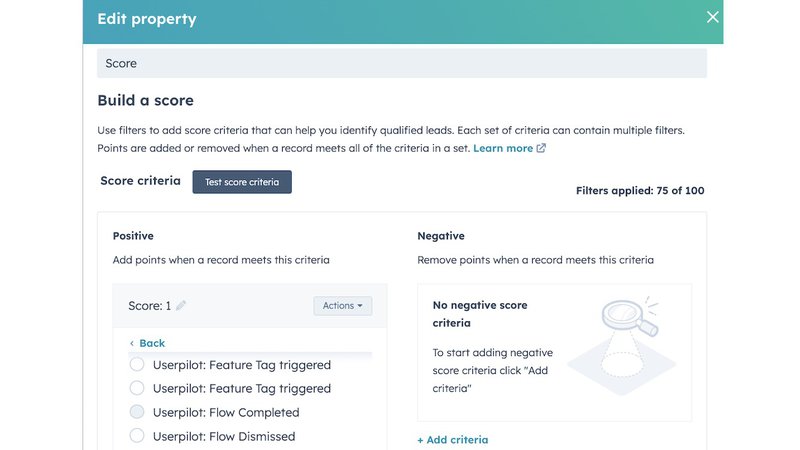
Perform better user segmentation based on HubSpot properties
The benefits of the Userpilot-Hubspot integration flow both ways. One of its advantages within Userpilot is the ability to create better user segments.
For example, you can typically segment users in Userpilot based on their product usage data, survey responses, etc. When integrated with Hubspot, though, you can further segment users based on Hubspot’s Contact or Company properties.
By including more segmentation options, you can better create relevant product experiences for your customers.
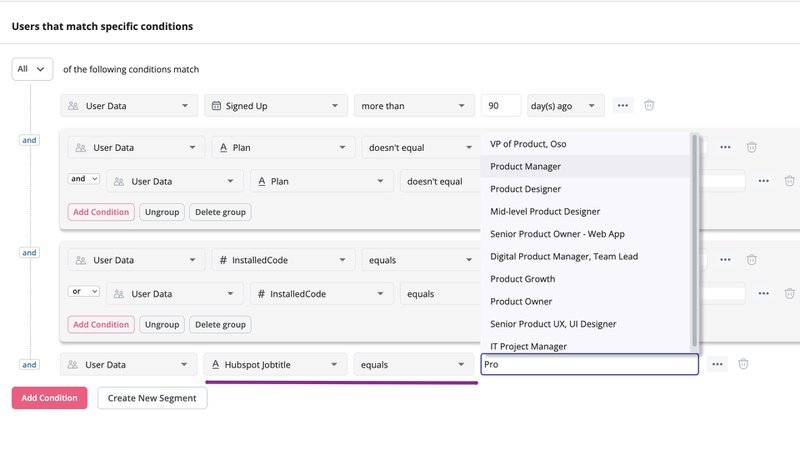
Trigger more personalized in-app experiences based on HubSpot properties
Once you’ve segmented your users based on their Hubspot properties, you can then design personalized in-app experiences for each of them and trigger them in real-time.
For instance, you can trigger a welcome screen and a personalized onboarding flow for users who have just upgraded their account based on features included in that upgrade.
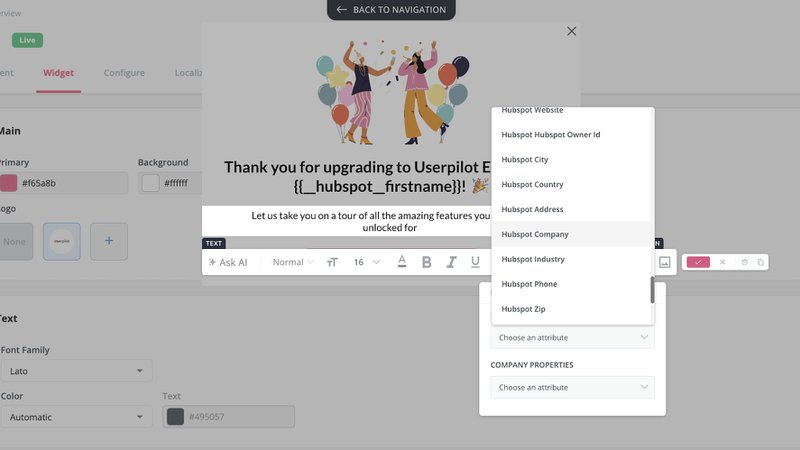
Pendo
Pendo is a product analytics software devoted to driving product adoption. It is especially known for its powerful analytics features and can serve both product and business functions.
Pendo’s integration with Hubspot enables you to share data from Hubspot to Pendo, giving you even more fuel for your product analytics. This includes Hubspot’s contacts and company data.
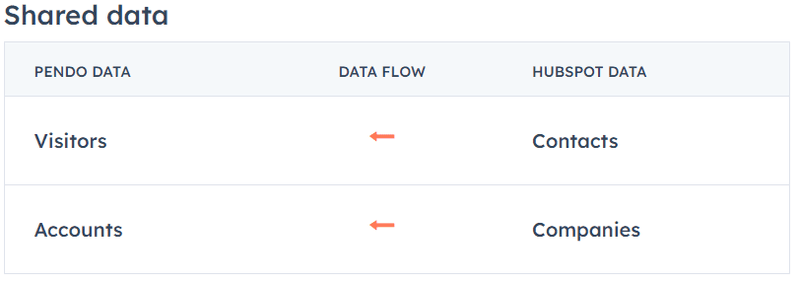
You can select the exact Visitor and Account metadata that you wish to pull into Pendo and proceed to map the same data to individual users in Pendo for a more comprehensive analysis.
For example, product analysts can use Hubspot’s companies and contacts’ data to optimize user segmentation in Pendo. This unlocks an extra layer of discovery and engagement within Pendo.
Amplitude
One of the foremost product analytics software out there, Amplitude is a digital optimization system used by high-value brands to better understand and personalize their products.
Amplitude provides product analysts with answers to complex questions relating to product strategy and user behavior. Like Userpilot, it can tell you everything from your most-used feature to your most valuable users.
Amplitude boasts a two-way connection with Hubspot. Specifically, you can send event data to and from Hubspot, receive email events from Hubspot, and populate your Hubspot contact lists with cohort data.
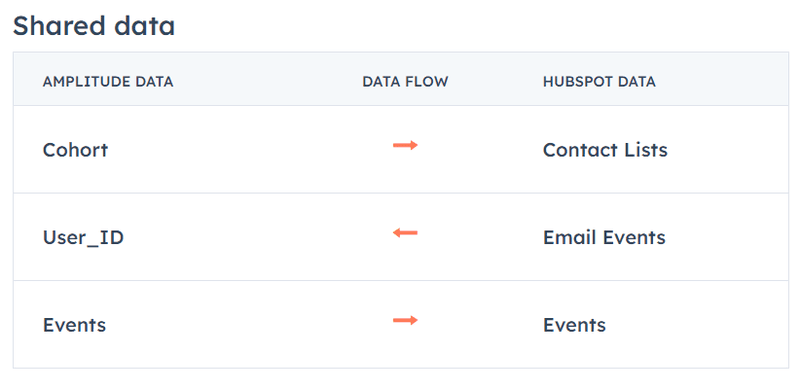
For example, using Amplitude cohorts data (Amplitude’s terms for user segments), you can create a Hubspot contacts list. You can then send targeted emails to these contacts to re-engage or win them back.
Conclusion
Hubspot is a powerful customer relationship management platform. In addition to the built-in reports and dashboards from its product analytics software, you can also connect other tools for even more power.
Both Userpilot and Hubspot benefit from the two-way integration, with both products enjoying extended functionality as a result. To see how the integration works in practice, book a demo today.




![10 Free Product Roadmap Templates You Need in 2026 [+Free Download] cover](https://blog-static.userpilot.com/blog/wp-content/uploads/2026/01/10-product-roadmap-templates-you-need-in-2026-free-download_d8269f0b0b9749f6ad7b519ab7ac1833_2000-1024x670.png)

