
How to Create Interactive Guides for Your SaaS: Best Practices and Examples
Interactive guides are no longer nice to have.
In such a huge SaaS ecosystem these days, it is necessary to find ways to remove friction during the onboarding process if you want to keep a competitive edge.
This article will cover the best practices and steps needed to implement interactive guides that engage customers.
What are interactive guides?
Interactive guides are in-app snippets that allow users to interact with the actual interface of the product and accomplish tasks in real-time while being guided.
What are the benefits of creating interactive guides for your SaaS?
Before interactive guides were a thing, users had to rely on product manuals to understand your software.
Today, software companies need to include interactive guides if you want to:
- Increase your trial-to-paid conversion rate.
- Engage users and boost activation rates.
- Get higher customer lifetime value (LTV) from improved retention and less churn.
- Lower support costs
Types of interactive guides
Now, what are some examples of interactive guides?
Here are 2 of the of the most effective in-app snippets used in SaaS:
Interactive product walkthroughs
Walks the user through the product one feature at a time, prompts the user to learn by doing, and only presents a small set of 2-5 key functions that are relevant for the specific customer.
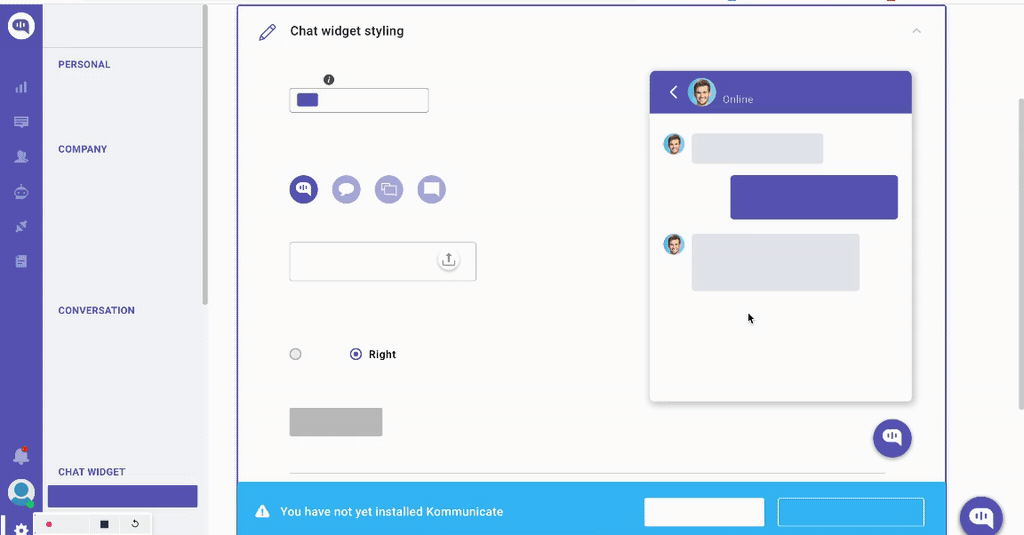
Tooltips
An onboarding tooltip is a targeted pop-up that enables users to understand a new feature.
It quickly explains how the specific functionality works and its best use cases.
It can be triggered by hovering the mouse on the feature icon and can also be part of a product tour. And it’s often meant to introduce the feature, just like this:

Video tutorials
Best practices when creating interactive guides for your product
You can try creating interactive guides right now.
But if you don’t want to be ignored, you must understand what to say first, when to trigger it, and to what audience.
First, let’s go over some best practices:
Use customers’ JTBD for personalized interactive guides
If you want your demos to be effective, you need to address your customer’s job-to-be-done (JTBD) in your in-app guides.
The reason is simple: customers hire services or products to do their jobs.
Think of your end user’s daily tasks, routines, and goals, and build a persona. If you’ve created a product that can make their job easier, make sure to teach them how during their first experience.
This way, they’ll be more likely to experience the value of your product fast and reach the “aha moment.”
Don’t overwhelm your customers with every functionality of your product
The reason product tours are not effective is that they try to introduce every single feature right after the user logs in.
Instead, revisit your customer’s JTBDs and limit yourself to showing 2-3 key features that can solve a pressing problem or make their life easier.
So rather than showing everything at once, create interactive guides for different parts of your product—one feature at a time.
This way, users can easily learn how to get value from the product and retain learned knowledge.
Let your customers choose their own path to tour
Another reason product tours tend to be ignored is that they present the product in a predetermined, linear way.
Instead, try a more customer-driven approach where users can choose their journey during their demo. Allowing them to learn about the features they’re more interested in and at the level of detail that fits them.
This way, users can receive relevant information gradually and get progressively onboarded as they engage with your product.
On Tolstoy, for example, a full library of videos opens up when you engage with a tutorial. Each video has a friendly face and compelling UX copy—divided into sections for easy navigation so users can watch what’s most relevant to them.

Embed interactive guides in your resource center
Don’t trust that your onboarding guides will be enough.
Advanced users will have deeper questions about advanced features. Also, bugs can happen and make your user feel lost.
That’s why you need to extend the interactivity to your customer service and implement self-service support.
For this, embed your video tutorials in your in-app resource center so customers can revisit your guides anytime they need them and have instant communication with your support team.
This way, you’ll reduce friction and enable users to achieve success.

How to create effective interactive guides for your SaaS
Now, here are our six steps for creating interactive product demos that can actually close deals:
Step 1: Define your target user personas
The first step to making the perfect interactive demo is to understand the person that’s going to use it.
What are their responsibilities? What tasks do they need to get done? Do they want to save time or get a better result?
For this, you must create a user persona profile that isn’t a fictional character that C-suite just made up. Conduct customer interviews, surveys, and data analysis so you can include deep insights such as pain points, their JBTDs, and their influence inside the company. Just like the persona example below.
This way, you can create content that actually speaks to their needs.

Step 2: Map out the customer journey
Once you have a deep user persona documented, start thinking about their journey.
What’s your user’s definition of success? Which milestones should they achieve? And how can you reach them?
With this information in mind, start mapping your customer success journey.
Documenting your customer journey will allow you to set up the internal processes and playbooks to handhold your customers across the different onboarding stages. Including the AHA moment, the activation stage, secondary feature engagement, and more:
Step 3: Create a storyboard template
With a detailed customer journey map in hand, you can now start getting more specific.
One way to do it is by creating a storyboard.
With a storyboard, you can visualize your customer’s experience and have a more vivid understanding of their perspectives and thought processes.
And not only that, it makes it easy to share with teammates such as UX designers or copywriters to help them empathize with the person reading the page they’re building.
What’s better: You can create a storyboard template like the example below and use it as a way to make the process replicable and straightforward.
Step 4: Segment and trigger personalized demos for different persona
Now, you can finally start creating interactive guides for your app.
But users will ignore your guides if they aren’t highly relevant to the user.
That’s why you need to offer a truly personalized product experience that delivers customer value according to their specific use case, job to be done (JTBD), and stage in the journey.
In short, you need advanced segmentation.
So make use of the resources you collected during the last steps and segment users based on their needs, in-app user behavior, NPS responses, and product usage.
This way, you can personalize the demo experience according to different user personas and:
- Recommend new features that are relevant to the use case.
- Show in-app guidance when the user is stuck.
- Offer an upgrade when the user is engaged
- Trigger the right interactive walkthrough to the right user segment and improve onboarding.
Pro tip: There’s customer onboarding software you can leverage to segment your users and trigger interactive guides automatically without coding. Use it.

Step 5: Analyze the performance of your guides and improve
There’s no point in taking the time to research customers and create personalized guides if you’re not tracking your user’s progress.
Using a customer success tool, you can set custom goals and create interactive walkthroughs to help customers reach their milestones and succeed.
This way, you can track how your users are moving across the journey:

Low completion rates indicate the presence of friction points, and that’s where you need to collect user feedback and trigger in-app surveys – so you can know how to improve and reduce friction.

Step 6: Use it with prospective customers
At this stage, you’ve already optimized the demo experience and made use of interactive guides to make a solid onboarding process.
Once you’ve listened to and implemented user feedback features, you can start using it on prospective customers to move them further down the sales funnel.
Why? Because the B2B SaaS sales process is super long (up to 84 days on average), and you can speed it up when your leads have a positive experience with your interactive demos. Plus, prospects will be willing to pay more if their onboarding process is also flawless and frictionless.
Your sales team and your company will appreciate it if new users are more likely to stay and spend more on your solution.
Best tools for creating interactive user guides
Implementing interactive guides is not easy without software.
So here are our two recommendations to make the most out of your buck:
Userpilot for building interactive self-serve guides without coding
As we’ve explained, you shouldn’t offer a one-size-fits-all demo to all your prospects, instead:
- Allow users to choose their onboarding path with progressive onboarding.
- Create interactive guides that prompt users to learn about your product by actually using it (instead of only showing a small pop-up that everyone skips).
- Personalize the product experience for specific user segments, only showing the features that are relevant to them.
- Leverage video tutorials so users can engage with modals, tooltips, and resource centers and receive the guidance they need (like in the image below).
You can achieve all of this with Userpilot without knowing how to code. With Userpilot’s mobile SDK, you can extend this power by creating targeted onboarding flows for your mobile app using elements like slideouts, carousels, and push notifications, all without writing extra code. This is why we can’t help but recommend it to anyone who wants to elevate their product experience to the next level.

Tolstoy for building interactive video guides
Tolstoy humanizes the onboarding experience by adding a personal touch to interactive videos.
Rather than bombarding the user’s screen with a bunch of videos, with Tolstoy, you can take a more approachable route by providing video recommendations, building branched videos, and personalizing the whole product experience. Making it perfect for interactive product demos.
Plus, their team uses these for their own onboarding videos.
Although they have a main help center, it’s not absolutely necessary any longer because it’s been replaced with these inviting videos. Each video starts with someone greeting you and encouraging you to check out a feature or functionality that’s highly relevant to you.

Wrapping up
There’s no doubt that interactive guides are necessary for user onboarding (especially for customer success managers).
With the importance interactive guides have for your company’s pipeline, you might as well get an Userpilot demo to see how you can elevate your customer experience without relying on the dev team.






