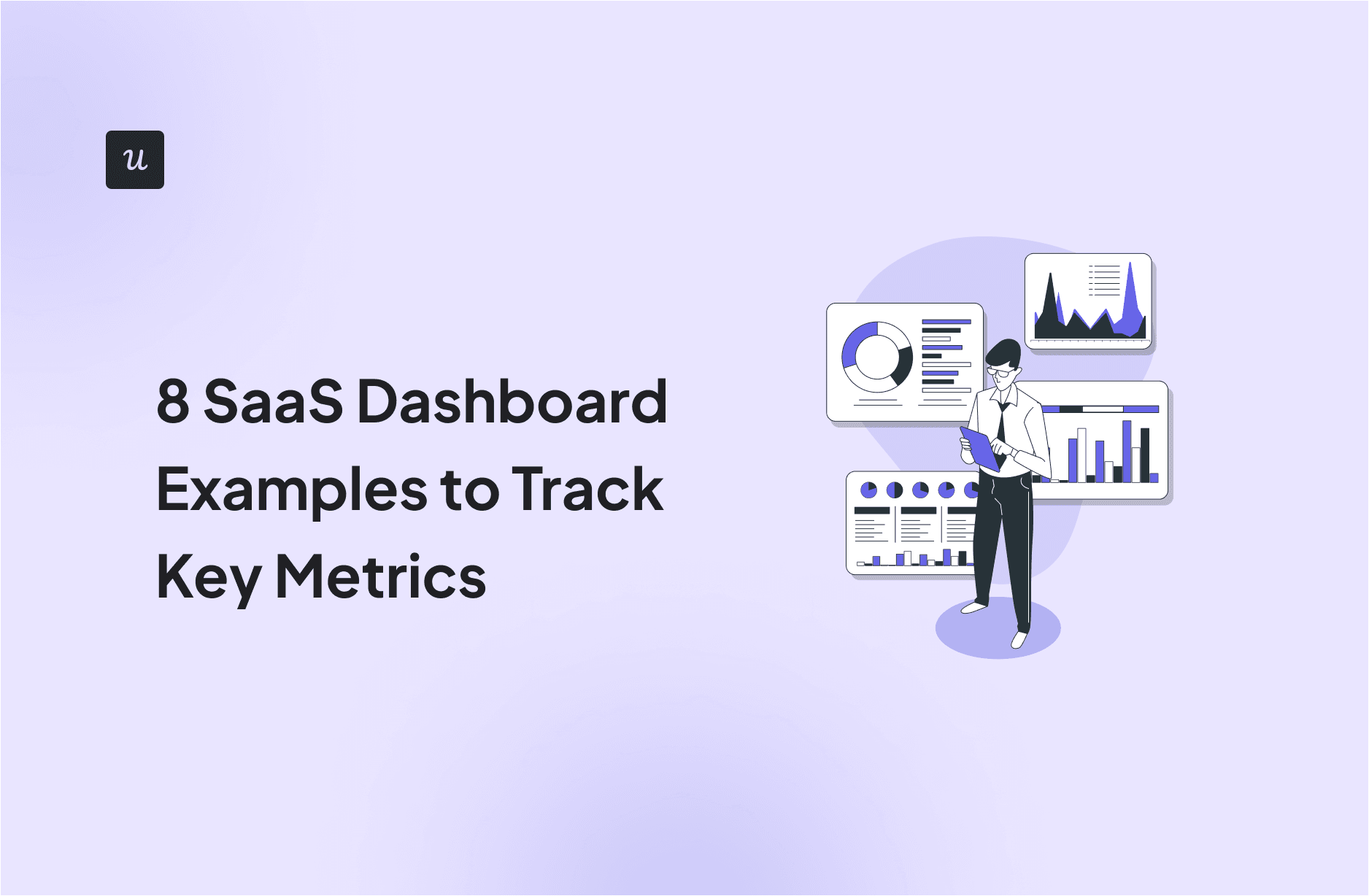
When it comes to product management, you need to look at different SaaS dashboard examples to see what kind of product analytics you can measure, and how.
So what are the most important types of dashboards and which ones are the best for you?
Let’s go over 8 examples of SaaS dashboards and see how they can fit your business objectives:
Try Userpilot Now
See Why 1,000+ Teams Choose Userpilot

Summary of SaaS dashboard examples
- A SaaS dashboard centralizes KPIs, metrics, and analytics to improve user experience and drive product growth.
- Let’s go over 8 SaaS dashboard examples based on different goals and use cases:
- SaaS metrics dashboard monitors overall product health by tracking user and company activity, feature engagement, and user retention.
- Customer acquisition cost dashboard tracks investment per customer, analyzing costs versus returns to gauge the effectiveness of acquisition strategies.
- New user activation dashboard focuses on converting new sign-ups to active users by monitoring and analyzing activation metrics and trends.
- Core feature engagement dashboard tracks user interaction with key features to understand product engagement and guide improvement strategies.
- Trial-to-paid conversion rate dashboard measures the effectiveness of the trial phase in converting users to paying customers, guiding iterations on the trial model.
- Monthly recurring revenue dashboard tracks revenue trends and sources, helping focus on profitable strategies and customer segments.
- Expansion revenue and upgrade dashboard analyzes revenue from upsells and user upgrade patterns, enhancing MRR expansion tactics.
- User retention dashboard tracks how well the product retains customers, identifying high-churn user groups to develop targeted nurturing strategies.
- Ready to transform your data into actionable insights? Book a Userpilot demo to get started!
What is a SaaS dashboard?
A SaaS (software-as-a-service) dashboard is a centralized interface within your app. It displays key performance indicators, metrics, and other real-time analytics through interactive elements and visuals—in just a few clicks.
It helps you monitor, analyze, and generate reports on the performance of various aspects of your product, such as user activity, customer success, and product performance. As a result, you can find ways to improve the user experience, increase MRR, and drive product growth.

Examples of SaaS dashboards
Now, let’s explore 8 different SaaS dashboard examples, the metrics they can measure, and their utility for your business.
1. SaaS metrics dashboard
The SaaS analytics dashboard tracks basic product metrics, including user activity, company activity, popular features, and different trends.
It includes metrics such as:
- Active users by day, week, and month.
- Active companies by day, week, and month.
- Trends of active users and companies.
- User stickiness.
- Most visited pages.
- Top engaged users and companies.
- Page views distribution.
- Feature engagement.
- User retention analysis.
- Hourly user activity.
- Average session duration.
- Product usage by browser.

What is it for?
This dashboard is best for monitoring the overall health of your product performance. It provides a clear expectation of how many active users you have, their basic relationship with your product, and their usual behavior.
This way, you’ll be able to know when users’ activity starts falling off and address problems quickly.
2. Customer acquisition cost
Customer acquisition cost (CAC) is the total investment that your business makes to acquire one customer.
With this dashboard, you can not only track how your CAC is changing over time but also look at how your average revenue and number of customers are fluctuating month by month. It includes:
- Customer acquisition cost.
- Total revenue.
- New MRR.
- Total new customers.
- Gross margin.
- Churn.
- Growth rate.

What is it for?
A customer acquisition cost dashboard lets you keep track of how much you’re spending on acquiring new customers, compare the total returns you’re generating from it (e.g. customer lifetime value or LTV), and compute the viability of your customer acquisition strategies over the long term.
3. New user activation
User activation is the moment when new users find value in a product. That said, a new user activation dashboard is designed to monitor and report different activation metrics that illustrate the process of converting new sign-ups into active users.
It includes a multitude of signup, conversion, and activation metrics, such as:
- Monthly/Weekly new signups.
- Activation conversion rate.
- Activation conversion funnel.
- Conversion trends.
- Time to activation.
- Time to activation trend.

What is it for?
With activation dashboards, you can view how effectively new sign-ups are being converted into activated users, identify bottlenecks in the activation process, and look for areas for improvement. And as a result, make data-driven decisions to enhance the user onboarding experience.
4. Core feature engagement
The core feature engagement dashboard measures different aspects of your product’s main features. Including its adoption, its usage patterns, and how it retains users.
It includes:
- Monthly unique users.
- Usage trend (total vs. unique users).
- User stickiness.
- Feature adoption rate.
- Adoption trend.
- Monthly/weekly/daily user retention (by cohorts).

What is it for?
Tracking how users interact with core features allows you to gauge product engagement. It paints a wider picture of what features are being most used, which ones are being ignored, and how engaging your product is.
This way, you can ideate strategies to help users adopt the features that are essential for their success, design a more engaging product experience, and retain more users.
5. Trial to paid conversion rate
The trial-to-paid conversion rate calculates how many free-trial users convert into paid subscribers.
That said, a trial-to-paid conversion dashboard provides more angles to it, allowing you to look at the conversion trends, times, and sign-up/conversion volumes. Including:
- Total trial-to-paid conversion rates.
- Demo activations.
- Total number of trial users who converted into paying customers.
- Trial-to-paid conversion trends.
- New signup time to conversion.
- New signup time to conversion trend.

What is it for?
A trial-to-paid conversion dashboard serves as an indicator of your product’s value proposition and your ability to demonstrate that value to potential customers during the trial phase.
It helps you discern if your current free trial model is effective at converting new signups into customers, and as a result, iterate your process so it leads to higher conversion rates.
6. Monthly recurring revenue for SaaS companies
Sustaining a healthy monthly recurring revenue (MRR) is essential for SaaS businesses. An MRR dashboard keeps track of your revenue, patterns, trends, and benchmarks.
It includes:
- MRR month-by-month.
- Trends of MRR.
- MRR breakdown by sources (new customers, upsells, reactivation, and so on).
- Compare MRR by customer segments, plans, dates, etc.
- MRR benchmarks.

What is it for?
An MRR dashboard allows you to find out what strategies, customers, and channels generate the most revenue (and what doesn’t). This way, you can focus more on the parts of your business that generate more returns, and reduce investments (or even cutoff) on other parts that are not contributing to the bottom line.
7. SaaS business expansion revenue and upgrade
The expansion revenue and upgrade dashboard goes deeper into analyzing the revenue coming from upsells. It looks at how many users have upgraded, the behavioral patterns that lead to an upgrade, and its different trends.
It includes:
- Total upgrades.
- Month-by-month upgrades.
- Percentage of users who upgrade.
- Monthly upgrade trends.
- User behavior analysis pre-upgrade.
- User behavior analysis post-upgrade.

What is it for?
The expansion revenue and upgrade dashboard allow you to get a wider view of how your upselling strategies are working out. This way, you can analyze the behaviors that lead to an upgrade, double down on the MRR expansion tactics that work, and save resources from tactics that don’t generate revenue.
8. User retention
User retention measures how effective your product is at retaining customers. That said, the user retention dashboard is designed to track retention over daily, weekly, and monthly intervals for all users—among other relevant metrics.
This dashboard allows you to track retention on different parameters, including:
- Monthly/weekly/daily retention for all users.
- Retention trends for all users by month, week, or day.
- Monthly/weekly/daily retention for new users.
- Retention trends for new users by month, week, or day.

What is it for?
The retention dashboard it’s not only helpful for tracking retention rates over time, but you can also analyze the retention of different user groups. This way, it’s possible to identify groups with higher churn than usual and come up with nurturing strategies so they’re more likely to stay with you (or even come back).
Conclusion
If analyzed well, these SaaS dashboard examples can help you stay on track with the most essential aspects of your product.
By analyzing user engagement, retention, conversion rates, and MRR, you’ll get enough resources to execute effective growth strategies.
Ready to transform your data into actionable insights? Book a Userpilot demo to get started!








