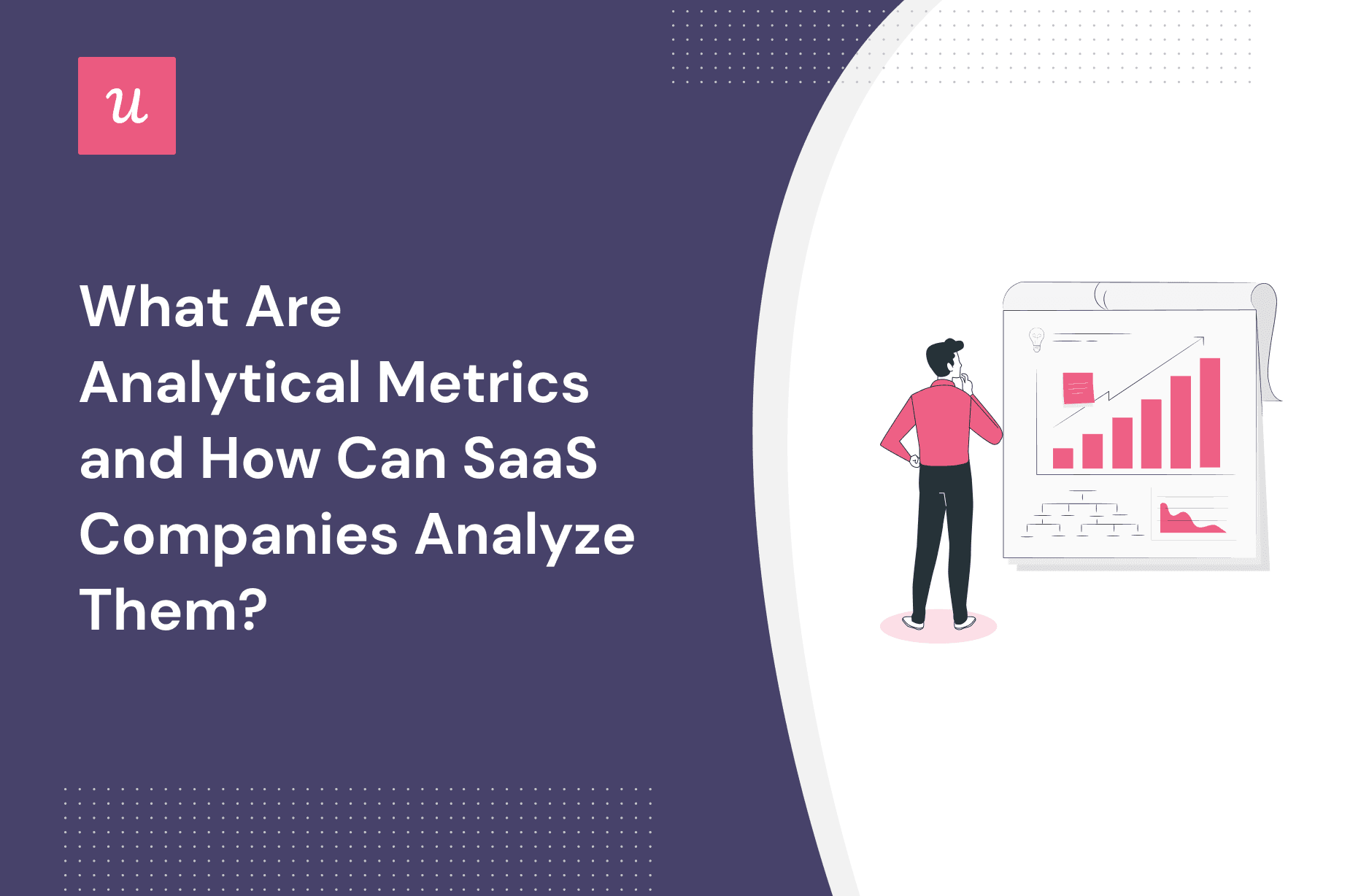
What Are Analytical Metrics and How Can SaaS Companies Analyze Them?
What are analytical metrics? And, how are they different from product analytics?
These are the first two questions that we answer in this article. We also discuss their significance, and more importantly, look at different metrics you should be tracking at various stages of the customer journey.
We finish with practical advice on how to collect and analyze data to improve user engagement.
Ready to dive in?
Try Userpilot Now
See Why 1,000+ Teams Choose Userpilot

What are analytical metrics?
In product management, analytical metrics are quantifiable measures used to track and assess the performance of digital products.
Product managers leverage analytical metrics to make informed product decisions, evaluate and improve user experience, and drive product adoption.
Are you tracking the analytical metrics that actually matter?
Vanity metrics can be misleading. Take this 4-step assessment to see if your analytical metrics strategy is effectively driving product growth.
Analytical metrics vs product analytics
Analytical metrics and product analytics are often confused because they’re used to achieve the same ends. However, the two are distinct concepts.
As mentioned, metrics are the data points product managers can use to guide their decision-making process.
Product analytics, on the other hand, is the process of collecting, storing, and processing data to gain insights into how customers behave, as well as their problems, needs, and wants.
Why is it important for SaaS companies to have an analytics system in place?
Analytics are essential for companies to build valuable products that delight users. They help them to:
- Evaluate the performance and success of their products
- Identify technical problems and bugs
- Remove unnecessary friction from the user experience
- Understand user pain points and preferences
- Identify successful user behaviors
- Reduce user churn
- Drive product activation and adoption
- Take advantage of account expansion opportunities
- Drive product and business objectives
Specific metrics for analyzing your SaaS product
Which metrics you should track depends on the stage of the customer journey that you’re trying to optimize.
Acquisition stage metrics
At the acquisition stage, the metrics we’re interested in are Customer Acquisition Cost (CAC) and free trial or demo sign-ups.
Customer acquisition cost
This metric measures the average cost of acquiring one customer.
You can calculate it by dividing all sales and marketing expenses over a certain period by the number of newly acquired customers during that time.
This metric is essential for product-led companies as it’s an indication of how successful their product is at driving growth organically. We can say that the lower the cost, the higher its perceived value in the eyes of potential customers.
Naturally, SaaS businesses aspire to reduce the CAC as it allows them to increase their profit margins and invest more in product development.
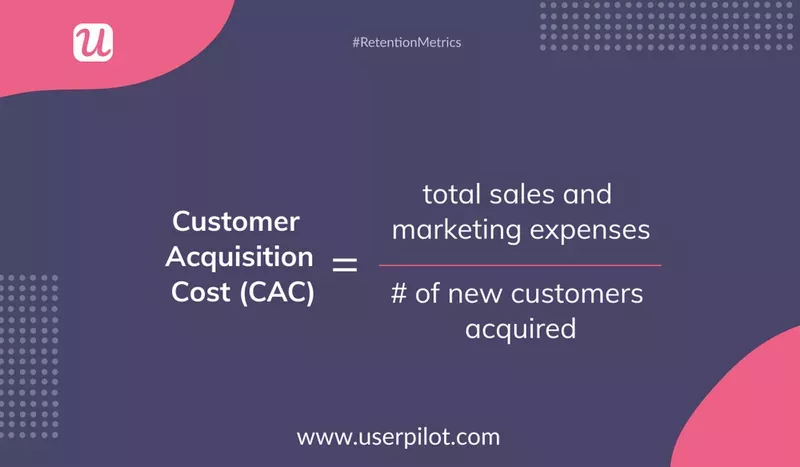
Free trial signups or demos
Both are key performance indicators used to assess the effectiveness of marketing efforts.
At a high level, you can use them to calculate the ROI of your marketing campaigns and forecast the revenue it generates. That’s if you know their conversion rates, of course.
On a more granular level, you can use them to determine which acquisition channels or marketing assets are more effective at attracting new customers.

Activation stage metrics
At this stage, new users experience product value and start using the product consistently to achieve their goals. The metrics you may want to track at this stage are the activation rate and the number of active users.
Activation rate
The user activation rate, aka product activation rate, tells you how many users that signed up reached the activation stage.
You calculate the activation rate by dividing the number of activated users by the number of signups and multiplying it by 100. So if 23 users out of 100 reached the activation milestone, the activation rate is 23%.
The activation rate helps teams evaluate the effectiveness of their onboarding process.
For the metrics to be of any use, you need to make sure that you first identify the relevant activation points for each user persona and calculate them separately for each user cohort.
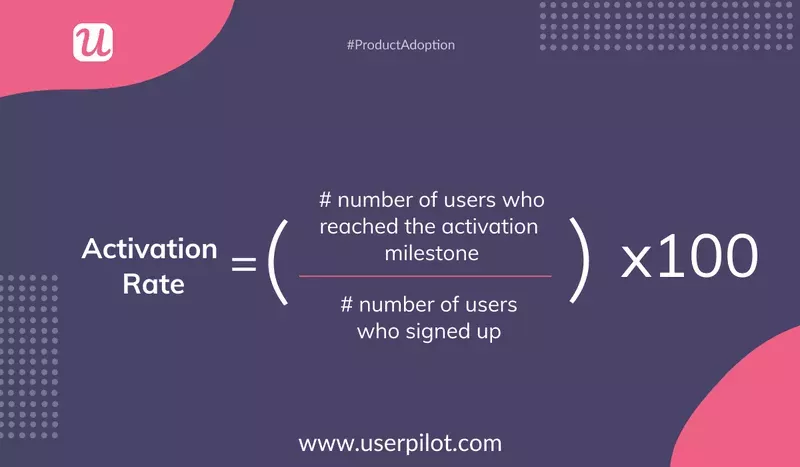
Number of active users
This number can give you an idea of how sticky your product is.
What’s product stickiness? In short, it’s the tendency of users to come back to use the product again regularly. This is an indication of its value.
To calculate stickiness, divide the number of Daily Active Users (DAUs) by the number of Monthly Active Users (MAUs).
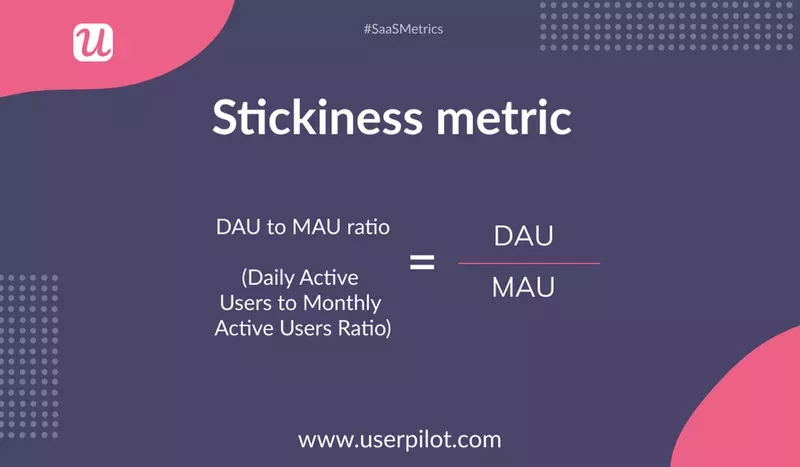
Retention stage metrics
Customer retention has a massive impact on product profitability. That’s because it’s 5 times cheaper to retain users than acquire new ones.
The retention metrics to track include trial to paid conversion rate, churn rate, Customer Lifetime Value (CLV), and Monthly Recurring Revenue (MRR).
Trial to paid conversion rate
This is important to monitor because it directly affects your SaaS business revenue and tells you how effective your new user onboarding is.
To calculate the trial-to-paid conversion rate, simply divide the number of converted users by those on the free trial, and multiply it by 100. A typical free trial conversion rate is 15-25% for a B2B business.

Churn rate
Churn is the opposite of retention. It’s the existing customers leaving your business, so not a great thing to have.
To calculate the churn rate, divide the number of customers lost over a period of time by the number of users at the beginning of that period, and multiply it by 100. An average churn rate in SaaS is around 5% while 3% is an excellent result.
A high churn rate could be caused by friction, technical issues, poor customer support, and wrong product-market fit or customer fit.
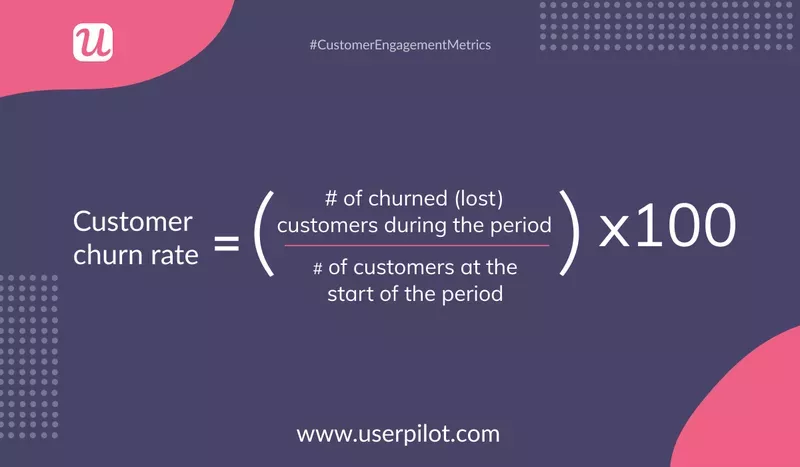
Customer lifetime value
Customer Lifetime Value (CLV or LTV) is the total revenue an average user brings over the duration of their business relationship.
We calculate it by dividing the average revenue per account (ARPA) by the churn rate.
Naturally, the higher the LTV, the better. This metric is also meaningful in the context of customer acquisition cost. You want it to be at least 3x higher than CAC.
If it’s lower, look for ways either to decrease CAC or drive more revenue, for example, through cross- and upsells.
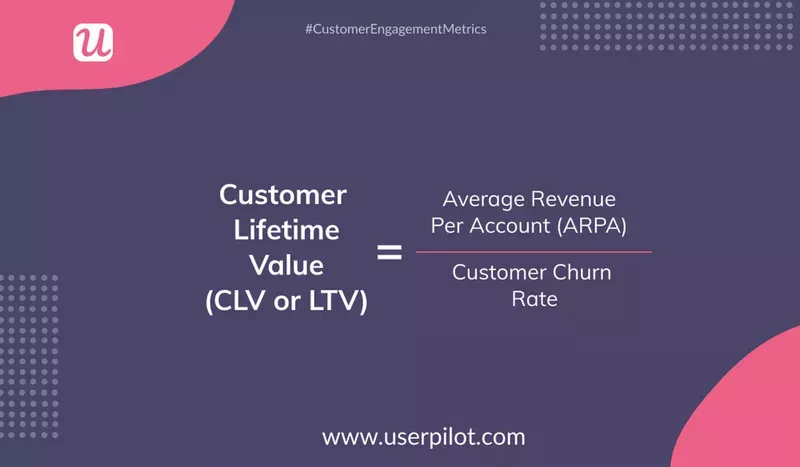
Monthly recurring revenue
Monthly Recurring Revenue (MRR) is a metric used to measure predictable revenue the product generates.
To calculate it, multiply the number of customers in a month by the average revenue per account. So, if you have 100 customers and each pays $249 a month, the MRR is $24,900.
The metrics help SaaS businesses predict their future revenue which is essential for budgeting and making strategic product and business decisions.
As it is determined by the number of paying customers, tracking changes in MRR also gives you insights into the effectiveness of your acquisition and retention strategies.
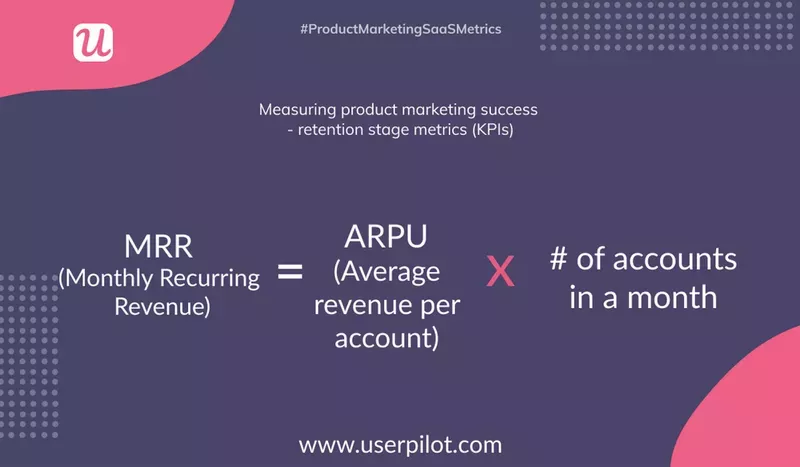
Apart from the above, there are a lot of other metrics that product teams track, like the NPS or CSAT scores.
How to collect data for analyzing important metrics?
Let’s now look at a few ways you can use a product adoption tool to collect the data that you want to track.
Track product usage analytics
Monitoring product usage is the obvious way to obtain data about your product performance and user behavior.
At a high level, your analytics tool should allow you to track relevant metrics like demo bookings or active daily/monthly users.
For more granular analysis, for example, to calculate the conversion or activation rates, you will need to track specific events your users complete in the product.
Even better if you can create custom events. They enable you to bundle up a number of events and track them as if they were one. For example, three events could be linked with activation, not just one.
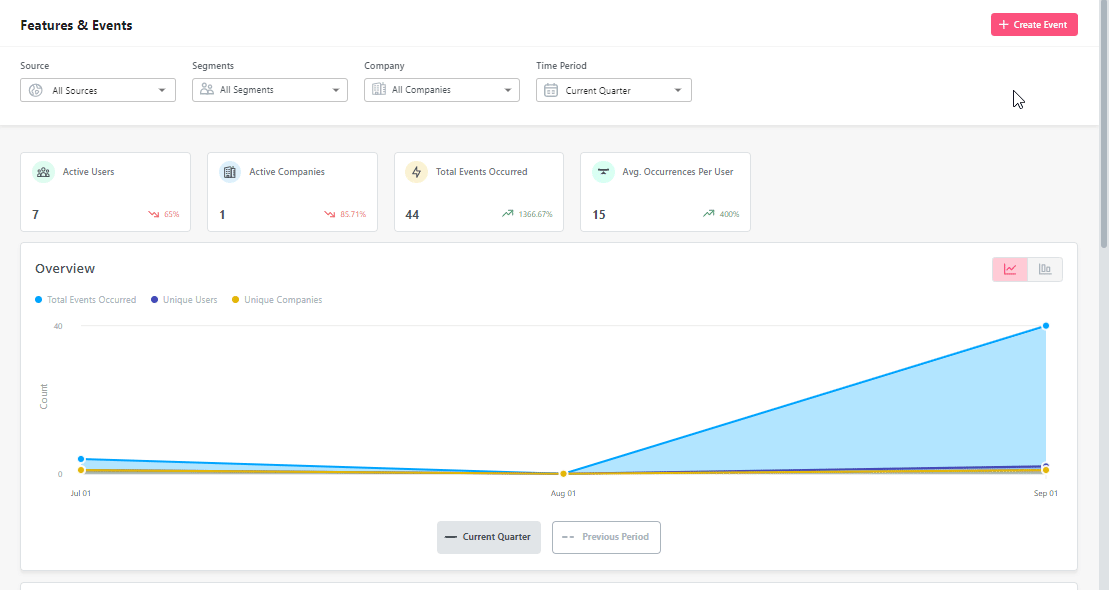
Send microsurveys for collecting customer feedback
Microsurveys are an effective user feedback data collection method.
The most relevant metrics that you could track in this way are:
- NPS– Net Promoter Score – it’s an indication of how loyal your users are.
- CSAT– Customer Satisfaction Score – tells you how happy the users are with the value the product delivers.
- CES– Customer Engagement Score – shows how engaged your users are.
With Userpilot, you can design and customize in-app surveys and trigger them for specific user segments.
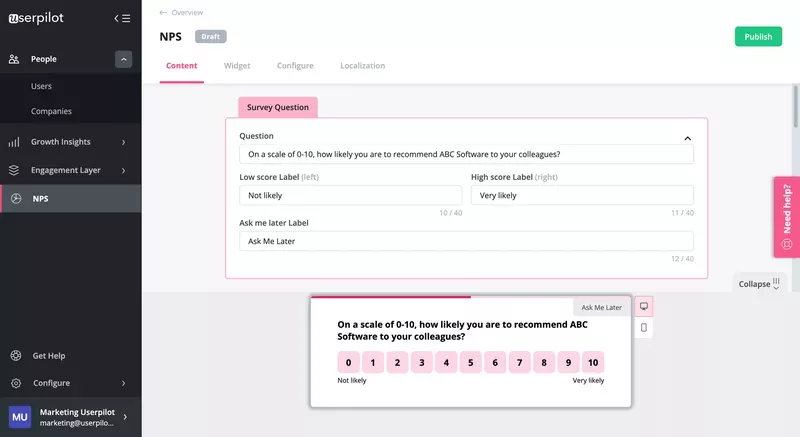
Mobile surveys are a quick way to measure customer satisfaction, gather real-time feedback, and boost engagement.
How to analyze the right metrics for increasing user engagement?
Collecting the data points is just one part of the job. Let’s see how you can analyze the same data to increase customer engagement.
Monitor in-app behavior of different customer segments
Monitoring the in-app behavior and comparing interaction patterns of various segments can provide lots of valuable insights. This will help you devise relevant strategies to improve the user experience for all users.
For example, you could compare the interactions of your most loyal users and the churned ones. In this way, you can identify successful user behaviors that other users with similar JTBDs could later replicate.
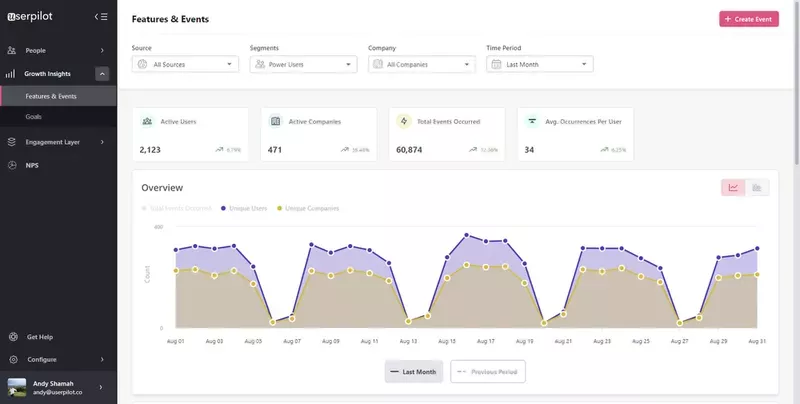
Perform funnel analysis to identify drop-offs in the customer journey
A funnel is a sequence of steps leading up to a specific event. Funnel analysis is often used to track user progress along the customer journey toward activation and adoption.
For example, to activate a dating app you need to:
- Sign up,
- Complete your profile,
- Upload a photo,
- Start swiping,
- Match with another user,
- And start having a chat conversation.
Each of the actions represents one stage in the funnel. By analyzing how many users progress from one stage to another and how quickly it takes, you can identify unnecessary friction points.
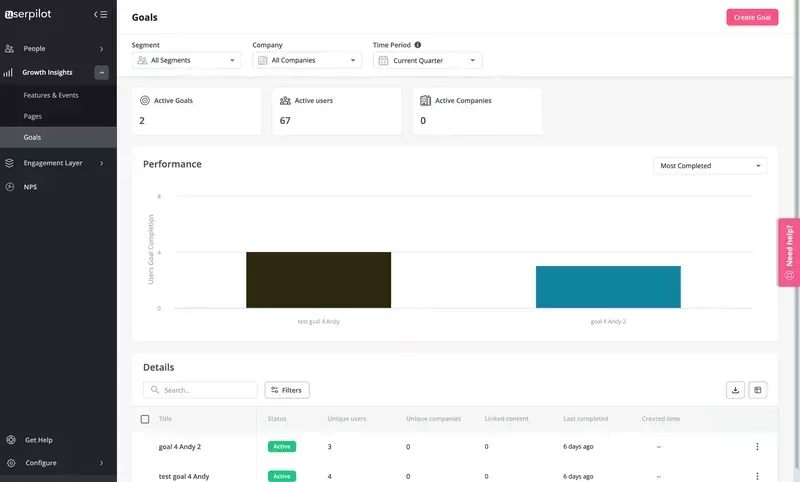
Conclusion
Analytical metrics are the quantifiable measures that product teams use to analyze and optimize product performance.
Some analytical metrics for product-led companies include customer acquisition cost, free trial or demo sign-ups, activation rate, MAUs and DAUs, trial-to-paid conversion rate, churn rate, CLV, and MRR.
If you want to see how Userpilot can help you track and analyze the metrics important for your SaaS, book the demo!




![10 Free Product Roadmap Templates You Need in 2026 [+Free Download] cover](https://blog-static.userpilot.com/blog/wp-content/uploads/2026/01/10-product-roadmap-templates-you-need-in-2026-free-download_d8269f0b0b9749f6ad7b519ab7ac1833_2000-1024x670.png)
