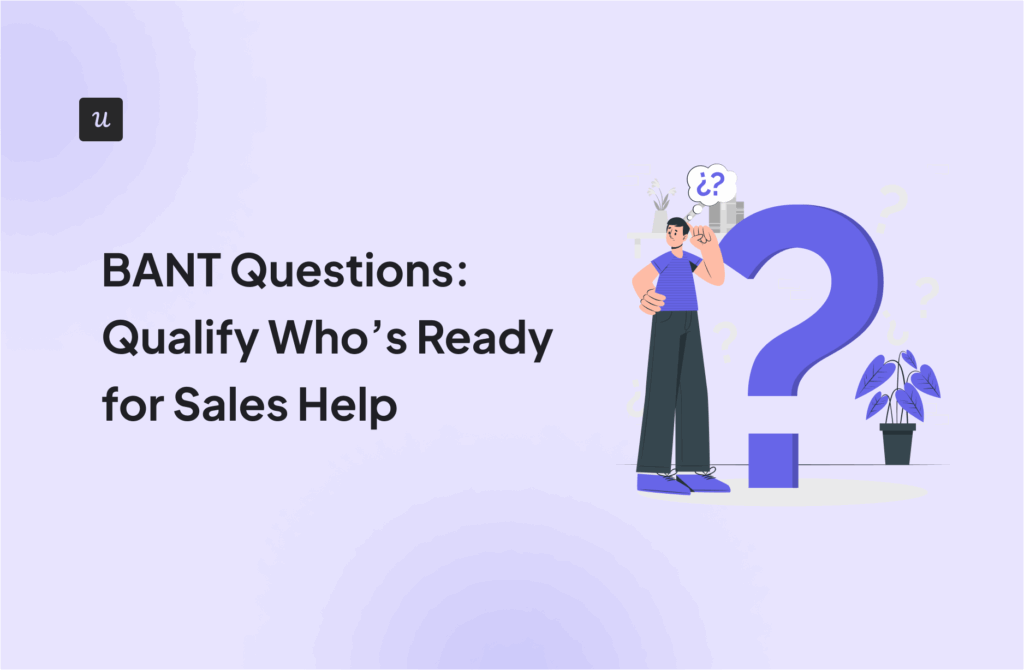![8 Customer Journey Map Examples [+ Templates] cover](https://blog-static.userpilot.com/blog/wp-content/uploads/2024/08/8-customer-journey-map-examples-plus-templates_840d08c0e413d11d47ce1277afb8d529_2000-450x295.png)
According to Gartner, companies that properly use customer journey maps are twice as likely to outperform their competitors that don’t. But to unlock such effective results, first, you need to know how to create impactful maps—which is what these 8 customer journey map examples are for.
From Uber to Starbucks, all these examples share the same aim: to understand customer interactions, emotions, and pain points throughout their journey.
To enhance the customer experience and ultimately drive product engagement, let’s explore these 8 examples to help you achieve that goal!
Try Userpilot Now
See Why 1,000+ Teams Choose Userpilot

Types of customer journey maps
Every customer’s journey is unique. So there’s no universal customer journey mapping template for all companies to adopt. To help you pick the right type, here’s a look at the most commonly used map formats.
- Current state: Visualize the current customer experience based on actual interactions as of today. Useful for identifying customer pain points and setting the stage for future state mapping based on how you’d like the customer experience to be.
- Day in the life: Maps a customer’s entire daily routine chronologically to provide context and insights into when and where your product or service might be most valuable.
- Future state: Envisions how the customer journey should look in the future. It focuses on potential improvements, customer desires, and wants while aligning the changes with future goals.
- Service blueprint: Details behind-the-scenes processes and interactions performed by the company to support the customer journey. The service blueprint is the counterpart of a journey map since it focuses on the company’s view instead of the customer’s perspective.
Customer journey map examples
Customer journey mapping also helps reduce costs since you’re no longer making improvements on hunches alone. However, you only enjoy these benefits once you know how to create a solid journey map. Let’s learn how to do that with these successful customer journey map examples.
Spotify’s premium customer journey map
Spotify created a customer journey map to understand potential changes in user behavior and emotions once they became paid customers. You should use such a map when you need to learn how to boost conversion while keeping customers engaged for retention.
Let’s delve into the various elements tracked with this customer journey map:
- Customer journey stages and potential user interactions in each stage, from opening the mobile app until they engage with shared music from friends.
- Highlights various user touchpoints, such as app usage and music discovery.
- Includes multiple channels like Spotify’s mobile and desktop platforms.
- The map also captures users’ thoughts and emotions, from excitement to potential frustration, along different journey stages.

Uber’s first-time experience journey map
Uber’s experience map was created to understand and optimize the first-time user experience, starting from the initial moment they interacted with the app. So, use this map to improve the onboarding experience and refine the user experience for new customers.
Moving on to the elements, here’s everything the user journey map tracks:
- Details key user interactions from signing up and setting up payment information to requesting a ride and experiencing their first trip.
- Highlights multiple channels for potential touchpoints, including the mobile app and customer support interactions.
- Captures user emotions throughout the journey, ranging from anticipation to potential confusion.
- Breaks the experience into stages to highlight critical moments where users might need additional guidance.

Chatmate’s customer journey mapping example
Chatmate’s customer journey map pinpoints where users encounter problems, identifying customer pain points and opportunities throughout their interactions. This map is particularly valuable when launching new features.
Here are the various elements tracked with this experience map:
- Divides the user’s experience into customer journey stages.
- Highlights key user interactions for each stage, from initial discovery to ongoing engagement.
- Lists important touchpoints to drive engagement at each stage, such as digital ads during awareness or tutorials for onboarding.
- Includes various channels, such as mobile apps and web interfaces.
- Captures users’ emotions, ranging from initial curiosity and excitement to potential confusion or irritation at specific stages.

Starbuck’s repeat customer experience map example
Any list of the best customer journey mapping examples needs to include Starbucks. Starbucks developed a customer journey map to understand how repeat customers interact with the brand. Build this map when you want to manage repeat customer experiences to drive retention.
Here’s a detailed look at the elements tracked using this journey map example:
- Customer journey stages and potential interactions from the initial visit to ongoing use.
- Highlights journey touchpoints, such as mobile orders, in-store visits, and customer loyalty rewards.
- Includes multiple channels, like the app, physical store, and digital communications.
- Captures customers’ emotions through each stage of the experience, ranging from satisfaction to potential frustration.
- Differentiates between different customer experience types, i.e. poached, baseline, or enriched.

Rail Europe’s journey map with customer touchpoints by channels
Rail Europe created a journey map to enhance the travel booking experience. The purpose was to optimize how customers engage with Rail Europe’s services by refining customer journey touchpoints and their multiple channels throughout the booking process.
Let’s explore all the elements tracked with this customer journey map example:
- Customer journey stages and potential user interactions, from searching for train options to finalizing a booking.
- Highlights multiple channels for possible touchpoints, such as the website, mobile app, customer service, email communications, and beyond.
- Tracks customer sentiments at different stages, ranging from enthusiasm about trip planning to potential dissatisfaction if challenges arise during booking or travel.
Do note that due to the multi-channel approach, this customer journey map template is quite dense. So, only use it if you are comfortable undertaking such complexity.

Etsy’s service blueprint map
Etsy developed the service blueprint map with the main aim of perfecting its customer service and shopping experience. The purpose was to build up various touchpoints and processes that could enhance customer satisfaction and streamline complex support processes.

Let’s deep dive into the elements tracked with this blueprint map:
- Customer journey stages are divided into time stamps.
- Potential customer interactions, from browsing and purchasing items to post-purchase support and feedback.
- Highlights important touchpoints at the back end, such as the website interface, customer service activity, and order fulfillment.
- Includes multiple channels like online chat, email, and in-app notifications.
- Tracks user sentiments, ranging from enthusiasm during the discovery process to annoyance with order issues or support delays.

Amazon’s customer journey map
Customer journey map examples can’t be complete without mentioning Amazon. Amazon’s journey map was designed to improve its complex e-commerce experience and drive customer engagement.
This map is particularly helpful for identifying specific experience touchpoints and metrics—like conversion rates and purchase assists—crucial for optimizing processes.
Let’s explore the key elements captured in this customer journey map:
- Details user interactions across various touchpoints, from searching for products and adding items to the cart to completing a purchase.
- Includes multiple channels, like Amazon’s website, mobile app, and customer service.
- Captures customer emotions and concerns, ranging from anticipation during browsing to potential dissatisfaction if problems occur during checkout or delivery.
- Tracks success metrics across each stage of the customer journey.
Do note, Amazon’s customer journey map template is incredibly detailed and complicated. So, only use it if you’re comfortable with such complexities.

HubSpot’s customer journey map for identifying friction
Finally, there’s HubSpot’s simple customer journey map example, ideal for “a day in the life” mapping. The map was designed to identify friction points in the customer experience and solve problems customers encounter throughout their journey.
Building this type of map is especially useful when aiming to improve the success of customer engagement strategies.
Here are all the elements this customer journey map can track:
- Outlines customer interactions throughout various times of the day.
- Tracks touchpoints such as product discovery, engagement with customer support, and decision-making processes.
- Emphasizes different channels, including HubSpot’s website, email communications, and customer service.
- Captures customer sentiments, from initial enthusiasm during product exploration to potential disappointment when encountering obstacles or delays.

How to create customer journey maps?
Inspired to create your own customer journey maps? Here’s a concise guide to building effective maps, from initial planning to data collection for populating your map. Let’s get started!
Determine your customer journey mapping objectives
The first step is to set your goals for the customer journey map. Clearly define what you hope to achieve with the map. For instance, are you looking to uncover customer pain points, or is the objective to improve customer engagement?
Also, define which stage of the customer journey you will focus on, such as onboarding, purchase, or retention.

Lastly, figure out who needs to be involved in the creation and utilization of the customer’s journey map. Consider involving key stakeholders, such as marketing, customer support, and product teams, to ensure a thorough and well-defined strategy.
Identify and build the customer personas
Creating accurate customer personas helps you understand your ideal customers by identifying their key characteristics and behaviors. You can build such personas by first gathering data through in-app surveys, interviews, and product analytics. Here’s an example:

To simplify persona creation, consider utilizing tools like the customer profile feature in Userpilot. The feature enables you to compile and analyze gathered information, ensuring your personas reflect the real needs and preferences of your target audience.

Use a suitable customer journey map template
There are several customer journey map formats and templates to choose from, each serving a different function.
So, pick a template or framework that aligns with your objectives and the specific stage of the customer journey you’re focusing on. Select one that provides clear visualizations, accommodates the data you will gather, and effectively highlights pain points and improvement areas.
Here’s a template from Miro:

Collect data to fill in your journey map
Before you start populating your customer journey map, you must first collect the relevant customer data. Some great sources for comprehensive data include customer interviews, surveys, and feedback collection.

You can also use analytics data to uncover behavioral patterns and drop-off points.
Templates for customer journey mapping process
Finally, it’s time to explore different templates for mapping various customer journeys. There are various tools available with their own templates, each offering unique features for brainstorming, collaboration, and customization. Let’s go over all the options to find the best fit for your needs.
Customer journey map templates in Miro
Considering the level of customizability they offer, Miro’s templates are suitable for creating journey maps for projects of all kinds.
You can adjust stages and paths, add notes or extra steps, and integrate visuals, ensuring a tailored approach to mapping your customer’s journey. The same template can be used to explore all customer journey stages, like the onboarding map below.
Miro aids collaboration by allowing teams to co-create simultaneously. Team members can also brainstorm in real-time by adding sticky notes and comments to the map.

Customer journey map templates in Figma
Use Figma’s template to visualize key interactions of a customer’s experience with your product, from initial contact to purchase and retention.
Figma supports collaboration with immediate updates, enabling team members to co-design together. Teams can also add comments within the design to aid the brainstorming process.
Lastly, you can adjust the template as needed by adding stages, updating content, managing connecting flows, and integrating feedback.

Customer journey map templates in Canva
Canva offers a variety of templates, most of which are useful for visually tracking and improving user experience interactions.
Canva facilitates collaboration with its real-time editing, comments, and reactions features, allowing team members to work together.
You can also customize the template by adjusting text, colors, and layout, as well as adding icons and graphics to align with your specific needs and branding. While Canva is a good option, its customizability features are simple and more suited for beginners.

Conclusion
The customer journey is not a linear path but an ongoing cycle of interactions and experiences. Nevertheless, we hope these customer journey map examples give you a starting point on how to build one. You can also try tools like Miro, Figma, and Canva, which provide great templates to build upon.
Looking to refine your customer journey map with data-driven insights? Get a Userpilot Demo and see how we can help you with effective user research.