
15 Customer Onboarding Statistics To Know in 2023 and How To Level Up Your Onboarding?
Why do you need customer onboarding statistics?
In SaaS, customer onboarding is a continuous and comprehensive process.
This calls for you to know the relevant industry statistics to use as benchmarks to guide your onboarding strategy. Remember that your main target is to deliver superior value each time a customer interacts with your product.
So let’s dive in!
Try Userpilot Now
See Why 1,000+ Teams Choose Userpilot

Summary of customer onboarding statistics in SaaS
- Customer onboarding is the continuous process of familiarizing users with your product so that they get the maximum benefit from it.
- Successful onboarding results in high customer retention rates, customer health score, NPS score, and customer lifetime value.
- 63% of customers think onboarding is key to deciding to subscribe to a product. 74% of potential customers will switch to other solutions if the onboarding process is complicated.
- 86% of the customers say they will remain loyal if onboarding and continuous education are provided.
- 43% of companies have a free trial, almost 50% of them use a freemium model, and 7% of them don’t have either.
- 76% of the companies require email verification before accessing the dashboard, and 66% of them have a Single Sign-On in the sign-up flow.
- 90% of the companies use welcome screens to greet new customers, while 76% of them use microsurveys in the welcome flow.
- 64% of the companies use in-app videos in the onboarding flow, 47% of them offer interactive walkthroughs to guide users, and 38% of them prefer product tours to interactive walkthroughs.
- 15% of the companies don’t offer in-app guidance at all, while 48% of them use onboarding checklists.
- 76% of the companies use progress bars to visualize the progression, 74% of them have a dedicated customer onboarding team, and 60% of them use 4-6 tools for customer onboarding.
- Userpilot allows you to improve your customer onboarding statistics by incorporating elements like interactive walkthroughs, in-app resource centers, welcome screens, checklists, modals, and tooltips.
What is customer onboarding?
Customer onboarding is the ongoing process of welcoming new users and educating them on your product as they move down their customer journey.
The customer onboarding process is critical to ensuring high long-run retention rates. It helps your users understand how they can engage with your product to get maximum value.
What is the impact of customer onboarding?
The main goal of customer onboarding is to set your customers up for long-term success with your product, right from the very beginning.
A strong onboarding process has a positive domino effect on multiple key SaaS metrics.
- Customer retention
- Customer health
- Net Promoter Score
- Customer Lifetime Value.
Customer retention
Onboarding is the first user interaction with your product. This means that your goal is to create a great first impression. From then, it is a continuous process of showcasing how your product can help users meet their goals.
Customers will retain if your onboarding flow is smooth and they can engage with your product features successfully.
To calculate the retention rate, divide the number of paying customers at the end of a given period by the number of paying customers at the beginning and multiply the ratio by 100.
The higher the retention rate, the greater the level of customer satisfaction.
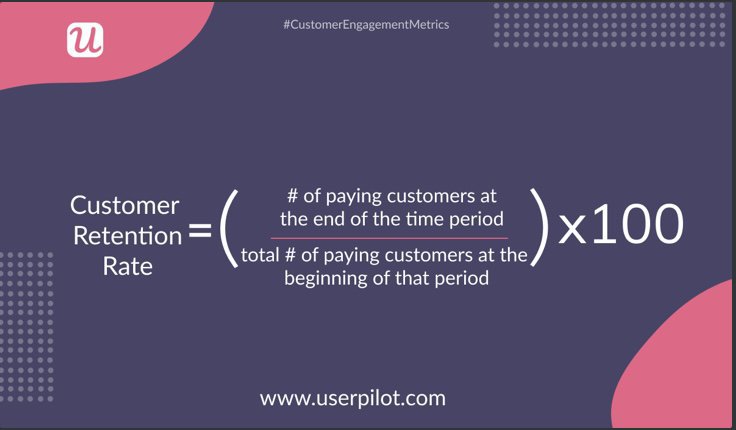
Customer health
Customer health reflects the possibility of a user to churn, stay consistent, or grow.
A great onboarding process should translate to ‘healthy’ customers who are loyal to your company. They regularly engage with your product and can easily become power users who advocate for your brand.
To measure the customer health score, first select key actions that drive value for a customer. Then assign an impact score to each of them, on a scale of 1 to 10, based on its importance to the user persona and your product.
Find the number of times a user completes a key action in the last x days and multiply this action frequency with its corresponding impact score to get the total action value. The customer health score for that user is the sum of all the total action values.
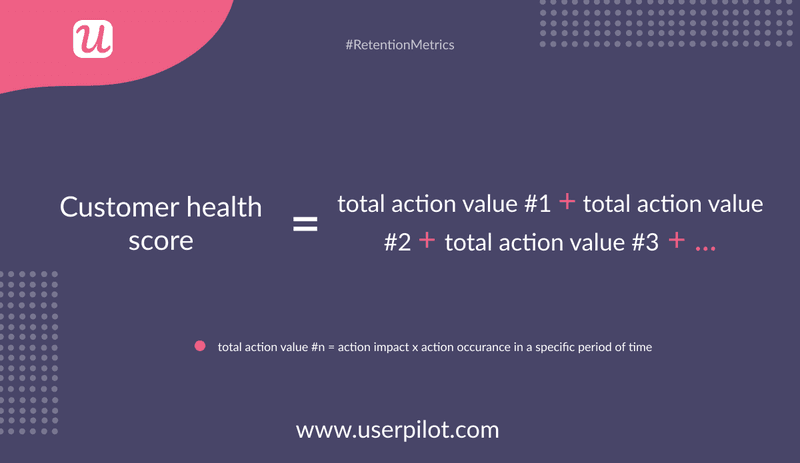
Net Promoter Score
The Net Promoter Score (NPS) is a measure of user sentiment and customer loyalty. It measures the likelihood of customers recommending your product to others on a scale of 1 to 10.
The NPS metric is equal to the difference between the percentages of promoters and detractors.
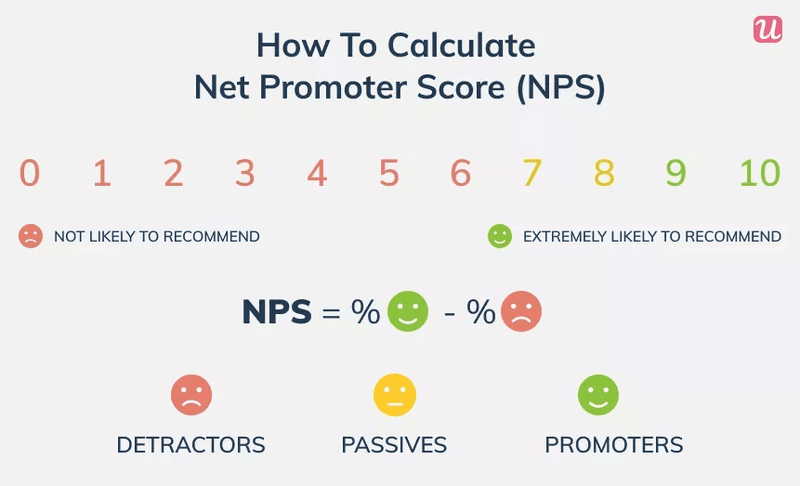
You can add follow-up questions to your NPS survey to get qualitative feedback. Knowing what disengages customers can help you make improvements to the onboarding process and convert detractors to promoters.
Customer Lifetime Value
The Customer Lifetime Value (LTV) is the predicted revenue stream you can earn from one user throughout their time as a paying customer.
LTV increases in line with retention. Smooth onboarding also opens multiple doors for account expansion and the upgrades boost your LTV further.
To measure LTV, divide the average revenue per account by the customer churn rate. You can even segment users according to their churn rates and measure the LTV for every segment.
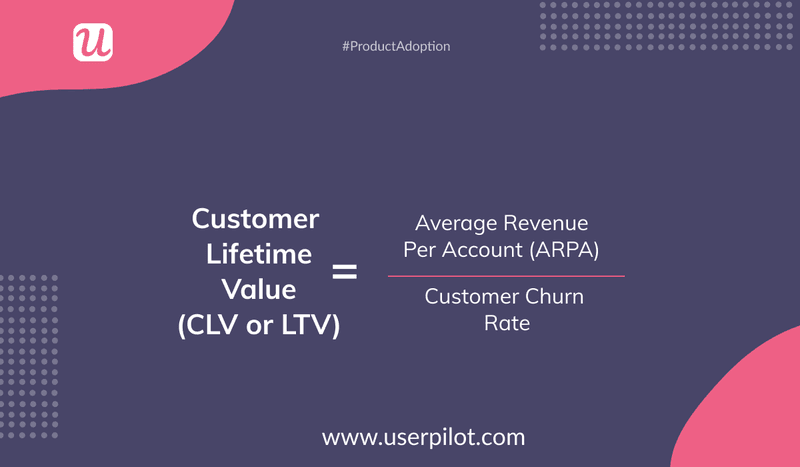
Now let’s look at 15 key customer onboarding statistics.
Customer onboarding importance statistics
How important is customer onboarding? Let’s see what the stats say.
63% of customers think onboarding is key to deciding to subscribe to a product
User onboarding is a turning point for new customers. The primary onboarding experience helps users decide whether they want to continue doing business with you as paying customers. If you don’t meet your customers’ expectations, chances are high that your conversion rates will drop.
74% of potential customers will switch to other solutions if the onboarding process is complicated
No user likes a complicated onboarding process. The process should be simple yet contextual and interactive. This ensures that customers engage with your product and get contextually introduced to features that will help them achieve their goals.
86% of the customers say they will remain loyal if onboarding and continuous education are provided
Whether it is a new feature, product update, or something else, customers need onboarding at all the different stages of the user journey. A continuous onboarding flow helps users benefit more and more with each stage they complete. Customers don’t want to leave when they sense your competitive advantage, and they will most likely become power users.
Using a free trial vs freemium statistics
Are you having trouble deciding whether to opt for free trials or a freemium model? Check out these stats from our “State of SaaS Onboarding” report 2022.
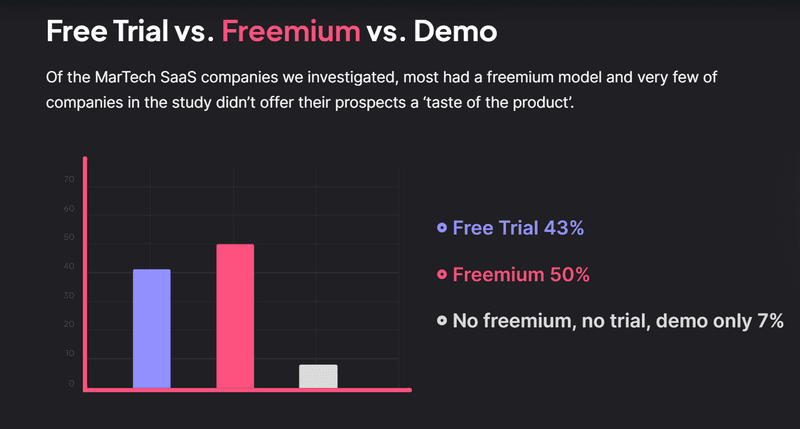
43% of companies have a free trial
A relatively lower percentage of companies use free trials than freemium. If your product leans more on the complex side, but users find it easy enough to get value, the free trial might be the better option.
They get to use it for free and decide for themselves if it’s worth their money. The length of the trial depends on how long it takes for users to get value.
Almost 50% of the companies use a freemium model
Most companies have been found to use the freemium model.
If your product is easy to use and users can get high value by using only a small portion of your product, and you can prompt users to upgrade to unlock higher value by adding features, the freemium model might be the one for you.
7% of the companies have neither a free trial nor a freemium model
You can show users a product demo before offering a free trial or freemium model. Or you can go the other way round and offer a demo on the 3rd or 5th day of the trial run, depending on how users are performing on your product.
User signup experience statistics
Let’s dive deep into user signup experience statistics.
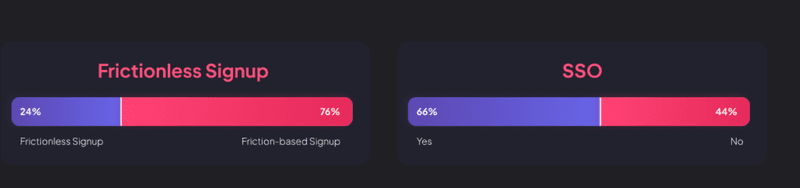
76% of the companies require email verification before accessing the dashboard
Email verification adds friction to the sign-up flow and you should avoid it. If needed, you can do it after users have interacted with your product, for instance, when they are about to launch their first email campaign.
66% of the companies have a Single Sign-On in the sign-up flow
Additional questions can cause unnecessary friction in the signup flow. Therefore, use an SSO to make the process easier for new customers.
90% of the companies use welcome screens to greet new customers
Welcome screens aren’t simply meant for greeting users.
They are also great for segmenting customers based on their use case, role, and goals. You can then personalize experiences for each segment and drive value faster. You can even add buttons to let them ‘select their own journey’.
76% of the companies use microsurveys in the welcome flow
Microsurveys are great for reducing time to value, and improving trial-to-paid conversion rates. On top of that, they gather valuable customer feedback that you can use to reduce friction and improve your onboarding strategy.
First-time user experience onboarding statistics
What about onboarding elements for first-time users?
64% of the companies use in-app videos in the onboarding flow
In-app videos are short 1-2 minute clips that are usually helpful for highlighting the key benefits your product offers instead of guiding users.
47% of the companies offer interactive walkthroughs to guide users
Few companies seem to use walkthroughs compared to videos. However, you should never use video guides as replacements for walkthroughs. Use videos only to improve the walkthrough experience when you have more to show than say.
38% of the companies prefer product tours to interactive walkthroughs
While product tours dump a lot of information, often in irrelevant situations, walkthroughs direct users to the key activation points contextually and at their pace. They appear only after customers successfully finish previous steps.
User onboarding checklists and in-app guidance statistics
Here are some customer onboarding statistics on optimizations.
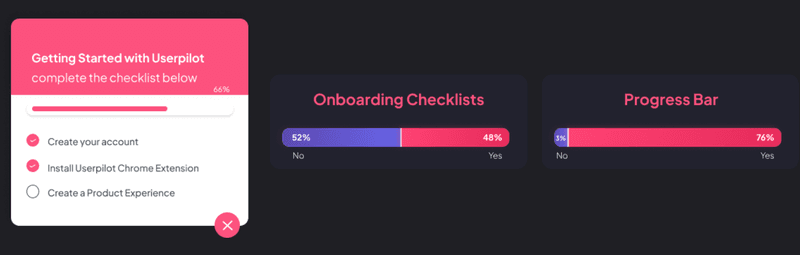
15% of the companies don’t offer in-app guidance at all
Some companies don’t provide in-app guidance, which makes the onboarding process bland and complicated for users.
48% of the companies have onboarding checklists
You can use a checklist to give a step-by-step guide to users that will lead them to the activation point faster. This increases both your trial-to-paid conversion rate and monthly recurring revenue.
76% of the companies use progress bars to visualize the progression
Most companies prefer to use progress bars because they motivate customers each time they tick off something on the checklist. This drives them to value more quickly.
Customer onboarding team and tools statistics
Finally, onboarding is incomplete without a dedicated team and some tools.
74% of companies have a dedicated customer onboarding team
It’s vital to have a team that specializes in onboarding. This emphasizes the focus on optimizing the process. Plus, it can collaborate with other teams to achieve customer success.
60% of the companies use 4-6 tools for customer onboarding
Don’t jump on the bandwagon without thinking. There are 5 criteria to consider while selecting an onboarding tool:
- value of price
- code-free
- in-app communication
- segmentation
- analytics
How can Userpilot help you level up your user onboarding statistics?
After revealing so much data, it’s time to know how you can level up your customer onboarding stats.
Here’s how Userpilot can help you achieve that.
Create welcome screens to greet customers and collect data about their needs
Welcome screens are perfect for impressing your new users at the beginning of their journey with you. But that’s not the only thing they are suited for.
Welcome screens also offer a unique opportunity for collecting customer data. You can add a microsurvey to help you understand more about customer needs and personalize the onboarding flow so that they can experience value more quickly.
Userpilot lets you create a variety of UI patterns, such as modals. You can also have a wide range of components such as buttons, text, media, or HTML that are fully customizable. This ensures that the look and feel of the welcome screen are as per the expectations.
Furthermore, the customer data collected allows you to segment users by their goals, roles, and use cases.
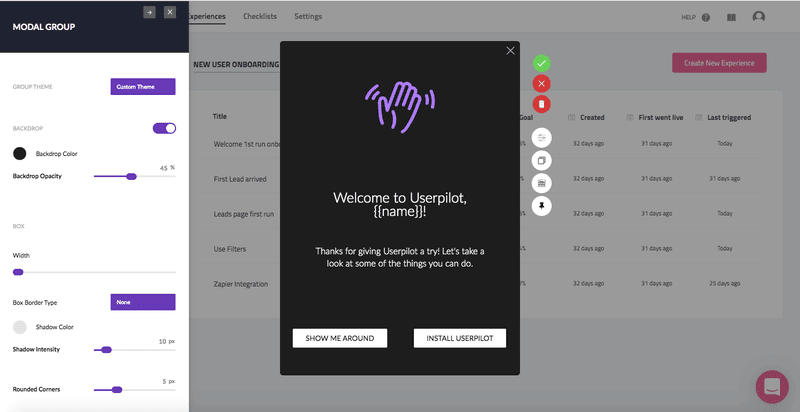
Create checklists, tooltips, modals code-free and offer interactive walkthroughs to new users
Userpilot is a product growth and adoption platform that lets you build in-app experiences without coding. You can set specific feature engagement goals and run experiences like checklists, modals, tooltips, and interactive walkthroughs.
These are some of the most useful onboarding elements. They contextually appear to users at the right time to guide them on topics related to their needs.
For example, checklists help increase your user activation rate. Below is a snippet of how you can create a checklist with Userpilot.
In addition, you can trigger a walkthrough to launch only for users who clicked on a particular checklist task.
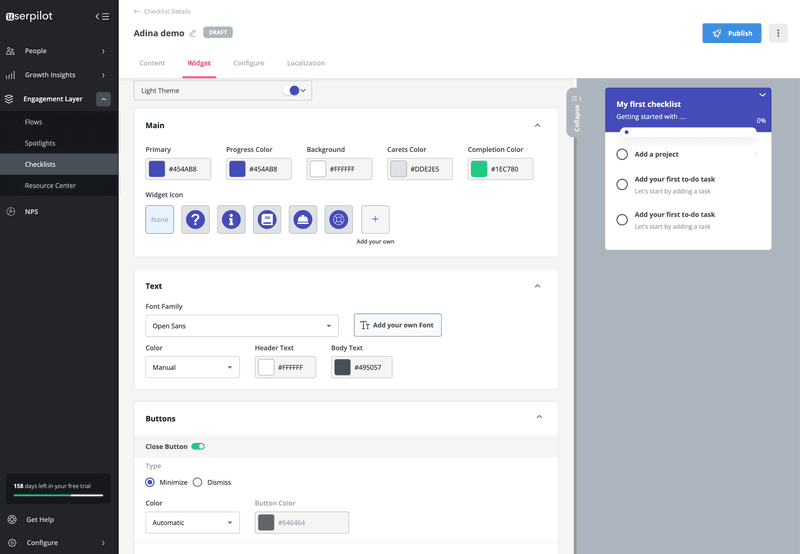
Create an in-app resource center to educate and guide users without friction
In-app resource centers are a great means of guiding and educating your customers on product usage.
They basically give customers all the resources they need to get instant help within the app. This enhances in-app engagement and decreases friction in getting help for repetitive issues.
Moreover, your customers won’t have to rely on your support team every time they face issues. This takes the pressure off the support agents so that they can concentrate on more pressing matters.
Userpilot allows you to create an in-app resource center within only a few minutes, without any coding.
Moreover, you can add a link to your knowledge base so users won’t have to look for it elsewhere. You can also include other educational resources such as open chat, in-app experiences, troubleshooting tips, bug fixes, and more.
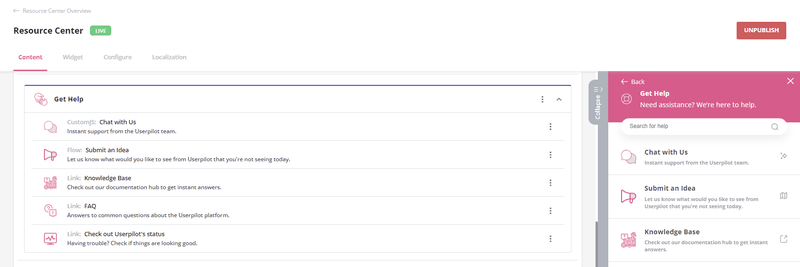
Conclusion
Onboarding is crucial for SaaS businesses to ensure repeat subscription renewals. It has a direct positive impact on several metrics such as customer retention, customer health, NPS score, and customer lifetime value.
Userpilot allows you to improve your customer onboarding statistics by incorporating elements like interactive walkthroughs, in-app resource centers, welcome screens, checklists, modals, and tooltips.
Want to level up your customer onboarding? Get a Userpilot demo and see how you can leverage onboarding to boost user engagement and retention rates.







