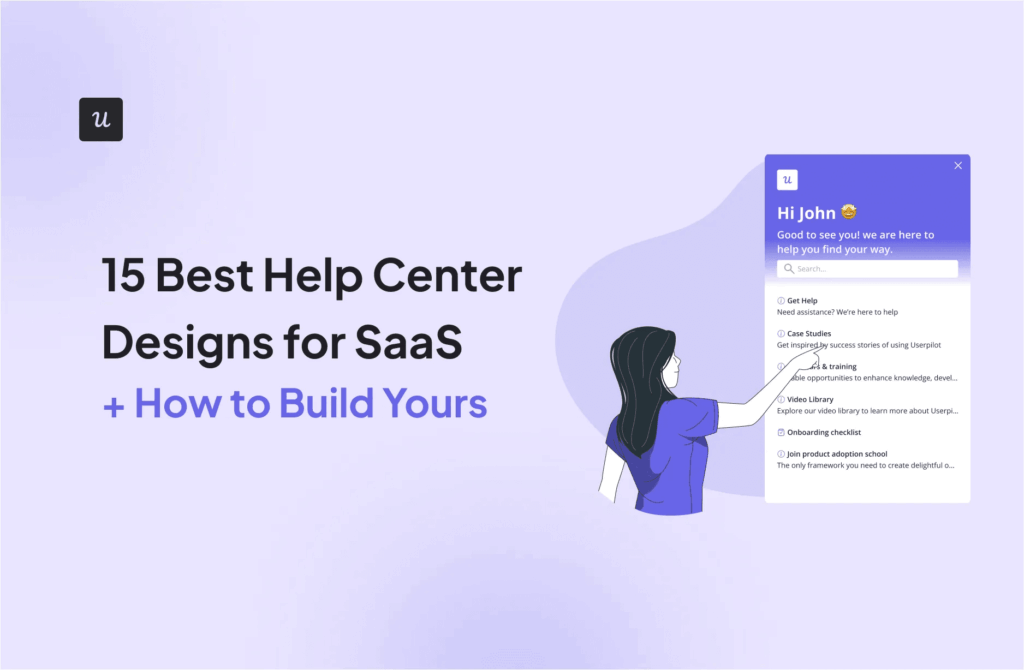![How to Provide End User Support Effectively? [+ Strategies & Examples] cover](https://blog-static.userpilot.com/blog/wp-content/uploads/2024/04/how-to-provide-end-user-support-effectively-strategies-examples_1dcc88d02013e1ac5bcd1792076aa876_2000.png)
How to Provide End User Support Effectively? [+ Strategies & Examples]
Despite having an easy-to-use product, users still need assistance to perform certain tasks or solve issues. That’s what end-user support is for.
You can offer in-app support through live chats, resource centers, or interactive walkthroughs. In this article, we’ll show you how to offer support effectively and on a scale!
Get The Insights!
The fastest way to learn about Product Growth, Management & Trends.
Summary of how to provide end user support
- End-user support refers to how you assist your customers as they perform tasks on your platform or whenever they experience issues.
- Offering end-user support is beneficial to your business because it helps enhance the customer’s experience, improve customer satisfaction, build product loyalty, and reduce churn.
- There are different types of end-user support:
- Task-specific support. Guidance in the form of tutorials, guides, or interactive walkthroughs for users to perform a specific task.
- Product tutorials. End-to-end guides, in-app tutorials, or videos, on how to get around the platform.
- Technical support. Any help that involves the technical team. Whether it’s through developer’s docs, tweaking the code, or providing integration assistance.
- Self-service support. Help desks, resource centers, live chats, or any other way in which the user can seek the answers without needing a representative to intervene.
- Personalized end-user support. Either interactive help triggered within the context or one-on-one conversations.
- Examples of end-user support strategies include:
- Interactive walkthroughs.
- Interactive assistants.
- Resource centers.
- Triggered tooltips for contextual help.
- Some tips to provide proper end-user support include:
- Using AI marketing tools to reduce the team’s workload.
- Creating an in-app feedback tab to gauge users’ opinions on-page and get insights about your product.
- Offering multi-channel support to make it easy for your user to communicate with you and solve their issues.
- Analyzing insights and iterating on your product to improve your customer experience and satisfaction.
- The best tools for building great end-support experiences include:
- Userpilot. An all-in-one platform for product-led growth. We allow users to create in-app guides, walkthroughs, and checklists that feel native to their apps. All with detailed analytics.
- Help Scout. It’s a help desk platform with a shared inbox, an AI grammar checker, and a live chat.
- Intercom. This is one of the most popular chatbot and ticketing systems that leverages AI.
- Interested in improving your end-user support game? Book a Userpilot demo today!
What is end-user support?
End-user support is the help you offer to your customers as they navigate your platform. This can come as on-page tutorials, help desks, troubleshooting guides, or 1:1 conversations with your technicians.
End-user support is different from regular customer service because it’s not completely centered on solving issues, but also guiding the user through your tool.
Benefits of providing effective end-user support
Providing effective end-user support is beneficial to your business because it:
- Enhances the customer experience. Users want your tool to be intuitive, but they also want to know how to act if something goes wrong — the way you resolve issues, impacts their experience.
- Improves customer satisfaction. Providing end-user support makes customers happier because they can spend their time solving the issue rather than trying to find out how to reach you.
- Builds customer loyalty. Satisfied customers are more likely to recommend your platform to others. And, as seen above, proper end-user support can drive user satisfaction.
- Reduces churn. Companies that can solve issues quickly and respond effectively, tend to build trust and have less customer churn.
Types of end-user support
Most end-user support services are meant for preventing issues, although in some cases, it’s also about solving problems in a timely manner. These are five types of end-user support.
Task-specific support
You don’t want to make your in-app guides so invasive that it hurts the customer’s experience. However, you also want to guide your users through your platform in the simplest way possible.
To do so, offer support on specific tasks by using an onboarding checklist that triggers a specific template or an interactive walkthrough of that task. That way, you’ll meet the user at their level and support only if needed.
Some user onboarding checklist tips include personalizing the survey or adding gamification techniques.

You can build interactive walkthroughs to improve onboarding, but also to guide your users through more complicated and task-specific actions.
Product tutorials
You can make videos, interactive demos, online courses, or detailed guides with imagery to explain your product as a whole.
These are a great idea for offering a good end-user support experience because you’re giving the user an overview of your platform and showing how the most important features work. A good demo or product tutorial should be enough for most users to get started with your platform.
Add a link at the bottom of the screen that redirects users or an in-app tutorial pop-up that users can easily click on.

Technical support
Forms of technical support include developers’ docs, one-on-one setup calls, integration assistance, network systems compatibility, tweaks in code, or technical workarounds. This usually involves end-user support technicians.
Here’s an example of a technical support offer from Appcues. They send it to users with expired trials who haven’t connected their products to Appcues.

Self-service support
As the name explains it, self-service support services are available for the user to consult. For example, resource centers, knowledge bases, help articles, managed community forums, product documentation, or automated chatbots.
In this case, you get to support the user without involving anyone from your team. All forms of self-service support should be very clear and explanatory. These resources should also redirect the user to a customer service representative or technical support in case they need further support.

Personalized end-user support
Implementing personalized end-user support involves leveraging problem-solving skills in various ways. For instance, you can tailor assistance based on user behavior, such as triggering in-app guidance after a user has made three misclicks.
You can also create a personalized customer experience during onboarding and offer contextual help based on their answers.

Examples of end-user support strategies
You’ve seen the different use cases for end-user support. Now, here’s a list of examples to make those types come to life.
Use interactive walkthroughs to deliver step-by-step guidance
A very common example of end-user support is an interactive walkthrough — i.e., showing the user how to do something as they navigate your app.
Take a look at Kommunicate’s example below. It accompanies the user through the task by explaining what they need to do at each step.
This helps users perform core tasks without hassle and drives customer satisfaction. Learn more about how Kommunicate drives product-led growth using Userpilot. Read Kommunicate’s case study.

Provide task-specific support using an interactive assistant
Offering interactive support for specific tasks is another great example of end-user services. (Reference the previous section for more information).
Take a look at Groupize for a second. This platform built an interactive assistant called G.G using Userpilot. The company introduces users to G.G. at the beginning of the onboarding and invites them to ask for her help when needed. G.G. lives at the bottom of the screen and users can use her to activate tutorials only if needed.

Learn more about how Groupize gamified product adoption with Userpilot.
Build a resource center with different self-serve support materials
Develop a resource center for your customers to access specific support materials. This gives users the freedom to find the answers without one-on-one assistance.
Make sure that your resource center is complete so that users can find answers to most of their questions there. This will spare your team’s time and your users’ frustration.
See how Attention Insight increased user activation with Userpilot by adding a resource center, among other things.

Trigger tooltips to provide contextual and personalized end-user support
These are targeted pieces of information that follow advanced triggering conditions.
This makes them appear at the right times and helps the user when they need it the most. These are particularly useful during onboarding or when presenting a new feature.

Tips to provide effective end-user support
You’ve seen the different ways to offer end-user support. Now, let’s explore tips for doing it more effectively.
Leverage AI to reduce workload for end-user support agents
Rely on AI marketing tools and automation to assist without increasing your service team. Try using a chatbot to answer your users’ most common questions.
Make sure your chatbot is well-trained before launch. A bad experience with a chatbot can frustrate the user and, in extreme cases, cause them to churn.
A great tip is to use the chatbot to redirect users to the right resources and give them the option to email the customer service team for further assistance.

Include a passive feedback tab for customers to report issues
You can’t know what happens with your product for every single user unless they tell you. Add an option on-page for users to share feedback at any time. There, they can make bug reports, leave complaints, or share ideas for new features.
Getting in-app feedback is the best way to know what’s resonating with your users and what’s not. Make sure to review their comments periodically and make a plan to close your gaps.

Offer multi-channel support services
I can’t stress this enough, but make it easy for your users to get in touch with you. Allow them to contact you through email, in-app chats, social media, or phone.
It’s okay if your app has a bug or if your users need additional support. What’s important is that they can reach out to you to solve it. Offering multi-channel assistance allows you to answer end-user questions at all times.
Analyze customer support interaction and iterate
Piggybacking on the previous tip, make sure you also monitor the interaction your users have with your end-support resources.
Analyze help desk clicks, spot the most popular terms searched in your resource center, and review the flows of your chatbot.
Come up with insights and make plans that improve the end-user experience. For example, if your users are looking for a specific help guide that is missing, prioritize making one.

Best tools for building great end-user support experience
You’ll need to use a platform for implementing in-app information bubbles, hosting your resource center, and building a chatbot. Here are the ones we recommend.
Userpilot for building targeted and self-serve end-user support
Userpilot is an all-in-one platform for product-led growth. It allows you to increase feature adoption, increase free to paid trial users, and boost revenue — coming from the product.
With Userpilot, you can add in-app guides, walkthroughs, pop-ups, checklists, and most of the in-app guides you can imagine. You can also analyze the performance of your initiatives right from the bat. Conduct user path analysis, review your funnel, and check which features users are returning to. Here’s how to perform a funnel analysis in Userpilot.
What makes Userpilot great:
- Native-feel UI elements. Userpilot allows you to edit the font, colors, backgrounds, and images, so your contextual support looks and feels native to your app.
- Advanced flow settings. Target your users based on different conditions such as behavior, feedback, and stage of their journey to offer contextual help. You can also review your user’s most common paths to determine when to trigger certain aids.
- Powerful resource center editor. Userpilot lets you build an advanced resource center where you can link to your knowledge base, create documentation, and redirect to FAQs. You can make the resource center appear on the screen at all times for easy adoption.

- All-in-one analytics dashboards. Review your performance by analyzing your funnels, paths, and retention metrics all in one place. Your dashboard helps you find actionable insights easily to plan and improve user experience. You can also see examples of your users’ flow and populate your data analysis reports in seconds.
Help Scout for customer service and team collaboration
Help Scout is a help desk platform for businesses that want to improve their customer support in a centralized location.
Key Help Scout features include:
- Shared inbox for teams to leave important notes for others and assign jobs to other team members without a long email chain.
- AI grammar checker to avoid making mistakes in customer-facing conversations.
- Live chat for users to send emails or host a quick chat with the support team.
Help Scout also lets the customer service team organize tasks and open requests based on urgency for more responsive support.

Comparing Userpilot vs. Help Scout. These are different because the latter is more focused on communication, while Userpilot offers end-to-end product enhancement.
Intercom for support service management
Intercom is one of the most popular chatbots and ticketing systems in the market. It leverages AI to answer immediate customer requests.
Intercom key features:
- Shared inbox for your team to review previous conversations and answer any open chats quickly. It uses AI to summarize conversations and highlight action points.
- Ticketing system to allow customer service representatives to delegate tasks to others and solve issues quickly.
- Help center for users to find the answers they’re looking for before reaching out to your customer support team.

While some features overlap between Userpilot and Intercom, the latter is much more focused on customer support. Userpilot, on the other hand, is a more comprehensive solution for product-led growth.
Conclusion
Offering efficient end-user support isn’t rocket science, but it’s also not a one-time thing. You need to focus on providing your users with the right resources and keeping them up to date.
You also need to offer a mix of end-user support strategies, from resource centers to chatbots and in-app walkthroughs. This helps you keep your end users satisfied and save your team’s productivity.
Interested in improving end-user support? Get a demo!